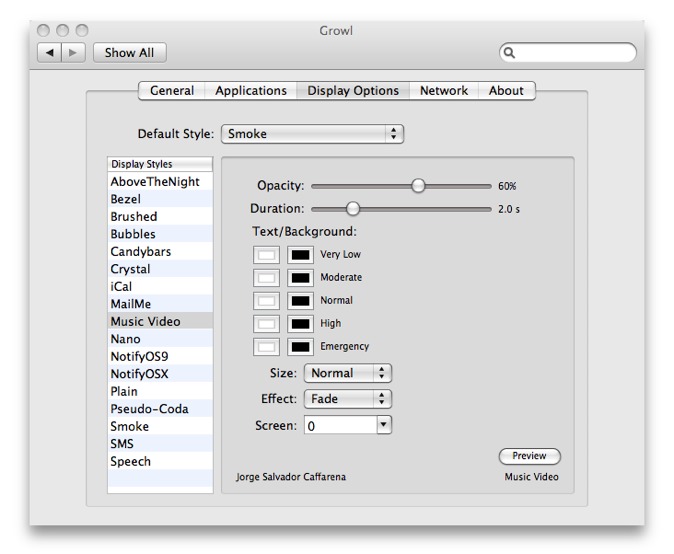Growl Offers System-Wide Notifications
Multitaskers, which nowadays includes almost everyone, are frequently presented with an annoying problem under Mac OS X: application notification dialogs popping up and stealing your time and mental focus. Granted, sometimes we’re interested in the information these notifications contain, such as when there’s an unusual error or a software update becomes available, but often the moments and means these notifications choose are not ideal. While the time and attention it takes to close a dialog or make an icon stop bouncing on the Dock is slight, momentary distractions add up (see “Minimize Desktop Distractions,” 2008-12-04). What’s needed is a piece of software that can mediate
non-critical alerts from applications, giving us better control over how and when we see them. Thankfully, the free and open-source Growl does just that.
While Growl has been around since 2004, many people aren’t aware of it – I just found out about it this fall when Adam introduced it to me as a must-have. Growl is system-wide notification software that presents application alerts according to your custom specifications. It comes with 17 standard notification styles, 14 of which are visual styles ranging from screen-length transparent bars to chat bubbles. The remaining three standard options are audio, email, and SMS notifications. Additional styles, including SpongeBob SquarePants and a Vanna White lookalike alert, are available for download from the Growl Web site.
Growl enables users to determine where alerts appear on screen, how long they remain visible, and other visual style preferences such as text size, bubble transparency, and text/background colors. Users can also designate priority levels, and enable “sticky” notifications that remain on-screen until clicked. Also, notification styles and settings can be adjusted for each program taking advantage of Growl. For example, Firefox could be set to sticky Music Video style alerts that appear at the top of the screen, while Safari could be set to display Smoke style alerts at the bottom of the screen that disappear after 5 seconds.
Unfortunately, Growl can’t take over the notification tasks of just any program because it doesn’t actively seek and collect information; it waits for other programs to post notifications to Growl. If you do have a program that supports Growl, it automatically appears under the Applications list in Growl’s preferences. Otherwise, there’s nothing you can do to add it.
Users can also configure exactly which notifications from each program are enabled and how they appear. For instance, Skype can notify you of every new chat message you receive, but that’s ridiculous if you’re actually maintaining a chat, since you see each message in the chat window and then again via Growl. While there could be a use for that sort of duplication if you were merely monitoring a chat while using another application, in most cases it makes more sense to turn off Skype’s notification of new chat messages. Even worse is the Contact Is Typing notification – it’s hard to imagine a reason why you’d want to be notified every time your chat partners were typing.
Growl also possesses network capabilities that enable notifications to be sent from one computer to another. So, if you were sitting on the couch with your laptop waiting for a download to finish on a Mac in the other room, Growl could alert you when it’s done without your having to get up and check.
The list of programs that are compatible with Growl is fairly substantial; those that do not directly support Growl might work with third party utilities that can. For example, iTunes does not directly support Growl, but can be convinced to work with Growl via GrowlTunes, Quicksilver, and Synergy Classic, which in turn communicate with Growl. Similarly, GrowlMail enables Mail to work with Growl, and GrowlSafari mediates between Safari and Growl. GrowlTunes, GrowlMail, and GrowlSafari are all included with Growl under the Extras folder. Growl can also notify users of hardware changes via HardwareGrowler, also included in the
download package. HardwareGrowler notifies users of physical environment changes to their computer, such as when devices are connected or disconnected.
OmniGrowl ($10) from Wooden Brain Concepts works with a host of previously unsupported programs and services such as iCal and Address Book events, traffic reports, RSS headlines, and more. A handy plug-in for Gmail users is Waffle Software’s Google + Growl, which establishes communication between Growl and Google Notifier, a program that enables users to check Gmail and Google Calendar without opening a Web browser.
Growl appears to be steadily gathering support from application developers. As Growl’s list of compatible applications and third party plug-ins expands, this handy tool inches closer to truly becoming a system-wide notification system, though I’d be shocked if Apple ever actually integrated it into Mac OS X. I highly recommend checking out Growl, and if you like it, encouraging companies whose programs you use to add Growl support.