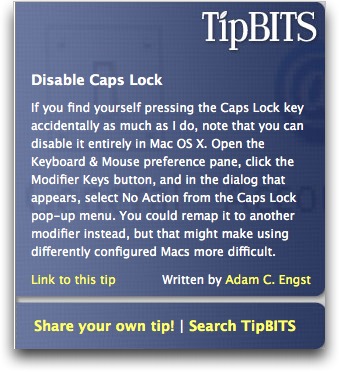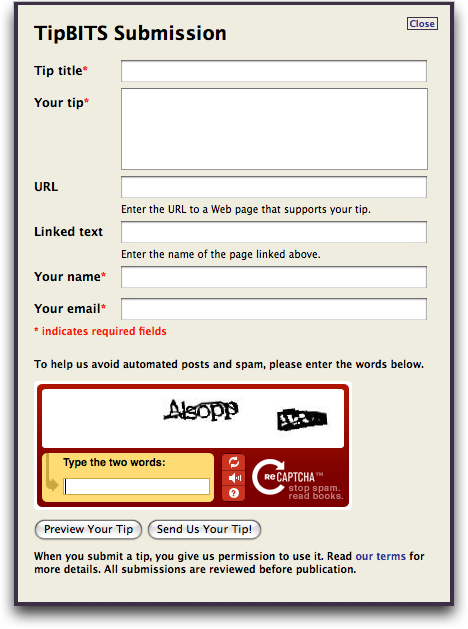Read and Share Tips with TipBITS
Today we’re announcing something that those of you who frequent our Web site have been enjoying for a few months: TipBITS. TipBITS appears in a box on the right side of our site and displays a new Mac-, iPhone-, or iPod-related tip every time you load a page, pulling tips randomly from an ever-growing selection.
Tips come from three main sources: TidBITS staff members, TidBITS readers, and our corporate sponsors.
For us, TipBITS is a nice way to share some of the brief advice and tricks we’ve discovered over years of using Macs, iPods, and iPhones. Sure, we could write articles for each item, but most tips are so short that they don’t warrant an individual article. Plus, we’re loading some of the tips from our Take Control books into TipBITS as a way of showing how useful our books can be for those who haven’t yet tried them.
TipBITS also gives us a way to keep evergreen information in front of our Web site visitors. Although most of the articles in our archive are interesting primarily from a historical standpoint, a good number contain content that’s still relevant and useful. We try to expose that information by linking to related articles (look for the Related Articles box on the right of each article’s Web page) and by providing a search field on every page, but too few people will happen across those useful articles in normal browsing through our site.
User-Contributed Content — Of course, we have no pretensions that we’ve included every imaginable useful tip. And that’s where the Share Your Own Tip link comes in. Click it, and a form appears, into which you can enter your own tip. Tips comprise a title and body, and, optionally, a link to additional information for which you can specify a URL and page name. We also ask for your name, so your tip properly credits you, and your email address, which we don’t publish but keep only in case we need to contact you about your tip.
A Preview Your Tip button lets you see exactly how your tip will look, and once you’re ready to post, the Send Us Your Tip button will do the honors. We use reCAPTCHA to keep spammers out, and while we realize it’s a slight annoyance for real people, at least your efforts are going to help digitize old books and newspapers.
We do check and edit all tips before posting to make sure they’re appropriate, accurate, and clearly written. (Hey, we’re editors, we can’t resist.) Oh, and please don’t just copy-and-paste someone else’s words – we realize tips can’t all be entirely original, but please do write them yourself since we’re not looking to rip off other sites. Once we approve a tip, it will go into random rotation on the site.
Tip submission is open to everyone, and if you have a favorite tip, I strongly encourage you to share it.
We’re particularly trying to encourage our long-term corporate sponsors – companies like Microsoft, Bare Bones, Fetch Softworks, and Mark/Space – to submit tips about their products, since we know many TidBITS readers would benefit from the information.
What’s Appropriate? So what sort of tips are we looking for? Quite simply, anything related to using Apple and Macintosh technology that’s both useful and isn’t inherently obvious. We’re not looking for news or any sort of time-sensitive information – the goal of TipBITS is to show tips that will be appropriate for a long time. (And if you see a tip that isn’t correct or has become obsolete, do let us know.)
Ideally, tips should be about a paragraph long – the TipBITS interface isn’t designed for very long tips. If you have something that’s more than a few paragraphs, let me know and perhaps it would make a good article.
Of course, the best way to get a feel for what’s appropriate in terms of topic and length is to read through a bunch of our existing tips. Just visit the TidBITS Web site and click around through various articles to load new tips.
Searching and Linking — Although our main goal was to provide more useful tips for people browsing on the TidBITS Web site, we know that people will want to find particular tips they’ve seen before, or will want to see if we have tips on particular topics.
To that end, there’s a Search TipBITS link that, when clicked, reveals a search field. Enter a search term, hit Return or click the Search button, and the results show up instantly. Since tips are short, the full text of each matching tip appears.
Plus, the title of each tip is a permanent link to that tip, should you wish to share it via email, Twitter, or a blog post. There’s also a Link To This Tip link in the main TipBITS box that provides the permanent link.
We have a few more ideas for TipBITS, ranging from RSS feeds to daily Twitter posts, but we’d like to concentrate on building up the database of tips from which TipBITS pulls before we put much more work into the back end.
So, please, check out TipBITS, contribute a few of your favorite tips, and tell your friends about it!