Apple Could Make QR Codes Work with a Simple Tweak
Among my friends, I’m known as a QR Code fanatic, which isn’t quite true. QR Codes are the most popular form of 2D tags, which use regions of dots or rectangles inside a shape (typically square) to encode information densely. QR Codes often encode a URL, but can also include text or an address card. You can see an example of a QR Code tag at the bottom of this article’s Web page, in fact.
These codes seem ridiculous to many. “I could just type in the URL,” folks say, which is true. But that means the URL has to be legible from where you stand or sit. It can be a hassle to type in complex URLs on a mobile device, especially short URLs that have text like “3jkx81klk” as part of the path. You might rather just walk away or snap a picture of the URL for later entry.
I think about QR Codes as analog glue between two digital media. I’m doing something in the world of atoms, and I want to translate it into bits. A QR Code is an efficient, if currently awkward, way of making that transition. QR Codes can also be tied to location. Some cities have added QR Codes to kiosks and signs because that lets someone get highly specific information related to the location in question.
My friends give me a hard time because I thought QR Codes were just around the corner from worldwide popularity (not just in Japan, where their usage originated) back in 2009. I wrote this Economist article in August 2009 about the growing market, and a number of deals with cellular carriers. I penned a follow-up in 2010, when I started seeing QR Codes everywhere, and they began to be included in TV ads. But QR Code use never ignited.
A colleague at the Economist just filed this update in June that says “just around the corner” appears to be here at last. Nearly every day, I see a story about where QR Codes have cropped up lately. For instance, Simon & Schuster, the large book publisher, has opted to put 2D tags on the back of every book. But despite these changes, I’ve changed my tune and I am now unconvinced, because too much friction remains.
The problem is workflow. In Japan, where a large percentage of the population uses a QR Code at least once a month, that was solved over a decade ago with agreements among advertisers, publishers, mobile carriers, and handset makers. Turning a QR Code into a URL or text on phones sold in Japan is a simple operation, as easy as pressing a single button if I understand it right.
In the United States and most other countries, that’s simply not the case. On my iPhone, to scan a QR Code, I have to unlock my iPhone, and then find and launch QuickMark, a $0.99 app from SimpleAct that can scan many barcode and 2D code formats, and can produce them as well. (The firm makes a free app, horribly titled Best Barcode Scanner, that has fewer features.) Once I’ve opened the app, a camera sheet has to come up, which can take several seconds, and then I have to center the 2D code on the screen. QuickMark automatically recognizes the code as soon as
it’s centered (most other apps perform analysis only when you tap a button). Then you can choose to open a URL if one is embedded.
But imagine an alternative that would change the way QR Codes are used with a single software update.
- Tap the Home button on your iPhone.
- Slide the Camera button up to activate the camera.
- Point at a QR Code.
- The Camera app automatically recognizes the QR Code and lets you tap it.
- A dialog confirms that you want to open the URL in Safari. Tap, and Safari launches.
If the Camera app were revised to make this operation as simple as that, you’d be more inclined to start using QR Codes, wouldn’t you? Or does it still seem like an inane notion, and that typing in a URL is the better solution?
Who Needs the Code? — In the comments for this article, Lun Esex offered a perfectly brilliant suggestion. Why not just use OCR (optical character recognition) in the Camera app to read the URL’s text? I might have scoffed at this in the past, because of the complexity and computational burden, but there’s a perfect proof of concept: WordLens, a free app that performs live OCR coupled with statistical machine translation. It’s eerily good, even on older phones. (The app has language upgrades for $4.99 as in-app purchases.)
Lun is right. If the Camera app could be scanning for URLs and other useful information, such as phone numbers, addresses, and other formatted data, why would you ever need to use a QR Code or tap something in?
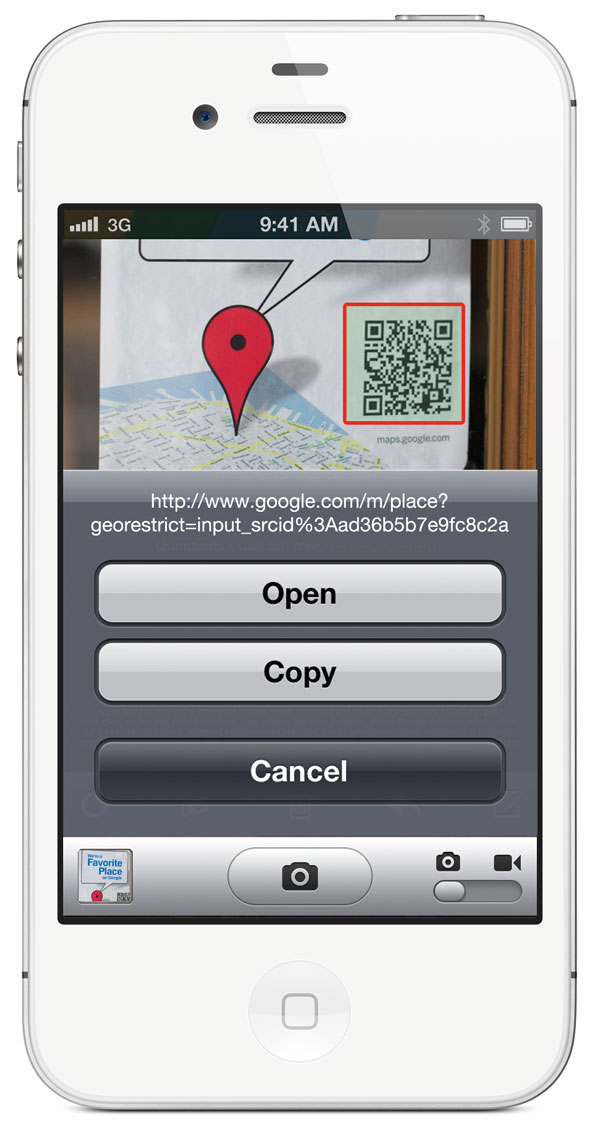
I hate those things and I hope I never have to use one. I don't understand my feelings, but I trust my inner "Steve" on this one.
I think the big problem is that with a QR code, you are clicking on an unknown weblink. Would you follow the path of some random link if a stranger emailed it to you? These QR codes are impossible to verify with the naked eye to see if they have been tampered with or if they go to a safe domain. I've used the ATT Scanner app to read QR codes with no problem. But I've gotten an icky feeling that the location of the codes is not secure. I've heard recently that various Android phones are vunerable to malicious QR codes too.
Note that in the mock-up I did, and certainly in any Apple implementation, the URL would be revealed before you clicked. Apple does this with links on Web pages in mobile Safari, and many iOS apps follow the same route. When you tap in Safari, a link just work; anywhere else, the URL is revealed and you can cancel.
Some of the iPhone QR apps do an automatic safety check on the URL - e.g. here's a screen capture from Qrafter:
http://sphotos.xx.fbcdn.net/hphotos-ash3/c0.0.403.403/p403x403/556810_470891089591911_33058304_n.jpg
It's not the scanning end that's the problem. It's that all they do is take you to web links. When I can buy stuff, not go to a website where I can then manually buy things, but have the scan set up the purchase so all I have to do is hit "approve"? THAT is useful. Getting to a website sans typing? Who cares.
being a Japanese, used to live in Japan prior to this QR code hypes over there, I was always curious why here in the US, this would not be popular. I have read and heard about how they can use the QR code conjunction of Virtual wallet feature on the cellphone (you can use your cellphone like a credit card), when they find things interest them, click, check the info, click and buy things. for example, you find QR code on movie posters, and you can view previews and then buy ticket for the movie right there...
Users need to be careful when you find QR code before you click, but it's not much different from surfing on the Internet. there always people who get in trouble because of carelessness....
The example in the article, where the QR resolves to a Google placemark, is a worthy example. But in the dozen or so times I've bothered to scan one, it usually resolves to something I could have easily typed in instead. So now I don't bother. I've been ruined by people using them for silly things.
I actually want to use QR codes for non-URL applications (e.g., hardware inventory with lots of information) but every app I can find assumes that the QR code is a URL. It thus also insists that I have an internet connection, which is not always the case with my iPod touch. I want a QR reader to grab the text, show it to me, and then let me decide what to do with it (e.g., Open, Copy, Add to Text File, Import Record into Bento or FileMaker Go).
I also have trouble with most apps I have tried with the optics/focus on the iPod touch, so my ability to read the codes is fairly low.
Try Red Laser. It doesn't assume that the code is a URL.
Red laser lets you generate codes from text alone, not urls and it will read the codes also.
Try iQR. It let's you choose may different formats for your QR code. http://iqr.hrubasko.com or on the App Store.
How long will it be before the camera apps on smart phones can recognize printed URLs, underline them, and make them tapable? Not long. That's one less step than your example above, and you already know what you're going to tap on BEFOREHAND, without needing to scan it in and have your phone translate it for you.
90%+ of the use cases for scanning printed QR codes with your phone's camera are to simply encode URLs, so once phones can directly recognize printed URLs, QR codes are doomed for this purpose.
The PassBook app in iOS 6 is a much better use of QR codes, getting some complicated info that's only meaningful to computers (generally long strings of digits) from your phone TO a business, without requiring NFC chips, hardware, and standardized infrastructure. In this sense they're simply an evolution of what we're already used to with the bar codes and mag stripes on the plastic cards we currently have in our wallets or purses.
Besides, QR codes printed on ads are ugly. :P
Totally brilliant and thoughtful. Based on the WordLens app, which can do OCR and translate into another language instantly, I suppose we don't need to wait long. I honestly never thought about that particular possibility, but you are absolutely correct.
Why use QR code rather than URL text? At least two good reasons:
1. QR codes have built in error correction, so problems with fading text, or difficult lighting are less likely to break the link.
2. QR codes have error detection, that's probably more robust than the error correction. So, if the code is still broken after applying error correction, you'll know about it.
The advantage of text, though, is that you have a chance of being able to decode it without the use of a computer!
I would choose to put descriptive text under the QR code .... hurray I like QR codes but not the implementations
Yes, the fatal flaw of QR codes is their ugliness. No designer with taste wants to incorporate them.
Though I did see someone wearing a sweater with a QR code knitted into it.
I can't imagine that smart phone camera's won't start coming with code recognition built in, it's only a matter of time
Follow Tidbits' lead, I've added 2D codes to the pages on our Bullitt County History Museum site. Currently I use https://developers.google.com/chart/infographics/ to create the images on the fly for each page. Not sure if they are useful to anyone, but it's a simple add-on that we can do, so we do it. Currently the code images just provide the page's url.
With Safari in iOS 6, Chrome on both Android Jellybean and iOS, and Firefox on multiple platforms providing quick sync/access between URLs on your desktop and your phone or tablet, this kind of use becomes completely unnecessary.
Better to save your users the extra kilobyte or two or downloading for the QR code image, especially when they're accessing via mobile. (They'd have to use a second phone to scan the code, anyway!)
Given that I've never had a single indication that anyone is using the 2d images on our web site, and after reading the comments here (thanks, Lun), I've decided it isn't worth continuing to add them. Instead, I've just added a printed URL for the page at the bottom (not a link) for anyone who might use it. Not sure it is even necessary, but we'll see.
You could add a parameter to the encoded URL (e.g. &QR=) that would go to the same page but let you track the number of visits.
I'm not inclined to start using QR codes. My feeling is that they'll just lead me to advertising and using them makes me someone's product. I acknowledge that my feeling may not accurately reflect reality, but that's what's keeping me from using them.
Right, and I don’t propose that we all use them willy-nilly. However, tracking codes are only useful if they're tied to us. So I wouldn't scan a QR Code in a piece of direct mail sent to me, but I would in a newspaper or on a product that leads to more information.
Frankly, my key interest is in the editorial side: making it easy for people to get to a digital version of a story they read in print, or to "take" a digital story with them they're reading on a desktop with their mobile device.
As I replied to the comment above, Safari, Chrome, and Firefox all do or will soon provide quick sync/access between URLs open in tabs on your desktop and your phone or tablet, so that "taking" of a digital story between the desktop and a mobile device is or will soon be covered in other ways--unless you're using Windows Phone or BlackBerry. :)
For a friend wanting the URL of something that's on your screen... well we already do that via email or SMS/iMessage/Twitter/etc., don't we?
If you buy into the sync system and use the same browsers on mobile and desktop.
If you like having your bookmarks synced and stored in a cloud (and thus potentially available in a subpoena, whether or not you care about such things).
If you have the URL of something handy. Copy a URL from a desktop browser, and email it or whatever to self? It's several steps.
It's about as many steps, right now, to transfer URLs doing the dance with QR codes. :)
Cloud sync isn't for everyone, but I'll wager for the vast majority its ease of use and transparency far outweigh other concerns. Of course browser vendors like the lock-in of sync between the mobile and desktop versions of their software, so it makes sense for them to encourage people to use it over other, more portable solutions.
From my perspective, the apps have been fairly flaky in terms of actually recognizing the codes, and I'm not sure I've ever been given much reason to follow one other than curiosity about the technology. So it's a bit of a chicken-and-egg problem, where people won't scan QR Codes unless they go somewhere interesting, and companies aren't going to put effort into making them interesting unless a lot of people will scan them.
Put simply, I want to be delighted by scanning a QR Code, and that's never happened.
Better product info that's actually useful would be nice to get off a QR code, but as it is one could usually use Amazon's mobile app to take a photo of a product and get to the Amazon page for it pretty quickly, so...
I wonder about librarians using QR codes as finding aids or for citations.
Don't most libraries already check out books using bar codes stuck inside the front or back cover of a book/etc., or on the spine? Why wouldn't they just (re-)use those? Anything that can scan a QR code can scan an existing bar code just about as easily.
Hey. Loved the article! Especially love the line referring to QR Codes as the "analog glue between two digital media." We at Qfuse (www.qfuse.com) feel the same way about them and their use and especially - per your article -- how minors mods by apple and android could make all the difference in their long-term adoption.
We encourage you to check out our service Qfuse (www.qfuse.com) and how we try to solve most of the major pitfalls with using QR Codes (especially within QR Marketing Campaigns) by aligning with best practices. Would love your feedback and thoughts.
BTW - do you mind if we copy your expression "analog glue between two digital media" - for use on our blog and/or website? We will attribute the saying back to you of course. :-)
I can't be sure I invented the phrase, but you're welcome to use combinations of words...
I had been looking for a way of getting my phone/pad to display the same web page my desktop is looking at, so I could peruse it later, so I decided that QR codes were the easiest way. I found a bookmarklet on the net that displays the current URL as a QR code and a couple of QR code reader programs for iOS. Now I can just choose a menu and then snap a photo of the QR code to get a browser window open on my device. Very handy.
Yes, my friend Lex created this bookmarklet for me. Not sure if it will work correctly in this comment field:
javascript:void(window.open('http://chart.apis.google.com/chart?cht=qr&chs=150x150&chl='+encodeURIComponent(top.location.href)+'&chld=H|0','qr','width=155,height=155'));
Yes, this is what I use QR codes for primarily. It's really handy.
I wrote a bookmarklet for it also...
http://matias.ca/qrmypage
I also put them on all our product boxes (linking to the product web page) but I doubt many people use them.
"all other apps perform analysis only when you tap a button to take a picture" might be stretching it a bit. I know that i-nigma, for one, can detect the QR code instantly within its video feed.
QR codes can go way beyond URLs: for the last few years in this part of Switzerland I have sent in my tax declaration as four huge QR codes!
Sure, but why? You must've filled in a form to create the codes, so why not just fill in the form and submit it over the web?
QR codes seem like a solution looking for a problem to me.
Good point. I believe that local law requires submission on paper with an analog pen-and-ink signature. Silly, I know, but given that, a QR code (generated by software downloaded from the tax office) is probably the most efficient way of getting the data off the paper.
Does Switzerland not trust a secure way to submit over the Internet?
One use would be putting the QR code on house for sale signs. These would take you all the way in to the particular entry for the house on the estate agents website. This could be a long way down and so a complicated URL.
Only time I have seen a QR Code on a sign, all it did was go to the phone number of the agent! What a waste of time!
QR Codes can do so much more than a url, which makes them very cool! I use ScanLife, a free app. You can make a QR that is all your contact info, imports to contacts seamlessly! its great. A technology that very under-used, and not understood.
QR Codes literally seem to be a solution to a problem very few people have. I work in the marketing industry, and I can assure you that any effort to make them more accessible will result in even more poorly used, graphically spammed QR codes in our already cluttered world. Friendly URLs (mydomain.com/thisinterestsyou) and truly short URLs (goo.gl/lw5vI) offer some hope.
As for being able to encode lots of text, such as business card info, the field-specs are woefully non-standard and the character-set support likewise. Working in a French-speaking city with accents in names and addresses, I've found it impossible to create a QR VCF-style code that opens correctly on different decoders (Scanlife, QuickMark, etc.).
Technically, I love QR codes. They're genius and elegant. Practically, I am loath to use them.
I leave the following Tumblr page as an à propos reminder:
http://picturesofpeoplescanningqrcodes.tumblr.com
James said :
"As for being able to encode lots of text, such as business card info, the field-specs are woefully non-standard and the character-set support likewise. Working in a French-speaking city with accents in names and addresses, I've found it impossible to create a QR VCF-style code that opens correctly on different decoders (Scanlife, QuickMark, etc.)."
Try QRafter. I tested around 20 of these apps and it was the only one that could handle vCards correctly with non-standard address labels.
It scans everything and the pro version creates vCards correctly too.
(Reading the comments, I get the impression that TidBits readers are not particularly adventurous people. Also no one has mentioned that from a design point of view, they are much more attractive that urls. Aside from that they are simple and easy to use.)
I'd say the opposite; TidBITS readers are far enough out on the bleeding edge that they've seen this kind of thing come and go, so often that 'fancy tech!' just doesn't cut it any more. Been there, done that, what makes this idea useful compared to all the other ones that sounded cool but turned out worthless in practice?
For example, my first thought reading the article was the CueCat. Back in the late 90's, they had this plan that involved sending out thousands of free (crippled) barcode scanners to go with special 'Cue' barcodes printed in some magazines. Which, when scanned... took you to the website. Cue massive 'meh's and lots of jokes. (http://en.wikipedia.org/wiki/CueCat#Failure)
As several others have noted, the current public uses for QR codes in the US are pretty... well, useless. And if you're wanting to do your own private tagging, Code 39 barcodes are a lot easier to generate (just install a barcode font and start typing, in just about any program that can print).
Two comments:
1) I use QRReader when I need to read a code with my iPhone 4S. It automatically scans the QR code, then immediately goes to the website indicated by the QR code. No problem.
2) I use QR codes in print ads I create for my business. I have them guide a customer to a sale page or a registration page for an event I'm running. I've only been doing this for a couple of months, so I don't know how effective it is, but it seems like it's worth trying.
I use QR codes on all the promotional material for my artwork. They are easy to produce and simple to add to my layouts - linking my website or my email address.
On my iPod Touch, I use quickScan to read the codes. Works just fine - and it is free.
I am wondering if QR codes will be replaced by the Layar technology. QR codes are horrible to incorporate in a graphic design, and Layar can detect a (printed) images as a whole
Interesting - I hadn't heard of Layar before. For those who want to learn more, check out http://www.layar.com/
Just this week, the FDA has issued a proposal to require most medical devices to be barcoded. This will help ensure that hospitals can make sure the correct drug/device is used only on correct patient. The barcode data will be regular linear barcodes, or 2D codes like QR or DataMatrix, which is more popular for technical uses.
For marketing uses, 2D codes can make it far easier for patients and caregivers to find out about a product, such as warnings, or whether it contains allergens. I've got this product in my hands, here's my smartphone, let's find out more about it quickly. That's where I think the big benefit will be.
Here's a terrific example on, of all things, kumquats!
http://2d-code.co.uk/fresh-produce-qr-code/