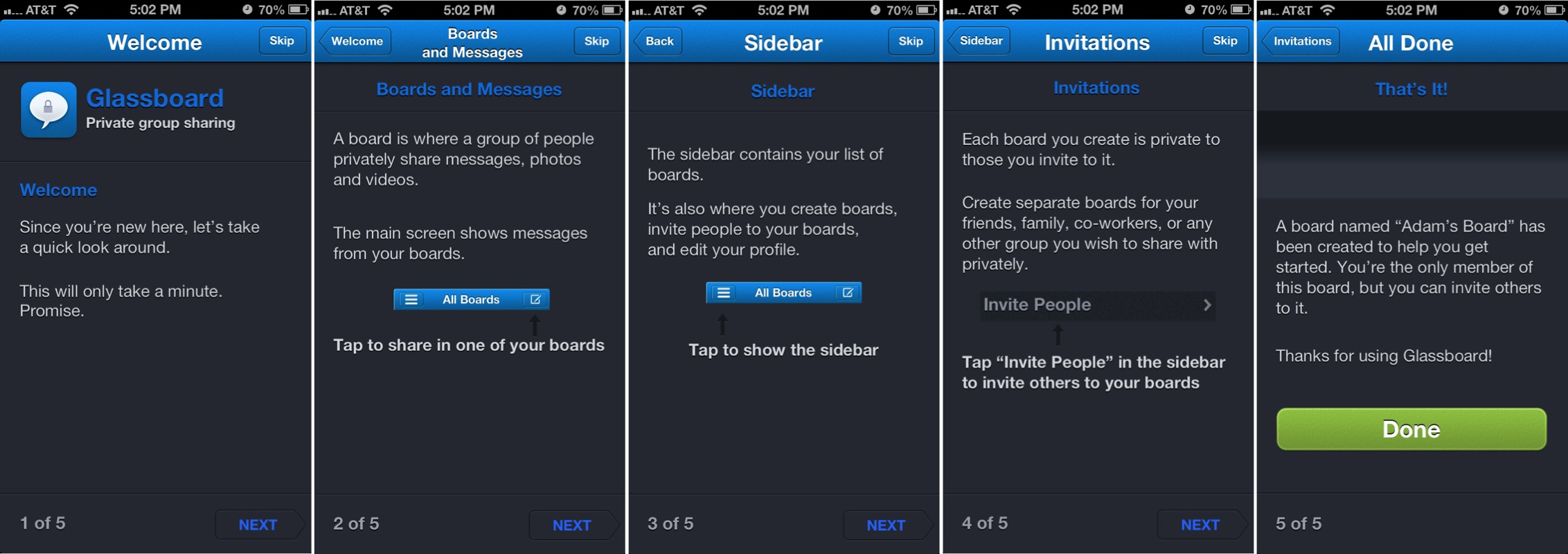Glassboard Keeps a Family in Touch
My father recently had a downturn in his health. My siblings came to town, initially to visit him in the hospital, and later, after he had returned home, to help our mother keep an eye on him. As his health continued to improve, we all returned to work, but everyone wanted to be kept abreast of his situation, especially during his frequent doctor visits.
Initially we kept each other up to date with texting. But even this lowest common denominator communication method had problems. I, and one of my brothers, did not have a texting plan with AT&T, so we had to pay $0.20 per text for both sent and received messages. Of the four siblings, three of us have iPhones, meaning we could use iMessage for free texting. Unfortunately iMessage cannot combine SMS text message recipients and iMessage users in a group session. If one user can receive only SMS messages, all group participants will receive texts via SMS instead of iMessage, and for my brother and I, the texting bills were adding up quickly. We could work around the problem by maintaining multiple texting sessions, but that got tedious
fast.
Enter Glassboard — When my turn came to go with Dad to the hospital and keep everyone up to date, I remembered an app I’d used with friends at a conference many months back, Glassboard, which enables a small group to create a private social network in the form of a “board,” which is a bit like a chat room for a specific set of people. The basic free version had worked well at the conference and I recalled it was multi-platform, offering iOS and Android apps, plus a Web client. That enabled my Android-using brother-in-law, and my flip-phone-using sister (at least when at a computer) to participate as well.
I had debated using a mailing list for this type of communication, but when I’ve tried setting them up in the past, it proved difficult to get everyone through the typical signup sessions and train them to use the list instead of sending to individuals. Plus, Glassboard offers push notifications for both iOS and Android; in many email apps, push notifications are difficult, if not impossible, to set up.
Another aspect of Glassboard that appealed to me was its focus on privacy. It might have been possible to use Facebook or Twitter to communicate, but Facebook defaults to being as public as possible, and making private information public is just an incorrect menu choice away. Twitter is even worse, making everything public except direct messages, which can go to only a single person. In Glassboard, communications on a board are automatically private, being restricted to just the members of the board, and one person controls the invites. That was perfect for the details surrounding my father’s condition.
Like other social networks, you can share text messages, photos, videos, files, and locations with other people in a board, and it groups comments so you don’t end up with just a huge list of messages — you can tell which initial message started the thread. (Thread drift still is, and probably will always be, an issue in online communication.) You can even “like” messages and other posts, just like on Facebook.
Glassboard’s free version has no limit to how many people can be added to a board, though it does limit the number of boards to 10 and the amount of storage to 100 MB per board. For $5 per month or $50 per year, Glassboard Premium ups the per-board storage to 1 GB and allows unlimited boards. It also enables you to export boards, bookmark messages, and transfer board ownership.
Setting Up Glassboard — I dug out the username and password I had used months ago and started a new board for my family. I sent invites to my siblings from within the Glassboard app, and then followed up with texts to let them know what the invite was for.
I was surprised how quickly everyone joined the board. Even the less technically savvy among us was quickly signed up, logged in, and started using the app to share text and photos. The only issue we ran into was one iPhone generating error messages on posting. I’ve not heard about that re-occurring from my brother, so it either went away on its own, or he deleted and reinstalled the app. The only other disappointment was the lack of an iPad app. The iPhone app works fine on the iPad, but it would be nice to have a larger view available.
As my father’s health issues have continued to improve, we’ve found other uses for Glassboard. When Hurricane Sandy hit the Northeast, we used Glassboard to keep up to date on my brother’s status in New York. Although we could have created a new board, Glassboard is focused around groups of people, and since the group was exactly the same as the people we had tracking my father’s status, it made no sense to create a new board and re-invite the same people to it. Glassboard worked particularly well in keeping everyone updated on my hurricane-struck brother. Even though Internet connectivity, cell service, and text messaging were spotty for him, only one of us had to reach him, after which that person could quickly update the
others via Glassboard rather than everyone trying to reach him simultaneously.
Overall Glassboard’s private group messaging system has proved a useful, and surprisingly easy, way to keep important communication channels open for my family when we’ve needed it most. If you’re looking for a way to keep in touch with a smartphone-using group, it’s absolutely worth a try.