FunBITS: Finding Something Good to Read
Recently, while TidBITS managing editor Josh Centers was swinging through the virtual air on his Sky-Hook and hurling fireballs at various enemies (see “FunBITS: In Praise of BioShock Infinite for Mac,” 6 September 2013), I was amusing myself with a more traditional form of entertainment (albeit also virtual, courtesy of my iPad): reading a good book or ten.
That “ten” is not a typo: I tend to read books like some people inhale potato chips, and all too frequently the page indicator in iBooks or the Kindle app becomes a harbinger of anxiety as it approaches the right side of the screen, a sign that I’m approaching the end of the current book. Yes, I say “anxiety” because it means I’ll soon have to go questing for another book to avoid being stranded in reality with nothing good to read. So, when Josh took a few minutes off from killing pixelated baddies to ask me to examine a few sites that offer to help readers find their next page-turning adventure, I was intrigued.
Such reader recommendation sites go beyond the typical lists of recommendations that one might find on Amazon or in Apple’s iBookstore. You see, book store recommendation engines work by correlating your purchase history with similar purchases by other customers (along with some algorithmic secret sauce) to suggest books you may want to buy — and that would be OK, I suppose, if you used just one online book store, and bought all of your books through it.
But I don’t. My online purchases tend to be distributed among various vendors, and, even then, those purchases reflect only a fraction of my recent reading; I have a large library of books, digital and physical, that has accumulated over decades, and I also have easy access to a public library, plus bibliophilic friends who often loan me their favorites. The range of books that I read is thus far more varied and extensive than the few hundred book purchases that Amazon and Apple know about.
To come up with recommendations, dedicated book recommendation sites perform a similar set of tricks, but they aren’t limited to your purchase history. Instead, you supply titles and authors that interest you to prime the recommendation pump. Therefore, before I began looking at the sites that Josh had sent me, I compiled a pump-priming list of authors and titles by picking them randomly from both my physical and virtual bookshelves. My list contains authors both popular and obscure, and books that reflect the range of my interests and predilections, with representative titles that run the gamut from pure pulp to post-modern literature. I limited the books on my list to novels for this experiment, and included only books I wouldn’t
mind reading again. (See the full list at the end of the article.)
My goal was to see how easily and quickly I could find good recommendations from these sites. Although most recommendation sites give better results when you give them more time and data to work with, I put myself in the position of someone who just wanted something to read and had stumbled upon a recommendation site for the first time.
(An aside. Some book recommendation sites base their suggestions on your social graph, looking at what your friends read. I believe this approach is largely flawed. In today’s Internet, it’s easy to be “friends” with people whose literary tastes are completely unknown, and just because I’m friends with another tech writer says nothing about overlap in our reading preferences. Even with a real-life friend, while I’m more than happy to accept a recommendation for a book my friend believes I’d like based on our shared history or a conversation we’ve had, that doesn’t mean I’d be interested in everything my friend reads. This, by the way, is a good place to mention Goodreads, which
is a great site to visit for reader reviews of books that you are already considering.)
And so my quest began…
Bookish — The Bookish site is typical of the genre: you can go there and immediately enter a book title to solicit recommendations. You can enter only books from the roughly 250,000 titles that Bookish “knows” about: as you type, a pick list of matching titles appears, and you click an offered title to use it as the basis for generating recommendations — if the title you type doesn’t appear in the pick list, you can’t use it. Fortunately, Bookish knew about each of the titles I submitted.
However, the recommendations produced by a single title submission are as general as you might expect. The more titles you supply, the better the recommendations, but to enter more than one title into Bookish, you must create an account by supplying a valid email address and a password.
With a registered Bookish account, you can enter up to four titles to serve as the basis of your recommendation request. Bookish’s recommendation engine then churns through its database and gives you a side-scrolling list of books you may want to consider reading. I chose four books from my full list:
- “The Cuckoo’s Calling” by Robert Galbraith (a.k.a. J.K. Rowling)
- “Gravity’s Rainbow” by Thomas Pynchon
- “Master and Commander” by Patrick O’Brian
- “The Game of Kings” by Dorothy Dunnett
The Bookish suggestions elicited by my somewhat eclectic set of titles were fascinating: nearly all were well-respected novels that one might find on the syllabus of an undergraduate literature course, and most were books I both owned and had previously read. Kudos for taste, at least, and for discerning something about my literary predilections, but not very useful in this particular instance: I didn’t see anything listed that was both new to me and piqued my interest.
Bookish allows you to save recommended books, and other books as well, to “shelves” when you have an account, but these are only memory aids — you can’t use your shelves’ contents as a source for recommendations. And thus, with a seed of no more than four titles, Bookish isn’t terribly useful as a recommendation engine in general. In fact, the recommendation engine, though prominent on the home page, is not really the site’s reason for existing: Bookish is really an ebook vendor, complete with the Bookish Reader app in the App Store. The recommendation engine exists primarily to sell you more books through Bookish.
What Should I Read Next? — Like Bookish, the What Should I Read Next? (WSIRN) site requires that you register before it lets you enter more than one title as the basis for recommendations; unlike Bookish, it requires only an email address and not a password.
Once you have registered, you can provide multiple titles to get suggestions. What’s more, you can also supply author names and ISBNs. Though the interface is not as visually engaging as the Bookish site’s is, I appreciated the flexibility.
I gave WSIRN the same four books I had entered into Bookish and the results were… interesting. For some reason, the engine fixated on the O’Brian novel and presented me with a list that began with nearly all of O’Brian’s works; I had to scroll down a ways before finding a book by anyone else. As I scrolled through the list (much longer than that provided by Bookish), I came upon a curious entry: “At-Swim-Two-Birds” by Flann O’Brien — a masterpiece of Irish metafictional humor, but a far cry from Napoleonic
naval combat. Whether it appeared on the list because of the author’s (pseudonymous) surname or for some other reason I can’t guess.
However, since WSIRN allows you to enter more than four works to get recommendations, I next gave it the full list of my twelve favorites. The suggestions I got back were more diverse, though they still led off with more O’Brian seafaring yarns, along with maritime tales by others as well. The titles that followed were heavy on classics too (Wordsworth’s “The Prelude”? Really? I have an ugly history with that work.), but the list did contain some promising suggestions.
In practice, here’s how you’d use the site. When it comes up with recommendations for books you’ve already read, such as the O’Brian books, you’d select them in the results screen and add them to your list, via a button at the bottom of the list. That prevents them from showing up in results going forward. Then, when you want a recommendation in the future, you’d scan your list, select a particular set of books on which to base the suggestions (“Perhaps a whodunit today.”) and
run the search.
I give the site points for allowing me to search by book title, author, and ISBN, and while the recommendations generated by my full list were somewhat quirky, I also give WSIRN some additional points for providing me with a few leads.
Each WSIRN recommendation comes with an Info/Buy button that, when clicked, takes you to that book’s page on Amazon, thus reinforcing Amazon’s dominance in the book trade — that might call for deducting a few points!
Whichbook — The Whichbook site takes a decidedly different approach: instead of starting with a list of authors and titles, it works from what it calls a “combination of factors” that you supply. You don’t need a registration to use Whichbook, unless you want it to keep track of your various searches.
What “combination of factors” means in actual use is that you employ a bunch of sliders that appear on the home page to select the characteristics of the kind of book you want to read. One slider, for example, goes from “Happy” to “Sad”; another goes from “Funny” to “Serious”; yet another goes from “No sex” to “Lots of sex”; and so on. Alternatively, you can work from checklists for character (with settings for race, age, sexuality, and gender), plot (with mutually exclusive checkboxes for plot types like “Success against the odds” or “Lots of twists and turns”), and setting (a scrolling map of the world that you can click). Or, finally, you can choose from pre-supplied book lists with names like “A
terrible beauty” and “Laughing your pants off.”
This interface turns the book quest into an interactive browsing game, which I found amusing, but not very useful: when I’m looking for something new to read, I may not have any particular set of characteristics in mind other than that the author be skillful and the book engaging. I don’t mind — in fact, I often relish — being surprised by the nature of the content. What really turned me off the site, though, is that the interface is implemented with Adobe’s Flash, a technology that I try to avoid whenever possible.
To be fair, the site also allows you to pick specific titles and authors to serve as the basis for recommendations, but both the title list and author lists are rudimentary: for example, “The Cuckoo’s Calling”, which is currently on the New York Times Best Seller list, does not appear among the offered titles. In fact, not one of the books on my full list appears. Feh!
I give this site points for audacity and cleverness, but deduct many more for lack of depth and for the use of Flash.
LibraryThing — None of the three sites that Josh initially suggested fully met my need for a new read, although, of the three, WSIRN was by far the most promising, even with its idiosyncratic results and spartan appearance.
However, I did find another book recommendation site on my own, LibraryThing, which has the depth that WSIRN does and also offers a more complete feature set for bookish people (you know who you are). Unlike the other sites I looked at, LibraryThing really requires a user account — as far as recommendations go, it is useless without one.
When I gave LibraryThing the four-book version of my list, it offered me a few useful suggestions. And once I fed LibraryThing the dozen books I had originally chosen for this experiment, its recommendations were even more useful. Better yet, the recommendations seem to be dynamic: come back on another day, and, even if you haven’t added any new books to LibraryThing, the recommendations may very well be different.
LibraryThing’s strength lies in its large user community, which seems dedicated to using the service to catalog and rate all of their books. (It does try to get you to connect with your Twitter and Facebook friends; I demurred.) The site even accepts data entry from a free iPhone scanner
app, ZBar Barcode Reader, so you can scan the barcodes on many of your books’ covers for quick data entry. I can easily see myself in the days ahead, iPhone in hand, scanning the books on my shelves to flesh out the list I’ve started in LibraryThing.
But that’s for another time: I just bought “The Bones of Paris,” a brand-new novel by Laurie R. King, one of my favorite mystery writers, and it looks promising. Also, Thomas Pynchon’s latest work, “Bleeding Edge,” is due out this month, and that’s on my “can’t miss” list, too.
So, for now at least, I have two good books waiting to be read. But I know I’ll need more: winter is coming!
My Full List — Should you be wondering precisely what titles I used for my testing, here’s the full dozen. And while I only play a book recommendation engine on the Internet, I heartily recommend all of these titles.
-
“Emma” by Jane Austen, her favorite among her books, and one of my favorites as well
-
“The Adventures of Huckleberry Finn” by Mark Twain, a deeper and darker novel than musical and movie versions would have you think
-
“The Game of Kings” by Dorothy Dunnett, a psychologically complex historical adventure novel set in 16th century Scotland and the first entry in her “Lymond Chronicles”
-
“The Beekeeper’s Apprentice” by Laurie R. King, an entertaining and gripping Sherlock Holmes pastiche, and the first in her Holmes and Russell series
-
“Lamb” by Christopher Moore, a very funny, albeit blasphemous, retelling of the Gospels by Biff, Christ’s childhood pal
-
“Pale Fire” by Vladimir Nabokov, his novel following “Lolita”, comprising a 999 line poem by a renowned poet and its exegesis via annotations by his delusional murderer
-
“Master and Commander” by Patrick O’Brian, the first of a lengthy series of popular novels about naval warfare during the Napoleonic Wars
-
“Gravity’s Rainbow” by Thomas Pynchon, a sprawling and complex post-modern novel from the early 1970s
-
“The Cuckoo’s Calling” by J.K. Rowling (writing as Robert Galbraith), an entertaining detective tale published earlier this year
-
“Gaudy Night” by Dorothy Sayers, the best and deepest of her excellent Lord Peter Wimsey detective stories
-
“Redshirts” by John Scalzi, a funny and surprisingly moving science-fiction novel that won a Hugo Award this year
-
“The Lord of the Rings” by J.R.R. Tolkien, an undoubted masterpiece which I’ve read at least two dozen times and am tempted to reread yet again
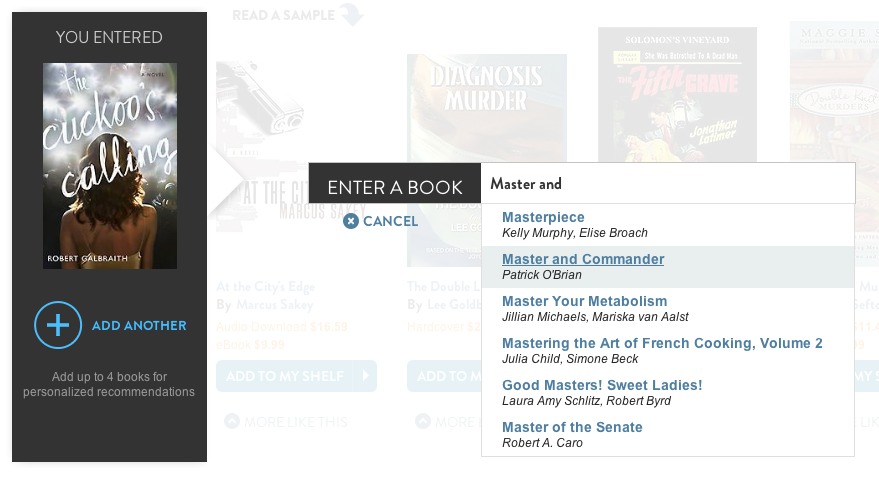




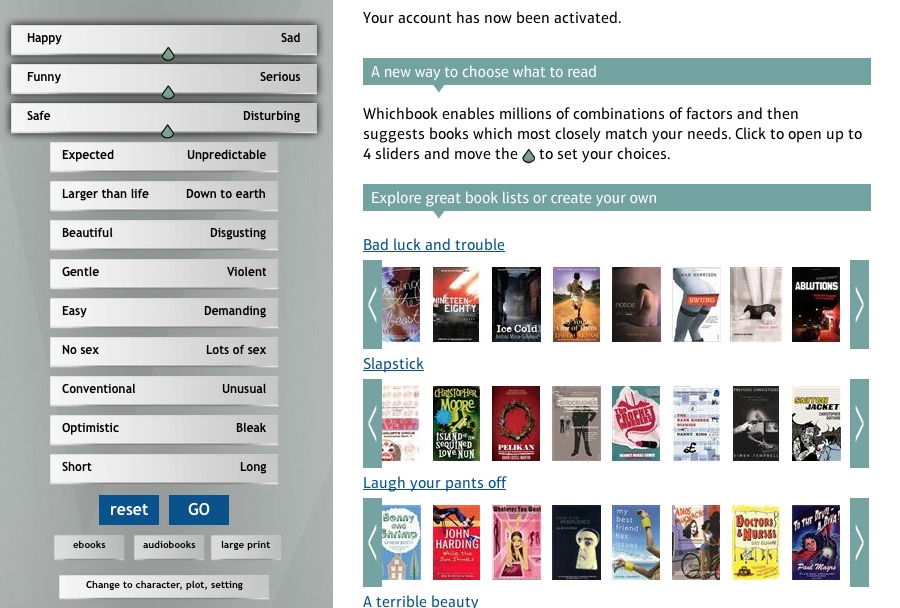

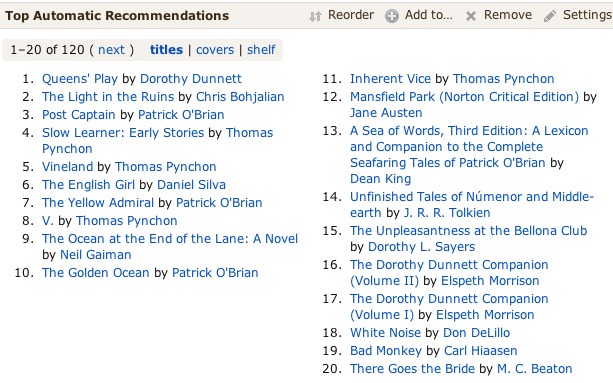
Here I was, sat down on an early Friday evening, glass of wine in hand, just catching up with today's emails. Imagine my (very pleasant) surprise to find one not extolling the virtues, or otherwise, of the latest iPhone, but addressing issues of literary choice.
This, gentlemen and lady (still only the one I think) is why I have been a TidBITS reader since I discovered the Internet in 1994. You guys give 'geek' a good name. Long may you prosper.
Thanks Michael for sharing your reading recommendations. I look forward to discovering if I agree with any that I don't know. May I take the opportunity of adding my recommendation for anything by the sadly recently deceased Iain Banks (or his sci-fi persona, Iain M. Banks); or Neil Gaiman; or the 'His Dark Materials' trilogy by Philip Pullman.
Love Banks and Gaiman! In fact, I have read books by both of them in the past couple of months.
I wasn't really grabbed when I checked out Pullman's stuff, but that was years ago: I may take another gander.
And, if anyone wants to know about my ugly history with "The Prelude," I can send you a very short, free EPUB that explains it all. ☺
Pullman is, by his own admission, no great literary writer. He calls himself a story teller — and I loved the ideas in Dark Materials (which Hollywood managed to wreck with Golden Compass) which were, I think, well-served by the simplicity of his style.
I'm intrigued by your Wordsworth experience: though I have to admit to feeling little affinity for his work.
You can download the EPUB that explains it here: http://www.pixel-stained-wretch.com/documents/The_Quaalude-Michael_E_Cohen.epub
Taking your suggestion, I gave WSIRN and LibraryThing a try. I.m.o. WSIRN is awful. LibraryThing seems to come up with reasonably good recommendations, but the UI for getting your library constructed is cumbersome at best, and incredibly frustrating/time-consuming, especially for those of us with large collections. By the time I entered the first 20 of my many thousands of titles, I was ready to punch the computer!
If you have your collections listed in any type of text file, you may be able to use LibraryThing's Universal Import capability to build your list. Look here: http://www.librarything.com/wiki/index.php/Adding_and_importing_books
I love the fact that they talk about using the CueCat for scanning book barcodes!
I'm a LibraryThing fan, and have a lifetime membership for the enormous sum of $25.00. I bought my CueCat scanner from LibraryThing (http://www.librarything.com/more/store) for 15.00 and it's pretty quick.LibraryThing is very much directed to people who love books, and has many librarians and libraries using it. It includes catalogs of books owned by historic readers, like Jefferson. GoodReads is still interesting for niche genre fans, but it has been problematic in terms of inadequate oversight/moderation, and abusive users. GoodReads and Shelfari are both entirely owned by Amazon, who also own a portion of the portion of LibraryThing owned by ABE Books. Riffle books (http://www.rifflebooks.com/ ) is sort of a Pinterest for books; not sure where it is going but I'm underwhelmed at present.
"that would be OK, I suppose, if you used just one online book store, and bought all of your books through it."
Amazon, at least, makes it possible to add books you bought elsewhere via the "I already own it" aspect of their recommendations. It's easy to quickly plug a lot of info in, if you read in a few or related genres, via a kind of spidering effect of marking things owned.
Unfortunately, they seem to have removed these features from actual product pages, quite some time ago, which is a drag if you want to mark items not being recommended, in order to improve how it recommends. (Amazon's recommendations can be a bit quirky, and sometimes I have to mark things as "don't use for recommendations," e.g., I don't want music recommendations from them.)
I just came across a post that claims Amazon, which owns GoodReads, has begun to censor reviews to suit their marketing goals. I'm not sure that this is an accurate portrayal of the situation, but it does point out that corporate influence may affect the reviews you see on sites that provide user reviews of books. As has been good advice for many centuries: caveat emptor!
http://soapboxing.net/2013/10/giving-offense-full-on-revolt-on-goodreads.html