FunBITS: Boom for Mac Pumps up the Volume
My wife walked into my office one day, complaining that her MacBook Pro’s speakers were too quiet, and I was reminded of a handy utility by Global Delight: Boom, which can boost your Mac’s system volume. Boom 1.9 costs a mere $6.99 from Global Delight or the Mac App Store and requires OS X 10.7 Lion or later.
When you install Boom, it adds a new virtual audio device to your Mac, which necessitates a restart. This is an important point, since if you do professional audio recording in an app like Audio Hijack Pro, you can still select the built-in audio device to keep from Booming out your eardrums.
Once installed, Boom lives in your menu bar. Click it, and like the volume menu bar icon, it displays a volume slider to boost your system’s audio. By default, the system-wide hotkey for boosting system volume is Command-Shift-+, with Command-Shift– reducing the boost. It even displays an on-screen graphic, similar to the system’s volume graphic.
Notice the button under Boom’s volume slider? Click that, and it brings up the full Boom window with a few more options. Perhaps the most useful feature of Boom is its system-wide equalizer. To access it, select Mac Volume in the Boom window, or Option-click the menu bar icon to choose presets. There are a number of built-in presets, like Bass Boost, Music, Vocals, Movie, and my favorite, Rock.
I’m not usually a fan of equalizers, but I’ve found that the Rock preset in Boom makes all of the audio coming out of my Mac much clearer, even for spoken word content, like podcasts. That in itself has made Boom worthwhile.
Boom isn’t limited to managing system audio on the fly. It can also boost the volume of individual audio and video files. To do so, open the Boom window, click Boost File in the lower left, and drag in your files. Select your boost level, then click Boost, and Boom creates volume-boosted copies of your files, and you can even have them added to a special iTunes playlist.
Let’s get down to brass tacks. Does Boom work? Yes, and quite well. It will make your Mac’s speakers emit substantially more volume — Global Delight claims 400 percent more. In my casual testing with the SPLnFFT Noise Meter app (which won Safety Awakenings’ accuracy tests), the opening riff of Soundgarden’s “Pretty Noose” measured at around 70 dB at full
blast with Boom off and 85 dB with Boom maxed out. According to a chart on the Perdue University Web site, that’s like going from listening to a vacuum cleaner to a diesel truck driving by at 40 miles per hour. But more to the point, is it a good idea to push your speakers that hard?
The company says that it has performed extensive testing with Boom, and has found no evidence of speaker damage. However, a couple of online commenters have complained about weak sound from their speakers after using Boom extensively. But otherwise, it has 4.5 stars in the Mac App Store with 20 ratings. Personally, I find that the speakers in my MacBook Pro produce plenty of
volume already, especially when it’s elevated and angled by my Roost laptop stand (for our review, see “Sit Up Straight for the Roost Laptop Stand,” 4 April 2014). Perdue’s chart indicates that listening to 80 dB for eight hours may cause hearing damage and that 90 dB over eight hours will likely cause damage.
In my testing, I noticed some distortion after maxing out the system volume and turning Boom past three clicks. That’s undesirable, and as anyone who has worked in car audio can attest, delivering too much power to a speaker can damage it.
But I think with a bit of common sense, Boom is a useful tool to keep on hand. My Mac’s audio is plenty loud for my usually quiet office, but for a place like a crowded auditorium (where my wife spends a lot of time), it could be a useful short-term boost. For regular use, a powered speaker (see Dan Frakes’s buying guide to speakers at TechHive) or Twelve South’s nifty BaseJump 2 might be a better idea. In my hedonistic PC-using days, I had a home theater receiver and bookshelf speakers connected to my tower with an optical cable. It was an awesome setup, but occupied a massive
amount of desk space.
For $6.99, Boom is worth it for the equalizer alone, with the advertised volume-boosting feature being more of a nice thing to have on hand as long as you’re cautious when using it. Thanks to Boom, my Mac’s audio sounds much clearer and fuller, without having to devote precious desk space to external speakers.
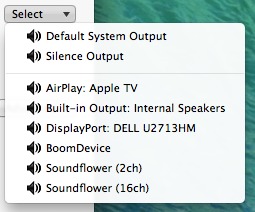
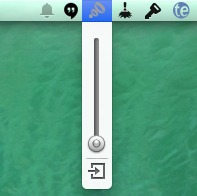

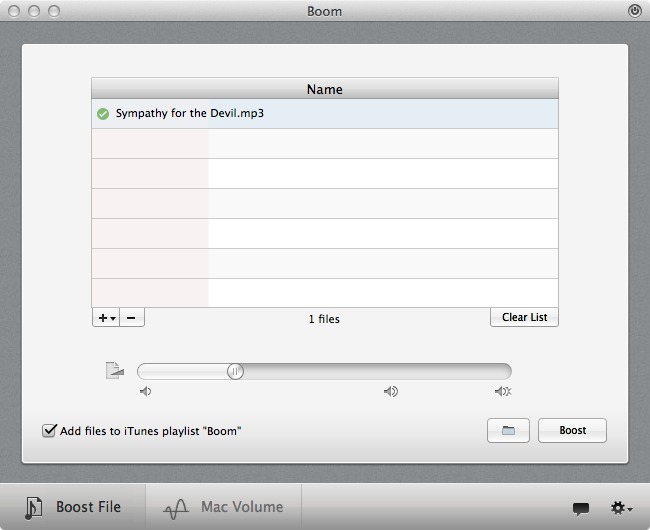
Great tip-added the "rock" equalizer & it practically burst my eardrums; love that!
When I last tried Boom, it had enough of a delay in it that the audio and video of Netflix etc was missynced... Has this improved?
Yes, the delay issue has been fixed in Mac App Store version of Boom and website version will be released shortly. Meantime you can contact our Support Team for the beta build of Boom.
"The company says that it has performed extensive testing with Boom,
and has found no evidence of speaker damage."
Destroyed the speakers on my 13" MBP & Global Delight refuses to take any responsibility.
"Boom has no functionality to damage speakers" they say or some other bs.
Caveat emptor.
Oh no! How long were you running Boom, and what level did you have it set to?
Not long.
~ +6dB
I just last week downloaded the 'trial' version... after two days of use it took a lot of uninstalling and manipulation with the sound preferences to get ANY sound out of my iMac... :)
Just a gotcha about what I believe is the most recent version of Boom, 1.8.1, I use a separate hard drive partition for all my data and most third party software, including Boom. When I tried to upgrade to 1.8.1 under Mountain Lion, it wouldn't. The company tried but was unable to help. Under Mavericks, the same problem occurred. And then something clicked in my ageing brain, and I installed it on my system partition. Bingo! It's now working fine again. Clearly some change in the programming requires that it be on the same partition as the system, clearly not an issue for most people.
You also don't mention that right (Control) clicking on the menu bar icon brings up a menu of all presets, a way to turn the equaliser off/on and a way to quit Boom entirely without needing to open the Boom window.
In the article on Boom, which article is entirely focused on Macintosh platforms, Josh Centers mentions the use of SPLnFFT Noise Meter application. However, both the link provided,
and Googling about seem to indicate that the app is for iOS only. I find no evidence of a version of SPLnFFT Noise Meter for Mac OS X. What am I missing?
Josh probably was measuring the actual output of the speakers, which you'd need to do with a third device. (If you were measuring what the microphone in a Macbook picked up, it'd be off balance due to the configuration of speakers and microphone.