Apple Releases OS X 10.10.3 with Photos
Photos for Mac is here at last! Apple has released OS X 10.10.3, which includes the successor to both iPhoto and Aperture, both of which have unsurprisingly been removed from the Mac App Store. You can obtain the OS X 10.10.3 update via Software Update — it was a roughly 2 GB download — and it is also available as standalone delta (1.52 GB) and combo (2 GB) updaters from Apple’s Support Downloads site.
For full coverage of Photos for Mac, see Jason Snell’s description in “Initial Impressions of Photos for OS X Beta” (9 February 2015) — nothing significant seems to have changed from the beta. Our own Jeff Carlson also reviewed Photos for Macworld; his conclusion is that it’s faster than iPhoto but less powerful than Aperture.
Be sure to check out the early-bird version of Jason’s “Photos for Mac: A Take Control Crash Course,” which helps you decide whether to transition to Photos right away, walks you through importing your iPhoto and Aperture photo libraries, and explains how to handle key organizational tasks. A free update in May will add coverage of iCloud Photo Library, editing and sharing photos, creating prints and other projects, and more. We’ll have more on iCloud Photo Library soon; we strongly recommend holding off on it until then.
The other notable visual change in 10.10.3 is the addition of over 300 new emoji characters and a new emoji picker that displays emoji in a single, scrollable list. The highlight of the new emoji characters is the addition of more diverse symbols to represent various ethnicities and same-sex couples. Some emoji now feature various skin tones, which you can select by clicking and holding an emoji, and then selecting your preference from the popover. There are also new emoji for the Apple Watch, as well as new flag emoji.
Here’s a neat Easter egg: OS X 10.10.3 now displays the Raised Hand With Part Between Middle And Ring Fingers emoji, which you might also know as the Vulcan salute from Star Trek. Presumably, this is a tribute to the recently deceased Leonard Nimoy, who portrayed Spock. However, you will not find this emoji in the keyboard, so if you want to tell a friend to live long and prosper, you’ll have to search for it and then copy and paste.
Reader Henrik Munster reports that OS X 10.10.3 also solves a problem for users of recent TomTom GO GPS car navigation devices, which require a USB connection to a Mac to download frequently updated maps and software. In 10.10.0 through 10.10.2, disconnecting the GPS after an update always resulted in a kernel panic; that no longer occurs in 10.10.3.
OS X 10.10.3 also fixes a potential privacy issue where Safari would save the Web site favicon URLs used in Private Browsing, which left a trail that could indicate which sites you had visited. Safari in 10.10.3 also “improves stability and security.”
Other changes include improved Wi-Fi performance and compatibility (fingers crossed that Apple has finally fixed the Wi-Fi problems that have bedeviled some Yosemite users), a fix for an issue that could cause some Bluetooth devices to disconnect, and improved screen sharing reliability. Plus, Apple added Spotlight suggestions (such as Wikipedia) to the popover that appears when you Control-click a word and choose Look Up.
Apple also calls out changes in 10.10.3 for enterprise users, including a fix for Active Directory-bound Macs that become unresponsive at startup, the capability to set a umask that’s respected by graphical apps, and bug fixes for installing configuration profiles for 802.1x with EAP-TLS and for disappearing folders from DHS share points.
The 10.10.3 update also includes a number of security fixes for command-line utilities, CoreAnimation, graphics drivers, the system kernel, OpenSSL, and other key systems.
Should you update to 10.10.3 right away? If you want to give Photos a try, you must — Photos is available only with the new release. But it’s never a bad idea to wait a few days.
TidBITS publisher Adam Engst didn’t have the best experience initially — his installation hung at the very end, and he had to power down his 27-inch iMac with Retina display to get out. Everything seemed to come back up fine, but right after the update, the fans in his iMac and 27-inch Thunderbolt Display were a little loud for the first time that he has noticed.
A possible explanation comes from reader Steve Nicholson, who pressed Command-L during the installation to show the installer log, which revealed that the installer was “moving everything from Recovered Items /usr/local to /usr/local at the leisurely rate of about 8–10 files per second on an SSD.” He reported that it took a long time, but finally finished without any errors. To see what Unix apps you have in that directory ahead of time, switch to the Finder and choose Go > Go to Folder (Command-Shift-G), type /usr/local and press Return.
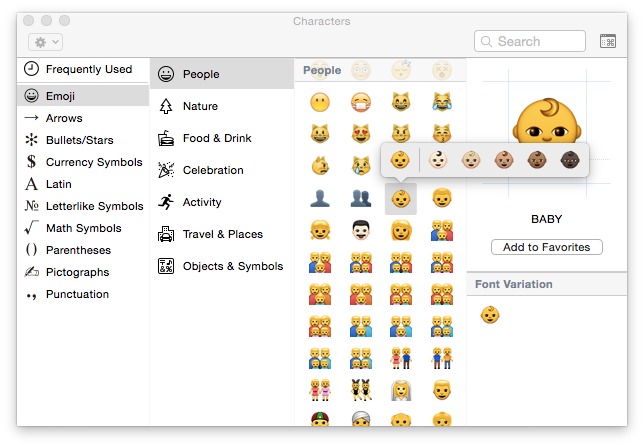
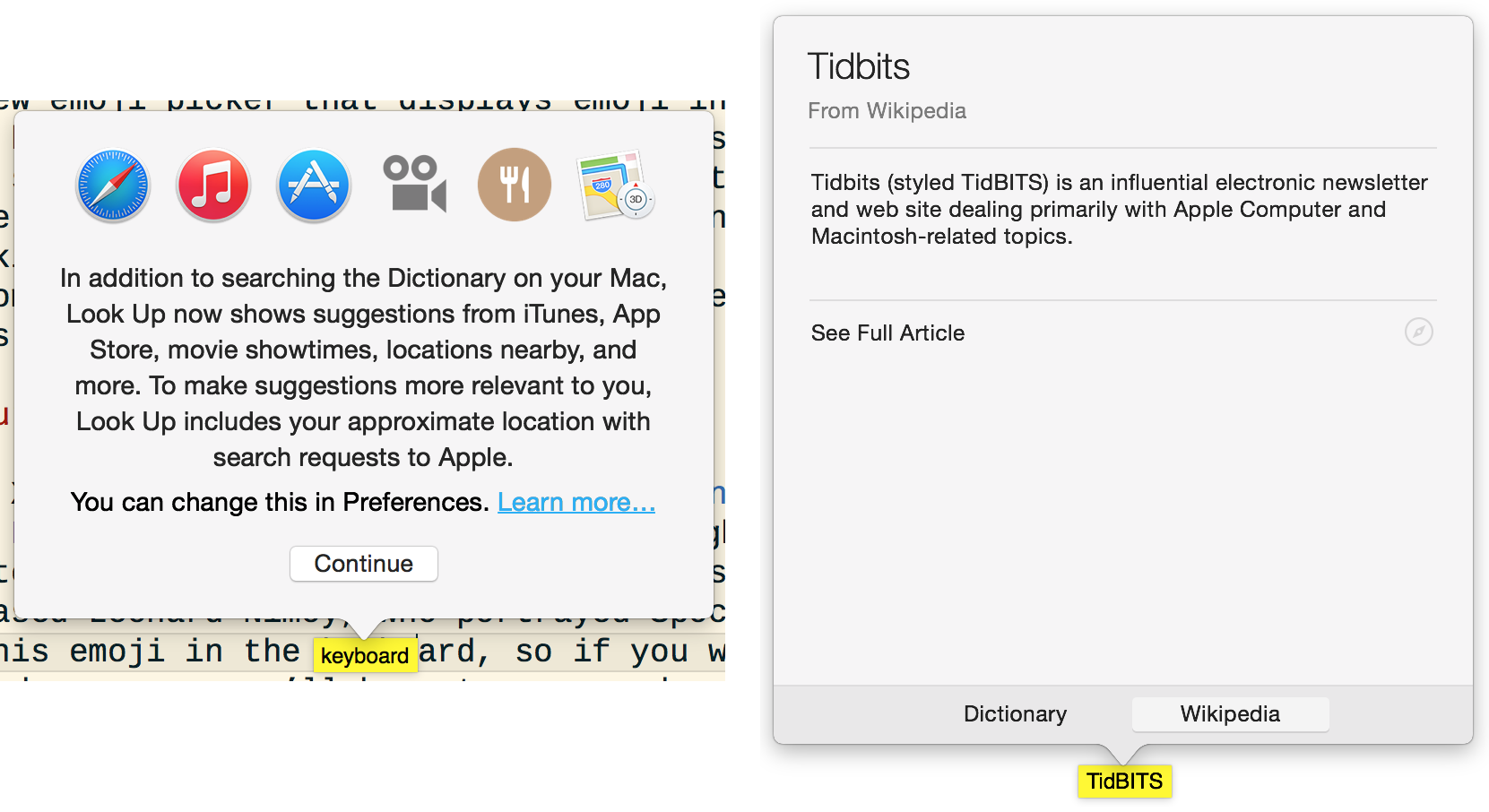
No problems here with the OSX and iOS updates.
I had hoped that the Notes crashes would have been resolved, but no luck on that one.
Also the iCloud Drive syncing is a mixed bag here. Photos sync fast up to now, I uploaded some 7GB so far from my MBP. I saw them popping up on my iPad as they uploaded. Now I'm preparing the 100GB main photo library on my iMac, we'll see what happens when these get added.
Photos has no dark theme so far, very very bad. I hope Apple corrects this in an update.
Ordinary files like keynotes etc. don't seem to sync at all between devices, I'll wait a day to see if that changes.
Hi Paul, Please do let us know how adding your 100 GB library works out for you!
10.10.3. fixes an Apple Mail problem that really bothered me. In earlier Yosemite releases, if you performed a secondary click on a a link in an previewed email message, a dropdown menu would open with various options for opening the link. Clicking on any of those options resulted in a big, fat no-op. Now clicking actually works.
FYI: OS X 10.3.3 typo I suspect. Cheers, DT
Got it, thanks. There's something really hard about typing 10.10.3 - I've seen that mistake made on a variety of other sites too.
one problem after the upgrade: discoveryd ramps up to 100% CPU and drains the battery; rebooting didn't help, unloading/loading* did (at least for now)
* http://apple.stackexchange.com/questions/151842
Upgraded fine. But cannot find the Photos app anywhere. Never mind. The new icon threw me off.
Yeah, the icon is the same as in iOS, which is good. But it's a terrible icon even there (what about a rainbow sunflower says "photos"?).
I'm updating to 10.10.3 from Mavericks. It has been apparently hung with 2 minutes remaining for over an hour. I found a tip that pressing Command+L shows the installer log. Now I see that it is moving everything from "Recovered Items /usr/local" to "/usr/local". Slowly. (About 8-10 files per second on an SSD.) I have lots of stuff in /usr/local, including two versions of texlive, so it's at 55,000 files and counting. I wish I knew to move stuff out of /usr/local before running the update. It would have saved me a lot of time.
Interesting! That's almost certainly what bit me too - I'll have to see if I can find that log after the fact. Any hints about what it's called?
When I clicked the Save button, the suggested file name was "Installer Log 04-10-15".
Mine finally finished without errors.
I saw this when upgrading from 10.6.8 to Yosemite. My system took ca. 36 hours of sitting at "2 minutes remaining". I hope that's not going to recur for the update from 10.10.2 to 10.10.3.
The worst thing about the new photos app is that there's no obvious menu choice or preferences setting to change the sort order from ascending (oldest image first) to descending. That's plain stupid. It means no matter how you organize your photos -- smart albums, albums or the whole blasted library -- you have to scroll past hundreds, even thousands, of old images to get to the most recently added ones. That reflects either utter ignorance or (as I suspect) arrogant disregard for the ways people choose to organize their data.
Arrogant? Apple? Say it ain't so Joe. :-(
OS X 10.10.3 also solves a problem for users of the new generation TomTom GO satnavs or GPS's for cars. Maps and software is updated (on a daily basis) by connecting them to our computers with a USB-cable. But since Yosemite came out, disconnecting the GPS after the update always resulted in a kernel panic. I should say, the new TomTom GO units connect as network devices and not as external drives as earlier devices, even though they still use USB. So it was not a question of just ejecting the drive.
Very pleased to hear that. Remembering to quit MyDrive before disconnecting the TomTom was a real pain.
I've had no problems importing my 90GB iPhoto library. But does anyone know how to delete *just* the RAW file from a RAW+JPEG pair? iPhoto used to import RAW and JPEG photos as separate files, so it was very easy for me to save space by deleting RAW wherever it was not needed. But I can't figure out how to do that in the new Photos for Mac. Anyone?
I updated 10.10.2 to 10.10.3 on my early 2011 MacBook Pro and the fans are now running at much greater frequency and speed than ever before. It is also running much warmer now. The fan noise seems to happen when using Safari.
Not too long ago, Apple replaced the the logic board in their extended warranty program because of the frequent kernel panics. Hope that I'm not going to see a recurrence of the hardware problems.
I can not email photos from the new Photo App. I select "share" and a list drops down by "mail" is not selectable. I am using Thunderbird as my mail client and running on a MacBook Pro. I had no trouble sharing photos via email when using iPhotos. Anyone know what I need to do to fix this problem?
Interesting. I use Mailplane and I'm not seeing email as an option in the Share menu at all. Perhaps Photos works only with Apple Mail.
Regarding locating the Vulcan salute emoji: ...look long to proffer?...
I've got some time under my belt with Photos now, having migrated my 60,000+ photos/videos from iPhoto.
It seemed that 90% of the reviews complaining about Photos focused on some obscure editing features from Aperture that Photos didn't have, which was going to cause the world to end for about 1% of the users. What I have not seen is much discussion about some key omissions of a much more practical and day-to-day nature that I appear to be discovering in Photos.
1) Only one Facebook account support.
We waited years in iPhoto for Apple to finally build support for multiple FB accounts, so a husband, wife, etc sharing a library can post the pics of their choice to their own FB accounts. That appears to have been ripped out, and we're back to one. My wife posted a photo to my FB by mistake this week. Now that her hand has been slapped, she has to go back to the dark ages where she can't post to FB at all without extraordinary hassle.
2) Batch Change of Descriptions is Gone.
Yes, keywords (aka "tags") are the modern way to go. But they’re really only appropriate for categories that will be reused. If you want to put some one-time text on a bunch of photos to make them searchable in the future, you’re stuck doing cut/paste into each photo by hand.
3) “scrubbing” over album covers is gone
No more moving your cursor across an album cover and seeing all the photos in it in a flash. Back to day one with iPhoto.
4) No way to find recent imports
Yes, “Last Import” is available. But what about imports from earlier in the day? And sometimes you have to drag one photo at a time into Photos, so even an import from 2 mins ago won’t be in “last import”. Sometimes they come from sources with bad EXIF data, and so won’t be discoverable by looking for a recent shutter date. There’s no way to search for IMPORT date. So now they’re hiding somewhere deep inside your massive library and you have no way of finding them. Infuriating.
5) Face recognition as bad as ever
Since we’re complaining, have you tried Google Photos yet? Have you seen how ungodly accurate the face recognition is? It’s like something out of the CIA or Minority Report. It spotted people in a nearly dark photo, and got them all right, even when I could barely see them myself. And when I was sure I was looking at a photo of one of my kids and that Google was wrong, it turned out Google got the right child and I was in error. What is Apple doing with that $100B dollars? Not what it should be.
6) Weaker FB and Flickr Integration
In iPhoto, we used to be able to create albums on the fly and have faces you’ve already tagged in iPhoto be tagged in FB. That’s all gone now.
7) Buggy Burst support
Typically, I’ve already selected which burst shot to keep on my iPhone and told it to discard the rest. But sometimes, either photo stream or wire sync leaves me with the full set of bursts on my Mac (and sometimes additionally the one still that I selected), forcing me to look through things again to make sure I have what I want to keep before I proceed to toss out the unwanted pix again. Annoying. No, I’m not using iCloud Photo Library yet, either. Which leads me to my final point…
8) No more Photo Sharing to Apple TV
Truly, the only reason I bought Apple TV was to allow me to slideshow photos and videos with my family and friends. It has been problematic for sometime (connectivity flakiness not experienced elsewhere on my LAN), but it often worked. But now, they have apparently ripped it out and expect everyone to use iCloud Photo Sharing as the only way to get your photos/videos on all your devices. Annoying. So now I have to sit in the family room with a laptop, then screen share to my main Mac which has my Photos library, and initiate a slide show from there and AirPlay that to the AppleTV. But that’s buggy with how it tries to resize the screen and exhibits flashy video glitches. Bad. More likely, I will continue to use Google Photos Uploader on my Mac, which syncs with Google Photos on my iPhone, and then show media from my iPhone to my Apple TV using AirPlay. Or maybe I’ll try Chromecast.
Hopefully Apple will catch up and fix some of these things soon.
Oh dear, I seem to have left out another major annoyance: deleted imports keep reimporting.
Even though the recently imported and deleted photos are still in my File->Show Recently Deleted view, each time I cable my iPhone to my Mac, those deleted pix show up under "New Photos". And if I let it go ahead and "Import All New Photos" (and the Delete Items After Import checkbox), they import unchallenged with no duplicate detection and no awareness that this photo had been not only previously imported but also deleted. Even if Photo Stream were not enabled on both devices, a "delete list" (as is used in ancient software like POP-protocol-compliant email apps) would allow it to keep track of such things. But with Photo Stream in place, too, there's really no excuse. In fact, PS is probably the cause of the problem, and appears to have been implemented with bugs in it's deletion management.
To be clear, when I delete the photo from Photos, it confirms that the photo will be deleted from My Photo Stream, which should be enough to tell all the other PS devices to also yank the shot. That part seems to work when it comes to the PS itself. But if the photo originated on my iPhone, it will also exist in my Camera Roll, where it never gets removed (in spite of the aforementioned checkbox).
So maybe that's the problem, but I can't tell because I don't know how Apple implemented this under the hood and intended it to work. But, I know it doesn't work ;-) And it's highly annoying.
Ouch, another major omission: no way to edit Geotags.
iPhoto had an easy way to assign geographical location data to photos, whether modifying existing geo data or adding new geo data to photos imported with none in the first place.
Recently, I imported a bunch of photos in the new Photos app with no geo data. Some was from an iPhone which somehow had the Location Services disabled on the Camera.app (from a recent iOS update?), causing all the photos from an extensive trip to be void of any geo data. (Bad). Other photos were emailed from family members, probably taken from geo-illiterate cameras. When such photos arrive in Photos, the app makes poor choices about how to group them into existing "Moments" and "Collections", often grouping them in with completely irrelevant photos taken in another part of the country, perhaps because they were taken at the same time (by someone else in the family). And now that "Events" are a thing of the past, we're left with a sloppy mess of pix all jumbled together (Albums could be an awkward workaround until Apple fixes things, but not acceptable).
There are 3rd party geotagging apps available, but all require such tagging to take place PRIOR to import to Photos. Once they're imported, it's too late. One hopes that this is HIGH on the list of Apple's fix list for Photos.