Dealing with Inexplicable Apple Error Messages
One of the downsides of the increasingly complex and cloud-based Mac and iOS ecosystem is that many problems, particularly those that originate in the ether or deep in an operating system, are out of your control. At such times, it’s mostly helpful to know that you’re not alone, you’ve done nothing wrong, and you can’t do anything to resolve the problem. Asking for confirmation of some unexpected message or behavior is a perfect use for the likes of Twitter and Facebook, or mailing lists like TidBITS Talk.
As an example, one morning a few weeks ago, my iPhone 6 required that I enter my passcode to unlock it, rather than taking my fingerprint via Touch ID. The screen said that Touch ID requires the passcode after 48 hours, and in fact, I’ve seen that message on my iPad Air 2 repeatedly, since I often go several days without picking it up. But I’d unlocked the iPhone with Touch ID the evening before, as I was going to bed, so it had been only about 8 hours since the last usage, not 48 hours. Happily, the iPhone took my passcode and unlocked properly, so it was merely a curiosity, not an inconvenience.
I posted the screenshot to my various social media accounts and got a bunch of people saying that they’d experienced the same thing, confirming that I wasn’t alone. A few folks thought that Touch ID asks for the passcode every 48 hours regardless, but I suspect they’re just seeing iOS’s incorrect behavior more often, since Apple is clear about how it should appear only if you haven’t unlocked your device in more than 48 hours. Some people said they were being
asked for the passcode nearly every day.
After initial publication of this article, I’ve heard from a number of people who are suffering from this problem, with a twist: the keypad doesn’t respond to taps while in this state. The elephant-gun solution is to hold down both the Home and Sleep/Wake buttons until the iPhone restarts, but TidBITS reader Marc Zeedar noted that he has been able to make the keypad respond again by pressing the Sleep/Wake button to lock the screen, and then waking it back up again. It sometimes takes a couple of tries, but it’s still faster than a restart.
I haven’t been able to determine why this is happening, but for me it has been only a minor irritation. That’s because I’m technically proficient and relaxed about errors that don’t cause data loss, but I am concerned that inexplicable behavior like this could start to undermine an inexperienced user’s trust in iOS as a predictable, reliable system — Touch ID is in essence lying to the user through this error message. Technically there’s no real damage here, but psychologically, it’s a bad thing — it’s important for interfaces to communicate clearly, accurately, and reliably to build user trust.
OS X isn’t immune from this sort of problem either. Over the last few days, iTunes has started to throw an error saying that it cannot connect to Store Purchases, potentially due to a firewall misconfiguration. Again, I’m not alone in this — a number of people have been asking about it on TidBITS Talk as well.
In this case, I don’t believe iTunes is lying, but at least for me, the error dialog has appeared on its own, not in response to any action I’ve initiated. And, of course, I haven’t changed anything on my Mac or my network in terms of firewall software, so I’m sure this isn’t related to anything I’ve done or could resolve. The problem undoubtedly originates somewhere on Apple’s servers, and while lots of people are seeing the error message,
it hasn’t warranted mention on Apple’s System Status page. That page is always worth checking if you’re having trouble with Apple’s online services.
Similarly, as a number of people noted after this article was published initially, it’s not uncommon for a dialog to ask for your iCloud password after you restart your Mac, sometimes repeatedly. What I really hate is when Messages and FaceTime ask not for my iCloud password, since I have two-step verification turned on, but for an app-specific password, which I have of course given them in the past. If you’re running into this problem after restart and see no reason why you should be prompted for your password, my advice is to click the Cancel button (or press Escape) to dismiss the password request, perhaps even a couple of times. Once things have settled down after startup, if you’re still getting the requests, enter your
iCloud password. Only occasionally have I had to recreate app-specific passwords for Messages and FaceTime; most of the time they realize that they’re already authenticated after a bit.
I’m quite perturbed about these random password requests, because they train users to enter their passwords even when no action has been taken to prompt the request. That’s terrible from a security perspective — users should be asked for passwords infrequently enough that they should be a little suspicious if a request comes at an odd time or without a good reason.
Again, if you’re seeing these errors, you’re not alone, you’ve done nothing wrong, and you can’t do anything to resolve the problem. Your best course of action is to shrug, move past the error, and get on with your day. I sincerely hope Apple’s engineers are working to fix these problems, minor as they are, so they stop wasting our time and smudging Apple’s reputation for quality software.
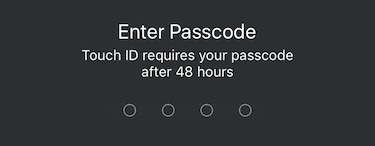
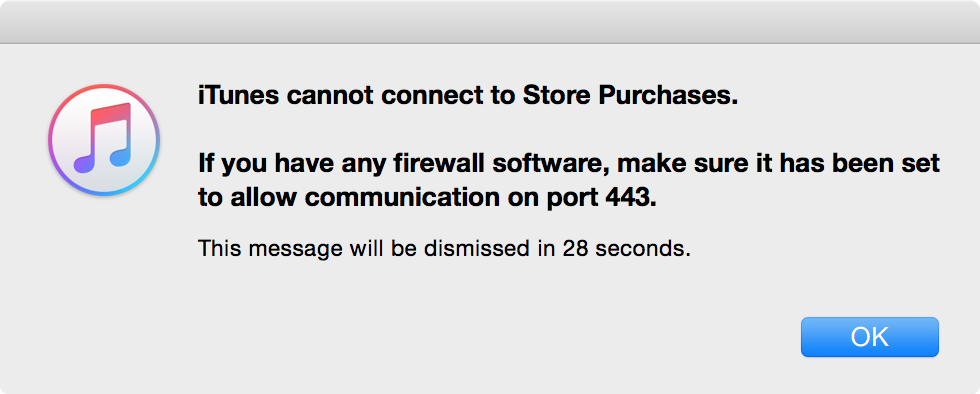
I most often see the Touch ID requires your password after 48 hours when dealing with an alarm the morning after I set the alarm in the evening (clearly less than 48 hours after unlocking with Touch ID).
Worse, in that context (and some others which may be legitimately after more than 48 hours) while the keyboard appears it does not register taps on the keys. I power cycle the phone to recover (which does the job of the alarm very well, as I wind up awake).
I haven't seen the problem since installing iOS 9.2. [iPhone 6]
Interesting - I set alarms sometimes and not others, but haven't noticed a correlation between the spurious message and an alarm yet. I'll keep an eye out. The keypad not accepting input seems like a serious problem - being forced to power-cycle could result in data loss.
I also see these same "error" messages. The iTunes "error" is especially bogus since I can connect to the store. Given the errors that I see in iCloud calendar/mail/contacts/notes, I have to wonder if there is still a lot of legacy MobileMe code lying around in Apple products and services...
Or .Mac code. Or iTools code. :-)
Now my iPhone is asking for my iCloud password two or three times daily. The every 48 hour requirement for the passcode is annoying, and now I see an error since I don't go more than a few hours without using the touch ID.
I have seen Apple become significantly less user friendly. Now takes hours to set up a new iPhone. And Photos for Aperture - give me a break.
I, too, have seen the iTunes store connection message. In my experience, it seems to happen if I have been playing something from Apple Music, have paused it, and then let the Mac go to sleep: I then see the message when my Mac wakes. I dismiss the message and iTunes apparently reconnects just fine, since I can start the playback from where I paused it before sleeping the Mac.
I think you might be on to something -- seems to approximate my experiences.
(With iTunes 12.3.1.23 and OS X 10.11.1)
I can assure you I'm seeing the same bogus iTunes error messages and I never use iTunes to play music. In my case iTunes gets used for iPhone syncing only.
I notice the error message tends to come up when switching networks. At home I'm on wifi. I then close the lid hence sleeping the MacBook and take it to the lab where I work. At the lab I connect it to a monitor and USB peripherals (including one Apple Fast Ethernet USB dongle) and it wakes from sleep in clamshell mode connected to my work's Gigabit network. After roughly a minute or so the iTunes error message comes up.
It's not entirely 100% reproducible though. Sometimes the error appears after this procedure, sometimes it doesn't. I'd expect something on Apple's end, eg. server side.
The Mac App Store occasionally puts up a modal dialog consisting entirely of unreadable glyphs. I eventually figured out that it was showing me my email address that I use for my Apple login and wanted me to type in my password. I'm on Yosemite (10.10) with all available Software Updates applied.
Ouch - I wonder if it's gotten confused about your system language in some way?
Like many, I've been getting the iTunes connection error too. I'm reasonably convinced, that at least in my case, it's related to the latest updates they just pushed out. I had never seen this error until two days ago when I ran the updater on my laptop and desktop and almost immediately after that I got the error for the first time.
It's deeply annoying since iTunes is now not allowing me access to music that I bought and downloaded from the store; those tracks are just grayed out. Fortunately most of my library comes from CDs I bought and ripped or downloaded from Amazon so I can live with this for now.
I can only assume Apple is working on this behind the scenes, but as always, a little more communication from them wouldn't hurt.
You might try signing out of your iTunes and iCloud accounts and signing back in. I've heard of that solving similar kinds of problems.
I'm afraid it can't be connected to these latest updates, at least not alone. I have yet to install them and I've been getting the iTunes error for at least the last two weeks.
I get occasionally the two messages on my equipment, a proof that the problems are not limited to US and Canada as I am living in France.
Thanks for the confirmation, Gilbert. If nothing else, that tells us that Apple's services aren't generally segmented by geography, which could be useful to know at some point.
I can confirm that. As of lately, I'm working in Sweden and I see the error pop up routinely. Regardless of which country's iTunes store I'm connected to.
Every now and then when I try to delete a file I get the error message "The operation cannot be completed because one or more required items can't be found. Error code -43."
Checking the Apple support pages I was advised to repair permissions and ACLs, but this didn't help.
Force deleting the file using the tool MainMenu works, though.
I've seen both of those messages in the last few days, the 48 hour message a couple times and the iTunes firewall message once. I also get iCloud asking for my password at least once a day, sometimes more. I dismiss it and don't seem to have any issues. Most annoyingly, the iOS 9.2 update wiped out all the tracks in my Apple Music account. They're all still in iCloud but I have to redownload everything.
I've seen both the TouchID and the iTunes store message. I don't set alarms, so the TouchID is not related to that.
I totally agree with you that this lack of polish reflects bad on Apple. I remember (having worked there for a long time) that in the late 2000's, you couldn't get a product out if someone said it lacked polish. That mantra seems to have gone out the window in a lot of cases.
I can only second that. Lately Apple has displayed a lack of polish, no care for detail, and in general poor QA/QC.
When you dare to mention these developments on Mac websites you will often encounter hostile responses (FTR, this is in no way directed towards the great people who run TidBITS). Of course some people will deny there has been any change at all and that "the new Apple" is a total myth. As far as I'm concerned they can go on to shill for Apple or which ever other company they chose. I along with many other knowledgable Mac users know that things have changed. No amount of shouting can distract from plain and simple facts. We also know that for Apple and the Mac to be truly successful, Apple needs not more propaganda, shilling, or denial, but rather just plain and simple quality. The best thing to do is remind them that that's why we started using their products in the first place.
The problems with these messages is that they open Mac and iOS users to attacks by malware. A maliciously crafted website or piece of software that passed the scrutiny of Apple's admission process (which we now know is not perfect) could pop up a similar message. Entering your password could then have implications you can't just shrug off.
The big question of course is, how can you tell it's a legitimate message? The first thing I do with these messages is just dismiss them. Most of the time this has no consequences and everything just keeps working. Only if I notice something doesn't work will I re-enter my password by selecting the appropriate, and known, login option.
Perhaps I'm a bit paranoid?
I agree it's a problem. I'm not too worried about the password requests being actually related to malware in the vast, vast majority of cases. Bu as we become ever more inured to entering the password for no apparent reason, when such malware does hit (and such things have happened), many people will unwittingly give it a password without thinking twice.
So I think canceling such requests when you haven't made an action to initiate them isn't a bad thing to do at all. If authentication is really necessary, you'll be asked again.
I absolutely agree with what you say. Multiple password prompts without the user being able to understand why and where they're coming from is dangerous. IMHO it's a matter of time until exactly this kind of behavior is exploited for a social engineering attack.
I've seen this over and over again since I bought the iPhone 6s. The part about the touch screen being dead is the most alarming since if you can't enter anything you've effectively lost everything. I had to turn TouchID off for a month or so for this reason. I've also had the (almost daily) "it's been 48 hours ... " message.
Hopefully the workaround I added to the article about sleeping and waking the iPhone a couple of times will let you avoid restarting.
Just an FWIW - I too have been getting these false 48-hour TouchID errors - and I use a complex passphrase, not a 4-digit passcode, and I don't use alarms that much. It's very annoying, as in ALL cases it's definitely not 48 hours (usually more like 8-10 hours) since last TouchID use.
I love that you guys are all complaining about having to do what I have to do every time I want to unlock my iPhone 5.
…No, seriously, I get it. But it's still amusing. :)
We're just trying make you feel good about your reliable iPhone. :-)
Just today, I started getting a message every time I launch 1Password5 with Spotlight. It says it's an app downloaded from the Internet and asks if I want to open it. No problem the first time. But every single time? And if I start it from the Applications folder or the Dock it doesn't do it? Also, Safari stopped loading pages normally. Firefox is fine. I sure with MSFT would fix office so I could go to El Capitan!
I just installed the 2015 006 Security Update to Yosemite and this fixed problems connecting to iTunes that showed up after the 2015 005 update.
Have seen the "iTunes cannot connect to Store Purchases" many times this week while on a Mac which was very busy on the network doing iTunes Match updates. In my imagination, I decided it was because some query from one end wasn't answered quickly enough from the other. No noticeable effect anyway, so happy to ignore it.
I've been getting this one lately.
"Sorry, system error occurred
unimplemented trap
To temporarily turn off extensions, restar and hold down the shift key."
;-)
I have been dealing with the "The iPhone cannot be backed up because the iPhone disconnected" error in iTunes for a month now. Most of the time it will not back up to my computer. Deleting old backups works for some people, but there is no consistent fix and no response from Apple that I can find. Annoying.
I've seen that iTunes message on my parents' iMac, but not at all on mine. Then again, theirs is still running Mavericks, so I'm wondering if it might be time to do the upgrade to El Capitan for them.
I am also frustrated with the frequent “48 hours” bug, but my #1 pet peeve for the last many months is seeing my iPhone freeze for up to a minute in the middle of say going through voice mails, or doing anything else (with nothing compute or communications intensive running).
This happens also on the iPad, and has been a problem since at least 9.0. I was hoping the latest .2 update would fix it, but noooooo.
Apple definitely seems to have a systemic problem with software quality since management changed in that area. Such changes are always difficult, but now it’s time to review the situation.
Do we need a White House petition for this? :O)
The arrogance of 20something Apple Software Geeks in Cupertino is 100% They do not use logic or any kind of common sense...ie..unable to change font size in Notes..WHY NOT? copy paste unchanged since 1995..WhY NOT?
That strikes me as very, very wrong. I would recommend first making backups in both iCloud and iTunes (for safety's sake - also make sure all photos are on the Mac) and then wiping the iPhone with Settings > General > Erase All Content and Settings. Then restore from backup when setting it back up. If that doesn't work, it very well may be a hardware problem.
For the last 6-8 months, my wife's iPhone 4s has a hard time syncing with iTunes on my MacBook. The error is:
"The iPhone..cannot be synced because there is not enough free space...(133.5 MB required, 759.9 MB available)"
Always running the latest versions of all software and after a few tries, I can finally get it to sync. Downloading iTunes update right now so will see what happens after it installs.
You might try wiping the iPhone complete and restoring it from backup.
I do not think this is completely benign. On the Mac, I think many of these are caused by file corruption somewhere. Most likely in some cache file. I routinely need to trash my iPod Photo Cache folder in order to keep error free syncing with my iPad. I think sync interuptions may cause these issues on the phones and iPads also. Sometimes a reset will bring the device back - but you lose quite a few settings. I had to restore an iPhone 4S to repair this. I agree that I have not had any data loss - but on the other hand, I think the same issues could be seen with failing hardware. I have had bad memory modules and hard drives break over the years - so if I can't rid my system of these issues then I start to suspect the hardware.
I've gotten the 'password after 48 hours' on my Air 2 and I use it every day. On my 6s it seems every morning I get a request to confirm my icloud password. I just hit cancel/dismiss and everything works. A bit annoying.
iTunes firewall issue-
I was having this on four of my macs. I called for support and was guided to System Preferences>Security&Privacy>Firewall (Authenticate to unlock) Turn on Firewall>Firewall Options> + to add iTunes as it hadn't been. THEN quit and relaunch iTunes.
WaLa - fixed it on every one of my computes.
Glad to also be more secure with my Firewall Turned On!
Hope this helps someone.
For those seeing multiple iCloud password prompts after logging on, I suggest checking Messages and FaceTime. I had turned on two-factor authentication for iCloud but had not issued an app-specific password for Messages and FaceTime because I never use them. The moment Messages and FaceTime were deactivated (in the iCloud section of these apps' preference panes) the password prompts went away.
If you're getting these prompts and you want to use these services you just need to make sure you get the app-specific passwords (icloud.com) and the prompts should go away.
In this somewhat twisted way, the repeated prompts actually make sense. They're asking for iCloud authentication, but since you supply the iCloud password and not the required app-specific password, the authentication fails and the prompt shows up again.
Since the prior update to iOS9.1, ALL of my iOS devices are not able to complete downloads of App updates, with some existing apps no longer even recognized by iTunes.(Barcode reader, e.g.). I have a 10/1 wireless burst Internet, which i think is part of the problem. All downloads repeatedly get stuck in Update Requested mode. I was able to update OS to 9.2 by connecting to my laptop and using iTunes there. I am so frustrated I am thinking of switching to a Samsung phone! Tech support has not been able to solve this issue. I think it is their server since 2 iPhones and iPad Air are affected. Any ideas??? I'm at a loss. Resetting Network connection only worked for 1 or 2 apps. Turning airport mode on and off doesn’t fix it either. I have come to believe Apple synchronization via the Cloud is not working anymore.
That's terrible, sorry to hear it. The one thing that comes to mind is that it might be interesting to take your iOS devices to some other Wi-Fi network and see if the updates download there. That would at least tell you if the problem was related to your network.
Since we're discussing strange errors with iTunes...
Anybody have an idea why an iPhone 4 (iOS 5) connected to a simple home wifi (Apple AP Extreme) cannot sync to a 13" El Cap MBP over said wifi despite both sides claiming to be set up just fine for syncing over wifi and both sides being able to transmit over the common wifi?
What's been bugging me some time is this periodic request for renewal of the iTunes Music Library subscription. I don't use this, haven't subscribed as far as I'm aware. Apart from the issues having been raised here, the process that asks for the password is a horrible CPU hogger.
I, too, have been seeing a random "We could not complete your iTunes store request..." It's annoying, but not as much as the calendar problem of having any entry (except those on my default "work" calendar) automatically reverting to "New Event" when I hit return, losing all my other time and alert entries as well.
Someone else complained about that recently, but I couldn't duplicate the problem. My general advice there is to switch to BusyCal or Fantastical, both of which are better than Calendar. :-)
Bravo...Those were the *exact* sentiments I had when I first saw the inexplicable repeated prompts for my iCloud password. First tell users to be very cautious when entering their password, and then ask them for it repeatedly without any rationale whatsoever.