The iPhone Upgrade Program: A Year in Review
I now have an iPhone X and have returned my iPhone 7 Plus, thus completing one full cycle of Apple’s iPhone Upgrade Program, and I thought I’d share my impressions and answer any questions you may have.
For those out of the loop on the iPhone Upgrade Program, here’s a quick refresher. In the United States, cell phones used to be sold by carriers on a two-year contract. You’d get the phone at a low, subsidized price, usually $200 or so, and would pay off the rest of the phone’s cost as part of the service fee for the next two years.
Carriers tired of this approach, and after T-Mobile successfully implemented an installment plan for buying the iPhone 5 in 2013, the industry began phasing out subsidized phones and contract service.
Some pundits, like Jay Yarrow, formerly of Business Insider, claimed that this would doom Apple. But as we now know, that was far from reality, because Apple adapted to the new environment.
Many people don’t want to cough up the $649 to $1348 for a new iPhone all at once, so carriers started offering installment plans that let customers pay the phone off over 24 months. Most of these plans let you trade in a phone after a year or so for a new one, assuming the phone is in decent condition. Apart from activation fees, this installment approach costs you nothing extra beyond perpetual device payments. If you pay off a phone instead of trading it in, it’s yours to keep.
Apple, seeing a market opportunity, launched its own installment program, the iPhone Upgrade Program, which is essentially the same as the carrier installment plans, except that it includes AppleCare+, which explains why its monthly fee is higher than plans from the carriers.
(I got a chance to use AppleCare+ with my iPhone 7 Plus since I stupidly broke the screen while on vacation just days after acquiring it. Getting it fixed required a typical Apple Store visit with the two-hour drive, two-hour wait in the snooty mall with no food, followed by a two-hour drive home. However, I paid only $29 plus $2.68 in sales tax for the repair instead of the usual $149 fee. You get two screen replacements with AppleCare+ at that price before you have to start paying full price to fix a cracked screen.)
Now, to take some of the mystique out of all of this: the iPhone Upgrade Program is actually an interest-free loan administered by Citizens One. Every year, when you order a new iPhone through the program, Citizens One checks your credit (a “hard pull,” which can negatively affect your credit score) and issues you a new loan if you’re approved.
Despite being administered by a third party, the iPhone Upgrade Program has some uniquely Apple pros and cons.
iPhone Upgrade Program: Hands-On Experience — My first impression of the iPhone Upgrade Program in 2016 was not great. It was the middle of the night, and not only was I sleepily fumbling to order an iPhone 7 Plus quickly, I also had to fill out a loan form. It wasn’t onerous, but when you’re fighting the rush and unstable servers, every second counts. Everything went through, but the extra paperwork prevented me from getting the iPhone 7 Plus on day one — it arrived a week after launch.
I know, that’s the very definition of a first-world problem, but because I do this for a living, I’m under pressure to get Apple products as soon as possible so I can tell you about them. Also, it stands to reason that iPhone Upgrade Program customers are Apple’s most loyal and want each new iPhone right away.
(One note for American iPhone customers. While Apple sells you an unlocked phone via the iPhone Upgrade Program — another upside of the program, especially for international travelers — that’s only true if you’re a customer of one of the four major carriers: Verizon, AT&T, T-Mobile, and Sprint. Apple will not sell you an unlocked phone with no plan, nor will it sell you a phone that works with Virgin Mobile, even though Virgin Mobile is an iPhone-exclusive carrier. Also, the iPhone Upgrade Program only offers the latest iPhones, so you can’t use it to buy last year’s model.)
After you place your order, there’s no way to know if Citizens One has approved you until you receive an approval email. That could take hours or even days, so if you’re trying to beat a rush, it adds extra stress. And if you entered something incorrectly, which is easy to do in the middle of the night, you’re set for an even longer delay. I hope Apple improves this onboarding process in the future.
However, Apple made up for it this year, when it came time to order the iPhone X. Several days before pre-orders began, I was prompted to open the Apple Store app, choose my model, and work through the approval process beforehand. When pre-order madness hit in the middle of the night, it took only a couple of taps on my iPhone to complete my upgrade. Some iPhone Upgrade Program customers didn’t receive their iPhones on the first possible day, but it seemed to give us better odds. As it should, since we’re giving money directly to Apple instead of a third-party seller.
Once you’re in the program, everything is automatic. The credit card you supplied when you signed up is charged automatically every month. And yes, that’s another catch — you must have a credit card to sign up for the iPhone Upgrade Program. Debit cards are not allowed.
Also note that you’re charged the full amount of sales tax up front, in addition to your first monthly payment. Be aware of that if you’re on a tight budget.
The process of returning my iPhone 7 Plus was easy. A few days after my iPhone X arrived, I received a nondescript cardboard box containing a bag, a SIM removal tool, two pieces of tape, and instructions. All I had to do was reset the iPhone 7 Plus, pop out its SIM card and replace the empty tray, drop it in the bag, put the bag in the box, tape up the box, tear away the shipping label to expose the return label, and hand it to the FedEx guy when he next delivered a package. It’s almost as painless as Apple could make it; if you’ve ever sent a device to Apple for repair, that’s a similar experience.
A few days later, I received an email from Apple letting me know that my trade-in was complete and that my loan had been closed. That was a relief, because my iPhone 7 Plus had a gouge in the back. If Apple had been dissatisfied with its condition, I could have been charged a repair fee. Fortunately, Apple doesn’t seem to be that particular, although I presume a cracked screen would require repair.
Where the iPhone Upgrade Program Fails — Apple products are like rides at Disney World: they work great as long as you’re behaving as expected, but the second you go off the rails, things get messy. The iPhone Upgrade Program is no different.
As long as you stick to the plan, the iPhone Upgrade Program works flawlessly. But if you need to change a payment method, want to pay off a device early, or need to make up a payment, you have to deal with Citizens One, because Apple handles none of that. And dealing with Citizens One requires creating an account with them, which you otherwise don’t have to do.
Happily, I had no problems and only created an account while researching this article. Which is good, because the process is agonizing. I didn’t keep count, but it probably took 30 to 40 attempts to create a username/password combo that Citizens One would accept. Check the screenshot for the inane list of password requirements.
Once I logged in, there wasn’t much the Citizens One Web site would let me do. You can change the payment method, and that’s about it. I dug around until I found a link about paying off my iPhone early, and it told me to call them. Ugh.
That said, in my experience, Verizon, from which we bought my wife’s iPhone, isn’t any better. Although the Verizon site offered a large, red, PAY OFF YOUR DEVICE button, I couldn’t get it to work, and I ended up paying off my wife’s iPhone via customer support chat. I’ve been told that AT&T makes it easy to pay a phone off early from its Web site, but it only lets you pay off the full amount, not make multiple early payments.
Ideally, I should be able to make early payments or pay off an iPhone entirely from the Web site, without having to have a conversation with anyone. I suspect that Apple and the carriers don’t want to make this easy, because they want you paying in perpetuity.
If you’re an iPhone X user on the iPhone Upgrade Program, you might find yourself dealing with a hassle in 2018, especially if you want the latest iPhone immediately. The iPhone X arrived a month after the iPhone 8, but if Apple releases the next top-tier iPhone in less than 12 months — the minimum number of payments Apple requires before you can trade up — you may have to wait until you have made the equivalent of 12 payments:
You will still be eligible to upgrade next year. However, your new upgrade eligibility date will be determined by the start date of your new iPhone Upgrade Program loan. Please note that you are eligible to upgrade after six months in the program, as long as you have made the equivalent of at least 12 payments.
Other iPhone Upgrade Program members have told me that if you attempt an early upgrade via Apple’s Web site, you’re prompted to pay the remaining amount to equal 12 payments directly to Apple. So if you’ve had your iPhone for only 10 months and you pay $45 per month for it, you’ll be required to pay another $90 to upgrade right away.
The most annoying part about the required cycle is that if you have to wait even a week to order a new iPhone, you may end up waiting much longer to receive it as shipping times slip further and further out.
I’ll withhold judgment until next year, but if the iPhone Upgrade Program makes me wait a long time for the next iPhone or pay an outrageous fee to get it on time, I’ll seriously consider alternatives.
Is the iPhone Upgrade Program Right for You? — When the iPhone Upgrade Program debuted, you had to go to an Apple Store to purchase or trade in an iPhone. It was hard to endorse then, but now that you can complete the entire cycle remotely, it’s a lot easier to recommend.
The iPhone Upgrade Program is probably the best bet for dedicated iPhone enthusiasts who always want the latest device but don’t want to pay all at once. And if you tend to be rough on your devices, AppleCare+ is a far better deal than the insurance offered by the carriers.
Here are two questions to ask before signing up:
- Do you need or want AppleCare+? For iPhones with exorbitant repair costs, like the iPhone X, AppleCare+ is a good idea. But if you don’t have an Apple Store nearby, AppleCare+ may not be your best bet for insurance.
- Are you tempted by non-Apple phones? If you’re considering an Android phone, you may not want to be locked into Apple’s program. (However, perusing Apple’s fine print, it appears that you can get out of your commitment a year early by upgrading to a new iPhone and then returning it. Your mileage may vary.)
For many iPhone users, I think the iPhone Upgrade Program is a financial win because you don’t have to pay for AppleCare+ up front. You can keep the iPhone if you wish, but if you want to switch, you can do so after 12 payments. It offers more flexibility than buying it outright. And if you buy one outright every year, unless you have the hustle to sell your old phone each time, you’re going to end up paying more than you would through the iPhone Upgrade Program.
Also, if you’re wondering: yes, you can buy more than one iPhone through the iPhone Upgrade Program. The trick is, when you come to the choice of “I’d like to enroll” or “I’m already part of the program,” choose “enroll.” That lets you set up a second Citizens One loan.
Despite some small caveats, Apple has rewarded my faith at every step. I originally signed up for the iPhone Upgrade Program with the hope that the company would allow trade-ins by mail the following year, and that came to pass. Over the next few years, I anticipate the iPhone Upgrade Program will become Apple’s preferred way to sell iPhones, and those customers will be incentivized to buy directly from Apple. For serious Apple fans who want the latest iPhone every year without a large up-front payment, it’s a good choice.
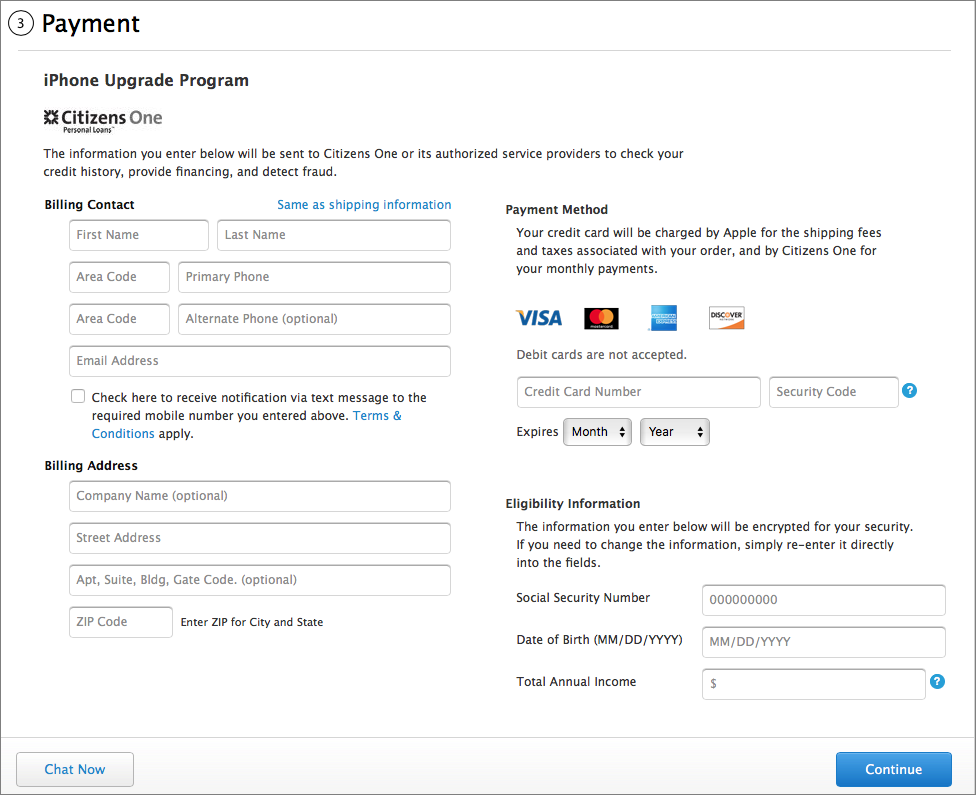

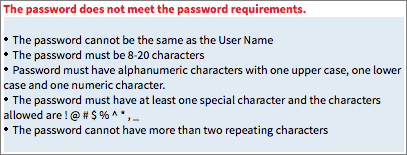
No problem with the article but wanted to share my experience. Trying to maximize my benefit
I had planned on buying (for first time) an iPhone 7 when Apple announced the iPhone 8. Get the lower price and be able to upgrade afer 12 months
Bur, as soon as the iPhone 8 was announced the iPHone 7 was removed from the Apple promotion
Made sense to me but watch out around new product announcment times
Jerry
Yes, that is one drawback: only the latest and greatest phones with the iPhone Upgrade Program. Also, only the four major carriers.
So how much does it cost to have a new phone every year?
You just pay whatever the monthly fee is for the phone + AppleCare. It was about $45 for my 7 Plus and about $58 for my 256 GB X (yikes!). You also have to pay the entirety of the sales tax up front.
~$600 for a year of 7 Plus with Calif. tax.
I guess that is OK for yearly updating. Vs ~$860 for a phone that will last most people two or three years.
Or ~$800 with estimated tax for a year of the X vs $1250 outright. There is no free lunch.
I have paid off 3 iPhones early with AT&T NEXT and the process has been very easy on-line. Only caveat is that AT&T only allows payoff in full - no partial payments. If you are paying off your NEXT plan in order to unlock your iPhone for International travel you need to allow some time for the process to be completed before making the unlock request. I certainly would not want a hard pull on my credit just for purchasing the Apple plan.
Thanks for the feedback about AT&T NEXT. Yeah, the hard pull seems ridiculous after the initial entry, especially since they also require a credit card—they could just charge you the full amount at any time if you didn't pay.
If you use the Apple Plan rather than the AT&T NEXT Plan, you get an unlocked phone with an AT&T SIM. There is no need to pay off the plan before you travel with the phone. So I was able to use a French SIM in my iPhone 7 when I visited there last January.
For those you travel internationally, this is a major plus for Apple and a big black eye for AT&T.
Interesting. I’ve always paid in full for my iPhones (7+) currently.
I’ve just checked in the store app and I can’t order in the plan. It says try again - Try again tomorrow after 6am - but we do still have to go into the store.
I live in UK.
I thought of it last time but it was too new. Having read your post I may consider it next update and sell my own phone
Incidentally as it is a 20 month plan. What happens to the 8 months remaining you haven’t paid?
Carol
I bought an iPhone 6s on the Apple plan about 19 months ago, and used it on the ATT network.
But now I've just taken advantage of the T-Mobile Black Friday promotion to buy an iPhone and get a free iPhone - so I bought an iPhone 8 Plus 256 GB and got an iPhone 8 for free for my wife to replace her ancient, pay as you go 10 cents a minute iPhone 3GS.
So right now I have my new iPhone 8 Plus on T-Mobile, and my iPhone 6s that I owe 5 payments on yet that is surplus.
My plan is to sell that to one of the online buyers - one site offered $240 since I've kept it in really good condition, and have the unused power adapter, charging cable and earbuds still in the box.
Do you happen to know if I have to pay off Citizens One Bank when I no longer own the phone, or don't they care - I can just make my final 5 payments and pretend I still have the phone?
Roger
As long as they get their money, I doubt they care what you've done with the phone. From a 3GS to an 8? That's quite an upgrade!
Yep I'm hoping that's the case.
Yes 3Gs to iPhone 8 - quite the difference in so many ways - screen size, power, storage etc. But the 3GS still works, and I'm going to take it to an ecoMAT machine tomorrow and see what I can get for it - maybe $20 LOL
Heck, I'd keep that 3GS! Maybe submit it to Apple for study. My phones are almost always trashed after two years.
In my experience the 3G and 3GS were very sturdy, built like tanks. The current iPhones are certainly thinner and more powerful, but they're also way easier to break.
Forgot to add that the free iPhone was only part of the reason to move to T-Mobile - the other part was their 55+ plan - two lines with unlimited data for $60 a month - I was paying ATT $65 for one line - and that was after the 22% discount my wife got as a GM employee.
Roger. How is phone network coverage on TM versus ATT for you and missus? Glad to learn about geezer discounts.
I live in Las Vegas and the T-Mobile network is great and at least equal to ATT and Verizon. T-Mobile also includes Canada and Mexico. I was in the NE US on a cruise and got an ATT network connection on my T-Mobile phone so they must have an agreement in some areas. (I got strong cell signals when we were still an hour away from docking.) I have been very pleased with the T-Mobile coverage - and the price is great! (I'm on the 55+ plan.)
Davidf
John
The coverage in our house with ATT was terrible, and I had to convince them to give us a MicroCell that sat in an upstairs window so that service was reliable.
In the week with T-Mobile, generally we have 2 bars inside the house, but sometimes it drops to 1, but calls seem OK even at 1 bar.
But I did question T-Mobile about this before switching, and theypromised that if I needed it they too would give us a microcell for inside the house.
Our house is clad in aluminium siding, so I think it's like living inside an almost perfect Faraday cage with reception sneaking in through the windows.
Two comments.
1. It makes me so angry when a website asks you to enter a new password, then rejects it. Does nobody who works for one of the many organizations whose websites are coded this way stop to think how utterly stupid that is? Can nobody work out that they should give the specification of the password—of which you Josh came across a particularly egregious example—above, below, or in any case near the box into which you are about to type the new password. It beggars belief that in this day and age of companies desperate to achieve customer satisfaction that this user interface blindness is still so prevalent. Rant over.
2. In the UK at least Apple also offer, without really promoting it, what they call the iPhone Payments scheme. Like the Upgrade Program you have to enter into a loan agreement, you have to go to an Apple store to arrange this, and you pay in monthly instalments, which are, all-importantly, interest free. The difference between iPhone Payments and the Upgrade Program is that the former does not include AppleCare+. So you pay precisely the list price of the phone with a deposit of £69 and the balance spread over 20 months.
If, like me, you don't really need to upgrade your iPhone every year, this payment method I think is cleaner and simpler. And cheaper. You can always buy AppleCare+ independently, and in my experience you can always find it on sale at a discount.
The other advantage of this iPhone Payment scheme is that you own the phone at the end of the 24 payments: you can then sell it for whatever residual value it has. The Upgrade program does not allow you to sell the phone: you have to hand it back to Apple.
The iPhone Upgrade Program absolutely lets you sell the phone at the end of 24 payments, because you own the phone after that.
Having lost my previous SIM tools, I was glad to get the new one in the package. Since I do travel internationally, I occasionally need to change SIMs. So, I usually try to open the SIM slot on a new phone to confirm that I can do it. Before receiving the Apple kit, I tried with paper clips and failed. However, the SIM tool popped in a flash. So it's been added to the travel kit.
I've found that the small paper clips work.
Travelling back from New Zealand to USA a couple of years ago I found myself on the ground in LAX without a SIM tool - never gave it a thought until we were in the air out of New Zealand. I managed to get a staple out of a magazine and bend it straight enough to get the job done and pop the wee tray open.
Then I bought a pack of 10 SIM tools on Ebay for 99 cents.
Is anyone else reluctant to get into bed with another credit company? I found the process to be invasive and very un-Apple-ish. Instead I decided to buy X with SquareTrade coverage for 3 years ($159). I keep my old iPhones forever for teaching purposes and to use as music hosts. Thanks for thorough article, Josh.
I feel the same way. To me freedom is also about not having outstanding debt. I pay for my iPhone up front with Apple and then do whatever I want with it. No lock-in, no carrier or credit shenanigans, no T&Cs, no fees, none of that.
That said, I also don't see why I should be getting a new iPhone every year. Sure Apple wants people to 'subscribe' to the iPhone, but I'll make them convince me I actually need a new iPhone first before I hand over any money.
Totally understandable, and I'm with you on avoiding debt. Outside of my mortgage, I don't borrow anything I couldn't pay off tomorrow. If I didn't write about iPhones professionally I wouldn't bother upgrading my phone every year (heck, I might even have a cheap Android phone).
I've used the iPhone Upgrade program twice now, and I can't really think of a reason to recommend it. The first year was a well-documented disaster, making it harder rather than easier for Upgrade program users to obtain a new phone.
This year, while Apple let you pre-set up the credit check, in practice it didn't make it any easier to get a phone on the Upgrade plan than if you weren't on it. Meanwhile, non-Upgrade buyers were reporting much smoother experiences going directly to carrier sites to order the phone.
So, as someone who's used the plan from the beginning, I don't really see any advantage to it, other than the advantage everyone offers: interest-free loans. It locks you into dealing with Apple without any notable benefits.
To be enrolled in the iPhone Upgrade Program you must be with one of the 4 major carriers. You can't enroll just to get an unlocked iPhone and use it with a company like Tracfone (prepaid service).
Thanks, I've added that bit to the article.
I use the Apple Upgrade Program. Made sense for me, I want Apple Care, like access to new stuff, whether or not I upgrade, and my credit rating needed some installment debt (interest-free even better) to get my score up. Bought the phone while driving through sales tax-free Delaware.
One other consideration is of you are an existing ATT customer but want to change carriers. The phone models are different. I just upgraded an ATT 7 to an ATT X, but my intent is to change to T-Mobile or Verizon after the holidays.
Apple would not allow me to upgrade to a universal Verizon/T-Moble model (I know SIM free was not an option) at the time of upgrade. Instead, they said whenever I want to change that I can come back in and do a no cost exchange for a Verizon model. I confirmed that I could do that in 30 days or 90 days - and they said anytime.
The program requires you to be activated on one of the "big 4" at the time you get the new phone.
I should also note that they would not allow me to move my ATT from the 7 to the X - they required that I instead activate a new ATT SIM.