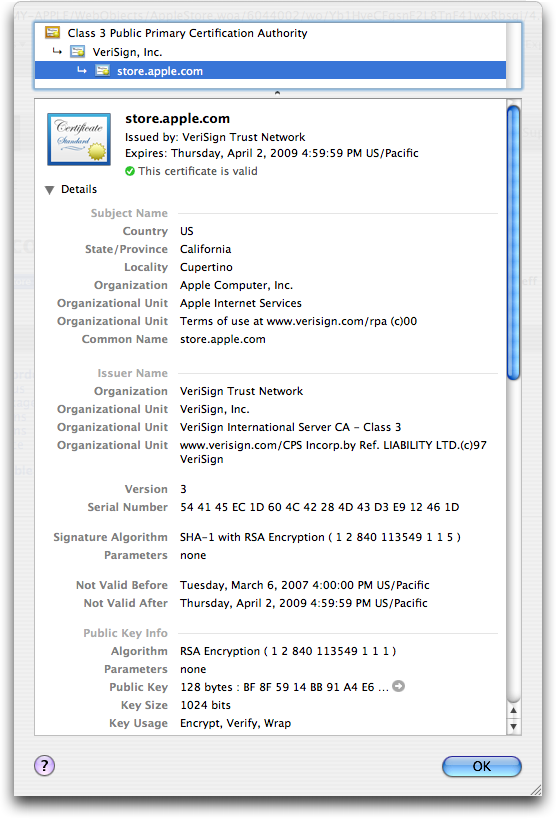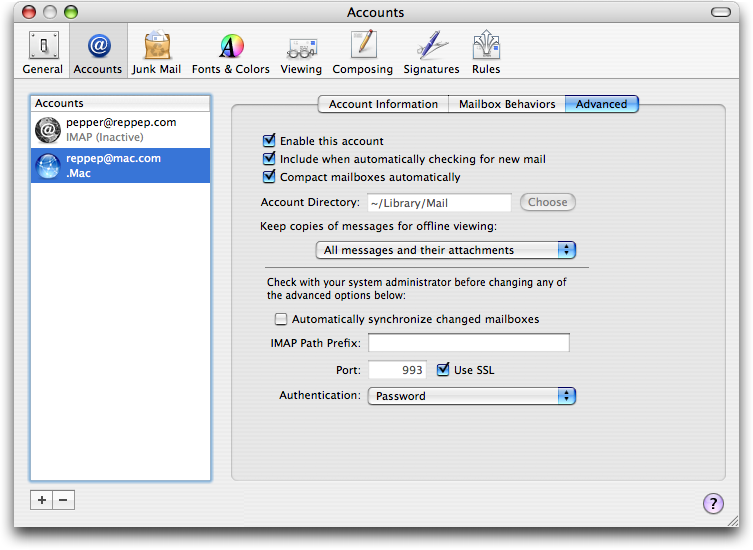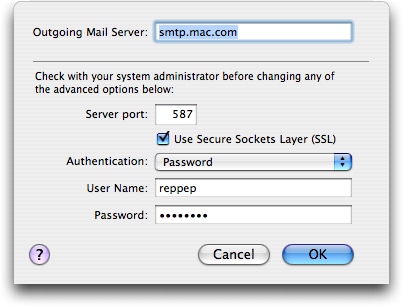Securing Communications with SSL/TLS: A High-Level Overview
SSL (Secure Sockets Layer) and TLS (Transport Layer Security) are systems for providing security to Internet communications, particularly Web browsing. Specifically, they use encryption to provide confidentiality (privacy) and authentication (authorization).
There are three major versions of SSL; the fourth version was renamed, becoming TLS version 1. SSL and TLS are based upon public key encryption and decryption, simple identifying information, and trust relationships. In combination, these three elements make SSL/TLS suitable for protecting a broad range of Internet communications.
If you are concerned about phishing scams and identity theft (and everybody should be, to some degree), this article should help you understand one of the more important protections from online criminals. For those who manage Web sites, information about working with SSL/TLS and certificates may be helpful, both for providing privacy and security, and also for deciding whether it is appropriate or worthwhile to purchase your own digital certificate. The certificate is, in essence, an electronic guarantee from a trusted authority that your site is legitimate, and under the control of a legitimate organization.
To establish an SSL/TLS connection, one or both parties must have a certificate, which includes start and end dates for validity, the name of the entity certified, and a digital “signature” attesting to its validity. In addition to this identification function, certificates are also tied to a “private key” used for encryption (see below). In HTTPS communications (encrypted Web browsing, signified by URLs that start with “https”), the server always provides a certificate; the client may as well, although client certificates are not yet common.
Public Key Encryption: The Short Version — Regular (symmetric) encryption works by using a key (a password) to transform text mathematically into gibberish. Only the same password can be used to reverse the process and recreate the original text. However, symmetric encryption requires both parties to know both the password and the encryption/decryption algorithms, and to keep the password secret from everybody else. This clearly doesn’t scale well – it wouldn’t be possible to visit every person or organization with whom you communicate, create a new secret password, and use that password to communicate with just that party. Establishing and tracking a unique and secret password for each bank, online vendor,
and community site in this way would be extremely difficult.
In contrast, public key encryption (also called “private key cryptography”) uses pairs of keys (called “private” and “public”), each of which can reverse the other. In other words, data encrypted with a public key can be decrypted only with the corresponding private key, and data encrypted with a private key can only be decrypted with the paired public key. This is a strange concept to those who are familiar with symmetric encryption, but it proves extremely useful, because paired keys solve several problems of privacy and identification.
Possession of a private key can “prove” identity: As a rule, only a private key’s creator can encrypt and decrypt with that private key (private keys are never shared). For an over-simplified example, imagine a Citibank customer uses her private key to encrypt her account number, and sends it to www.citibank.com. If Citibank has her public key on file and linked to an account, successful decryption provides strong assurance that the party who sent the encrypted account number is the right customer – private keys are much harder to steal or forge than ink signatures on paper. As a bonus, digital signatures work instantaneously across the Internet.
Digital signatures have one highly unusual characteristic. Most secrets tend to leak out if they’re used too frequently, but digital signatures (and private keys in general) become more valuable as they are used, building up credibility. In public key terms, this is called “trust.” Private keys start out with no trust, since no one knows that a given private key actually does correspond to a particular person, and can gain trust in a number of ways:
- Blind faith: “Nobody would bother to break into my personal webmail server.”
- Assurance: If I vouch for your key, then people may trust either me or you to identify other people’s keys (this “web of trust” is the basis for PGP). People normally exchange key “fingerprints” rather than full keys because public keys are long numbers and hard to transcribe exactly; fingerprints are shorter and easier to use, and identify their corresponding keys effectively.
- Out-of-band verification: A bank could put its public key fingerprint on ATM cards or checks, or provide an 800 number that simply reads a recording of the fingerprint.
- Experience: If I have performed successful money transfers through my bank’s Web site, the experience builds confidence in that Web site.
- Personal verification: If you give me your key fingerprint in person, I gain a great deal of confidence in that key. Each such key exchange event adds value to the keys exchanged. Personal verification is really a special case of out-of-band verification. It can get tricky in primarily electronic communities, where people may not even recognize each other on sight.
In reality, sending account numbers is not a good use of encryption, because if an attacker knows both the encrypted “ciphertext” (which we have to assume could be intercepted – if we knew nobody could tap our communications, we wouldn’t need encryption!) and the unencrypted “plaintext,” it might help them find a correlation between the two to help break the encryption. Real encryption tends to use lots of random numbers and disposable keys, to defend against “known plaintext” attacks.
Unfortunately, the actual process of private/public key encryption and decryption is slow – it’s much more difficult to compute than conventional single-key algorithms, due to the exotic mathematics underpinning asymmetric algorithms of public-key cryptography. Most public-key cryptography systems (including SSL/TLS) actually encrypt the data to be exchanged with symmetric encryption, which is fast and efficient. Asymmetric encryption is reserved for exchange of the short-lived symmetric keys. As a bonus, this combination frustrates cryptanalysis by not providing large amounts of data encrypted with any single key to analyze. Symmetric keys are used only for a short time and then discarded, while asymmetric keys are only used for the
exchange of symmetric keys, rather than for user data.
Imagine an idealized and simplified example:
- Citibank and I each separately create our own private/public key pairs, which we can use with each other and also to communicate with others.
- I create a new bank account, and Citibank and I exchange public keys (in addition to, or instead of, my handwritten signature). Note that we never give our private keys to anyone else; having a private key could be considered a limited power-of-attorney.
- I visit www.citibank.com with my Web browser.
- Citibank’s Web server randomly generates a very large number between 0 and 2^1024-1 (“a 1024-bit number”), which we will call “randomServerKey.”
- Citibank encrypts randomServerKey with my public key, and sends it to my browser.
- My browser decrypts randomServerKey with my private key.
- My browser generates another 1024-bit random number, encrypts it with Citibank’s public key, and sends it to Citibank (call this “randomClientKey”).
- Now that Citibank’s Web server and my browser both know two secret numbers (and nobody else can, because they don’t have our private keys to decrypt and discover the secrets, even if they are eavesdropping on our communications), we can combine randomServerKey and randomClientKey and some additional random data to create a “sessionKey” that will be good only for a short time.
- Each time either of us wants to send information to the other – whether a URL, account number, dollar amount, or a whole Web page – we use symmetric encryption such as AES-128 (the Advanced Encryption Standard with 128-bit blocks) to encrypt it with sessionKey before sending; the recipient decrypts using AES-128 with the sessionKey.
- Every two minutes, my browser and Citibank’s Web server automatically repeat the key exchange procedure to generate a brand-new session key. This counters decryption attacks based on analyzing large amounts of ciphertext, by ensuring that a cryptanalyst never has much encrypted data from any one sessionKey to analyze.
It’s important to keep in mind that I can safely use the same procedure with any number of different Web sites, discarding the session keys after use, reusing the same private key for all my communications.
As I noted, this is an idealized example of how online bank account creation could work. Banks and customers don’t actually exchange their public keys when creating new bank accounts, but instead still rely on passwords and sometimes other methods such as scratch-off password sheets and physical password generators, called “hard tokens” (an example would be a SecurID key fob). In the future, public key exchanges as part of opening accounts could provide strong cryptographic identification and secure communications. Banks do some of this today with each other, but generally not for their customers.
How does having a public and private key pair identify me, though? Anyone could generate a set of keys and claim any identity they wanted. Certificates are one way of answering this question. A certificate combines three elements: 1) identification, 2) a public key, and 3) external assurance. Let’s look at how these elements can be combined to make keys useful in the real world.
Who Do You Trust? Keeping in mind that public keys are really just large numbers, how can we connect a public key with a human being or corporate entity? I could create a certificate and claim it belongs to the Pope, so there needs to be some cross-checking. SSL/TLS handles this with trusted certificate authorities, where a trusted party vouches for a given certificate. Every Web browser includes its own bundle of trusted “root” SSL/TLS certificates, and every certificate signed by any of those root certificates is trusted by the browser.
Additionally, the entities that own these certificates (called “certificate authorities”, or “CAs”) may delegate their trust to additional companies, signing “intermediate” certificates which are then also trusted to sign further certificates; this hierarchy of trust is called a “certificate chain.” So long as you visit only Web sites certified (directly or indirectly) by CAs trusted by your browsers, you need not worry about this. If you want to step outside the lines, however, things become more complicated.
CAs are not the only way to establish trust, of course. In particular, PGP/GPG (Pretty Good Privacy/GNU Privacy Guard, popular tools for public key cryptography) uses a “web of trust” concept, eschewing commercial authorities in favor of people signing each other’s public keys.
SSL for Surfers — In real-world terms, people use SSL/TLS for two reasons: privacy and identity assurance. First, the encryption helps prevent criminals from prying into electronic communications, and particularly from capturing passwords that could provide access to email, PayPal, bank accounts, and the like. Second, SSL/TLS certificates provide a fairly good guarantee that a Web site branded with the browser’s lock icon is legitimate and trustworthy.
Anyone who ever enters sensitive information at a Web site, whether it’s a credit card number, phone number, home address, or supposedly anonymous rant, should check for “https” in the URL, and consider seriously any warnings about expired, misnamed, or otherwise untrusted certificates. If your browser warns you about a site, please consider the warning carefully, and decide if it means you should go elsewhere or proceed with your eyes open.
Unfortunately, there are easier ways to attack SSL/TLS-protected Web sites than actually breaking the encryption, including creating new sites with names confusingly similar to legitimate popular sites (with foreign alphabets, they may even be visually indistinguishable from the legitimate name), or putting a lock icon into the Web page. The browser is supposed to show the lock outside the HTML display area, so a lock inside the HTML area of the page is a design element by someone who wants you to trust this site, rather than an assurance from your browser that it is in fact trustworthy. People sometimes do not notice that the lock is in the wrong place, and blindly trust the site. They are often unhappy soon afterwards.
To see a Web site’s SSL/TLS certificate details, visit the site in a Web browser (URLs of SSL/TLS Web sites start with “https://”), and click the lock icon (Safari shows it in the upper-right corner; Firefox and Internet Explorer use the lower-right corner). As an example, Apple’s https://store.apple.com/ certificate was issued by the “VeriSign Trust Network” and signed by “VeriSign, Inc.” That VeriSign certificate was in turn signed by VeriSign’s “Class 3 Public Primary Certification Authority”. The “Class 3” root certificate is trusted by most browsers in use today. In Mac OS X, you can see this certificate in Keychain Access, in the “X509Anchors” keychain (SSL/TLS certificates are
based on the X.509 digital certificate standard); Firefox stores its bundle of X.509 root certificates in its application package, because Firefox doesn’t use the Apple Keychain. Because the Class 3 certificate is built in, Safari and Firefox users see a lock icon instead of scary warnings when using SSL/TLS sites authorized by that Class 3 certificate, such as https://store.apple.com/.
SSL/TLS isn’t limited to securing Web sites. To be secure, email communications can also use encryption, and SSL/TLS is one of the easier ways to accomplish this. Unfortunately, support for SSL/TLS varies widely, and server-to-server SMTP connections are rarely encrypted. On the other hand, Apple Mail, Apple’s .Mac mail service, and Mac OS X Server all support SSL/TLS for secure IMAP, although unfortunately .Mac does not support SSL/TLS for webmail. To configure a Mail account to use SSL/TLS for checking email, open Preferences, click Accounts, select the desired account, and click the Advanced tab; there check “Use SSL”. If your mail server runs on a dedicated IMAP/SSL or POP/SSL port (like Mac.com), enter the appropriate port number
(993 for IMAP/SSL; 995 for POP/SSL). To encrypt sending mail, click the Account Information tab, then the Server Settings button at the bottom under “Outgoing Mail Server (SMTP)”; check “Use Secure Sockets Layer (SSL).” If you need a special port for SMTP, it’s probably 587 (this works for Mac.com).
Getting a Certificate for Your Site — To set up a secure Web site, you must first create a public/private key pair. Keep your private key secret and never share it with anyone. Next, combine the public key with your identifying information, including the site’s domain name and owner, to create a “certificate signing request” (CSR). CSRs themselves aren’t useable for encryption, but the process of signing a CSR creates an X.509 certificate, which identifies a site and its claim to trustworthiness (the signature), and ties the site’s public key to its private key (normally kept in a separate file).
When a CA (typically a commercial security company) receives a CSR, it is reviewed to determine if the request is acceptable. Is it properly formatted? Was the request made by a customer with authorization to make requests for that domain name, in good financial standing? If the request passes all the CA’s checks, which vary broadly between organizations, the CA folds in additional information, such as dates of issue and expiration (which ensure that old certificates don’t last, and also that CAs keep getting paid), and signs the whole thing (CSR data, CA data, and customer-provided public key), producing the certificate, which it then returns to the customer, formatted for the particular software used by the requester. Components of
Mac OS X Server (specifically the included Apache Web server, Cyrus and Postfix mail servers, and Jabber chat server) all use the same certificate formats, and can share certificates. Of course, a certificate is useless without its matching private key (created with the CSR), since the certificate is based upon a particular public key.
Because CAs vouch for the identity of the certificate’s owner, they tend to be picky about the details of the certificate request. Misspelling a name can delay certificate issuance, and requests for certificates under different business names can be even more troublesome.
Since people trust signed certificates to identify Web sites and protect their confidentiality, SSL/TLS keys (the secret part) must be kept secret and safe. In the best case, if your key is destroyed, you could be out a few hundred dollars and offline while processing a brand-new CSR, private key, and certificate. In the worst case, if a hostile party (a cracker, an FBI agent, or your ex) gets a copy of your SSL/TLS certificate and private key, they could either impersonate the real site, or decrypt all supposedly secure communications sent to that site – a phisher’s dream. There is a U.S. federal standard (FIPS 140) dealing with how to secure such confidential data, and it describes
tamper-proof hardware and multi-party authorization, but most people secure their private keys either with a password that must be entered to start the SSL/TLS service after a reboot, or simply by protecting the computer containing the unencrypted key, which enables rebooted computers to resume serving SSL/TLS services (including HTTPS Web sites) without human intervention. This is important to think about when first venturing into SSL/TLS, and much more so for certificate authorities.
Theft of a private key gets very complicated. If you lose your car or house keys it’s a nuisance, but changing locks is straightforward. For SSL/TLS the equivalent is certificate revocation, identifying a key pair as compromised and informing others not to use it. Unfortunately, revocation is an extremely difficult problem for several reasons. For one, revocations must be managed as carefully as certificate signatures – it would be unacceptable if a competitor could revoke Amazon’s SSL/TLS certificate. Additionally, since private keys are tightly restricted, what if the computer containing the only copy of the key is stolen? Finally, the SSL/TLS design doesn’t make any assumptions or demands about timeliness, but if a certificate has
been compromised, the revocation should happen before anyone is able to commit fraud with the stolen certificate and key. As a result, although there are many revocation systems, they are largely unused.
All about Certificate Authorities — A certificate authority is responsible for verifying that each request comes from the party described in the certificate, that this organization has legitimate ownership of the domain, and that the requester is authorized to make the request. The details of what is required and how it is verified vary widely between CAs.
There are many CAs, but working with a new CA is problematic compared to using a better established authority. In this case “better established” means bundled into more browsers, because when a browser connects to a site with an unknown certificate, it presents a deliberately scary warning that security cannot be assured, and nobody wants that to be the first user experience of their Web site – especially when selling online. This applies equally to self-signed certificates, those signed by private CAs (such as universities and corporations for internal use), and certificates signed by upstart commercial CAs not yet bundled in the user’s particular browser.
With Internet Explorer 7, Microsoft introduced “Extended Validation” (EV) for “High Assurance” SSL/TLS certificates, stipulating additional checks on all EV CSRs and Web sites in an attempt to bring some consistency to the somewhat chaotic range of CAs and CA policies. Mozilla has stated that Firefox will support EV certificates, and Safari is expected to as well. These certificates are of course more expensive. EV certificates are particularly welcomed by CAs, as they provide an opportunity to re-raise certificate prices, which had been trending downward with competition.
Prices vary widely among the different certificate authorities. VeriSign is one of the largest and most expensive, charging $1,000 for a 128-bit certificate lasting a year, or $1,500 with EV. When Thawte undercut VeriSign’s prices and threatened their market share, VeriSign bought Thawte, retaining the brand for cheaper certificates. Thawte charges $700 or $900 (with or without EV) for a 1-year 128-bit certificate, but the process of installing a Thawte certificate is more difficult, because an intermediate certificate must also be installed; this appears to be an attempt
by VeriSign to prevent the cheaper Thawte certificates from being as functional as VeriSign-branded certificates. Recently, when GeoTrust threatened VeriSign’s popularity and pricing with 1-year 128-bit certificates for $180, VeriSign repeated the performance and bought GeoTrust, preventing them from seriously undercutting VeriSign EV certificates. Cheaper options do exist, though, such as RapidSSL, which charges only $62.
Because certificates are so expensive, CAs offer various discounts for longer-lasting certificates or multiple purchases, and renewals typically cost less than new certificates. Most CAs are conscientious about reminding their users to renew certificates before they expire (and pay for the privilege), but they are also generally good about carrying any unused time onto renewed certificates so there is no penalty for early renewal. A late renewal can be quite embarrassing, as Web site visitors are asked if they trust the expired certificate; putting certificate expirations into a calendar can help avoid these problems.
All CAs offer the same basic service of signing CSRs to produce trusted certificates, but there are many variables including CA reputation, complexity of the certification process, ease of installation and use for certificates, user convenience in accessing certified sites, and CA policies. In an attempt to justify their prices, many CAs offer guarantees of integrity for the certificates (and thus the associated Web sites) that they certify, such as VeriSign’s Secured Seal program.
What kind of certificates should you use? Public ecommerce sites, and those dealing with other highly sensitive information, should be using 128-bit commercial certificates. The details of which certificate you should buy depend on the site itself, but it’s worth keeping in mind that the main differentiators revolve around visitor confidence (EV certificates, well-established root keys, etc.) and ease of use for administrators, while the actual signing process is cryptographically equivalent for all CAs. Remember that you provide the private and public keys yourself; the certification authority vouches for the certificate’s owner, but isn’t involved at the encryption level. All 128-bit SSL/TLS certificates are cryptographically
equivalent, although browsers treat EV sites differently.
Alternatives to Commercial CAs — There are alternatives to paying a CA up to $1,500 per year to sign your certificate. First, you create a new CSR and use it to sign itself; such a “self-signed certificate” lacks a third party’s assurance of authenticity but provides exactly the same encryption as a “real” certificate with a proper signature. For one or two host names (since certificates are tied to host names) and for sites where consumer confidence isn’t important, using self-signed certificates is a good option. It’s perfect for personal sites, where a few hundred dollars could be a waste of money. Even for sites which do not provide SSL/TLS access for visitors, securing administrative access (updating
blogs, checking statistics online, etc.) is a perfect use for self-signed certificates.
If you have many sites, such as might be true at a university or corporation, it may make more sense to create your own CA, and use that to sign individual certificates, avoiding all CA fees. The downside is that visitors to your site must both deal with legitimate security warnings from their browsers, and manually trust your private CA certificate. The procedures for dealing with private CAs vary across browsers, and because criminals can be CAs as easily as anyone else, some browsers make it deliberately difficult to trust a new private CA. However, users must trust your CA only once, and never again have to deal with untrusted certificate warnings (unless they switch computers or browsers, in which case the process must be
repeated).
If you opt to follow this path, you should first think seriously about both electronic and physical security of your root certificate’s key, including backups and staff turnover. Fortunately, being a CA is not technically much more complicated than self-signing a certificate, although assisting users with installing root certificates is deliberately more complicated than simply trusting a self-signed certificate in some browsers.
Establishing your own private CA costs nothing – the free OpenSSL can do it all. It just takes an investment of time to learn the procedures and a security commitment to protect the root key, which is the security linchpin for all child certificates. The details are outside the scope of this article, but there are several online resources to get started, and the procedure can be automated and streamlined quite effectively.
OpenSSL includes CA.pl, a Perl script to automate these tasks; it’s effective but not perfect. Dissatisfied with CA.pl and manual procedures, I have produced two simple scripts, cert.command to create and sign new certificates, and sign.command to sign existing certificates. Using either of these scripts, I provide the host name twice, enter the root key’s passphrase, and hit Return a bunch of times; the rest is automated.
Secure in My Conclusions — SSL/TLS is by no means the only way to secure Web and email communications on the Internet, but it does yeoman service every day for millions of people, protecting credit card numbers, online banking sessions, email, and more. For normal users, seeing the lock icon and “https” in URLs provides confidence that SSL/TLS is keeping us safe. For admins, although the technology behind SSL/TLS definitely falls into the realm of cryptography (the software equivalent of rocket science), the cost and effort of implementation are well within the means of anyone capable of running a Web server.
[Chris Pepper is a Unix System Administrator in New York City. He’s still amused that Mac OS X has turned out to be such a great management workstation for the Unix systems he works with. Chris’s invisible signature block reads “Editing the Web, one page at a time.” After banging his head against the issues discussed in this article, Chris has written an additional article on how to use OpenSSL’s CA.pl script (included with Mac OS X) to manage SSL/TLS certificates. He has also developed a pair of double-clickable scripts to help run a private CA.]