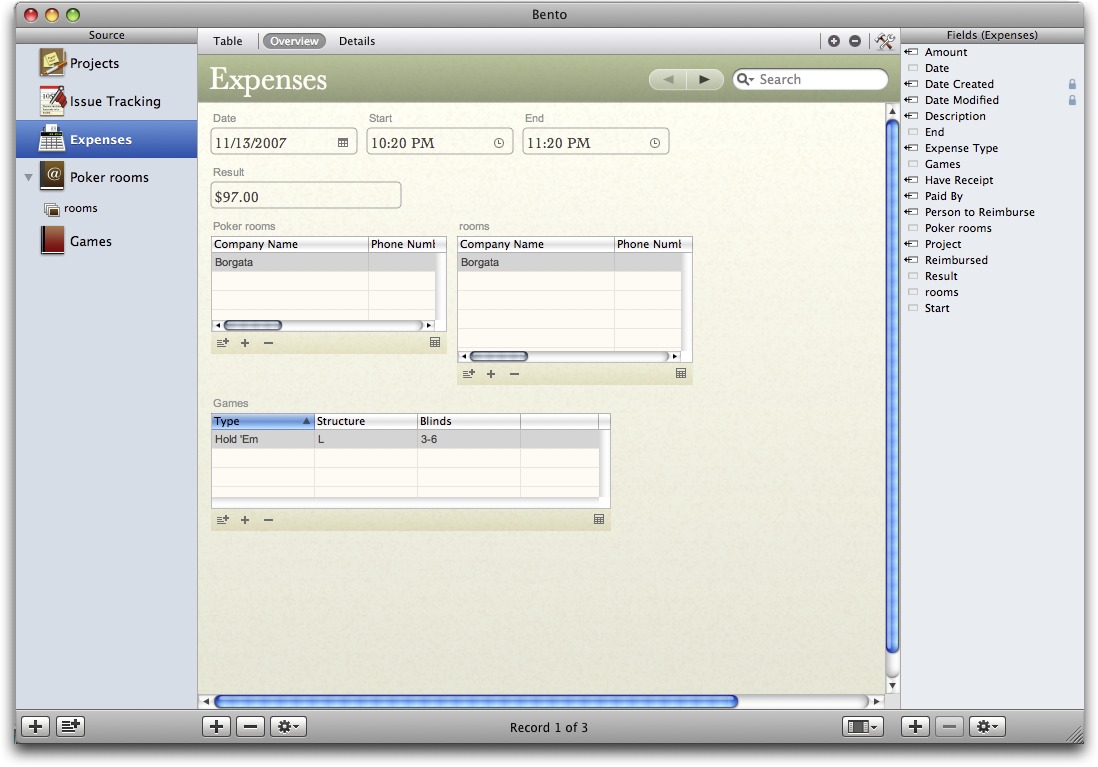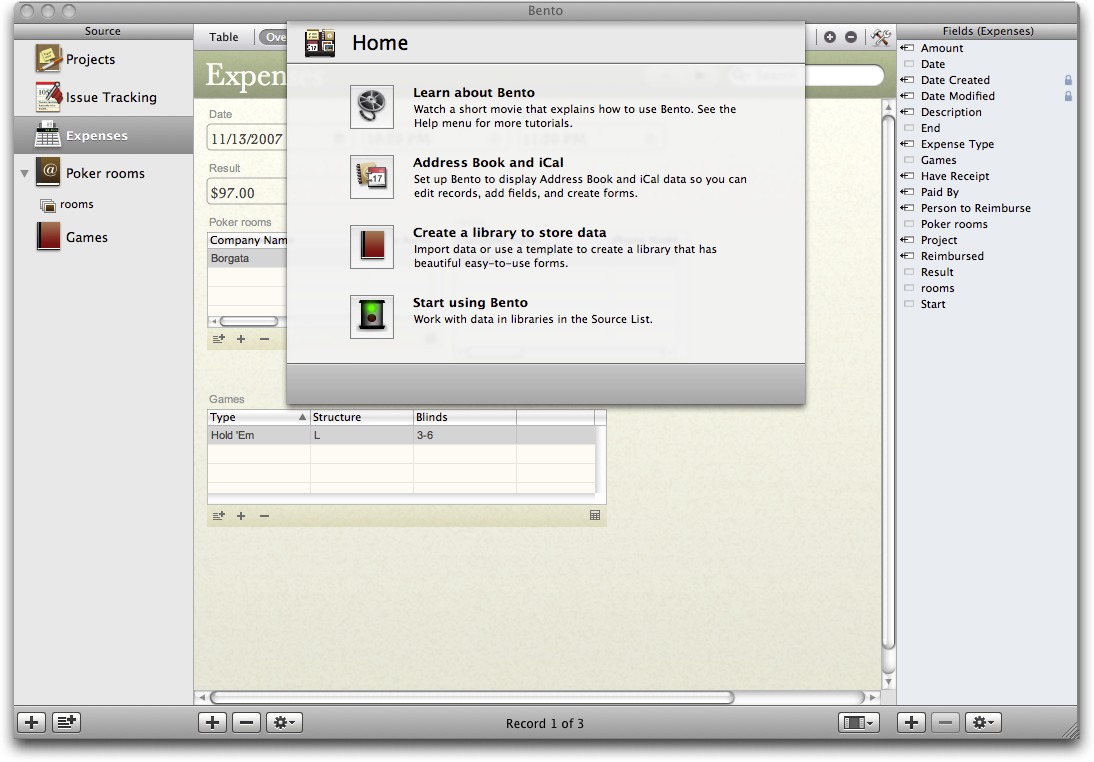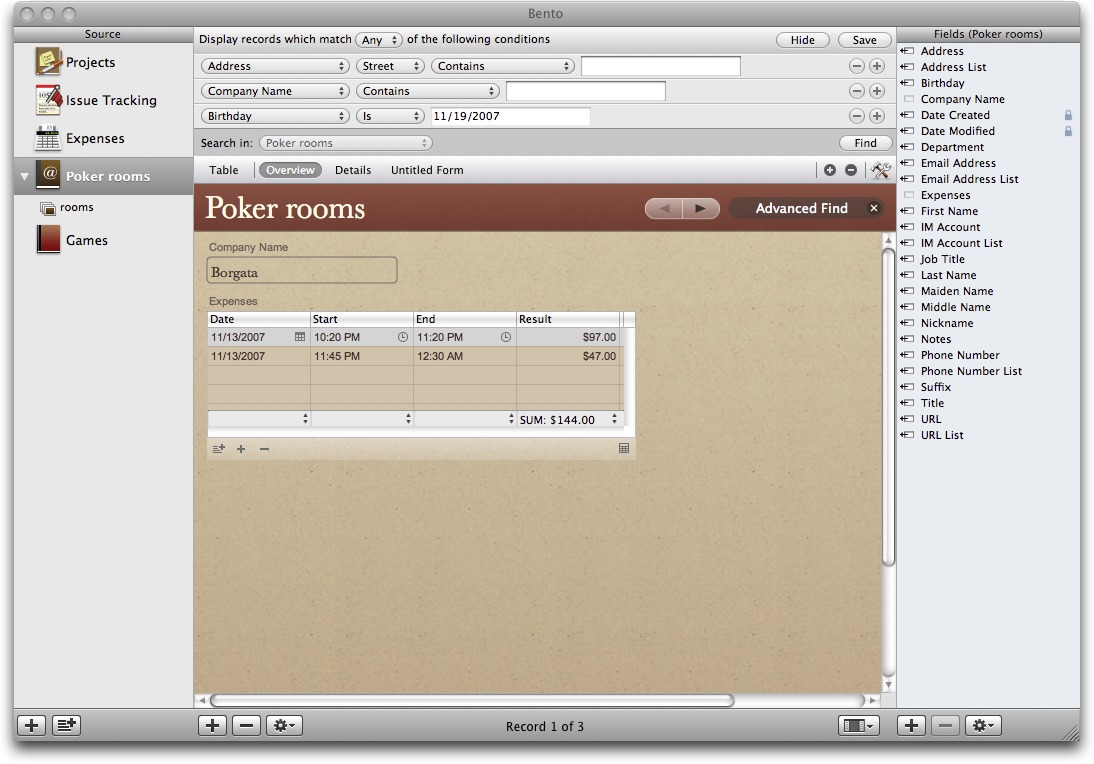FileMaker’s Bento: Undercooked and Slightly Fishy
Databases have been available since the dawn of personal computers, but they have always suffered from a simple issue: just about everyone needs one, but few people know how to build one.
Mac users (and computer users in general) have generally had two options. The simple method is to use databases that succeed by providing specialized interfaces and very limited customization options. Two examples: Address Book and iCal. Both are databases, and both are great if you need exactly what Apple provides. You can add a middle initial to anyone in Address Book, but if you want to keep track of people who owe you money, you’re pretty much out of luck trying to calculate a grand total.
The more complicated method is database software that enables you to build exactly what you want. FileMaker Pro has generally been the software of choice covering the middle ground between “easy to learn” and “decently powerful,” but FileMaker Pro’s ease of use is deceptive. Building a good database in FileMaker is like writing a good novel in Word; anyone can buy and use the program, but you need skills to make the results worthwhile.
This drives the publishers of database software batty. It’s easy to picture the staff meetings where the senior executive says, “If we can just come up with the database that lets my mother run her bridge club, and my brother run his fantasy football league, we’ll sell a bazillion copies and retire to Aruba.” For this reason, complex database software has for years come with templates that work out-of-the-box for recipes and the inevitable “project management solution.” Scratch the surface, though, and all of that complexity is still there waiting to bite you.
FileMaker Inc. clearly had one of these executive meetings sometime in the past year, because they’ve just released a “preview edition” of Bento – which apparently is Japanese for both “lunchbox” and “FileMaker without all of the messy bits that require programming skills.” Who knew?
I am a database programmer, so I took a look at the preview release of Bento with two questions in mind. First, what can’t I do with it, and are these limitations that my clients would also notice? Second, does it work well enough with what it can do that I would recommend it on those merits?
Poor First Impressions — Bento is currently a free download that gives you a full version of the software which won’t expire until 14-Feb-08. All you need is a copy of Mac OS X 10.5 Leopard; the hardware requirements for Bento are exactly the same. So you might think, as I did, “Aw, heck, let’s just grab it and fire it up.”
This might then cause the same dawning sense of horror that I had when Bento, by default, immediately populates your initial database with all of your contacts and events from Address Book and iCal. Put another way, this beta software is touching some of the most crucial data you store on your computer. If there’s a bug anywhere in Bento, man, are we in for a world of hurt.
So before you fire up Bento, make a backup. (And yes, Virginia, Time Machine may be backing up your stuff, but it doesn’t have a long track record yet either. So let’s make another backup.) In Address Book, go to File > Export > Address Book Archive and save your contacts. This is a newly nested menu item in Leopard. In iCal, you can still use File > Back Up iCal.
Safety net properly established, let’s see what’s in all those little compartments.
An iLife Approach to Data — Bento provides an all-in-one window, where you can see all of your databases in much the same way that iTunes groups all of your media. On the left side of the window, you have a master list of “libraries,” which are synonymous with FileMaker tables (in versions 7 through 9) or databases (in earlier versions). In the center of the screen is a focus on a selected library.
The right side of the window shows a master list of fields available for the selected library; for example, if you’re looking at a contacts library, you’ll see “Birthdate” on the right side of the window regardless of whether it’s in use. This is the same functionality that Address Book hides in Card > Add Field, but the crucial difference is that many people reading this didn’t know they could add fields in Address Book until just now, because it’s buried in that menu. Bento scores points by making this capability more transparent.
As it happens, since I installed Leopard, I’ve been 200 miles away from my installation CDs for both FileMaker Pro and Quicken, so I actually have a real-world need I can use to test Bento. What I’d like to make is a quick-and-easy poker database, so I can track my play at various casinos and see how I’m doing in various types of games. Let’s see how Bento stacks up.
Building My Bento Box — When you launch Bento (and apparently every time you launch the application), a drop panel offers you some startup options, including an introductory movie. Note that the movie is also in a panel, and until you specifically close it you’re likely to wonder why you can’t open any menus or click on anything else in Bento. If you’re like me, that is.
After watching the movie, the first thing I did was turn off the Address Book and iCal integration. This integration is obviously one of the main selling points of Bento, and one of the reasons it probably requires Leopard is that it does some slick synchronization that keeps all three applications updated no matter where you make your changes. But my test case didn’t require that data, and if yours doesn’t either, I suggest you disconnect them too.
The first library I needed was a list of poker rooms in various casinos. So I created a new library from the Contacts template, and used the checkboxes on the right side to pare down the fields to only names and phone numbers. Bento shines here; the equivalent FileMaker process for doing this requires much more know-how, especially for changes after your initial setup.
Next, I created a blank library for game types: three fields that say “Hold ‘Em”, “No Limit”, and “1-2”. When I dragged these fields onto the blank form where I would enter my data, the fields automatically alphabetized by name, which was slightly annoying as I had created them in the order I wanted them. But when I rearranged them, Bento treated me both to automatic alignment and a pretty animation sliding everything around. It’s clearly nowhere near as customizable as a FileMaker layout, but anyone who has ever zoomed in to 400 percent to line things up in FileMaker will appreciate Bento’s approach here. Bento provides a table view to go along with the form, but it doesn’t automatically match the form as I expected it to. Still, with
a few checkbox clicks I easily duplicated my work… once I realized that drag-and-drop doesn’t work in the table view.
Finally, I created a “poker sessions” library using the Expenses template. I deleted a bunch of fields I didn’t need, and they vanished with a Dockish “poof.” To create relationships between libraries, you simply drag one library into the form view for another. With that done, I had a view for all of my sessions, with links back to both my list of poker rooms and my other list of game types. A quick switch back to the other libraries, and another drag-and-drop, and I could see a table under “Borgata” showing only the sessions I played there.
It was all very quick and pretty. Unfortunately, after that, it was pretty much useless.
The Preview, the Bad, and the Ugly — This is a preview version, so any of the following issues might go away in the real release. The problem is that there are a lot of them.
The documentation claims that Bento will auto-complete when you type a few characters into a field. I’m not sure when this happens because I never saw it. Worse still, I managed to create a new casino named “Trop” when I attempted to auto-complete “Tropicana”.
I was perfectly happy with a spreadsheet view rather than using the pretty forms, but relationships between libraries work only in forms. When viewing as a table, all you see are the fields for the primary library.
If you want a field showing dollars and cents, it’s easy to add it to a form – but only if you know to scroll down past “number” and specifically select “currency,” an option that doesn’t appear onscreen until you scroll to it. In any other software, this would be no big deal – but Bento’s main feature is that you shouldn’t have to hunt for things like this or wonder how to format the number field in the first place.
There’s a nifty pop-up clock that helps you enter a time, but don’t bother hitting Enter, Tab, or Return to move to the next field – you must instead press Command-W and briefly wonder whether that will close the entire Bento interface. Speaking of pop-ups, if you want to use that easy, simple relational library you created, you have to click an icon to bring up a second window to select entries for it.
Finally – and here’s the killer for any semi-sophisticated use of a database – the advanced find function barely has its high school equivalency degree. There’s no method that I could discover to filter within the relationships I had created – so no chance of seeing only the No Limit games that I played at the Borgata. This to me is the key reason for creating relations, so I can cross-tabulate and slice-and-dice my data. Bento provides easy methods for creating sums and averages – but I can do that just as well using Numbers or Excel.
Bento Ingredients Are Raw — To be honest, I was pretty certain that I’d be writing a negative review before I even launched the software… because I read the manual first. The manual is straightforward and easy to read, provided you’re proficient at FileMaker. As soon as I saw constant uses of “table view” and “form view,” it seemed to me that Bento accidentally defines the gap between programmers and non-technical users. Bento’s developers have taken out functionality that might be too much for the poor dears, but they haven’t removed the complexity in the basic concepts and language that actually cause problems with using the software. The result is “FileMaker for Dummies,” and unlike the book
series, the disdain for “dummies” comes across in the implementation.
This is a shame, because they’re onto something here. FileMaker Inc. is a subsidiary of Apple, and I found myself wishing that Steve Jobs had wandered into their offices, picked up the Bento development team, and shipped them over to the iWork ’08 group. Bento could be a spectacular addition to iWork – if only they dropped all the FileMaker terminology, and even some of the functionality, in favor of something that flowed more smoothly. Bento is FileMaker with training wheels bolted on, and anyone who could learn Bento on their own could just as easily become semi-proficient with FileMaker Pro.
What we really need is database software that stops worrying about forms and views, and starts integrating user data into part of an overall workflow. That’s the beauty of Address Book and iCal – you put your data there, and it automagically appears elsewhere as needed throughout all of your Mac OS X applications. Bento provides cosmetic integration from those sources, but doesn’t create integration to anywhere else. The poker session I wrote about above is simultaneously an iCal event (when), a Quicken entry (how much), and a separate bit of autonomous information that I want to work with on its own merit (lots of other data). If I want that data to appear in all three places, I have to build that third place (in
FileMaker or Excel, because Bento doesn’t provide sufficient tools), and then enter the data in each application separately.
Apple’s applications have, at their best, provided this sort of breakthrough thinking. Bento didn’t need to rethink database concepts to get a positive review – but if you’re going to ship FileMaker for Dummies, you shouldn’t be surprised if it’s not recommended to people who aren’t dummies.
So I won’t be recommending Bento to any of my clients, but that’s partially because my clients have needs that Bento clearly won’t meet. There are two groups of people whom Bento might serve well: those who will be happy with the built-in templates and integration out of the box, and those who don’t want to spend $200 on FileMaker and its own included templates. At $49 for the release version of Bento ($99 for the 5-user Family Pack), I would recommend it only to people who have a specific need for one of the included templates – although it would be a decent freebie if it were included with the bundled software in the consumer Macs.
Rob Russell on TidBITS Talk made me think of one additional feature that could really make Bento worthwhile: if Bento 1.0 ships with integration into an online library that lets the user choose among hundreds or thousands of user-contributed templates, then suddenly we do have the database that will serve the needs of the non-programmer, and that would be well worth Bento’s $49. Give my grandmother ten recipe templates to choose from, and she won’t need her grandson to build one. Better yet, if you tag the data so she can switch templates as desired without re-entering her recipe for matzoh ball soup, and suddenly you’re providing a power that
only we programmers enjoy today.
For now, Bento does have limited template options, but it’s also a freebie – so you have nothing to lose by getting in on the trial (as long as you back up your Address Book and iCal data first). I have no doubt that Bento will serve the database needs of the “parents with iMacs” crowd – but their technically oriented children will be needed to get it working well unless my mythical online library exists. I think that’s falling short of the premise.
[Jeff Porten is a database guru with a fondness for sushi.]
PayBITS: Did Jeff's timely look at Bento save you from wasting
time on it now? Show your appreciation via a PayBITS donation!
<http://www.paypal.com/xclick/business=civitan%40jeffporten.com>
Read more about PayBITS: <http://www.tidbits.com/paybits/>