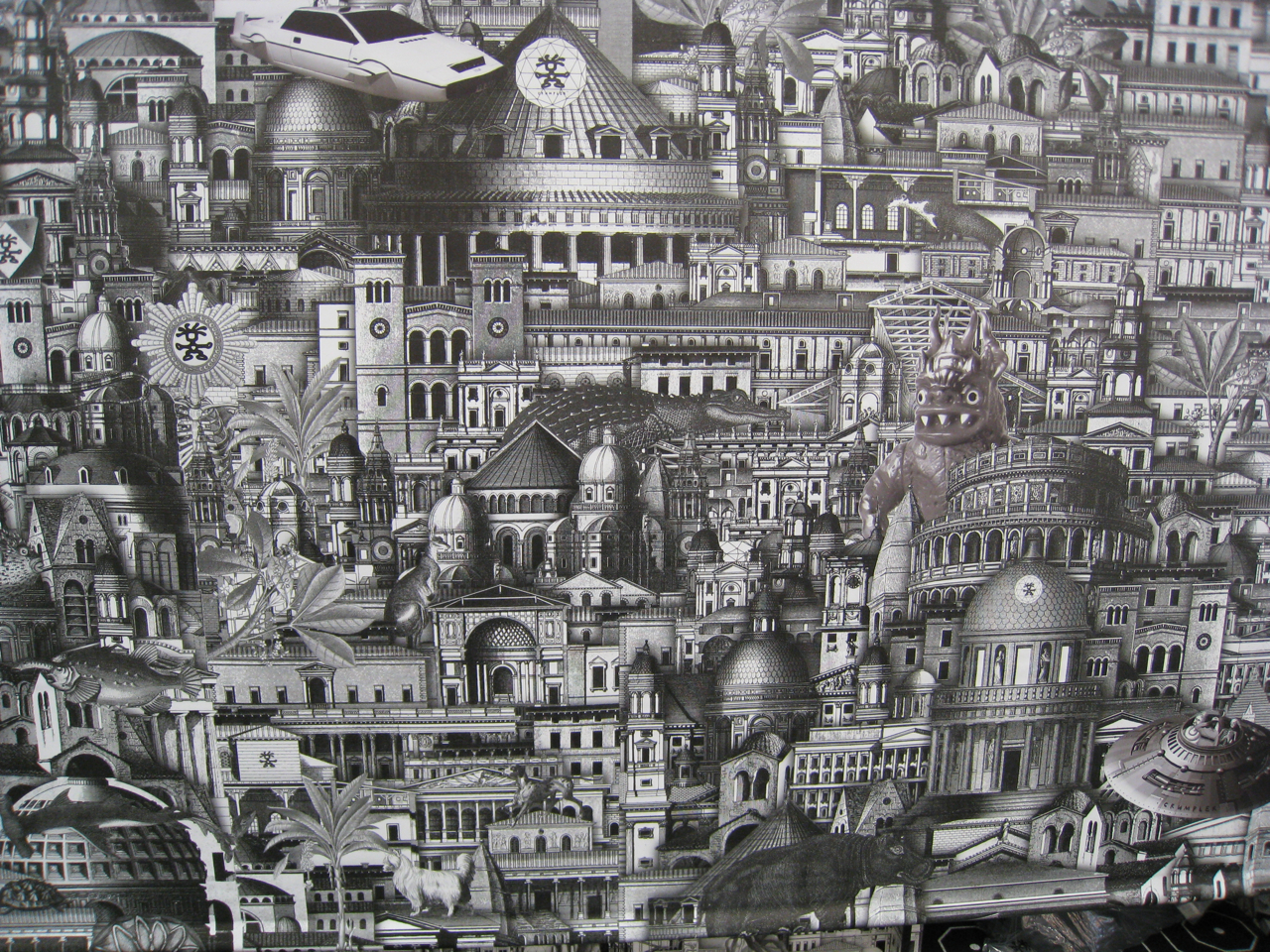16 Superlative Macworld Expo SF 2008 Products
It’s once again time for our annual roundup of all those things at Macworld Expo that caught our attention for one reason or another and deserve to be called out. Contributions this year come from Adam Engst, Glenn Fleishman, Tonya Engst, and Rich Mogull.
Most Welcome Fix for Glaring iCal Failing — BusyMac shipped their BusySync software a few months ago, but brought a new feature to Macworld Expo that’s sure to help. BusySync is a tiny server product that runs in the background and lets multiple people share iCal calendars as if they were completely readable and writable over a local network or via the Internet. One computer acts as the calendar host, but other Macs with BusySync can have as much access to that calendar as the publisher chooses to offer. BusyMac’s limitation is that it can’t work over the Internet without the publishing computer for a given calendar having a publicly reachable IP address.
The latest version of BusySync – due to ship in February 2008 – skirts that problem by supporting Google Calendar. You might use Google Calendar already, but if not, you can adopt it as a sort of publishing relay to enable synchronizing between a Mac with a private IP address and computers elsewhere on the Internet. With Google Calendar support, you publish a calendar to Google, then other computers subscribe to that Google Calendar. It’s a hack, but it’s a nifty one, as Google Calendar is free. BusySync 1.5 currently costs $19.95 per computer, but the price will rise to $24.95 for version 2.0. Buying 1.5 now gets you a free upgrade (and thus $5 discount) for 2.0 when it ships in February. Discounts kick in for licenses purchased for
five or more computers. [GF]
Most Social Use of an iPod — iPods generally encourage anti-social behavior, but it doesn’t have to be that way. With the new iNo from Sababa Toys, you can use your iPod’s music collection as the basis of a four-person music trivia game. Plug your iPod into the iNo, flip a card to pick what aspect of the song should be identified (artist name, album name, etc.), and press Play on the iNo. The first person with an answer presses her remote control button, which stops the music and lets her guess, checking against the iPod for the correct answer. Additional buttons help keep score. The game lists for $99.99 but is available from Amazon.com for $49.99. The plastics of the iNo seemed a little flimsy, but it looked like something that could be a lot of fun with friends. [ACE]
Most Welcome Brain Transplant — MacSpeech has been working with a good, but not world-beating speech-recognition system in their iListen product for years, before scoring the deal that they apparently wanted all along: a license to use the engine that drives Nuance Communications’ Dragon NaturallySpeaking; Nuance’s software is and has been available only for Windows. (David Pogue wrote up how this came to be in his New York Times column last week.) It’s going to play extremely well, because many Mac users were running Windows simply to use Dragon NaturallySpeaking. I
saw a short but effective demo of the pre-release MacSpeech Dictate software at the Expo under extremely noisy conditions and was suitably impressed. The software is slated to ship in February 2008, with a lot of improvements to come within six months, including learning from corrections and specialized medical and legal dictionaries. MacSpeech Dictate will cost $199 with a headset; upgrades from iListen 1.8 will cost either $79 (for purchases made in 2007) or $29 (for purchases in 2008). [GF]
Youngest Attendee and Worst Judgement — There was a baby in the keynote. A baby! I still can’t get over it. There may have even been two, according to a colleague who swears he spotted another. Now look, I have two kids, one of whom is still a baby. And the notion of bringing a small child into a huge room with dimmed lights, raucous laughter and applause, a crush of people, cameras flashing, and huge moving images – it’s a recipe for disaster.
The second insanity is that no one prevented either baby from entering the keynote. (The baby I saw had no badge.) It’s possible that California’s anti-discrimination laws require that mothers be permitted to take their babies into any public accommodation, such as a conference center or theater, even for private events.
Unsurprisingly, at least one of the two babies cried. A lot. I could hear the wails distantly from where I was. Steve Jobs did not, however, stop his presentation and say, “Get that baby out of here.” But I wouldn’t have been surprised if he had. [GF]
Coolest Booth — I always enjoy checking out the Crumpler booth, but this year it took me some time to realize the laptop bag company was indeed inhabiting a booth enclosed in black-and-white illustrated flexible walls (be sure to check out the closeup) that reminded me of some of Hieronymus Bosch’s crazier work. [ACE]
Worst Demo Video of a Product That Appears Useful — Despite what appeared to be shrink-wrapped boxes in the Data Drive Thru booth, Mac switchers, consultants, and others who want simple, ad-hoc file transfers between Macs and PCs will have to wait until March 2008 to purchase iTornado, a $79.95 USB device that picked up a lot of buzz at Macworld Expo despite the company’s hucksterish infomercial. From the small, round iTornado, you unspool two retractable USB cables, which you then plug into a Mac and a PC. Handily, you need install no software. Instead, the device mounts like a USB flash drive, and you run software on it to view the file structure of each computer in a
dual-pane window. To transfer files, simply drag them from one pane to the other. iTornado is based on The Tornado, a similar device meant to facilitate PC-to-PC file transfers. Both devices come with a separate copy of PC Eraser, Windows software that erases a PC’s hard disk to U.S. Department of Defense standards, so if you wish to get rid of the PC after transferring your important files, you needn’t worry about them being accessed by others. The only useful information I could find about iTornado on the company’s Web site is a press release in PDF format. [TJE]
Best New Enterprise Backup Server Option — Code42’s CrashPlan Pro is an innovative backup program we’ve written about on a number of occasions, but it has always been aimed at the individual user and home office markets, emphasizing as it does how you can back up to another version of CrashPlan Pro running on a friend’s Mac or PC. You could also back up to CrashPlan Central for less than $1 per gigabyte per year, but Code42 has never encouraged use of CrashPlan Central because they felt it was simply better and cheaper to do mutual backups with a friend. However, the news from Macworld Expo is the release of CrashPlan PROServer, which is
essentially the back-end software Code42 uses to run CrashPlan Central. That moves CrashPlan into the enterprise backup space by giving a system administrator control over which computers back up, how often they back up, where their backups are stored, and so on, all via a Web-based management console. CrashPlan PROServer is distributed as a VMware virtual appliance that works with the Mac, Windows, and Linux. CrashPlan PROServer itself is free, and desktop agents are licensed on a per-seat basis with prices ranging from $38 to $48 depending on volume, with a yearly support license adding $12 per seat. [ACE]
Most Appreciated Return to the Mac Industry — Although CrashPlan PROServer offers a great deal of power and flexibility for organization-wide backups, long-time Retrospect users will be pleased to hear that EMC is once again putting significant effort into that product, rewriting it based on the code base of the Windows version and giving it a much-needed interface update. Retrospect X will support multiple simultaneous backups from separate sources, the capability to expire backup sessions when a drive starts to fill up, and more, but most important, it will retain key features such as being able to run Retrospect Client on
versions of the Mac OS back to Mac OS 9, support for tape drives, and the unusual capability to create bootable duplicates over a network. But don’t go looking for a download today – EMC is expecting to release a public beta of Retrospect X in the third quarter of 2008. [ACE]
Largest Inflatable Amoeba — OK, so Rogue Amoeba didn’t really have any competition in this category, but how often do you see a larger-than-human-sized inflatable amoeba, heavily armed? That happens to be a friend of 1990s celebrity comedian Sinbad? [ACE]
Most Exciting New USB Device — Yeah, it’s cool that you can launch foam missiles via USB, but for you James Bond-wannabes, it’s even cooler that you can password-protect your Mac with the Eikon fingerprint scanner. Made by Upek using the same technology that’s been showing up in recent PC laptops, the Eikon lets you swipe your finger across the device’s sensor when your Mac asks for your account password. You configure the device with any finger, and you can set your Mac to accept only your fingerprint, your fingerprint or your password, or your fingerprint and your password. I was able to make it work easily during my demo and here at home with
my own Eikon, and I hope to follow up with a thorough review. The Eikon is available for $49.99 at Amazon.com; the Mac software appears to work somewhat differently from the PC software described in the reader reviews at Amazon. The question is, what happened to the Sony Puppy fingerprint scanner we noted at Macworld San Francisco in 2003? (See “Macworld Expo San Francisco 2003 Superlatives, Part 2,” 2003-01-27.) [TJE]
Most Dans per Square Foot — Macworld editors cracked under the pre-Macworld Expo strain and scheduled an on-floor podcast with Dan Frakes, Dan Pourhadi, Dan Miller, and Dan Moren. It was…dantastic? Danned with faint praise? Don’t miss the DanCast. [GF]
Most Prodigal of Mac Sons — It’s arrived! The most awaited Macworld 2007 product that never appeared during 2007 was the Axiotron Modbook, a tablet version of a MacBook that the company munged together by connecting their parts to a partly disassembled Apple computer. A MacBook has its keyboard, trackpad, and display removed, and replaced with a tablet screen designed to work with a pressure-registering stylus.
At this year’s show, Axiotron not only had dozens of units on the floor, all with the finish one would expect from a shipping item, but also partners of all sorts showing how a tablet Mac could be used for drawing, location finding, handwriting recognition, note-taking and markup, and other purposes.
I spoke to the company’s CEO and various developers and partners at some length, tried drawing tools and handwriting recognition, and held a freestanding Modbook to test its heft. It feels heavy when held in one hand, despite weighing the same five pounds as what seems like a lighter MacBook. The Modbook has a resilient magnesium alloy that surrounds the scratch-resistant optical glass tablet screen.
The Modbook is for sale now via Other World Computing in the United States and Carbon Computing in Canada; other resellers will come online in Europe soon. At Other World Computing, the two available models cost $2,279 and $2,479, corresponding to the $1,099 (Combo Drive) and $1,299 (SuperDrive) MacBook models. [GF]
Strangest Mash-Up of 1984 and 2008 Technology — A castle in Transylvania. A thunderstorm. Rain pounds down as lightning strikes, and a developer from a tiny company called CodeFlare chortles as thousands of volts course through the corpse of HyperCard. Slowly, the application launches, lines of reverse-engineered HyperTalk compiled into Java code animating stack after stack, each encapsulated in a life-giving Web page. Yes, that’s right, through the Web site at TileStack.com, CodeFlare has brought HyperCard back to life. TileStack.com can not only run existing stacks (as long as they don’t use XCMDs), but it will also enable users to write new stacks – think of them
as Web applications – using HyperTalk, the only programming language I’ve ever really liked. (There’s an implementation of the Lights Out game in HyperTalk on the site for you to try.) Stacks store their data in an SQL database with custom extensions that enable it to mimic the way HyperCard could store data on each card of a stack, and the CodeFlare guys said it would even be possible to write new XCMDs to extend HyperTalk in different ways. TileStack.com isn’t quite open yet, but if you visit today, you can sign up for the early access program. Once available, TileStack.com will be free; the CodeFlare guys were a bit fuzzy on the business model, although they muttered about how they hoped to have a desktop version available for sale
toward the end of the year. Imagine using HyperTalk to create Web applications – the mind boggles! [ACE]
Best Method to Handle a Large Array of iPods — University and K-12 system administrators who distribute educational materials on iPods were likely drooling on the sturdy-looking multiple iPod Dock shown by Parat at Macworld Expo. The iPod Dock, which holds as many as 15 to 30 iPods, can charge and sync all the iPods to the same iTunes Library. It’s also integrated into a rolling suitcase, so it can be closed and locked for easy transport and storage. Parat was also showing a mobile classroom unit – called the Paradict Mobile IT Lab – that charges, networks, and transports multiple laptop computers. Parat has been making similar products for Windows laptops for a while, but they only recently began making
cases aimed at Apple products, a fact that likely explains the vagueness of their press release, Web page, and online product literature with regard to the exact name of their iPod Dock (there may even be more than one) and exactly how many iPods it can charge. [TJE]
Most Welcome Method to Charge Multiple iDevices — Griffin Technology’s PowerDock could let us dump several cables while keeping our iPods and iPhones more reliably charged. The two- and four-slot models come with adapters or work with Apple-supplied ones for their universal dock connector ($59.99 and $69.99, respectively). It’s due in March 2008, and with all due respect to our friends at Griffin – a firm notable for showing products with optimistic shipping dates – we’re anxious to see the PowerDock in the metallic flesh. [GF]
Best Accessory Deal on the Expo Floor — Wandering Macworld Expo with a credit card is a dangerous proposition. Mixing consumer products with enterprise tools, you never know when you’ll turn the corner and run into a booth with that iAccessory you just have to have. On sale, of course. While many vendors offered 15 to 20 percent off their products, high-end earphone manufacturer Etymotic Research offered over 50 percent off most products, and substantial discounts on the rest. Etymotic is known for their in-ear noise-blocking headphones that use technology originally developed for hearing aids. Unlike active noise canceling headphones that cancel out background noise
by countering them with opposite sound waves, in-ear designs block outside noise just like earplugs. The Etymotic ER series are so small they barely stick out of your ears, and offer up to 36dB of noise reduction – more than enough to block out those crying babies on the plane. For those with iPhones, Etymotic offers the hf2 Headset + Earphones, combining their in-ear design with an iPhone-compatible microphone in the cord. I succumbed to the temptation and walked away with a pair of ER6isolators for $69 (normally $149). Those of you who prefer over-the-ear noise canceling designs should check out the Creative Aurvana X-Fi Noise Canceling Headphones. Though priced at $299, they offer impressive sound quality by combining active noise canceling with Creative’s X-Fi technology for enhancing compressed music. [RM]
Thinnest Protection for iPods and iPhones — If you find yourself wandering around Macworld Expo with a brand new iPhone that mysteriously appeared in your pocket that morning, one of your best protection options is a set of BodyGuardz for the Apple iPhone. These thin, durable films are made from the same material that’s used to protect the fronts of cars, and they completely wrap around your device, protecting it while still allowing you to use the touchscreen. They’re thin enough that you can also use a case of your choice, while still protecting your device for those times when you just want to drop it in your pocket
with a set of keys. The film is easy enough to apply that I was able to do so in a small San Francisco hotel room. For those of you who like a little choice, you can also look at InvisibleShield, made from the same film that covers helicopter blades. In either case, if you regularly subject your beloved iPhone or iPod to the same stresses as the front of a car or a helicopter blade, you might want to re-think some of your life choices. [RM]
Most Shocking Form of Networking — Powerline networking lets you pass data over an electrical network without any additional wiring. It’s a great alternative and complement to Wi-Fi, especially now that current powerline gear from several different firms and standards groups has hit 200 Mbps of raw throughput (for more details, see “Trading In-Home Wi-Fi for Powerline Networking,” 2007-07-09). But Mac users have been left out of one aspect of powerline networking: encryption. I think encryption is overkill for this networking method, because to tap into it, a sniffer would need the same gear and access to your local electrical system – meaning access to your
home or a device plugged into an outside outlet! If someone has that kind of access, you might have other things to worry about. (Don’t go into the basement.)
Nonetheless, NetGear’s Powerline HD Plus Ethernet adapters – supposedly shipping in February 2008 for about $160 each – have a nifty way around the software issue. Each adapter has a button on front. Plug both into electrical outlets, press the button on one, then the other, and they perform a secure key exchange (via Diffie-Hellman, for those who like those details), securing the network without any additional effort. This revised unit also sports a pass-through plug in the front so you don’t lose the power outlet. [GF]
Best Excuse to Watch More Television — Elgato Systems just doesn’t stop adding features to its television-tuning products for Macs. The new EyeTV 3 software adds a long list of new capabilities, including better previewing through a Cover Flow-like option; better searching; series recording; and improved streaming support for viewing programs over the local network or the Internet to an iPhone or iPod touch, Mac OS X, and Windows, much like Slingbox. (The company bills this feature as Wi-Fi Access, but any device with Safari, Camino, or Firefox can view content over any fast-enough network connection.)
Both the company’s HDTV/analog TV tuners – the EyeTV Hybrid and EyeTV 250 Plus – have been upgraded to handle Clear QAM (quadrature amplitude modulation) from digital cable providers. Clear QAM is the unscrambled content that is used for what an EyeTV employee at their booth said is quite a lot of regular cable programming. HBO may be encrypted, but it sounds like Home and Garden is not. [GF]
Technology Most in Need of Being Integrated — ReQall is a simple Web-based to-do application with a bunch of twists on input and notification. QTech, reQall’s developer, expects that people will use the service’s option – when reQall goes live in February 2008 – to place a toll-free phone call and leave a message that’s converted to text and turned into a to-do item. The system plucks out keywords to categorize the item, too. You can also add items through their Web site.
When an item is added, you can set reQall to send out email and text message notifications. Items are also fed via RSS and can be retrieved by phone. We were most excited with reQall’s input and output technology: reQall’s Web-based to-do application is nothing special, but if QTech were to provide an open API, any to-do application could add voice input and flexible notification mechanisms. Other applications could take advantage of reQall technology too: imagine creating blog posts by phone, or being notified by instant message of changes noticed by your RSS newsreader. [TJE]
Dumbest Move by a Rookie TidBITS Editor — I made the nearly fatal error of attempting to follow the indefatigable Adam and Tonya around Macworld during the first day and well into the evening. With my laptop-laden pack. After running a half-marathon two days earlier. I’m lucky I can still walk. [RM]