You have undoubtedly noticed by now that something called GDPR has taken effect (see “Europe’s General Data Protection Regulation Makes Privacy Global,” 2 May 2018). The General Data Protection Regulation is a European Union framework for handling user data. Even if you’re not in Europe, you have been receiving email messages regarding updated privacy policies. Many companies are applying GDPR’s requirements to their entire customer base under the assumption that it’s better and easier to homogenize the way they manage user data, especially if other countries outside the EU adopt a similar approach to data management in the future. Plus it’s good publicity.
Apple is no exception to this movement. The company has changed the way it handles user data and the way it informs users about privacy. Because of this, it recently unveiled a new option that lets you download most of the data that is linked to your Apple ID. This feature is currently available to users in the European Union, as well as members of the European Single Market: Iceland, Liechtenstein, Norway, and Switzerland. Apple has said it will roll out this feature worldwide in the coming months.
To request your data, go to privacy.apple.com on a Mac or iPad (you can’t do this on an iPhone), sign in, answer the security questions that the Web site displays, and you’ll see four options:
- Get a copy of your data
- Correct your data
- Deactivate your account
- Delete your account
The second option isn’t particularly useful—it just provides links to the Apple ID Web site, where you can correct your name, address, and other data; and to Apple Online Store account settings. The last two options are somewhat self-explanatory: you can deactivate your account temporarily if you wish to take a break from Apple services (perhaps you want to delete your account but want to test the waters first to see if you’ll miss anything), or you can go nuclear and delete your account entirely.
The first option, however, is why we’re here.
Downloading Your Apple Data
To download your data, click the Get Started link at the end of the “Get a copy of your data” paragraph. It takes you to a page that explains what you can download and in which formats you’ll receive the data. Apple says this data will be provided “as spreadsheets or files in JSON, CSV, XML, or PDF format.” For many people, this choice will be confusing. Most people know what a PDF is, and many TidBITS readers probably know what a CSV file is, but how many will know what to do with an XML file or have even heard of a JSON file?
PDF is the most human-readable of these formats. CSV—comma-separated values—is basically a way of representing the columns and rows of spreadsheet data in a text file. XML and JSON are file formats that present data in a structured format, with tags, suitable for importing into other apps or uploading to Internet services.
You can download 15 types of data, as you can see in the screenshot. The page presents a series of categories: check those you want to download or click Select All.
The data does not include iTunes Store, App Store, or iBooks Store purchases, which are, for the most part, available for re-downloading from each store. (If you want to transfer your purchased movies away from iTunes, Movies Anywhere might help—see “Movies Anywhere Frees Your Films From Platform Lock-In,” 14 October 2017.)
The organization of the data is a little odd and seems to be more by size than logic. The items in the top section either reflect your interactions with Apple or let you download small data stores: calendars, reminders, contacts, bookmarks, and notes. The bottom section provides access to larger data stores in iCloud: your files, email, and photos.
Although you can export all of the data out of the appropriate apps on your Mac, you may still want to download it if you’re moving away from Apple’s ecosystem and wish to import everything into another platform or service. Apple provides contacts, calendars, bookmarks, and email in (respectively) VCF, ICS, HTML, and EML formats, which are readily imported into other apps. The files, email, and photos in the bottom section are generally much larger downloads if you have a lot of files in your iCloud Drive or a lot of photos. Apple warns that they may take a long time to retrieve.
When you’ve made your selection, click Continue, and you’ll be asked to select the maximum size of the files that Apple provides for download. Assuming you’ve only selected the first group of items, the total will probably be less than 1 GB. If you have a lot of photos, on the other hand, it could be hundreds of gigabytes, so choose a file size that’s easy for you to manage and download. If you have a slow Internet connection, specify smaller files, so if the download flakes out mid-file you won’t have to re-download too much data.
Apple says that it may take up to seven days to provide this data. For me, it took six days.
Six Days Later…
I requested my data on 23 May 2018, and on May 30th, I received an email from Apple telling me that I could download it.
I was taken to a Web page where I could download data from these twelve categories. Each category downloads as a Zip archive—a couple of which contained two or three more Zip archives. Most of the data is in CSV format, with a few JSON files. You can view the CSV files in the Finder with Quick Look (click a file and press the Space bar), or you can open them with Excel or Numbers to view them more easily.
None of the data is very interesting. It’s a lot of spreadsheets of things you’ve bought from Apple—even updates to iOS apps, your support history (such as repairs, online chats, and screen sharing sessions), information about which devices are signed into your Apple ID, and more.
It was interesting to see a list of all the repairs I’ve had to my Apple hardware. It’s worth noting that this is an Apple ID I’ve been using for just the five years that I’ve lived in the UK—but there isn’t much detail. In one file, I see the serial numbers of different devices and dates, but nothing about what type of devices they are or what type of repairs were carried out.
The majority of the data is store-related: devices authorised to use the iTunes Store, and apps, music, videos, and ebooks that I’ve purchased. But one thing that is missing is my purchases from the Apple online store: the two Macs I bought last year, my iPhone 8+ and previous iPhones, my Apple Watches, Apple TVs, and more. There is an Online Store Activity folder in the Other Activity folder, but its contents are sparse. It merely contains Ratings and Reviews, Saved Cart, and Shipping Address History.
There was one file I didn’t expect to see. In case you thought you could forget about this, there is a special file about that free U2 album that Apple gave everyone in 2014 (see“How to Get (or Delete) Your Free U2 Album,” 10 September 2014). I don’t know what the file is for, other than as a reminder of that unpleasant incident.
It’s a good thing that Apple is providing a relatively simple way to access all this data, although some of the file formats may prove daunting for many users. To learn more, read Apple’s support document “Get a copy of the data associated with your Apple ID account,” which includes a FAQ that deals with some of the questions that may arise, such as those concerning file formats, why some data is masked, why dates may seem strange, and more.
Many people, like me, will download this data out of curiosity. But this service is more about giving you a way to import your data into other apps or services because part of GDPR is the right to data portability, so you can move your data without losing anything. Think of it as an aid if you decide to leave the Apple ecosystem and want to be able to retain the data you’ve accumulated over time rather than a way of checking up on what data Apple has been storing about you.

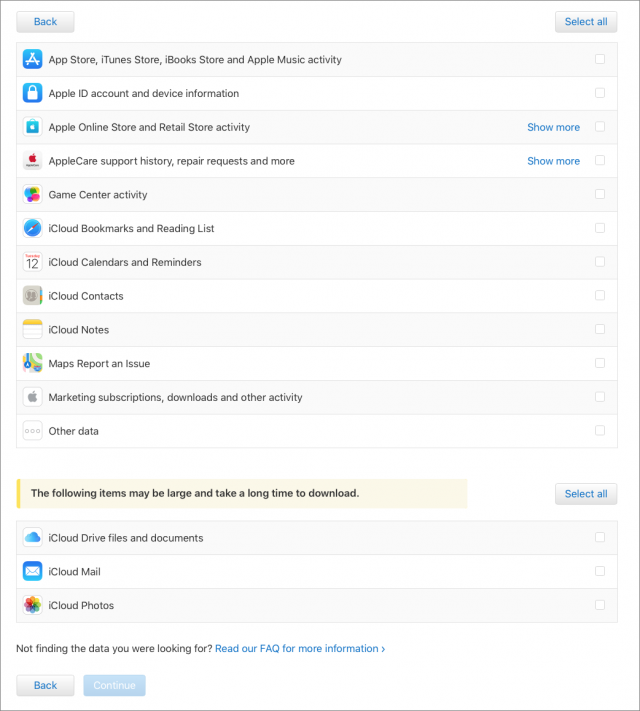
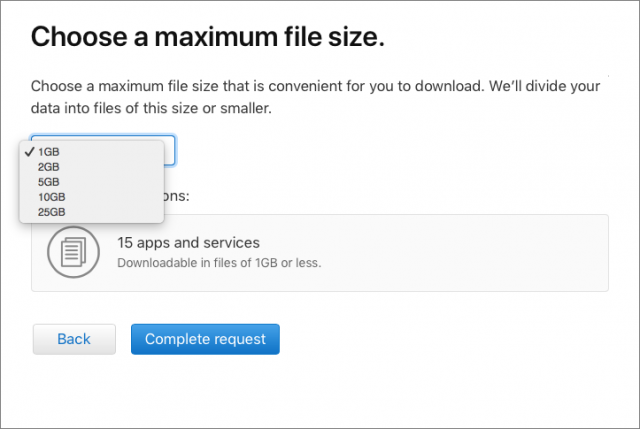
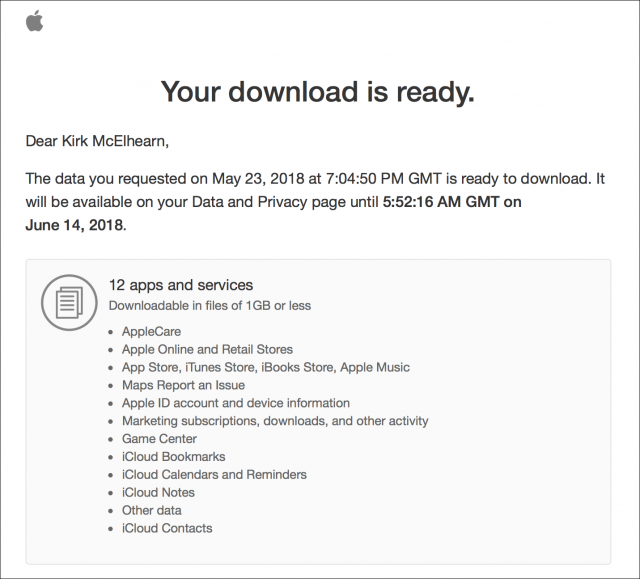
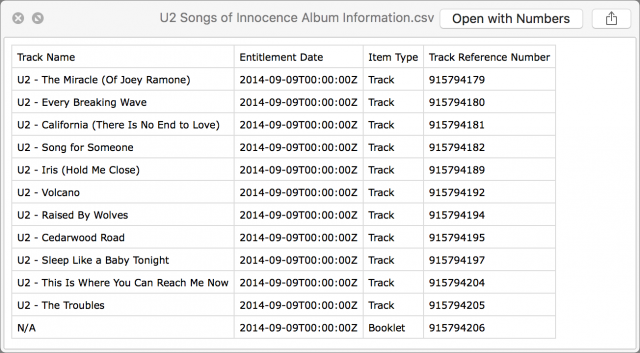
Well, I just tried this and there was no option presented to get a copy of your data.
Only 2 options were presented…
Perhaps because I’m not in Europe?
Now we Americans can know how it feels when we brag about features that aren’t yet available to Europeans!
@“…no option presented to get a copy of your data.”
I’m quite surprised Apple would let you have access to Kirk’s account at all.
Hi
I just accessed my UK account from the USA and it offered me all the options including downloading my data.
f
Is it just me or does Apple make everyone log-in three times to start this “up to seven days” process?
I got mine a couple of weeks ago - maybe because I live in the California Peoples Republic? ;-)
That said they only went back to 2007, even though I’ve been dealing with Apple since 1984.
I live in California, but only the two options appeared for all of the Apple IDs I tried.
Did you start at this page? Legal - Privacy - Apple
Oh, interesting! That’s an entirely different system, and not one that I’d seen before.
I’ll have to request my data and see how it compares with what Kirk got too.
Adam,
After submitting my initial request, I received the following in an email from Apple:
Thank you for contacting Apple’s privacy team.
At Apple, we take the privacy and security of your personal information very seriously. We design our products and services with this in mind.
We can arrange for a report of your account details as controlled by Apple
However, to ensure security of your personal information, we need to confirm your identity. Could you please send me the following information associated with the account, where available:
- full name
- Apple ID if known
- email address
- street address
- telephone number
- a registered product serial number
- AppleCare support case number, or date and time of AppleCare support chat
Please do not send any sensitive information such as credit card details or passwords.
If you have any questions about Apple’s Privacy policy, please visit www.apple.com/privacy
Once I submitted the requested information, I received a link and password after about 5 days to download the results.
You did better than me! I made the mistake of noting I was a journalist and immediately was told to talk to Apple PR.
How did the information you received compare with what Kirk got? Was it roughly similar?
Adam, I received the following:
AOS Orders.csv Apple Online Store orders going back to Mar 2012
CRM AppleCare Case Contact.csv My contact info
CRM AppleCare Case Header.csv AC cases back to Mar 2012
CRM Installed Product.csv Back to Mar 2002
CRM Warranty.csv Back to Mar 2002
DS Signons.csv DotMac/MobileMe/iCloud sign ons going back to Jul 2004
iTunes Downloads.csv Back to Jul 2004 (yes, the U2 album is there)
iTunes Store Gift Card.csv Back to Dec 2009
iTunes Updates.csv iOS app updates going back to Oct 2008
Marketing Contact.csv My contact info
MyAppleId and iForgot.csv Going back to Feb 2014
Repair Transaction Details.csv In-store repairs going back to Jan 2008
Additionally I received these:
Data Definitions.xlsx Exactly what it says - a list of definitions
For first AppleID:
AccountDetails.xlsx Doesn’t have any dates
iCloudLogs.xlsx Covers 24 Mar 2018 to 22 May 2018
FaceTime.xlsx No dates or data
IDS_QueryLogs.xlsx No dates or data
For second AppleID:
AccountDetails.xlsx Has data going back to Sep 2009
iCloudLogs.xlsx Covers same period as in 1st AppleID
MailLogs.xlsx Covers same period as iCloudLogs
FaceTime.xlsx No dates or data
IDS_QueryLogs.xlsx No dates or data
I was sent a link to download an encrypted ZIP file and separately the password to open that file while Kirk seems to have just been sent to a webpage to download each file separately.
Regarding the U2 album, I didn’t get a breakout of the songs like Kirk did; just an entry for the album. The only time I got individual songs data was when I bought them individually.
Dennis
Thanks for the detail, Dennis! Sounds like you got basically the same kinds of things as Kirk. So Apple is presumably just building out the self-service option for the rest of us and providing manual downloads for those who ask now but aren’t in the EU or other supported country.
A lot of tech coverage of the GDPR issue I’ve read (apologies I’m not an expert) has referred to its applicability to ‘Europeans’ or ‘EU Citizens’ etc. That includes this data download from Apple, but as with others above, I tried the site (not the one Mr. Swaney used) and was only given the correct/delete option.
My account is a US based account, but I’m a US citizen living in the EU. It didn’t seem to matter if I connected first to a VPN in an EU country or the US, as soon as I entered my Apple ID I had no option to download.
It’s a little surprising, just as a comment, that in this day and age a fair bit of the tech media has not properly reported this aspect… Again, I have not read the rules myself but I was hoping the news media would… regarding whether GDPR applies to ‘European Citizens’ (who can have a US-based Apple account and be physically in the US, EU, or anywhere), anyone accessing internet from an IP physically located in the EU, ‘European Residents’ (who can be of any nationality) etc. This is an important detail in the discussion of the topic and of availing the benefits.
Hopefully this is progress!
Apple has rolled the ability to download your data out to the US.