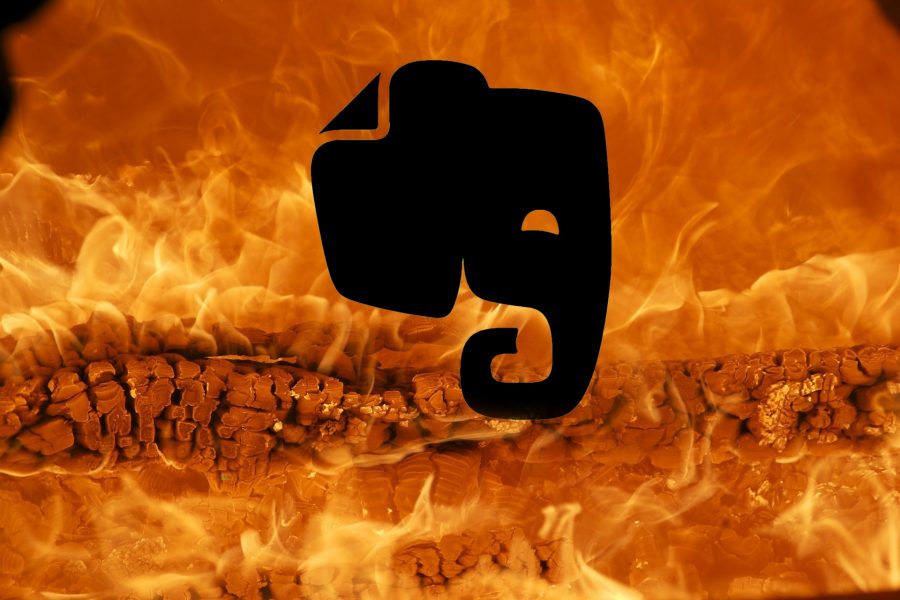
Original photo by kummod on Pixabay
TipBITS: How to Move Your Evernote Notes to Apple’s Notes
Evernote is in trouble. In the last month, the company has lost its CTO, CFO, CPO, and HR head, and it may soon be seeking more funding. An anonymous tipster told TechCrunch that the company is in a “death spiral.” If you’re concerned about the future of the company and what might happen to your data stored on Evernote’s servers, now might be a great time to export your notes. The good news is that the macOS version of Apple’s Notes app can import them.
To export your Evernote notes, follow these steps:
- Open the Evernote Mac app.
- Click the All Notes category in the sidebar.
- Choose Edit > Select All.
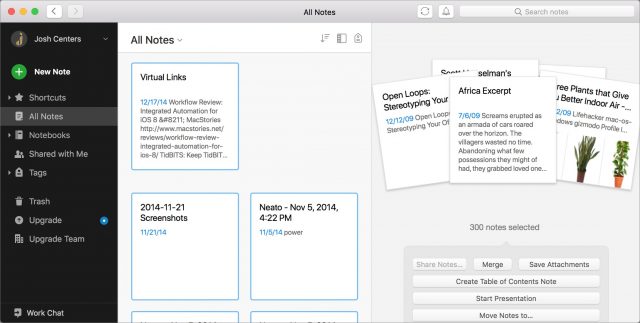
- Choose File > Export Notes.
- In the Save dialog, name the export file and choose a directory for it. Stick with the default Evernote XML Format in the Format pop-up menu.
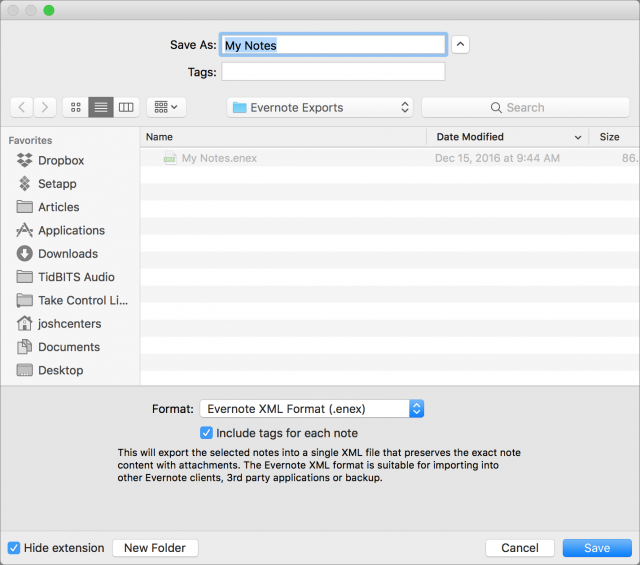
- Click Save.
You’re left with a .enex file, which other popular note-taking apps, such as Bear and OneNote, can import (if you’re looking for an Evernote replacement, it’s worth reading “Your Favorite Mac Personal Information Managers,” 18 January 2016). But as long as you’re running OS X 10.11.4 El Capitan or later, you have an app already on your Mac that can also import .enex files: Apple’s bundled Notes app. To do that:
- Open Notes.
- Choose File > Import to Notes.
- Select the .enex file that you exported from Evernote.
- When asked if you want to continue, click Import Notes.
Your imported notes end up in a special Imported Notes folder, so they won’t clutter up any existing items you have in Notes. Overall, the notes transfer over from Evernote nicely: formatting, checklists, bullet points, and attachments all survive the import. Notes can even search for text in scanned images using OCR, though maybe not as well as Evernote can. That said, readers have reported performance problems in Notes with very large imports.
In any case, Notes isn’t going anywhere, so your notes will be safely accessible for the foreseeable future. If you end up moving away from Evernote, let us know in the comments what app you decide to use and why.
This is great advice.
It comes with an important caveat. I was a heavy Evernote user for years. When the company imposed a device syncing limit on free accounts a couple of years ago, I decided to move my Evernote Notes to Apple Notes.
Many of my notes had attached files, like PDFs. They all eventually transferred, but when I use Notes on my iOS devices, the app will frequently stall. I have about 1500 notes, most of which made the journey from Evernote, and it seems to create a performance lag in Notes. I was able to partially solve the problem by pruning some of my notes, but it’s still not great.
Unfortunately, all encrypted text is omitted in the export.
I suggest keeping your notes or copies of them on your own hard drive so they back up with your regular back up plan. Here’s why.
Notes may be better now but it kept losing some of my notes which were all made on an iPhone. I tried but didn’t like Evernote and ended up using Jottings which saves the files to text files in a Dropbox folder. That makes them available on all my devices.
Any idea if I can do it from my iPhone 7+ as I am away travelling for another 7 weeks without access to my Mac
I store all important info like insurances/ferries/manuals for the motorhome. I am a Premium User.
Carol
I opted to move my Evernote notes into DEVONthink Office Pro, and while it took a while to process them all, it was pretty painless.
My understanding is you can only export one note at a time from the iOS app, so it’d be pretty painful.
I can confirm, importing Evernote into notes, if you have more than a few hundred, is an exercise in frustration waiting to happen. I imported approximately 3000, and notes would never stop attempting to sync. I gave up and went back and paid for Evernote.
Has anybody tried a newer app called “Keep It Mobile” from Reinvented Software. Federico Viticci has been using the tool for a while now. It’s in the app store.
Tried a 190 document migration to Notes.
This is going to be an adjustment…
I don’t necessarily recommend Notes as a 1:1 Evernote replacement. It just happens to be handy for Mac users. Though it’s what I use myself.
And thank you for the tip! At least for now, I’ve backed up my 8 Gigs of Evernote data.
…btw, that emoji is fine in this forum, but OVERPOWERING on the web site.
Thanks for suggestions but will keep fingers crossed that nothing happens whilst I’m away until end of October and sort it out then
With limited data abroad I couldn’t do it
Carol
If you’re looking to sync a lot of data you probably would be better off using a more advanced app like DEVONthink Pro over Notes. It can take whatever you throw at it. Right now it has synchronised multiple multi-gigabyte databases for me, one of which is over 60Gb. The iOS app syncs an index and permits download on demand on a per item basis.
It has an import Evernote script and there’s a few other scripts online which purport to improve on it. Might be worth checking out.
I use Notes in addition to DEVONthink Pro Office, but solely for quick or temporary items.
I used an earlier version of this app for years. My wife still does. It has been called KIT and then Together and now its Keep It. The app is great, the developer fantastic. It works with the Finder in a smart way and I’d highly recommend it. I think Don McAllister of screencasts online did a show on it this year.
Yeah, I’ll have to look into how those are rendered differently.
Sad about Evernote. But I’d love to hear about some options besides Apple’s Notes. Mainly because I won’t use Notes again since I’ve had the app make note salad out of my entries. It happened a couple of times, losing data and combining multiple individual notes into a mega-mess. Not going there anymore.
I’d like to mention Standard Notes.
https://standardnotes.org/
I had to sojourn in the Land of Android for a couple of years, and needed something that would sync my notes with Android, macOS, and my iDevices. I like that Standard Notes stores everything as plain text files, so I’ll never again have to worry about my notes being siloed. One can run one’s own server for sync, which I haven’t done yet, but notes are stored in encrypted form on SN’s servers. The apps and server are open source. The apps are free, but with a subscription you get access to editors (such as various Markdown editors and a checklist editor) and themes. I bought a sub just to support the product, but I have actually found some of the editors to be useful.
The main drawback is that the notes don’t support attachments. You can have any content you like, as long as it’s text. But it seems like a great company and the product has been rock solid for me.
–Ron
Thanks for this article. I hadn’t realised there was an “export all” function.
Sadly, the one feature of Evernote I use a lot – tables – are not supported in Notes.app on 10.12(.6). Does anyone know if later MacOSes fare any better?
(still trying to import these into OneNote – which doesn’t support local note repositories or work well through firewalls)
I had a miserable time during my several months long attempt to import into OneNote. Not to mention that OneNote syncing and searching across devices is slow and incomplete. Spent hours with Microsoft support. Finally gave up.
Other than OneNote, is there anything else you can export from EverNote and import into that is cross platform?
the shortcoming of Notes for me and others is lack of Android sync. Evernote would be a good buy for Apple for that and other reasons.
TRied Standard Note, but it doesn’t like the Evernote export and says it’s improperly formatted Json doc. Perhaps to due with my OS is Mavs.
A lot has happened in the Mac app world since January 2016. Would be really helpful if TidBITS would update the article on “Evernote alternatives”… especially in light of the troubles the company is going through and this article suggesting it’s time to look for a PLAN B.
Thank you
I’ve moved all my stuff from Evernote to Notes…but if I needed more than what Notes does I would probably go with DevonTHINK and use either iCloud or DropBox for syncing. I don’t know for sure whether their iOS app is a full capability mobile app compared to the desktop one though.
Attention FileThis users:
Since Evernotes is an automatic depository for FileThis, which automatically collects and files all ones financial statements, my primary concern would be whether Apple Notes is a reliable target acceptable by FileThis, and if not what would be such a reliable and adequate substitute.
Has anyone here in the discussion been using Evernote for FileThis and successfully switched to a new target notes app? If so, what has been your experience and how satisfied are you with the replacement notes app you chose?
What about Microsoft Notes, Mac version?
Where is the export stored?
Well I hope the rumors aren’t true. I can’t find a:
alternative anywhere.
The latest I’m reading is that Evernote will continue but the free tier will disappear. That would be ok if the new model is sustainable.
I wish OneNote worked better. But their problematic importer hasn’t been upgraded in 15 months.
I mentioned Standard Notes before, noting that it uses end-to-end encryption, it’s open source, basic functionality is free, and it’s fully cross-platform: web, macOS, iOS, Linux, Windows, and Android. It also has a focus on simplicity that I really like.
https://standardnotes.org
The main drawback was lack of support for attachments. They just announced support for attachments using an interesting model: attachments sync using your existing Dropbox, Google Drive, or WebDAV cloud storage. Attachment storage requires an Extended subscription (not free) and attachments must be smaller than 50MB. They are, however, still end-to-end encrypted.
I haven’t tried it yet; I just saw this blog post:
For me, this is the last piece of the puzzle and (assuming it works as advertised) will make SN my one-and-only notes application.
–Ron
This has been a freakin’ nightmare. For one thing, Evernote is not going anywhere. But jumping on the panic bandwagon I moved my 1400 Evernote notes to Apple Notes rendering Apple Notes unresponsive on all of my Apple products–MacBook, iPhone, and both iPads. Now…how do we wake up from this nightmare? In other words, how do I “undo” all the damage and reset my Notes app on everything back to factory settings?
Have you tried using the iCloud Web site to delete some of the notes? That might work differently.
Much as I hate to say it, then, you’ll probably need to call Apple Support. It’s possible that there’s something wedged in your iCloud account that only they can fix.
https://getsupport.apple.com/
In general, iCloud is the “truth” for Apple’s syncing scenarios, so that’s where I’d focus my attention on trying to delete things. If you’re not seeing anything there, that feels problematic and may require Apple Support assistance.
I think I’ve fixed it. Apple was doing some work on Notes on iCloud yesterday so that may have been a contributing factor.
Notes is NOT a valid alternative for Evernote. Not even close. I should have done some research before posting the article to our MUG page and jumping on the panic bandwagon only to find out Evernote is not going anywhere anyway. Shame on me.
In the future I would suggest that you check your sources before printing an article like that lest you find yourself on the wrong side of a defamation lawsuit. Shame on you.
**Cheryl **
Shame for what? Evernote has been struggling for years, and as far as we know, these reports (which we linked to) are still true, and on top of it, the company has reportedly laid off 15% of its workforce now. And even if the company was doing swimmingly, which it’s not, it’s still a good idea to do regular exports so your notes are backed up.
If you do this, your notes are still in Evernote. At the moment, no one is preventing you from using Evernote, but now you have a backup in case the company does go under. Realistically, another company will buy Evernote for a song before that happens, but who knows what that means for users.
I’ve heard from several people who don’t find Notes satisfactory, in which case I would recommend another app. It works fine for me, but I know as well as anyone how weak Apple’s services are. I offered those instructions because every Apple user has Notes, and if it doesn’t work for you, you can simply import that export file into another app of choice like OneNote or DevonThink.
That’s enough, I don’t allow abuse here.
Nothing Josh wrote in the initial two sentences of that article (which were all that in any way commented on Evernote’s status) was incorrect, much less close to defamation. If you’re annoyed that you had a bad experience importing into Notes, we’re sorry, but we’ve been trying to help and it’s no excuse to start being insulting.
Any future non-technical comments in this thread will be deleted.
Just a quick followup to note that we’ve downsized the emojis on the main site.
Although I’ve been frustrated with Evernote becoming bloatware and forcing me into a paid level, I’ve got over 1100 notes of all types in there and rely on its robust sync capabilities across my Mac, iPad, and iPhone. I also frequently use the WebClipper extension in Safari (the “share” function on iOS is also handy but sometimes results in funky formatting).
I tried exporting to Notes a couple of years ago but everything ended up in one big folder (I have dozens of Evernote folders). So I kept using Evernote.
Would love to have a robust look at options out there. In the meantime, thanks for the tip on Evernote’s troubles as it reminded me to export my notes as a backup.
You’re welcome! We’re wanting to do a roundup of note apps whenever we’re out from the mountain of iOS 12/Mojave content we need to develop. I don’t use it, but OneNote is free and well regarded, so you might look at that.
A roundup of note apps would be most welcome.
One point of difference I’ve found between Evernote and OneNote is that the Evernote web clipper allows clipping of a selection but OneNote doesn’t. You have a choice of the full page (either the whole thing or the “article") or a screenshot or a bookmark. This is a substantial issue for me because I frequently use apps like this is to save useful snippets from the web, but I rarely want a whole page so using OneNote means an extra step to edit the clip. (But apart from that OneNote is pretty good.)
Peter T.
I’d recommend starting at the survey-based article we linked to in the original piece:
Ever since this article appeared I’ve been trying Notes more and more because I’ve always had some dissatisfaction with Evernote and was wondering whether to renew my premium membership or not this year.
Recently I found a bug with the latest version of Evernote. It seems if you copy text from Evernote and then paste it (e.g. into a database, or BBEdit) it adds an extra linefeed. This didn’t happen before, and I was seeing weird things happen in my FileMaker database as a result, and it took a while to figure it out, but I traced it back to Evernote. I reported the bug to them, and they said they knew about it and were working on an update. Still waiting for that.
The same issue doesn’t happen with copy/pasting from Notes.
Then last night I created an Evernote note with some photos of the electric meters on the side of my house. I did this from Photos on my iPhone and expected it to sync right away with Evernote, but it wasn’t showing up for a long while, either on my Mac or at Evernote on the web or Evernote on my iPhone.
While waiting I tried the exact same thing in Notes and within about 1 minute it had synced to my Mac, where I added my text comments to the note, which also synced back to my iPhone right away.
I was about to contact Evernote support when finally, about 1 hour later, it did sync in Evernote. But the photos came in sideways!
I know there are limitations to Notes. There isn’t tagging, I don’t think. And I don’t know how well the search works yet. And it’s not cross-platform, though I am a Mac/iPhone/iPad user.
Notes also has advantages. If you have a Mac, iPad and iPhone you don’t have to pay to sync between all the devices. I was teaching it to my volunteer class for seniors that I do on Sundays. They all have iPhones and/or iPads. I was trying to move them away from paper notes on which they’e been writing all their passwords, etc. The scanning is super simple in Notes, and the editing of the resultant PDF scans works really well; you can add pages, delete pages, rotate pages, re-arrange pages, etc., really easily. And the sharing features for created documents works well. And the sync works great between everybody’s devices. I think in one afternoon I got everybody in my class to give up paper!
I might try moving to Notes and letting my subscription with Evernote expire and see how much I miss it. I still retain my Evernote notes in case I want to subscribe again after all.
I’m trying an experiment of this now. Some notes:
That’s all for now.
doug
One more!
There is one additional consideration, now that a searchlight-type ability has come to IOS devices. Note that when you invoke a Siri search (on my iphone I swipe down from the lower half of a main icon page) as you type in the search field, every character is revising the search results of all the files on your device or in your iCloud. (If you haven’t noticed, type a word at a time, don’t let the keyboard hide what’s going on, and don’t start a web search right away.) This is hugely valuable, but the files in your Evernote account are not included. I’m a long time content Evernote customer, but this might convince me to move into notes. I didn’t want to lose Evernote’s excellent Handwriting recognition feature, but I just noticed today (In 2020, with Mac Safari) that Notes is claiming the same ability. I’m going to verify that before I take the plunge, but I am tempted. Perhaps some of the other warnings here are no longer valid?