Calepin: Simple, Minimalist Blogging with a Twist
Occasionally, I want to write a short essay and share it with people. Blogs make this easy, but for the kind of essays that I write, full-featured blogging platforms like Blogger and WordPress are overkill. I’m not looking for a serious Web presence; I just want to post the infrequent essay without configuring software or fiddling with themes.
Besides, I have a fear of losing my data; storing (the only copy of) my deathless prose on someone else’s server, only a sysadmin’s mistake away from oblivion, is not my idea of how to go about things.
Enter Calepin.co — a clever blending of two existing technologies: Markdown and Dropbox. Markdown is a simple formatting language that makes it easy to specify markup using an easy-to-read, easy-to-write format that can be turned into HTML by Markdown-savvy parsers. Dropbox is a Web service that enables you to share a folder on your hard disk with others over the Internet (see “Dropbox: A Collaborator’s Dream,” 3 February 2009). Combine them, and you have a recipe for simple blogging.
The idea behind Calepin is simple — you write posts as straight text files in the Markdown language, and save them in a special folder in your Dropbox folder. All your files stay on your local machine; they can be indexed with Spotlight and backed up just like any other files, using Time Machine, CrashPlan, or any other backup regime that you want.
The first step to getting started with Calepin is to sign up on the Calepin Web site; you specify your desired username (which becomes part of the URL to your blog) and set a site title. If you want to enable comments, you can enter your Disqus site name, and if you want to show an avatar and have a Follow button, you can enter your Twitter username. Calepin asks for permission to connect to your Dropbox account, and once that’s granted, it creates the special Dropbox/Apps/Calepin folder for your blog posts (Calepin has access only to this folder, so you don’t have to worry about exposing other folders).
Once you have created your post in Markdown and saved it to your local Calepin folder, you visit the Calepin Web site and click the Publish button. Calepin reads the contents of your Calepin folder, determines if any of the text files in the folder are new (or have changed), converts the Markdown into HTML, creates a post for each file, and updates the top-level list of your posts.
Since Markdown files are just plain text, you can use whatever text editor you prefer to create them. I prefer BBEdit, because it doesn’t suck, and because it can preview Markdown files — so I can see what my posts will look like. But there’s no reason you have to use BBEdit, or even limit yourself to a single tool. You could start a post in BBEdit at work, head for home, and use a Markdown- and Dropbox-savvy editor like Elements on your iPhone or iPad to continue working while commuting. Since your posts are stored in Dropbox, they’ll be waiting for you wherever you have Dropbox
installed.
Adding an image or a video to your Calepin post is easy. You just insert a reference to the image, and Calepin generates the HTML necessary to reference it. Calepin does not host your images, instead relying once again on Dropbox. This means that you have to put the images in your Dropbox Public folder, and embed the “public link” (Control-click the file and choose Copy Public Link from the contextual menu). Fortunately, the Calepin Guide makes it clear how to do this, in the section “Adding a Photo to Posts.” You can put an Images folder in Dropbox/Public and store all the images in there, to keep them separate from other public
files.
Calepin’s visual display of blog posts is spartan; they have a single style for all posts, which you can see here. There are no plans to add themes either; their policy is: “Think of it like submitting a short story to a newspaper: the writer’s identity isn’t portrayed through a look and feel — it’s portrayed through their words.”
Calepin provides free hosting, and their copyright policy is delightfully blunt:
“You retain copyright to everything you post with Calepin, and always will. We won’t reuse it, sell it, or try to take your rights away from you. And if we want to use anything you’ve created in our publicity materials, we’ll ask your permission before we do it.”
Calepin is certainly not for everyone. People who like WYSIWYG editing will not be happy, those who want fancy blog themes will be disappointed, and bloggers who want precise control over how their posts appear should look elsewhere — Markdown is a simple language, designed to make it easy to write primarily text articles with some structure. But for those who want to use text-based tools to create blog posts that are displayed in a simple layout, Calepin is a free, easy way to get your feet wet in the blogging world.
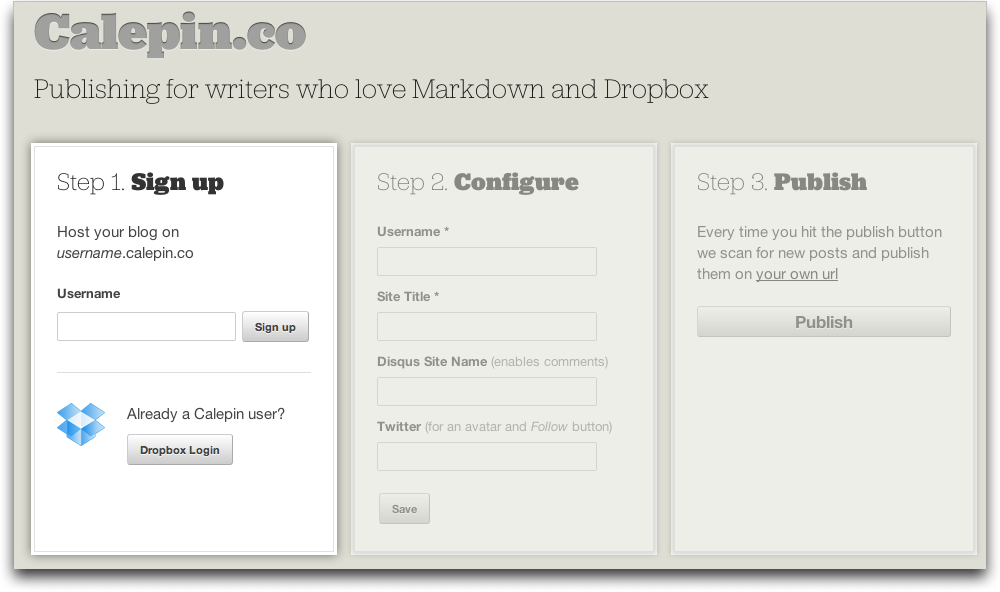
Do you give them your dropbox username/password or do you create a shared folder with them? Giving them your username/password doesn't sound like a good idea.
It's an OAuth situation (like with Twitter or Facebook apps) - when you sign up, Calepin relays the request to Dropbox, which asks for your permission.
Do they have access to a user's entire Dropbox folder?
Ok I just researched Dropbox and found out that Calepin creates an app sandbox and only has access to the contents of their folder. Very very cool.
I think that this servise http://bit.ly/A7INcH is much better then the DropBox, they provide more free space, 5Gb while dropbox gives only 2Gb, and bonuses are bigger. However I have these two services at the same time, and total have 7 Gb space for free :)
SugarSync isn't bad, by any means, but for the topic of this article, it's irrelevant, since Calepin works only with Dropbox as far as I know.
Fantastic!
Created a blog entry in minutes!!
Appreciating the minimalistic interface
-- no kidding, I don't appreciate overloaded pages, and other 'portals' ;-)