First Impressions of the Third-Generation AirPods
When we set out to review Apple’s new third-generation AirPods, we struggled with how best to evaluate such a personal device. Given that the AirPods are the only Apple product (so far) that you actually insert into your body, questions of comfort and sound quality are highly subjective.
As it happens, two of us here at TidBITS decided to get a pair. Julio Ojeda-Zapata keeps close tabs on Apple’s audio gear as a product reviewer and has the monster comparison spreadsheet to prove it. Josh Centers finally decided to replace his aging and ailing first-generation AirPods.
As Julio and Josh compared notes, they found that their priorities and impressions were very different. While Julio stays in step with the latest and greatest in Apple’s audio technology, Josh made a two-generation jump (three if you count the AirPods Pro). You can use their notes and experiences as a guide to whether or not to drop $179 on the third-generation AirPods.
How the Third-Generation AirPods Fit in the Lineup
Julio’s comparison chart dissects all of the earbuds and headphones released by Apple and its Beats subsidiary, but here’s a quick rundown of the third-generation AirPods:
- $179 price tag
- Support for Dolby Atmos and spatial audio
- Adaptive EQ
- No active noise cancellation
- No custom ear tips
- Charging case with Qi wireless charging and MagSafe positioning
- IP4X water resistance
- Support for HD voice (through the AAC-ELD codec) and spatial audio in FaceTime calls
- Force sensors in the stems for controls instead of tapping the buds
- Up to 6 hours of battery life on a charge, with up to 30 hours with the charging case
- Automatic connection and device switching
- Improved ear detection courtesy of a skin detection sensor
- Always-on “Hey Siri” support
- Find My directional finding
Design and Comfort
Since you wear the AirPods in your ears, comfort is key. Also important is how well they stay in your ears.
Julio: It makes sense that Apple didn’t mess with the basic industrial design of the AirPods: rounded buds that hang snugly from the ear, a downward-pointing microphone stem, and such. This design works well, which is why it’s so popular.
Josh: The first thing I noticed about the new AirPods is how much bigger the buds are. While the original AirPods were a perfect fit for my ears, the new ones are a bit uncomfortable because they’re so large. My wife found even the original AirPods painful, so she declined my offer to try the new ones.

Julio: I won’t say much about the comfort issue because it’s different for every user. For what it’s worth, though, I like how both the second- and third-generation AirPods feel.
Though I have a variety of review unit earbuds and headphones in my home office, when I’m not specifically testing something, I have most often reached for my second-generation AirPods for use around the house because they’re simple and satisfying. That has also been true of the third-generation AirPods. I also like the shorter stems that make them look more like the AirPods Pro.
But the third-generation AirPods lack silicone ear tips for creating an ear-canal seal; as with the second-generation AirPods, not having that seal makes them next to useless in noisier environments, such as on a bus or train. I would never use them for travel. That’s why I’ve gravitated towards the just-released Beats Fit Pro, which have both silicone ear tips similar to those on the AirPods Pro and active noise cancellation.
Josh: I can’t stand anything in my ear canals, so even though the third-generation AirPods are a little snug, I prefer that to having tips in my ears. I considered buying the AirPods Pro over the third-generation AirPods—they’re often on sale for the same price—but the tips dissuaded me.
Julio: Apple appears to be positioning the AirPods more as sports buds now that they have moisture resistance. That much makes sense, but I would never use them for outdoor athletics because I’d worry about them falling out of my ears. There are no over-ear loops or in-ear wingtips to keep them in place. Again, that points me back to the Beats Fit Pro, which have wingtips that hold the buds in the ear better. But indoors, when using a stationary bike or a cross country ski machine, the third-generation AirPods are great. I never exercised with the earlier generations due to the lack of moisture protection, so I’m delighted that’s no longer an issue.
Josh: I’ve used the first-generation AirPods for running, and they never fell out. Maybe I just have small ears. However, if I fell asleep wearing them, they would end up scattered about the bed. I’ve fallen asleep with the third-generation AirPods in my ears and woke up with them still in place, so the larger buds have an upside.
MagSafe Charging Case
AirPods are slippery and hard to extract from their charging cases. Has that improved with the third-generation AirPods? Plus, new with the third-generation AirPods is a MagSafe-compatible wireless charging case.
Josh: To accommodate the shorter mic stems and larger buds of the third-generation AirPods, Apple rotated the new charging case 90 degrees, increasing its size only a millimeter or two and keeping the weight the same. The buds face outward instead of inward like the original AirPods, making them easier to put in the case. Unfortunately, that also seems to make them easier for me to drop as I’m pulling them out.
Julio: I hate how hard it is to fish the first- and second-generation AirPods out of their cases. They’re difficult to grab onto. I find it easier to snag the third-generation AirPods due in part to their different shape.
Josh: I stubbornly cling to my iPhone 11 Pro, so I don’t have any MagSafe accessories, and I don’t care about this feature. I do use Qi chargers, but only the vertical stand kind, not flat pads. I tried putting the AirPods case on the Qi charging stand by my bed, but it did no good since the actual charging portion is a couple of inches above the ledge, so the AirPods case doesn’t reach it.
Julio: I’m weirdly excited about this even though it isn’t a tentpole feature. I have Apple MagSafe pucks (along with a Nomad magnetic charging pad) scattered around the house, and I get a little thrill when the AirPods case just snaps into position.
I’m a little OCD (like the bad boss in The Incredibles who has to line up his pencils just so), and having the case position itself perfectly is cathartic. Magnetic positioning isn’t necessary since it’s easy enough to position the case on a non-magnetic charging pad, but it would be helpful when the magnetic surface is angled (like on desktop charging stands or car dashboard chargers). I tried it with an angled Nomad stand that has a cutout for a MagSafe puck, and it worked great.
Controls
How do the controls for the new AirPods compare against previous generations?
Josh: You controlled older AirPods by tapping them. That was cool since it looked like a move from a sci-fi movie, but all too often, you felt as though you were tapping directly on your eardrum. For the third-generation AirPods, Apple replaced the tap with a press of the mic stem that mimics how the AirPods Pro work. Apple also shortened the stem to be similar to the AirPods Pro.
That’s a somewhat unfortunate combination because the short stem is a bit hard to pinch between your fingers. There is supposed to be a Force Touch feedback component when you squeeze, but it’s not as convincing as it is on the Apple Watch and Magic Trackpad. It’s more like a click you hear in your ear as you squeeze.
By default, you squeeze the stem to play or pause and squeeze and hold the stem for a few seconds to activate Siri. That works well, even when they’re paired with a Mac.
Julio: Unlike Josh, I like the shortened mic stem because I found the older, longer stem to look dorky. To this day, I can’t remember how the tap controls on the first- and second-generation AirPods work, and using them always felt awkward. In contrast, I found the force sensor on the AirPods Pro to be much more intuitive and comfortable to use, so I’m delighted it has migrated to the third-generation AirPods.
Spatial Audio
One of the big upgrades going from the first- to third-generation AirPods is spatial audio. The idea behind spatial audio is to simulate surround sound systems that employ multiple independent speakers to envelop you in sound from all directions, like in a movie theater.
Julio declined to test this aspect because he didn’t feel his hearing is good enough to detect much difference, though he generally likes how the third-generation AirPods sound. Here are Josh’s impressions.
Josh: Apple claims spatial audio simulates surround sound. In my testing against a 5.1 Vizio soundbar with two rear speakers and a subwoofer, the results were mixed.
Without spatial audio enabled, music quality sounds about the same as the original AirPods. When I enable spatial audio, the main thing I notice is that the volume noticeably decreases. There are two ways to listen to spatial audio: with or without head tracking. You can set your spatial audio preference in Control Center on the iPhone by pressing and holding the volume slider.
I’m not a big fan of head tracking for music. On some tracks, especially those originally recorded in mono, like the Beatles catalog, it sounds like there is a speaker somewhere in front of me, and as I tilt my head, I hear sound in one ear but not the other. It makes me overly conscious of how I’m rotating my head, which is distracting. Spatial audio works better on newer tracks recorded with more advanced equipment, but it doesn’t move me one way or the other.
The equation changes with movies. The first movie I tested was Dennis Villeneuve’s new adaptation of Dune, which has been praised for its visuals but may deserve even more credit for its immersive sound design (even if Hans Zimmer’s otherwise-excellent score doesn’t approach the haunting epicness of Toto’s 1984 theme). The sound in the new Dune was almost as good through my third-generation AirPods as it was through my Vizio soundbar. The only thing lacking was the sheer bassy force that only a subwoofer can provide.
The other movie I tested with was The Matrix—specifically, the lobby shootout scene that I’ve used to test sound systems for over 20 years. If you’re not gun-shy, it’s a perfect test of a surround sound system because there is so much going on: gunfire from all directions in all sorts of calibers, the high-pitched “tink” of shell casings hitting the floor, blaring alarms, and swishes and thumps as the heroes resort to martial arts when they’re out of ammo, all backed by the driving bass of The Propellerheads’ song “Spybreak!” A lot is going on audibly in that scene, and it puts any surround sound system to the test.
The sound through the third-generation AirPods with spatial audio enabled was quite good, excellent, even, but I wasn’t fooled into thinking I was listening to surround sound. Don’t take that as a knock against the AirPods, perhaps just as a comment on the physical limits of earbuds.
You may not get the same experience on the Mac. Only M1-based Macs support spatial audio, and even then, spatial audio works only in Apple’s TV and Music apps. That limitation seems artificial, but perhaps there’s some sort of dedicated signal processor in Apple silicon that makes it all possible.
One last comment on sound quality: while I seldom use my AirPods for calls, I tried them in a FaceTime call with Adam Engst while testing SharePlay for an article. I was impressed by how clear the AirPods made him sound, presumably thanks to the built-in AAC-ELD codec for HD voice quality. It was especially noticeable when we were playing movies or music on the call. His voice was crisp and clear over the background noise.
Automatic Device Switching
Automatic device switching moves your AirPods connection between your iPhone, iPad, and Mac depending on which device you’re using. Both Josh and Julio found that it doesn’t live up to its promise.
Josh: In theory, this feature sounds great. In reality, it’s awful, and I hate it. It should work like this:
- I’m listening to something on my Mac.
- I start playing a video clip on my iPhone.
- Playback on the Mac stops, and the AirPods switch from my Mac to my iPhone.
- I stop playback on the iPhone and resume playback on my Mac, and the AirPods notice and switch back from the iPhone to my Mac.
However, what I find is that it actually works like this:
- I’m listening to something on my Mac.
- I start playing a video clip on my iPhone.
- Playback on the Mac stops, and the AirPods switch from my Mac to my iPhone.
- I stop playback on the iPhone and resume playback on my Mac. The audio plays through my speakers, which is not what I want. Here is where things start to go wrong.
- In theory, a notification should appear on my Mac when the AirPods move to the iPhone, with a Connect button that lets me reconnect them to my Mac. However, it’s easy to miss and stays on screen for only about 20 seconds.

- Instead, I click the Volume icon in the menu bar and choose my AirPods manually. Ideally, that should be all that’s necessary (and it was for Adam Engst when he tried to reproduce my steps).
- However, I see a spinning icon next to the AirPods item in the Volume menu, and sound continues to play through my speakers.
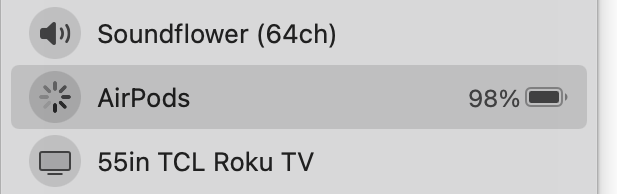
- Thinking that perhaps I need to get the iPhone to release the AirPods, I return to my iPhone and switch the output from the AirPods back to the iPhone speakers.
- I then try to select my AirPods on the Mac again, but the icon is still spinning.
- From the Bluetooth item in the menu bar, I disconnect from my AirPods and then reconnect, after which Mac playback finally works on my AirPods again.
Even without what is presumably some sort of Bluetooth failure specific to me, this automatic device switching is terrible. It never automatically switches from the iPhone to the Mac; at best, I see that temporary notification with a Connect button.
The overall experience leaves a lot to be desired. I would like a confirmation prompt when I switch devices. It’s infuriating when this switch happens when I’m listening to a live stream and macOS automatically pauses it. That happened to me when following Apple’s recent investor call.
I will say that automatic device switching seems to have improved in the days since I first got my AirPods. I’m not sure if it’s due to some machine learning or subconscious changes in how I use my devices. In any case, I hope the feature improves because I switch between my Mac and iPhone so often.
Julio: I’m with you, Josh. The automatic device switching is a pain. I’m also too much of a control freak to tolerate Apple making this decision for me haphazardly, so I make sure to deactivate this feature everywhere.
Other Features and Considerations
Josh on the microphones: Based on everything I’ve heard, including Rene Ritchie’s comparison, the microphones sound the same as they have across all AirPods generations. They’re fine for calls, but I wouldn’t record a podcast or video with them unless I were in a pinch.
Julio on the microphones: Calls with my loved ones on AirPods—even the third-generation AirPods—are hit-and-miss because I sometimes get complaints that people can’t hear me clearly enough. Other times it’s fine. This is why I keep old sets of Lightning EarPods around—they always work well.
Josh on Hey Siri: If your AirPods are connected to an iPhone or iPad, you can trigger Siri with the “Hey Siri” phrase. That also works on the Mac, but only if you go to System Preferences > Siri and enable “Listen for ‘Hey Siri’ on headphones.”
Julio on Hey Siri: This feature is great, in theory, but I don’t find Siri particularly useful, at least in a mobile capacity, so I never want to summon Siri on my AirPods.
Josh on notification announcements: Another possibly new-to-you feature is notification announcements, which Apple introduced with the second-generation AirPods. When you’re wearing your AirPods and get a notification, Siri reads the message through the AirPods. It works pretty well but can get annoying if you get a stream of notifications. However, it’s a big win for accessibility. (Adam tells me if you get enough notifications in quick succession, your iPhone will ask if you want to turn off the feature temporarily, but I haven’t experienced that yet.)
Julio on notification announcements: I receive a veritable tsunami of notifications every day, so there’s no way I’d be able to tolerate this announcement feature. I much prefer scrolling through recent announcements on my iPhone screen at a time of my choosing.
Josh on noise cancellation: One big downside of the third-generation AirPods is they don’t have the active noise cancellation of the AirPods Pro. I have three young children, so I would love to cancel some noise. But for me, their lower price and lack of tips in my ears outweighed the lack of noise cancellation.
Julio on noise cancellation: The third-generation AirPods lack active noise cancellation and the complementary transparency mode. It makes sense that Apple left these out for product differentiation for people like Josh, but the only-slightly-more-expensive Beats Fit Pro have ANC/transparency. Why wouldn’t I just buy those, since they’re also Apple-focused buds with an H1 chip? That said, I don’t think the ANC/transparency in the AirPods Pro and the Beats Fit Pro is all that great. It’s much better on the AirPods Max, but those headphones are super bulky and expensive.
Josh on Find My support: Even though I seldom lose my AirPods, I appreciate this feature. The one time I legitimately lost my AirPods—by dropping them on my in-laws’ couch—the rudimentary Find My support in the first-generation AirPods was good enough to help me figure out where I’d left them. However, if I misplace them in my house, that feature is practically useless. With the third-generation AirPods, I can open Find My and get a rough bead on where they are nearby.
Julio on Find My support: I lose my AirPods all the time, so thank heavens for being able to make them beep in order to home in on them. Locating the beeps takes trial and error, though, so I’m glad Find My network support has migrated over from the AirPods Pro and AirPods Max. Nearby Apple devices can detect the third-generation AirPods when they’re out of my Bluetooth range (if I dropped them at a bus stop, say) so they appear on a map, as AirTags would. When they’re somewhere in the house, Find My’s proximity view on my iPhone 13 Pro Max guides me to an errant earbud, as it would to an AirTag. And I’ve set up separation alerts in case I leave my AirPods behind.
Josh on ear detection: AirPods automatically pause audio when I take them out and resume playback when I put them back in. Apple pretty much nailed this feature from the start, but I do notice a quicker response on the new AirPods thanks to the aforementioned skin detection sensor combined with an accelerometer. It’s not a major difference, but it’s noticeable.
Julio on ear detection: Ear detection has worked reliably for me, so I haven’t been pining for improvement, but Apple is providing it all the same. Skin detection helps the AirPods figure out whether they are in my ears or in my pockets so they can more accurately toggle playback off and on. Fair enough, but I haven’t noticed a significant improvement in an already good system.
Josh’s Longevity Concerns
I hesitated before spending $179 to upgrade my AirPods. Not so much because of the price, but out of concerns over longevity and lack of repairability. While I loved my original AirPods, they started to degrade after about a year, both in battery life and connection reliability. I managed to nurse them along with regular cleaning (see “Fix Apple Hardware Problems with Deep Cleaning,” 3 July 2019), but after five years, they’re practically dead.

A five-year lifespan wouldn’t be bad for tech gear, but my AirPods spent several of those years sitting on the shelf because they haven’t been worth using for a while. While I expect the battery to decay over time, I’m hoping the third-generation AirPods remain reliable for longer. I’m hopeful they will for a couple of reasons:
- I no longer frequent a blacksmith shop. My first-generation AirPods accumulated a ton of metal shavings thanks to their built-in magnets. If you work in a similar environment, I recommend leaving the AirPods at home.
- The third-generation AirPods have better waterproofing. I’m sure my originals absorbed some moisture from my pocket, so hopefully, the new ones hold up better.
Still, I would be happier if I could replace the battery in both the earbuds and the case. Given Apple’s emphasis on environmental issues, you’d think the company would be more interested in making this possible. Apple managed to make the AirTag both water-resistant and have an easily replaceable battery.
When the battery life in this pair of third-generation AirPods starts to fade, I may try out Podswap, which trades and refurbishes AirPods to keep them out of landfills (see “Refresh Your Old AirPods with a Podswap,” 16 April 2021).
Are the Third-Generation AirPods Worth Buying?
Let’s get to brass tacks: do Josh and Julio think the third-generation AirPods are worth the money?
Josh: I bought these AirPods with my own money, and I considered returning them because the larger buds were so uncomfortable. I’m still not happy about how much larger the buds are, but I appreciate having AirPods again for times when I want to listen to a video or podcast without stirring up my kids. Thanks to the audio improvements, they’re also good for the rare occasions when I enjoy a movie by myself.
Granted, $179 is a lot, and you can buy some excellent earbuds and headphones for much less. But with the third-generation AirPods, you get all the benefits of the Apple integration, and they’re a good product in themselves. If I can get these AirPods to work consistently for five years, I’ll be satisfied. But if they have the shorter lifespan of my first-generation AirPods, I’ll be much less happy.
On the other hand, I still use a pair of Sony MDR-V6 headphones that I bought for $75 back in 2007, although I did have to replace the pads and cable a few years ago. But that’s an apples-and-oranges comparison since the MDR-V6 has a thick cable that makes it too unwieldy to use in bed or on the go.
Julio: I love the third-generation AirPods for what they are: iconic Apple earbuds that are fun and effortless to use. I have long reached for my second-generation AirPods as my in-the-home defaults even though I have other options since they work so well, and the new AirPods slot well into that role.
But their limitations bother me. This is why I find myself gravitating towards the Beats Fit Pro earbuds, which have Apple-grade software features such as active noise cancellation and physical features such as wingtips for workouts.
So while I have loved playing with my review units, I can’t see myself spending $179 of my own money on the third-generation AirPods since the Fit Pro buds cost only $20 more. See “Beats Fit Pro Are Good Alternatives to Third-Gen AirPods” (14 November 2021).
It’s nice to have options.


I’m ready to try something away from Apple’s AirPods, whether that’s Beats or another brand (the Samsung buds advertised on iMDB look tempting). AirPods are great when they are brand new; but I always have problems a year or two into using them. The long-stemmed AirPods lose either their right or left channel after about a year; the AirPods Pro, after 2 years of use, now have a buzzing sound when I listen to anything at all. I also have another pair of AirPods where the volume is so quiet you can hardly hear what’s playing.
Mine had that and Apple replaced them for free. They were out of warranty, but the buzzing is a known issue and Apple has extended the warranty for that specific issue.
They sent me a postage-paid mailer to return to them and sent them back a few days later all fixed. No problems with them since I got them back.
Thanks for that info, I appreciate it!
Josh’s experience with Automatic Device Switching resembles mine. It’s nice when it works as advertised — but it rarely works as advertised. It makes trying to use your AirPods with your iPhone a crap shoot when you’re next to your Mac. I’ve had to turn off the automatic switching on the Mac to make it viable at all. Mostly it works fine between iPhone and iPad. But it’s very unreliable.
There’s another option: you can set the AirPods to only announce notifications from your Favourites. If you keep your favourites list well specified, this makes the notification feature hugely useful if cycling or doing something where you can’t look at your phone, but someone in your family might send you a message that you want to receive (and possibly respond to) before you get to your destination.
I notice that nothing was mentioned about the case design. After this bit from Adam’s comparison of the original AirPods with the Airpods Pro:
I was wondering whether the case for the AirPods 3 was more like the original AirPods’ or more like the Pro’s.