Prevent the iPod touch from Launching iPhoto
Reader Warren Newman wrote to me with a perplexing problem. Every time he connected his iPod touch to his Mac, iPhoto would launch, showing the iPod touch’s Settings app.
Although the cause of Warren’s problem may seem obvious to anyone who has taken a photo with an iPhone, the iPod touch’s lack of a camera muddied the issue for him. What happened is that Warren inadvertently pressed the iPod touch’s Sleep/Wake and Home buttons simultaneously while in the Settings app, which takes a screenshot of whatever is showing onscreen.
Just like photos on the iPhone, screenshots on the iPod touch are stored in the Photos app, though in an album called Saved Photos (instead of Camera Roll on the iPhone). Whenever an item exists in Saved Photos, plugging the iPod touch into the Mac causes iPhoto to launch, since it assumes you want to copy the image to your Mac for safekeeping.
The solution is easy. Open the Photos app on the iPod touch, tap the Saved Photos album, tap the screenshot, tap the trash button in the lower right corner, and tap the big red Delete Photo button that appears. Alternatively, if you want to save the screenshot, import it into iPhoto when prompted, and allow iPhoto to delete the photo after the import.
As several people have pointed out, there’s another way of thinking about this problem. Perhaps you want screenshots on your iPod touch to remain there, without launching iPhoto at all. To accomplish that, connect your iPod touch to your Mac, launch the Image Capture application from the Applications folder, and select your iPod touch under Devices. Then, at the bottom left of the screen, choose No Application from the “Connecting this iPod opens” pop-up menu. Quit Image Capture and no photo-related program should open in the future when you connect your iPod touch. (Obviously, this works with the iPhone too, though it seems more likely you’d want some application to import your iPhone photos regularly.)
It’s a minor mystery, to be sure, but if you’re completely not thinking about your iPod touch as a source of photos, one that could be rather baffling.
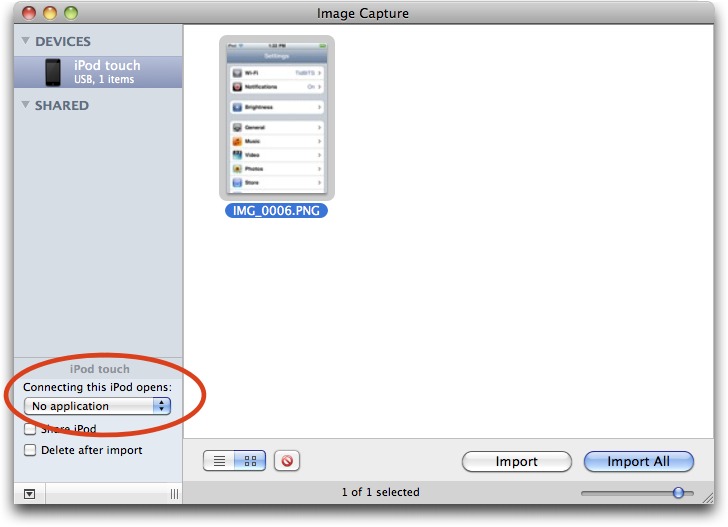
Or you could control this behavior with the Image Capture application on the Mac (Snow Leopard only), telling it exactly what to do when that particular iPod touch is connected.
I've updated the article to include this point, thanks!
Could you also mention that this Image Capture option is 10.6 only?
On Tiger I just set iPhoto's "Connecting camera opens' to "No application". I wouldn't want my apps to start up automatically anyways, just because I connected some hardware.
Good point - I don't have a Leopard machine I can test iPod syncing stuff on easily at this point. Getting the information into the comments will clarify the record.
This was the exact topic of this week's MacTip: Choose what opens when you plug in an iPhone - http://mactips.info/2010/01/choose-what-opens-when-you-plug-in-an-iphone
My Tip explains and shows how to set behavior with Image Capture for each camera-like device you may attach to your Mac.
Same behaviour in Kodak Easyshare. Kodak always opens and wants to transfer the photos. Hopefully this will fix it.
Thanks
Another great solution can be found at http://www.flexibits.com/
They offer a free program called Cameras that lets you decide what happens when you attach your ipod touch, iphone or any camera to your Mac. Sorry, Mac only.
I must also comment that there are other instances when you can add photos to your ipod touch besides what Adam describes. It's not just screenshots that are saved. You can save emailed photos and photos from websites as well. (But I think you knew this Adam!)
Yup. I figured that if someone saved a photo in some other way on an iPod touch, they'd have remembered doing that. Screenshots are easily created without realizing.
It's not just screenshots and other images that can trigger this behaviour. Because Apple allows the DCIM directory (unlike most of the file system) to be accessed by external devices over a wired connection, a number of apps, such as members of the Readdle and EasyReader suites, host app-specific subdirectories there so that you can copy files from the desktop without the need for wireless access (and without jailbreaking), using a desktop application for the purpose such as DiskAid or ReaddleWire. iPhoto seems to be fooled into thinking these are something it should be busying itself with, and will launch on connection. But the free Cameras prefpane will block it, and (unlike Image Capture) works on Tiger and Leopard. It's unclear how long this incredibly useful USB-transfer kludge will survive; EasyReader have ominously been sat on by Apple and have deleted instructions from their site, promising to remove the feature in their next update.
Oh, very cool - I didn't realize that this was based on a special directory in the iPhone OS filesystem. I can see a little of why Apple might want to lock that down - it could be a security risk given how automated actions happen on the Mac when there are files in that folder.