iTunes 10.0.1 Integrates Ping
Apple has quietly released iTunes 10.0.1, a minor update that fixes a few bugs and better integrates the Ping music social networking service. On the bug front, iTunes 10.0.1 fixes video picture quality problems that could crop up depending on whether on-screen controls were visible, fixes a crash that could occur when interacting with album artwork in a separate window, improves performance of some third-party visualizers, solves a bug that could cause the iTunes library and playlists to appear empty, and resolves an incompatibility with some third-party shared libraries.
More interesting are the changes surrounding Ping. Most notably, Ping replaces the Genius sidebar that you could display by choosing View > Show Genius Sidebar or clicking a little button at the bottom right corner of the iTunes window. The Genius sidebar showed general recommendations for you if nothing was selected, and if you selected a track, the sidebar recommended related songs and albums. Now, if nothing is selected, the new Ping sidebar shows activity from your Ping friends. If you select a track, buttons in the Ping sidebar let you “like” the current track and post a comment about it. Underneath those buttons, you can follow the artist, if the artist of the selected track has a Ping profile, and see Ping comments related to the
artist. And under that, your friends’ activity appears.
Whereas the Genius sidebar changed to reflect recommendations about the current track, the Ping sidebar responds only to the selected track, even if that’s not the track that’s playing. Plus, all the Genius recommendations are now gone; presumably Apple thinks users will respond better to recommendations from friends than from the Genius algorithm. Personally, I think they’re wrong; I would trust an algorithm that knows what I like to listen to more than I’d trust a random friend or stranger whose musical taste I barely
know. Trading Genius recommendations for Ping recommendations seems like a step backward, or at least off to the side. Apple could easily have switched back and forth between recent activity from friends and the Genius recommendations as appropriate.
Where the Ping-related changes are a big win is that they make it possible to “like” tracks and post comments about them from within iTunes itself, while the track is playing, either from the button in the Ping sidebar, or from a menu that appears when you click a new Ping button that appears next to the name of the selected or playing track. Before this, Ping required users to go into the iTunes Store to comment on a track, which was utterly ridiculous. I might think to make a comment on a track while it’s playing, but the more hoops I have to jump through to comment on it, the less likely I am to do so. Now it’s just a matter of typing into a normal Mac window.
You can also Control-click any track and choose Like, Post, or Show Artist Profile from the contextual menu that appears, so you can use Ping even if you don’t like the Ping button in the list. This is also the trick that’s necessary to “like” or comment on an album; if you’re in Grid view,
Control-clicking an album icon operates on the album as a whole. In List, Album List, and Cover View modes, Control-clicking works only on the selected track.
Although there’s no way to get the Genius sidebar back, as far as I know, if you find Ping pointless, you can easily hide the Ping sidebar by choosing View > Hide Ping Sidebar. Alas, there’s no way to remove Ping from the left-hand iTunes sidebar under Store. Removing the Ping buttons is possible, though more difficult than hiding the Ping sidebar. To do so, execute this command in Terminal.
defaults write com.apple.itunes hide-ping-dropdown -bool YES
The other problem with the Ping buttons is that they replace the store link arrows that appeared next to a track, artist, or album. Although Ping replaces that functionality, what’s missing is the capability to Option-click the button to view just that category of item in your library – for example, quickly showing only an entire album or all songs by a single artist. To restore these via the Terminal, execute the following.
defaults write com.apple.iTunes show-store-link-arrows 1
If you’re not comfortable using Terminal, you can instead use the Toggle Ping Buttons AppleScript by Doug Adams. Turning off the Ping buttons with this script also re-enables the link buttons.
I must confess that while I haven’t turned Ping off, I can’t see any real reason to use it. It just doesn’t seem very friendly to “share” my favorite music via 30-second previews that require my friends to ante up just to hear the full track. And when it comes to learning about new music, it seems that there’s no necessary overlap between my online friends and our musical tastes. But perhaps the changes in iTunes 10.0.1 will make Ping sufficiently more used that interesting patterns will start to emerge from all the data Apple is collecting from us.
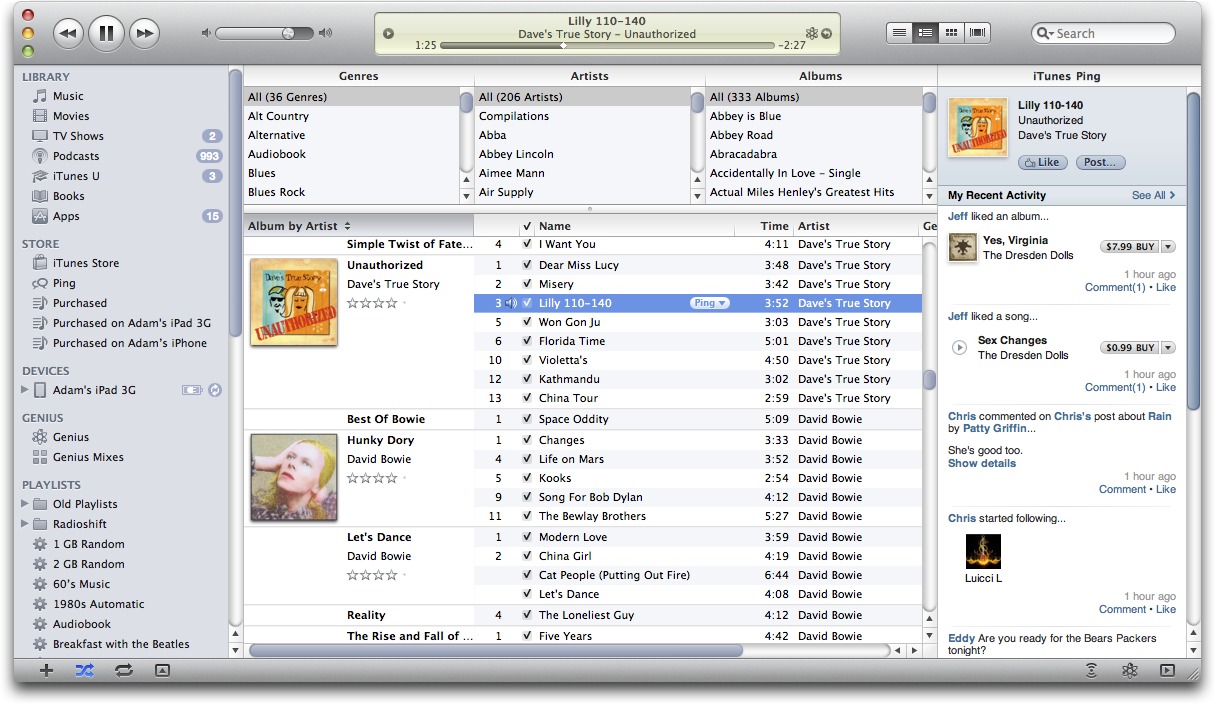
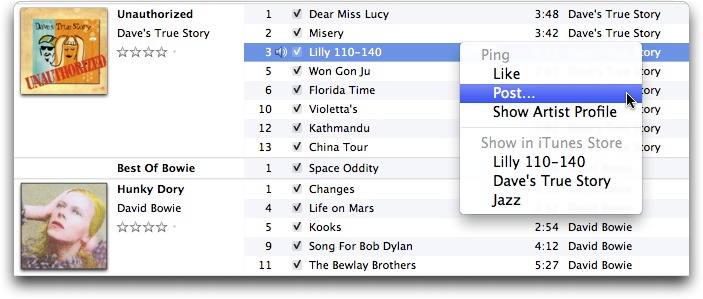

Typo:
"fixes video picture quality problems that could crop up if on-screen controls were visible"
...should read...
"fixes video picture quality problems that could crop up if on-screen controls *not* were visible"
Seemingly backwards I know, but it's correct.
Apple's wording of the fix doesn't tell you either way:
"Addresses an issue where the picture quality of a video changes depending on whether the on-screen controls are visible."
Good eye - I've recast to stick with Apple's wording.
I am not a social media person. I did enjoy all the genius bar recommendations. Ping was a complete disappointment.
I don't plan to upgrade to iTunes 10 until I can completely disable *all* the Ping junk and keep Genius.
Absolutely!
What about the gray-on-gray icons in the left sidebar? Have they been returned to the properly colored ones?
I upgraded from iTunes 10 to iTunes 9.2.1 and have no intention of ever downgrading to 10 again unless the UI is corrected and Ping can be totally removed from iTunes. The ONLY thing about iTunes 10 that DIDN'T bother me was the new application icon.
Nope, no cosmetic changes, unfortunately.
Ping still can't handle stuff that isn't available on iTunes. You can neither like nor post about music that isn't for sale at the iTunes store.
I had hoped Ping would be like last.fm, and I still do. Maybe Apple should buy Last.fm and use it instead of Ping.
I installed iTunes 10 for a few hours, then removed it again and re-installed 9, which I much prefer. It looks better and has the Genius feature which I like. This Ping is of no interest to me, and I could not find a way to switch it off. Although I still like iTunes 9, I do believe that it is becoming increasingly bloated. I never watch movies or TV on a computer. All I ever wanted from iTunes is to play music.
Let Apple know you want the Genius Sidebar back:
http://www.apple.com/feedback/itunesapp.html
The pop-up menu for your iTunes version doesn't go further than 9.0.1, so mention 10.0.1 in your comments.
Running iTunes 10.0.1, I was able to get the Genius on the sidebar by going to Store>Update Genius from the menu bar. Then my sidebar had just Genius with a small button to "Show" Then I could add a Genius list by clicking on the tiny icon on the bottom right of the iTunes window. Worked for Eric Bibb and showed all the settings, such as how many songs to limit it to.
Hmm, when I follow your steps, Genius updates, but the sidebar contents remain Ping-oriented, with no changes at all. The Genius button has always been there below the sidebar, even in 10.0.1, for me.
Perhaps I'm misunderstanding. Here's a link that shows what shows up in the sidebar under Genius
http://www.donmacguy.com/Online_Posting/iTunes_sidebar.html
Yeah, that's different. The Genius sidebar was on the right side, where the Ping sidebar is now, and it showed recommendations based on what was selected or playing. The Genius collection in the main iTunes sidebar on the left remains unchanged in 10.0.1.