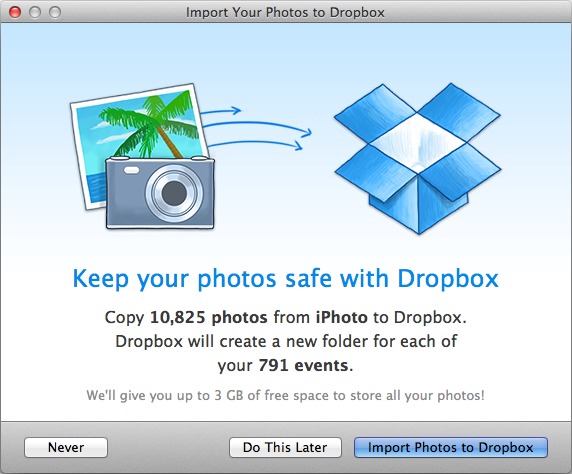Dropbox 2.4.1
With a focus on adding a couple of new image-related features, Dropbox has released version 2.4 of its eponymous file synchronization app (it should auto-update, but as always, if it doesn’t, you can download manually).
The first time you take a screenshot using a standard Mac keyboard shortcut, Dropbox offers to save that screenshot and all future captures into a Screenshots folder within Dropbox. (This works only if you use a Mac screenshot shortcut, not with screen capture utilities like Snapz X Pro, though such utilities can generally save into any specified folder.) In addition to saving the image file, Dropbox also copies a link to that screenshot into your clipboard. The screenshot capability can be controlled via the new Import pane in Dropbox’s preferences.
Dropbox 2.4 also makes it easier to move photos from iPhoto (version 7.0 and higher) to Dropbox with an importer, controls for which you’ll find in the same Import preference pane. A top-level folder named “Photos from iPhoto” will be added to your Dropbox, and your photos will then be organized into subfolders according to the events in your iPhoto library. As a bonus for using this space-hungry feature, Dropbox will add up to 3 GB of storage to your account.
Finally, the update adds a Move to Dropbox item to the contextual menu when viewing “most files and folders” outside your Dropbox folder, and it is officially ready for OS X 10.9 Mavericks. A quick update to version 2.4.1 fixed a bug related to the screenshot feature and rearranged the Move to Dropbox contextual menu item. (Free, 30.6 MB, release notes)