The Retina iMac: It’s All about the Screen
Retina, meet iMac… finally.
As you’ve probably read in “Apple Launches iMac with Retina Display, Refreshes Mac mini” (16 October 2014), Apple’s latest 27-inch iMac builds in a Retina-grade display. This means the individual pixels on the iMac are so numerous, so small, and so densely packed as to be rendered all but invisible to the naked eye at a normal viewing distance. (“Retina” is a marketing term, to be sure, not a technical one, and doesn’t match to a particular resolution or even a specific pixel density.)
Such high-resolution screens have long been the norm with the iPhone line, which no longer includes a sub-Retina option. The iPad line is a mostly Retina realm with only an older non-Retina iPad mini still available as a entry-level option. And while the MacBook Pro line offers 13- and 15-inch models with Retina displays, a cheap non-Retina 13-inch MacBook Pro continues to keep company with inexpensive non-Retina MacBook Air models as low-end options. Apple, it is rumored, will do something about MacBook Air screens relatively soon.
But this new Retina iMac — officially called the iMac with Retina 5K display — is something else again. Prices start at $2,499, $300 more than the equivalent non-Retina 27-inch model and $700 more than the cheapest 27-inch model. Whether that delta is a lot or a little depends on your perspective, your eyes, and your budget.
At its core, this new iMac is just an iMac, with specs that are nearly identical to the previous high-end 27-inch iMac. It boasts a 3.5 GHz quad-core Intel Core i5 CPU, with a 4.0 GHz quad-core Intel Core i7 available for $250 more. 8 GB of RAM is standard, with 16 GB (add $200) or 32 GB ($600) options available. (RAM is easily installed, so third-party RAM may be a cheaper alternative.) A 1 TB Fusion drive is the default storage option, though Apple
offers an alternative, 256 GB of flash storage, for free. Other options include a 3 TB Fusion drive ($150), 512 GB of flash ($300), and 1 TB of flash ($800). It also features 802.11ac Wi-Fi, though that’s not new to the iMac line.
In short, it’s a fine Mac, but only slightly faster than the cheaper non-Retina version. That’s not to dismiss its performance — max out its specs and it gives the Mac Pro a run for less money, as Marco Arment and Jason Snell discovered. No, what sets it apart is its Retina display, and that’s where I’ll focus here.
Retina Basics — The Retina iMac has a native display resolution of 5120 by 2880, for a grand total of 14.7 million pixels. That’s four times as many pixels as a regular 27-inch iMac display, and roughly seven times the pixels on a 1080p HD screen. It’s a so-called 5K display, compared to the 4K televisions and computer monitors that are becoming more common. 4K works out to 3840 by 2160 pixels (or 8.3 million pixels) at a 16:9 aspect ratio, compared to the Retina iMac’s resolution at the same aspect ratio.
At the full 5120 by 2880 resolution, OS X screen controls and other interface elements become so small as to be virtually useless. In fact, Apple tries to prevent users from availing themselves of such an extreme screen setting (but if you’re feeling naughty, try utilities such as SetResX and SwitchResX).
Instead, Apple provides a set of five scaled settings with simulated resolutions between 1600 by 900 pixels and 3200 by 1800 pixels. A midpoint between the two, at 2560 by 1440 pixels, is deemed the “best” and anointed the official “Retina” resolution. (Notably, that’s the same resolution as the non-Retina 27-inch iMac, as well as Apple’s 27-inch Thunderbolt Display.) At these lower resolutions, OS X uses the screen’s extra pixels to render text and graphic objects more crisply, rather than displaying more information on screen.
I prefer the next-highest setting of 2880 by 1620 pixels, since everything still looks razor-sharp, but I get more screen real estate within which to accommodate multiple windows while I work.
To see how these resolutions compare in terms of how much you can see at once, check out these full-screen screenshots at different resolutions — the official five, plus two other common sizes. Needless to say, these are big files — the archive is 93.5 MB. Once you’ve downloaded and expanded it, try viewing the images with Quick Look in the Finder (select the largest one, press the Space bar, and then use the arrow keys to move to other resolutions), since then you’ll see them within a fixed window size and can get a sense of how they compare.
Everyday details jump out when using the Retina iMac. OS X 10.10 Yosemite’s flatter dock icons seem laser-etched onto the screen. The header graphics for my work and personal blogs look fantastic because I took the time to make them Retina-grade a while back. I now wince when I come across Web sites with sub-Retina interface elements that look subtly, yet glaringly, fuzzy on the new iMac. And text, which is my bread and butter, looks as though it’s printed on paper — only at the exaggerated 1600 by 900 resolution do I detect the slightest bit of type distortion. If I look closely.
Super-high resolutions aside, this iMac screen doesn’t seem dramatically different from that of newer-model 27-inch iMacs I have used in the past (though I don’t have a recent-model iMac or a Thunderbolt Display on hand to compare directly). Brightness, viewing angles, color saturation, and the like seem similar based on my recollection. It is a shock how much dimmer my late 2009 21.5-inch iMac is when compared to the Retina iMac — plus I can now clearly, painfully, see all of its pixels.
5K Content — When I received a loaner Retina iMac for a two-week test run, my first question was, “What the heck can I watch on this thing?”
I went about procuring 4K video. Apple had previously loaded some eye-popping 4K skiing footage on the Mac Pro it loaned me back in April, and I was delighted to remember that I had tucked the material away. It looks stunning on the iMac, and it seems to run flawlessly – I detected no stuttering or other slowdowns.
YouTube has no shortage of clips in 4K, though quality is wildly variable. To eliminate bandwidth issues from the equation, I downloaded them in full 4K quality using a handy utility called 4K Video Downloader instead of streaming them. Then I sat back and traveled from New Zealand and Norway to Vancouver and Rio de Janeiro. I had seen most of the clips already, but only in 1080p. Watching them in 4K was, at times, mind-blowing. Again,
they all played perfectly smoothly.
After that, it has been slim pickings. I was eager to try the small quantity of content that Netflix provides in full 4K (or “Ultra HD”) resolution. This includes “House of Cards,” “Breaking Bad,” “The Smurfs 2,” and both of the “Ghostbusters” films.
But it turns out that Netflix restricts full 4K content to those who own certain supported TV models. Excluded from this list are 4K PC displays, Dell’s 27-inch 5K UltraSharp Monitor, and the Retina iMac. So much for my trip to Albuquerque.
My point is that the Retina iMac is not so much for 4K content consumers but for 4K content creators, those with the advanced shooting equipment that will create much of the material we will someday gape at once everyone has upgraded to 4K televisions. Or rather, we’ll gape briefly, and then 4K will become the new normal (just as 1080p HD is now — we only really notice sub-HD video now when watching old TV shows from the 1980s and 1990s.)
As for still images, the Retina iMac enabled me to see my recent photos in a new light. Case in point: these autumn photos I shot with the iPhone 6 Plus. Blowing up the pictures on the iMac’s screen, I noticed details in leaves, parked cars, pedestrians’ apparel, and more, all of which I would have otherwise missed. I’m not in the habit of making poster-sized prints, after all, and my regular computer isn’t up to the job.
Alas, since I’m not a professional photographer, there’s no significant advantage to me in being able to see these details.
Retina Ruminations — Given that Dell’s 5K monitor will reportedly debut with a price of $2,500, the $2,499 price of the Retina iMac raises the question of whether it can be used as an external display for a standalone computer, like the Mac Pro. Apple has yet to offer a standalone 4K or 5K external display to augment its non-Retina 27-inch Thunderbolt Display. Or rather, Apple is basically selling a 5K display for $2,500 and throwing in an iMac for free.
Though iMacs have long doubled as Mac displays via a feature called Target Display Mode, that won’t fly with the Retina iMac due to DisplayPort bandwidth limitations, as MacRumors explains.
I can’t see this as a major concern since many advanced Mac users are likely to prefer the Retina iMac over a Mac Pro anyway.
But I’m not such a user. I’m still using that 2009 iMac, in spite of periodic upgrade urges, because it meets my needs and, apart from certain Bluetooth 4.0-related features, handles Yosemite beautifully. Writing this article on the loaner Retina iMac, I am repeatedly reeling my jaw up from the floor, but never seriously considering a purchase. It’s just not that different for me, right now. If I had to buy a new iMac today, I’d save the money and stick with a non-Retina model.
But anyone looking for a powerful Mac at a reasonable price might decide otherwise, thanks to the scant $300 premium over the equivalent non-Retina 27-inch iMac. If you’re in the market for an iMac and have room in your budget, that astonishing display is worth a look — seriously, go look at it in an Apple store to see what I’m talking about and make sure your eyes agree.

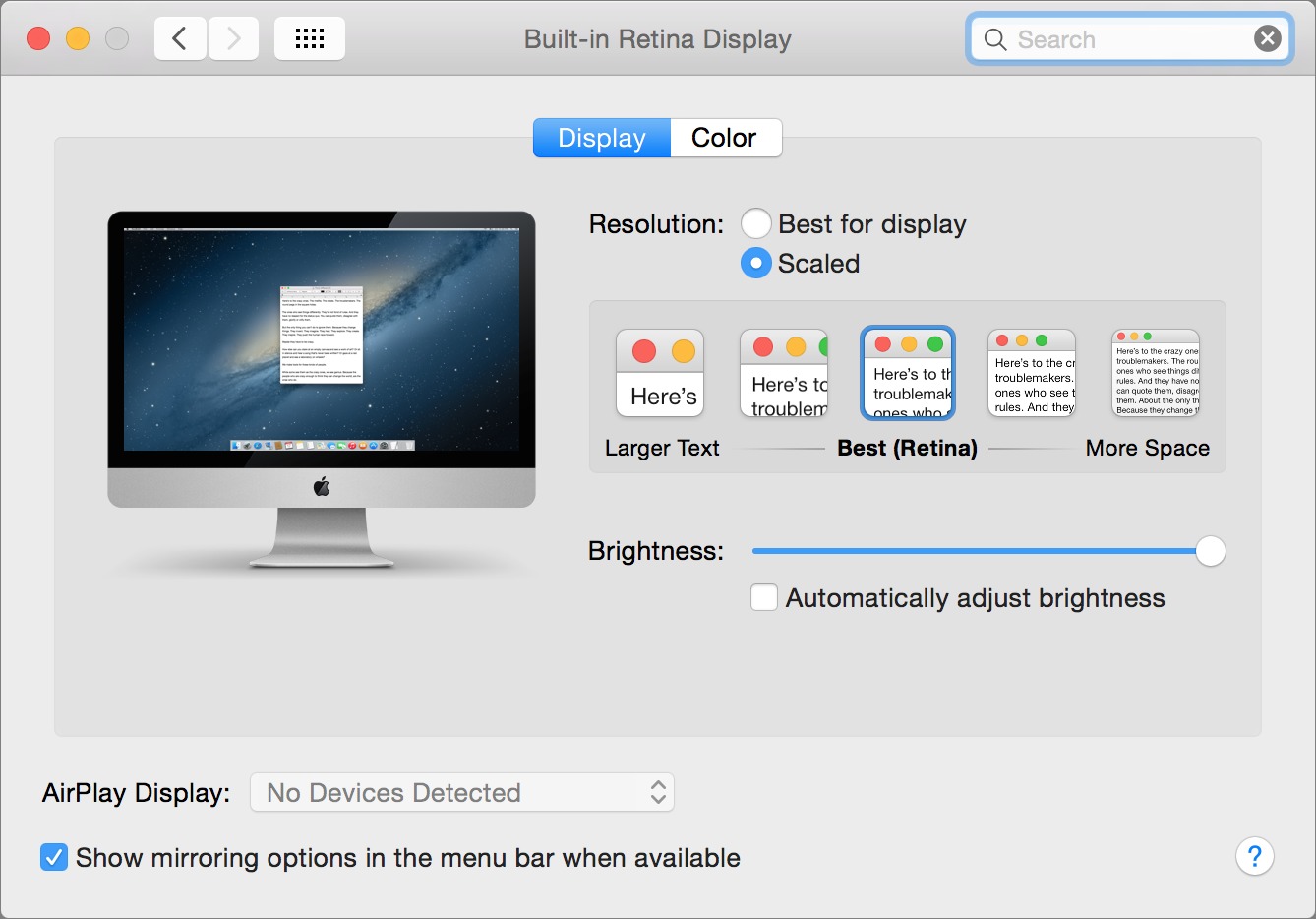
Very helpful but...
For those of us that are "understanding resolution challenged," how does using the 5K display at half full resolution compare to using a non-retina display at its full setting?
BTW, is there a good understanding resolution settings 101 primer somewhere?
Thanks for good article.
It's quite difficult to envision, which is one reason we recommend going to an Apple Store to look at the two side-by-side. But the official Retina resolution is exactly the same as the non-Retina normal resolution. In other words, you'll see exactly the same amount of information on screen - a Web browser window can be zoomed to exactly the same size. But the text and graphics should be a lot crisper on the Retina display.
You forgot one of the best features of the new iMac. 802.11ac WiFi . .. 10 time faster than old protocols when using with the appropriate router.
I'll add that spec in, certainly, but it's not new - the non-Retina iMacs have had 802.11ac since September 2013.
I'd like to know whether this machine still runs Mountain Lion. I sometimes have to reboot on Mountain Lion to run some Claris documents, or to print photos on the old Pixma wax printer. Thanks.
Correction: I meant Snow Leopard 10.6, not Mountain Lion 10.8.
Here are the latest results: I went to a store that had in display a base 5K iMac and tried to boot from an external disk I brought that has Snow Leopard. The disk was recognised but didn't boot. I swapped the disk's FireWire+Thunderbolt adaptor to USB. Still No boot.
I tried with another brand of external disk. Same result.
Conclusion: seems like this iMac doesn't boot OSX 10.6 anymore.
I have a Mac Pro with a 4k display. And I had no idea I could change the resolution to make it more useful. Thank you many times!
I have had the iMac 27 Retina for a couple of weeks now and have been very happy. My primary application is LightRoom. I have tried both of the higher resolution settings in LR and it is nice to be able to see more of each photo when LR preview is set to 1:1 - but subjectively the view is more "comfortable" for me at the standard setting. I think the ability of the system is getting beyond my visual acuity (which is fading with age). The one thing that is immediately noticeable is the menu text - it looks "painted" on the screen. I'm curious about the experience of any other LR users with experience with the iMac Retina.