Apple Unveils More Apple Watch Details
At Apple’s “Spring Forward” event, the company revealed more details about the pricing and availability of the Apple Watch, as well as a few more examples of Apple Watch apps and capabilities.
Trail of Tiers — As was well known before the event, the Apple Watch will be available in three basic tiers: the Apple Watch Sport, featuring anodized aluminum bodies in two colors, each with a pair of fluoroelastomer bands; the standard Apple Watch, with a stainless steel body and a wider range of included bands; and the Apple Watch Edition, featuring an 18-karat gold body and a more expensive range of bands. Now we know what the starting prices are for each tier:
- Apple Watch Sport: The least-expensive tier, the Apple Watch Sport starts at the previously known price of $349 for the 38 mm body. Apple is charging a $50 premium for the 42 mm body, raising its price to $399. Models are available in anodized aluminum space gray and silver, with fluoroelastomer bands in five colors. Each Apple Watch Sport comes with two bands.
- Apple Watch: The stainless steel Apple Watch occupies the midrange tier, with prices for the 38 mm model starting at $549 and going up to a breathtaking $1,049, depending on the band; the 42 mm Apple Watch will range in price from $599 to $1,099.
-
Apple Watch Edition: The fewest details were given for the high-end 18-karat gold Apple Watch Edition model. We now know that it will be in limited supply and that the price will start at a whopping $10,000 and will top out at the stratospheric price of $17,000, depending on band. Only select stores will be selling this luxury item. If you can afford an Apple Watch Edition, we have a fine online publication you can support.
You will be able to acquire additional bands for your Apple Watch, but they won’t come cheap either: the least expensive, a Sport Band, will siphon $49 from your Apple Pay account, and the Link Bracelet, the most expensive, will set you back $449.
Apps and Battery Life — A fair portion of the event was taken up with a look at the apps and functionality available. Independent apps such as MLB At Bat, Uber, and Instagram were shown, along with apps designed for travelers, including flight tracking and hotel door-key apps, and, of course, health apps that track your activity and remind you to stand up if you’ve been sitting too long.
The built-in apps include such long-time favorites as Phone, Mail, Messages, Calendar, Maps, and Weather, along with useful newcomers like Camera Remote, which acts as a viewfinder and shutter release for your iPhone camera. The Remote app will help you control your Apple TV — no more searching under the sofa cushions for that elusive remote! In case you forget that your Apple Watch is a timepiece, the built-in apps include World Clock and Stopwatch.
Third-party apps include obvious ones like Twitter, entertainment apps like Shazam and Fandango, commerce apps like Citi Mobile and eBay, and even such special purpose apps as AMPLIFi Remote for tuning your electric guitar.
As we’ve known all along, though, nearly all these apps are really iPhone apps that communicate with the Apple Watch: for example, your MLB app may show you up-to-the-minute game results on your watch, but the app itself is running on the iPhone and sending those results to the watch for display.
With iOS 8.2 (which was released following the event, see “Apple Releases iOS 8.2 with Apple Watch Support,” 9 March 2015) comes a new Apple Watch app, which you can use (once you have your Apple Watch) to pair your Apple Watch with your iPhone. It also provides a direct path to the Apple Watch section of the App Store, where Apple Watch-enabled apps are offered. To help you become familiar with your Apple Watch, the app provides links to videos demonstrating its use.
Siri provides much of the interactive capability of the Apple Watch: you speak to your watch (raise your wrist and say “Hey, Siri”) to invoke many of the device’s features. However, you must have an iPhone paired with the watch and within range for this to work. Luckily, “in range” does not mean “in your pocket or within Bluetooth range”: the Apple Watch can also communicate with your iPhone if it is on the same Wi-Fi network. Those who are old enough to remember Dick
Tracy (who?) and his wrist radio will be pleased to know that the watch can function as a wrist-worn speakerphone — again, in collaboration with your iPhone.
All of these apps and capabilities, of course, consume power. Tim Cook said that the Apple Watch was designed with an “all day battery” which provides enough power for 18 hours of “typical” use. This means, of course, that the more attractive that Apple Watch apps become to use, the more likely it is that such “typical” usage patterns may change, driving the hours between required recharges down.
The inductive charger included with the Apple Watch is easy to connect — it snaps into place magnetically — and can recharge a completely depleted Apple Watch in about two and a half hours according to Apple. Additional chargers can be purchased separately: a charger with a 1 meter cable lists for $29, while a charger with a 2 meter cable costs $10 more.
Availability — Apple has finally announced when the watches will be available: pre-ordering starts on 10 April 2015, and the devices ship on 24 April 2015. Purchasers can preview and configure their purchases both in the online Apple Store and in physical Apple Stores; the latter will have special tables set up to display and demonstrate the devices. Initially, the Apple Watch will be available in ten countries with more to follow shortly.
Given the steep prices, not everyone who has an iPhone will want an Apple Watch, but if you do, start saving now and get ready to enjoy the sound of money whooshing from your pocket toward the money pits beneath Cupertino. It will be a mighty wind.
Apple Watch Crash Course — If you want to learn more about the Apple Watch right away, allow us to recommend our latest ebook, Jeff Carlson’s “Apple Watch: A Take Control Crash Course.” It has only 23 tightly written pages now, but is carefully designed to help you choose an Apple Watch, understand what it can (and cannot) do, learn how it stacks up against the smartwatch competition, and explain how you’ll interact with it. Because the 1.0 version is so short, we’re selling it for only $5, half what it will cost once Jeff gets his own Apple Watch and can document it fully. Everyone who buys now
will get a free update to the more comprehensive 1.1 version, which we plan to publish in May. Of course, like all our Crash Course titles, you’ll be able to ask Jeff questions that can help guide the next version.
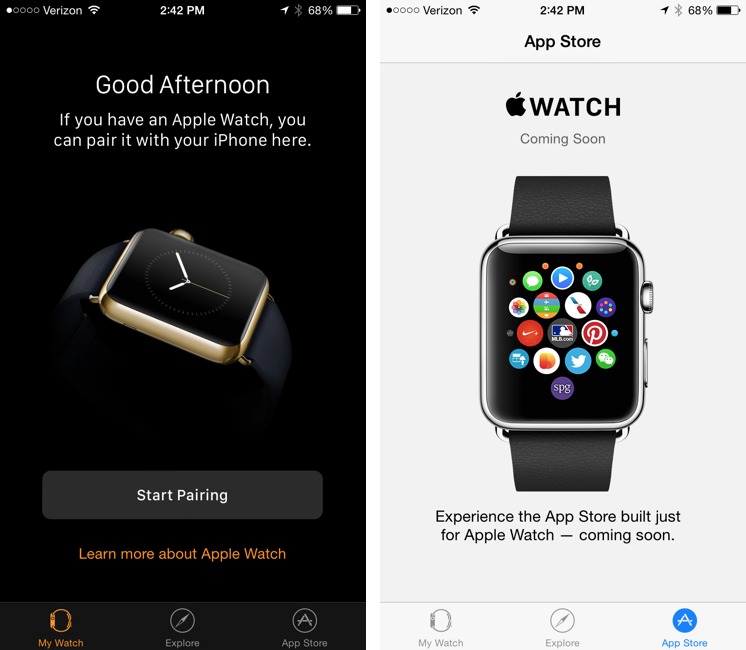
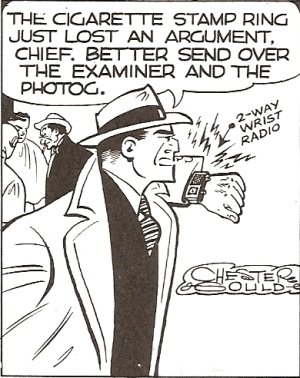
I have to say, I'm not seeing the magic of this device. The price is ridiculously high considering you already dropped $700-800 for an iPhone. Plus, only a few years ago I was carrying my phone, my iPod, and my camera in my pockets, and I have happily converged down to one device, my iPhone. Now I'm going to have to strap on a second device everywhere I go? Plus one more god-awful device to have to charge daily?
And the whole point is not having to take the phone out of our pockets, right? Otherwise, why would the product exist since the iPhone is already in our pocket. Well, how much can we see on that screen that will save us having to pull out our phones? I still go to my Mac to save me from typing anything lengthy on the small iPhone screen. But the watch?
As a remote speakerphone? Do we really want to encourage the already arrogant and annoying practice of people sharing their loud phone conversations in public by having everyone Dick Tracy into their wrists all around us?
To me, the best draw of the device is still some of the creative, beautiful watch faces, like the solar system. That makes for a lovely watch, probably worth about $80. At that price, I might get one, even though I don't care for wearing a watch, just mainly as a novelty.
Interestingly, last night over dinner, my son Tristan (age 16) was pretty much in agreement with you. He's a fairly typical teen, I think, in the way he uses his iPhone and he couldn't see how flipping his wrist (or getting a watch out from under a long sleeved shirt), was a win over just whipping out the iPhone. And, the idea of a phone on his wrist was lost on him, since his entire generation is incapable of making actual phone calls. It will be fascinating to see how this plays out.
Interesting that Apple is charging $50 more for the mens watch than the ladies watch. They probably don't think very many women will buy one but will make up the difference by charging more to those dumb male geeks!
38 vs 42 mm is not the difference between men and women. those are the most popular sizes for watches, period.
high end German watches: most fall between 38 and 42 mm (gender not withstanding)
Maybe the sizes are not completely gender-specific, but check out how Apple presents the size differences in its sizing guide: http://store.apple.com/Catalog/regional/amr/pdf/static/pdf/content/Watch_Sizing_Guide.pdf
Can a standard watch band be used, of which I have several in a drawer?
No, I don't believe so.
no. there's a locking mechanism that involves a button (not just the watch pins you'd find in most).
The link to the "Take Control" book in the article points to the chargers available on the Apple website, not the book.
Thanks for pointing it out... we are fixing that right now.
Grump, grump - it looked fine, but there was a spurious space before the previous link in the source Markdown and that somehow caused our rendering engine to swap the two. This is the downside of semantic markup (compared to visual layout) - a single spurious space can cause all sorts of havoc. Fixed now.
I just upgraded to iOS 8.2 and got some nasty surprises. On looking into the console log of the iPhone (using the free application http://downloads.lemonjar.com/iosconsole_latest.zip), I found several dangerous looking messages complaining about some bugs in the Springboard software (used for the iWatch):
Mar 10 04:09:12 Davids-iPhone SpringBoard[53] : CGContextSetAlpha: invalid context 0x0. This is a serious error. This application, or a library it uses, is using an invalid context and is thereby contributing to an overall degradation of system stability and reliability. This notice is a courtesy: please fix this problem. It will become a fatal error in an upcoming update.
Just slightly off topic... If Dick Tracy had the option of either a smartphone or a smart watch (or even an iPad mini), I suspect he would have spent a lot less time looking at his wrist. Maybe I'm just not seeing it, but I think the market for smart watches is going to be pretty slim.
Maybe, but if he wore an Apple Watch he wouldn't have to put down his gun to call for backup! See lesson 38 in the Crimestopper's Textbook! ?
Since old Dick is wearing his watch on his left wrist, he is obviously right-handed; so his gun should be in his right hand while his iPhone is in his left hand. [grin] And surely he could get Siri to call for help.
Tracy: Hey, Siri, call for backup!
Siri: I'm sorry, Dick, I don't know how to cauliflower buttercup.
Thanks for the best laugh I've had in days!
LOL!
Here, have a cartoon version: http://www.pixel-stained-wretch.com/media/Dick-Tracy.jpg
Quoting your article, "get ready to enjoy the sound of money whooshing from your pocket toward the money pits beneath Cupertino. It will be a mighty wind."
I've read TidBITs a long long time and I enjoy it for the thoughtful information and analysis. However, if I want to read articles which employ the 'Apple products are overpriced' and/or 'people who buy Apple products are (insert one: sheep/fanboys/stupid)', then I have plenty of other places to read them. I have spent more time than I'd care to add up refuting these ideas with coworkers and friends.
Yes, $10K is a high price tag for regular folks. But it is not out of line for the high end watch market. Even the $17K price tag is not unheard of. There's an interesting debate to be had about value compared to those other high end watches. Apple has obviously come to a very calculated decision about entering this market. Let's sit back and see what happens!
I think the point of that closing comment was that Apple will be making a lot of money from the Apple Watch.
The tension you're seeing is not so much that the Apple Watch is overpriced, but that for the first time, Apple is pricing by a metric other than quantitative functionality. Buy a more expensive iPhone, you get more storage. Buy a more expensive Mac, you get more performance. Buy a more expensive MacBook, you get either more performance or less weight.
But with the Apple Watch, there's absolutely no difference in functionality, so the pricing feeds into pure consumer desire. If you want the stainless steel look and a sapphire crystal, you'll pay for it. But you're not really getting anything more for your money - there's no quantitative or functional way it's better. And that's true in spades for the Apple Watch Edition.
Coming from the company that started with "The computer for the rest of us," being asked to make purchasing decisions on emotion or fashion is, frankly, a little uncomfortable. We're used to our Apple technology being egalitarian, and democratizing. Maybe that's just the way things are going, but it's not something that seems entirely positive for the community at large.
That is how a lot of us techies see and evaluate the world. (And I think a lot of people do think that the Apple Watch Edition is completely and insanely overpriced, just like a Rolex or the like.)
If you want a completely different evaluation, head to the web page for some of the watches which are already priced like this and see how _little_ functionality they have. For somebody in the market for that level of watch, the Apple Watch Edition has a *huge* amount of functionality. Pity the poor multimillionaire whose high end watch doesn't have a simple countdown timer like my Timex!
I would disagree about Apple not using emotion or fashion to drive purchases. Remember the Christmas ad with the quiet kid making a video of the whole family on his iPhone? How about all those colorful dancing iPod commercials? It's not the only selling point, but they pluck that string too.
I think it will be very interesting to see how well or poorly the Edition watches sell.
Oh, I'm not saying that Apple doesn't use emotion or perception to drive purchases, but they haven't previously used emotion/perception to differentiate between products. They'd hook you with emotionally driven marketing, but then your decision about which Mac to buy would be based on technical specs. The closest you get are the color variations, but those didn't have price differences associated.