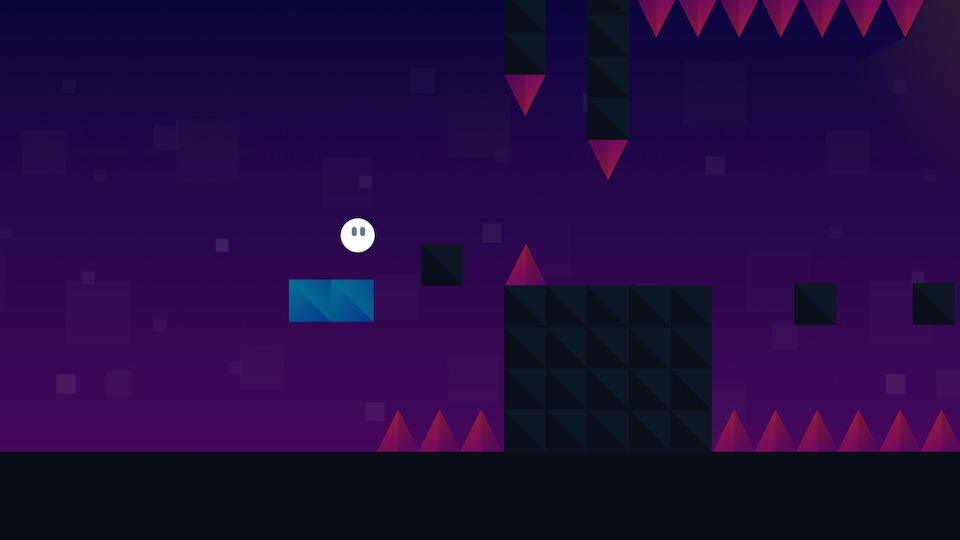FunBITS: Testing the Siri Remote as a Game Controller
I previously looked at an overview of available apps for the fourth-generation Apple TV in “Apps that Reveal the Apple TV’s Potential” (9 November 2015), and it’s now time to turn our focus toward gaming on Apple’s new set-top box.
While I can’t see the Apple TV supplanting an Xbox or PlayStation in most gamers’ homes, the Apple TV already has some great casual fare. But to really see what the Apple TV can do in the gaming realm, we must first examine its included controller: the Siri Remote.
Game controllers are the heart and soul of any gaming device, and a poor controller will doom a gaming device from the start. Atari’s eventual exit from the game console business might have been prevented, or at least delayed, if not for the atrocious controller designs of the Atari 5200 and Atari Jaguar, both of which were better suited to dialing phone numbers than battling an alien menace. Likewise, a great game controller can propel a system to greatness. The Nintendo Entertainment System resurrected the gaming market in the 1980s, thanks in part
to its revolutionary controller, a now-familiar game pad instead of the typical joystick.
After decades of experimentation, game controllers are a more-or-less solved problem. They each have a directional pad, some analog sticks, face buttons to control system functions, shoulder buttons along the top, and four primary action buttons, usually arranged in a diamond pattern (all of these were invented or popularized by Nintendo). You see this in the controllers for Sony and Microsoft’s respective consoles. Nintendo, the most innovative company when it comes to game controllers, bucked this trend a
bit with the Wii Remote and later on with the tablet-esque Wii U GamePad, though they stuck to the same basic conventions.
Apple is going its own way. The Siri Remote is not a conventional game controller, but rather a jack-of-all-trades interface device. Along with what Apple marketing calls “the Touch surface” (we’ll call it a touchpad), there are six additional buttons to access the main menu, open in-app menus, play and pause content, and control volume. However, only three of these buttons are available to games: the touchpad’s “click,” the Play/Pause button, and the Menu button, the last of which is restricted
to working like a Pause button on a traditional game console. Developers can program Menu to bring up, well, a menu, but can’t assign it to an in-game action like “jump.”
Unlike modern game controllers, the Siri Remote lacks a thumb-operated analog stick, instead using the touchpad for movement controls. While unusual, this isn’t unprecedented. Valve’s Steam Controller uses two trackpads to replicate the traditional PC gaming keyboard and mouse control scheme.
It’s not as precise as an analog stick (or a mouse), but the Siri Remote’s touchpad is surprisingly accurate. A good demonstration of this is Dan Counsell’s Almost Impossible ($1.99), a beautiful, if punishing, platform game in which one wrong move quickly destroys your bouncing-ball character. I die often in the game, but I rarely feel as though it was due to an inadequacy of the Siri Remote. Admittedly, I am a gamer, and am accustomed to learning new controllers. If you have trouble
with the precision of the Siri Remote’s touchpad, try a game like Shadowmatic (described later on), where your success isn’t predicated on accurate control of the touchpad.
Another game that works surprisingly well with the Siri Remote is Oceanhorn ($8.99), a clone of The Legend of Zelda series (see “FunBITS: Oceanhorn Emulates Zelda on iOS,” 31 January 2014). The touchpad is again used for movement, with presses of the touchpad activating context-sensitive actions, such as attacking enemies, lifting pots, and opening doors. Unfortunately, the game lost my
save file, so I can’t recommend it yet on the Apple TV.
Some games use clever workarounds to bypass the Siri Remote’s limitations. Rayman Adventures (free, with in-app purchases) is a port of the long-lived console platforming series, and it translates well to the Apple TV. The trick is that it’s set up as an endless runner. Instead of always having to hold down a stick or button to move in a direction, Rayman is always running. You use the touchpad to change direction and jump, and a combination of swipes and taps activates other
actions, such as punching through obstacles.
Overall, the touchpad works pretty well for game control. I’ve found that the biggest limitation is that it just isn’t large enough. This can be alleviated by choosing Fast in Settings > Remotes and Devices > Touch Surface Tracking, but I still sometimes run out of room.
The Siri Remote also has additional gaming capabilities in the form of an accelerometer and gyroscope. In plain English, this means motion control, similar to that featured in Nintendo’s Wii Remote and Sony’s Sixaxis-enabled controllers.
I’ve never been a big fan of Nintendo or Sony’s motion controls, which tend to gimmicky and frustrating. But Apple has far surpassed the Wii with the Siri Remote’s motion-sensing abilities.
My favorite Apple TV game so far is GameLoft’s Asphalt 8: Airborne (free, with in-app purchases), which you control by putting the Siri Remote on its side and “steering” it like a wheel. This isn’t a new concept — racing games on the Nintendo Wii have long used this scheme — but it’s far more precise than past implementations I’ve tried.
Though the Siri Remote works decently as a game controller, it’s also the single biggest factor limiting the Apple TV’s potential as a gaming device. Graphically, the new Apple TV is roughly equivalent to the previous generation of consoles (the PlayStation 3 and Xbox 360), which, while outdated, still deliver rich gaming experiences. Storage is something of a factor, with the Apple TV able to store only up to 64 GB locally (as opposed to the 500 GB or more of storage space on current consoles), but it’s not as limiting as you might think.
For instance, the critically acclaimed Far Cry 3: Blood Dragon is only a 1.32 GB download on the Xbox 360, and it’s much more of a “hardcore” game than most of what you’ll find for the Apple TV. Between local and cloud storage, Apple TV games can access up to 22.5 GB of data, which should be enough for most games. To put that into perspective, the just-released Star Wars: Battlefront takes up about 20 GB on my PlayStation 4, while Destiny: The Taken King uses a bit under 40 GB of storage. In terms of graphics and storage, the Apple TV has enough power for modern, big-name games; the limiting factor is the Siri
Remote.
The Siri Remote is restricted to touchpad input, three buttons, and motion control. The idea of playing a first-person shooter, like the aforementioned Far Cry, on the Apple TV is laughable, since console first-person shooters rely on dual analog sticks for movement and aiming. This also precludes the possibility of modern role-playing games like Fallout 4, which is played from a first-person perspective. Even an iOS first-person shooter like Modern Combat 5: Blackout wouldn’t work on the Apple TV, due to the lack of enough touch-sensitive space on the remote.
Perhaps a clever developer will figure out a way to make the first-person shooter genre work on the Apple TV, but it hasn’t happened yet. However, that doesn’t mean variants haven’t been tried. Galaxy on Fire: Manticore Rising ($5.99) is a space shooter and one of the most graphically impressive games on the Apple TV. It uses motion controls for movement, and the buttons to boost and slow down your ship.
But again, Galaxy on Fire is hampered by a lack of buttons on the Siri Remote. To make up for it, your ship’s guns fire automatically when you have an enemy ship in your sights. I find this frustrating, as I’m used to having control over guns in space simulators.
A more traditional shooter is Xenowerk TV ($2.99), an adaptation of the excellent top-down alien shooter for iOS. It’s not a first-person game, but it’s a fun spin on the “Alien” movies, and a throwback to Nintendo Entertainment System shooting games.
You can use Made For iPhone (MFi) game controllers with the Apple TV. The most popular one for the Apple TV is the Steelseries Nimbus, which I haven’t tried yet, as I first wanted to get a proper sense of how gaming with the Siri Remote works. But third-party controllers won’t help much, because Apple requires that all games (except Guitar Hero, which requires a $99.95 guitar controller) maintain
compatibility with the Siri Remote.
Many are frustrated by Apple’s insistence on Siri Remote compatibility, but having used Amazon’s Fire TV, I understand Apple’s reasoning. Amazon allows controller-only apps on the Fire TV, which fragments its app store.
There’s also the fact that, generally speaking, people don’t buy gaming accessories. Amazon doesn’t release sales figures for anything, but while the Amazon Fire TV has over 2,000 reviews on Amazon, the Amazon Fire TV Gaming Edition has fewer than 200, and the optional Fire TV Game Controller has under 50, which gives you an idea about the ownership split. Gaming history is littered with failed peripherals: the Power Glove, the U-Force, the Sega Activator, the Super Scope 6, the EyeToy, ad infinitum. It’s less that these products were bad (though most were), and more that they suffer from the chicken-and-egg problem: developers don’t support them in popular games because no one owns them, and no one buys them because few games support them.
The truth is that it’s almost impossible to create a living room device that is great at both media and games. The PlayStation 4 and Xbox One both offer media capabilities, but they’re limited and clumsy to operate with a game controller. Microsoft tried to position the Xbox One as a media powerhouse, with HDMI input and motion and voice controls. But that backfired, as Microsoft sacrificed graphical horsepower for media capabilities, which turned off hardcore gamers. Sony, which also made the mistake of focusing on media with the PlayStation 3, didn’t repeat that mistake with the PlayStation 4, and has been crushing Microsoft in the living room.
Apple’s advantage is the near ubiquity of its iOS devices, which can also function as controllers. Developer Hipster Whale brought multiplayer capabilities to the TV version of Crossy Road (free, with in-app purchases), by allowing an iPhone with the game to function as a second controller, as demonstrated at Apple’s announcement (see “The Fourth-Generation Apple TV Is Coming at Last,” 9 September 2015). Matt Braun’s SketchParty TV ($5.99) takes a completely different approach, using an iOS device as the actual game surface which you draw on, while your drawings are displayed on the companion Apple TV
app. But touchscreen devices have their limits for gaming as well, since they lack the tactile feedback of a traditional game controller.
So what can we take away from all of this? The Apple TV’s processor and storage are sufficient for deep gaming experiences, but the Siri Remote is either a limitation or a creative challenge, depending on where you sit. Between the Siri Remote’s buttons, motion control, and iOS integration, developers have a lot of possibilities, but it’s uncertain whether the investment in creating new interface paradigms would be worthwhile.
While developers could use iOS devices (or even the Apple Watch) to expand the Apple TV’s gameplay possibilities, it’s more likely that they’ll stick to the ubiquitous Siri Remote, despite its limitations. Because of that, I doubt we’ll see many involved 3D games on the Apple TV for some time, if ever.
However, that doesn’t mean that the Apple TV will be limited to casual fare. A complex role-playing game like Final Fantasy VII (which has been ported to iOS) could be adapted to work with the Siri Remote.
But even if they aren’t all casual, games on the Apple TV will have to be simpler by necessity. I don’t think that’s a bad thing, and in fact, I’m almost positive that it’s by design. Take Shadowmatic ($2.99) for instance: it’s a simple, yet ingenious puzzle game that takes full advantage of the Apple TV’s capabilities. It uses different areas of the touchpad for moving pieces, and it even uses the Siri Remote’s motion controls to provide a 3D parallax effect as you play. In addition to its unique, relaxing gameplay, Shadowmatic is one of the best-looking Apple TV games so far.
Gaming for the Rest of Us — Unless you grew up with complex game controllers, chances are that you struggle with them. I’ve had many friends and family members watch me play video games and naturally want to give it a try. I hand them the controller, only to watch them to flail about helplessly, struggling to juggle the complexities of dual analog sticks, face buttons, shoulder buttons, and a directional pad. One person I know, who shall remain nameless, never got past the first set of stairs in The Elder Scrolls V: Skyrim, despite my best attempts at coaching.
Initially, it’s sort of funny to watch my friends and family members struggle to perform tasks that I find routine, but the amusement turns to sadness as I realize that these are experiences that I can’t share with them. I’m not saying that all gaming needs to go back to the relatively simple controls of the Nintendo, but it’s clear that the gaming industry is losing lots of potential customers to the complexity of the controllers.
Those who identify themselves as “gamers” will likely scoff at this notion, but it’s needless elitism. Every medium has its divide between the casual and hardcore. Literature has plenty of room for both Dan Brown and Marcel Proust. Music has Miley Cyrus and Beethoven. Film has Adam Sandler and Sir John Gielgud. It’s a big world, and there’s room for everyone’s tastes.
Similarly, not everyone will even consider spending hundreds of dollars on dedicated gaming hardware and software or invest hours in becoming proficient. Even hardcore gamers don’t always have time to sink 40 hours or more into a game. And that’s OK. The gaming market is enormous, and has plenty of room for growth.
The Apple TV isn’t the most capable gaming console on the market, but it has the potential to become the most accessible, and that could make it the only gaming device that many people care about. Even for those of us with dedicated gaming hardware, the Apple TV might present a nice distraction when we have a few minutes to kill. In short, the Apple TV isn’t challenging the existing gaming market, but expanding it.