Keyboard Maestro 8 Automates Even More of Your Mac Life
Of all the utilities I couldn’t live without on my Mac, Peter Lewis’s Keyboard Maestro is perhaps the most important. It helps me switch between apps, type frequently used text, open collections of apps for specific tasks, set up my Mac for automated tasks at appropriate times, and a host of other things.
With the just-released Keyboard Maestro 8, I’m looking forward to doing even more. If you use Keyboard Maestro now, I recommend an upgrade; if you’re not using it, I sincerely hope that you’re not wasting time on repetitive actions that Keyboard Maestro could automate for you.
So what can Keyboard Maestro 8 do for you that it couldn’t do before? Lots and lots of stuff, but here are my favorite new capabilities:
- Send SMS messages or iMessages: This feature is huge because it lets Keyboard Maestro communicate with the outside world via Messages. You could have Keyboard Maestro perform some automated action and alert you — or anyone else with a cell phone — that it had completed successfully. You will want to test this feature and avoid sending sensitive information because Keyboard Maestro’s documentation notes that there have been cases where Messages sends to the wrong recipient. But still, it’s worth it.
- Trigger on more events: Every macro has two parts, a trigger and actions. With Keyboard Maestro 8, you can now trigger macros based on gestures drawn with the trackpad or mouse, remotely from a Keyboard Maestro server, when you change audio devices (such as by plugging headphones in), or at any particular date and time via cron. There’s even an idle time trigger, which goes off when the Mac has been twiddling its virtual thumbs for N minutes.
-
Prompt with a list: One of the limitations of many macro utilities is that they tend not to be very interactive. You can feed them a file or some text and work on it, but it’s hard to modify behavior on the fly with user-driven choices. No more with Keyboard Maestro 8, which includes a new action that presents the user with a list of items that can come from a clipboard, variable, file, or text within the action.
-
Touch Bar support: OK, I’m pretending slightly here, since I don’t have a MacBook Pro with a Touch Bar. But if I did, I’d be all over Keyboard Maestro 8’s new Touch Bar support. Right now you can show a palette of macros in the Touch Bar, and tap one to launch it. You can also display a set of buttons in the Touch Bar as part of a macro and process the result.
-
Drag to create actions: Keyboard Maestro 8 features lots of subtle changes to the macro editor (including full AppleScript support for creating and manipulating macros), but the one I like the most is support for dragging files into a macro. Drag an application in, and you get an Activate Application action. Drag a script in, and you get the appropriate Execute Script action. And any other file, when dragged in, will create an Open File action.
-
Assistance: If you’re having trouble figuring out why a macro isn’t doing what you expect, you can choose Help > Assistance to bring up a window that helps you troubleshoot a wide variety of problems, both with Keyboard Maestro itself and with your macro. It also provides links to documentation, tutorials, the support forum, and more. Plus, a new warning system in the editor notifies you if you make certain common mistakes while building a macro.
Those changes are the tip of the proverbial iceberg for Keyboard Maestro 8, which boasts over 100 new features overall. You can trigger macros directly from the clipboard switcher to transform clipboard history items, increase the text size in the editor and clipboard switchers for improved readability, download text or images from remote Web sites, save and access structured data with permanently saved dictionaries, and much more.
Keyboard Maestro 8 requires OS X 10.10 Yosemite or later and works fine in 10.13 High Sierra. New copies cost $36, and upgrades from previous versions are $18 (from version 7 through 19 November 2017) or $25 (from older versions or after the cutoff date). Anyone who purchased after 1 March 2017 is eligible for a free upgrade. It’s a 22 MB download, and in the two weeks since the initial release of 8.0, Peter has already pushed out three small updates to address minor bugs.

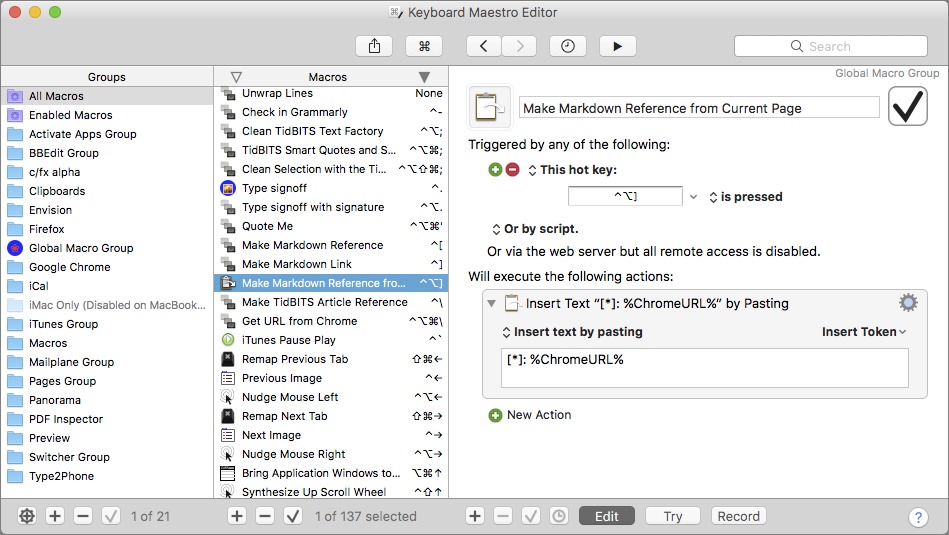

TidBITS has written positive reviews of a number of keystroke macro utilities. Is Keyboard Maestro the best of the best? I'd appreciate comments on why others may prefer a different choice.
If it automates what you need to do, it may be the best :) I have relatively few KM macros but I use them all the time. For instance, I select a word in an email or website, hit a button and KM searches a Filemaker database for that word (or string).
A week point in my opinion is the documentation. It's comprehensive but but not very educational. A Take Control Book on KM would be awesome :) Don't know if the documentation has improved in KM 8 though.
A Take Control book would indeed be awesome. In the mean time, if the search in the Help menu doesn't find you the result, post on the forum and you'll usually have an answer very quickly. And yes Derek, it is the best of the best :)
Has Keyboard Maestro finally added a "watchme" command? One of the most popular and highly functional macro programs from earlier days enabled me to start out by recording all the steps that I usually performed manually, then allowing me to speed/clean up the newly created macro by eliminating pauses and other unnecessary steps. Does KM8 finally include this ?
Keyboard Maestro has had recording for years (since Version 3.0, released in 2008). Keyboard Maestro does not record pauses, so no need to remove them. Generally, you will get better results by using higher level actions (like select menu or move window), rather than typing keys, clicking or dragging, which tends to be very fragile. But you can record things as a starting point when it is useful.
I'm a big fan of both TidBITS and Keyboard Maestro, but the review of the first big new feature is a bit silly.
To paraphrase: "Sending messages is huge! It lets KM communicate with the outside world! Admittedly, those messages will sometimes be sent to a completely different contact. But who cares about that?!"
Forgive me, but if there's a risk I could be telling my boss rather than my spouse that I love them, I think I'll wait to use this feature once the bugs have been properly squashed.
I haven't seen any problems in my testing, but I had to relay what the docs said.
We can see what Peter says, but as long as you're automating messages that are innocuous, an occasional errant one wouldn't be the end of the world. It's not like people don't type in the wrong conversation window all the time manually. :-)
But yes, I wouldn't automate messages to your bookie or offshore banker. :-)
It's not a bug I can correct, it is **Messages** that is sending to the wrong people. My wife and I have had this happen on numerous occasions, it has nothing to do with Keyboard Maestro per se. So if you are using Messages on the Mac, then you're already potentially vulnerable. That said, I suspect it only happens in cases where you have multiple iCloud sign ins on one account, so it probably is not an issue for most people.
What if I don't want Shawn King's podcast automated? ;)