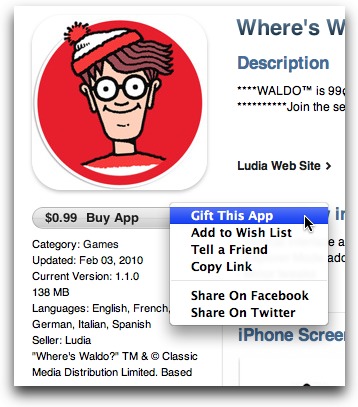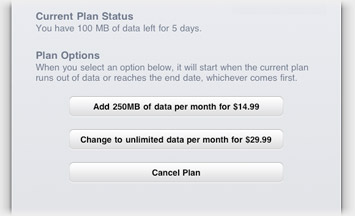TidBITS#1020/29-Mar-2010
As we wait for the iPad with bated breath, Simon Spence explains just how Apple can entice so many people to pre-order a totally new device. From the Mac perspective, Jeff Carlson covers what’s new in the just-released Mac OS X 10.6.3. Much of the rest of the news this week revolves around the iPad and cellular communications, with Glenn Fleishman covering the possibility of a Verizon-compatible iPhone, AT&T’s 3G MicroCell device for improving 3G connectivity in the home or office, and how you’ll be able to extend a 250 MB 3G data plan for the iPad if you use up your allotted bits. At long last, Apple has made it possible to give apps as gifts, just in time for the iPad’s release. Finally, we’re pleased to announce both the release of our latest ebook, Joe Kissell’s “Take Control of Getting Started with DEVONthink 2,” and our latest long-term sponsor, SmileOnMyMac. Notable software releases this week include Security Update 2010-002, Mailplane 2.1.6, Aperture 3.0.2, iMovie 8.0.6, SpamSieve 2.8.1, and Panorama 6 Preview.
Mac OS X 10.6.3 Update Delivers Range of Fixes
Has your experience with Mac OS X 10.6 Snow Leopard been interrupted by odd behaviors or obscure bugs? There’s a chance that the just-released Mac OS X 10.6.3 Update may address them. The latest version of Mac OS X rolls in fixes for a host of bugs. Apple has detailed the major fixes, of which some stand out.
- Performance is improved when running Logic Pro 9 and MainStage 2 in 64-bit mode.
- Reliability is improved in many areas: photo screen savers, printing, some third-party USB devices, wireless connections, QuickTime X, sleeping and waking when connected to 2.4 GHz wireless networks, iDisk Sync and syncing calendars via MobileMe, and more.
- A problem with Time Machine backups using an AirPort connection has been fixed.
- Time Machine backups to a Time Capsule, including multiple computers, are more reliable.
- A few problems when saving or handling files with an SMB server volume have been resolved.
- A new crash-reporting option has been added. The preferences in the Console application now offer an option to “Automatically send anonymous diagnostic and usage data to Apple.” In previous versions of Mac OS X, if a crash happened, the system would prompt you to send that data.
- The Apple Events bug that Matt Neuburg described in “Tracking Down Snow Leopard’s Apple Events Bug” (13 October 2009) is now fixed. However, another bug that Matt identified in “A Finder-Copying Bug in Snow Leopard” (10 November 2009) has not been addressed.
- The annoying Preview bug Adam wrote about in “Two-Line URLs Broken in Snow Leopard’s Preview” (10 September 2009) is finally fixed.
The update also includes dozens of security fixes that tackle problems with maliciously crafted files, messages, and Web sites, as well as updating MySQL to 5.0.88, PHP to 5.3.1 (or 5.2.12 under Mac OS X 10.5.8), Ruby on Rails to version 2.3.5, and various other components to newer versions.
Mac OS X 10.6.3 Update is available via Software Update, with file sizes varying depending on machine and configuration; my MacBook Pro’s update, for example, is 414.4 MB. Standalone downloads are also available: Mac OS X 10.6.3 (719.23 MB); Mac OS X 10.6.3 (Combo) (784 MB); Mac OS X Server 10.6.3 (831.31 MB); and Mac OS X Server 10.6.3 (Combo) (897.32 MB).
Apple Enables App Store Gifting
In the short time it has been around, Apple’s App Store has been a startling success. Yet the intense demand created by such popularity quickly revealed the shortcomings in Apple’s virtual marketplace. Apple has now remedied one of those weaknesses, enabling customers to purchase iPhone, iPod touch, and, soon, iPad apps as gifts for friends, family, and colleagues.
While the iTunes Music Store has long provided the option of gifting music, movies, and television series, it has taken almost 19 months to see the same functionality made available for iPhone apps. Until now, the closest thing to “gifting” apps would have been the 100 promotional copies a developer receives for the purpose of distributing an app to members of the media. But the two aren’t really comparable: a limited number of free promotional copies distributable only by the maker of the app versus the unlimited ability for anyone to purchase and share the apps they enjoy with anyone else.
To gift an app, simply navigate to its page within the App Store, click the drop-down menu next to the Buy App button, and choose Gift This App. Since gifting implies a purchase, it is available only for paid apps (though you can share links to free apps via email, Facebook, and Twitter through the same drop-down menu process).
Once you have selected Gift This App, iTunes displays a special Gift page that enables you to enter your information and the recipient’s, along with a personal message to be sent along with the gift code. There’s also the option to print out the gift information, as opposed to sending it by email, for those who want to retain some of the real-world niceties of gift-giving by putting the certificate in a card.
As you would expect, the gift is billed directly to your iTunes account. One unfortunate catch is that gifts are redeemable only in the store country from which they were sent. So if you’re living in New York, you can’t give an app to a friend in London, for example. Also, it’s worth making sure the recipient will be able to run the app before you send the gift code, so check the Requirements text before sending.
While the capability to give apps as presents was long in coming, it’s certainly nice to have it in the App Store now. The potential for revenue gains for both Apple and app developers is huge, and given the range of what an app can be these days – a game, an organizer, a travel companion – and the low cost of most apps, it opens up a whole new category of low-impact gifts that won’t clutter someone’s house or end up in a landfill.
Adobe CS5 Gets Announce Date, Lightroom 3 Beta 2 Available
Adobe has released an announcement about an upcoming announcement, which normally would make me delete it right away. In this case, however, Adobe has set 12 April 2010 as the date to introduce Adobe Creative Suite 5 (CS5), the massive bundle of applications that includes Photoshop, InDesign, After Effects, Illustrator, and more.
The CS5 launch Web page doesn’t share much information other than the date and a handful of sneak-peek videos. Registering an Adobe ID signs you up for “our global online launch event that will take place on Adobe TV… to celebrate the unveiling of CS5,” according to email from Adobe.
What makes this event important is the timeline and the sheer scope of CS5. Many people in creative businesses can’t simply upgrade to the new version; it involves planning rollout dates, coordinating with print vendors, and setting aside significant chunks of money for seat licenses. Adobe hasn’t announced pricing or any other details about CS5, but the current CS4 Design Standard package starts at $1,799 (or $599 for an upgrade), while the Master Collection retails for $2,499 (or $899 for an upgrade).
Adobe has not announced when CS5 will ship. When CS4 was announced in late September 2008 (see “Adobe Announces Vast Creative Suite 4,” 23 September 2008), the product shipped three weeks later, on 15 October 2008.
Also this week, the company released Photoshop Lightroom 3 Beta 2, the second public beta of the professional photography application. This version adds support for importing and managing video files from DSLR cameras, tethered shooting support for some Nikon and Canon models, and luminance noise reduction (which was omitted from the first beta because it was being reworked). Performance of importing and loading images has also been improved. Lightroom 3 Beta 2 is available as a free download for Mac (68.6 MB) and Windows (150 MB).
SmileOnMyMac Joins Long-Term TidBITS Sponsors
We’re extremely happy to welcome as our latest long-term sponsor SmileOnMyMac, makers of PDFpen, TextExpander, DiscLabel, and PageSender. What’s especially pleasing about having SmileOnMyMac joining our select group of sponsors is that we’ve known the principals – Greg Scown, Philip Goward, and Jean MacDonald – for many years, and we’ve watched as SmileOnMyMac has grown into one of the most well-known utility companies in the Macintosh software space.
That growth has come thanks to a combination of highly useful programs and an eye toward meeting the needs of Mac users who demand more than Apple provides. iTunes may be able to print CD inserts and song lists, but DiscLabel goes the next step and enables you to print directly on discs in a variety of ways and with a variety of professionally designed templates. Preview may be able to view and annotate PDFs, and perform a modicum of page-level editing tasks, but PDFpen goes well beyond what Preview can do at a fraction of Acrobat Pro’s $449 cost. Mac OS X offers faxing capabilities, but if you want to do things like resend
faxes, integrate with faxing services, and automate faxing, PageSender turns your Mac into a professional-level fax solution. And lastly, though Mac OS X 10.6 Snow Leopard offers basic text substitution, TextExpander adds capabilities like support for inserting graphics, snippet syncing, fill-in-the-blank variables, and much more (not to mention being able to access your snippet library on an iPhone or iPod touch via the TextExpander touch app). TextExpander even includes the 2,400-word TidBITS AutoCorrect Dictionary for common misspellings.
We’re long-time users of some of SmileOnMyMac’s software too – PDFpen plays an important role in the creation of our PDF-based Take Control ebooks, and whenever we want to burn a Take Control Library CD to give out at user group meeting, we turn to DiscLabel. And we’re not alone in appreciating these products – PDFpen, DiscLabel, and PageSender have all earned Eddy awards from Macworld, and DiscLabel also won a Best of Show award at Macworld Expo in its debut year.
Thanks to SmileOnMyMac for their support of TidBITS and the Mac community!
New Take Control Ebook Explains DEVONthink 2
Are you overwhelmed with paper bills, downloaded PDFs, email receipts, Web bookmarks, RSS feeds, text files, and useful snippets from who knows where? Our own Joe Kissell once was as well, but thanks to the information management application DEVONthink 2, he has not only beaten back information overload, but also eliminated much of the paper from his small home office (this last bit with the help of a Fujitsu ScanSnap scanner).
If you’re interested in using DEVONthink to take control of your digital life too, we have a treat for you: Joe’s latest ebook, “Take Control of Getting Started with DEVONthink 2.” In it, Joe explains DEVONthink’s core concepts and guides you through many aspects of putting DEVONthink to work. The 151-page ebook, created in collaboration with DEVONtechnologies, is available for $10. And if you don’t yet have a copy, you can learn more about DEVONthink 2 and download a free trial version.
Joe covers oodles of features in DEVONthink, and – more importantly – he helps you match DEVONthink’s many options to your personality and requirements. You’ll learn how to import your data from numerous sources, organize it using hierarchical groups and free-form tags, find it by browsing or searching, and much more.
You’ll learn how to:
- Get around in DEVONthink’s interface
- Decide how many databases you need and set them up
- Determine whether to import or index data
- Configure where incoming data will go
- Import data from many different applications
- Input data from a scanner, including OCR options
- Use grouping and tagging to organize data
- Use simple (and sophisticated) techniques for searching
- Create smart groups that automatically gather newly imported data
- Edit data in DEVONthink or using external applications
- Export data out of DEVONthink
- Back up and maintain healthy databases
Questions answered in the book include:
- What is DEVONthink especially good for, and what should be left to other programs?
- What kinds of data can I import? (Short answer: Nearly everything!)
- Which of DEVONthink’s many views should I use?
- When I import data from different sources, where does it end up, and why?
- Is it better to sort imported data right away, or leave it for later?
- Should I group my data, tag it, or both?
- What are duplicates and replicants, and how can I tell them apart?
- Which types of data can be created or edited within DEVONthink?
- How do I make my DEVONthink database accessible via the Web?
- Are there any Automator or AppleScript options for DEVONthink? (Hint: Yes!)
The ebook covers all three editions of DEVONthink 2: DEVONthink Pro Office, DEVONthink Professional, and DEVONthink Personal, and it is completely up-to-date with the recent release of DEVONthink 2.0.2.
Apple May Be Making Verizon-Compatible iPhone
I’m not surprised that, as the Wall Street Journal reports, Apple could go into production on an iPhone that works over Verizon Wireless’s network as soon as September 2010. In fact, I would wager that Apple has continuously maintained a working prototype of a CDMA-network version of the iPhone, given how Apple hedged its bets on the Macintosh processor front and Apple’s sometimes stormy relationship with AT&T. (The article mentions just Verizon, but Sprint Nextel also has a national CDMA-based network, and has a bilateral roaming relationship with Verizon.)
There’s no technology or patent bar that prevents Apple from making a CDMA version of the iPhone separate from the GSM model it sells worldwide. CDMA is used primarily by Verizon Wireless and Sprint in the United States, South Korean carriers, and in smaller markets worldwide. GSM is the dominant standard with as many as eight times the subscribers around the globe.
Rather, as I wrote eight months ago in “Why AT&T Has a Lock on the iPhone (26 June 2009),” Apple didn’t then have a close relationship with a chip maker that created CDMA radio silicon. That wasn’t insurmountable, but we know Apple’s penchant for secrecy, and any new partner would have to keep things just as quiet as Infineon did for its role in the original iPhone and subsequent models.
In that article, I wondered if it would make sense for Apple to pursue CDMA customers, even though Verizon and Sprint have a combined 140 million subscribers, including some using Sprint’s old Nextel iDen network standard. The clock is ticking on 2G and 3G CDMA, as both Verizon and Sprint have committed to different 4G standards.
Verizon is going with LTE, the same as AT&T and most carriers worldwide; Sprint chose WiMAX, which it’s deploying already via its Clearwire division. Sprint just announced its first 3G/4G phone – an Android model – due in a few months and targeted at heavy video users. LTE-based phones aren’t likely until 2011 at earliest.
In five years, LTE will be available nearly everywhere that 3G is now in the United States with far greater bandwidth and reach; WiMAX’s future is less certain, but it’s highly possible it will also cover the United States. (Sprint and Clearwire’s current plans are to pass 120 million people with WiMAX by the end of 2010; Verizon is more aggressive about stating it will have full 3G overlay coverage with LTE in a few years.)
But it has become clear since I wrote that article that 2G and 3G networks will be around for quite a while still, partly because hardware made for them will get cheaper and cheaper, and 4G networks will drain off higher-bandwidth users and usages, even as 3G network capacity is being improved.
It makes more sense to me now that Apple would want a CDMA phone that it could sell for several years, upgrading all the while, rather than sitting out of that market, letting Google’s Android and potentially Windows Phone 7 Series dominate the CDMA networks.
If a CDMA-capable iPhone appears later this year, when and how Apple makes it available becomes merely a matter of negotiating the desired details with Verizon or Sprint, rather than requiring a technological miracle or a radical rethinking of its strategy. In several markets, Apple already sells the iPhone to competitive carriers. Wouldn’t that be nice in the United States, too?
AT&T 3G MicroCell Promises a Cell Tower for Your Home
After more than a year of leaked details and trials, AT&T announced it would ship its 3G MicroCell for $149.99 in mid-April 2010. The 3G MicroCell is a femtocell, a short-range cellular base station designed to augment coverage in a home or small office, with traffic – both voice and data – handled over subscriber-provided broadband. AT&T has an information site with a perky actress explaining the service.
A femtocell offloads traffic from a carrier’s constrained cellular infrastructure, avoiding use of local spectrum for handling the signal and backhaul for routing calls and data to the rest of the network. Sprint Nextel, T-Mobile, and Verizon Wireless have similar offerings. (T-Mobile technically uses UMA, unlicensed mobile access, which relies on Wi-Fi in a home instead of extending a cell network into the house.)
By default, calls placed via the 3G MicroCell count against your normal voice minutes, even though you’re not using AT&T’s cellular network for the connection. AT&T will also offer a $19.99 per month unlimited domestic calling plan for calls made or received on the 3G MicroCell; minutes aren’t deducted from your voice contract. The price is the same for individual or family plans. A $100 mail-in rebate on the femtocell is available if you sign up for this plan; AT&T will kick in another $50 through a mail-in rebate to new DSL (1.5 Mbps or faster) or fiber customers, too.
For its standard cellular voice service, AT&T charges a base rate of $39.99 per month for 450 minutes for individual plans and $59.99 per month for two lines and 550 pooled minutes in a family plan (and $9.99 per month for one more line). The $19.99 add-on rate for unlimited calling would thus still be cheaper than AT&T’s anytime unlimited service, which costs $69.99 for individuals and $119.99 for two lines in a family plan ($49.99 for additional lines).
However, because even AT&T’s most basic voice plans include unmetered calling from 9 PM Friday to 6 AM Monday, and from 9 PM to 6 AM during weekdays, only those who use high numbers of minutes during weekdays and early evenings at home will benefit the most from the unlimited 3G MicroCell calling plan.
The 3G MicroCell handles both 3G voice and data service, and will work with up to 10 registered numbers. AT&T says that four calls can be in progress at the same time. The number registration also means you don’t have to worry about neighbors hopping onto your service, even though that would directly benefit AT&T.
3G data is routed via the 3G MicroCell, too, even though AT&T offers no special deal for unlimited data carried on your own broadband network. Most sensible people would be using Wi-Fi for that purpose, although some regular phones and smartphones with 3G still lack Wi-Fi.
The 3G MicroCell, like femtocells provided by Sprint and Verizon, includes a GPS receiver and a long antenna cable. Because each carrier has exclusive licenses to specific frequency ranges dependent on geography, a clean GPS signal must be extracted to ensure use of only the right chunks of spectrum. GPS is also used to provide E911-compliant call information for emergency services. Additionally, the GPS receiver prevents you from using GPS in an area in which AT&T has no frequency licenses and outside the United States.
In cities like San Francisco and New York, where complaints about iPhone service have been particularly severe, AT&T could get a new lease on life if it can convince its customers to pony up for the 3G MicroCell.
Several analysts last year suggested that cellular carriers simply give away femtocells to customers in poor service areas as a marketing and loyalty tool that would also save on infrastructure update costs. In dense neighborhoods with lots of femtocells, congestion on existing cell sites could be significantly reduced as traffic was diverted to home broadband.
3G iPad Will Allow Data Upgrades for 250 MB Plan
Apple has quietly explained what the cost will be for iPad owners to upgrade or extend 3G data service with AT&T in the middle of a billing cycle when you’ve opted for the 250 MB plan. This explanation is hidden at the bottom of the iPad 3G page that Apple posted several weeks ago.
AT&T is offering two plans in the United States: $14.99 per month for 250 MB of combined upstream and downstream data transfer over 3G, and $29.99 per month for unlimited 3G data. Unlimited AT&T Wi-Fi hotspot service is included whenever you have a 3G plan active, too. (We don’t yet know about 3G data service pricing outside the United States.)
What wasn’t known before was the upgrade cost if you have a 250 MB plan and want to extend service during a month, likely because you expect to use up your allotted bits. The bottom of the 3G iPad page shows an iPad screen capture along with text that’s a bit opaque – so opaque I can’t find any other Mac site having explained what’s meant. I’ve also queried Apple for clarification, but so far haven’t received an answer.
The two options are to “Add 250 MB of data for $14.99” or “Change to unlimited data per month for $29.99” – the same price as for those two regular service plans. But the tiny text above the buttons reads, “When you select an option below, it will start when the current plan runs out of data or reaches the end date, whichever comes first.”
That says to me that Apple and AT&T are using the situation as an opportunity to encourage users to switch to the unlimited plan and make some additional money in the process. If you try to lead a trim data life and save $15 by opting for the 250 MB plan but use up your allotted bits, you’ll pay a full $29.99 to upgrade to unlimited during the month, or an extra $14.99 to buy just another 250 MB.
TidBITS editor Mark Anbinder suggested an alternate interpretation: that the monthly billing period restarts after you choose a new plan and you run out of data. In this case, a “month” is a flexible block of time (presumably 30 days) instead of a calendar month. That would be kinder – and cheaper – than my interpretation.
Either way, upgrading is a clever idea. Whether it’s an update in the current billing cycle or the start of a new cycle, the charges aren’t overage fees, those odious and insanely high 3G rates ($50 to $200 per GB) that carriers charge for laptop- and router-anchored 3G plans when you exceed a plan’s data. The two upgrade options are limited fees between which you can choose quite easily.
The upgrade option is also a marketing tool for people who chose 250 MB initially but find themselves running out of data: if they switch to unlimited, then that’s the plan in effect the next month (whenever that month starts). They’ve already paid as much as $44.98 in a 30-to-59-day period for 250 MB plus the unlimited upgrade, which makes $29.99 in subsequent months seem cheaper. And, if they forget to cancel in the following month, that’s additional revenue for AT&T – but not so much to make users angry.
So far, the Apple and AT&T 3G pricing is striking a clever balance, and offering terms that no other carrier except Virgin Mobile – with its “buy data in chunks” plan – comes close to offering.
Pre-ordering the iPad: It’s All about the Brand
A number of recent commentators, including one in an article reprinted by Macworld, questioned why anyone would bother to order an iPad before they had a chance to see one in a store or to read the reviews. The answer is “the brand.” The strength of the Apple brand explains why people are willing to risk their hard-earned cash on something they haven’t personally seen or experienced.
Strong product branding encompasses many variables, such as specifications, pricing, packaging, features, and overall utility. However, those are all part of the rational, logical reasons we buy something. Also significant, and, I would argue, even more important, are the unconscious reasons we buy a product such as an iPod or iPhone. If you talk to someone about why they bought an iPhone, they will list reasons such as the App Store, ease of synchronisation, or other functional aspects of using the phone. The closest we normally get to an emotional reason is the “cool factor,” which is an acceptable way of describing your emotions towards the product without appearing goofy! However, these deep emotional keys motivate us to
spend money on a product which has not yet been tried and tested.
Few companies can do this. It’s almost inconceivable that HP or Dell could attract such attention for a new product. I would argue that since 1998 and the launch of the iMac, Apple has slowly but surely built its brand to such a position that there is confidence in what the company represents and what the company produces in terms of the quality of its products.
This is an incredibly difficult thing to do. Building a strong brand requires consistency over a long period of time, and Apple has managed to produce consistently exciting and innovative products, which means that consumers are willing to take a leap of faith, trusting that the next gadget will be on a par with those that have gone before.
One of the most fundamental differences between Dell and Apple is that Dell produces products, and Apple builds its brand. When you remove the chips and the circuit boards from a Dell computer, there is virtually nothing left. What does it represent? How does the consumer reach it? It may be about value-for-money and costs, but there is no sustainable brand there if a rival undercuts it on price. This is what has made Apple virtually immune to the recession and price cutting by its competitors. People still buy Apple products, since they are buying into the Apple brand. Apple is all about brand values and consistency, backed up over time by highly functional products.
The iPhone is a perfect example of almost everything that the Apple brand embodies. When the product was launched in 2007, it arrived with a number of shortcomings – no third-party development support, a handful of core apps, and no to-do list, to name a few. But overall, the phone was groundbreaking. It represented everything that is strong about the Apple brand, and the iPhone line continues to reflect what the company has stood for over the span of 10 years (or possibly back to Apple’s start in 1976).
The iPhone molded together three elements which are at the core of Apple the company: easy-to-use interface, groundbreaking combination of features, and stunning industrial design. These elements have been at the heart of Macs, iPods, Mac OS X, and all Apple innovations over the last 10 years, and so consumers have come to trust a brand that is so marked in its consistency and delivery. The willingness of people to pre-order before the wider public has had a chance to hold and use an iPad shows how this trust has been built up and forms one of the key parts of Apple’s brand values.
However the future may not always be so rosy. The risk comes where there is a perceived breach of faith and trust. If Apple were to produce a product which was subpar or contained significant flaws that Apple failed to address satisfactorily, it could damage the way people view the company, and make the consumer begin to doubt their previously held perceptions. (For an example, look at the Power Mac G4 Cube, which was a fine machine in many ways but widely perceived to be underpowered, overpriced, and suffering from manufacturing defects.)
In offering the iPad for pre-order, Apple is relying on its brand and asking people to trust that it will deliver the same quality that was demonstrated with the iPhone. As we are likely to see if Apple releases the pre-order sales figures, consumers entered into this brand contract in large numbers, believing that Apple will deliver not just functionally but also in terms of their emotional expectations.
Critics may point to “flaws” in Apple’s first-generation products as a reason to sit back and not order right now. For example, when the iPhone shipped in 2007, it had no copy-and-paste feature. However, Apple has built this into expectations, as almost all first-generation Apple products have some minor omissions. But it is crucial to understand the differences between major flaws and minor time-corrected omissions. The lack of copy-and-paste on an iPhone did not stop consumers from purchasing, using, and enjoying the iPhone. Copy-and-paste was one of those features which most consumers apparently didn’t miss sufficiently to put off purchasing, happy as they may have been to use it once it finally arrived.
Similarly, the lack of a camera on the iPad will not stop consumers from purchasing in large numbers either. It is likely that a camera will be included at some point in a future version of the iPad, but its absence from the first generation is not a deal-breaker. Apple understands this, and, as they have shown consistently over the years, they know what the consumer expects and are very good at delivering on their side of the bargain. As another example, demand for the current iMac range has never been stronger despite press reports at the end of 2009 regarding glitches with the iMac’s screen. Customers understand the overall promise, and they know that if their iMac has problems, Apple will fix them. It is a confidence issue, nurtured
over the years by good customer support and the constant values running through the Apple brand.
Therefore, those who pre-ordered an iPad were not a group of mindless Apple zealots. Good branding is about trust and expectation, and the relationship built up over many years between Apple and its customers means that many are willing to trust that Apple will once again deliver. Products come and go, but good branding is the driving force that causes consumers to return to the Apple Store time and time again.
[Dr. Simon Spence has spent nearly 20 years as a Mac consultant in Dublin, Ireland, and has worked with multi-nationals such as Intel, Nokia, and Vodafone on brand personality and identity. He’s ready to pre-order his iPad when it comes to Europe.]
TidBITS Watchlist: Notable Software Updates for 29 March 2010
Security Update 2010-002 — In addition to releasing Mac OS X 10.6.3 (see “Mac OS X 10.6.3 Update Delivers Range of Fixes,” 29 March 2010), Apple has incorporated that update’s security fixes into Security Update 2010-002 for Mac OS X 10.5 Leopard owners. It corrects dozens of vulnerabilities related to maliciously crafted files, Web sites, and email messages, and also updates many core components (such as PHP and MySQL) to make them more robust against potential attacks. The update requires Mac OS X 10.5.8 and is available via Software Update or as a standalone download: Security Update 2010-002 (Leopard-Client) (78.39 MB) and Security Update 2010-002 (Leopard-Server) (361.4 MB).
Read/post comments about Security Update 2010-002.
Mailplane 2.1.6 — The just-released Mailplane 2.1.6 from Uncomplex adds built-in support for the highly interesting Rapportive plug-in (see “Rapportive Plug-in Replaces Gmail Ads with Sender Info,” 27 March 2010). Mailplane 2.1.6 also now works with the Share > Send via Mail menu items in the iWork ’09 applications. With them, you can email your document via Mailplane in its native format or as a Word, Excel, PowerPoint, or PDF document. A few minor bugs have also been fixed, some of which were related to Gmail changes. ($24.95 new, free
update, 6.7 MB)
Read/post comments about Mailplane 2.1.6.
iMovie 8.0.6 — Aperture 3, Apple’s pro photo application, has had a bumpy start since its release in February 2010. Unfortunately, one of the early casualties was iMovie ’09, which could crash when building thumbnails of movie files in Aperture’s library. iMovie 8.0.6 fixes the problem. (Free, 35.84 MB)
Read/post comments about iMovie 8.0.6.
Aperture 3.0.2 — Apple has been moving quickly to address issues that have plagued Aperture 3 since its release last month. Aperture 3.0.2 touches on several important areas, such as upgrading and importing libraries from earlier versions of the program and iPhoto, duplicating metadata presets, improving compatibility with IPTC metadata, making adjustments using the Curves, Straighten, and Retouching tools, and more. ($199 new, free update, 69.83 MB)
Read/post comments about Aperture 3.0.2.
SpamSieve 2.8.1 — Spam started to get you down again? It’s a constant battle, but the good guys keep working too, and if you’re seeing more spam than you’d like, check out SpamSieve 2.8.1, the latest version of C-Command’s powerful Bayesian spam filter, which works with a variety of email clients. Along with changes to keep up with the latest spammer tricks, SpamSieve 2.8.1 resolves several crashing bugs and clarifies certain parts of the documentation. Most other changes revolve around integration with Apple Mail, most notably:
- The Train as Good command now works harder to move selected messages to an appropriate account’s inbox.
- SpamSieve is now launched sooner by Apple Mail in order to speed up processing of the first received messages. Another bug fix prevents some of these initial messages from being skipped when running in Mac OS X 10.6 Snow Leopard.
- Support for server-side spam mailboxes has been improved.
- SpamSieve now warns if its Apple Mail plug-in has been damaged by an application slimming utility, in order to avoid constant incompatibility alerts from Apple Mail.
- SpamSieve now alerts the user if the Apple Mail plug-in has been installed in an incorrect folder (which could happen in manual installations, though not when using SpamSieve’s installer).
Other minor changes include improvements to the Software Update window and code, a fix where a newly added rule might not be auto-selected, and the removal of some out-of-date localizations. ($30, free update, 6.4 MB)
Read/post comments about SpamSieve 2.8.1.
Panorama 6 Preview — The new version of ProVUE’s Panorama lacks updated documentation, so it’s billed as a “preview.” The lightning-fast, RAM-based database application (used by Matt – see “Seeing the Light with Panorama,” 19 November 2001 – and Adam – see “When You Need a Panoramic View,” 14 March 2005) is now even lightning-faster because it runs natively on Intel-based Macs. Some older parts of the interface have been heavily revamped to appeal to new users. Automatic data recovery after a crash, and the capability to revert easily to recently saved
versions of your data, will encourage confidence and experimentation. Release notes and an introductory video are available; the trial version limits your database to 250 records. ($299, $139.95 upgrade, 51.6 MB)
Read/post comments about Panorama 6 Preview.
ExtraBITS for 29 March 2010
We haven’t heard from him for years, but former Apple executive Jean-Louis Gassée last week suggested a reason for why we haven’t seen the iPhone on Verizon Wireless’s network yet. Other interesting articles include a disturbing report about how many people open suspect spam messages, how Gmail is protecting against account hacking, and information about Marketcircle’s Daylite for Now Up-to-Date & Contact users. And if you’re jonesing for an iPad, check out Apple’s new guided tour videos.
Apple Posts iPad Guided Tour Videos — We won’t have iPads in our hands until this coming weekend, but if you’re curious to know more about how the iPad works, Apple has posted a series of guided tour videos. For example, the video for iBooks demonstrates the capability to perform searches and look up words in the iPad’s built-in dictionary.
Email Security Survey Finds Many Read Spam — ZDNet reports on a survey from the Messaging Anti-Abuse Working Group that finds a surprising number of people open suspect spam messages and even click on included links or forward the messages. We’re not entirely sure what to make of the survey findings overall, but anyone interested in the spam problem would be well served to read the full survey (in PDF, linked in the ZDNet article) and ponder the results.
Gmail Warns of Geographically Distant Logins — In Google’s ongoing effort to prevent Gmail account hacking, Google has added warnings about geographically suspicious logins. In its blog, Gmail’s engineering director says that with the feature turned on – which it is, by default – you will be warned if your account is accessed from broadly different parts of the world. Google also recently added an option to log out other open Web sessions.
Marketcircle Posts Daylite Details for Now Up-to-Date & Contact Users — Marketcircle, maker of the Daylite “business productivity manager” software, has posted a page showing some of the ways that Daylite can be configured to act more like the defunct Now Software’s Now Up-to-Date & Contact. Daylite offers features beyond just contact and calendar management, which could be good or bad, depending on your needs. The page also discusses how Daylite differs from Now Up-to-Date & Contact, and how to migrate data between the programs, along with offering a 30 percent discount on Daylite.
Jean-Louis Gassée Opines on Verizon iPhone Possibility — Former Apple executive Jean-Louis Gassée, now a Silicon Valley venture capitalist, suggests in this blog post that we won’t see the iPhone on Verizon Wireless’s network any time soon because Verizon wants to run its own mobile app store and not cede control to Apple. He goes on to postulate that Apple will make deals with Sprint and T-Mobile once AT&T’s exclusivity expires, as a way of pressuring Verizon into accepting the iPhone and App Store.