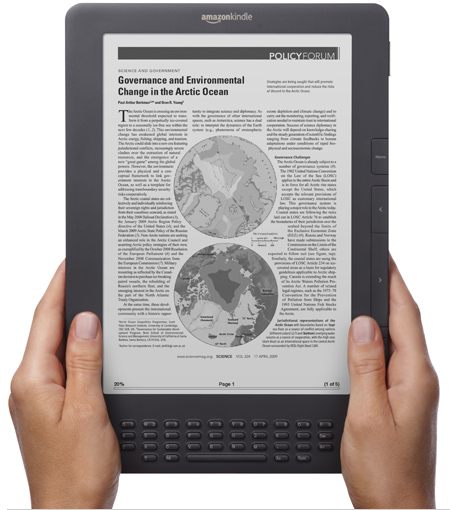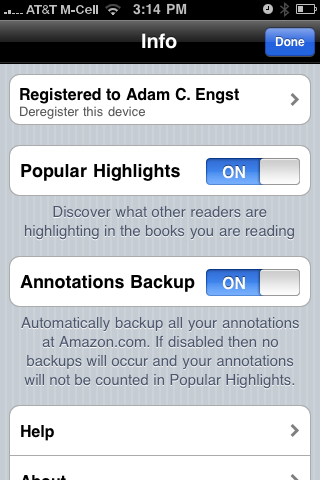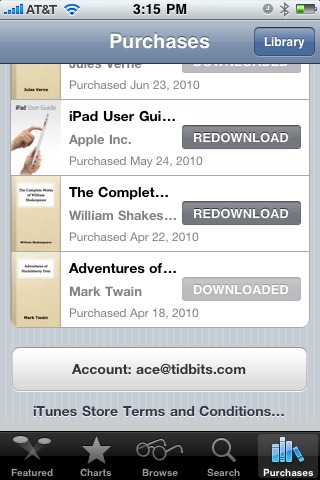TidBITS#1034/05-Jul-2010
If you want to understand why Apple used the words “totally wrong” in a statement, read on for Glenn Fleishman’s examination of the whole iPhone 4 signal strength and antenna kerfuffle. Glenn also looks how Hulu Plus will bring subscription TV to the iOS, and both he and Adam contribute articles that ponder what friendship means in the online world. Adam goes on to cover the release of the new Kindle DX and how it will compete with the iPad, and he looks in depth at how members of a household can share titles purchased from the iBookstore. Finally, Matt Neuburg explains just how fast app switching in the iOS works and what it means in the context of multitasking. Notable software releases this week include HoudahSpot 3.0, Adobe Acrobat and Reader 9.3.3, WireTap Studio 1.1.1, and HP/Epson Printer Drivers 2.4.1/2.4 for Mac OS X 10.6.
iPhone Signal Strength Sets Bars Too High
Apple has been listening to the reports of iPhone 4 cellular voice and data reception problems, which seem to be related to the visible antenna junction on the flat edge of the case. The company released a statement saying that it discovered (to its surprise) that its algorithm for calculating signal strength for display as one to five bars has been incorrect since 2007. The statement includes the wonderful quote, “Upon investigation, we were stunned to find that the formula we use to calculate how many bars of signal strength to display is totally wrong.”
The iPhone 4 has been dogged, seemingly from the moment of release, with complaints that holding the phone in a particular way would cause a dramatic reduction in the signal strength bars, as well as more dropped calls, degraded voice quality, and reduced data throughput.
In response to one customer complaint about this problem, Apple CEO Steve Jobs replied, “Just don’t hold it that way.” That seemed like a snarky and smug reply, but since then cell phone manuals and suggestions from other manufacturers have been trotted out to show that they often advise how to hold the phone.
For the record, I, like many others, can’t duplicate the problem, but I have dry hands. There’s some suspicion that a combination of moisture, skin conductivity, hand size, and the particular manufacturing properties of each phone combine to cause reduced signal strength.
AnandTech took a thorough look at the iPhone 4’s antenna performance through a clever workaround that avoided jailbreaking to show testers the actual decibel measurement (dBm) used for signal measurement instead of relying on the presentation of graphical bars. (This number could be enabled in iPhone OS 3 in a legitimate mode, but not iOS 4; the writers enabled it on an older iPhone, and then used that to restore an iPhone 4.)
The reviewers found the iPhone 4 antenna was far better in low signal conditions than the iPhone 3GS, but that the way you held it could make a big difference in attenuation – the reduction in signal strength due to an obstruction.
But the writers also discovered that there was a significant discrepancy in how the iOS reported signal strength in bars relative to their own measurement using numbers. And that’s what Apple acknowledged in this unusual statement.
Apple said that the problem is a calculation error that dates back to the earliest iPhone. A small change in signal strength could cause two bars of signal to disappear instantly. If you relied on the visual display instead of, say, a dropped call occurring or seeing network throughput go down, you would assume the phone or AT&T’s network was at fault. Apple will be adopting a new formula recently recommended by AT&T for calculating how many bars to display for signal strength.
The new formula means that you’ll likely see more situations with two or three bars instead of five – something I wondered about when I was seeing five bars in clearly marginal reception situations. Apple said it will make the first three bars a little taller, too.
If I put on my cynical hat, I would say – as John Gruber does in his slightly NSFW translation from marketing into English of the Apple letter – that Apple clearly favored an algorithm that erroneously showed better performance than what existed. Making fewer bars taller will make reception seem “higher,” too. However, given that the frequent two-to-three bar drop annoyed customers, it’s hard to ascribe too much motivation to the marketing explanation.
An update in the next few weeks is planned for all iPhone models except the original 2007 model, ostensibly via an iOS patch. It’s a shame that Apple won’t push out a 3.1 fix for the original iPhone and those that choose to stay with 3.1 for the iPhone 3G. Perhaps the company will be embarrassed into making that fix, as well.
Fixing the graphical presentation of signal strength doesn’t address the “hold it this way” problem, of course. The AnandTech reviewers, among others, have said that applying an extremely thin coating over the antenna would have likely resolved the problem. They and others have called for Apple to provide a free bumper case to any who complain, too. A class-action lawsuit is already underway as well.
Apple says, “The iPhone 4’s wireless performance is the best we have ever shipped,” and I believe that. But it’s also a specious statement. The issue isn’t whether, in a lab or overall, the iPhone 4’s wireless performance is better than previous models; rather, how does the iPhone 4 perform across a typical variety of real-world conditions?
In marginal situations, without a case, held in a particular way, it clearly performs more poorly than it could, had engineering choices been made slightly differently. A few thin layers of insulation or another simple solution might have given the iPhone 4 better performance in the worst conditions – no matter how you held it.
Hulu Plus Brings Subscription TV to iOS
The future of television programming from Hulu has landed on the iPhone, iPod, and a host of other devices. The Hulu Plus service and software brings Hulu shows from ABC, NBC, Fox, and others, to mobile devices and Internet-connected TVs and Blu-ray players in high-definition. The hitch? It’s $9.99 per month. The service is currently in an invitation-only preview period.
Hulu via a computer is and will remain free, supported by advertising. It’s clear that Internet ads can’t make up for revenue offset from broadcast commercials. The difference may be a factor of one hundred. Ads will reportedly still appear in the subscription version of Hulu, too.
I haven’t done the side-by-side analysis of which programs are available in Hulu Plus that are missing from regular old Hulu, but it seems as if part of the push is that episodes from an entire season are available; Hulu currently expires current season episodes after a few weeks, only to bring them back later in the show archives. Shows that appear on non-broadcast channels (“cable” TV programs, like those on Home and Garden Network) will still not be available to prevent erosion of premium cable and satellite TV subscriptions.
The $9.99 per month fee dramatically undercuts iTunes Store subscription fees; NBC’s 30 Rock, for example, costs $59.99 for a season pass in HD at iTunes. That downloaded version has its advantages: the image quality will be higher and it’s available for access offline, permanently. Digital packrats and people who spend lots of time on planes will still want the files. But for those who just want to watch programs – and not have to tiptoe through the minefield of snippets and excerpts that currently characterizes the existing Hulu service – the
streaming price seems more compelling.
A paid subscription service also makes sense for consumers who want to shift an expensive cable TV subscription to a mobile device combined with living room viewing options. The addition of HD resolution is supposed to entice consumers for both mobile and fixed viewing. Downstream bandwidth is recommended for at least 480 Kbps, but 1 Mbps or higher is better.
Hulu Plus is a neat complement to Netflix streaming, which offers a large movie selection, and has some overlap with current and previous season television shows. Netflix charges $8.99 for its least-expensive plan with unlimited streaming. Netflix’s iPad app has been out since that device’s launch, and an iPhone app is coming soon.
The Hulu Plus service is advertised as working in this preview stage with a large number of devices, most prominently the iPhone 3GS and third-generation iPod touch running iOS 4, the iPhone 4, and the iPad. Hulu Plus is also compatible with certain models of Samsung TVs and Blu-Ray players. Support is coming later for Sony and Vizio TVs and Blu-ray players, the Sony Playstation 3, and the Xbox 360.
You can also use Hulu Plus on any Windows system with XP SP2 or later, Mac OS X 10.4 or later, or flavors of Linux. Flash 10.0 or later and a recent Web browser are also required.
My wife and I dropped our satellite TV subscription many months ago, saving about $70 per month, and use Netflix, Hulu, iTunes, and network sites for the programs we watch. At $9.99 per month, Hulu Plus could be a reasonable add-on for us, far below the price of bringing cable or satellite TV back, but not so much as to dent the pocketbook.
Amazon Releases Cheaper Kindle DX
A year after releasing the original Kindle DX with a 9.7-inch screen, Amazon.com has replaced it with an enhanced model that features a graphite-colored case, a higher-contrast E Ink screen, and a lower price.
The graphite case of the new Kindle DX is a minor change, swapping the white plastic of the original for a dark grey. Perhaps it hides dirty fingerprints better, or perhaps it’s just a cosmetic change to differentiate the device from the original. It has also been suggested that the darker frame may help emphasize text and graphics on the higher contrast screen.
Speaking of which, Amazon touts the new E Ink screen as having “50 percent better contrast for the clearest text and sharpest images.” Without color, improved contrast will help make black-and-white text and images be more readable. As people start comparing the Kindle DX with the color-screened iPad, anything Amazon can do to improve the Kindle’s E Ink display will help.
Unsurprisingly, Amazon also lowered the Kindle DX’s price from $489 to $379, creating a noticeable spread between it and the $499 iPad. This move follows Amazon’s recent price reduction on the smaller Kindle 2, dropping its price from $259 to $189. That move was prompted by Barnes & Noble dropping the price of the Nook ebook reader from $259 to $199. The Kindle DX may be pre-ordered now, with a promised ship date of 7 July 2010.
Otherwise, the Kindle DX’s features remain unchanged, with free 3G wireless connectivity for downloading books from Amazon’s Kindle Store, Whispersync synchronization of libraries and reading position across multiple devices, long battery life rated at 1 week with wireless on or 2 weeks with wireless off, horrid little keyboard, text-to-speech capabilities, basic PDF capabilities (links and bookmarks aren’t supported), and an auto-rotating screen. Amazon says the Kindle Store now contains over 620,000 titles along with 1.8 million out-of-copyright books from before 1923.
Although many existing Kindle owners remain happy with their devices, speaking as someone who owns two Kindles and an iPad, the Kindle and Kindle DX sit entirely unused while the iPad receives frequent attention. The Kindle advantages of long battery life, being readable in bright sunlight, significantly larger store (perhaps 10 times as many titles at the moment), and slightly lighter weight simply don’t compete with the iPad’s capabilities for us. Perhaps the Kindle’s weight and battery life advantages would be more important for those who travel constantly or who have a long commute.
Our preference is largely due to the iPad being vastly more capable beyond ebook reading, thanks to its thousands of apps, full Internet access, and text-input capabilities, but even within the realm of ebooks, the iPad’s fast color screen, which doesn’t suffer from annoying delays on every page turn, makes for a better experience in our usage.
Sales figures would seem to support our opinion. I’ve now seen estimates that Amazon has sold 3 million Kindles since the device’s introduction in 2007. That’s not bad, of course, but it pales in comparison with the 3 million iPads that Apple sold in the first 80 days after its release.
Still, with free Kindle apps being available for the iPad, iPhone, Android, BlackBerry, Mac, and Windows, it’s easy to see Amazon hedging its bets by creating a market for ebooks along with ebook reading devices.
How to Share Purchased iBooks
Perhaps my family is unusual, but we often like to read similar books. Tonya and I frequently both read any given book that appears in the house, and Tristan both poaches books from our science fiction shelves and encourages us to read books he’s received as presents, such as the Artemis Fowl and Ranger’s Apprentice series.
That has been one of our main problems with purchasing many ebooks in ways that couldn’t be shared easily between our various devices. (To be fair, other problems are the desire to own the physical instantiation of a book we truly enjoyed, and the extremely low cost of buying large numbers of used books at the semiannual Tompkins County Friends of the Library Book Sale.)
A recent comment left on “iBooks 1.1 Adds PDF Support, Runs on All iOS Devices” (23 June 2010) complained that there was no way to share books purchased from the iBookstore within a household, as there is with the Kindle. That struck me as wrong, so I looked into it, and I discovered that it was indeed wrong. It’s easy to share books from the iBookstore within a household, even when each person has his or her own iTunes account, and the process is very much like the way the Kindle accomplishes that goal.
On the Kindle, or in any of the Kindle apps, you register a particular Amazon account, and once registered, any books you’ve purchased appear (they appear in the Archived Items view, so you must access them to move them to your Home view). Nothing prevents you from deregistering your account, and registering, for instance, your spouse’s account. Once you do that, your spouse’s books appear in the Archived Items view for you to read.
The only slight problem is that you must know your spouse’s password. If you and your spouse prefer to keep your passwords secret, to prevent the other from snooping your Amazon purchases, for instance, you could easily have your spouse do the registration while hiding the password from you, download the books, and then deregister that account, so you’d be unable to use it for any purchases. (Perhaps a better example is sharing books with a child; you very well may want to transfer books to your child’s Kindle device or app without sharing your password.)
When I looked into how one might share books purchased from the iBookstore, it turned out that there were multiple approaches that would work.
Shared Account — It’s worth mentioning that, just as with the Kindle, sharing a single account eliminates all confusion. If you have five or fewer computers, they can all access the same iTunes account and share the same purchased music, movies, apps, and books.
Such account sharing may not be a good idea, however. Since the Kindle uses your Amazon account, it might not be wise to share it with your spouse if you want to keep ordered birthday presents secret, or with a child who could potentially place a significant order without your permission. With iTunes, the liability is less, since you can purchase only media and apps, but it still feels wrong.
I think that’s because it’s like having your own library card – it’s not that you necessarily wish to check out “The Anarchist’s Cookbook” (be sure to read the From the Author note about it on Amazon.com), but that it’s your business if you do.
Sign Out/Sign In — For most people, Apple implemented a system with iBooks and the iBookstore that’s nearly the same as Amazon’s approach. From the main Library view in the iBooks app, tap the Store button, and then tap Purchases in the toolbar. The Account button shows you the current iTunes account that’s signed in; tap it to bring up a dialog that lets you view the account and sign out. Tap Sign Out, and in the dialog that appears next, tap Sign In and then Use Existing Account. Provide the other account’s username and password to sign in.
Once signed in with the second account, you can tap the Redownload button next to any book owned by that account; doing so downloads the title to your device for you to read, with no limitations. It’s nice that you can pick and choose which books to download; you’re not required to store all the books your spouse has purchased from the iBookstore. Even better, neither you nor your spouse need to fuss with the other’s computer, which is likely much more trouble than simply tapping usernames and passwords into your iOS device.
There is one caveat. The next time you sync your device to iTunes, it will prompt you for your spouse’s account’s password, since your copy of iTunes isn’t authorized for purchases from that account. You can either click Authorize and enter the password to sync the book to iTunes, or, if you don’t really care, you can select the Do Not Ask Me Again checkbox and click Cancel to prevent it from bothering you on every subsequent sync. It’s a one-time authorization though, and probably worth doing.
It’s also worth noting that this works only with books purchased from the iBookstore. EPUB- and PDF-based ebooks that you have downloaded elsewhere – such as from the Take Control site – and loaded into iTunes manually must be loaded manually on each device (read on for basic instructions). There’s no synchronization of such titles.
I don’t know if there’s a limit to the number of devices on which you can sign in and redownload purchased titles. I tend to suspect there isn’t, but that you would run into the limitation of being able to link an iTunes account with no more than five computers if you tried to share broadly. Realistically, since your iTunes account probably has a credit card associated with it, it’s unlikely that you’d want to share those credentials much beyond your immediate family.
Move EPUB Files — As my colleagues Michael Cohen and Jeff Carlson pointed out in the comments on the initial version of this article, there’s another approach that works: moving the EPUB files for purchased titles from one computer to another, and then syncing.
There are three ways to do this with music, but only two work with books. In each case, I believe you will still need to know your spouse’s password.
- Assuming you bought a book and want to share it with your spouse, copy the EPUB file for the book from the ~/iTunes/iTunes Media/Books folder on your computer to your spouse’s computer. Then drag the file into iTunes on your spouse’s computer, so it ends up in the Books category under Library. It will be moved to your spouse’s iPhone, iPad, or iPod touch on the next sync. The main problem with this approach is that it’s clumsy, and requires access to both computers. (I was never prompted for a password when I tested this, but I believe that’s because Tonya’s copy of iTunes already knew my password.)
- In the same scenario, choose Advanced > Turn On Home Sharing on your computer to share your library. Then, on your spouse’s computer, in iTunes, turn on Home Sharing as well (using your username and password), select your library in the Shared section of the iTunes sidebar, and from the Books listing for your library, drag the book to the Books category under your spouse’s main Library heading. This approach is easier than manual moving of files, and should even allow automatic syncing of new purchases on either system (at which point you may wish to sync only selected books to your devices).
- You might think that you could turn on iTunes Sharing in the Sharing pane of the iTunes Preferences window, but although that works fine with audio, it does not recognize EPUB or PDF files on the host computer. It’s rather insane that iTunes Sharing is limited in this way, just as it’s insane that the similar iPhoto Sharing feature doesn’t work with videos, just photos.
Because Families Share — Regardless of which method you choose, it’s good to know that it is very much possible to share titles purchased from the iBookstore within a household. Personally, I’ll stick with the sign-out/sign-in method, which doesn’t require I fiddle with Tonya’s Mac in any way.
What is Fast App Switching?
Those of you who have just used iTunes to install a shiny new iOS 4 on your iPhone or iPod touch, or who are about to obtain a shiny new iPhone 4, may find yourselves wondering about one of the touted features of this new system, fast app switching. What is fast app switching? What does it have to do with multitasking? Does it operate only through the new Home button double-press behavior? And why, for most apps, does nothing very remarkable or new seem to be happening?
Return with us now to those thrilling days of yesteryear (was it really just four months ago?), when Adam penned his provocative “Does the iPhone OS Need Multitasking?” (8 February 2010). As Adam pointed out then, in his prescient and trenchant analysis, multitasking means different things to different people. You might mean (1) what happens on Mac OS X, where multiple applications really do run simultaneously and you return from application A to a window of application B to find it in the state you left it. Or you might mean (2) the mere ability to switch rapidly between recently used applications, which save state on quitting so that they behave as if they’d remained in the
state you left them. What Apple has actually implemented is something a little more ambitious than option 2, but still considerably less resource-intensive (and potentially dangerous) than option 1.
Here’s the long and short of it. When you are running an app in iOS 4 and you press the Home button once to leave it, the app doesn’t quit. Instead, it goes into suspended animation, like the scientists in cryogenic hibernation in “2001: A Space Odyssey.” The app simply stops receiving events from the system; its run loop isn’t looping. The app is both backgrounded and inert; but it is still “running,” in the sense that its resources and interface are still present, so that it doesn’t have to be relaunched from scratch in order to resume. That way, when you come back to that app, no matter how, the app can simply pick up doing what it was doing when you left off, instantly.
This behavior is fast app switching, and is most of what Apple calls multitasking on iOS 4. (It is not the whole of iOS 4 multitasking, because some apps with specialized functionality will register with the system to be allowed to go into suspended animation with one thread still active; such functionality is strictly limited to playing audio, location detection, and voice-over-IP. But in this article I’m not concerned with those situations.)
The fast app switching interface that you get when you double-press the Home button (a gesture also correctly predicted by Adam’s article) is thus all but irrelevant to the story. Indeed, it comes as a surprise to early adopters of iOS 4.0 to realize that the fast app switching interface does not list running apps. It lists recently used apps. It’s a convenient way to leave an app and launch (or resume) a different, recently used app, but it could just as well have been present back in the earliest versions of the iPhone OS. It’s mere interface, the iPhone equivalent of the Mac’s Command-Tab switcher. It’s also a very good, very welcome interface; I wish the iPhone had worked like this all along, because
switching between apps, especially between a specific pair of apps, is something I do very often. But it has nothing to do with the underlying multitasking technology of fast app switching.
You actually have no easy way to learn what apps are running (suspended). When you launch or resume an app, you can usually tell the difference between whether the app was terminated or suspended, because a terminated app will go through its launch procedure (which may involve a splash screen and other obvious clues), whereas a suspended app will just appear, instantly, right where you left it. And you have no easy way to truly quit (terminate) an app. When you leave an app, no matter how – whether you use the fast app switching interface or just single-press the Home button – the system does what it does; it isn’t up to you.
Therefore, you should be wondering at this point how an app ever really quits. Surely your iPhone won’t be filled with the frozen bodies of dozens of suspended apps until you reboot? There are three ways an app can be genuinely terminated:
- The system can, at any time, terminate a suspended app (again, just like the scientists in “2001: A Space Odyssey”). It would decide to do this, not because it has gone bonkers (like HAL 9000), but because every suspended app, even though it isn’t using any CPU time, is nevertheless using some memory, and memory is a limited and precious resource on a mobile device. The system reserves the right, therefore, to reclaim memory by terminating a suspended app.
- You can terminate a suspended app manually. That’s what happens if you double-press Home to enter the fast app switching interface, tap and hold on one of the four icons there to go into “shaky mode,” and then tap the red delete button on any of the four icons. (If the app isn’t running at all, of course, then you’re just removing it from the list of recently used apps.)
- If an app has not been specifically recompiled for iOS 4, then when you leave it, no matter how, it is terminated.
That final point is key, especially because it contradicts everything I’ve said about multitasking so far. It turns out that in order to participate in multitasking and allow itself to be suspended, every app must be recompiled for iOS 4. An app that doesn’t appear to behave any differently when you resume it on iOS 4 from how it behaved when you relaunched it on earlier versions of the system simply hasn’t been recompiled yet. That, as a moment’s reflection will show, would be the vast majority of apps!
Clearly it will take some time for developers to recompile for iOS 4 and get their updates past Apple’s App Store gatekeepers and onto your device. Until they do, you won’t see all that much benefit from multitasking on iOS 4. Only Apple’s own apps, and those few apps that have already been updated, are acting in a new way.
Moreover, recompiling for iOS 4 is non-trivial (as I just found out while doing it for the TidBITS News app – see “Free TidBITS News iPhone App,” 4 January 2010), because it will also require some rewriting. The app instantly participates in multitasking with no changes in code, merely by virtue of linking to the new iOS 4.0 frameworks – but that doesn’t make it a good multitasking citizen.
One major issue is that an iOS 4-native app is notified when it is suspended, but not when it is terminated. Thus, it must do all the things to save state when it is suspended that it used to when it was terminated, just in case it later is terminated. Another issue is that the app, as it is suspended, needs to stop doing things that might cause trouble later. It must explicitly reduce its memory use if it doesn’t want to be a candidate for later background termination by the system. It must cease any network activity. It may have to cancel a modal state, such as an alert that might not make sense when the user resumes later (possibly days later).
Those are all things I had to worry about when updating the TidBITS News app for iOS 4.0. Basically I had to consider every state the app might be in at the moment the user comes along and suspends it. That turned out to be remarkably difficult – and the TidBITS News app is very simple and small! Imagine, then, how long it will probably take before your favorite third-party apps are updated.
But when they are updated, you’ll be switching between them with lightning speed. That’s when you’ll really experience fast app switching, leaving an app and coming back to it later to find it immediately ready to resume from where you left it. That’s iOS 4’s version of multitasking.
Pondering Friendship Online: Focus on Intimacy
What is a friend? I have a simple, modern definition. A friend is someone to whose home I have been for a social reason, or, if invited, would accept such an invitation. A friend is someone I would invite over to my house, too. A friend is someone I call up or send email to without a particular agenda in mind.
I have found it easy to conflate friend, acquaintance, and colleague into “friend” over the years, partly because I’m gregarious. (Although, being gregarious apparently isn’t required. My friend and colleague Joe Kissell says that he finds himself in agreement with most everything in this article despite being a self-described introvert; for his view on what that means, see “Instant Messaging for Introverts,” 4 April 2008.)
For instance, our TidBITS and Take Control head honchos, Adam and Tonya Engst, are both close colleagues and dear friends. When they lived nearby, we saw each other every so often, though less frequently than we would have had we not been separated by snarled Seattle traffic. Now a continent apart, we talk even more regularly, mostly about work, but with a lot of personal stuff thrown in. You know, I like them.
On the other hand, there are some people with whom I have worked for years who remain colleagues, but it would be a stretch to call them friends. I would never tell them to their faces that they remain at arm’s-length, and it’s rare that there’s any tension. It’s just a lack of being simpatico – an association of feelings and rapport that allows easy communication.
These ruminations about friendship come up every time I’m asked to “friend,” “buddy,” or partner up with someone in a social network. The fundamental problem with social networks is that they either encourage too much forced intimacy or put one in the position of rejecting genuine friendship.
I have found in my brief forty-two years on the planet that everyone has a different spectrum of friendship. Some people I barely know appear to consider me a friend, and that’s typically charming (if perhaps misguided). Other people I have known for many years are still rather formal with me, despite hundreds of contacts.
I generally like most people I meet, and generally can strike up a conversation with any given person. But that doesn’t make that person my friend (although it might me make me his or her friend). This all makes requiring an explicit choice – instead of using implicit social signals – rather frustrating and stressful.
David Weinberger, author of several interesting books about Internet culture and information (his most recent is “Everything Is Miscellaneous“), spoke well to this point at the 2003 O’Reilly Emerging Technology Conference. (His talk is available as a Web page.)
Weinberger is often ahead of his time, and he was speaking about the coming tsunami of social networking. Although I heard him say this seven years ago, it has stuck with me as an apt summary of the problem. He was talking about Friendster, the dominant 2003 social network, when someone named Halley asked him to be a friend:
I have no problem saying, yes, I am Halley's friend. But there are lots and lots of people who might ask me to be their friend for which the situation is much dicier. There are people who are acquaintances, or relatives, or former college housemates I've been trying to avoid for years. There are people for whom I'll press the Accept button not because they're friends exactly but because they're not enough not friends that I want to reject them, or because I want to impress them, or because I want to kiss their butt in public, etc. Friendster asks me to be binary about one of the least binary relationships around.
The binary problem is that someone asking you if you are a friend or not becomes a referendum on the entire relationship you have with that person. If you say No, you’re rejecting an offer of kindness; if you say Yes, but mean No, you’ve set up a new and potentially damaging dynamic; if you ignore the request entirely, the person may notice the lack of response and be hurt.
The social networking services can’t simply set up a spectrum of intimacy, either. LinkedIn tries this by asking you how you know someone (did you work together, go to school together, and so on), thus establishing a venue for a connection, since LinkedIn is a business networking site.
But could Facebook ask you to select among acquaintance, friend of a friend, person you once dated, enemy, friend, lover, BFF, drifted apart from, longing to be back together with, and who the heck is that? Pick the wrong choice, and that friend (lover, colleague, nuisance) may be dead to you forever, or may become the new best friend you didn’t want.
Of all the social networking services out there, I like the approaches of Flickr and Twitter best. In Flickr, you have contacts, and you can set a contact to be a friend or part of your family. (I have friends I consider family and mark them as family, too.) But Flickr doesn’t force you to ask or answer the question.
Twitter’s follower/following model doesn’t imply much about the relationship, although one could easily argue that the asymmetry of popular people following few and being followed by many is a kind of emergent hierarchy of importance. But at least I don’t have to pretend to be Ashton Kucher’s friend, nor vice versa. (Early in its history, Twitter had the concept of “friends” as well, and gave it up as being confusing.) Adam Engst also likes Twitter because of how it doesn’t overload relationships; see his companion article “Pondering Friendship Online: Expand Asymmetrically” (28 May 2010).
As it stands, I’ve made some real friends and strengthened many existing acquaintanceships through Twitter, a rare occurrence in my previous 20-plus years on the Internet.
When I killed my Facebook account a few months ago, I had hundreds of friends. I deleted the account because of my disgust over how Facebook was handling privacy, disgust triggered epiphenomenonally by the Google Buzz debacle (see “What’s the Google Buzz? Tell Me What’s A-Happening,” 14 February 2010).
But deleting my Facebook account was also prompted by a growing discomfort at how much of the intimate details of people’s lives I was being shown outside the circle of people with whom I have that actual degree of intimacy. It had become almost like The Sims for me, with Facebook showing information about friends of friends, and constantly suggesting new people I might add to my network who I didn’t know well or, increasingly, at all.
I had long joked that Facebook was Second Life for your real life, and I already had a real life that was taking up pretty much all of my time.
Facebook and other services could short circuit this problem by letting each user have social circles into which connections could be optionally placed, but which would be known only to the user, not to any friends. Keeping friend details private for you and implicit for others would preserve some of the social compact. (Facebook has a feature called Lists that offers a clunky version of this, but most of my friends still using Facebook are unaware of it.)
But social networks require massive numbers of explicit connections to drive their growth: Facebook would prefer everyone friend hundreds of people, and recommend hundreds more.
My life, however, doesn’t favor quantity and growth over quality and intimacy. When we were little and another child asked, “Will you be my friend?” the answer wasn’t always Yes, but it probably should have been. In my 40s, and in today’s Internet, the answer, I’m afraid, is, “I don’t think that’s the right question.”
Pondering Friendship Online: Expand Asymmetrically
My real life friend and colleague Glenn Fleishman wrote a thought-provoking article about what a “friend” really is on the Internet, with some musings about how the concept of friendship has been damaged, and even trivialized, by social networking services (see “Pondering Friendship Online: Focus on Intimacy,” 28 May 2010). In part, that led Glenn to delete his Facebook account entirely.
Though I remain on Facebook, I understand where he’s coming from. But I find myself in a slightly different position, where vast numbers of people know me from TidBITS and Take Control and the books I’ve written over the years. The only problem is, despite the fact that these people know a fair amount about me, the reverse is seldom true.
In email, or in person, my lack of knowledge about those who know me has never been a problem, since I’m happy to chat at a Macworld Expo or respond to a nicely worded email message. But those interactions don’t imply anything beyond an introduction, and each of us chooses how much we’re willing to share.
The trouble arises with social networking services, where, other than with Twitter, relationships are all considered to be bidirectional and of equal levels of intimacy. That’s overloading the relationship – just because I might enjoy reading what the actor Stephen Fry has to say about certain topics, I certainly don’t expect that he has the foggiest idea who I am, or necessarily wants to get to know me.
Similarly, I totally don’t mind people reading what I post (largely because I treat everything I say online as public speech), and I’m happy to respond to comments on what I write, but I have only so much spare time and mental bandwidth to take in what’s happening in the lives of near-strangers. Heck, I’m not even as up to date on members of my extended family as I’d like.
It might seem as though I’m in an unusual situation, where large numbers of people know me and might want to connect with me, even though I may know them only slightly at best. But I don’t believe it’s all that unusual, given that many of the people who have friended me on Facebook have between 100 and 2,000 friends.
Almost no one has 2,000 real friends, although many of us probably recognize the names of that many people. Some high school students I listened to on a panel once said that they had many hundreds of Facebook friends because of the tight-knit social fabric of their schools, where each person was never more than one or two degrees of separation from everyone else. No matter the reason, 2,000 friends is ridiculous, and research suggests that the maximum number of people with whom one can maintain social relationships is somewhere between 150 and 300 (depending on whether you prefer Dunbar’s number or the Bernard-Killworth number).
That’s the genius of Twitter’s approach. It’s the only social networking service that lets people follow me without requiring that I follow them back, or even asking me to approve the connection request. (FriendFeed offers asymmetric following too, but it merely aggregates feeds from multiple social networking sites.) I do receive the follower notifications in email, so I can check them if I want, but I seldom do. I’m sure there are various bots and spammers following me on Twitter, but unless they mention me somewhere, I don’t care, just as anyone is welcome to read what I write on the TidBITS site.
In contrast, the bidirectional nature of the other services creates work, and even stress. Most of my time on Facebook, LinkedIn, Plaxo, and Orkut is spent approving friend requests. (Okay, I don’t actually approve anyone on Orkut, since I know only a handful of Brazilians, who are the primary users of the service.)
For a while, I tried to evaluate each request individually and approve only those that seemed appropriate, along the lines of Glenn’s thinking of just what constitutes a friend. But because the connections are all bidirectional, I didn’t want to seem standoffish. Although I seldom get to it more than once a month, I now approve most requests because it’s socially easier than rejecting those from people who are merely friends of friends or with whom I might have exchanged email once over the last 20 years.
The downside of this strategy is receiving all the updates from people I barely know. On Facebook, I dealt with that by creating lists for everyone, and looking at updates from only the very small set of people whose lives are connected with mine in some real way. (And honestly, I don’t even do that very often; there simply aren’t enough hours in the day.) I also seldom post anything on Facebook directly, relying instead on a Twitter-to-Facebook gateway called SupaSync, although I usually respond to Facebook comments, thanks to email notifications.
On LinkedIn, I occasionally glance at the email announcing profile changes of people I interact with for work, mostly to note when someone has changed jobs. Since LinkedIn is for business networking, I accept all connection requests without further thought, since you don’t need to know someone in advance to want to do business with them.
And on Plaxo, I do nothing other than hope that its Mac OS X software for syncing Plaxo contact information with Address Book will someday be useful – as far as I can tell, none of my Plaxo contacts have ever changed their contact information. And pretty much every other social networking service, I simply ignore as a time sink (Naymz, I’m looking at you).
So, if you wish to follow me, I’d encourage you to use Twitter (where I have 4,300+ followers) or FriendFeed (600+ subscribers), simply because those are the easiest for me and you’ll see everything I write on Twitter. If you connect via Facebook or LinkedIn or Plaxo, I’ll have to take the time to approve you, and you’ll still see only my Twitter feed.
I’m a friendly guy, and I like meeting new people, especially those who already know something about me. But I’d rather favor those social networks that allow us to connect in ways that match how well we know each other in the real world, even when that means we don’t know each other that well yet. For now, and for me, that means Twitter.
TidBITS Watchlist: Notable Software Updates for 5 July 2010
HoudahSpot 3.0 — Houdah Software has released a major update to HoudahSpot, the file search tool that provides an alternative interface to Mac OS X’s Spotlight. HoudahSpot 3.0 adds several new features, including file tagging capabilities, user interface elements that provide easy access to tagging features and templates, and tag-based searching. HoudahSpot’s menu bar item has also been improved such that clicking it opens the Blitzsearch window, while right-clicking it opens a menu listing the program’s templates. ($30 new, $5 upgrade or free for purchases in 2010, 2.5 MB)
Read/post comments about HoudahSpot 3.0.
Adobe Acrobat and Reader 9.3.3 — Adobe Acrobat 9.3.3 and Reader 9.3.3 are security updates to the longstanding PDF creation and viewing applications. The updates address several critical vulnerabilities, including one in Flash 10.0.45.2 that could be exploited by an attacker to take control of a user’s system after a program crash. There are reports that this vulnerability is being actively exploited in the wild, so we recommend updating right
away. (Free update, 86.62/8.03 MB)
Read/post comments about Adobe Acrobat and Reader 9.3.3.
WireTap Studio 1.1.1 — Ambrosia Software has released a minor update to its audio recording and editing tool WireTap Studio. Version 1.1.1 fixes unspecified iPhone ringtone issues when working with iTunes 9.2, enhances the Silence Removal feature, increases MP3 variable bit rate encoding speeds, and fixes a crashing bug that occurred when editing files while loading a waveform. ($69 new, free update, 23.7 MB)
Read/post comments about WireTap Studio 1.1.1.
HP/Epson Printer Drivers 2.4.1/2.4 for Mac OS X 10.6 — Apple has released several updates to its printer drivers for Mac OS X 10.6 Snow Leopard. The updates include the latest drivers for printers from HP (version 2.4.1) and Epson (version 2.4). More information on installing printer software updates, including a list of supported printers, is available on Apple’s Web site. (Free, 387.47/737.48 MB)
Read/post comments about HP/Epson Printer Drivers 2.4.1/2.4 for Mac OS X 10.6.
ExtraBITS for 5 July 2010
Three quick blips for you this week – Glenn’s appearance on the TechFlash podcast, a thought-provoking essay on the move away from “thingness,” and some hard numbers on whether it’s faster or slower to read on a device like an iPad or Kindle.
Glenn Fleishman on TechFlash about the iPhone and Kindle — Glenn Fleishman appears on this week’s TechFlash podcast. Glenn talks about Apple’s odd open letter on antennas, the potential for an iPhone that works with Verizon Wireless’s network, and the place of the Kindle in the tablet future. TechFlash is a Seattle technology news site with a strong focus on original reporting.
It’s the Internet, Stupid! — Blogger Mike Cane has a thought-provoking post about the move away from “thingness,” whether you’re talking about physical or electronic objects. As thingness becomes less important, he suggests, online access becomes far more important. After all, do people who have Netflix subscriptions still buy as many DVDs? We certainly don’t. Worth a read – even if this isn’t true of you now, we agree that the world is moving in this direction.
Jakob Nielsen Tests iPad and Kindle Reading Speeds — Do you read faster or slower on a device like an iPad or Kindle, in comparison with a physical book? The overall answer, according to usability expert Jakob Nielsen, is about 5 to 10 percent slower (with the same comprehension of what was read). That’s statistically significant, though not all that much slower. (We suspect it may have to do with years of familiarity with the form factor of the book.) More interesting was that on a 1 to 7 scale, users rated their satisfaction at 5.8 for the iPad, 5.7 for the Kindle, and 5.6 for the physical book, with the traditional PC trailing behind at
only 3.6.