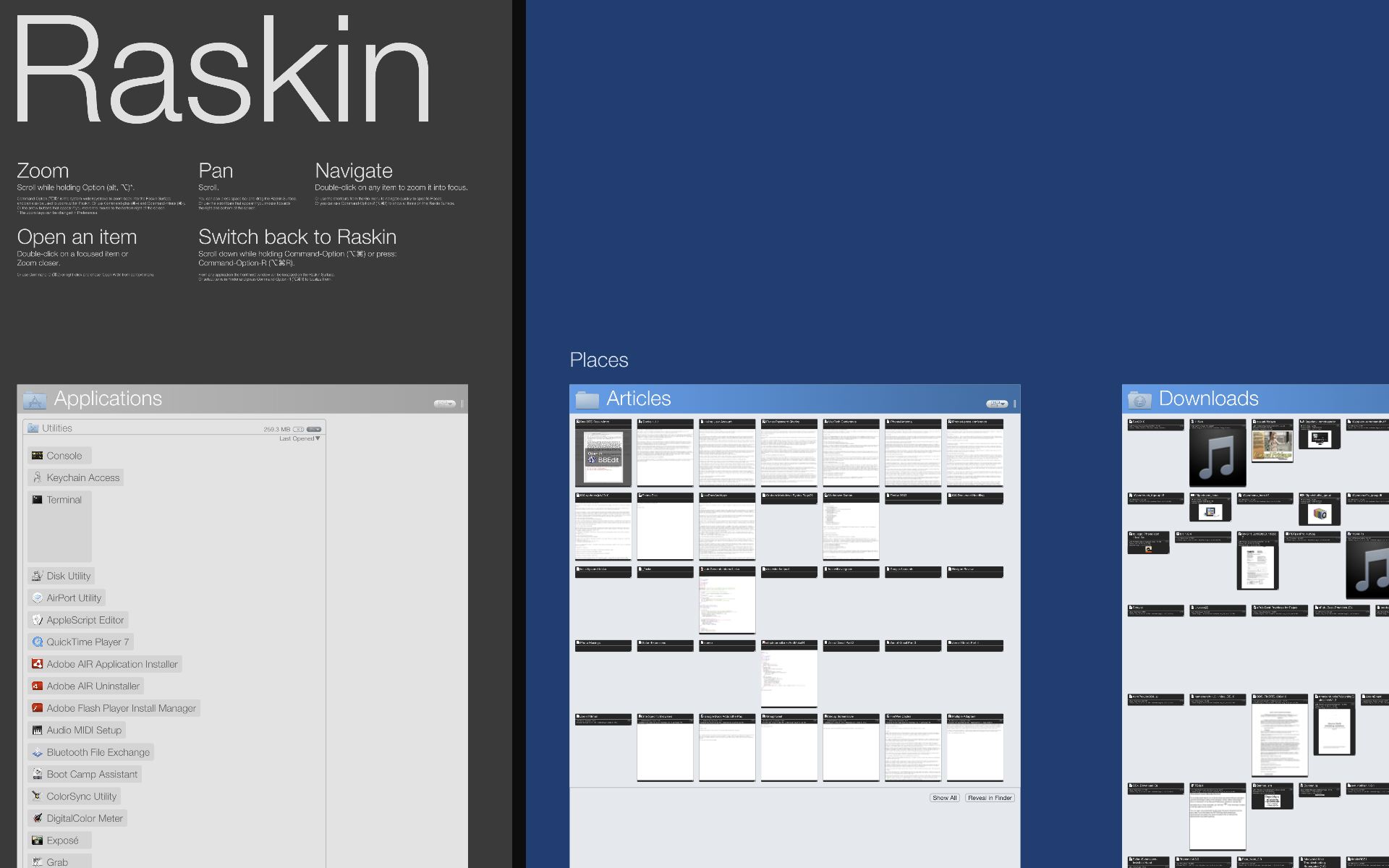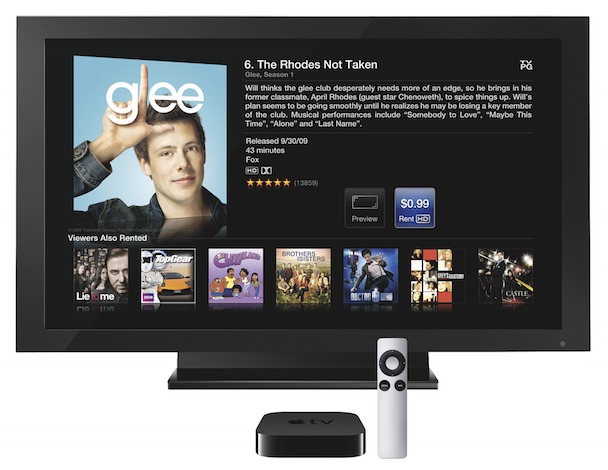TidBITS#1043/06-Sep-2010
Apple’s media event last week provided most of the fodder for this week’s issue, since Steve Jobs introduced a revised set of iPods (including a new iPod touch and a multi-touch iPod nano), previewed the upcoming iOS 4.1 and 4.2, pulled back the curtain on the second-generation Apple TV, and launched iTunes 10 with its integrated Ping social networking service. We have complete coverage, along with a DealBITS drawing for Raskin, an alternative computer interface based on the pioneering work of the late Jef Raskin. Notable software releases this week include Radioshift 1.6, Audio Hijack Pro 2.9.7, Fission 1.6.9, Things 1.4.1, BLT 1.0.4, Lightroom 3.2, SpamSieve 2.8.3, and Dreamweaver CS5 11.0.3.
iTunes 10 Goes “Ping!”
Almost 10 years after releasing iTunes in January 2001, Apple last week announced and released iTunes 10. The new version offers a slightly refined interface that stacks the Close, Minimize, and Zoom buttons and desaturates the sidebar of all color (neither of which seems like an improvement), along with a new icon that drops the background image of the audio CD. Overall, iTunes 10’s features are essentially the same as version 9, save for one big addition, called Ping.
Ping adds musical social networking to iTunes as a way of making it easier to discover (and buy, of course) new music. As with Twitter, friend-to-friend connections are asymmetrical, so a famous musician can pick up zillions of followers without having to follow each one back. You can set up your own profile so that anyone can follow you, so only people you approve can do so, or so no one can. Once you have a few friends, you can exchange messages about tracks and albums in the iTunes Store in a Facebook-like manner, see what music your friends are downloading, and even view a top-ten music list that summarizes the most popular music your friends are downloading. You can also view concert listings – Apple claimed a database of over
17,000 concerts – although it remains unclear if you can limit concerts to those in your immediate vicinity.
It all sounds very trendy, and we’re looking forward to seeing if it helps us find excellent music that we’d otherwise never hear about. Although Ping should be a money-maker for Apple, it could also provide a financial boost for smaller bands that rely on word-of-mouth for marketing. Ping is available to all 160 million people with iTunes accounts, but we suspect that the number of people who are interested in social networking and music discovery may be a good deal lower.
Look for Ping in the iTunes 10 sidebar, under the Store category. Ping is available not just in iTunes 10, but it is – or will be soon – also available in the iTunes app on various iOS devices, where it will show up in the tab bar at the bottom of the screen.
Apple Releases Smaller and Thinner iPods
iPod sales have been falling, despite the inclusion of the massively popular iOS-based iPod touch in that category (see “Apple Reports $3.25 Billion Profit for Q3 2010,” 20 July 2010). Some people, like Charles Arthur, writing in The Guardian, have even suggested that the iPod’s declining sales might mean a general slowing of digital music sales.
Nevertheless, given the numbers Steve Jobs reeled off at Apple’s special media event last week, it’s clear that the iPod and digital music sales have been huge for Apple historically, and Apple isn’t about to give them up. Apple has sold 275 million iPods so far (although that may include the iPod touch, which Apple appears to count as both an iPod and as an iOS device). In terms of digital content, the iTunes Store has so far sold 11.7 billion songs, 450 million TV episodes, 100 million movies, and 35 million books. Currently, 160 million people in 23 countries have iTunes accounts associated with credit cards.
So why have iPod sales slowed? The popularity of the iOS devices, of which Apple has now sold 120 million, is undoubtedly related, but there’s also the simple fact that many people already own perfectly functional iPods and see no reason to replace them until they break. Each year’s models are designed to entice people to replace existing iPods, but the fact is, apart from the move from the traditional iPod to iOS devices, there isn’t much reason to upgrade a functional iPod.
That’s not for lack of trying on Apple’s part, and this year is no exception, bringing with it new models of the iPod shuffle, iPod nano, and iPod touch, all of which are available for pre-order now and will be shipping this week. (The 160 GB iPod classic remains available for $249 with no changes.)
iPod shuffle — In redesigning the iPod shuffle, Apple reverted slightly to the design of the second-generation model, which was a squarish clip with buttons. (The third-generation shuffle relied on VoiceOver for controls, eliminating buttons entirely.) The new fourth-generation model is smaller than the second generation, but includes control buttons and the clip to attach it to your clothing.
VoiceOver and playlists are still supported, as in the third-generation model, as are the new Genius Mixes. Battery life is rated at 15 hours, and for $49 you’ll get 2 GB of flash storage and a choice of five colors (silver, orange, blue, green, and pink).
iPod nano — Only slightly larger than the iPod shuffle is the new sixth-generation iPod nano, which leaves most of its buttons behind in favor of a multi-touch interface on a 1.54-inch color display running at 240-by-240-pixel resolution. In other words, the new nano looks like a really thick postage stamp, and it’s 46 percent smaller and 42 percent lighter than the previous generation. It does retain a top-mounted sleep/wake button and volume up/down buttons, and the bottom has a dock connector and headphone jack. A clothing clip is integrated into the back of the case.
Also shoehorned into that tiny space are an FM radio, pedometer, and Nike+, for tracking of casual exercise. However, the previous generation featured a video camera and voice recorder, and the capability to play video, features Apple has removed from the sixth-generation nano. That’s probably due to the iPod touch gaining video capture capabilities – keep reading.
The new nano also features 24-hour battery life, supports on-the-fly Genius playlists and Genius Mixes, and comes in seven colors – the same silver, orange, blue, green, and pink as the iPod shuffle, plus graphite and a red unit that sends some of its profits to the Product (Red) program. An 8 GB unit will cost $149 and a 16 GB unit will cost $169.
Despite the multi-touch interface, it doesn’t appear that the iPod nano is running iOS, and our sources concur. That said, its basic interface is similar. You can swipe left or right to move among pages of the Home screen, tap to select items, and touch and hold to rearrange icons on the Home screen. Double-tapping zooms photos, and the usual music controls are all handled onscreen as well. Although the nano’s tech specs claim it has an accelerometer (for the Shake to Shuffle feature), you need to do a two-finger rotate gesture to rotate the screen if it’s in the wrong orientation.
iPod touch — Finally, we come to the real meat of the iPod announcements – the fourth-generation iPod touch that has taken over from the iPod nano as the most popular iPod of all time.
Not surprisingly, it looks a lot like the previous generations, but is even thinner. Equally unsurprising, given the changes in the iPhone 4, are the other new features, anchored by an LED-backlit, 24-bit color Retina display with four times as many pixels, running at 326 pixels per inch. Under the hood, it features an Apple A4 chip and a 3-axis gyro for improved gaming controls.
On the outside, even though it retains the old-style case rather than adopting the glass-and-stainless-steel look of the iPhone 4, the new iPod touch finally catches up with its sibling thanks to a pair of cameras: a rear-facing camera capable of recording 720p HD video at up to 30 frames per second and still photos at 960 by 720 resolution (which is less than what the iPhone 4’s camera can produce for stills), and a front-facing camera that can do VGA-quality photos and video at up to 30 frames per second. Needless to say, the front-facing camera is designed for use with FaceTime, and can communicate with iPhone 4 users. Without the capability to make phone calls, the iPod touch can use an email address for initiating FaceTime
sessions.
The new iPod touch features 40-hour battery life, ships with iOS 4.1, and will cost $229 for an 8 GB model, $299 for a 32 GB model, and $399 for a 64 GB model when it begins shipping this week.
DealBITS Drawing: Win a Copy of Raskin 1.1
Apart from the iOS, it has been a long time since anyone tried to rethink the traditional desktop metaphor. But if you’re interested in alternative ways of accessing your documents on the Mac, it’s worth checking out Raskin. Inspired by the late Jef Raskin’s pioneering user interface work, Raskin provides a zoomable interface that shows you all of your documents on a single surface that eliminates the disorienting tunneling necessary in the Finder.
To enter Raskin, which takes over your entire monitor, you can of course switch to it like any other application, but you can also press Command-Option-R or just hold down Command-Option and scroll down. These shortcuts have the added benefit of zooming to the frontmost document or Finder-selected item in Raskin.
Your top folders become “places” and you can choose which places appear by default and where on the surface they appear. Within a place, documents appear as tiles showing the file’s icon, name, file type, and created and modified dates. If possible, Raskin shows the contents of the file in the tile, so text files, graphic files, and so on are more easily identifiable. You can sort tiles in all the standard ways using a pop-up menu in the upper right of each place. And just like the Finder, you can select a document and press the Spacebar to see the full Quick Look preview, double-click a document to open it, move documents from folder to folder, create new folders, and so on.
Moving around in Raskin will take some getting used to, but it’s also the most compelling part of the interface. Since everything appears on a single surface, tiles get quite small when you can see everything at once. So you need to zoom in to see better, and when you’re zoomed in, since you can’t see everything, you need a way to scroll around.
To scroll around, you can use the scroll ball on an Apple mouse or a two-fingered drag on a multi-touch trackpad. If you have a scroll wheel, turning it scrolls vertically and Shift-turning it scrolls horizontally. You can also hold down the Spacebar and drag the Raskin surface or use the standard scroll bars. To zoom, just use the familiar pinch gestures on a multi-touch trackpad, Option-scroll if you have a scroll wheel or scroll ball, or click the Time Machine-like arrows in the bottom right corner of the screen. Jumping to specific places is most easily done with built-in keyboard shortcuts.
I can’t predict whether or not Raskin will make you more productive, but it’s certainly worth downloading the 30-day demo version and giving it a try. And of course, if you want to win one of four copies of Raskin 1.1, worth $49, enter at the DealBITS page. All information gathered is covered by our comprehensive privacy policy. Remember too, that if someone you refer to this drawing wins, you’ll receive the same prize as a reward for spreading the word.
Second-Generation Apple TV Shrinks and Streams
After talking about new iPods, iOS updates, and iTunes 10 at Apple’s media event last week, Steve Jobs got a laugh from the audience by swapping his traditional “One more thing…” slide for one reading “One more hobby…,” a reference to his oft-quoted comment that the company’s Apple TV set-top box was languishing because it wasn’t a mainstream product.
Well, the market has changed since Apple introduced the original Apple TV in September 2006. Apple’s TV show and movie sales and rental businesses have taken off via iTunes on the desktop, as well as on the iPhone, iPod touch, and iPad, and countless set-top devices compete for space in the living room, offering streaming video from Netflix and YouTube, hard drive storage for purchased or downloaded video, and more.
Citing customer demand for professionally produced content (Hollywood movies and TV shows, rather than a steady stream of cute cat videos), in high definition, for less money, without having to worry about configuring a computer, managing storage space, or syncing to a computer, Apple has tossed a new, second-generation Apple TV into the mix. Calling it “silent, cool, and small,” to fit customer demands, Jobs says the new $99 Apple TV is a quarter the size of the unit it replaces. Like the previous Apple TV, the power supply is built in rather than provided as an external brick.
Apple’s new set-top box moves entirely away from long-term storage and ownership of content, offering only rentals of TV shows and movies, streamed rather than played from an internal hard drive, all in 720p HD at 30 frames per second, when available. The device, which we’re told runs a modified version of iOS on its Apple A4 CPU, sports an HDMI port to carry video and sound to your television (the only video-out option); an optical audio port to connect to fancier audio gear; 802.11n Wi-Fi that’s compatible with 802.11a, b, and g
networks as well; and a 10/100Base-T wired Ethernet port. It also comes with an aluminum Apple Remote, which controls the Apple TV via infrared.
There’s also a mini-USB port for “service and support,” which enterprising developers have used in the previous Apple TV model to extend the box’s functionality. With the shift to iOS, it’s unclear whether the Apple TV will be as hackable.
Content will be available with 99-cent rentals of commercial-free TV shows, available initially from just the FOX and ABC networks. (Jobs says he hopes the other U.S. broadcast networks will get on board, and we suspect they will eventually, unless they’re too scared of Apple gaining the kind of control over TV viewership that it enjoys in the digital music field.) TV rentals must be watched within 30 days of paying for them, just like movie rentals, but once you’ve started watching, TV shows expire after 48 hours, an extra day compared to the 24-hour window available for movies.
New release movie rentals, which are available on the same day as the title’s DVD release, cost $4.99 for HD quality, or $3.99 for standard definition (SD) quality. After the newness has worn off, movies drop in price to $3.99 for HD and $2.99 for SD rentals.
As with many other set-top devices already on the market, the new Apple TV will also offer streaming movies from the Netflix Watch Instantly library. And if you want the cute cat videos, you can watch any YouTube content, as well as photos and videos from Flickr and MobileMe.
We think one of the most compelling features is the Apple TV’s use of AirPlay, Apple’s new enhanced version of AirTunes. That technology not only enables the Apple TV to stream media from a Mac or Windows computer running iTunes 10, it also makes it possible to stream content stored on another nearby iOS device, such as an iPad. To borrow Jobs’s example, you could watch part of a movie on your iPad on a plane, and when you get home, tap a new AirPlay button on the iPad to begin streaming the movie to your television.
The new Apple TV will ship toward the end of September 2010, and can be pre-ordered immediately on the U.S. Apple online store for $99. The company says iTunes TV show rentals and Netflix streaming are available only in the United States, and movie rentals are available in Australia, Canada, France, Germany, Ireland, New Zealand, and the UK, as well. Apple hasn’t yet said when the device will be for sale outside the United States, and licensing restrictions on video content make that unlikely to be clarified any time soon.
We wish we could speculate that Apple would offer a software update to existing Apple TV devices to provide the new functionality to old hardware, but as the new Apple TV involves a different operating system on completely different hardware, we’d be astonished if Apple even attempted it. The low cost of entry, at $99 compared to the previous hardware’s $229 price tag (it was originally released at $299), makes it attractive enough to buy a brand new one. No doubt lots of first-generation Apple TVs will be relegated to secondary TVs. (Just fill its hard drive up with “Dora the Explorer” and little Susie will love it.)
Apple Previews iOS 4.1 and 4.2
In what has become a familiar September media event (though one that Apple provided via live streaming for the first time, reducing the need to read the numerous liveblogs), Apple CEO Steve Jobs gave a preview of iOS 4.1, due this week for the iOS 4-capable models of the iPhone and iPod touch, and iOS 4.2, which will finally provide a single operating system for the iPad, iPhone, and iPod touch (again, only for those iPhone and iPod touch models that already support iOS 4). Both iOS 4.1 and 4.2 will be free updates.
iOS 4.1 — Perhaps most notably, Apple is promising three high-profile bug fixes in iOS 4.1. The iPhone 4 has suffered two notable troubles (beyond the widely publicized antenna issues, which are hardware-related), one with Bluetooth and another with its proximity sensor. Jobs said that iOS 4.1 fixes the Bluetooth troubles with dropped connections to headsets and in-car systems, as well as proximity sensor problems resulting in accidental hangups and FaceTime activations when the sensor failed to detect that the phone was next to the user’s head. Also extremely welcome is the third fix, a promised solution for the performance problems suffered by iPhone 3G users who have upgraded to iOS 4 (see
“Speed Up Your iOS 4-Based iPhone 3G ,” 27 August 2010).
For those with an iPhone or a new camera-equipped iPod touch, iOS 4.1 makes it possible to take high dynamic range (HDR) photos that can significantly improve the quality of a photo. HDR photos use a technique called “bracketing,” in which three photos are taken in quick succession, one exposed at the camera’s best guess, one underexposed, and one overexposed. The three photos are then combined algorithmically, which can often provide noticeably better results, as details and colors that are visible only under different exposures are merged. For example, a blue sky that gets blown out to white under normal circumstances would appear blue in the underexposed photo (leaving foreground elements nearly black); when merged, the sky and
foreground are properly exposed. The original photos remain available in the Camera Roll too, so you can compare to see if the HDR version is better or not.
Also new is Game Center, which Apple previewed a few months ago, but which didn’t ship with iOS 4.0 (see “Apple Previews Major New Features in iPhone OS 4,” 8 April 2010). Game Center comprises a set of APIs for game developers to build into their apps and an iOS app that provides an interface for inviting friends to play multiplayer games, for auto-matching with other online players, and scoreboards.
We’re not major game players, but apparently we’re unusual in that respect: according to Apple, the iPod touch is the top portable gaming device in the world, with over 50 percent of the U.S. and worldwide markets, and higher sales than the portable gaming devices of Nintendo and Sony combined. Steve Jobs said that 1.5 billion games and entertainment apps have been downloaded for the iPod touch so far. And it’s hard to imagine that iPhone and iPad users aren’t also playing games, so it seems likely that Game Center will be big, and will make iOS gaming even more compelling.
Also coming to iOS 4.1 is support for full HD video upload over Wi-Fi. Currently, although the iPhone 4 can capture HD video, the Photos app compresses video content and resizes it to a maximum resolution of 568 by 320 pixels when sharing via email, to MobileMe, or to YouTube. TV show rentals also join the mix at the same $0.99-per-show price as is being charged for TV show rentals in iTunes and on the new Apple TV.
iOS 4.2 — The presentation offered a quick look at iOS 4.2, which Jobs said would be available in November of this year. Unlike iOS 4.1, which is for only the iPhone and iPod touch, iOS 4.2 will run on the iPad as well as on any iOS 4-capable iPhone or iPod touch. New features promised for iOS 4.2 include built-in Wi-Fi printing and AirPlay.
Several third-party printing apps are already available for the iPad, including ePrint, PrintCentral, and AirSharing HD (the latter does much more than just print). iPhone printing apps are also available. These apps have all had to devise a way of accessing a document in order to print it, and there are a variety of techniques. These apps have also suffered from having to run in the foreground. The new wireless printing option in iOS 4.2 runs in the background, and we presume that third-party printing apps will be able to add background capabilities, should they wish to try to compete with Apple’s built-in printing. From the looks of the demo, to use built-in printing, each app must offer a print feature, so it may take some time
before apps that ought to support printing actually do.
AirPlay is a new name for an older technology, AirTunes, which lets you stream music from iTunes through an AirPort Express base station to a stereo system. AirPlay now supports video and photos, and works with the second-generation Apple TV, enabling you to stream audio, video, and photos from any iOS device running iOS 4.2 to an AirPort Express-connected stereo or new Apple TV.
iOS Continues Apace — Although much is being made of the increasing number of Android-based smartphones and tablets, Apple doesn’t seem particularly worried. Jobs said that Apple has sold 120 million iOS devices so far, and is activating 230,000 new iOS devices per day. There have been 6.5 billion downloads from the App Store so far, a rate of 200 apps per second, and the App Store now contains 250,000 apps, 25,000 of which are native to the iPad.
Some have suggested that Apple is recapitulating the history of the Mac by keeping iOS and iOS devices entirely proprietary, much as it did with the Mac OS and Macintosh hardware. There’s no question that approach limited the market share of the Mac in comparison to Windows-based PCs from numerous manufacturers, but today’s situation feels different. That’s largely because Apple is not only the first mover in the market, introducing features that make other manufacturers play catch-up, but Apple’s huge success with the iPhone, iPod touch, and iPad mean that it has far more market penetration than the Mac was ever able to achieve. Certainly, Apple would prefer to see the smartphone and tablet markets work more like the portable music
player market, where Apple entered a weak field, set the standard with the iPod, and then maintained market dominance through innovation and excellent design.
One thing is clear, though – Apple won’t be slowing the pace of significant updates to iOS and the increasing number of iOS devices. We’ll all just have to hang on for the ride.
TidBITS Watchlist: Notable Software Updates for 06 September 2010
Radioshift 1.6 — Rogue Amoeba has updated their Internet radio recording tool Radioshift to version 1.6, adding support for playing AAC and AAC+ streams, which makes hundreds more audio streams available to the software. Additionally, the new release fixes bugs affecting Flash-based streams, involving audio output when you connect headphones, involving power failures breaking subscriptions, and syncing track titles and audio during MP3 stream playback. ($32 new, free update, 11.2 MB)
Read/post comments about Radioshift 1.6.
Audio Hijack Pro 2.9.7 — Rogue Amoeba has updated Audio Hijack Pro, its tool to capture audio from any audio source on your Mac, to version 2.9.7. The minor update includes a slew of fixes: the Instant Hijack and LAME MP3 components – both of which provide behind-the-scenes core functionality for the software – have been updated to their latest versions, correcting several small bugs in the process. A crashing bug related to deleting a session which was recording has been corrected, and issues with the Minimize to Menubar Record option and hotkeys that included the “A” key were fixed, too. ($32 new, free update, 6.9 MB)
Read/post comments about Audio Hijack Pro 2.9.7.
Fission 1.6.9 — Rogue Amoeba has updated its audio editing software Fission to version 1.6.9. The minor update reduces CPU usage during playback, adds proper support for 24-bit mono files, and updates the LAME MP3 engine (which is used when pasting files into an MP3 file) to version 3.98.4. Other fixes in the new version include correcting a long hang which could sometimes occur when closing large documents, a crash related to a QuickTime file extensions bug, a glitch when fading to the end of a file, and a bug with waveform appearance at certain zoom levels. ($32 new, free update, 3.7 MB)
Read/post comments about Fission 1.6.9.
Things 1.4.1 — Cultured Code has upgraded its task management software Things to version 1.4.1, hot on the heels of the 1.4 release. Things 1.4 dramatically improved synchronization speed (between the desktop software and the iOS apps), and also let users select different font sizes, reorder projects, and adjust more settings when creating new to-dos via the Quick Entry dialog. Issues with printing layouts and bulk-removing delegates have also been addressed. The 1.4.1 release corrects an issue with the initial 10.4 update that prevented Quick Entry from working on Mac OS X 10.5 Leopard. ($49.95 new, free update, 8.3 MB)
Read/post comments about Things 1.4.1.
BLT 1.0.4 — The link testing utility BLT has been acquired by Before Dawn Software and given a small update (for more about BLT, see “Verifying Web Links in PDF Files,” 14 March 2008). The just-released BLT 1.0.4 fixes a bug dealing with sites that have too many redirects on a given page, implements an automatic update mechanism, sends error reports to the developer, and builds in a new licensing engine. Existing owners will have to create a new account to generate a new license. ($24.95 new, free update,
1.7 MB)
Read/post comments about BLT 1.0.4.
Lightroom 3.2 — Adobe has updated its photo processing tool Lightroom to version 3.2. You can now publish photos to Facebook and SmugMug directly from Lightroom. Also included in the update are numerous bug fixes, tethered capture support for the Leica S2, support for new cameras like the Panasonic DMC-LX5, and more than 120 new lens profiles. ($299 new, free update, 79.6 MB)
Read/post comments about Lightroom 3.2.
SpamSieve 2.8.3 — C-Command Software’s powerful Bayesian email filtering tool SpamSieve has been bumped to version 2.8.3. The update adjusts SpamSieve’s tokenizer to make the spam filter even more accurate. In addition, SpamSieve now supports pre-release versions of Apple Mail, MailForge, and the upcoming Microsoft Outlook 2011. A few issues with installing the SpamSieve Apple Mail plug-in have been corrected, too. Full release notes are available. ($30 new, free update, 7.1 MB)
Read/post comments about SpamSieve 2.8.3.
Dreamweaver CS5 11.0.3 — Adobe has updated its Web site-building software Dreamweaver CS5 to version 11.0.3. According to Adobe, the update addresses issues with workflows established in the Dreamweaver CS5 HTML 5 Pack Update, including Multiscreen Preview, Media Queries, Code Hinting, and Live View rendering. The company recommends that you restart your Mac after installing the update. ($399 new, free update, 14.1 MB)
Read/post comments about Dreamweaver CS5 11.0.3.
ExtraBITS for 06 September 2010
We were watching Google this week, as the company released Priority Inbox for Gmail and open-sourced Google Wave. We were also amused to see Autodesk bring AutoCAD back to the Mac and Borders drop prices on all its ebook reading devices to compete with Amazon and Barnes & Noble (and the iPad). If you’re using Apple Mail’s parental controls be sure to read on for a concerning vulnerability. Finally, Adam participated in a pair of MacNotables podcasts that should make for good listening.
The Fall and (Open Source) Rise of Google Wave — A month after shuttering Google Wave, the company has announced that it will be fleshing out the Google Wave code to turn the current example Web server and client into a complete application called Wave in a Box. Although Wave in a Box won’t have the full functionality of Google Wave, it will be made available as open source, and Google’s hope is that a vibrant developer community will help Wave move forward and fulfill its initial promise. We’re not holding our collective breath, but it could happen.
Autodesk Puts Its CADs on the Table — It has been nearly 20 years since Autodesk last made its AutoCAD design and engineering software available for the Mac. But now, The New York Times reports, CAD-craving Mac users with $4,000 to spend will once again be able to buy AutoCAD for the Mac. Thanks to the Mac’s resurgence, Autodesk says more and more customers are asking for a Mac version, and now the company plans to deliver.
Apple Mail’s Parental Controls Flawed — Apple Mail offers controls for parents to monitor their kids’ email usage, including the capability to add specific senders to a whitelist. However, Jonathan Kamens has discovered a fairly simple means by which a nefarious individual can trick Mail into automatically adding any address to the whitelist. Kamens says he reported the flaw to Apple back in June, but adds that the company has neither fixed the problem nor treated it as a security vulnerability. Fortunately for concerned parents, Kamens lays out a pair of stopgap
workarounds.
The Future of Books Discussed on MacNotables — It’s a topic that many of us are struggling with these days — where and how should we acquire the books that entertain, educate, and enliven our worlds? In this MacNotables podcast, Andy Ihnatko and Adam range widely across the pros and cons of the many possibilities, bemoaning the loss of small bookstores and library budgets while simultaneously acknowledging the many advantages of ebooks. No hard and fast answers, sorry, but we think you’ll enjoy the
conversation.
Adam Pulls Back the TidBITS Curtain on MacNotables — In this MacNotables podcast, what started as a discussion between Adam and host Chuck Joiner about the Matias Tactile Pro 3 keyboard morphed into a look at some of the trials and tribulations we go through to keep publishing TidBITS with a small staff and equivalently small budget. A hint — it’s all about having good technology behind the scenes. But it’s still not easy.
Borders Drops Ebook Reader Prices — Not to be left out of the price war between Amazon.com and Barnes & Noble, Borders has dropped the prices of a number of ebook reading devices that work with the Borders online store. Their E-Ink-based Kobo eReader is now only $129, the Sony Pocket and Sony Touch (also using E-Ink screens) are $119 and $139 respectively, and Aluratek Libre — which has an LCD screen — is on sale for only $99 through 14 September 2010. Borders also has a pair of Android-based tablets with color touch screens coming in a month or so, the Velocity Micro
Cruz Reader for $199 and the Velocity Micro Cruz Tablet for $299. The question is, are they enough cheaper than an iPad?
[Updated 12 March 2012: With Barnes & Noble purchasing the Borders trademarks and intellectual property, I agreed to update the previous non-functional URL that previously pointed at Borders to point to the equivalent page on Barnes & Noble. -Adam]
Google Introduces Priority Inbox for Gmail — One of Gmail’s most ballyhooed features is its excellent spam filter. But having reduced spam annoyance to a dull roar, Google has moved on to another troubling inbox management issue: even “legitimate” email contains plenty of both wheat and chaff. Google’s latest Gmail feature, dubbed Priority Inbox, aims to make inbox management a bit easier. Through its own analysis and your manual training (much like you would train a spam filter), Priority Inbox learns which messages are more likely to require immediate attention, and which
can wait. The feature splits your Inbox into “important and unread” messages, “starred” messages, and “everything else.” Google says it will roll out the new option to users of Gmail and Google Apps alike over the coming days. We’ll see how it works when it appears in our accounts.