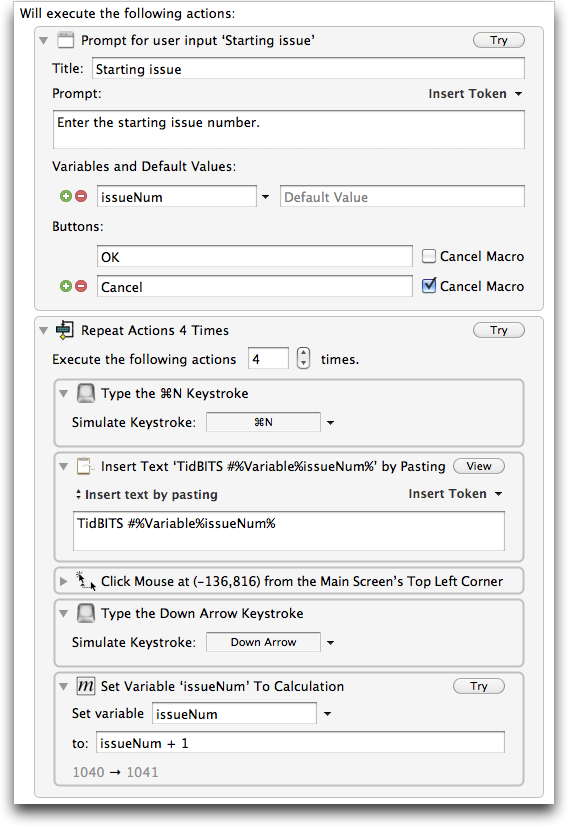TidBITS#1085/18-Jul-2011
With no sign of Lion last week, our issue ranges far and wide, starting with news of a security-related iOS update and new international data plans from AT&T. Then Adam explores how Apple seems to be pushing iCloud as merely a fancy syncing cable, rather than as an enabler of collaborative computing, and he also reviews the recently released Keyboard Maestro 5.0, which adds program logic to the popular macro utility. Finally, we step a bit outside our normal beat with a report from roving correspondent Jeff Porten about The Amazing Meeting 2011, a skeptics conference focused on promoting critical thinking skills. Notable software releases this week include Aperture 3.1.3, iDVD 7.1.2, iWeb 3.0.4, Snapz Pro X 2.3.1, DEVONthink and DEVONnote 2.2, GarageBand ’11 6.0.4, iPhoto ’11 9.1.5, TypeIt4Me 5.2, Sandvox 2.1, iBank 4.2.4, Firefox 5.0.1, BusyCal 1.5.4, Transmit 4.1.6, and Skype 5.2.
iOS 4.3.4 and 4.2.9 Fix PDF Vulnerability
Apple has released iOS 4.3.4 for the GSM iPhone 4 and 3GS, the iPad and iPad 2, and the 3rd and 4th generations of the iPod touch, along with iOS 4.2.9 for the CDMA iPhone 4. Both updates address a security vulnerability associated with viewing a malicious PDF file. Also fixed is a vulnerability that could enable malicious code running as the user to gain system privileges.
The PDF-based vulnerability, caused by a buffer overflow in the handling of TrueType and Type 1 fonts, was used in a recent jailbreaking effort — by definition, jailbreaking involves exploiting a security hole in iOS.
The updates are available only via iTunes, and despite the minimal changes, they’re big, so allot plenty of time to download and install.
AT&T Increases Data Allowance for International Plans
In a move sure to please international travelers based in the United States, AT&T has announced new international data packages, to be added to domestic calling and data plans, that are in some cases less expensive than the existing plans, and in all cases more than double the monthly data allowance. The new packages, for iPhone users and other smartphone customers, went into effect on 17 July 2011.
The least expensive international data package, available for $24.99 per month, jumps from a 20 MB/month allowance to 50 MB, and the most expensive, at $199.99 per month, quadruples from a 200 MB/month allowance to 800 MB. Two offerings between those drop in price and increase in allowance: the $59.99/month 50 MB package becomes a $49.99/month 125 MB package, and the $119.99/month 100 MB package becomes a $99.99/month 275 MB package. In all cases, an overage rate of $10 per 10 MB of data applies if the customer exceeds the data allowance in a billing cycle.
AT&T’s new package rates apply in “over 100 countries” of the “more than 200 countries” in which the company offers data roaming. In the others, pay-per-use rates apply.
We suspect casual travelers will still want to keep their data usage to a minimum while roaming outside the United States, but AT&T’s new add-on packages offer more breathing room for those who’d like the security blanket of having data available for sparing use. (If you use cellular data while roaming internationally without activating such a plan in advance, your usage will be billed at the crazy $19.95 per MB rate, so it’s absolutely worth signing up for a plan.)
Hey! You! Get Off of My iCloud
Despite Rich Mogull’s “Of iCloud, Dropbox, and Elastic Computing: A Cloud Primer” (7 June 2011) “cloud computing” remains a slippery concept for most people. I would bet that, if asked to provide examples of cloud-based services, most people would list sites like the online word processor Google Docs, the file-sharing site Dropbox, the myriad services provided by Zoho, the online project management site Basecamp, and so on. Even simpler publishing services like YouTube, Flickr, and Blogger might make the list.
What all of these services have in common is that they involve multiple people, either a small group that might collaborate on a document in Google Docs or a project in Basecamp, or a one-to-many publishing scenario with YouTube or Blogger.
Obviously, there’s nothing preventing an individual from using these services without involving other people, but for the most part (Dropbox syncing among devices as the primary counter-example), it’s not really the point. Why bother writing alone in Google Docs instead of TextEdit if you’re not planning on sharing the results in some way? There is little an online service can do better than a local application unless the point is to share data. (Several commenters aptly pointed out that generic online services are useful when you wish to be able to access your data from multiple different devices, some of which may not even be yours. This is, in fact, the entire point of Google’s Chromebook; it’s generic hardware that does
nothing but run a Web browser.)
Enter Apple’s iCloud (for background, see “iCloud Rolls In, Extended Forecast Calls for Disruption,” 6 June 2011). Backed by a massive data center in North Carolina and introduced with much fanfare during last month’s Worldwide Developer Conference, iCloud is unabashedly pushing Apple’s vision of individual empowerment and giving up almost entirely on any sort of group collaboration or sharing of data (the sole exception appears to be calendar sharing, assuming that feature isn’t lost in the transition from MobileMe).
But don’t just take my word for it. Look at the tag lines Apple currently uses on the iCloud Web page (emphasis mine):
“The new way to store and access your content.”
“This is the cloud the way it should be: automatic and effortless. iCloud is seamlessly integrated into your apps, so you can access your content on all your devices.”
“iCloud stores your content and wirelessly pushes it to all your devices.”
Apple isn’t even giving lip service to the concept that iCloud could be used to communicate or collaborate in a significant way with others. I’m disappointed in this, since I use the Mac because it makes me more productive, and I collaborate with others because that also makes me more productive. In my ideal world, I’d be able to collaborate with my colleagues using best-of-class Mac software.
But the reality of the situation is that Apple has never understood how people interact on the Internet. From iTools to .Mac to MobileMe to iWork.com, Apple has consistently failed. Remember:
- iCards, which let you send custom greeting cards via the Internet? Gone.
- HomePage, which let you create Web sites using a simple online interface? Gone.
-
.Mac Groups, which let you share information with small family or work groups? Gone.
-
MobileMe Gallery, which was presented as an alternative to Flickr and Facebook photo sharing? Slated to disappear on 30 June 2012.
-
iWeb-published sites on MobileMe? Gone next year too.
-
iDisk? On the MobileMe chopping block for 2012.
-
iWork.com, which has been in beta since January 2009? Amazingly, it’s still available, but I hadn’t heard of anyone using it 9 months later (see “iWork.com Enhanced, Does Anyone Care?,” 30 September 2009), and nearly 2 years later, I remain shocked that Apple hasn’t shuttered it.
-
Ping? After a flurry of initial signups, all it seems to do is show what my friends buy, which is neither ground-breaking nor particularly interesting (see “iTunes 10.0.1 Integrates Ping,” 27 September 2010).
In other words, Apple has tried to provide multi-user Internet services over the years, but none has caught on in a big way, to the point where most are now ex-parrots, and those that remain are largely irrelevant.
To a large extent, this result was a foregone conclusion, since the Internet communication and collaboration services that have become wildly popular have all started with free options and evolved quickly. In contrast, most of what Apple has done has been behind the .Mac/MobileMe paywall, which automatically limits the potential audience in a big way. (To be fair, Apple has probably earned non-trivial amounts of money from all those .Mac and MobileMe subscriptions while even successful Internet startups have scraped by on venture capital en route to a business model.)
At the same time, few of Apple’s multi-user Internet services have been any good, and some, like iWork.com, have been laughably bad. There are undoubtedly multiple reasons for this, such as the fact that making any given service good wasn’t a matter of survival for Apple. Also, the company’s user interface design experience is all focused on the individual, not the group.
My guess, and it’s just a guess, is that Apple has realized that multi-user Internet services aren’t the company’s strong suit, and they have intentionally focused iCloud on providing a data conduit for apps running on multiple devices owned by a single individual. That’s certainly Apple’s prerogative, and it’s likely that iCloud will solve a particular set of data synchronization problems that have long caused headaches for developers (assuming, of course, that iCloud synchronization works better than MobileMe calendar and contact synchronization has, historically speaking).
Nonetheless, at least as I understand what iCloud will make available to developers initially, we won’t be seeing iCloud-enabled apps that let us share data beyond calendar events and contacts with one another, or collaborate in real-time, or publish anything for the world to see. That may simply be out of scope for what Apple is hoping to achieve, but I remain disappointed.
To my mind, what’s interesting about the Internet is how it brings people together, whereas Apple sees the Internet, and iCloud in particular, as just a snazzy virtual cable that connects particular apps on an individual’s various devices. Here’s hoping that changes as iCloud evolves.
Keyboard Maestro 5 Adds Programming Logic and More
The first Mac program I ever bought was CE Software’s QuicKeys, back in 1989. Although I’ve used different macro utilities over the past 22 years — KeyQuencer, OneClick, iKey — there has always been one on every Mac I’ve owned, and my current favorite is Keyboard Maestro, from Peter Lewis of Stairways Software. For those things I absolutely need, such as switching applications by pressing F-keys, entering a few text strings I use constantly, remapping or creating keyboard shortcuts in various applications, automating moving data from one application to another, applying BBEdit text factories to clipboards, performing actions at particular times, and more, Keyboard Maestro has long
done what I want. It also provides me with the capability to access previous and stored clipboards, something that enables me to avoid using a separate clipboard utility.
But every now and then, I’ll admit, Keyboard Maestro hasn’t had the power I needed. Keep in mind, I’m no programmer — I stumble along in a variety of languages thanks largely to the power of copy-and-paste. But I do understand control flow when programming, and I can use it effectively when I’m freed from the gotchas of syntax and punctuation that bedevil me every time I try to tweak some PHP or ExpressionEngine code. And that’s where Peter has taken Keyboard Maestro 5, a major update that also includes numerous other welcome additions.
Control flow basically enables Keyboard Maestro to make decisions about what to do at a given point, rather than simply running through a series of steps sequentially. Previously, Keyboard Maestro could only pause for a user-specified amount of time, but now it can pause until a particular time, use if/then/else constructions, and repeat actions while some condition is true or until some condition is met. Of course, the power here relies on the conditions against which the environment can be checked, and Keyboard Maestro offers oodles of them, including:
- Application Conditions (running, front, and the opposites)
- Front Window Conditions (exists, various title matches)
- Button Conditions (name matches, whether or not it’s enabled)
- Menu Conditions (name matches, whether or not it’s enabled)
- Modifier Conditions (whether or not they’re pressed)
- Key Conditions (whether a particular key is up or down)
- Typed String Conditions (uppercase, lowercase, or title case)
- Disk Conditions (name matches, whether or not it’s mounted)
- Path Conditions (whether or not a file or folder exists)
- Clipboard Conditions (does it contain certain content)
- Variable Conditions (does it contain certain content)
- Calculation Conditions (is the calculation true)
- Environment Variable Conditions (does it contain certain content)
- Pixel Conditions (compares the color of a particular pixel)
- Location Conditions (checks the name of the network location)
- Script Conditions (what does a script return)
As you’ll notice in that list, Keyboard Maestro supplements its control flow and condition-checking capabilities with variables and calculations, which are key for performing actions that go beyond what a smart monkey could do with the mouse and keyboard. It can also prompt for user input with text, passwords, pop-up menus, and checkboxes. Variables are stored permanently, and can contain text or arrays of numbers. You can use variables to adjust the pointer location, window size and position, and much more, and variables can be accessed from and written to by shell scripts and AppleScripts. And for some serious fun, you can even run a grep-based search-and-replace on the contents of a variable.
I’ll admit, the hard part is going to be changing my mindset surrounding Keyboard Maestro. For the most part, I only think about automating sequential tasks that are easily translated into step-by-step macros. At various times in the past when other utilities have provided similar capabilities, I have been unable to figure out just how to translate the real world environment of my Mac into a macro that could make decisions.
For instance, here’s a task I’ve never been able to automate before. For tracking which TidBITS issue number will appear on which date, I make calendar events on every Monday in BusyCal, incrementing the issue number for each one. But since we take a few issues off each year and sometimes have special issues, it’s not entirely regular. Complicating the issue is that making these events can’t be done entirely from the keyboard, and my experience is that bringing mouse clicks into any macro makes it prone to breaking as soon as the window moves. And of course, there is the simple fact that not every calendar month looks the same — some months have four Mondays, some have five, and sometimes there are Mondays from the previous or
subsequent months that appear in the first or last slot in BusyCal’s month view. I haven’t had sufficient time to work through all the complexities of this macro, but with Keyboard Maestro 5.0, I’ve already come closer than ever before — the next step is either to use incremented variables to simulate clicking on each successive Monday in a month, or to copy the date from BusyCal’s Info panel and use variables to increment the day appropriately.
Keyboard Maestro 5 goes beyond just adding programming capabilities. It also features significantly enhanced clipboards, so you can now use Quick Look to show entries in the clipboard history and named clipboard switchers, send clipboards to other Macs running Keyboard Maestro (with its Web server option enabled), and perform grep-based search-and-replace actions on the contents of a clipboard. I’ve become utterly addicted to Keyboard Maestro’s clipboard history, and I even have a macro that pastes the
second-to-last item copied — I find that I need to access it frequently.
New actions enable Keyboard Maestro to speak text, play sounds, display text via Growl or in a custom window, and search the Web. Plus, existing actions have been enhanced, so Keyboard Maestro’s Quit action now has options to relaunch and force quit, and lets you operate on the current application, whatever it may be. The Open File, Open Folder, and Open URL actions now let you specify particular applications to use, rather than relying on the Finder’s defaults, and Growl actions work even if Growl isn’t installed. I often have to open PDFs in Acrobat Pro 9 (my default is Preview) so I plan to create a macro to do that with a simple keystroke rather than using Open With (slow), dragging to the Acrobat Pro icon in the Dock (a long
drag), or using LaunchBar (a fussy approach I can never remember).
Keyboard Maestro 5 also features many more tokens, which are bits of text picked up from the environment, like date and time. New tokens include the contents of variables, named clipboards, current track info from iTunes (name, album, artist, and rating), current application name, current mouse location, front window details (name, size, position, and frame), screen size, system volume level, address book details (name, first name, last name, nickname, and organization), and the names of the executing macro and its macro group.
As I write that, I feel a little badly about simply listing so many enhancements to Keyboard Maestro, and I do it not because I think everyone cares about each particular item, but to jog the imagination of those people who have previously been stymied in their attempts to automate some task. To give you a sense of just how massive this upgrade is, I still haven’t listed all of Keyboard Maestro 5’s new features.
But in the end, just as I considered Keyboard Maestro 4 essential for my everyday Mac usage, I think Keyboard Maestro 5’s new features will merely make the application all the more essential. You may not be as addicted to automation as I am, but I’m confident in saying that without macro-based automation, I’d be a far less productive Mac user.
If you’re using Keyboard Maestro 4, version 5 provides a ton of new capabilities for you to take advantage of for an $18 upgrade price, through 31 August 2011. After that date, and for owners of pre-4.0 versions, the upgrade costs $25, and new copies cost $36 (for an individual to use on up to 5 Macs). Keyboard Maestro 5.0 requires Mac OS X 10.6 Snow Leopard, and is 64-bit native. Although Keyboard Maestro 4.4 is available from the Mac App Store, Apple hasn’t approved version 5.0, and unfortunately, there’s no way to transfer licenses to or from the Mac App Store, though those who purchased 4.4 on the Mac App Store will receive a free upgrade to 5.0 when (and if) Apple approves it. A free trial version is available as a 12.7 MB
download.
The Amazing Meeting 2011: What is the JREF?
Greetings from your roving correspondent, reporting from The Amazing Meeting, the annual conference organized by the James Randi Educational Foundation. This meeting is a bit different from the usual technology and gadget conferences I attend for TidBITS, but we’ve decided to cover it as some of the scientific and skeptical discussions taking place will likely intrigue the kind of thoughtful people who read TidBITS. To get a feel for the sort of topics discussed at the conference, I interviewed D.J. Grothe, president of the JREF, and also ended up coming away with a surprising Apple-related connection.
If you’re wondering where you’ve heard James Randi’s name before — and you’re somewhere in the “middle aged” range — you may remember him from his takedown of the self-proclaimed psychic Uri Geller, on Johnny Carson’s Tonight Show. Geller had claimed a paranormal ability to bend spoons; Randi showed how spoon bending is done by magicians. You can see some of Geller’s Tonight Show appearance in this YouTube clip, which also exposes a faith healer.
More recently, you may have seen Randi take a lethal overdose of homeopathic sleeping pills as part of his TED Talks presentation… an overdose that left him unharmed, as there are no active ingredients in homeopathic medicine.
The JREF’s goal can best be summed up from an excerpt from the conference program: “to create a world where everyone has access to the tools of science and critical thinking, and charlatans can’t get rich by deceiving people.” Grothe discussed the JREF’s mission as an educational organization, reaching out through programs and conferences to provide tools to improve critical thinking. The primary targets of these tools include both the charlatans, and the well-meaning advocates of pseudoscience who inadvertently cause great harm by spreading damaging beliefs.
For example, we discussed the phenomenon of dowsers, who claim they can find hidden objects using branches or metal rods. There is no scientific basis for this, but that hasn’t stopped an unscrupulous company from selling thousands of “bomb detector” dowsing rods to the Iraqi government at $18,000 a pop, netting $85 million total. Obviously, the waste of such money is a small concern, compared to the harm caused when false positives cause the innocent to be arrested, or false negatives lead security forces to believe a cargo to be safe.
The JREF promotes the skeptical approach: just as you would look under the hood of a car before buying it, you should also inspect a new idea before incorporating it into your worldview. This applies equally to ideas you have already adopted; the JREF’s goal isn’t necessarily to change people’s minds, but to train them to review their own beliefs for fallacies in the same way they would critique the beliefs of others.
However, Grothe did catch me off guard by saying: “Apple is the only religion to which I am still a convert.” Grothe sees iOS devices as powerful tools for teaching skepticism, and to that end, the JREF is releasing several apps designed to teach the methods behind skepticism interactively. For example, one of their first apps will turn your iOS device into a dowsing rod — and will demonstrate why people using such rods can strongly believe that some outside force is directing its actions. It operates on the same principle as a Ouija board: a psychological process called the “ideomotor effect” causes unconscious movements to translate into effects you can see, but
which aren’t apparently under your control. Unlike normal dowsing rods, the iOS app will demonstrate the process using the accelerometer — and then explain how it works.
Grothe said this is the first of many such apps they have on the drawing board, including a psychic test app that tests your ability to predict which symbol is the next to be dealt from a pack of cards. Like the dowsing app, the psychic test app is planned to be a free download, but with a bonus twist: use your psychic abilities to show that you have a better-than-average ability to predict the cards, and you can apply to win a million dollars if you can repeat it under laboratory test conditions.
The Million Dollar Paranormal Challenge is a bit of a stunt: its existence acts as a standing question to all self-proclaimed psychics as to why they haven’t claimed the money themselves. But Grothe said that the JREF is in no way opposed to finding a winner, as anyone who can consistently demonstrate that a particular paranormal ability is a real phenomenon would proceed to open up new boundaries of science: “We’d all get Nobel Prizes,” he said.
Grothe mentioned that JREF has more ideas for these kinds of apps than they currently have money to pay developers, or staff ability to manage such projects — so readers who find themselves intrigued by the JREF’s mission, and who have iOS development skills, are invited to get in touch. Other ways to get involved include the usual tax-deductible donation, joining the JREF online, participating in their online forums (which include a ten-year archive if there’s anything you wish to research), or using their directory of skeptical meetings and local groups worldwide.
[Editor’s Note: Jeff Porten filed several other stories from The Amazing Meeting 2011 that we’ll be trickling out over time in the weekly email issues of TidBITS. If you’d like to read them while they’re still fresh, look for “The Amazing Meeting 2011: Skeptic Podcasts” (17 July 2011) and “The Amazing Meeting 2011: Richard Dawkins vs. Chuck Norris” (18 July 2011). -Adam]
TidBITS Watchlist: Notable Software Updates for 18 July 2011
Aperture 3.1.3 — Apple has released Aperture 3.1.3, a minor update to its professional image management software. The new release introduces a number of small enhancements, particularly in the handling of accented letters and Korean, Japanese and Chinese scripts. Aperture is now also better at syncing albums to the Web and exporting slideshows, in addition to offering users more flexibility with enabling and disabling gestures. Rounding out the update are several bug fixes, which include correcting an issue that could cause a blank sheet to be displayed when placing a book or print order, addressing an issue that was
preventing metadata presets from being applied correctly to imported audio files, and making the library repair and rebuild functions more reliable. Apple recommends the update for all users of Aperture 3. ($79.99 new from the Mac App Store, free update through Software Update or the Mac App Store, 292.02 MB)
Read/post comments about Aperture 3.1.3.
iDVD 7.1.2 — Remember iDVD? iLife’s DVD authoring software hasn’t seen much action of late, but Apple has now released iDVD 7.1.2. The minor update addresses a number of performance issues and minor bugs, including a problem that could prevent files from relinking and slowdowns when searching for missing files. In addition, the new version of iDVD includes code that improves the reliability of imported iPhone ’11 slideshows. (Free update through Software Update, 36.12 MB)
Read/post comments about iDVD 7.1.2.
iWeb 3.0.4 — Apple’s iWeb may be going the way of the dodo (we’re extrapolating from the fact that it hasn’t seen a major upgrade in years, along with the loss of MobileMe-based hosting; see “Apple Details Transition from MobileMe to iCloud,” 24 June 2011), but likely obsolescence hasn’t stopped the company from posting the occasional update to iLife’s Web publishing tool. Case in point, the fine folks from Cupertino have just released version 3.0.4, which, while not introducing any new features, “improves overall stability and addresses a number of minor
issues.” (Free update through Software Update, 178.57 MB)
Read/post comments about iWeb 3.0.4.
Snapz Pro X 2.3.1 — Ambrosia Software has released Snapz Pro X 2.3.1, an update to the screenshot utility near and dear to the hearts of authors everywhere. Most notably, the update provides necessary compatibility with Mac OS X Lion (earlier versions didn’t work well in Lion), but there are also improvements to H.264 color management and handling of mono audio devices, along with a few other minor bug fixes. ($69 [image + movie] / $29 [image only] new, free update, 8.5 MB, release
notes)
Read/post comments about Snapz Pro X 2.3.1.
DEVONthink and DEVONnote 2.2 — DEVONtechnologies has released updates for all editions of its information management applications, DEVONthink and DEVONnote. Version 2.2 of both apps focuses primarily on bringing the software up to date with Mac OS X Lion and adding support for Lion’s new full-screen mode. The software now supports the new Sparrow email client in addition to Apple Mail, and provides improved export-to-HTML features. In other changes, the Dock icon of both apps sport a progress indicator for long tasks, and the handling
of keyboard shortcut keys like Tab, Return, and Enter has been refined. (All updates are free. DEVONthink Pro Office, $149.95 new; DEVONthink Professional, $79.95 new; DEVONthink Personal, $49.95 new, release notes; DEVONnote, $24.95 new, release notes)
Read/post comments about DEVONthink and DEVONnote 2.2.
GarageBand ’11 6.0.4 — Apple has pushed out GarageBand 6.0.4, introducing a few minor changes in addition to the usual “overall stability and performance” fixes. Of note, GarageBand’s Lesson Store has been changed to fix an issue that was preventing lesson downloads from completing properly. On a more practical note, the update also addresses a bug that caused some tempo-based effects to fall out of sync with the main song, as well as a problem with Magic GarageBand projects not opening properly in the tracks view. ($14.99 new from the Mac App
Store, free update through Software Update or the Mac App Store, 53.72 MB)
Read/post comments about GarageBand ’11 6.0.4.
iPhoto ’11 9.1.5 — Apple has released iPhoto 9.1.5, a minor update to its consumer photo management software that addresses several issues. These include the way the date range of an event is displayed after the Adjust Time and Date command has been executed; the fact that some Ken Burns Effect transitions may not play in a saved Classic slideshow; and issues with scrolling, deleting, selecting, and cropping pictures. ($14.99 new from the Mac App Store, free update through Software Update or the Mac App Store, 220.83 MB)
Read/post comments about iPhoto ’11 9.1.5.
TypeIt4Me 5.2 — Keeping the competition in the text expansion world going, Ettore Software has now released TypeIt4Me 5.2, adding compatibility with Mac OS X Lion. Also new in version 5.2 are the capability to issue a Shift-Tab keystroke combination and a Date/Time Math function that can have a date abbreviation expand to a date or time in the future or past. ($19.99 new, free update for purchases since 1 January 2010, $8.99 upgrade otherwise, release notes)
Read/post comments about TypeIt4Me 5.2.
Sandvox 2.1 — With Apple’s phaseout of MobileMe driving another nail in iWeb’s coffin, iWeb users might be particularly interested to check out Karelia’s Sandvox 2.1 for creating and maintaining Web sites. Sandvox 2.1 adds compatibility with Mac OS X Lion, a Clear Styles command that makes migrating content from other systems easier, and a Block Quote object. Other changes include performance improvements and bug fixes. Through 31 July 2011, Sandvox is available at 25 percent off for iWeb users with the coupon code “iWeb Graduate” and Karelia also offers a transition
guide for anyone switching from iWeb to Sandvox. ($77 new, $47 upgrade from Sandvox 1, free update from Sandvox 2.0, 29.2 MB, release notes)
Read/post comments about Sandvox 2.1.
iBank 4.2.4 — IGG Software has released version 4.2.4 of iBank, its money management software. At a time when many are lamenting the impending loss of Quicken due to the disappearance of Rosetta (see “Rosetta and Lion: Get Over It?,” 23 May 2011), IGG has confirmed that iBank is Lion-ready with this release. With the major iBank 4.0 release and subsequent minor updates, iBank gained the capability to import data directly from Quicken and Microsoft Money, introduced new budgeting and investment tracking tools, and added transaction templates and more reports, in addition to
many bug fixes and performance enhancements. ($59.99 new from IGG Software and the Mac App Store, $29.99 upgrade for iBank 3 users, free update for iBank 4 users, 19.2 MB, release notes)
Read/post comments about iBank 4.2.4.
Firefox 5.0.1 — The latest Mac-only update to Mozilla’s open-source Web browser, Firefox 5.0.1, brings only two changes, but they’re important. First is a workaround for a crash that could occur in the forthcoming Mac OS X Lion when using downloadable fonts. Since downloadable fonts are quite common on the Web, Firefox 5.0 users would have seen significant numbers of crashes after upgrading to Lion. Second, Apple’s update to Java in Mac OS X 10.5 Leopard broke the Java plug-in in Firefox (see “Java for Mac OS X 10.6 Update 5 / Java for Mac OS X 10.5 Update 10,” 29 June 2011); version 5.0.1 enables Firefox to load the Java plug-in in Leopard once again. (Free, 27.8 MB, release notes)
Read/post comments about Firefox 5.0.1.
BusyCal 1.5.4 — BusyMac has released BusyCal 1.5.4, an update to its calendaring app. The latest release focuses primarily on compatibility with Apple’s upcoming Mac OS X Lion, including Lion’s full-screen mode, trackpad gestures, new scrollbar schemes, and year-less birthday reminders. In addition, BusyCal now supports interaction with the Fantastical calendaring app, and provides better interaction with Google Calendar and other WebDAV servers. Several fixes and improvements round out the update. ($49.99 new, free update, 6.7 MB, release notes)
Read/post comments about BusyCal 1.5.4.
Transmit 4.1.6 — New from Panic is Transmit 4.1.6, a minor update to the company’s popular file-transfer software. The new release improves compatibility with Mac OS X Lion, adds support for Amazon Web Services’s new Tokyo region, and makes importing bookmarks from competing app Cyberduck easier. Panic has also fixed the way the app reads dates from SabreDAV servers and improved Unicode filename support with download syncing. ($34 new, free update, 22 MB, release notes)
Read/post comments about Transmit 4.1.6.
Skype 5.2 — Although the basic interface unfortunately remains the same, Skype has released Skype 5.2. The latest release of the Internet telephony software introduces a new view that enables you to see and control video calls even when you switch away from the Skype app. Skype Premium subscribers can also share screens with a group, rather than just one-to-one. The company has added support for the HD cameras that come built into newer Macs, as well as Logitech’s B910 HD camera. A number of unspecified bug fixes round out the release, although several known issues remain, including a
crash when changing your password, problems starting screen sharing when the remote party does not send video, and no keyboard support for dialing when using Mac OS X 10.5 Leopard. Also, although Skype 5 features automatic updates, for at least one of us, the automatic update failed, forcing a manual download and install. (Free, 20.8 MB, release notes)
Read/post comments about Skype 5.2.
ExtraBITS for 18 July 2011
We found a variety of fascinating articles on the Web this week, starting with one that debunks the “nothing to hide” argument against privacy. Also, we found a roundup of the latest iOS device rumors, coverage of how Apple beat out Google for Nortel’s patents, and news of Netflix raising prices, along with David Pogue’s investigation into why Netflix decided to make the change.
Debunking the “Nothing to Hide” Argument Against Privacy — When discussing actions that could violate someone’s privacy, the “nothing to hide” argument is often raised as a reason not to worry. In this excerpt from his book “Nothing to Hide: The False Tradeoff Between Privacy and Security” in The Chronicle of Higher Education, author Daniel J. Solove points out that there are multiple types of privacy-related problems, and that the “nothing to hide” argument focuses largely on surveillance and disclosure of personal information while ignoring privacy issues related to
aggregation, governmental powers, secondary use, and distortion, among others. It’s an essential read for anyone struggling with the tensions surrounding privacy, security, and commerce.
The Next Web Ponders iOS Device Rumors — The iPhone 5, the iPad HD, a 3G iPod touch… who knows what we’ll see in the future? But if you want to have a sense of what’s being talked about on the rumor sites without the daily soap opera of tracking the latest rumors, Matthew Panzarino of The Next Web has an interesting article that ends up discussing all the rumors about what might be coming down the pike from Apple. Remember, it’s merely rumor and speculation, but it can give you something to consider as you think about what you’d like to see in future
iOS devices.
How Apple Beat Out Google for Nortel’s Patents — This piece at TechCrunch is one of those behind-the-scenes stories that’s just a good read — it likely won’t result in anything you’ll ever be able to identify in a product, but it gives you a sense of just how high the stakes are in the technology world right now, and just how significant a role Apple plays. And no, it’s not just an Apple versus Google situation — Apple was actually backing a consortium that included RIM, EMC, Ericsson, Sony, and Microsoft, while Google ended up teaming with Intel. Can’t keep track of the players without a scorecard
these days.
Netflix Separates DVD and Streaming Plans, Raising Prices — Netflix has announced that they are splitting their DVD and streaming subscription plans, so the previous $9.99 per month plan for unlimited streaming and unlimited DVDs (one out at a time) will now become two separate plans, a $7.99 unlimited streaming plan and a $7.99 DVD-only plan (again, one out at a time). So, to retain the previous service level, the price goes from $9.99 to $15.98. The change will happen for existing members on or after 1 September 2011; it goes into place for new members immediately. It seems likely that
the price increase is due to increased licensing costs from the studios, but if so, Netflix is doing a poor job of educating customers as to what the real costs are. Netflix customers are largely irate at the change, especially given the weasel words in the blog post and the erratic choice for streamed movies.
David Pogue Talks with Netflix about Price Increase — Wonder what the real reason was for Netflix’s recent 60-percent price hike? So did David Pogue of the New York Times, and while he didn’t get a good answer, he at least got to talk with a Netflix spokesperson, who confirmed that it had nothing to do with increased fees for streaming but was instead just a matter of needing more revenue for the combined DVD-plus-streaming plan.