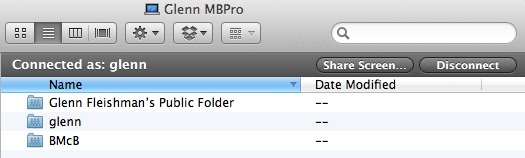TidBITS#1091/29-Aug-2011
The big news this week is of course Steve Jobs’s resignation from the CEO position at Apple. We cover all the basics, and go beyond them with two additional articles. First, Jeff Carlson has composed The Steve Jobs Resignation FAQ, with short answers to questions that those not involved with Apple might ask after seeing clueless mainstream coverage. Second, as the Web has flooded with remembrances, tributes, and speculations evoked by Jobs’s announcement, we’ve compiled a list of those that caught our attention. As we keep learning more about Mac OS X 10.7 Lion, we’re continuing to share our discoveries — Adam explains how to fax in Lion, and Glenn Fleishman looks at two tremendously useful new features in Lion’s Screen Sharing. In other news, we’re pleased to publish Glenn’s “Take Control of Your 802.11n AirPort Network, Second Edition,” which is an essential resource for anyone working with wireless networking on the Mac. We also welcome a new sponsor — the video tutorial company Noteboom Productions — and announce the winners of last week’s DealBITS drawing for the iTunes library syncing tool SuperSync (along with a 20-percent-discount offer). Notable software releases this week include DragThing 5.9.7, iTunes 10.4.1, Evernote 3.0, Mellel 2.9, and Typinator 4.5.
Steve Jobs Resigns as Apple CEO
We don’t know Steve Jobs, any of us. The closest most of us can claim is mere proximity: we have on several occasions found ourselves a few feet away from him at an Apple press event or in an Apple Store, and Adam and Tonya met him briefly in 1988 when he cut the ribbon on the first public room of NeXT machines at Cornell University. But we’ll feel his last departure from Apple as much as any acquaintance can, having spent much of our collective adult lives using computers and software guided largely by his vision, and writing about the company he founded and its iconic products.
Last week, Apple released a brief statement that Jobs had sent to Apple’s board of directors indicating his resignation as CEO. Former Chief Operating Officer Tim Cook was immediately appointed as head of the firm, continuing the role he has held since Jobs announced his most recent hiatus from the CEO position (see “Steve Jobs to Take Medical Leave of Absence,” 17 January 2011). Jobs will assume a new role as chairman of Apple’s board of directors.
Cook also acted as interim CEO during previous medical absences by Jobs, and was in charge during several key product introductions and development cycles. By all accounts, Cook has the same attention to detail from top to bottom, and he is supported by an experienced Apple executive team.
In the letter, addressed to the “Apple Board of Directors and the Apple Community,” Jobs wrote, “I have always said if there ever came a day when I could no longer meet my duties and expectations as Apple’s CEO, I would be the first to let you know. Unfortunately, that day has come.”
The letter suggests what many have feared for some time: that Jobs’s health has been declining, and that despite a liver transplant in 2009 (see “Apple: Jobs Back on the Job,” 30 June 2009), the toll taken on his body by pancreatic cancer and the surgery to remove it is catching up with him. Jobs gave no word, and we are likely to receive none, whether he is in his last days, or simply cannot sustain the kind of mental and physical effort necessary to run the most valuable company in the world.
Jobs worked in a subtle slap at analysts and pundits who have criticized Apple for not having made public the plan for who would replace him as CEO: “I strongly recommend that we execute our succession plan and name Tim Cook as CEO of Apple.” That criticism came despite the fact that Cook has remained at Apple, when he could undoubtedly have taken a CEO job at any of numerous other technology companies. Apple also awarded Tim Cook 1,000,000 shares of stock, contingent on him remaining with Apple through 2021.
We won’t recapitulate the history of Apple and Jobs’s journey into the wilderness and back here. You can find a thousand accounts of that elsewhere, and we’re collecting some of the more interesting stories that have come out after the announcement in “Steve Jobs Resigns: Reactions and Remembrances” (25 August 2011). But on a personal note, we at TidBITS have seen our lives shaped by Apple’s products, in our choice of work and play, and in how we view the world.
Apple will be a different company without Jobs at the day-to-day helm, in whatever role the coming days bring for him and the firm. It won’t be a worse company, but it will be different. Whatever the cause, and whatever state he is in, we don’t need to know. We only wish him and his family the best.
The Steve Jobs Resignation FAQ
When important Apple news bubbles up to the mainstream media, it’s often distorted — or flat-out incorrect — by the time it pops out at the surface. Steve Jobs’s resignation from Apple made the front pages of major news outlets, and the amount of ill-informed “analysis” is piling up.
So here’s an overview of the facts, broken down into questions and answers, to make it easy to answer a friend, family member, coworker, or anyone else who doesn’t follow Apple and has only heard quick news snippets. Feel free to send them this article by clicking the Email button if you’re reading on our Web site, or by copying this link and pasting it into your favorite email program: http://tidbits.com/article/12447
Question: Is Jobs no longer involved at Apple?
Answer: Although he has stepped down as CEO, Jobs was elected by Apple’s board of directors to be Chairman of the Board. Apple has said that he will continue to contribute to Apple’s products and directions, no doubt on his own schedule.
Q: Who is replacing Jobs? Is he any good?
A: Apple’s board of directors announced that, following its succession plan, Jobs will be replaced by Tim Cook, previously Apple’s chief operating officer. Cook has worked at Apple for 13 years, and each time Jobs has taken a medical leave of absence, Cook has ably taken over Apple’s reins. Apple thinks highly enough of Cook to give him 1,000,000 shares of Apple stock, contingent on him remaining at Apple through 2021.
Q: Does this mean the iPhone 5/iPad 3/Mac Pro will be delayed?
A: No. Apple has been functioning without Jobs as the active CEO since January 2011, and they’ve done quite well, both in terms of releasing products and in continued stellar financial results. (See “Apple Reports Q3 2011 Record Financial Results ,” 19 July 2011.)
Q: What about future products? Can anyone replace Jobs’s vision?
A: No one can be the “next Steve Jobs,” and neither Jobs nor Apple seems interested in finding one. Instead, new CEO Tim Cook and the rest of the executive team will guide Apple according to their own strengths. As John Gruber so aptly put it, “Jobs’s greatest creation isn’t any Apple product. It is Apple itself.”
Q: Is Steve Jobs’s health suddenly dire?
A: We don’t know, and frankly, extensive speculation is unseemly. It’s possible that Jobs is pulling back to focus on other things, or that his health has gotten worse. Jobs has received treatment for pancreatic cancer and undergone a liver transplant, and he stepped away from active duty as CEO in January 2011 due to health reasons. But he also appeared on stage to introduce the iPad 2 in March 2011 and at Apple’s Worldwide Developer Conference in June 2011.
According to an article by Walt Mossberg in the Wall Street Journal, “To be very clear, Jobs, while seriously ill, is very much alive. Extremely well-informed sources at Apple say he intends to remain involved in developing major future products and strategy and intends to be an active chairman of the board… His health is reported to be up and down, and even an active chairman isn’t the same as a CEO.”
Q: Is this The End of Apple as We Know It?
A: Certainly not. The executives that Jobs has surrounded himself with have been with the company for many years and have been executing Apple’s vision both while Jobs has been the day-to-day CEO and during his leaves of absence.
Also, if you look at Apple’s recent history of products, you’ll see that years of groundwork were laid to reach the point we’re at now. Consider the iPad. Apple began work on the iPad well before 2007; the multi-touch interface and a few initial apps showed promise, but the company chose to take that work and develop the iPhone instead. The lessons learned from the iPhone, and the foundation for creating and running the App Store, led to the iPad in 2010. Compare that to companies like HP and RIM, who have unsuccessfully rushed tablets to market since the iPad was introduced.
We’re certain Apple has a secret roadmap that extends a few years into the future. And the company has been actively working to sustain its unique corporate ethos. In 2009, former Dean of the Yale School of Management Joel Podolny joined Apple to head Apple University, which, according to an extensive feature in Fortune magazine is an internal program that documents and teaches how the company functions and makes important decisions.
Of course it’s possible, even likely, that Apple will change over the years, but that’s to be expected. The Apple of today is significantly different from the Apple of 1985, when Jobs last left Apple, the Apple of 1996 when he returned to Apple, and even the Apple of 2006, before the iPhone was released. But change is one of the things Apple has done best.
As ever, we wish Jobs the best possible health, and if you have any other questions, please ask them in the comments and we’ll address them as is feasible.
Steve Jobs Resigns: Reactions and Remembrances
Even when you’ve been watching the darkening sky assiduously, the lightning bolt still comes as a shock. So it was last Wednesday when Steven P. Jobs, CEO of Apple, submitted his resignation to Apple’s board of directors (see “Steve Jobs Resigns as Apple CEO,” 24 August 2011). Although we all knew it was coming — that it had to come, sooner or later, especially given Jobs’s medical leave of absence from Apple this year — it was still unexpected.
But, as the technology community always does, after a few moments of silence and deep breaths, it began to flood the Web with remembrances, tributes, and speculations evoked by the announcement. Here are just a few of the articles and posts that have caught our attention.
Vic Gundotra, a senior vice-president of engineering at Google who worked closely with Apple on mobile applications a few years ago, offered his “Icon Ambulance” memory of Jobs’s attention to detail, recounting the Sunday that Steve called him to discuss a small matter of a yellow gradient in a logo that would appear on the new iPhone.
David Cairns remembers his early love of Apple technology, and how it led to both a job and a polite encounter that he humorously estimates may have cost Apple a lot of money.
Princeton student Allen Paltrow relates his close encounter of the Jobsian kind, and provides the pictures to prove it.
Normally a politically oriented online publication, Talking Points Memo took a break from politics to collect some of the best tweets about Jobs’s resignation.
In 1999, after it was clear that Jobs’s return to Apple had returned the company to profitability, the inimitable David Pogue, now of the New York Times, crafted for Macworld a takeoff on the classic poem “Casey at the Bat” — “Steven Saves the Mac” is well worth the read.
The New York Times offers a fascinating interactive chart of the patents assigned to Jobs, including one for the ornamental design of the famous glass staircases in some Apple retail stores.
Also by way of the New York Times, Steven Heller collects the thoughts of ten designers on Jobs’s contributions to the design community.
For those who enjoy slideshows, there’s a short pictorial retrospective at Macworld of “Apple’s Greatest Hits under Steve Jobs.”
Long-time friend of TidBITS, Macworld’s Lex Friedman, never met Jobs, but that doesn’t mean that Jobs didn’t change his life for the better, as he explains in his essay, “Steve Jobs’s impact goes beyond technology.”
Last week, of course, was not the first time that Jobs left Apple, as Andy Hertzfeld, an early Apple employee, recounts in this article from Folklore.org.
It’s also interesting to look back at Jobs’s own words — in his 2005 commencement address at Stanford University — about his beginnings, how he was fired from Apple, and what it was like being diagnosed with pancreatic cancer.
Speaking of Jobs’s own words, All Things D has compiled a set of videos of Jobs’s appearances at various All Things Digital conferences, which include a few amusing-in-retrospect statements such as one from a 2003 appearance in which he said, “We looked at the tablet, and we think it’s gonna fail.” Did Jobs really believe that, or was it a case of misdirection?
Meanwhile, Jobs’s hand-picked successor to the CEO post, Tim Cook, has addressed the Apple staff with his thoughts on Apple’s future.
Finally, although we’ve never met Tim Cook, Michael Grothaus of TUAW (The Unofficial Apple Weblog) provides his personal remembrances of Apple’s new CEO to illustrate why he isn’t worried about Apple’s future.
As for us? We honor Steve Jobs, respect him for the work he has done, and offer him our best wishes for good health and a long tenure in his new role as chairman of Apple’s board of directors.
Master Your Wi-Fi Network with Updated Take Control Book
It has been a dozen years since Apple debuted Wi-Fi networking with its AirPort-equipped iBook, and during that time Glenn Fleishman, TidBITS editor and Take Control author, has covered more of the Wi-Fi beat than nearly anyone else. But Glenn goes deeper than the news, and he is widely acknowledged to be among the world’s foremost experts on consumer-level Wi-Fi networking, having distilled his expertise into various Take Control books that have helped many thousands of readers over the years.
Glenn has now completed the second edition of his best-selling title, “Take Control of Your 802.11n AirPort Network,” bringing it up to date with the most current information available about Apple’s Wi-Fi networking gear and how to use it in current operating systems. The 234-page book is available now for $20.
In “Take Control of Your 802.11n AirPort Network, Second Edition”, Glenn provides in-depth advice for setting up Apple’s latest 802.11n Wi-Fi devices, including the AirPort Express, AirPort Extreme, and Time Capsule, and he describes the latest Wi-Fi features in Mac OS X 10.7 Lion — though he doesn’t forget the networking needs of those running 10.6 Snow Leopard and 10.5 Leopard.
Along with giving readers a conceptual boost up the Wi-Fi spectrum, Glenn explains how to handle AirPort-related tasks such as:
- Planning and configuring a multi-base station network
- Replacing an old base station with a new model
- Sharing USB disks and printers
- Getting started with a Time Capsule and Time Machine backups
- Making a Time Capsule archive/offsite backup
- Erasing a Time Capsule drive
- Setting your band and channel
- Running a guest network
- Configuring complex Internet addressing
- Connecting from Mac and Windows clients
- Securing your wireless network
- Sending media to a 2nd-generation Apple TV or AirPort Express
- Using AirPlay to stream media from one device to another
- Finding out which Macs work with Lion’s AirDrop
- Setting up wireless bridging
- Turning a Mac into an access point with software base station
- Using ad hoc wireless networking
- Solving problems with interference, conflicting channels, and more
- Understanding what your base station’s light is trying to tell you
Networking can often be among the most puzzling and confusing aspects of modern computing, but Glenn’s clear, friendly, and informative book dispels many Wi-Fi mysteries. Whether you have just one computer and a single AirPort base station, or multiple devices and access points scattered around your home or workplace, “Take Control of Your 802.11n AirPort Network, Second Edition” can make you a master of the digital airwaves.
Noteboom Productions Sponsoring TidBITS
We’re pleased to welcome as our latest long-term TidBITS sponsor a small company you may not have heard of before — Noteboom Productions. Founded by Dan Wassink, Noteboom produces video tutorials for Mac and iPad apps, sold exclusively through the Mac App Store and iOS App Store.
Dan Wassink, who has been reading TidBITS for years, told me that he came up with the idea for his video tutorials while working as an Apple Genius; he found himself answering the same questions, over and over again. The same thing happened when he was helping friends and family, as we’ve all done.
Dan’s teaching experience comes through in the videos I’ve watched — you really get the feeling that he’s sitting next to you, telling you about the software in question. The audio and video quality of the tutorials is high, but Dan very much comes off as a guy who’s interested in explaining things to you, rather than a slick professional working from a carefully crafted script. On the content side, Noteboom’s tutorials are aimed at beginners; they’re designed to get new users up and running, not to teach experienced users new tricks. Those I’ve watched have been extremely solid, presenting good advice clearly and carefully. That’s borne out in their App Store reviews, over 80 percent of which are 4 or 5 stars (and
most of those are 5 star reviews).
The user experience is good — each tutorial is a standalone Mac or iPad app, with a list of 20 to 30 topics in a left-hand sidebar and the rest of the window or screen devoted to the video. Each topic plays a 2 to 5 minute video, and while you certainly can move through them sequentially, nothing prevents you from jumping around as well. The iPad app is of course always full-screen; the Mac app can run in a window or be zoomed to full screen.
Overall, I was impressed by Noteboom’s “Tutor for” products, and Dan is hard at work adding more titles to the current collection, which covers common apps like Keynote, iPhoto, iMovie, iWeb, and Bento, with some general titles explaining Lion, Snow Leopard, and the iPad. If you’re looking to get started with an app that Noteboom covers, or you know someone who is, their video tutorials are well worth a look. That’s especially true given how inexpensive they are, with prices ranging from $1.99 to $4.99.
Thanks to Noteboom Productions for their support of TidBITS and the Apple community!
DealBITS Discount: Save 20% on SuperSync 4.1
Congratulations to Gregory C. Taylor at earthlink.net, Anita Vleugels at masteluin.be, Kadrin Kavlakov at yahoo.com, Lyen Huang at gmail.com, Nat Stevens at cox.net, and Pedro Gelabert at sbcglobal.net, whose entries were chosen randomly in the last DealBITS drawing and who each received a copy of SuperSync 4.1, worth $35. But don’t fret if you didn’t win, since SuperSync is offering a 20-percent-off discount to all TidBITS readers through 14 September 2011. To take advantage of this offer, which drops the $35 list price to $28, use coupon code “superbits” when ordering. Thanks to the 693 people who entered this DealBITS drawing, and we hope
you’ll continue to participate in the future!
How to Fax in Lion
Faxing has been around in one form or another since the mid-1800s, and while there’s no question that it’s disappearing from many businesses around the world, there are still industries that rely heavily on faxed documents, notably real estate and construction, where paper trails of signed documents remain important. Standalone fax machines aren’t going away any time soon, it’s relatively easy to find multifunction print/scan/fax devices, and Internet faxing has become commonplace, but it has become more difficult to fax using a modem attached to your telephone line.
That’s especially true for users of Mac OS X 10.7 Lion, which deprecates faxing in several ways. First, the Print & Fax preference pane from 10.6 Snow Leopard is now called Print & Scan, but when you click the + button to add a device, you can still add a fax modem. Second, the Apple USB Modem (discontinued in 2009) won’t work in Lion because it relies on 32-bit drivers that don’t work (and thus aren’t included) in the 64-bit Lion.
Though I haven’t tested this, you can supposedly start Lion in 32-bit mode with these instructions for 10.6 Snow Leopard, and user moonchilddave reported in the MacRumors forum that the old 32-bit drivers for the modem can be copied over from Snow Leopard to Lion. Others had trouble with his procedure, but if you have an Apple USB Modem that you need for a very occasional fax, it’s worth a try moving the drivers over and restarting in 32-bit mode.
A better solution that doesn’t require restarting or fussing with old kernel extensions is simply to buy a new USB modem that does work in Lion. Reader James Cutler has confirmed for us that the US Robotics USR5637 modem works perfectly in Lion (you can download possibly unnecessary firmware and modem script updates from the US Robotics Web site, which previously reported this model as being “Lion 10.7 Ready”). In a thread in the Apple Support Communities, the Zoom
3095 modem is also reported to function under Lion. Both of these modems cost about $45.
These changes in Lion don’t affect us, since we rely on a now-discontinued Epson AcuLaser CX11NF multifunction printer for outgoing faxes of physical documents, and the MaxEmail Internet fax service for incoming faxes, which appears to be one of the cheapest around at $24 per year (for the “Lite Non-Local” fax-only plan). But your needs may vary, and if that includes sending and receiving faxes from your Mac running Lion, a compatible modem may be your best option.
I’ve received several queries about alternatives to Smile’s PageSender, which is full-featured fax software that provides capabilities well beyond just printing to fax in Mac OS X’s Print dialog. Smile tells me that they will continue to maintain PageSender for use with Snow Leopard, but have no plans to update it for Lion. As far as I’ve been able to discover, there is no comparable Lion-compatible fax software for individuals still in development; for groups that need a fax server, Soft Solutions has a beta of 4-Sight Fax Server that claims to be compatible with Lion. However, the cheapest package of 4-Sight Fax costs $495, so if you
really don’t need a group fax solution, you might find it easier to set up an old Mac mini with Snow Leopard and PageSender.
Two Important Screen Sharing Changes in Lion
Mac OS X 10.7 Lion’s marquee features hide some of the fine subtle changes to existing capabilities. A good case in point is Screen Sharing, the software and underlying service used to provide remote control and viewing of other computers on your local network or out on the Internet. One Lion-wide feature and one improvement in the Screen Sharing application make controlling remote Macs far more fluid.
Full-Screen Mode Puts a Remote Mac in a Desktop Space — Lion makes available to apps a new full-screen mode, which makes a Mac app feel a bit like using an iPad, since the program fills the screen, hiding both the otherwise omnipresent menu bar and the Dock. Most of Apple’s own apps offer full-screen mode already, and we’re gradually seeing third-party programs updated for full-screen mode as well. There’s a big difference between “fill the screen” and full-screen mode, and software needs to be revised to work effectively in a menu-free, full-screen interface.
Screen Sharing uses full-screen mode in association with the multiple-desktop feature in Mission Control, previously known as Spaces. When you click the full-screen button in the upper right corner of the Screen Sharing app, it moves into a new desktop space, devoting the entire view to the remote Mac. Subsequent screen-sharing sessions open on your main desktop initially, but you can click the full-screen button to put them in their own desktop spaces as well.
For a remote screen, full-screen mode makes perfect sense: you want the remote system to fill the screen and let you act like you’re sitting in front of that other computer. Better yet, using Mission Control to swap screens becomes a natural way to move among desktops. You can switch back and forth between desktop spaces with Control-left and right arrows, or, with a trackpad, a three or four (depending on your settings) finger swipe left or right. Plus, invoking Mission Control with a four finger swipe up shows the desktop spaces at
the top of the screen. With such frictionless switching and a fast-enough network, you might even forget which desktop space represents your own screen.
Unlike the next feature I’ll discuss, the capability to put a remote Mac into its own desktop space via full-screen mode works fine if the remote Mac is running a version of Mac OS X other than Lion.
Share “Screens” with Inactive Accounts — The other significant change enables you to use Screen Sharing on one Mac running Lion to control the account of a user other than the currently active user on another Mac also running Lion. That is, your screen-sharing session doesn’t interrupt the current active user, but gives you live access to another account that’s not currently in use. It’s like fast user switching with two or more users at once — old-fashioned time sharing makes a return! Using this feature can negatively impact the remote Mac’s performance, of course, because whatever applications you use as a second user must share processor time with those
being used by the active user.
To use this new capability in Lion, start in the Finder. Select the remote Mac in the Shared list in the Finder sidebar, then click the Share Screen button in the upper right of the Finder window. (If you’re in column view, the button sits below the Mac’s icon.) Enter the user name and password of the secondary account you want to connect as. Once connected, you can use the secondary account on the remote Mac just as you would if it were the active account on that Mac.
(A handy utility for sharing screens is the free (donations accepted) ScreenSharingMenulet, which adds an icon to the menu bar that lists local Macs or favorites you specify to establish a screen sharing connection quickly and easily.)
One note. If you previously stored credentials to connect to that remote Mac, you won’t be given the option to enter the user name and password of the secondary account. To regain this capability, launch Keychain Access (from Applications/Utilities), search on the name of the remote Mac, and delete the stored entry or entries corresponding to it. Then make sure you’re disconnected from the remote Mac and click the Share Screen button again. If this doesn’t work, make sure you’re not accidentally using MobileMe credentials via Back to My Mac, which can happen even over a local network. Use the MobileMe preference pane to log out of MobileMe, and try to connect again. Now you should get a dialog
box asking for login information.
I find that the combination of these two new Lion-specific features mean less fiddling around and more productive use of remote sessions. I sometimes find that I’m managing sessions on four or more Macs at a time, and Lion’s screen-sharing enhancements make switching among them far more fluid.
TidBITS Watchlist: Notable Software Updates for 29 August 2011
DragThing 5.9.7 — TLA Systems has released DragThing 5.9.7, a small but significant update to its popular application launcher. The most significant change in this release is compatibility with Mac OS X 10.7 Lion, which comes in the form of several user-interface tweaks and the correction of a number of Lion-related bugs, three of which could cause crashes. It’s also worth noting that DragThing 5.9.7 now requires Mac OS X 10.6.8 or later. ($29 new, free update, 5.1 MB, release notes)
Read/post comments about DragThing 5.9.7.
iTunes 10.4.1 — Apple has released iTunes 10.4.1, a minor update that addresses a number of bugs. These include issues with the media keys on some third-party keyboards, a problem with adding artwork to songs and videos, and a problem with VoiceOver support. Rounding out the update are fixes that resolve issues related to purchasing HD movies and the speed with which iTunes opens after a Mac wakes from sleep. (Free, 90.26 MB)
Read/post comments about iTunes 10.4.1.
Evernote 3.0 — Evernote has released version 3.0 of its eponymous app for Mac OS X. The new release comes with a redesigned user interface that emphasizes simplicity and elegance, and more thorough support for Mac OS X 10.7 Lion. This includes support for Lion’s full-screen mode and the introduction of Lion-specific user-interface elements. Evernote also features an all-new Favorites Bar, which enables users to jump quickly to categories of notes that are relevant to them. (Free from the Evernote Web site or the Mac App Store, 17.5 MB)
Read/post comments about Evernote 3.0.
Mellel 2.9 — RedleX has released Mellel 2.9, updating the company’s word processor with new features and enhancements, including a customizable toolbar, line numbering, and better ways to edit headers and footers. A revised user interface simplifies manipulating a document’s margins, tabs, and other page parameters. The app also comes with many smaller improvements designed to improve its responsiveness, reliability, and user experience. ($29 new from RedleX’s Web site or the Mac App Store, free update, 37 MB, release notes)
Read/post comments about Mellel 2.9.
Typinator 4.5 — The latest update to Ergonis’s typing expansion utility, Typinator 4.5, boasts more than 50 enhancements. Most are relatively small tweaks, such as expansions being inserted in upper case if the Caps Lock key is active, but some are more significant, such the capability to import auto-correct lists from Microsoft Office and support for abbreviations when working in right-to-left languages like Arabic and Hebrew. The update, which is compatible with Mac OS X 10.7 Lion, also fixes small conflicts with Safari, BBEdit, Sparrow, Google Earth, TweetDeck, Coda, and more. (€19.99 new, free update, 3.9
MB, release notes)
Read/post comments about Typinator 4.5.