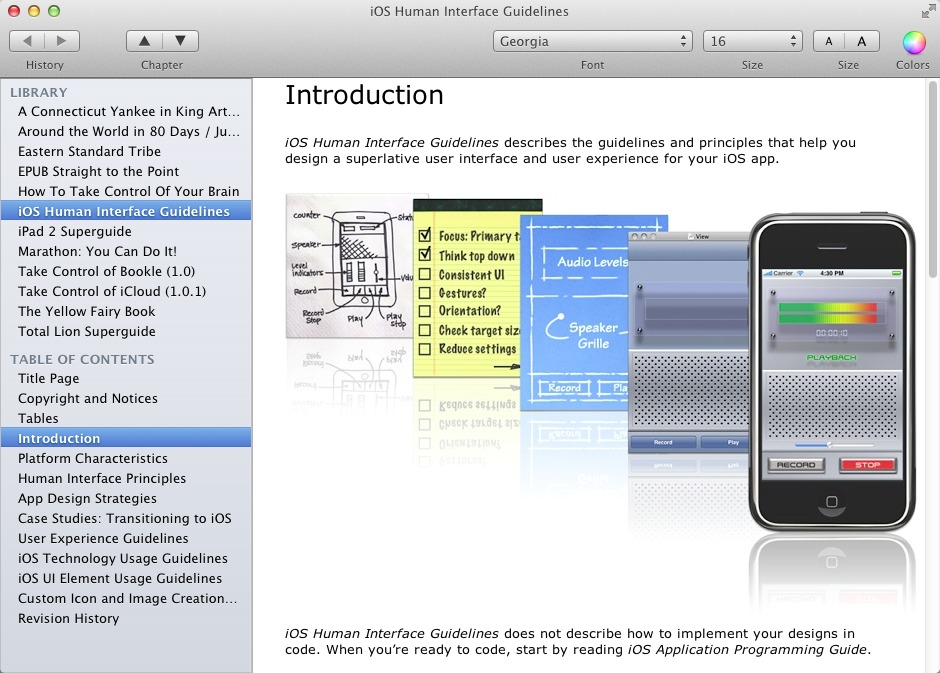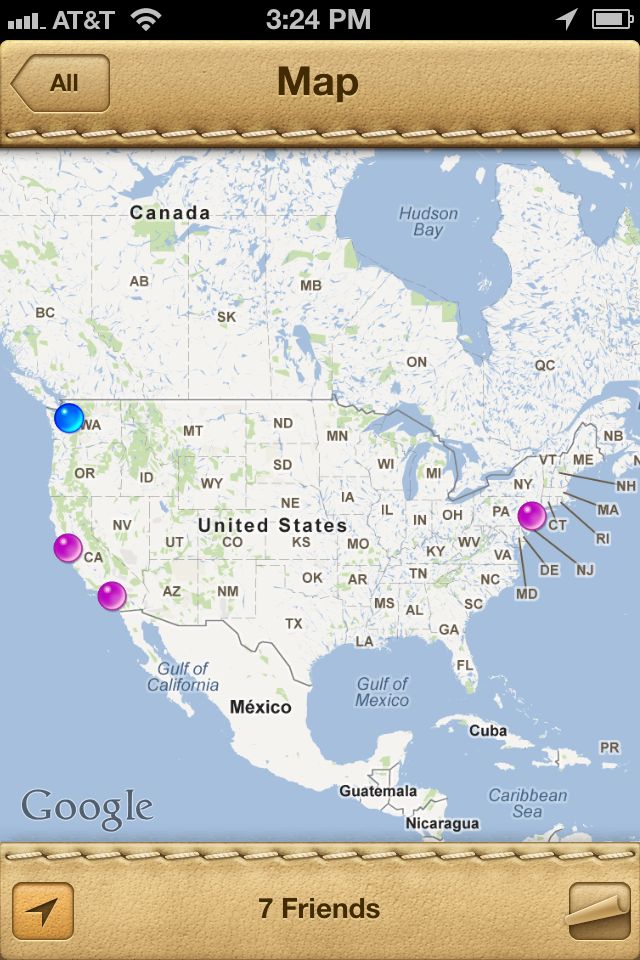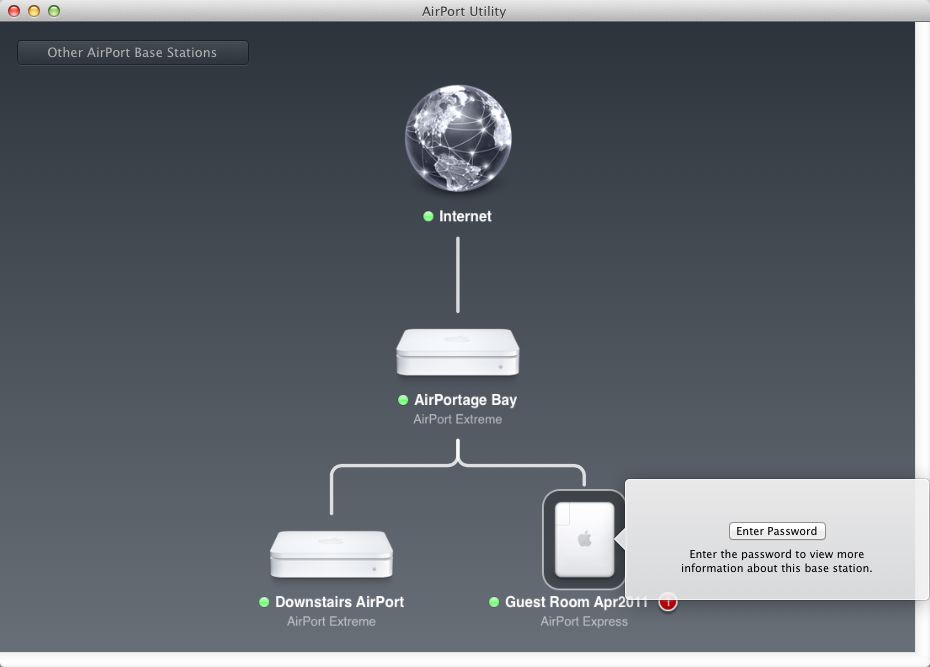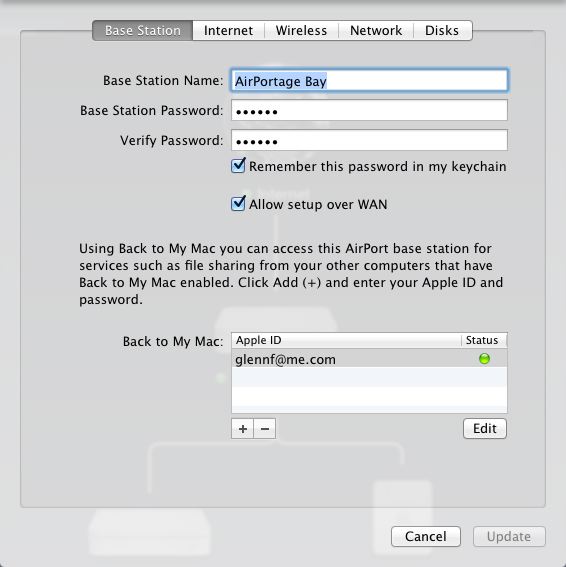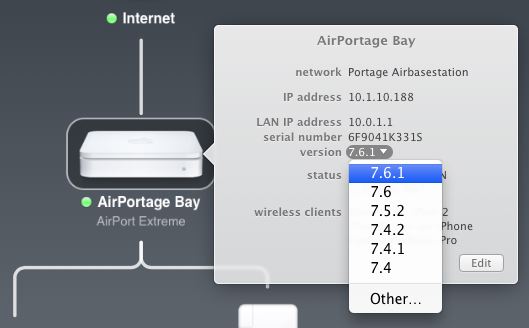TidBITS#1112/06-Feb-2012
We have two big pieces of our own news this week: the release of the Bookle EPUB reader for Mac OS X and a 50-percent-off Take Control sale to celebrate. Apple’s news isn’t as good — last week’s release of Mac OS X 10.7.3 and Security Update 2012-001 for Snow Leopard were both marred by significant problems; Apple had to update the security update and pull the delta updater for 10.7.3. More interesting was the release of AirPort Utility 6.0, which provides a whizzy new graphical view of your wireless network, but removes advanced features from the previous version — wireless expert Glenn Fleishman has all the details. Glenn also continues our Macworld | iWorld coverage with a piece about using Find My Friends and a list of our video appearances at the show. Notable software releases this week include Audio Hijack Pro 2.10.1, Sandvox 2.5, Firefox 10.0, and Final Cut Pro X 10.0.3.
TidBITS Virtual Server Move: Check Your Spam Filters
Late last week, we moved our virtual server from Rackspace to Linode in an attempt to eliminate problems related to traffic spikes. In theory, you shouldn’t notice any difference at all, but since we reconfigured the new server from scratch rather than attempting to move the image, it’s possible that some things broke in the process. In fact, lots of little things did break, but we’ve fixed all those that we know about. If you do run across something that doesn’t work right, let me know and we’ll track it down.
However, there is one aspect of the move that may affect you: the IP address of the new virtual server has to be different from the old one, and that change may drop us out of some ISP spam whitelists. (Yahoo is particularly bad about this, but Yahoo’s hyperactive spam filtering has already caused most yahoo.com subscribers to bounce — sorry!)
So, should it come up, our new server is at 173.255.250.214; the previous one was at 184.106.219.205. Sorry for any inconvenience this may cause, and fingers crossed that the move will eliminate the downtime we’ve experienced of late when one of our articles appeared in Google News or Daring Fireball.
Introducing Bookle, an EPUB Reader for Mac OS X
We’ve long thought Apple would add EPUB reading capabilities to Preview or Safari in Mac OS X 10.7 Lion, or port iBooks to the Mac, but it hasn’t yet happened. While we have no plans to switch away from PDF as the primary format for our Take Control ebooks, it’s clear that the EPUB format is the future of ebooks. Unfortunately, we haven’t been happy with the best-known EPUB readers for the Mac, such as Calibre, which is cross-platform ugly beyond belief; Stanza, the Mac version of which strips all formatting and graphics and is now obsolete; and EPUBReader, which requires Firefox and isn’t Mac-like.
So rather than write an editorial about how Apple was slighting Mac users, I drafted a spec for a straightforward EPUB reader for the Mac. That, of course, was the easy part. Luckily, I was able to recruit Peter Lewis of Stairways Software to do the real work of programming an EPUB reader. Peter’s primary program these days is the wonderful macro utility Keyboard Maestro, but he’s best known for creating the file transfer program Interarchy (previously Anarchie) back in the early days of the Internet.
Enter Bookle — a straightforward, elegant EPUB reader for Mac OS X that maintains your library of EPUBs, available now from the Mac App Store for $9.99. Bookle 1.0 is intentionally simple, since Peter and I wanted to get something out quickly and then react to requests from users, but it has all the core features needed to read DRM-free EPUBs. (This unfortunately excludes titles purchased from protectionist publishers and resellers, including DRM-shackled titles from Apple’s iBookstore. We don’t apply digital rights management encryption to our Take Control titles on the iBookstore, but not all publishers respect their readers.)
Reading an EPUB with Bookle is as simple as dropping it on the app’s icon in the Dock, or choosing File > Open. The clickable table of contents appears in the sidebar, with the EPUB itself in the main window. You can navigate within chapters using the keyboard or mouse, or use the standard two-fingered trackpad gesture. Jumping between chapters is similarly easy: you can use keyboard shortcuts, two-fingered left/right swipe gestures, or the toolbar buttons.
Text formatting, background colors, and graphics all appear as you’d expect, and all links are live, both within an EPUB and out to Web resources. In short, Bookle just works the way you’d assume, and you can even customize the font, size, and background color in most EPUBs. Honestly, that’s about it for now, because we wanted to get Bookle to you quickly, and because book-reading software should be as obvious and easy-to-use as possible.
Nevertheless, Bookle does come with full documentation: the software includes “Take Control of Bookle,” a free 32-page ebook that covers everything you can do in Bookle, along with advice on where to find tens of thousands of ebooks in EPUB format — many of them free — as well as suggestions for programs that you can use to create your own EPUBs for cross-platform reading. With the included copy of “Take Control of Bookle,” you can start reading an EPUB right away.
Of course, we have ideas for additional features in Bookle, and we’re also interested in learning what you want to see in a refined, effective, Mac-focused ebook-reading program — just check in at the Bookle UserVoice forum to see (and vote for) what others have suggested and to offer your own ideas.
Bookle costs only $9.99, and it’s available from the Mac App Store to make it easy for you to get and us to manage. Bookle runs on any Intel-based Mac in Mac OS X 10.7 Lion or 10.6 Snow Leopard.
(If you’ve purchased ebooks from the Take Control cart and want to download the EPUB versions for reading in Bookle, just log in to your Take Control account and click the green EPUB icon next to the book you want to download. Alternatively, you can click the Check for Updates button on the cover of any of our ebooks to go to the book’s Ebook Extras page, where you can find a link to the EPUB in the Downloads tab. Note that we don’t have EPUB versions of some of our oldest titles.)
50%-Off Sale on All Take Control Ebooks
It has been some time since we’ve had a big Take Control sale, and today’s introduction of Bookle gives us a good excuse, so you can get more DRM-free EPUBs to read in Bookle (see “Introducing Bookle, an EPUB Reader for Mac OS X,” 6 February 2012).
To take advantage of this limited-time sale, visit the Take Control catalog using this coupon-loaded link, select the titles you want, and click the Buy Selected Ebooks button. You’ll see the coupon code and the 50-percent discount on the first screen of the cart. The sale runs through 15 February 2012.
Recent Mac-focused titles that you might want to check out include:
- Take Control of iCloud
- Take Control of Screen Sharing in Lion
- Take Control of iTunes 10: The FAQ, Second Edition
- Take Control of Using Lion
- Take Control of Spotlight for Finding Anything on Your Mac
- Take Control of Backing Up Your Mac
And for those looking for iPad or iPhone help, other recent releases include:
- Take Control of Your iPad
- Macworld iPhone 4S Superguide
- Take Control of Mail on the iPad, iPhone, and iPod touch, Third Edition
Note that the Take Control cart gives you zipped PDFs to download. To download EPUB versions of purchased Take Control ebooks (or recent Macworld Superguides) for reading in Bookle, log in to your Take Control account and click the green EPUB icon next to the book you want to download. Alternatively, you can click the Check for Updates button on the cover of any of our ebooks to go to the book’s Ebook Extras page, where you can find a link to the EPUB in the Downloads tab. Note that we don’t have EPUB versions of some of our oldest titles.
Thanks for the support! We couldn’t afford to devote time and energy to projects like Bookle without your help.
Security Update 2012-001 1.1 No Longer Kills Rosetta Apps
Apple’s initial release of Security Update 2012-001 for Mac OS X 10.6 Snow Leopard caused massive problems for many people who have continued to run Snow Leopard over 10.7 Lion because of needing older PowerPC-based software that relies on the Rosetta emulation layer. The problems primarily revolved around using the Open and Save dialogs and printing, though there were additional troubles as well. Affected programs included Quicken 2007, Microsoft Office 2004, Eudora 6.2.4, Photoshop CS 2, FileMaker Pro 6 and 7, Freehand MX, and more.
When I realized the extent of the issues, I wrote (and revised as additional information came in) the initial version of this article to explain the problem. Once it was up, I used social media to help spread the word that Snow Leopard users should avoid Security Update 2012-001 1.0, given that the only fixes at the time were a partially effective “reversioner” developed by Joseph Morris, Rob Uchtman, and Jordan Bellanti, sysadmins at a Nebraska high school, and reinstalling 10.6 Snow Leopard from DVD, followed by an update to 10.6.8.
Although Joseph Morris and his team deserve a medal for their tireless efforts, the true fix had to come from Apple, and it finally arrived late on 3 February 2012, two days after the security update’s initial release. Needless to say, Apple didn’t apologize for the trouble it caused a significant swath of the Macintosh community — it’s not the company’s style. The only public statement about the situation came from the Apple Product Security mailing list, which sent email saying:
Security Update 2012-001 v1.1 is now available for Mac OS X v10.6.8 systems to address a compatibility issue.
Version 1.1 of this update removes the ImageIO security fixes released in Security Update 2012-001.
Comments on this article and my own testing confirm that the 1.1 release does appear to solve all the problems introduced by 1.0. So, my recommendations are as follows:
- If you installed Security Update 2012-001 1.0, immediately install the 1.1 release, which you can get via Software Update or from the Apple Support Downloads page for both Snow Leopard (192.73 MB) and Snow Leopard Server (212.09 MB).
- If you have not yet installed Security Update 2012-001 1.0, queue up the 1.1 release for installation at some point in the future. Although initial reports indicate that it solves the most egregious crashes, it’s still possible that other issues remain and haven’t yet come to light. So it’s best to wait a bit longer before installing; check back on this article before you install — we’ll be sure to note any new information as it comes in. [Update: It now appears that version 1.1 does resolve the problems and can be installed with impunity. -Adam]
-
The next time a security update comes out, much as I hate to say it, hold off on updating for at least a few days. Enough other people will install it that reports of problems will percolate through the community quickly, and you can make a more-informed decision after a while.
(For what it’s worth, the now-removed ImageIO security fixes revolve around eliminating vulnerabilities that could be exploited by maliciously crafted TIFF and PNG images, and there’s no way users can identify and avoid such files. We may see Apple release a 1.2 version that brings those fixes back, without causing crashes.)
Unfortunately, we were lulled into a sense of complacency by the last six months; if you think back to earlier last year, Apple biffed the releases of 10.6.7 and 10.6.8 as well — see “OpenType PostScript Fonts Troublesome in 10.6.7” (27 March 2011) and “Mac OS X 10.6.8 Suffers Printing and Audio Problems” (1 July 2011).
Apple eventually addressed both problems, but it took weeks, not the two days that this most recent misstep took. I argued that public betas might be the answer in “Apple Needs Public Betas for Mac OS X” (8 July 2011) and while there were plenty of dissenting opinions in the comments, it’s clear that Apple’s testing of new releases of Mac OS X — at least with Snow Leopard — isn’t currently getting the job done.
Mac OS X 10.7.3 Fixes Bugs, Improves Lion Server
Articles about updates to Mac OS X updates are starting to become repetitive to write. The 10.X.1 update is a quick fix for the most egregious bugs, and was probably in progress before 10.X.0 was released (see “Mac OS X 10.7.1 Fixes Just a Few Bugs,” 16 August 2011). The 10.X.2 update actually makes some substantive changes in behavior and fixes additional serious bugs (see “Meanwhile, Back at the Lion Ranch…,” 15 October 2011). And then we come to 10.X.3, which is where Apple starts knocking off obscure bugs that relatively few people have encountered — all subsequent 10.X.Y updates will continue in this pattern.
(As always seems to happen after Mac OS X updates, we’re seeing quite a number of reports of problems after installing 10.7.3. The solution, either preventative or after the fact, seems to be to use the combo updater. If any common problems start to bubble to the top, we’ll call those out. As of 6 February 2012, the most serious is the “CUI bug” and associated crashes, which seems to have caused Apple to pull the delta update in favor of the larger combo update; Software Update is providing only the combo update now. Lex Friedman explains the bug at Macworld.)
Mac OS X 10.7.3 Client — You know you’ve started down the 10.X.3 path when the first bullet item in the release notes for Mac OS X Lion 10.7.3 Update is “Adds Catalan, Croatian, Greek, Hebrew, Romanian, Slovak, Thai, and Ukrainian language support.” Don’t get me wrong, support for these languages is extremely welcome (and if you’re in one of the associated countries, undoubtedly long overdue), but it doesn’t change the behavior of Lion for most — or hardly any — existing users. Slightly more relevant to existing users is the usual addition of raw image compatibility for newly released cameras. There are no
new features that I’m aware of yet.
All other changes appear to be bug fixes, addressing problems related to using smart cards to log in, compatibility issues with Microsoft Windows file sharing, a problem printing Microsoft Word documents that use markup, a graphics performance problem after sleep on some earlier iMacs with ATI graphics cards, a Wi-Fi connection problem after waking from sleep, an issue that could prevent Safari from opening before joining a wireless network, a number of fixes related to Active Directory, and a possible issue authenticating to an SMB DFS share (I had to look it up too).
As always, there are oodles of security-related fixes in 10.7.3, relating to vulnerabilities in (deep breath): Address Book, Apache, ATS CFNetwork, CoreMedia, CoreText, CoreUI, curl, dovecot, filecmds, ImageIO, Internet Sharing, Libinfo, libresolv, libsecurity, OpenGL, PHP, QuickTime, Subversion, Time Machine, WebDAV Sharing, Webmail, and X11. Plus, Mac OS X will no longer trust SSL/TLS certificates issued by DigiCert Malaysia, which has issued certificates with weak keys that it cannot revoke.
For those who haven’t already pored through the list of security fixes, you can get a sense of what Apple has done by the names. There are fixes to well-known applications or technologies you recognize, like Address Book, QuickTime and Time Machine. Then there are fixes to popular open-source software that’s built into Mac OS X, like Apache, curl, PHP, and Subversion. And finally, there are fixes to code libraries or frameworks used by all sorts of Mac applications — these are the things you’re least likely to recognize, such as CoreMedia, ImageIO, libresolv, and libsecurity. Knowing what components have been updated isn’t helpful to most people, and while it can be distressing to see so many components needing help, it’s
good that the vulnerabilities are being fixed.
The easiest (and fastest — it’s only 730 MB on my MacBook) way to get Mac OS X Lion 10.7.3 Update is via Software Update, but you can also download the delta (997 MB) and combo (1.2 GB) updaters. (Right now, the delta update link is redirecting to the combo update page.)
Mac OS X 10.7.3 Server — The 10.7.3 update would seem to be a much bigger deal for those using Lion Server, to judge from the release notes for Mac OS X Lion Server 10.7.3 Update.
To start, the Server app has received numerous interface improvements, which reveal added functionality. The File Sharing pane now displays the number of users connected via AFP and SMB and has a new Connected Users tab that displays details about those connections (user name and idle time for AFP, and client IP and connection type for both AFP and SMB). That tab also enables admins to send messages to AFP-connected users and to disconnect them, with or without a message. Lastly, admins can create a greeting that will be displayed to users who connect via AFP.
In other file sharing changes, Lion Server 10.7.3 fixes a number of issues for Windows users accessing files on a Lion Server SMB share, including problems with copying files with certain extended attributes, saving files in Windows 7, opening files with Microsoft Office 2003, and creating new folders in Windows Vista.
The VPN pane of the Server app now provides the option to enable the VPN over PPTP and to save a PPTP configuration profile for distribution to users. When PPTP is enabled, PPTP clients share the same address range as L2TP clients. Apple has additional useful information about Lion Server’s PPTP support. Finally, admins can now set DNS server addresses and search domain names for VPN clients.
The Server app’s Web pane now enables admins to edit a site’s domain name after creation, choose a different SSL certificate for each site, map multiple domain names to a single site, configure redirects and aliases, specify custom index files, and use .htaccess files by selecting the Allow All Overrides checkbox. All good stuff for those running Web servers in Lion Server.
There are also notable improvements in iCal Service, Mail Service, Open Directory, Podcast Publisher, Profile Manager, Server Admin, Wiki Service, and Xsan. The previously linked release notes have full details, plus links to some additional support articles.
Software Update will give you a custom version of Mac OS X Lion Server 10.7.3 Update, of course, but you can also download the delta (1 GB) and combo (1.34 GB) updaters. (As with the desktop version of 10.7.3, the delta update link is currently redirecting to the combo update page.)
Finally, in conjunction with Lion Server 10.7.3, Apple has released Server Admin Tools 10.7.3, which provides compatibility updates and bug fixes to Podcast Composer, Server Admin, Server Monitor, System Image Utility, Workgroup Manager, and Xgrid Admin.
TidBITS Editors on Video from Macworld | iWorld
The TidBITS staff had a busy time at Macworld | iWorld meeting, greeting, and eating. We also spent a fair amount of time on the Macworld Live Stage on the show floor. If you missed our appearances, or weren’t able to make it to San Francisco at all, you can now watch us online in various appearances:
-
A large percentage of the TidBITS and Take Control staff and authors appeared to talk about ebook publishing and the future of print with Macworld’s Chris Breen moderating. Be sure to check out Adam’s Vibram Five Fingers, which continue to attract attention every year and which he maintains are the most comfortable shoes he has ever worn for the notoriously foot-destroying trade show. Oh, and don’t miss the decades of valuable experience shared by these long-time publishing industry experts!
-
Jeff Carlson made his first appearance in the Macworld Pundit Showdown, which pits four contestants against the wit and guile of Philip Michaels scoring for arbitrary points. Watch for the surprise ending!
-
Macworld’s Lex Friedman asked a panel of software developers and writers, including Glenn Fleishman, about the software programs they love and the flaws in them that should be fixed.
-
Glenn also appeared in a live version of The Incomparable, a geeky podcast (videotaped for the first time) about books, comics, TV, and more. The panel looked at depictions of tech in geeky fiction, mostly movies, both accurate and, shall we say, highly flawed.
-
Tonya Engst discusses raising children in the age of screentime as part of the “Parenting in the Mobile Internet Age” panel discussion from Macworld | iWorld 2012, moderated by Chuck Joiner of MacVoicesTV.
I Get by (and a Lift) with a Little Help from Find My Friends
I dutifully installed Find My Friends when Apple released the free iOS app. The program lets you invite people to see your location and ask to see theirs. Since I work in a fixed place in Seattle (my basement) and rarely travel, it seemed of only incidental utility. I and a number of people added each other, took screen captures, and then forgot about it.
Until I arrived at San Francisco International Airport (SFO) last Wednesday for Macworld | iWorld. I was planning to take BART, the local rail system that was built when I lived as a child in the Bay Area. I have a fondness for it, and a station is just a block from my hotel. When I landed at SFO and headed for the baggage claim, I spotted email inviting me to a Find My Friends temporary group of a bunch of colleagues-slash-friends. The temporary part of the app’s tracking is great: you can specify a period of time (and even cancel) when you’re reciprocally aware of other people’s whereabouts. When that expires, you go about your own private business again.
After accepting the invitation, I immediately saw one of the bunch was in Brisbane, CA, which I knew — from 50 previous SFO trips — was right near the airport. I used iMessage to contact her (she was, fortunately, the passenger), and found she and another friend were en route to pick up yet another buddy who landed 10 minutes after me. I was permitted to tag along, and we all met up a few carousels away. (Thanks for the lift, gang!)
For the next few days, I found myself using Find My Friends repeatedly. While the conference was at the Moscone West convention center, we all flung ourselves for a good mile out in every direction for meals, drinks, and special events. It was handy to pull up the map and see who was in proximity or where I was trying to get to. At one point, I knew a mate was in a bar somewhere in the Palace Hotel, and after getting as close as I could, had to call him for intra-building navigation.
Using Find My Friends requires that you know a lot of iPhone-toting people (or folks carrying 3G-enabled iPads). That’s likely, if you read this publication. It’s also worth noting that many cellular carriers offer similar services — for a hefty monthly fee. Find My Friends is free, and consumes just a tiny bit of data for updates and map downloads to display location.
The saddest moment for me on this trip wasn’t leaving San Francisco. I was ready to return after four days of business and fraternization to my wife and children in Seattle, and a quieter life in the basement. No, the saddest moment was when I fired up Find My Friends on Sunday, and saw all my buddies scattered back to their homes.
AirPort Utility 6.0 Adds iCloud Support but Removes Many Features
Apple’s AirPort Utility is a hoary old beast, dating back to 1999 when it was called AirPort Admin Utility. In 2007, when Apple released its first 802.11n base stations, the “Admin” part of the name was retired, and a new, somewhat crisper, utility appeared. It still retained most of the characteristics of the original, though. The latest iteration, AirPort Utility 6.0 for Mac OS X Lion, is a distinct break from the past, picking up elements of the iOS version of the utility added in October 2011. (I wrote an exhaustive look at the iOS app for Macworld.)
The new AirPort Utility was released simultaneously with firmware upgrades for all 802.11n Wi-Fi base stations: the AirPort Extreme, Time Capsule, and AirPort Express. The firmware adds iCloud support, discussed below, and “fixes an issue with wireless performance.” But AirPort Utility 6.0 also cuts off the past. The new version works only in Mac OS X 10.7 Lion and cannot configure pre-2007 802.11g Wi-Fi hardware. However, Apple continues to make older versions of AirPort Utility available, as I explain below.
Instead of telling you how every last feature now works in version 6.0, let me walk you through things I know everyone will like, changes that some of you won’t (especially if you use a mix of 802.11g and 802.11n hardware), and some particular callouts for network administrators who are already turning amber in distress. I have not yet tried to set up a base station from scratch to see what the new assistants look like for walking you through the process, step by step, and that may offer more to like or dislike.
(And, yes, my “Take Control of Your 802.11n AirPort Network” book will need to be updated to include the iOS app and reflect what’s in AirPort Utility 6.0. However, because the 5.5.3 version of AirPort Utility remains available and still works fine, I recommend keeping a copy of that handy, both to use my tome and to access features that have disappeared in 6.0. See below for where to download previous releases.)
What You Will Like — AirPort Utility 6.0 for Lion opens with a graphical bang: a visual depiction of your network (its topology), including the hierarchical relationship among parts. If you have, as I do, a base station that’s plugged into a broadband modem and that then serves up NAT addresses via DHCP to other base stations on the network, those other base stations are shown below the main one.
Some graphical details appear only after you select and log into base stations, and AirPort Utility reads configuration details that let it figure out how the various pieces are connected.
This visual layout is also functional: click any element and you get a popover (as shown in the figure) with details about the part. For the Internet, you see the router’s address, DNS server information, and the default domain name. The green, amber, or red status dots next to base stations or the Internet let you see any problems at a glance, too.
Base station information is much more accessible here, too. Click a base station, and AirPort Utility 6.0 shows the obligatory IP information, but also gives you the serial number, errors (including those you’ve opted to ignore), and a list of connected wireless clients showing their Bonjour names. Hover over the base station’s name and it reveals the MAC (Media Access Control) addresses for each of the wired and wireless interfaces. Hover over a client’s name, and all the current connection information (such as the
raw data rate) pops up.
Click Edit, and a multi-tabbed modal sheet appears that’s similar to the previous version of AirPort Utility. The tabs are somewhat reorganized. If you want the old style stand-alone window, Option-click the Edit button for a base station, and a non-modal dialog appears.
You may like, for most network purposes, the simplicity of version 6. It looks to me as though Apple has pruned at least half of the options available in nested dialog boxes and elsewhere. (You may also hate it for this reason.) For average users, having fewer choices with better presentation is a plus. For network admins and advanced users, you’ll be cursing Apple as you download the previous version.
The change includes a Network tab that has all the various local networking elements formerly spread out on one page: DHCP and NAT settings, DHCP Reservations, NAT Port Mapping Protocol, and Port Mapping features, along with the options for Timed Access Control.
Apple has hidden little bits of information and functionality all over. Just when I think a feature is gone, it pops up elsewhere. For instance, an earlier version of this article stated that you could no longer roll back a base station to a previous firmware release. Not true! Option-click the firmware version number in the base station information pop-out, and the rollback choices are available.
The new version finally adds support for remote access over Back to My Mac using Apple IDs created with or migrated to iCloud. This allows configuration of a base station tunneled through a secure connection between your computer and the base station, and likewise access to any attached hard drives or an internal Time Capsule drive. (To use MobileMe accounts, you must use the older 5.x software.)
What You Won’t Like — There’s a laundry list of changes that people with mixed 802.11g and 802.11n networks and Macs without Lion won’t like:
- It works only under Mac OS X 10.7 Lion. Apple has been happy to shed the past, so it is highly unlikely we’ll ever see this version released for 10.6 Snow Leopard. A Windows version is certain, as that’s a separate market that Apple needs to keep up to date. (Nearly the same features are available in the iOS version, too.)
- It doesn’t support pre-2007 base stations. AirPort Utility 1.0 through 5.6 worked with both 2007-and-later 802.11n models and older 2003–2006 AirPort Extreme and AirPort Express 802.11g base stations. You can’t use 6.0 to configure 802.11g-only base stations any longer. You can still use and download version 5.5.3 or 5.6 for configuring those devices. Version 5.5.3 works with 10.5 Leopard and 10.6 Snow Leopard; a new version 5.6 is designed specifically for 10.7 Lion. (If you update to 6.0 without first renaming 5.5.3, you must re-download and install the older version.)
-
iCloud support requires the use of AirPort Utility 6.0 under Lion. The 5.5.3 and 5.6 versions of AirPort Utility can configure and use only MobileMe accounts with Back to My Mac. You cannot use legacy MobileMe-associated Apple IDs with AirPort Utility 6.0.
-
The static flavor of Wireless Distribution System (WDS) is gone for good. I see this as both a positive and a negative. WDS enables base stations to communicate among each other wirelessly, bypassing the need for Ethernet. Apple offered a static version that you had to configure tediously for 802.11g base stations; it was replaced by a dynamic version for 802.11n devices. You could enable a special, hidden mode, however, and mix and match 802.11g and 802.11n using the static flavor. But I’ve seen only tears and troubles when trying to make this work. By removing the static version, Apple may be doing us all a favor. (Although I have all 802.11n gear, I couldn’t get dynamic WDS to work well in my house; I switched to Ethernet to
connect the three base stations I use.)
Because you can still configure base stations with the latest firmware using older versions of AirPort Utility, the lack of older base station support in AirPort Utility 6.0 and its elimination of static WDS options affects you only if you’re trying to mix 802.11g and 802.11n base stations.
What Network Administrators Really Won’t Like — If you use any Apple Wi-Fi gear in a corporate, academic, or enterprise setup, you’re going to be mad. See the Apple Support Communities AirPort forum for how mad other admins are.
- RADIUS-based access control (802.1X) appears to have disappeared entirely. That’s baffling, as it makes Apple’s hardware a nonstarter for enterprises that require authentication in this manner.
-
Apple removed IPv6 configuration, eliminated a raw log view, eliminated a way to set a Unix syslog server destination for logs, and dropped SNMP network monitoring support. They also pulled the Wireless Clients and DHCP Clients views, which let you see detailed information about signal strength over time for Wi-Fi clients and DHCP expiration and configuration details for all clients.
-
You cannot set the Bonjour host name of the base station, nor change the Bonjour name of attached printers. (You can change the human-readable name of the base station, which is what appears in the Finder’s Sidebar if the base station has an internal or any attached hard drives.)
-
Windows workgroup support for attached and internal disks has been removed.
-
The internal time zone can’t be set manually.
Remember, these features aren’t gone from the AirPort hardware, they just can’t be configured from AirPort Utility 6.0. You’ll want either version 5.5.3 or 5.6 to access such features.
What’s to Come? — These significant changes point to one of two conclusions. Apple is either entirely abandoning the managed network market, which already was dubious about how hard it was to manage and configure AirPort base stations from a central location, or it has an update coming for its AirPort Management Utility, which has been out of date for years. That utility, like the iPhone Configuration Utility (misnamed, as it works with all iOS devices), exposed otherwise unavailable settings and allowed many base stations to be configured from a single profile.
If Apple’s plan is to provide management tools, it’s an odd choice to not have the tool ready with this release of firmware and AirPort Utility 6.0. But keeping the old 5.x software available for the time being may indicate that AirPort Utility will eventually encompass everything that’s needed.
TidBITS Watchlist: Notable Software Updates for 6 February 2012
Audio Hijack Pro 2.10.1 — While small in terms of numeric progression, Audio Hijack Pro 2.10.1 from Rogue Amoeba adds some welcome new features. The latest release of this audio recording program includes the latest version of the Instant On component (5.0), which can now capture audio from sandboxed applications purchased from the Mac App Store. The Multi-Process mode, previously used in conjunction when pulling audio from several Web browsers, is now used for additional applications to improve audio capture. Finally, audio pulled from input devices can now be configured in Audio MIDI Setup instead of always using
channels 1 and 2. ($32 new, free update, 5.2 MB, release notes)
Read/post comments about Audio Hijack Pro 2.10.1.
Sandvox 2.5 — Karelia has released Sandvox 2.5, a major update of its popular Web site creation software. This new version introduces a drag-and-drop Slide Show object that enables you to cycle through images, and it offers a variety of controls including timing, transitions, and captions. It also provides enhanced sharing capabilities via Facebook, Twitter, LinkedIn, and email. And, it’s updated to take advantage of Mac OS X Lion features, including Resume, Auto Save, Versions, and full-screen view. The update is rounded out by improvements to .m4v file compatibility, Quick Look support, enhancements to text layout and
alignment, and localization in Italian, Spanish, and Chinese. ($79.99 new from Karelia or the Mac App Store, free update, 31.5 MB, release blog post)
Read/post comments about Sandvox 2.5.
Firefox 10.0 — Continuing with its inane version numbering scheme, Mozilla has released Firefox 10.0, adding a few minor features to the Web browser and fixing a couple of bugs. (Firefox 8.0 and 9.0 were too minor to warrant mention — you can think of 10.0 as 4.6 in the real world.) The only feature you’re likely to notice is that the Forward button is now hidden until you’ve navigated back in browsing history. Firefox also now allows most add-ons to be compatible with new versions of Firefox by default, so you won’t lose access to add-ons every 6 weeks when Mozilla releases a new version. Also, Firefox 10.0 now
offers support for anti-aliasing for WebGL, CSS3 3D-Transforms, the HTML5 element for bi-directional text isolation, and HTML5 full-screen APIs. Fixed bugs include one that could cause a crash when closing a tab containing a Java applet and another that cropped up when moving bookmarks. Outstanding bugs worth keeping an eye on include slow scrolling in the main Gmail window, an incompatibility with Growl 1.3, jerky scrolling and text input, and failure to play Silverlight video on some Macs. (Free, 31.4 MB, release notes)
Read/post comments about Firefox 10.0.
Final Cut Pro X 10.0.3 — Apple has updated Final Cut Pro X to version 10.0.3, a minor version number adjustment that doesn’t properly convey the scope of significant changes to the professional video editor. Introduced to controversy last year, Final Cut Pro X 10.0 was a ground-up rewrite that lacked capabilities found in Final Cut Pro 7. Now, this third minor update restores some of those features. Multicam editing tops the list, with support for up to 64 camera angles (Apple’s Top Features page offers an impressive video of how multicam works, including
automatic synchronization using the tracks’ audio). Also new are advanced chroma keying controls, a media relink feature to reconnect projects and events to new media, the capability to open layered Photoshop files directly, a beta version of broadcast monitoring with third-party PCIe and Thunderbolt devices, and more. Now we’ll see if pros who shunned Final Cut Pro X at first reconsider the app for future projects. ($299.99 new, free update, 1.37 GB, release notes)
Read/post comments about Final Cut Pro X 10.0.3.
ExtraBITS for 6 February 2012
It was an insanely busy week, but we ran across this article about why standardized spelling is important and we just had to share it.
In Defense of Proper Spelling — You wouldn’t think we’d have to write articles defending “proper” spelling, but after a recent Wired article arguing against standardized spelling, Lee Simmons, a copy editor at Wired, has penned a lovely rebuttal. Simmons points out that while textisms may be acceptable in texts and tweets, they have no place in professional writing where standardized spelling aids communication and enhances clarity. Well said!