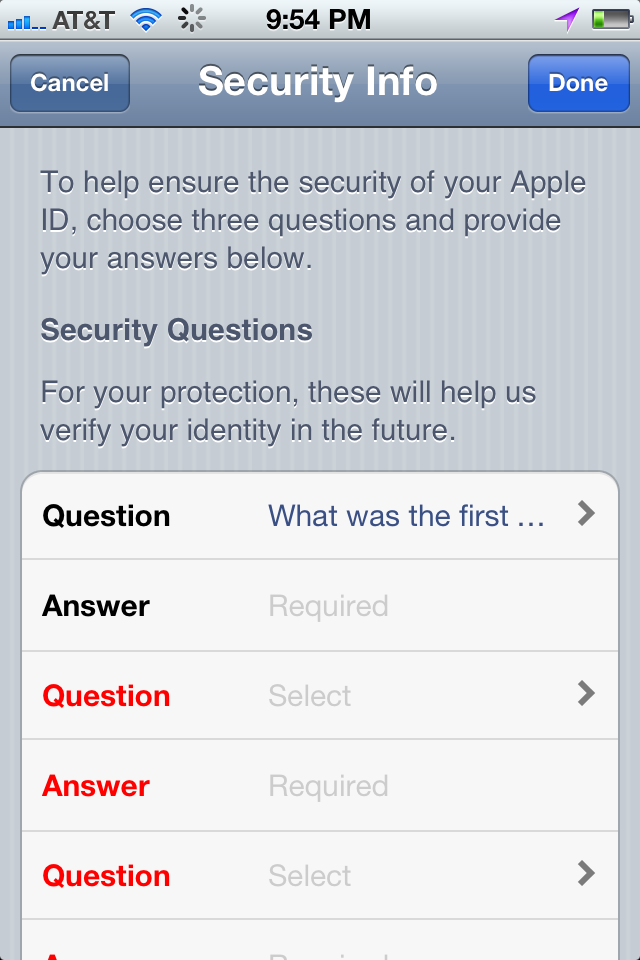TidBITS#1124/30-Apr-2012
We have a wide-ranging issue for you once again, starting with Apple’s stunning (if not surprising) $11.6 billion profit for Q2 2012 — Jeff Carlson runs down the details of where it all comes from. Continuing with Apple news, Adam covers the recent iTunes account security enhancement, which has caused no end of consternation for users. Glenn Fleishman looks the release of Airfoil Speakers Touch 3, which turns any iOS device into an AirPlay receiver, and the near-tandem releases of Google Drive and a major update to Microsoft’s SkyDrive, both of which are aiming at Dropbox. Lastly, Kirk McElhearn shares the story of French telecom provider Free, which has radically reduced the price of cell phone, Internet, TV, and landline connectivity in France. Notable software releases this week include Microsoft Office for Mac 2011 14.2.1, Pear Note 3.0, Carbon Copy Cloner 3.4.5, Send to Kindle for Mac 1.0, Firefox 12.0, PDFpen and PDFpenPro 5.8, and Bookle 1.0.5.
Apple Reports $11.6 Billion Q2 2012 Profit
At this point, the biggest surprise of a quarterly results statement from Apple would be if the company inexplicably lost a bunch of money. But, given the lack of an asteroid impact in Cupertino, we’re left with the expected: Apple reported massive profits in nearly all of its products for its Q2 2012 time period. With revenues of $39.2 billion and a net profit of $11.6 billion ($12.30 per diluted share), the company’s profits are up 94 percent compared to the year-ago quarter (see “Apple Breaks More Records for Q2 2011,” 21 April 2011).
Those numbers, while impressive, don’t reveal some of the more interesting aspects of how and where Apple is making its money.
A large chunk of the revenue came from sales of 35.1 million iPhones during the quarter (compared to 18.7 million in Q2 2011), and an impressive 11.8 million iPads (compared to 4.7 million during last year’s corresponding quarter). The latter includes the third-generation iPad, which went on sale in the middle of March, contributing just three weeks of sales to the quarter. Apple didn’t break out sales numbers between the third-generation iPad and the iPad 2, but it did report opening weekend sales of 3 million units on 19 March 2012. Still, that indicates sales of the iPad 2 — which continues to be sold, at a lower $399 price — likely
didn’t slow much in anticipation of the new model. In a conference call with analysts, Apple CEO Tim Cook noted that Apple has sold 67 million iPads since its introduction just two years ago. That target, he said, took 24 years to reach for the Mac, 5 years for the iPod, and 3 years for the iPhone.
Mac sales increased, climbing to 4 million units from 3.76 million units in the year-ago quarter. Mac portables contributed more than twice as many sales as Mac desktops (2.8 million versus 1.2 million, PDF link). That represents 7 percent growth compared to the overall PC market, the 24th straight quarter of growth. One of my favorite, consistent statistics held true yet again: half of the Macs sold in retail channels like the Apple Store were bought by customers new to the Mac.
Continuing a recent trend, iPod sales were down 15 percent from last year, 7.7 million units in total. Apple noted that the iPod touch sales represented about half of total iPod results, with the remaining models — the iPod nano, shuffle, and classic — made up the other half. The iPod continues to account for over 70 percent of the portable music player market.
Also worth noting: since Apple introduced iCloud in October 2011, the free service has signed up more than 125 million customers.
With these results, Apple now has approximately $110.2 billion in cash and securities. (Only two years ago, we speculated what Apple could do with its at-the-time astonishing $40 billion war chest; see “What Apple Could Do with $40 Billion,” 1 April 2010. Some of the future growth in cash will be slowed by Apple’s upcoming financial changes; see “Apple to Pay Quarterly Dividends and Repurchase Stock,” 19 March 2012.) Apple expects revenue of $34 billion for the next quarter, and diluted earnings per share to be about $8.68.
So where are these phenomenal numbers coming from?
One major contributing factor is Apple’s efficient supply chain. Apple Chief Financial Officer Peter Oppenheimer noted that commodity costs were lower than expected. Also, he and Cook praised the company’s divisions for stellar execution. Apple exited the last quarter with “significant” iPhone 4S backlog and caught up in January (which Cook described as “the mother of all Januaries”), and also launched the new iPad with “significant supply,” contributing to that 3 million opening weekend; more products actually on the market translated into higher sales.
Still, both executives mentioned several times that Apple is currently selling third-generation iPads as fast as they can make them. Much of that success lies in Apple’s ability to secure necessary components and hedge against unexpected events like the catastrophe in Thailand that threatened hard disk supplies. Cook said that Apple works very closely with its supplier partners, and “pushes every button within our disposal” to acquire necessary parts.
But a more significant factor is Apple’s business in greater China, which contributed $7.9 billion in revenue for the quarter, or roughly 20 percent of the company’s revenue.
Cook noted that so far in fiscal 2012 — half a year — sales in China have represented $12.4 billion, while sales for all of 2011 in China were $13.3 billion. He attributed the boost to pent-up demand for the iPhone 4S, a 60 percent increase in Mac sales, strong demand for the iPad 2 (the third-generation iPad is not yet available in mainland China, but is being sold in Hong Kong), and a larger middle class that has more money to spend.
It’s important to remember that those results are still small compared to the country’s potential. There are only 1,800 places to buy a Mac in China, and while there are more than 11,000 for the iPhone, those numbers are much smaller compared to the number of outlets in the United States.
“[There is a] tremendous opportunity for companies that understand China,” said Cook, “and we’re doing everything we can to understand it.”
Airfoil Speakers Touch 3 Adds AirPlay Receiver
[24 May 2012 update: A month after Airfoil Speakers Touch 3 became available, Apple has pulled it from the App Store without any explanation to Rogue Amoeba. -Glenn]
[6 June 2012 update: Airfoil Speakers Touch 3 is back in the App Store without the capability to act as an AirPlay receiver, though it can still receive audio from Macs and PCs. Why? Because Apple didn’t like it, that’s why. -Glenn]
Rogue Amoeba’s Airfoil has long been a nifty way to redirect audio from a Mac (and later from a Windows system) to other computers running Airfoil and the Airfoil Speakers program, as well as to AirPlay (formerly AirTunes) receivers, including the AirPort Express Base Station. Airfoil lets you decouple audio from any program and system output, and push it over a Wi-Fi or Ethernet network to where you want.
The company charges $25 for Airfoil and gives away Airfoil Speakers, which can only play audio. It introduced Airfoil Speakers Touch for iOS in 2009 as a free app to receive audio from copies of Airfoil running on the local network. Airfoil Speakers Touch 3.0 adds a native iPad interface, including Retina display graphics.
But the big news is an in-app purchase. For $2.99, Airfoil Speakers Touch users can add Enhanced Audio Receiving, the capability to act like an AirPlay receiver. Any iOS device, as well as iTunes on Mac and Windows, can recognize an Airfoil Speakers Touch-running iOS device on the same local Wi-Fi network as just another AirPlay destination. Even better, because it’s AirPlay, Airfoil Speakers Touch allows direct iOS-to-iOS audio output, something that’s otherwise not available from Apple.
This could be a great use for an outdated iPhone or iPod touch, perhaps one with a cracked screen or bad battery. You could then plug the device into wall power, attach a pair of powered speakers via a stereo headphone jack, and use it to extend audio to wherever you like.
Google Drive and SkyDrive Take Aim at Dropbox
Practically since the launch of Google’s Gmail service, rumors have abounded that the search firm would offer a generic Internet storage service called Google Drive. On 24 April 2012, the company finally did, providing free access with a Google account, but without requiring an invitation or labeling the service as “beta.” Apparently hearing the beat of the same drummer approaching, Microsoft also significantly upgraded its SkyDrive system a day earlier on 23 April 2012. But will either offer a significant advantage over the popular Dropbox service?
Google Drive works very much like Dropbox, focusing on a single folder (Mac OS X and Windows) and enabling you to choose which subfolders you sync on given computers. An iOS app is coming, and Android software is already available. Your Google Drive can also sync your documents from Google Docs, although you still need a Web browser and a live Internet connection to edit them. (You can view Google Docs files in an offline, read-only mode using the Google Chrome Web browser. For another way of getting local copies of Google Docs files in usable formats, see “Back Up Your Google Data with
CloudPull,” 6 March 2012.)
Google Drive includes 5 GB of free storage, separate from storage used for Gmail (which was bumped to 10 GB) and the Picasa photo-sharing service (which gives you 1 GB). More storage may be purchased, starting at $2.50 per month for an additional 25 GB available to both Google Drive and Picasa. These pricing plans are new; the previous yearly plans are no longer available, though anyone with an existing yearly plan can keep it active.
Meanwhile, a certain Redmond-based Google competitor coincidentally announced updates to its five-year-old SkyDrive storage and sync service. SkyDrive previously offered decent Mac and iOS support, but didn’t provide direct file-system integration and lacked a number of useful features.
SkyDrive used to comprise two separate services: sync, called Windows Live Mesh, that enabled both cloud-based automated file synchronization and peer-to-peer file copying among your computers; and Web-accessible storage. Microsoft allowed 25 GB total of free cloud storage, 5 GB of which could be used for cloud-based sync among computers. Peer-to-peer sync has been dropped, and new SkyDrive accounts receive 7 GB of free storage.
The update on several platforms (Mac OS X 10.7 Lion, Windows, iOS, and Windows Phone) brings Dropbox-like folder and synchronization features. SkyDrive also enables you to access remote files on your other SkyDrive-enabled computers. That’s a rather nice addition, and something found in few sync services; it’s typically part of remote screen access systems, like LogMeIn.
To make up for the drop in storage to existing users, those who registered before 22 April 2012 and have less than 4 GB stored can upgrade to 25 GB by clicking a link on the SkyDrive site after logging in. Those registered users who already stored more than 4 GB have automatically received a bump to 25 GB of free storage. Additional storage may be purchased starting at $10 per year for an additional 20 GB of storage.
It’s impossible to compare iCloud directly with either Google Drive or SkyDrive (or with Dropbox) because iCloud doesn’t allow arbitrary file storage and syncing, nor does it have any sharing features. Rather, iCloud syncs data between specific Mac and iOS apps, and provides centralized storage for Apple services like iTunes Match, Photo Stream, and me.com email.
On the other hand, Google Drive and SkyDrive compete directly with Dropbox, which includes 2 GB of storage with free accounts and offers paid accounts starting at $10 per month for 50 GB. However, as noted in “Get More Storage for Testing Dropbox Camera Uploads,” 29 March 2012 and “Dropbox Referral Bonuses Doubled to 500 MB, Retroactively,” 4 April 2012, using a new camera upload service (just out of beta) can bring a free account to 5 GB of permanent storage, while referrals can boost a free account to as much as 16 GB. (The overall combined limit of additional storage for free accounts is 16
GB.)
The comparison to Dropbox is apt, not just because Dropbox beat both Microsoft and Google to the market by years with this sort of offering, but because of the tens of millions of people already using Dropbox, and the way in which its integration and features define what’s expected from these and a dozen other Internet sync/storage services. How Google Drive and SkyDrive will fare against Dropbox remains to be seen, not so much because of the feature set or the amount of storage provided, but because Dropbox is riding the network effect wave — since so many people use Dropbox happily to share files with colleagues, it’s hard to see what the incentive would be for switching to a largely similar competitor.
Dropbox also isn’t sitting still. Simultaneously with the Google and Microsoft announcements, Dropbox finalized a feature previously available only in beta — read-only links to any file in your Dropbox folder, regardless of which subfolder it’s in. The feature is great for sending a file in a shared folder to someone who needs to see it, but doesn’t need to edit it. The update also adds the capability to share entire folders’ contents, and to revoke publicly shared links.
Apple Extends iTunes Account Security, Confuses Users
So there I am in a hotel on spring break, getting a free iPhone app late at night, and all of a sudden, my iPhone is asking, nay, telling me that I must choose three security questions and provide answers. It’s not a good time, but the iPhone won’t let me continue with the download until I do, so I buckle down, choose the questions, and provide answers. But I’m not happy about it. I’m pretty certain that the interruption is not due to some sort of malware, since Apple has locked iOS down tight, but I don’t like the fact that Apple failed to provide any rationale for why these questions are being asked or how they’ll be used in the future.
I wasn’t the only one to be confused and irritated. Lots of people are being asked to provide these answers, and the process can range from a minor interruption to a creepy intrusion, thanks to the rather personal nature of many of the questions. With all the coverage of malware and security-related topics, the abruptness of the prompt seemed suspicious to many, generating discussions on TidBITS Talk and the Apple Support Communities forum. Luckily, Lex Friedman over at Macworld was able to confirm with Apple that the prompts are legitimate, though no other details were forthcoming. Apparently, purchases being made through iTunes may also prompt these questions.
Along with the security questions, Apple asks you to provide an email address separate from the one associated with your Apple ID, presumably in case there’s some problem with your account and there’s concern that your main address may have been compromised. Unfortunately, the unexpected address verification email message also caused consternation among people whose spouses or children had answered the security questions for a family iTunes account.
The reason for these additional security questions and the separate email address is undoubtedly to provide a higher level of security on iTunes accounts. They should reduce the chance of evildoers guessing answers to security questions that are relatively easy to determine — mother’s maiden name and city of birth being the two most common I’ve seen.
What bothers me is that many of the questions Apple asks don’t have solid answers that I would necessarily give twice in exactly the same way, or answers that I could be certain of typing correctly. The classic questions of mother’s maiden name and city of birth have (for most people anyway) definite answers that won’t change and that can be typed reliably in response to an automated prompt. In contrast, here are some of the questions Apple asked (you could keep refreshing to get more questions, not that they ever improved):
- Which of the cars you’ve owned has been your favorite?
- Which of the cars you’ve owned has been your least favorite?
- What was the first car you owned?
- Who was your favorite teacher?
- Who was your least favorite teacher?
- What was the first concert you attended?
- In which city did your mother and father meet?
- Where was your first job?
- Where was your favorite job?
- Who was your best childhood friend?
- Where were you on January 1, 2000?
- What was the first album you owned?
- In which city were you first kissed?
I know I’m the sort of person who over-thinks questions like these, but I’m confident of my answers to only two. The favorite/least favorite questions are tricky, since I liked a number of my teachers and hated none, the cars I’ve owned have all been quite similar, and who my best childhood friend was depends on what years are considered childhood. Questions about firsts also bother me, since the albums and concerts I remember best weren’t my first ones, and questions about general locations have too many answers: where I was on Y2K could range from “Washington” to “Seattle” to “Issaquah” to “Tiger Mountain” to “with friends, tossing things I didn’t want to bring into the New Year into a raging
bonfire.”
Worse, I don’t know how Apple plans to use these security questions. I could undoubtedly pick my answer from a multiple choice set, but I don’t know that I could enter the right one unprompted. And even if I was pretty certain of the actual answer, will I remember exactly how I typed it while sitting impatiently in that hotel room? Or will these questions be asked of me by Apple customer service in the event I call in for help? What happens if I get one wrong? What if you thought you were being clever by generating random strings of characters for each one using 1Password?
From a psychological standpoint, I’m also perturbed by the negative questions. It’s easy to imagine how being asked about your least favorite teacher or job — completely out of the blue, by a device that many people think of as intensely personal — could be extremely troubling to someone who had endured significant harassment or been fired for trumped-up reasons.
Don’t misunderstand — I think it’s laudable that Apple is taking additional steps to improve the security of iTunes accounts. I know from personal experience that dealing with compromised credit card numbers is a pain, and I’m sure working through a compromised iTunes account is similarly annoying.
But frankly, I think these questions are poorly designed to generate answers that many people will be able to produce on demand, and Apple has caused vast amounts of unnecessary consternation among millions of iTunes account holders by failing to provide a clear explanation of why the questions are being required and how they will be used. Perhaps in the future, Apple’s security folks can work with the team behind Siri to come up with a non-threatening and conversational way to elicit information that can be used to verify identity.
Free Disrupts Telecom Market in France
This is a story about how I got an iPhone, and how the company that made my decision possible is shaking up the telecommunications landscape in France. And while most of you probably don’t live in France, it’s worth paying attention to how a relatively small company can cause the price of services to drop precipitously. It happened here, and it’s probably only a matter of time before it happens elsewhere.
Four months ago, I bought an iPhone. I know I’m late to the party, but I never had the need for a mobile phone before, at least not very often. I work at home, and I lived, for a dozen years, in a village in the French Alps. In January, I moved to a larger town (about 40,000 people), and having a basic cell phone — one that just makes and receives phone calls — wasn’t enough. Even though I still work at home, it’s useful to have GPS and maps, Internet access when I’m shopping, and all the other bells and whistles that an iPhone offers.
Of course, iOS isn’t new to me; I’ve long owned various models of the iPod touch and the iPad, but the main reason I never bought an iPhone was the cost. For a long time, the cheapest standard smartphone contract you could get here in France was €45 per month (around $60). For that, you received 2 hours of call time during the week, and unlimited calls on evenings and weekends. (In Europe, as in much of the rest of the world, you use your plan minutes only to make outgoing calls, not to receive incoming calls, so the amount of time in phone plans is much less than in the United States. But, calling a cell phone from a landline costs more.) Data was limited as well. This was from Orange, what the French call the “historic”
telephone company, created after the privatization of France Télécom, the former state-owned monopoly.
After the telecom market opened to competition, two other companies got licenses to operate cell phone networks, and their prices were essentially the same. Later, Orange created a second brand, called Sosh, which sold unlimited contracts for €40 (~$53) per month. In this case “unlimited” meant unlimited calling, but data was capped at 2 GB. Other companies also created low-cost brands, selling plans for around the same price.
But on 10 January 2012 — coincidentally, the day I moved — a new player entered the cell phone game, slashing prices and boosting competition in a market that had stagnated for years. Free — that’s the name of the company — started offering an unlimited (voice) cell phone plan, with 3 GB of data and throttling above that level, for a mere €20 (~$26). Not only was that price low, but if you got your home Internet access from Free — and, coincidentally again, I had just changed from Orange to Free for my Internet access — you paid only €16 per month. Oh, and that price includes tethering. I immediately ordered an iPhone. (As you might expect, these plans didn’t also subsidize the cost of the iPhone 4S; the 16 GB model
I bought cost €629 — in the range of a loaded iPad at roughly $832. On the plus side, the Free plan has no commitment, so I can consider reselling the iPhone 4S when the next iPhone comes out.)
If you don’t make many calls, you can pay even less: a 1-hour plan, with 60 text messages, costs a mere €2 ($2.64) per month. (Additional minutes cost €0.05 and additional text messages are €0.01 each.) No data plan is included, but you can sign up for a separate €3 plan that includes 20 MB per month, enough to get basic usage while out and about. And if you’re a Free Internet subscriber, Free’s name suddenly matches their price for this limited, voice-only plan: €0. No other operator offers a basic cell phone plan at such a low price. For comparison, I previously had a plan for €7 per month that included no calls; I was billed €0.42 per minute for calls I made. But since I didn’t make many calls, it was a good
deal.
Free’s limited plan is awfully compelling for many people. If you don’t place many calls and can use Wi-Fi for most of your connectivity, you could be quite satisfied with this type of plan.
Free and France’s Ma Bell — So why have cell phone plans long been so expensive in France, as well as in the rest of Europe? For a long time, there was no competition. France Télécom had the advantage of owning the network — both the backbone and the last mile — and even once other companies were allowed to offer telephone, and, later, Internet services, France Télécom was noted for making it difficult for customers to switch. In 2003, the company — in the form of subsidiary Wanadoo Interactive — was convicted by the European Commission for anti-competitive practices.
As years went by, the three companies that offered cell phone service seemed to have a tacit agreement to avoid stepping on each others’ toes. Prices remained more or less the same for individual users, though businesses could negotiate lower rates.
In 1999, Free was born. Under the direction of the flamboyant Xavier Niel, who sees himself as a sort of modern-day Robin Hood, the company offered lower-priced Internet access, and, in 2002, added ADSL access in certain parts of France. While Free was not able to compete everywhere — unbundled telecom service was offered initially only in a handful of major cities, and even now doesn’t cover the entire country — the company now has about 23 percent market share.
Free provides an interesting service. Like all ISPs in France, they offer a “triple play” plan that includes ADSL access, TV over ADSL, and fixed telephony for a single price, currently €38 (~$50) per month. This includes the company’s integrated hardware device, the Freebox Revolution, which boasts an industrial design by superstar designer Philippe Starck.
The Freebox Revolution is a fascinating two-part device that is a multi-function networking and Internet tool. The first part, the Freebox Server, offers the following:
- ADSL modem and gigabit optical fiber port
- 4-port Ethernet/Wi-Fi gateway
- File server and NAS, with a 250 GB hard drive and a USB port for additional storage
- DECT telephone base station
DECT is a cordless phone standard that’s nearly universal outside of North America. You can pair a DECT telephone directly with the Freebox, so you don’t need a separate DECT base station. The Freebox Server provides unlimited fixed phone calls within France, to both landlines and cell phones, as well as to 100 other countries.
The second part of the device is the Freebox Player, which connects to the Server via a powerline network connection (the Freeplug, two of which are included with the Freebox). The Player connects to a TV and/or stereo, providing the following:
- TV via ADSL. You can also connect a coaxial cable to the Player to route digital terrestrial TV signals through it.
- Streaming audio and video from the Freebox Server
- DVR features, recording TV from the Player to the Server’s hard disk
- AirPlay from iTunes or an iOS device
- Optical drive that can read CDs, DVDs, and Blu-ray discs
- HDMI and S/PDIF outputs to connect to TVs and stereos
While you get nearly 200 TV channels with the Internet subscription (though the majority are in languages that I don’t understand), you can also add premium channels on a month-to-month basis.
When I add up all of this — Internet, unlimited fixed phone calls, TV, and my iPhone — I pay a total of €54 (~$71) per month. That seems entirely reasonable.
No Such Thing as a Free Lunch — Free is not perfect. When they first launched their cell phone offering, it was as hard to sign up as it was to order a third-generation iPad on launch day. Site responsiveness improved the following day, but some people — notably TidBITS Senior Editor Joe Kissell, who lives in Paris — had some bumps in the road getting contracts started. There have been days when phone service was inaccessible for some, perhaps related to the fact that Free does not yet have its own network, and buys access from Orange. The company is working on setting up its own cell phone towers, but this will take time.
While I have had brief Internet outages since I switched, being able to use tethering through my iPhone has enabled me to continue working. On the plus side, Free’s technicians are generally very competent, which isn’t universally true. When I had a business account with Orange, the technicians who provided my dedicated support were fine, but home users calling into Orange’s tech support line would often be greeted by surly, unqualified phone center reps. Obviously, my experience with Free is limited, and I’ve certainly heard anecdotal stories from people who have received poor support, but of the many people I know using Free’s services, most have been extremely happy.
Free Disruption — Free’s low-priced cell phone offering was designed to shake up a market that seemed to align prices tacitly. And it certainly worked; all the cell phone carriers have lowered their prices in response to Free, and the “low cost” brands that many of them run have prices that are close to those of Free. While Europe is known for a lack of competition in the telecom market, Free has gone against the grain.
The biggest question one can ask, after reading the above, is why does it cost so much for connectivity in the United States and other countries? For instance, getting a 16 GB iPhone 4S from AT&T will set you back $199, plus $39.99 per month for the cheapest voice plan (450 minutes) and $20 per month for the cheapest data plan (300 MB). That won’t include text messaging, where your choice is either $20 per month for unlimited use or $0.20 per sent or received message. So at minimum, you’re paying $59.99 per month. Of course, the end cost for two years is closer, given the unsubsidized cost of the iPhone in France — by my calculation, the iPhone and service would cost about $180 less in France over that two year period (the
standard contract length in the United States). If your voice and data needs are modest, though, Free’s limited-use plan could save you far more significant amounts.
What about Internet, TV, and landline phone service? Picking Time Warner Cable, one of the major U.S. providers, and going with the cheapest possible options that compare with Free’s (basic TV with a DVR, up to 3 Mbps Internet access, and unlimited nationwide phone calls) you’d pay roughly $110 per month. Free’s comparable — or perhaps better, thanks to the Freebox Revolution hardware — plan is less than half that, at about $50 per month.
Add your Time Warner bill to the AT&T bill and you’re at roughly $160 per month, compared to about $71 for Free’s services — again, less than half of the U.S. equivalent. Run that across a two year iPhone contract, including the cost of the iPhone, and Free would charge about $2500, whereas you’d pay over $4000 in the United States.
Granted, the telecommunications systems in France and the United States have evolved quite differently, and there are different regulatory regimes in place. But it seems that if Free could so completely disrupt the telecom market in France by offering such low rates, the same ought to be possible in the United States and other countries.
TidBITS Watchlist: Notable Software Updates for 30 April 2012
Microsoft Office for Mac 2011 14.2.1 — Microsoft has released Office for Mac 2011 14.2.1, a redo of its recently released Service Pack 2 (see “Microsoft Office for Mac 2011 14.2.0,” 12 April 2012) that includes the same improvements and tweaks of that previous version. According to the Office for Mac blog, the 14.2.0 update was pulled because of “issues that affected a small percentage of users.” Many of those issues, centered largely on a variety of problems with Outlook
as well as crashes with Word and Excel, are detailed on this forum at MacInTouch. For the time being, we recommend caution in applying this update. (Free update as a download or through Microsoft AutoUpdate, 110 MB, release notes)
Read/post comments about Microsoft Office for Mac 2011 14.2.1.
Pear Note 3.0 — Useful Fruit Software has released Pear Note 3, a major update to the company’s multimedia note-taking application. While it drops support for Mac OS X 10.5 Leopard, the new release adds support for Auto Save and Versions in 10.7 Lion, as well as full-screen mode. Pear Note 3 also adds 720p HD video recording capabilities in Lion, assuming a compatible video camera. It now integrates with Ecamm’s Call Recorder for Skype app, enabling you to synchronize your note taking with a recorded Skype call’s timeline. Finally, the companion Pear Note for iPad app has also been updated to version 1.0.4, offering additional compatibility with Pear Note 3 and updating to Retina display-savvy graphics. ($39.99 new from Useful Fruit Software and the Mac App Store, 3.3 MB, release notes)
Read/post comments about Pear Note 3.0.
Carbon Copy Cloner 3.4.5 — Bombich Software has released Carbon Copy Cloner 3.4.5, addressing a variety of issues. The popular donationware disk cloning and backup utility migrates entries in its private keychain to a new keychain that complies with the Gatekeeper security feature in OS X 10.8 Mountain Lion. Should a system dialog ask you to grant access to a keychain item, be sure to click Allow. The update also reverts to running a scheduled task automatically upon waking your Mac if the task’s run time occurred during sleep (which was built into the app in versions before 3.4.4). You can contact the Bombich Software Help Desk for guidance on a hidden setting that
automatically skips tasks missed during sleep. Other fixes include more-consistent Growl notifications in 10.7 Lion, ensuring the last choice in the preset configurations menu is retained, and correctly rescheduling tasks configured to run weekly or monthly. (Free update, 6.5 MB, release notes)
Read/post comments about Carbon Copy Cloner 3.4.5.
Send to Kindle for Mac 1.0 — Amazon has released Send to Kindle for Mac 1.0, which enables you to transfer documents and images to your Kindle reader or Kindle app on your iPad, iPhone, or iPod touch. The Send to Kindle app offers three ways to transfer files: drag-and-drop onto the app’s Dock icon or main window; select one or more files in the Finder and choose Services > Send to Kindle from the contextual menu; or choose the Send to Kindle virtual printer when printing from any Mac app to send a PDF. You can send only a limited selection of file types, including PDF, Microsoft Word (.doc and
.docx), text documents (.txt and .rtf), and the usual grab bag of image files (for a complete rundown, see this Amazon help page). Additionally, Adam Engst notes that it quietly supports Mobipocket ebook files as well (see “How to Download EPUB, PDF, and Mobipocket to the Kindle Fire,” 22 April 2012), but EPUB is not supported at all. Document files are sent to your Kindle or Kindle app over Wi-Fi, though you can choose to use Amazon’s Whispernet service for a fee of $0.15 per megabyte within the United States ($0.99 per megabyte when traveling internationally). The Send to Kindle
app is also available in a Windows version. (Free, 8.1 MB)
Read/post comments about Send to Kindle for Mac 1.0.
Firefox 12.0 — If you’ve just restarted Firefox on your Mac, you may have noticed that the Web browser updated itself to the new version 12 without any action on your part. This automatic update has been commonplace for Firefox on the Mac since the introduction of version 4 (remember that Mozilla now increments Firefox’s major version number for every bug fix release, so version 12 would be roughly 4.8 in a sensible system), but Windows users had to hurdle the User Access Control (UAC) prompt in order to give Firefox elevated filesystem
privileges for installation of any new update (according to Ars Technica). Firefox 12 adds the silent update capability for Windows users, though an initial UAC approval is still required. Meanwhile, back to what you likely care about, the Mac version of Firefox 12 gains little, most notably centered on search results from Find in Page and security fixes. It now also downloads URLs pasted into the Download Manager window. Mozilla touts 85 improvements to Firefox’s developer tools, including the addition of Find
and Jump to Line commands in the Scratchpad and taking away the requirement to reload a page to view messages in the Web Console. (Free, 30.1 MB, release notes)
Read/post comments about Firefox 12.0.
PDFpen and PDFpenPro 5.8 — Smile has updated both PDFpen and PDFpenPro to version 5.8, which brings support for iCloud folders to the PDF-manipulation applications. While support for accessing PDF files in iCloud was added previously (see “PDFpen and PDFpenPro 5.7,” 25 January 2012), this update improves sharing of iCloud folders between the Mac app and PDFpen for iPad (now updated to version 1.1). You can now create new folders, rename folders, and
move documents via drag-and-drop. The update also fixes some OCR issues, drops support for 32-bit Intel processors, and offers other unnamed minor fixes and improvements. Smile also has updated to version 1.1 the PDFpen Cloud Access Mac utility (available from the Mac App Store for $0.99). It’s required for iCloud access for those who purchased either PDFpen or PDFpenPro directly from Smile instead of through the Mac App Store, since only applications sold through the Mac App Store can tie into iCloud. ($59.95/$99.95 new with a 20-percent discount for TidBITS members, 43.3 MB)
In addition to improved iCloud folder management, PDFpen for iPad 1.1 has been optimized for the Retina display and enables page rotation. It’s available from the App Store for an introductory price of $9.99 until 1 May 2012 (after which the price increases to $14.99).
Read/post comments about PDFpen and PDFpenPro 5.8.
Bookle 1.0.5 — Taking a brief break from his Keyboard Maestro development, Peter Lewis of Stairways Software has pushed out a minor 1.0.5 update to Bookle, the EPUB reader he developed in collaboration with us. The changes include a first stab at full control over EPUB display, as evidenced by the addition of 20 pixel margins on the left and right sides of the text, one of our most-requested tweaks. (We’re hoping to use this capability to give readers greater control over book display.) Also new is the addition of Command-Delete as a keyboard shortcut for Delete Book, and Command-Option-Delete to delete the current book
without a confirmation prompt. Alas, Peter forgot to update the version number and date in the About box, so if you need to verify that you have 1.0.5, select the app in the Finder, press Command-I, and look in the Get Info window. The update is available via the App Store app. ($9.99 new from the Mac App Store, free update, 2.69 MB)
Read/post comments about Bookle 1.0.5.
ExtraBITS for 30 April 2012
Interesting bits this week include news of Dropbox updates, Apple’s Worldwide Developer Conference selling out in two hours, and a pair of staff appearances: Tonya Engst on the Tech Night Owl podcast and Jeff Carlson in a Twitter interview for Peachpit Press.
Dropbox Enables Photo and Video Uploads — Dropbox updated its software to allow automatic uploading of photos and videos when you plug in a camera or smartphone via USB or insert a memory card into a USB reader on a computer with Dropbox installed. Adam Engst explained the features in depth last month. Dropbox increases free accounts from 2 GB to as much as 5 GB as you upload photos and videos. Version 1.4 is automatically installed on your computer to enable this feature. The update also lets you select any file or folder to share with others via a URL, no longer limiting such links to items in its Public folder. The new link format also provides a Web-based preview of many supported document and media file formats.
Apple WWDC 2012 to Take Place June 11–15 in San Francisco — Apple has announced that the company’s annual Worldwide Developers Conference will take place from 11 June 2012 to 15 June 2012 in San Francisco. Tickets cost $1,599 and sold out within the first two hours (much to the consternation of West Coast developers who woke up to discover they couldn’t attend).
Tonya Engst Discusses Ebooks on the Tech Night Owl Live — On the Tech Night Owl Live podcast, Take Control editor in chief Tonya Engst shared her perspective on ebook-related topics as a small publisher selling ebooks in big online venues like Apple’s iBookstore and Amazon’s Kindle Store. She also talked about her latest ebook, “Take Control of Your iPad,” recently updated to include the third-generation iPad and iOS 5.1.
Jeff Carlson Chats about the iPad for Photographers in Twitterview — Interested in learning how an iPad can fit into your photography? Jeff Carlson engaged in a Twitterview (a Twitter interview) on 25 April 2012 to talk about his book “The iPad for Photographers.” He discussed importing photos, using the iPad as a laptop replacement while on vacation, rating and keyword-tagging images, and editing photos directly on the iPad. A transcript of the interview is available if you want a
crash course in working with photos on the iPad, parceled out in 140-character nuggets.