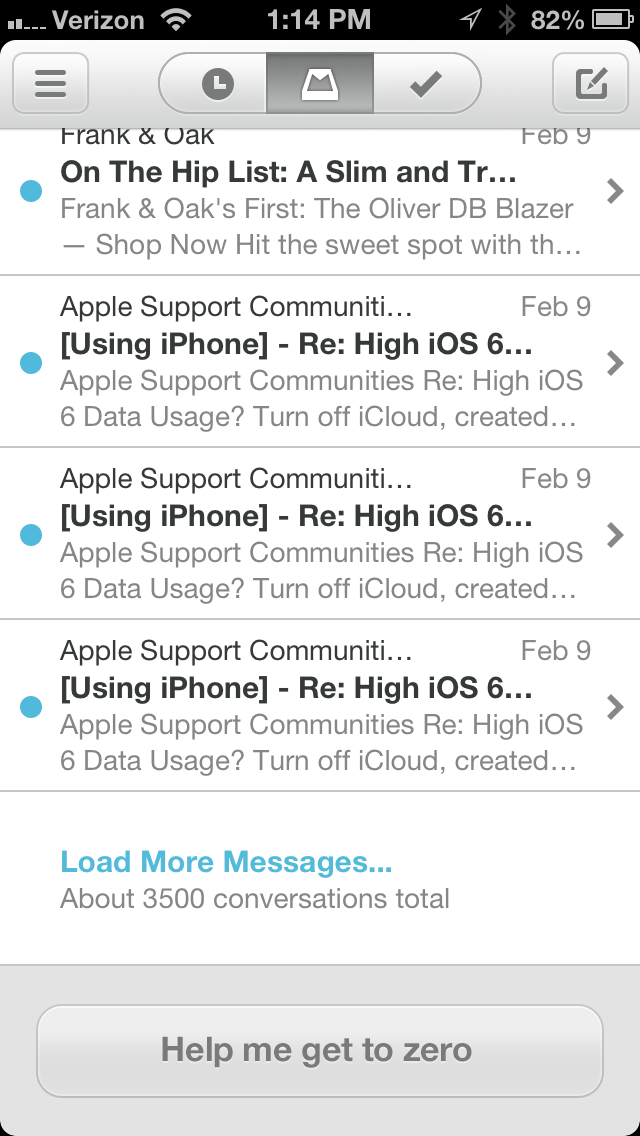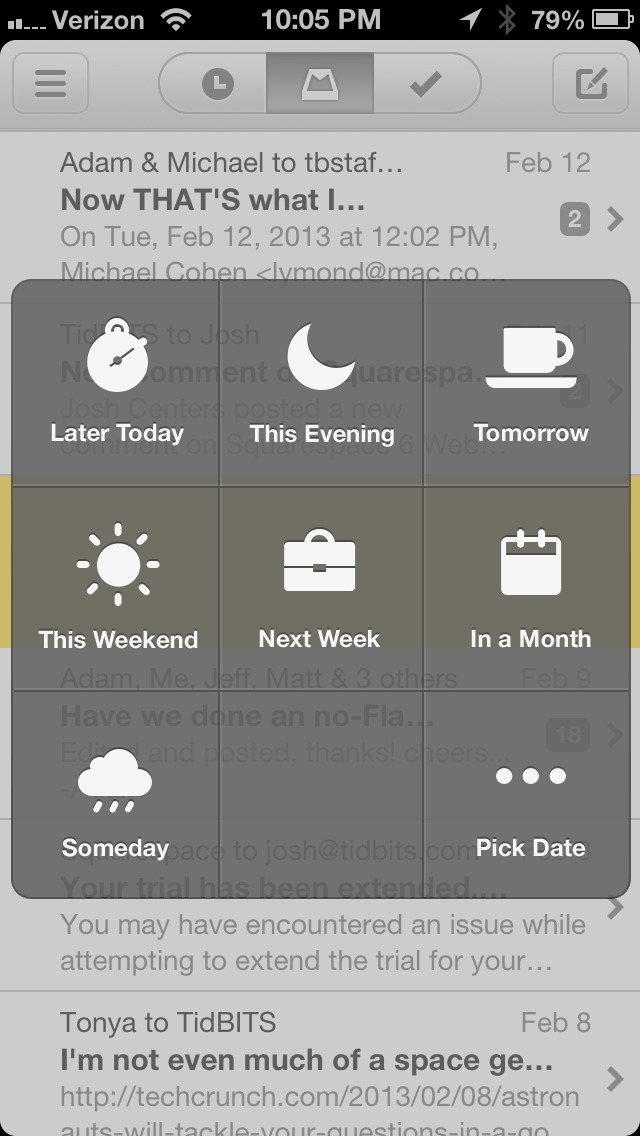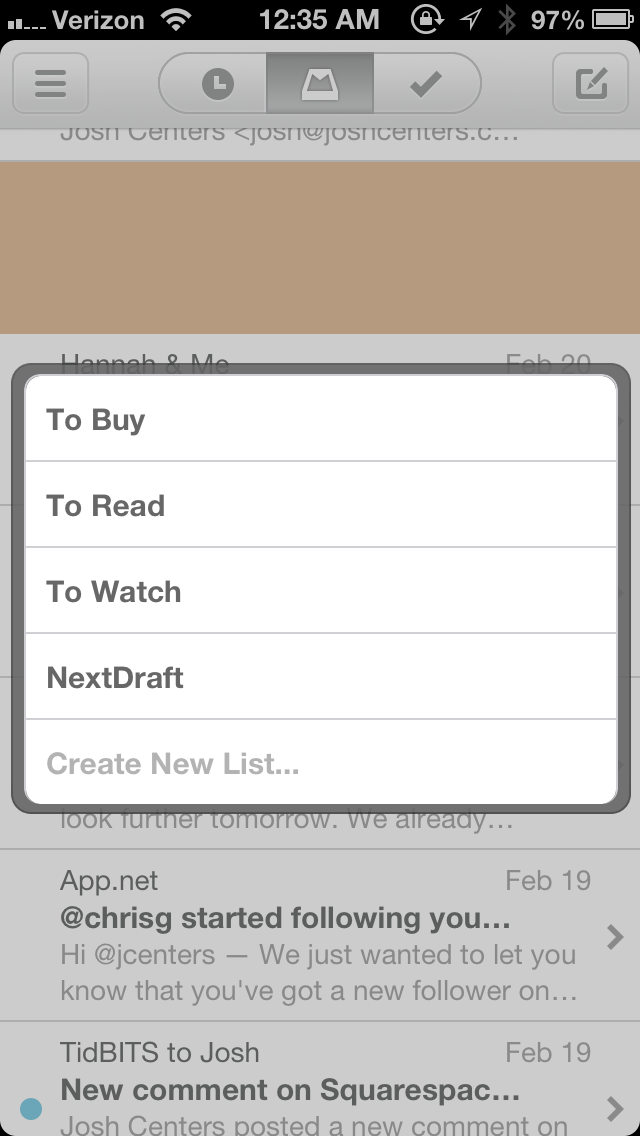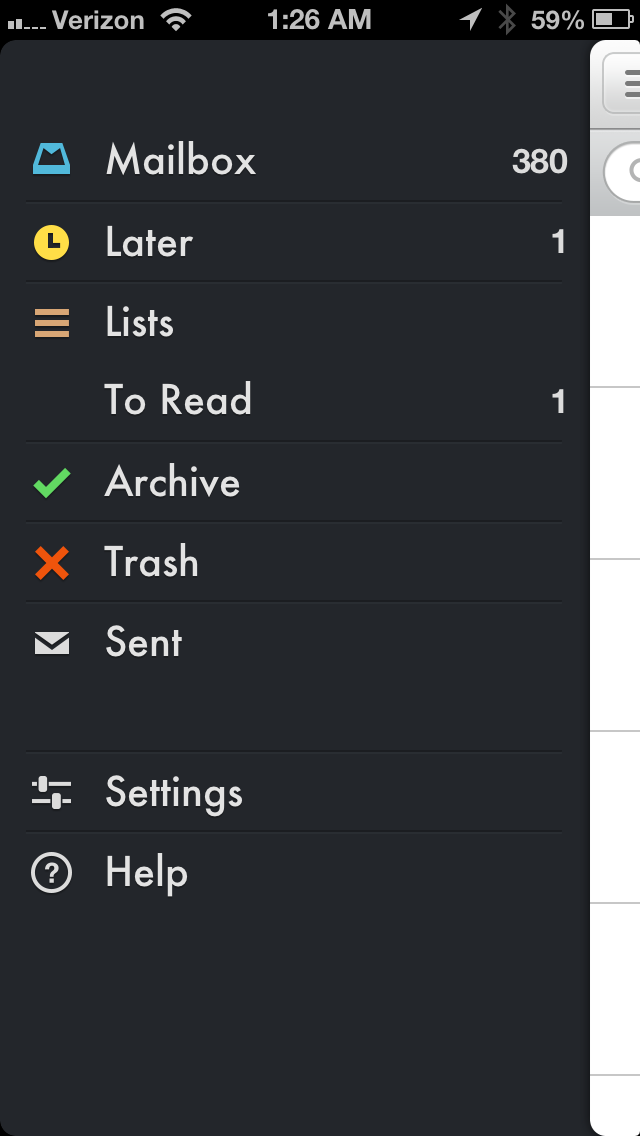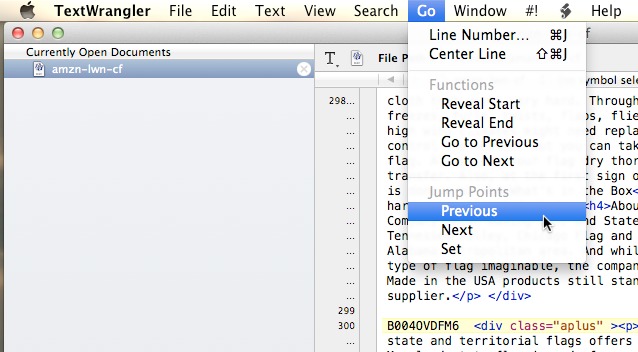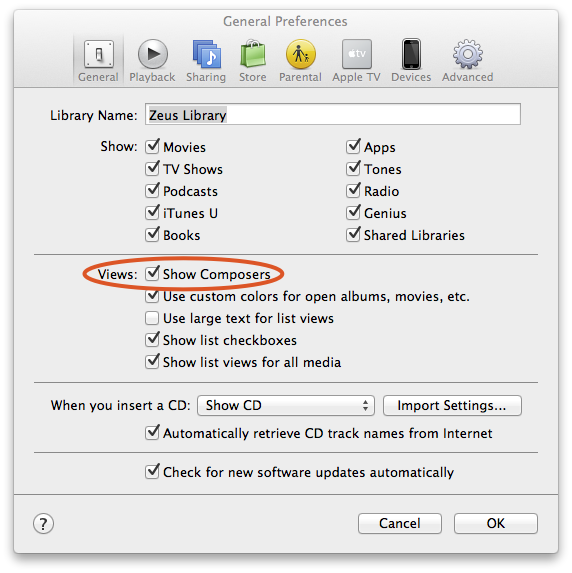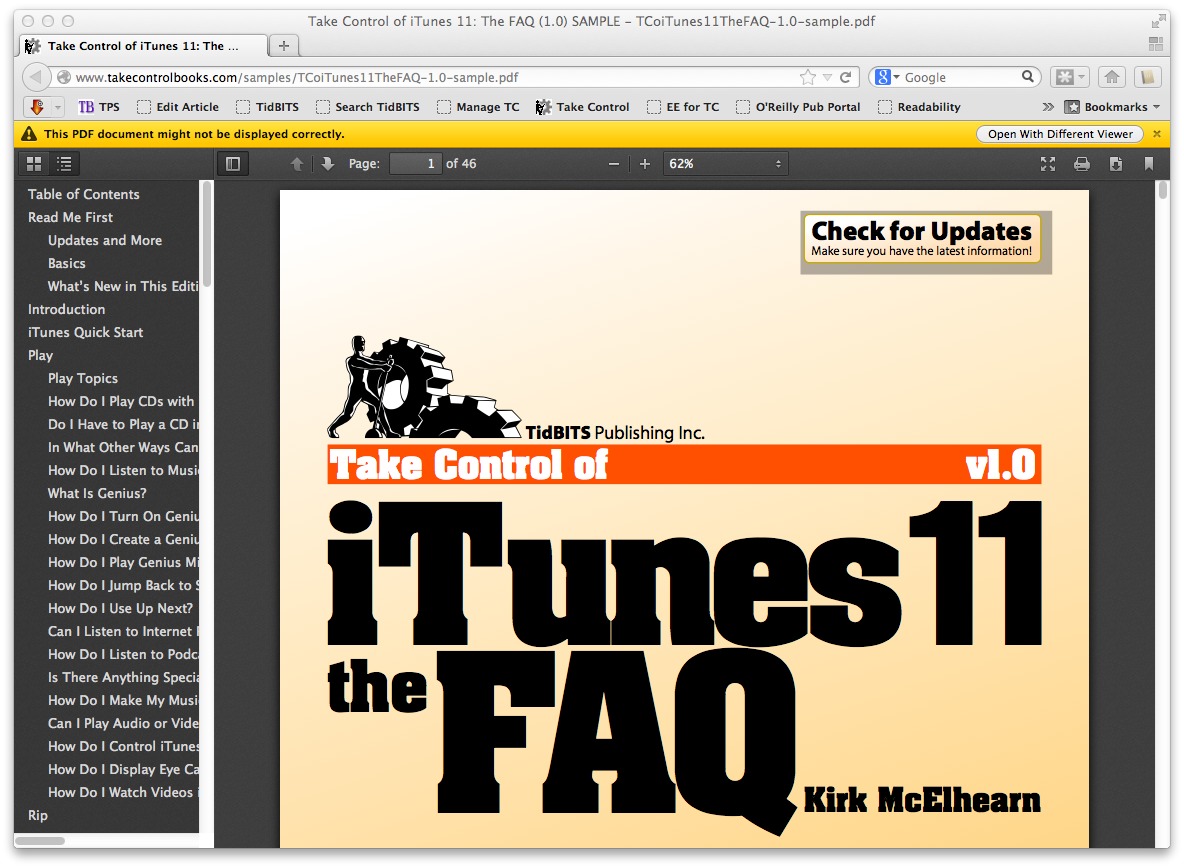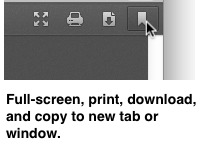TidBITS#1162/25-Feb-2013
Lots of great stuff for you this week, leading off with Agen Schmitz’s look at iOS 6.1.2, which fixes a serious bug communicating with Microsoft Exchange Server. Josh Centers and Joe Kissell team up for a pair of email-focused articles, with Josh reviewing the much-heralded Mailbox app for the iPhone and Joe suggesting kindly that if you’re having trouble staying on top of your email, it’s not email in general or the app you’re using that’s the problem; it’s you that needs to change. Adam passes along the news of additional Microsoft accreditation for consultants at MacTech BootCamp events in 2013, and examines the popular but controversial Kickstarter campaign to create an open-source version of the HyperCard-inspired LiveCode development environment. Notable software releases this week include TextWrangler 4.5, Adobe Acrobat XI and Reader XI 11.0.02, Transmit 4.3.2, KeyCue 6.4, Java for OS X 2013-001 and Java for Mac OS X 10.6 Update 13, iTunes 11.0.2, Firefox 19, and BusyCal 2.0.3.
iOS 6.1.2 Fixes Battery-Draining Exchange Bug
Apple has issued iOS 6.1.2 to address a battery drain bug, introduced in iOS 6.1, caused by excessive network communication with Microsoft’s Exchange Server; the server also suffers from excessive log growth, and significantly increased memory and CPU use that hurts performance. As you can imagine, both iOS users and Exchange Server admins were extremely unhappy about this bug.
What may be confusing is that the problem is described in very different terms by Apple and Microsoft. In a support article, Apple says:
When you respond to an exception﹡ to a recurring calendar event with a Microsoft Exchange account on a device running iOS 6.1, the device may begin to generate excessive communication with Microsoft Exchange Server. You may notice increased network activity or reduced battery life on the iOS device. This extra network activity will be shown in the logs on Exchange Server and it may lead to the server blocking the iOS device. This can occur with iOS 6.1 and Microsoft Exchange 2010 SP1 or later, or Microsoft Exchange Online (Office365).
﹡An exception is a change to a single instance of a repeating calendar event.
This is real — we recently saw a warning from Cornell Information Technologies to their iOS users about the problem, and Apple is clear about how iOS 6.1.2 resolves the bug.
However, while both referencing Apple’s support article and saying that iOS 6.1.2 resolves the issue, Microsoft talks about it from the perspective of the Exchange Server admin, and in completely different terms. Microsoft says:
When a user syncs a mailbox by using an iOS 6.1 or 6.1.1-based device, Microsoft Exchange Server 2010 Client Access server (CAS) and Mailbox (MBX) server resources are consumed, log growth becomes excessive, excessive growth in Recoverable Items may occur, and memory and CPU use may increase significantly. Server performance is affected.
Additionally, Office 365 Exchange Online users receive an error message that resembles the following on an iOS 6.1 or 6.1.1-based device: “Cannot Get Mail. The connection to the server failed.” The only option available to users is OK.
Apple is talking about changing a single instance of a repeating calendar event, whereas Microsoft is talking about syncing a mailbox. But according to Exchange-savvy people we talked with, this makes sense, since from Microsoft’s perspective, working with a calendar event does involve syncing a mailbox. Paul Robichaux explains more on his blog.
Even though this seems like a bad bug for both users and admins, if you use an Exchange Server at work for email and calendaring, we recommend checking with your server admin before updating. He or she will probably recommend the update, but it’s best to coordinate. If you’re not using Exchange for calendaring, you can hold off on this update, under the rubric of not fixing that which isn’t broken.
This is the second patch that’s been issued to fix a problem introduced in the release of iOS 6.1 (see “iOS 6.1 Expands Global LTE Support,” 28 January 2013), with iOS 6.1.1 released two weeks later to fix cellular connectivity problems on the iPhone 4S (see “iOS 6.1.1 for iPhone 4S Aims to Fix Cellular Problems,” 11 February 2013). Additionally, iOS 6.1 introduced a bug that enabled someone to bypass the passcode on a locked iPhone and see contacts and photos. Apple’s release notes (well, note, singular) for iOS
6.1.2 don’t mention a fix for this exploit, and Ars Technica confirms through its own testing that the update doesn’t patch this security hole.
The free iOS 6.1.2 updates are available through iTunes as a full download (989.5 MB for the iPhone version and 1.08 GB for the iPad version), though you can drastically save on the download size by updating via the over-the-air option on your device (go to Settings > General > Software Update). The over-the-air delta for the iPhone is 12.8 MB and just 12.5 MB for the iPad update. The update is free, and it can be applied to the iPhone 3GS and later, iPad 2 and later, and fourth-generation iPod touch and later.
MacTech BootCamps Add Microsoft Accreditation for Consultants
MacTech has announced that the company’s MacTech BootCamp II events in 2013 will each be preceded by a half day of training and evaluation that will enable consultants to acquire Microsoft’s new “Microsoft Office for Mac Accredited Support Professional” accreditation. The course, which focuses on issues surrounding Microsoft Office for Mac and the Microsoft Office 365 suites, is free to all registered attendees of MacTech BootCamp.
The accreditation program will cover topics such as installation; Office Web Apps; best practices in configuration, preferences, settings, and use; licensing options; cross platform features; sharing documents with SkyDrive and SharePoint; troubleshooting and common questions; available support resources; and more. Those who pass the test at the end will receive an accreditation certificate from Microsoft, and will be able to display the new accreditation graphic on their Web sites and other promotional materials, as well as in their credentials.
The full schedule of upcoming MacTech BootCamp II events is as follows. Note particularly the Seattle event, where our own Jeff Carlson will be speaking about Apple IDs. The one-day MacTech BootCamp events cost $499 regularly, but are only $299 for TidBITS readers and include a $50 subscription to MacTech Magazine.
-
Seattle, WA: MacTech BootCamp II on 6 March 2013; Microsoft course on 5 March
-
Dallas, TX: MacTech BootCamp II on 17 April 2013; Microsoft course on 16 April
-
Boston, MA: MacTech BootCamp II on 15 May 2013; Microsoft course on 14 May
-
Washington, DC: MacTech BootCamp II on 26 June, 2013; Microsoft course on 25 June
-
Chicago, IL: MacTech BootCamp II on 17 July 2013; Microsoft course on 16 July
-
San Francisco, CA: MacTech BootCamp II on 13 August 2013; Microsoft course on 12 August
-
Atlanta, GA: MacTech BootCamp II on 18 September 2013; Microsoft course on 17 September
Mailbox for iPhone Eases Email Triage but Lacks Key Features
Right now I have over 5,500 email messages split between two inboxes. At some point long ago, I had that down to zero. But email just keeps coming, and I don’t have enough hours in the day to categorize each and every message fastidiously. Besides, if I need to find something, that’s what search is for, right?
In spite of my mediocre email hygiene, I can’t help but clear messages out of my Gmail inboxes while using the new Mailbox app for the iPhone, from Orchestra, Inc. As I scroll through my inbox, I archive messages with a short swipe to the right without even thinking about it. But what makes Mailbox special is that you can postpone messages for later, a feature called Snoozes. (To be fair, this feature isn’t entirely new — a service called Boomerang has offered the capability to pop received messages back to the top of the Gmail inbox for several years — see “Mailplane 2.3.1 Adds Support for Boomerang for Gmail,” 11 April 2011. However,
Boomerang relies on Web browser plug-ins, so it’s not available for iOS devices.)
Give a message a quick swipe to the left and a grid pops up asking when you would like to read the message. Messages can be delayed until later in the day, the next day, a month later, or just about any time you wish. When your set time comes up, the message reappears in the top of your inbox, accompanied by a push notification. During the day, I often receive important messages on my iPhone that I would rather reply to when I’m home for the evening. But those messages often get buried in my inbox throughout the day. With Mailbox, I can snooze the
message until the time I usually get in from work. Each snooze can be customized in the settings, to adapt to your schedule.
Longer swipes enable more intensive actions. If you’d like to delete instead of archive, swipe a message all the way to the right of the screen. On the other hand, if you’d like to categorize a message instead of delaying it, long-swipe to the left, and you’ll be presented with a selection of lists to which you can add the message. In a strange design choice, these lists aren’t your regular Gmail labels, but are instead a limited subset of new labels. By default, Mailbox includes lists for To Buy, To Read, and To Watch
(apparently the most important thing we do in email is collect items for later consumption), but you can add more in the settings.
Each of these lists is in fact a sub-label of the [Mailbox] label, so you can access those message lists in Gmail itself and in other email clients, though, troublingly, you can’t access all your Gmail labels in Mailbox. By setting things up this way, Mailbox pushes you to use Gmail as a to-do list. I find this a novel approach, but if your email workflow currently makes significant use of labels, then Mailbox is a complete nonstarter. Personally, I rarely use Gmail’s labels, and even if I did, I find labeling email in both iOS’s Mail app and the Gmail app to be clunky. Mailbox’s method of labeling messages is limited, but better suited to touch screens.
I’m not usually a fan of gesture-based interfaces, as they’re often overly minimalistic, with no guidance for the user beyond an introductory tutorial. I’ve often experimented with the gesture-driven Clear task manager, but if I don’t open the app for a while, I forget how to use it. Mailbox solves that problem in an ingenious way.
As you swipe, a colored icon appears letting you know what you’re about to do. A green checkmark indicates archiving, a red X means deleting, a yellow clock indicates snoozing, and a brown hamburger button means adding to a list. If you mess up or change your mind, just reverse direction and release. And if you do forget which swipes do what you can tap a message to see buttons with all available actions.
Messages that you’ve sorted in Mailbox are easy to find. Three buttons at the top let you switch among snoozed messages, your inbox, and archived items. If you want to move a message from either bin back into the inbox, it’s as easy as a swipe. Accessing Mailbox’s lists takes just slightly more work: reveal the sidebar. It displays your labels, or at least a limited selection of them, including individual inboxes, messages saved for later, lists, Archive, Trash, and Sent.
However, since your Gmail labels aren’t all available inside Mailbox, labeled messages won’t be as readily available. You can search, and it’s fast, but in my tests it finds only more recent messages. In short, you’ll still need the Gmail app if you want to be able to see and search through your entire email archive.
But there are more far-reaching concerns with Mailbox than being unable to access all your Gmail labels. What worries me about Mailbox is that all of your email goes through Orchestra’s servers. No amount of assurances on their part can ease my concerns there. First, there’s the privacy issue. It’s bad enough having my email in Google’s hands, but Google is a large and powerful company with a decent track record on security and resisting government demands. Furthermore, I know what Google’s business model is: ads on normal search results (it’s trivial to hide ads in Gmail’s Web interface, and accessing Gmail via an IMAP client also avoids the ads). Orchestra has yet to announce concrete plans on how it intends to make
money, and as a small company may not be as capable of protecting your data against either attack or legal threat.
Perhaps I’m wearing a tin-foil hat, you say. Fair enough. But Orchestra’s approach has already led to major issues, primarily waiting lists and outages. I waited in line behind tens of thousands of people before finally being granted access, like a postmodern iOS Disney World. But once you’re in, it doesn’t mean you’ll be able to use the app. Just a few days before this writing, Mailbox was out for an entire day. I’ve also had messages fail to load entirely.
Despite loving Mailbox’s gesture-based interface, these issues give me serious pause. There are other issues, though more minor. For one thing, Mailbox is currently compatible only with Gmail, though support for IMAP providers is planned soon. For another, Mailbox can’t send messages as plain text, something that will irk many people.
There are other limitations. Many users choose to hide certain Gmail labels from IMAP, like the All Mail label, because otherwise their clients receive duplicated messages. But this practice doesn’t work with Mailbox, as it requires all of your main inboxes to remain unhidden. Also, I haven’t found any way to mark a message as unread. Presumably, this option has been neglected in favor of Snoozes.
While Mailbox includes some novel features for processing incoming email, it lacks a lot of the basics, and introduces security and reliability concerns. As it stands, Mailbox probably won’t work as your main email client. It’s a taste of what mobile email could look like in the future, and offers some interface innovations that other email clients would do well to imitate, but it has a long way to go.
If you can hold your nose and put up with these issues, both minor and major, Mailbox may be worth a look. An endless number of tech writers bash email as an ancient technology that’s overdue for the scrap bin, but not me. Yes, email is old by contemporary standards, but it’s still an amazing technology. How many other technologies can exchange messages and files across the world, through any network, to anyone, regardless of which operating system or network provider they choose to use? Email is universal, email is versatile, email is still amazing after all of these years. (And I’m not just saying that because my publisher wrote “Why Email Remains the King of Internet
Communications,” 29 October 2009.) The pre-release popularity of Mailbox proves that email hasn’t outlived its usefulness for a vast number of people, and while Mailbox isn’t likely to become your main email client yet, perhaps its innovative features will be shored up with a firmer foundation as it matures.
It’s Not Email That’s Broken, It’s You
I know this is going to foment controversy, but screw it. I’m tired of reading about how email is fundamentally flawed and about all the clever new ways to “fix” or “reinvent” it. Email isn’t broken! Email is great. I love email; it’s my favorite way to communicate. Some email apps, servers, and protocols are better than others, but honestly, it would be OK with me if email stayed as is forever. If your relationship with email is unsatisfactory, email isn’t the problem. It’s you.
Now, I assume that by this point, many people have already stopped reading and started commenting about how wrong I am. That’s great; those of us who are sticking around for the rest of the article can safely ignore all those comments and have a polite and friendly (if one-sided) conversation.
I’ve been thinking about the whole alleged email problem in recent weeks largely due to the hype surrounding the new Mailbox app for iPhone (see “Mailbox for iPhone Eases Email Triage but Lacks Key Features,” 22 February 2013), which purports to finally “put email in its place.” In the midst of the Mailbox frenzy, Maria Popova, of the highly regarded Brain Pickings blog, stated on Twitter that she was declaring email bankruptcy — summarily deleting 7,487 unread
email messages from her inbox because she knew she could never get to them all. All this, in turn, reminded me of an influential blog post by my friend Tantek Çelik, who declared in 2008 that Email is Efail.
I could give lots more examples, but it’s clear that a great many people are completely overwhelmed by email. That’s a problem, for sure, and it needs to be solved. What bothers me is when people blame the medium. The world’s obesity problem isn’t the fault of food, and the world’s debt problem isn’t the fault of money. Your email problems aren’t the fault of email as a communications system, and they’re probably not even the fault of the tools you’re using. It’s easy to pick on email because it won’t fight back. But the real problem for most people who feel email is out of control is that they haven’t taken responsibility for figuring out why the problem exists for them and how to change their habits to address
it.
Email is not unique in this regard; the same could be said of Twitter overload or Facebook overload, for example. But at least in the case of social networking services, you get to decide who you receive messages from, and there’s no technological barrier (even if there is a psychological one) to unfollowing someone on Twitter or unfriending someone on Facebook. With email, the solutions are less obvious and the stakes are higher.
Don’t misunderstand; I wouldn’t presume to say, “Why don’t you just grow up and deal with your problem?” as though you’re merely being too lazy to implement some obvious and foolproof fix. Changing email habits is hard, like changing eating habits. How many people do you know who have tried one diet after another — with the very best intentions and perhaps even encouraging results — only to find that after months or years, they slip back into their old ways? Email overload is not a trivial thing to deal with. But people have successfully and definitively dealt with it, and you can too. Before you can do that, however, you have to accept that you alone have the responsibility to make email work for you. If you’re
waiting for the right app or service to come along and magically fix it for you, you’re going to have a long wait.
Let’s go back to the Mailbox app I mentioned earlier. I tried it, and I hated it. It is, for me, utterly unusable. I could write many paragraphs about how awful I think its overall approach is and how ineffective its particular implementations are. But — and again, I’m assuming we just lost a bunch more people who have already headed for the comments — none of that matters. If you like Mailbox and it makes your email experience better, more power to you. What works for one person may not work for everyone. We all have to find our own paths to email sanity.
The system I’ve used for years works perfectly — for me. My inbox rarely has more than a handful of messages in it, and it’s usually empty when I go to bed. I don’t feel anxious or overwhelmed by my email, even though I receive a vast number of messages every day. Several years ago, I sat down and thought about the kinds of messages I receive and what I need to do in order to dispose of them quickly and efficiently. Based on that, I came up with a method I’m comfortable with. (You can read about a somewhat generic version of my system in my Macworld series “Empty Your Inbox.”)
Adam Engst developed his own way of interacting with email, which he documented in the four-part series “Zen and the Art of Gmail.” His approach (see the second article in the series for details) is as different from mine as can be — I’m certain that neither one of us could follow the other’s system for a day without driving ourselves utterly batty. As tempted as I may be to say his way is “wrong” and mine is “right,” they’re actually both right, because they suit our respective personalities. We’ve each identified what causes us stress, what we’re willing to pay attention to, and what we tend to ignore — and we’ve adopted systems that work with, rather than
against, our proclivities. There are other approaches, too, including Merlin Mann’s famous Inbox Zero and innumerable variations thereof, such as Keith Rarick’s Gmail version, which Maria Popova is now trying to follow.
So, even though I’m extremely fond of my own system, and even though I have strong feelings about some common habits (I truly can’t bear the idea of using one’s inbox as a to do list), I’m not trying to prescribe a particular approach to email. What I am trying to say is that you probably don’t receive more email than Adam Engst, Merlin Mann, or I do, and if we can get to the point where we feel email is under control, so can you. If you find that one of our systems works “out of the box,” that’s fantastic; go for it! If you need to adapt a system to your own needs or invent something entirely new, that’s also fine. But it’s going to require effort. You have to take a few hours of your life to analyze the ways you
use email and determine what parts of your approach aren’t working, and then adjust some of your behaviors.
You may find it helpful to think about the metaphors we use when talking about email as if they were literal. Would you ever consider declaring postal mail bankruptcy — tossing out all the hundreds of envelopes that appeared in your physical mailbox over a period of months without even a glance? Would you allow envelopes to accumulate in a physical inbox on your desk until the pile reached the ceiling? I’m guessing no to both; somehow, nearly everyone finds some way to cope with mail when it arrives in physical form, even though there may be a lot of it, because some of it is important and there could be dire consequences to ignoring those past-due utility bills. But “coping” might include taking your name off of mailing lists,
hiring an assistant, or taking other more drastic measures. Do the ways you’ve dealt with paper mail suggest ideas for dealing with email?
Learning to cope with email may involve things that feel painful, such as:
- Unsubscribing from mailing lists you enjoy, particularly those that distract you into reading more (but hopefully not TidBITS!)
- Switching to a different email provider that filters spam more effectively
-
Telling your friends and family that you’d prefer not to receive pictures of adorable kittens and endlessly forwarded jokes
-
Forcing yourself to respond to difficult messages immediately
-
Deleting or filing certain messages without taking action on them
Perhaps you’ll have to do all these things, or none of them. That’s not for me to say. You even get to decide what your actual goal is. Maybe having an empty inbox is irrelevant to you and it’s not a good measure of whether you’re in control of your email. But in any case, if your current approach isn’t working for you, the one thing you mustn’t do is shift the blame to email as a medium or to an imperfect email app.
If email is the problem, you alone are the solution.
LiveCode Crowdfunds Free, Open-Source Update
[Update: With 35 hours to go, the LiveCode Kickstarter project exceeded its £350,000 goal and funded. With tongue firmly in cheek, I’m giving full credit to our TidBITS coverage. -Adam]
Remember HyperCard? We do, from the hazy depths of the late 1980s and early 1990s, and in fact, HyperCard played significant roles in our early Mac experiences. TidBITS started out life as a HyperCard stack, and not long after, Michael Cohen was working with HyperCard at Voyager, making the first Expanded Books. HyperCard was the lure that I used to convince Matt Neuburg to switch from his Apple IIc to the Mac.
HyperCard disappeared from our hard disks long ago, but its legacy has lived on, first in the form of a cross-platform toolkit called MetaCard, which was acquired by Runtime Revolution (RunRev for short) in 2003 and was later renamed to LiveCode. Now, through a Kickstarter project, the Scotland-based RunRev proposes creating a next-generation version of LiveCode in two versions: a free edition licensed as open source and a commercial version with support. The open-source version allows projects to be created without requiring any fees, but all the source code must be released for publicly distributed projects. The commercial version won’t
require that any project code be released.
(Besides LiveCode, several other HyperCard-inspired products have survived to modern days, including HyperNext (free or $24.99 to build to Android), HyperStudio ($89.95), and SuperCard ($179 or $279).)
An open-source version of LiveCode could be an important tool, and RunRev is hoping that if you agree, you’ll support their Kickstarter project in the next few days. For those who are old enough that their memories of those years are fading, and for those who are too young to have run across it, HyperCard was an innovative programming tool created by Bill Atkinson and included for free with every Mac for some years. HyperCard combined database capabilities with a graphical user interface and the English-like programming language HyperTalk, which was much easier to learn for non-programmers than any previous language.
HyperCard’s ease-of-use and rich development environment caused it to be used in a wide variety of situations, from teaching programming to children to encapsulating the knowledge of experts who lacked the skills to program in traditional environments. HyperCard was used for popular games like Myst, influenced the creation of the World Wide Web, played a key role in the concept of wikis (from whence came Wikipedia), and inspired the developer of the JavaScript programming language.
In short, even if you didn’t use HyperCard when it was available, or came to the Mac too late to ever see it, HyperCard was a big deal. And since LiveCode can be used to develop apps that run on iOS, Android, Mac OS X, Windows, and Linux, an open-source version could also be a big deal for bringing back the concept of programming for the rest us.
But why use Kickstarter to fund this new version? As Kevin Miller, RunRev’s CEO, explained it to me, the company wants to release an open-source version of LiveCode, but that wouldn’t be useful in its current version. LiveCode is an old, monolithic tangle of legacy code that dates back 20 years in parts. It’s also massive, with over 500,000 lines of C++ spread across six operating systems (that’s more code than the first few versions of Linux). Just dumping that code into a public version control system and telling programmers to have at it wouldn’t work, since specific bits of code can’t be separated from other bits of code, making it impossible for
outside programmers to work on particular parts of the system. (The code is neither modular nor object-oriented, as it were.)
Along with modernizing and modularizing the code so other programmers can work on it, RunRev wants to make some major additions to LiveCode as well. Notably, the new Open Language will enable developers to extend the LiveCode syntax to add new commands for independent extensions. And a new visual editor promises to help users develop interfaces that adhere to today’s usability standards.
Kee Nethery, CEO of the payment processing company Kagi and a long-time HyperCard fan, told me:
I showed LiveCode to our local high-school teacher and he was excited by the simplicity and the thought of all the stumbling blocks his students would not have to endure if they switched. Plus, being able to run apps on Linux, Mac, Windows, Android, and iOS would mean that his students could build something and run it on their computers and show their efforts to family and friends. It really needs to be free for him to use it in his class.
While that all sounds wonderfully positive, and I’ve gotten more requests from TidBITS readers for an article about this LiveCode Kickstarter project than anything else in recent times, this project has also engendered a lot of internal staff discussion, not all of it positive.
The discussion centers largely on the sheer scale of the money RunRev wants to raise to develop this next-generation version of LiveCode. The Kickstarter project will fund only if the company’s £350,000 goal is met. That’s a lot of money — about $534,000 U.S. dollars — and it has prompted some to ask if it’s a reasonable sum, if an open-source version of LiveCode is worth that much, and if the money would basically end up being used to fund RunRev’s payroll while they do the work they would be doing anyway, because the firm will retain commercial licensing for the same code.
Some of these questions revolve around whether this is an appropriate use of Kickstarter to raise money from individuals, but we don’t see that as an issue. Kickstarter vets every proposed project and accepts only those that meet its requirements, which include being project-based rather than open-ended and having a specific goal to achieve as a result of funding. By definition, then, a project that appears on Kickstarter is appropriate for Kickstarter. And whether or not any given Kickstarter project is appropriate beyond that is determined purely by whether or not it funds. If it does, it was a good use of Kickstarter; if not, the project was flawed in some way. It’s too early to say whether the open-source version of LiveCode is
appropriate in that sense; it has only 3 days to go, as I write this, and it’s at £289,000, which is a large sum, but £61,000 off from the goal.
It’s impossible to know exactly what RunRev’s motivations are in choosing to fund through Kickstarter, and if the £350,000 is a reasonable amount. I asked Kevin Miller what he’d do if the Kickstarter project failed to fund, and he told me that they’d look for other ways to accomplish the same goal, either through smaller campaigns or through private equity. In retrospect, working through Indiegogo, a Kickstarter competitor that offers an alternative to Kickstarter’s all-or-nothing approach, might have been better, but on the other hand, if an Indiegogo campaign didn’t raise enough money, it might have left RunRev in a sticky spot.
Other concerns include the fact that LiveCode will be released under the GPL v3. This open-source license requires that all modifications and additions to any publicly distributed compiled versions of covered code must also be made public. With LiveCode, that has two components. First, programmers who make private copies of the interpreter and LiveCode libraries and then release new versions would have to publish the source code for all their changes. That’s typical and well understood by developers. (This sets up the potential, by the way, for forked versions of LiveCode outside the control of RunRev.)
But the GPL license also covers any software written in the LiveCode language. Any project created with the free, open-source LiveCode app and used for anything but private or in-house purposes would have to have its source code released in tandem.
Since some people and companies may want to keep the software they create proprietary and closed, RunRev’s project and FAQ makes clear that the company will continue to provide a commercial version of LiveCode that makes closed-source programs possible. LiveCode’s license fees currently range from $499 to $1,499. There are also monthly and annual pay-as-you-go plans, along with a variety of educational discounts.
The use of dual open-source/commercial licensing prompted some to complain that the Kickstarter project lets RunRev fund future development of a system from which they’re already making money. That’s true in some respects, but may be outweighed by the potential societal value of an open-source development environment. Of course, making something open source doesn’t automatically make it good or useful — the open-source version of LiveCode will have to prove itself in terms of quality and utility.
In the end, you have to decide for yourself if an open-source version of LiveCode is something you want to support. If it is, you should pop over to Kickstarter and help fund the campaign right away. There are a wide variety of reward tiers for different levels of contribution, and your credit card will be charged only if RunRev hits that £350,000 goal by 28 February 2013.
If you do choose to support LiveCode, you won’t be alone. Apple co-founder Steve Wozniak has backed the campaign, and ex-Apple CEO Mike Markkula has had input into the campaign strategy. Other well-known names among the nearly 1,300 backers so far reportedly include Bob “Dr. Mac” LeVitus, science fiction author and general-purpose computing proponent Cory Doctorow, World Wide Web co-developer Robert Cailliau, Kagi CEO Kee Nethery, cyberpunk author William Gibson, and a number of people familiar to me from TidBITS and TidBITS Talk.
TidBITS Watchlist: Notable Software Updates for 25 February 2013
TextWrangler 4.5 — Offering a significant update to its free general-purpose text editor, Bare Bones Software has released TextWrangler 4.5 with a Dostoyevskian list of additions, improvements, and fixes that brings the app in line with many of the current features found in its more powerful (and non-free) sibling, BBEdit. One of the first additions you’ll notice is the new Go menu, which liberates several navigation commands from the previously overcrowded Search menu. As in BBEdit’s Go Menu, you’ll be able to navigate between “jump points” within a document — either those spots where you’ve
placed a cursor or ones that you specifically set. You can move around to the various points by selecting Previous or Next from the Go menu, or specify a line number.
The Search menu adds a Compare Against Previous Version item, which uses OS X’s Versions to compare the active document against a previously saved version. And document versioning goes back to the point where the document was originally saved (as long as you don’t hit the limit set by OS X). The document window has been rejiggered along the lines of BBEdit, with the text view toolbar at the top (displaying the document path) slimmed down to a single line and Last Saved indicator moved to the bottom. A new keyboard
preference has been added, enabling you to move the insertion point by pressing Page Up or Page Down (added to aid those “refugees from other platforms” where that’s the default behavior). TextWrangler is also now compatible with Retina displays.
TextWrangler 4.5 requires Mac OS X 10.6.8 Snow Leopard or later. However, if you want to use the new versioning functionality, you’ll need at least 10.7 Lion. (Free from Bare Bones Software and the Mac App Store, 9.6 MB, release notes)
Read/post comments about TextWrangler 4.5.
Adobe Acrobat XI and Reader XI 11.0.02 — Adobe has updated Acrobat XI and Reader XI to version 11.0.02 solely to improve the security of the two apps. The updates address critical vulnerabilities in versions 11.0.01 and earlier, vulnerabilities that could enable an attacker to take control of your system (detailed over at The Next
Web). The update for Acrobat XI is just 11.9 MB; meanwhile you can choose between the delta updater (25 MB) or the full installer (76.6 MB) for Reader XI. Additionally, Adobe recommends that users of older editions of Acrobat and Reader update their software as well, with Acrobat getting version 10.1.6 (13.5 MB) and version 9.5.4 (10.8 MB). If you can’t update to Reader XI 11.0.02, you can similarly choose version 10.1.6 (17 MB) and version 9.5.4 (5.4 MB for Intel, 5.6 MB for PowerPC). ($449 new for Acrobat XI Pro, free updates)
Read/post comments about Adobe Acrobat XI and Reader XI 11.0.02.
Transmit 4.3.2 — Panic has released Transmit 4.3.2, a maintenance release of the file transfer program that contains fixes for an issue with connecting to servers using Private Keys, the loss of some custom Favorite icons, and an issue where the Transmit Disk Menu wouldn’t show all Favorites. It also updates its AppleScript support and Automator actions. ($34 new, free update, 26.5 MB, release notes)
Read/post comments about Transmit 4.3.2.
KeyCue 6.4 — With the update to version 6.4 of KeyCue, Ergonis has added an optional menu bar icon as another way to invoke the keyboard shortcut utility. If you’ve configured separate smaller tables for menu commands, system-wide hotkeys, and macros, clicking the menu bar icon enables you to see them in one large, combined table. The update also no longer displays the shortcut table if your mouse’s scroll wheel is operated while pressing modifier keys, puts a stop to popping up the shortcut window when zooming your screen with the scroll wheel, provides a workaround for an issue with Mission Control that
displayed the shortcut table in a miniature desktop, correctly highlights shortcuts that don’t require modifier keys, and works around an issue with OS X 10.8 Mountain Lion where all items in the Services menu were displayed even if they weren’t available for the current situation. (€19.99 new with a 25-percent discount for TidBITS members, free update, 2.4 MB, release notes)
Read/post comments about KeyCue 6.4.
Java for OS X 2013-001 and Java for Mac OS X 10.6 Update 13 — Apple released two Java updates shortly after the company disclosed to Reuters that a small number of its employees’ Macs had been hacked via the same vulnerability within the Java plug-in that had been used against Facebook. Java for OS X 2013-001 is for OS X 10.8 Mountain Lion and 10.7 Lion while the Java for Mac OS X 10.6 Update 13 is specifically for 10.6 Snow Leopard; both bring Java SE 6 up to version 1.6.0_41.
The updates are available via the App Store app or Software Update and direct download, and Apple reminds you to quit any Web browsers and Java applications before installing either one. With multiple vulnerabilities listed on Apple’s page outlining the security content for these releases, it’s a good idea to grab the Java update for your system as soon as you can. (Free, 66.6 MB and 72.4 MB)
Read/post comments about Java for OS X 2013-001 and Java for Mac OS X 10.6 Update 13.
iTunes 11.0.2 — Apple has released iTunes 11.0.2, bringing back the Composers view after it had been left out of the initial release of iTunes 11, frustrating classical music aficionados in particular. However, the Composers view doesn’t automatically appear amongst the view option buttons when the Music library is displayed. To add it, go to the General pane of the iTunes Preferences window and select Show Composers. The Composers view button then appears between Artists and Genres.
iTunes 11.0.2 also promises to improve responsiveness when syncing playlists with a large number of songs, and it fixes a bug that prevented purchases from showing up in your iTunes library. It’s available as a direct download from Apple’s iTunes Web page (188 MB), via Software Update
on systems prior to OS X 10.8 Mountain Lion (194.7 MB), or via the Mac App Store on Mountain Lion (54.2 MB).
Read/post comments about iTunes 11.0.2.
Firefox 19 — Continuing its quest to make version numbers as confusing as possible, Mozilla has released Firefox 19 just five weeks after the release of version 18. The big news is that Firefox now boasts an HTML5-based PDF viewer, enabling you to view PDFs directly in the browser window without relying on a Firefox plug-in or downloading the file to examine in your favorite PDF reader. (For a review of the hoops one had to jump through to view a PDF in Firefox before
the release of version 19, see Steve McCabe’s “Wrangling PDFs in 2012’s Web Browsers,” 1 June 2012.)
With a few more options than Google Chrome’s built-in PDF viewer, the Firefox PDF viewer offers a full-screen mode, page numbering, several zoom presets, and both thumbnails and bookmarks in addition to standard download, print, and zoom in/out functions. It also provides a way to copy the current view of a PDF into another tab window, which is a handy bookmark workaround when you’re reading through a long document.
Firefox 19 also brings a number of developer-related goodies, including debugger support for pausing on exceptions, a Remote Web Console for connecting to Firefox for Android or the Firefox OS, and the capability to open Web Console CSS links in the Style Editor. (Free, 37.2 MB, release notes)
Read/post comments about Firefox 19.
BusyCal 2.0.3 — BusyMac has released BusyCal 2.0.3, a maintenance release with an assortment of fixes and user interface additions. The update fixes a syncing bug that unsubscribed Google calendars, adds Show Declined & Canceled Events to the View menu, displays meeting requests in the Inbox for Google Calendar (as well as older CalDAV servers), sends Sync Alarm snoozes/dismissals across multiple devices when syncing through iCloud, enables alarms to be added to meeting invitations, and merges duplicate birthdays. It also adds the following localizations: German, French, Dutch, Spanish, Italian, Japanese, Korean,
Portuguese (Portugal), and Portuguese (Brazil). You can download a trial of BusyCal via the BusyMac Web site, but the only way to purchase the app is through the Mac App Store, where it’s currently selling for $29.99 through 15 March 2013. Remember, you can learn more about BusyCal in the free “Take Control of Calendar Syncing and Sharing with BusyCal.” ($49.99 new, free update, 9.0 MB, release notes)
Read/post comments about BusyCal 2.0.3.
ExtraBITS for 25 February 2013
New hardware from Google monopolizes this week’s ExtraBITS, with an eyes-on report on Google Glass and an overview of Google’s new high-end Chromebook Pixel.
Joshua Topolsky Tries on Google Glass — Apple’s iWatch is nothing more than a rumor at this point, but Google Glass, Google’s smartglasses that can take pictures, record video, show you incoming text messages, give you directions, and much more, are real. Glass isn’t quite yet available, but Joshua Topolsky of The Verge got a chance to try out the current beta. His money quote? “But what’s it actually like to have Glass on? To use it when you’re walking around? Well, it’s kind of awesome.”
CNET Looks at Google’s New Chromebook Pixel Laptop — Over at CNET, Stephen Shankland looks at Google’s just-released Chromebook Pixel, a high-end laptop running the company’s Web-focused Chrome OS. Whereas previous Chromebooks have been sold at the low end of the laptop price spectrum, the Chromebook Pixel costs $1,299 (Wi-Fi) or $1,499 (Wi-Fi plus LTE, for more-widespread connectivity) and boasts a 12.85-inch, 2560-by-1700-pixel touch screen that’s visually comparable to the screen of Apple’s 13-inch MacBook Pro with Retina display. It’s driven
by a dual-core 1.8 GHz Intel Core i5 processor, and features a 32 GB SSD, 4 GB of RAM, two USB ports, a headphone-microphone jack, SD card slot, and Mini DisplayPort for connecting to an external display.