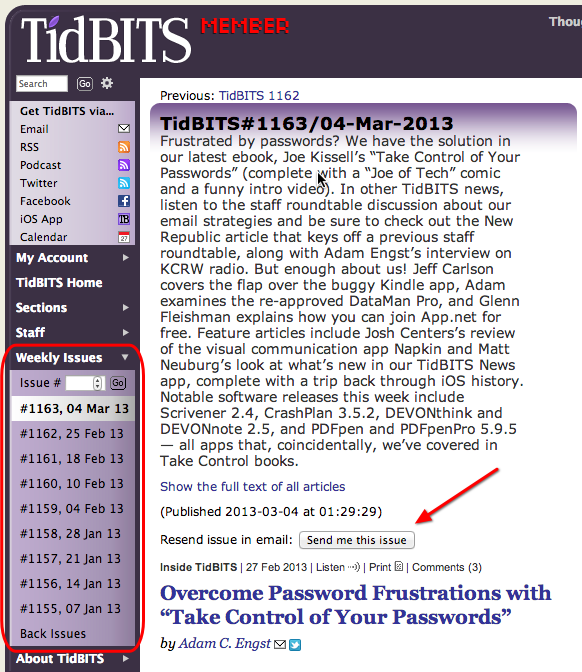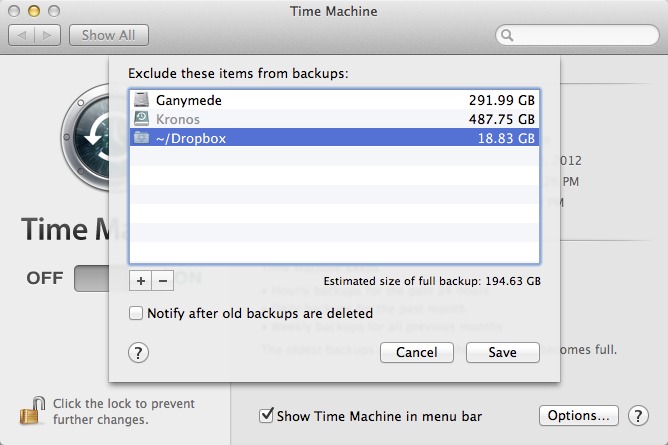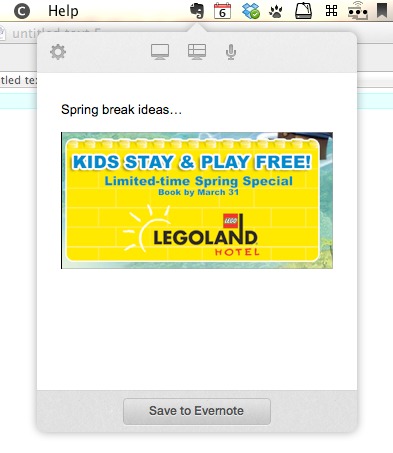TidBITS#1164/11-Mar-2013
What’s it like to be a computer science major in college these days? David Rabinowitz joins us to share his story of studying at the University of Virginia. But we have lots more this week, including Alicia Katz Pollock’s explanation of the different ways to let Dropbox and Time Machine interact, and Joe Kissell’s amusing tale of gaining flash Twitter celebrity for a 10-minute iPad hack. Also, if you’ve ever missed an email issue of TidBITS, read on to learn how you can now resend issues to yourself. Finally, we just published “Take Control of Your iPad, Second Edition” and we want you to share your copy with a friend. Seriously! Notable software releases this week include CloudPull 2.2, Default Folder X 4.5.7, Transmit 4.3.3, DEVONthink and DEVONnote 2.5.1, Evernote 5.0.6, ScreenFlow 4.0.3, GraphicConverter 8.5.3, and Java for OS X 2013-002 and Java for Mac OS X 10.6 Update 14.
Share “Take Control of Your iPad, Second Edition” with a Friend
We’re pleased to present our latest ebook, “Take Control of Your iPad, Second Edition,” written by our intrepid editor-in-chief Tonya Engst to help people get more delight from any iPad running iOS 6. Although this guide has something for nearly any iPad user, more-advanced iPad users may not see it as necessary… but if that’s true of you, we bet you know someone who does need it! So, as you’ll see below, we think you should buy a copy and share it with a less-geeky friend or relative. (Encouraging sharing? From a book publisher? Heresy!)
Why, you may ask, put significant effort into completing a 226-page ebook that will become increasingly out of date as Apple releases new iPads and iOS updates? Tonya has struggled with that question over the past weeks, particularly as she sat down to write each weekend day for the last month.
What she realized is that the answer is a single word: Delight. She wants people to be delighted with the iPad. Many iPad users get around on it well enough, but aren’t having the amazing experience they should be. They sell themselves short. They can’t find their stuff. They scroll laboriously when they could tap to navigate. They put up with a cacophony of noisy notifications. They miss important email messages. They watch video on the iPad when they could stream it to an Apple TV. They need help… even if they don’t realize that they do. If you, or someone you know, fits that description, “Take Control of Your iPad, Second Edition” can provide the necessary help.
So here’s the deal. Consider your purchase a two-fer. Buy the $15 “Take Control of Your iPad, Second Edition” for yourself, but make a copy and give it to the less-geeky person in your life who really needs it. And if you learn something new too, all the better. We’re serious about this — our goal is to help people with technology, and the best way we know to do that is to get them to read what we write, while still keeping the lights on and the bits flowing.
Here’s a sampling of the many ways this ebook aims to increase iPad delight:
- Learn (or remember) the fun four- and five-fingered gestures.
- Sort out the many different ways to turn down the volume.
- Use Siri to tell the iPad what to do (new-in-2012 iPads only).
- Fill out your “card” in Contacts and autofill contact info when shopping.
- Create a calendar — and share it with other people.
- Finally get iTunes syncing working the way it should.
- Use the drag-down Notification Center — and even tweet from it.
- Explore iTunes U — it’s like going to college, but without deadlines.
- Sync Safari tabs, Read Later items, and bookmarks with iCloud.
- Get expert tips for a successful Home screen organization.
- Fall asleep with an audiobook, and wake to your favorite music.
Resend TidBITS Issues to Yourself
Many thousands of you like reading TidBITS in email each week, but email, as we all know, is far from perfectly reliable. Perhaps your ISP’s spam filtering takes exception to some bit of our prose, or maybe your mailbox has filled up while you’re on vacation. Either way, subscribers miss issues of TidBITS all the time and want to catch up on them later.
The easiest way to see what you missed is to go to the TidBITS Web site, where you can scan through article headlines and drill down to those articles that catch your interest. (Note the little Hide/Show Summaries of Articles link under the featured article; it lets you focus on just headlines or see the summaries as well, and your choice is remembered for your next visit.) Even better, if you’re used to the weekly email issue of TidBITS, you can read a Web version of the articles in each individual issue.
Also pay attention to the navigation bar on the left side, which has a Weekly Issues link that reveals additional links to the last nine issues, along with a tiny search box that lets you load any given issue by number. It’s easy to catch up on the last few issues there, but we’ve just added something new: a Send Me This Issue button that resends you the entire issue in email.
Some caveats. You must be logged in for this button to appear, and clicking it sends the issue to the email address associated with your TidBITS account. (And yes, if you receive TidBITS in email each week, you already have an account, even if you’ve never logged into it before.) This approach is necessary to prevent spammers and ill-mannered robots from attempting to exploit our site.
(By the way, if your email account has rejected TidBITS issues in appropriate ways, our system marks your account as bouncing and stops sending you email. When you log in to a bouncing account, you’re told that and given an opportunity to resume delivery. If you still have problems, contact me.)
Also, what you’ll receive from us is the HTML-formatted version of TidBITS, with the plain-text version as an alternative within the message for email programs that can’t display HTML. Although we could theoretically figure out which version you normally receive and send you that one, it’s apparently a hassle in the code, so we hope this is sufficient.
Ideally, this new feature will solve two annoyances. First, those who want to maintain a complete email archive of TidBITS can recover from email delivery problems on their own. (Much as I like helping, resending issues manually isn’t a good use of my time.) Second, those trying to troubleshoot an overzealous spam filter can send themselves test copies of the issue while working with their ISP’s tech support department. Enjoy!
Deciding If Time Machine Should Back Up Dropbox
If you use Time Machine to back up your Mac, you have the security of automatic backups. And if you’re a Dropbox user, everything in your Dropbox folder benefits from both the protection of offsite storage and file versioning. But what may not have occurred to you is that, by default, Time Machine is also backing up the contents of your Dropbox folder.
It’s important to realize that one of the key aspects of how Dropbox works is that it creates a Dropbox folder in your home folder and then syncs the contents of that folder with the Dropbox Web site. Move a file into the Dropbox folder and it’s copied to the Dropbox Web site; make a change, and that change automatically propagates to the Dropbox site. Because there’s nothing special about the Dropbox folder itself, it’s part of Time Machine’s backup set by default.
On the one hand, backing up your Dropbox folder with Time Machine gives you an added layer of confidence that your files in Dropbox are backed up locally, in case something were to go wrong with the Dropbox Web site. Plus, Dropbox maintains deleted files for only 30 days unless you pay for a Dropbox Pro account and enable the Packrat add-on in your account settings, so a Time Machine backup could let you restore deleted files after that 30-day period.
On the other hand, since all those files in your Dropbox folder are duplicated on the Dropbox Web site, they can be restored easily in case of accidental deletion or hard drive death, so there’s no inherent need to use space on these files on your Time Machine drive. (An earlier version of this article said that only files, not entire folders, could be restored from Dropbox. In fact, both files and folders, plus application packages, can be restored easily.)
To exclude your Dropbox files from your Time Machine backup, open the Time Machine pane of System Preferences and click the Options button to reveal the “Exclude these Items from Backups” dialog. Drag your Dropbox folder from the Finder into that list, or click the plus sign at the bottom and select the Dropbox folder in your home folder. Click Save when you’re done.
When I initially discovered my Dropbox files on my Time Machine backup, my first reaction was to exclude the files from my backup. After more thought, though, I realized there already had been times that I had deleted files from my Dropbox folder that I could have rescued via Time Machine. But if you have a Dropbox Pro account with Packrat enabled, or simply aren’t worried about needing to restore a deleted file more than 30 days later, you might prefer to save some space on your Time Machine
drive.
[Alicia Katz Pollock has been working with computers since designing a database on an Apple IIc for her father’s dental practice when she was 13. Today she is a consultant at Royalwise Solutions and a course author for Lynda.com. She holds a variety of Apple, Microsoft, and Intuit certifications.]
The iOS App Alphabet
I seem to have accidentally created a Twitter sensation by rearranging the icons on my iPad’s home screen. What started as a silly late-night tweet turned into a surprisingly big deal.
First the picture, then the story.
It was around 10 PM and I was supposed to be writing. (Yes, I have odd work hours.) I couldn’t decide whether to work on the overdue outline for an upcoming Take Control book or an overdue TidBITS article. Faced with that difficult choice, I did what I usually do in such situations: I procrastinated.
I had noticed many times before how many of the apps on my iOS devices have icons consisting mainly of a single letter, and I had occasionally entertained the idle thought that maybe someone could spell out the whole alphabet that way. So, with no more motivation than wanting to waste 10 minutes, I found all the apps I’d ever downloaded whose icons fit that profile and put them in order. There were maybe 18 or 20 of them. A few quick searches in the App Store turned up apps whose icons supplied the missing letters — and better yet, they were free downloads. It just so happened that, including the Dock, there were 26 possible slots. Perfect! I took a screenshot, sent it to Twitter, and that was that.
I noticed that two people — Macworld’s Jason Snell and my wife — retweeted me almost immediately. I thought that I might receive a couple of “har-har” comments, but nothing more. Now that it was 10:10, I figured I should abandon the whole work idea after all and just go watch TV with my wife. So I walked from my office into the bedroom, where Morgen’s first words were, “Holy cow, you got retweeted 93 times!” I was agog. Together, we watched as the numbers of retweets and favorites kept growing. By the time I went to bed a couple of hours later, I’d been retweeted more than 1,000 times. I woke up to find that my Twitter handle @joekissell had trended overnight in both the United Kingdom and Australia. Within three days after that tweet, I had over 3,800 retweets, the tweet had been favorited more than 1,200 times, I’d received hundreds of replies, and I’d gained about 160 new followers.
My use of Twitter is casual at best, and prior to what I’ll now refer to as The Incident, I had just over 1,200 followers. Maybe celebrities with gajillions of followers see this kind of retweet action all the time, but for me it was shocking. Nothing I’ve ever produced in any medium over more than a decade as a professional writer has ever come close to generating as large a flash of attention or response as this one tweet.
Because the tweet went out late at night, Pacific time, the first wave of responses came mostly from people in Europe and Asia. A number of replies were in French, which I could read, or in German, which Morgen could read. I used Tweetbot’s Translate feature to tell me what people were saying in Italian, Russian, Greek, Korean, Polish, Turkish, and other languages. Many of the responses were along the lines of “Cool!” and “Brilliant!” (thanks very much), but there were also quite a few criticisms (all of which, I assume, were tongue-in-cheek). For example:
- Someone complained that the icons had mixed case.
- A French guy thought my choice for the letter H — the Hulu Plus app — was “raté” (failed) because it included the + symbol.
-
Another person in France wanted to know why someone “over there” would choose as the V app one from the French railway system. (Read my bio.)
-
Several people suggested alternative apps for various letters (why not WordPress for W or Kayak for K)?
-
More than one person was astonished that I didn’t use the Twitter app for the letter T. (Um, guys: The Twitter icon is a picture of a bird, not the letter T.)
The crazy thing is, I actually thought about this stuff in advance. I could have taken greater care to select apps that were especially popular or meaningful, or whose icons were clearer examples of the letter in question. As a recalcitrant perfectionist, that’s exactly the sort of thing I normally fret about. But I figured a throw-away tweet like this simply wasn’t worth the effort. It would do the trick as is.
More interesting to me were comments pointing out how unoriginal my screenshot was. Admittedly, I didn’t research prior art before tweeting; I went entirely by the fact that I hadn’t seen this before. And indeed, no one showed me another example of the alphabet on an iPad screen as such, but without question many other people have had similar ideas, some of which were far more elaborate than what I attempted:
- In 2009, Dave Zatz mocked up an extra-tall iPhone screen containing the whole alphabet.
-
In 2011, Bruno Rodrigues put the alphabet on a pair of iPhone screens. (He also filled up two iPad screens with icons of clouds!)
-
In February 2013, Ryan Ricketts tweeted about one-character iOS icons (including a screenshot with words spelled out).
-
MPQD is a Tumblr blog consisting of artwork made entirely from iOS app icons. Examples include weather reports, a yard sale sign, and my favorite, a 40-by-60-inch canvas print of the opening from “A Tale of Two Cities” — “It was the best of times, it was the worst of times….”
-
The most audacious examples I’ve seen are a German site called App Terrorist and a similar site by Christopher Deutsch (who, despite his name, is not from Germany) called App Ransom. Both of these sites let you type in any text, which is then rendered in real time — in real iOS app icons!
So, props to all the iOS app icon artists who came before me, as well as to those who will come after me and, no doubt, improve upon my work. Well done.
I enjoyed my moment in the Twitter limelight, but it does raise another question for me: Does any of this do me any good?
Social marketing mavens stress the importance of gaining Twitter followers and using Twitter as a marketing tool, but my personal experience — as well as our experience using Twitter for TidBITS and Take Control — is that marketing is just not what Twitter is good for. For example, despite the numerous tweets sent out and retweeted by several accounts to many tens of thousands of followers about my latest book, “Take Control of Your Passwords,” only two people purchased the book after following a link from Twitter. And both of those were existing Take Control customers who would have found out about the book another way, even without Twitter. This is
consistent with our earlier experiences, and similar to the results we see from Facebook.
What I conclude from this is that although social media is great for a number of things — it allows news and entertainment (including funny screenshots) to spread rapidly — it’s probably not going to help the average non-celebrity achieve fame or fortune, or even sell a handful of books. I’m happy to have the additional followers, of course, because it’s always nice to have someone listening when I tell a joke. But I think “social” is exactly the word here — Twitter is a fantastic forum for chatting, and a poor one for inducing people to take actions in the real world, including buying things.
One final note. The fact that I could so easily find apps whose icons were a single, slightly embellished letter (and that for most letters, I could have selected among several) tells me that the world’s app designers could stand to be considerably more creative. Developers, if you’re thinking of putting a single letter on your app’s icon, I’m here to tell you that’s not a way to stand out from the crowd.
Thoughts on — and of — a Computer Science Major
You don’t know me — well, I don’t think you do, anyway — but TidBITS publisher Adam Engst asked me tell you a little about myself. It’s not that my life is so particularly interesting, but that as a fourth-year computer science major at the University of Virginia, I have a particular perspective on the technology world that Adam thought might be of interest to those whose college days are long past.
Like many others, I entered college from a high school where students were rewarded with good grades for memorizing and regurgitating the correct answers. I was great at that and always received above-average grades. I learned what was required from textbooks and was tested on it. There was no guessing as to what resources or subject matter to study. Alas, while my grades may have helped me get into college, high school otherwise didn’t do much to prepare me for the University of Virginia.
That’s particularly true of computer science at the college level, which is very much the opposite of regurgitating memorized facts. Professors never bother to make sure the class knows a particular technology before handing out an assignment. This came as a shock to me initially, but after years of working through these assignments, I’ve come to understand that teaching myself is perhaps the most important thing college has taught me. It was, and still is, an entirely different experience from high school. I haven’t always liked needing to do a substantial amount of independent learning before even beginning some homework, but I now understand that it is a valuable skill. Being able to learn on one’s own is necessary to succeed
in the real world because I’ll never know everything I need to and will constantly have to learn on the job.
I actually started as a business major but quickly switched to computer science because I wanted to make the tools people use and not just be a consumer. At the time, I believed that there are only two types of people in the world: those who make the tools and those who use them. I would later learn that using any modern programming language requires relying on code, foundations, and tools that many others have created.
Programming from scratch just isn’t necessary anymore, and in most situations, it’s not even possible. From libraries to frameworks to development tools, programmers regularly share their work so others can use it and improve upon it for the betterment of everyone. In my naïveté, I also failed to realize just how many layers there are in a modern computer system. When I learned about how compilers and lower level languages worked, I realized that any code I write in a high-level language is translated into various other forms before it can be finally understood by the computer. Although I question the practicality of learning assembly languages, doing so provided some valuable perspective on just how amazing and complex the inner
operation of our computers really is.
Needing to build on the work of others and the necessity of independent learning has raised numerous tricky issues for me and my fellow CS students. The most significant one revolves around the fact that the University of Virginia has one of the oldest and strictest honor codes in the nation. There is a single-sanction policy, meaning that anyone caught lying, cheating, or stealing is automatically and unequivocally expelled from the university with no second chance or opportunity to return.
So what do you do when your instructor tells you to consult “Professor Google” for how to program in a particular language? And what’s the policy on using code from Web sites? How about example code from textbooks? Asking for help on StackOverflow?
With so much on the line, we CS students live in constant fear of breaking the honor code when trying to build upon externally available examples. But at the same time, using what others have done, whether it is a tutorial, framework, library, or other piece of open source software, is both standard practice in the industry and fundamental to the advancement of the field. I wish there was a single, solid answer for how freely available code can be used in CS coursework, but in my experience it varies greatly from professor to professor.
One of my biggest reasons for majoring in computer science is that I wanted to understand how computers work. I love TV shows like “How It’s Made,” “Unwrapped,” and other programs that show how everyday items, no matter how mundane, are manufactured. I’m also fascinated by cooking shows because of how the TV chefs can so quickly and effortlessly combine different ingredients to make something tasty (and yes, I realize that much of it is the magic of television). When I was young I would always take things apart, and ever since I can remember I’ve wanted to know how computers work. Even now, after years of computer science classes, sending an email or viewing a Web page still amazes me, when you think about all the
technology that has to come together for these common tasks to happen in the fraction of a second.
Ironically, one of the key things I’ve realized over my years in college has been that I like the Internet more than I like computers themselves. I used to group the two together, since computers were the only way to access the Internet. But with the rise of smartphones, tablets, and innumerable other Internet-enabled devices, I’ve come to realize that what I always loved about computers was the connectedness of the Internet. When I’m offline, the computer feels radically less useful, since I can’t communicate with others and access the wealth of information freely available on the Internet. If the University of Virginia had offered courses or even a degree program in “Internet Science,” I would have studied that.
I also chose to major in CS because I wanted tangible skills. When you have Google and Wikipedia in your pocket, simply knowing something doesn’t mean what it used to. While creating my résumé, it was rewarding to be able to list the variety of programming languages and technologies with which I was familiar. Students in majors that emphasize soft skills don’t have the same luxury and probably rely more heavily on making a good personal impression, if they can even get in the door.
Like thousands of other college students last fall, I attended one of my university’s career fairs, filled with employers answering questions from prospective hires and collecting résumés. I focused on the engineering side of the career fair, but I was surprised — though not unpleasantly — to discover that “engineering” seemed to mean “software development.”
While talking to representatives from different companies, I quickly noticed that the same locations kept coming up time after time. Job prospects for engineering students who are willing to relocate to places such as Silicon Valley, New York City, Seattle, and Washington, D.C. are quite good. Northern Virginia, where I grew up, is the Silicon Valley for government contractors and is also a hotbed for IT jobs. I got my first “real” job as an intern at one of the largest government contractors in the nation, and I’m grateful for having grown up in an area that seems so far to be largely unaffected by the national economic downturn.
Between my major and my internships, I was able to schedule interviews at most of the companies I wanted. I learned the hard way that getting interviews and doing well at them are two completely different things. During my interviews, I have been asked programming questions, software development questions, logic puzzles, riddles, geometric reasoning questions, and database questions. Once I was even required to take an IQ test! I found myself wishing that I could just pass some software development test so I wouldn’t have to jump through the interview hoops repeatedly. I don’t know if any interview question can be a good indicator for how someone will perform at a particular job — does solving a brainteaser really show that I
could work through a knotty programming problem? But I do believe that excellence is a habit and that hard work can more than make up for not being a genius. In my opinion, something like a GPA that is a cumulative score for years of hard work, plus references from professors who are familiar with what I’ve done, would be a better indicator of what I can do than the answer to any one question.
Luckily, I was able to get through the interview process, and I’ve accepted a job offer to work as a data analyst at a digital market research firm after I graduate in May 2013. Why not as a developer? I did apply for many software development positions, but ultimately none of those for which I interviewed appealed. Part of that stems from the fact that two of my internships were at software development firms, and I decided at the end of my last one that I didn’t want to be a full-time developer if I could avoid it. I’ve realized that although I do love computers, I don’t love programming. The college courses I enjoyed the most were the ones in which I have learned how things work, not those where I had to build things. I
enjoyed analyzing examples of AJAX (Asynchronous JavaScript and XML, a set of Web development techniques) and was fascinated by all of its capabilities, but when it came time to actually write AJAX code, I found it frustrating and not particularly enjoyable.
However, being a data analyst is genuinely interesting to me, and I’m not just saying so because that’s the job offer I accepted. I see being an analyst like being a critic, but with data supporting your opinions. Essentially, an analyst is hired to look at data, think about it, and draw conclusions. I’ve been doing this for years on my own for my stock-picking hobby, using publicly available information to research potential investments. Also, recent events have led me to believe that data analysts are only going to become more important in the future. The poster child for the field is Nate Silver, the political blogger at the New York Times, who used data analysis to predict the results of the 2012 elections with a high degree
of accuracy.
I don’t anticipate doing much programming, other than writing some bash scripts or SQL queries, but even still, majoring in computer science enabled me to land my ideal job. The company size, location, and other mundane aspects weighed into my decision, too, and I’m both confident that it’s the right position for me and looking forward to this next challenge.
TidBITS Watchlist: Notable Software Updates for 11 March 2013
CloudPull 2.2 — Golden Hill Software has updated its CloudPull Google-data backup application to version 2.2 with several improvements. First off, its snapshot feature switches from using OS X’s Versions to storing both current and previous backup snapshots within the CloudPull database file, which should reduce the amount of disk space that CloudPull uses. Because this adjustment requires a change in database format, CloudPull needs to migrate your data into the new format when you first open version 2.2, which could take from one to several hours depending on how often you set snapshots to be saved and how many you
elected to keep.
The Mac App Store version of CloudPull has now been sandboxed, which requires a change of location for your backup files, modifies the behavior of starting CloudPull at login, and removes the CloudPull Monitor (these changes are detailed in full in a Golden Hill blog post). Additionally, CloudPull has been split into two apps in the Mac App Store: CloudPull Premium and CloudPull Free (the latter of which has been available since mid-January 2013). CloudPull Free enables you to back up a single Google account for
an unlimited amount of time, and it provides an in-app purchase option to upgrade to CloudPull Premium for $9.99 (which supports up to 10 Google accounts and has the capability to run in the background). The direct download trial version from the Golden Hill Web site now has the same terms as the Mac App Store CloudPull Free version (unlimited backup of a single Google account). CloudPull 2.2 now requires Mac OS X 10.7.5 Lion or 10.8.0 Mountain Lion or later (with support for 10.7.0 through 10.7.4 removed). ($9.99 new, free update, 11.9 MB, release notes)
Read/post comments about CloudPull 2.2.
Default Folder X 4.5.7 — St. Clair Software has updated its Open and Save dialog enhancement utility Default Folder X 4.5.7 with a single fix to resolve a conflict with the BetterTouchTool gesture utility (and other mouse drivers) that caused file dialogs to hang in some instances. This version follows the release of Default Folder X 4.5.5 earlier in the week, which fixed an issue that caused the menu bar menu to fail to respond on occasion and corrected a problem with inconsistent rebound functionality after launching or switching between applications. The update also adds Quick Look previews to the Default Folder
X’s contextual menu within Open and Save dialogs (accessed via Control- or right-clicking). ($34.95 new, $10 off for TidBITS members, free update, 11.4 MB, release notes)
Read/post comments about Default Folder X 4.5.7.
Transmit 4.3.3 — Panic has released Transmit 4.3.3, another maintenance release for the file transfer program. This version fixes crashes associated with dragging remote files from Panic’s Coda Web site development tool and with importing FileZilla favorites. For those running Mac OS X 10.6.8 Snow Leopard, Transmit 4.3 improves the placement of window animation, and the dock icon is “no longer comically small.” The update also improves reliability with the Favorites Sync when merging changes from the cloud, provides connectivity to more key-authorized favorites, and ensures that sorting of favorites doesn’t favor
capitalized items over non-capitalized ones. ($34 new, free update, 26.5 MB, release notes)
Read/post comments about Transmit 4.3.3.
DEVONthink and DEVONnote 2.5.1 — Following up from the recent update that brought database synchronization to its information management apps, DEVONtechnologies has released version 2.5.1 of all three editions of DEVONthink (Pro Office, Pro, and Personal) plus DEVONnote. The maintenance release improves the error messaging that advises you to verify databases in need of repair before synchronizing, gesture-based image zooming on OS X 10.8 Mountain Lion, and compatibility with Gatekeeper. All three editions of DEVONthink fix a bug that
wrongly synchronized merged duplicate group tags, plus both DEVONthink and DEVONnote fix broken synchronization with the DEVONthink To Go iOS app. Finally, DEVONthink Pro Office improves recognition of duplicates when indexing certain email messages (multi-part MIME) and ramps down the frequency of Web server authorization requests. (All updates are free. DEVONthink Pro Office, $149.95 new, release notes; DEVONthink Professional, $79.95 new, release notes;
DEVONthink Personal, $49.95 new, release notes; DEVONnote, $24.95 new, release notes; 25-percent discount for TidBITS members on DEVONnote and all editions of DEVONthink)
Read/post comments about DEVONthink and DEVONnote 2.5.1.
Evernote 5.0.6 — In the midst of a week with a major data breach, Evernote has released version 5.0.6 of its information management app. The update redesigns its menu bar helper, switching from a simple list of menu items to a new Quick Note entry scheme that enables you to create a note directly from the menu bar. You can activate it by pressing Command-Control-N when in any application (previously, invoking this command opened the Evernote app and then opened a new note window.) In addition to simply typing text, you can drag documents and images into the Quick Note menu bar window and add annotations. And you can still take
a screenshot (either full screen or a just a clipping) or add an audio note. Other changes include the added capability to select multiple tags from the sidebar by Command-clicking, improved speed for larger pasting operations, and a new feature for Premium subscribers that promises improved searching through Office documents.
Discovered on 2 March 2013, the data breach exposed some personal information of Evernote’s 50 million users, but the company says there was “no evidence that any payment information” was accessed; nor was “any of the content you store in Evernote was accessed, changed or lost.” For the time being, all passwords are being reset, which means that you’ll be prompted to create a new password the next time you open Evernote (even a version
previous to 5.0.6). (The press release gives a couple of tips for creating a new password, but you can go deeper with password security and learn how to manage passwords with Joe Kissell’s new “Take Control of Your Passwords.”) Going forward, Evernote told InformationWeek that it is accelerating plans to implement an optional two-factor authentication process. (Free from Evernote or the Mac App Store, 34.6 MB)
Read/post comments about Evernote 5.0.6.
ScreenFlow 4.0.3 — Telestream serves up a heaping helping of bug fixes with version 4.0.3 of its ScreenFlow screencast recording app. Amongst the highlights of the nearly 50 changes, the update ensures that recording in Mirrored mode works with VGA outputs, fixes a bug that multiplied the mouse image when recording Java, keeps the duration window at the right side of a project, updates localizations, and fixes an issue with the Mac App Store version that prevented exporting to Windows Media format. (Note that the Mac App Store
version is still stuck at version 4.0.2 as of this writing.) For a complete rundown of the new features, download the PDF release notes from Telestream’s support page. ($99 new from the Telestream Web site or $99.99 from the Mac App Store, $29 upgrade from version 3 or earlier via Telestream, 27.7 MB)
Read/post comments about ScreenFlow 4.0.3.
GraphicConverter 8.5.3 — Lemkesoft has released GraphicConverter 8.5.3, featuring a mix of new additions and welcome bug fixes. The update adds the option to geotag images from the map view (which also adds a search field), a new Copy EXIF Tags to IPTC Caption feature (as well as an option to open a separate IPTC window in the browser), batch support for image catalog creation, and an option for defining overlap printing width. In the user interface department, the update adds a command that enables you to move your cursor left or right without invoking the command for image change, and lets you use the
default display behavior for zooming or scaling after an image change. The release also fixes a bug that affected the import of uncompressed PSD files (a glitch that bedeviled one TidBITS staffer), a problem with GIF loop detection, a possible memory leak in image-to-QuickTime conversion, and an issue with renaming files in the browser that switched names from lowercase to uppercase (and vice versa). ($39.95 new from the Lemkesoft Web site or $38.99 from the Mac App Store, 150 MB, release notes).
Read/post comments about GraphicConverter 8.5.3.
Java for OS X 2013-002 and Java for Mac OS X 10.6 Update 14 — Less than two weeks after its last Java updates, Apple has released Java for OS X 2013-002 for OS X 10.8 Mountain Lion and 10.7 Lion and Java for Mac OS X 10.6 Update 14 for 10.6 Snow Leopard. Apple’s security page notes that these updates address two critical vulnerabilities (CVE-2013-0809 and CVE-2013-1493), the latter of which has been actively exploited to, according to Oracle,
“maliciously install the McRat executable onto unsuspecting users’ machines.” Once installed, McRat can then download further malware onto the affected computer. Both updates bring Java SE 6 up to version 1.6.0_43. The updates are available via the App Store app or Software Update and direct download, and Apple reminds you to quit any Web browsers and Java applications before installing either one.
If you don’t rely on Java for any critical apps, it might be time to remove Java entirely from your system. Over at Macworld, Rich Mogull recommends doing this, and describes how to extricate it from your Mac. If you need Java to run an app (such as the CrashPlan backup utility), Rich also explains how you can isolate Java by disabling it in the Safari, Chrome, and Firefox browsers. (Free, 63.8 MB and 69.3 MB)
Read/post comments about Java for OS X 2013-002 and Java for Mac OS X 10.6 Update 14.
ExtraBITS for 11 March 2013
On the Web this week, Andy Ihnatko switches from the iPhone to an Android phone, but unlike many sensationalistic “I converted” stories of late, this one is reasoned and well argued. Also this week, Nick Bilton and Douglas Rushkoff share more criticisms of Facebook’s business practices, and Joe Kissell talks password security on MacBreak Weekly.
Andy Ihnatko Switches to Android — At some point in his lengthy, three-part article at TechHive on why he switched from the iPhone to Android, Andy Ihnatko says, “This isn’t the story of why Android is Way Totally So Much Better Than iOS. This is the story of this one dude who switched phones. Andy Ihnatko moving to Android isn’t a pivotal moment in the history of mobile computing.” No, it’s not, but Andy’s piece is still an utterly rational, carefully presented, well argued, and nicely supported explanation of how Android is legitimate competition for the iPhone,
even for serious users. That’s a good thing — strong competition is the rising tide that floats all seaworthy boats.
Quitting Facebook for Subtle Reasons — Author and media theorist Douglas Rushkoff has quit Facebook, but for a reason that goes beyond the usual concern with Facebook’s privacy problems. He says: “Through a new variation of the Sponsored Stories feature called Related Posts, users who ‘like’ something can be unwittingly associated with pretty much anything an advertiser pays for. Like email spam with a spoofed identity, the Related Post shows up in a newsfeed right under the user’s name and picture. If you like me, you can be shown implicitly recommending me or something I
like — something you’ve never heard of — to others without your consent.” We find that exceedingly troubling, since it means that you lose even more control over your online persona on Facebook.
Nick Bilton Looks into Facebook’s “Pay to Play” — Another concern has cropped up with Facebook, highlighted by Nick Bilton of the New York Times. For people looking to spread the word on Facebook, traffic in the form of “likes” and resharing would seem no longer to be organic, but must instead be greased with a little green. That’s mostly a problem for those doing some sort of business promotion on Facebook, but should give anyone considering Facebook as part of a marketing strategy significant pause. For what it’s worth, we see almost no traffic
from our Facebook page.
Joe Kissell Discusses Passwords and More on MacBreak Weekly — Joe Kissell joined Leo Laporte, Andy Ihnatko, and Rene Ritchie on MacBreak Weekly to discuss password security (particularly in light of the recent Evernote security breach), iCloud email filtering, and a variety of other topics.