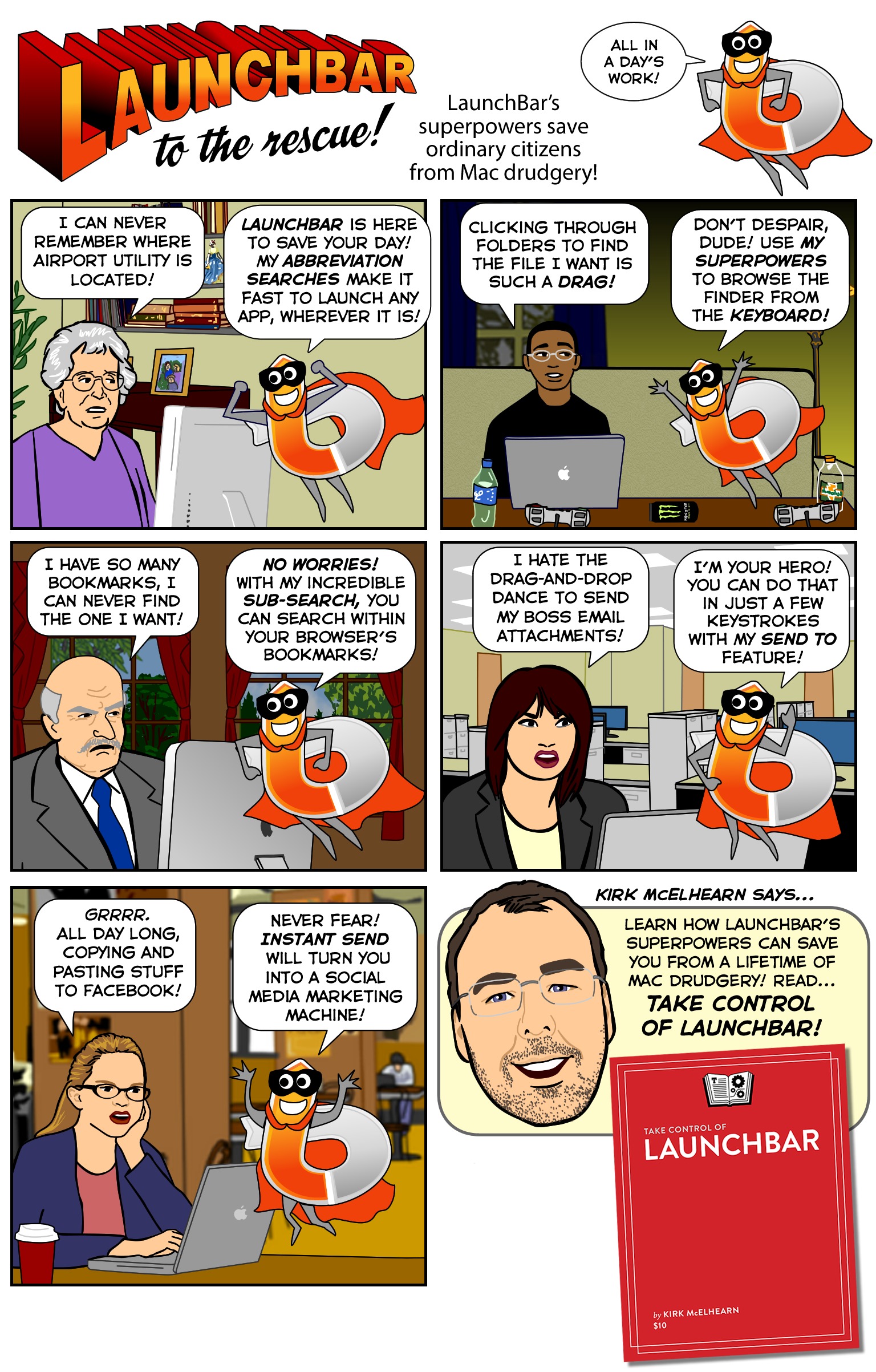TidBITS#1182/11-Jul-2013
The Apple ebook price fixing verdict is in, and it’s bad news for Apple. Judge Denise Cote has found Apple guilty of violating antitrust laws, and TidBITS publisher Adam Engst has a comprehensive explanation of the whole saga. As John Gruber of Daring Fireball said, “If you read only one take on yesterday’s ebook price-fixing lawsuit judgment, make it Adam Engst’s.” In more cheerful news, Dropbox is celebrating a new data-syncing API for developers, but can it compete with iCloud? We asked a couple of leading developers in the Apple ecosystem. Are you a fan of LaunchBar, but don’t think you’re making the most of it? Well, good news. Kirk McElhearn’s “Take Control of LaunchBar” is here, with tasty tidbits that even most seasoned users aren’t aware of. Apple blogger and LaunchBar fan Shawn Blanc said, “If you use LaunchBar, you’re going to want this book. I’ve been reading through it over the past few days and have learned several new things that I’m putting to good use already.” In additional Take Control news, we’ve published Chapter 4 of Jeff Carlson’s in-progress “Take Control of Your Digital Photos” for TidBITS members — check it out for a set of best practices for importing photos to reduce organizational work later on. We wrap up the issue with the latest installment of FunBITS about Desert Bus, which gives you the thrill of a summer road trip from the comfort of your couch, all for a great cause. Notable software releases this week include ReadKit 2.2, Instacast 1.0.2, AirPort Utility 6.3.1 for Mac, Cloud Mate 1.5.6, DEVONthink and DEVONnote 2.6, and PDFpen and PDFpenPro 6.0.4.
“Take Control of LaunchBar” Reveals Powerful LaunchBar Features
I’ve been using, recommending, and writing about LaunchBar for over a decade now (see “Tools We Use: LaunchBar,” 17 March 2003) so I’m delighted to share the news about our latest ebook, Kirk McElhearn’s “Take Control of LaunchBar.” Written with input from LaunchBar developers at Objective Development, “Take Control of LaunchBar” will help both LaunchBar newbies and those who have years of experience with the utility.
Just how much more LaunchBar enables me — or any Mac user — to accomplish became clear while working on the book with Kirk. Most LaunchBar users love how it streamlines launching and switching between apps: invoke LaunchBar, type a few characters, and your app opens — and LaunchBar learns from what you do so you don’t have to memorize convoluted abbreviations or keystrokes. That core feature explains why LaunchBar is a favorite of so many Mac experts. But if that’s all you do with LaunchBar, you’re missing out.
The key is understanding LaunchBar’s five superpowers: abbreviation search, browsing, sub-search, Send To, and Instant Send. Learn them and you can take control of nearly any activity on your Mac, all from the keyboard so you don’t have to break your train of thought or move your fingers off the keys.
What can you do with LaunchBar? The sky’s the limit. You can open documents from obscure locations or into non-default apps. Move, copy, or alias files and folders. Control iTunes. Pipe text around rapidly, from a document to a Web search, from a Web page to the clipboard, from your clipboard history to an email message, and more. Put your Mac to sleep, attach files to email messages, send tweets, find phone numbers, start iMessage conversations, send a selected address to Google Maps, look up words in Dictionary, invoke Terminal commands, insert text snippets into documents, connect with Automator, and far, far more.
Don’t feel bad if you didn’t realize all those things were possible — I, too, was shocked to discover how little I knew about the program as I started editing Kirk’s chapters. LaunchBar is deep and subtle, and because it gets out of your way so quickly, it’s easy to overlook all it can do. That’s where “Take Control of LaunchBar” is essential — it’s the first comprehensive coverage of LaunchBar’s extensive feature set, complete with oodles of examples to get you thinking about how LaunchBar can help with your specific tasks.
“Take Control of LaunchBar” costs $10, but if you don’t have a copy of LaunchBar already, Objective Development is bundling a free copy of the ebook with LaunchBar for a limited time.
Finally, we’ve once again developed a comic with Snaggy and Nitrozac at Joy of Tech, who turned LaunchBar into an iconic superhero. With Kirk as the author instead of Joe Kissell, this comic couldn’t be a “Joe of Tech,” so we’re instead calling it “Joy of Take.”
Chapter 4 of “Take Control of Your Digital Photos” Available
We have yet another chapter from our streamed book — Jeff Carlson’s “Take Control of Your Digital Photos” — available to read on the TidBITS Web site this week. Chapter 4, “Best Practices for Importing Photos,” aims to help you reduce the amount of work you invest in organizing your photos by showing what your photo management software can do for you at import.
In Chapter 4, “Best Practices for Importing Photos,” Jeff starts by looking at the metadata that you can apply to photos as they’re imported, via metadata presets. Aperture, Lightroom, and Photoshop Elements all support metadata presets (although they’re strangely implemented in Elements), and while iPhoto lacks such a feature, Jeff suggests a workaround. Other import-related topics covered include where to store burgeoning photo files, dealing with the interlinked Raw+JPEG images created by some cameras, thoughts about auto-upload services, and understanding features that attempt to organize photos automatically for you. As always, we welcome comments and questions!
As with Chapter 3, “Choose a Photo-Management Application,” and Chapter 2, “Shoot Smarter,” this chapter is available for free, but only to TidBITS members; everyone is welcome to read Chapter 1, “A Smart Approach to Photo Management,” to see where Jeff is headed. The full book will be available for purchase by everyone once it’s complete.
Publishing this book in its entirety for TidBITS members as it’s being written is one of the ways we thank TidBITS members for their support. We also hope it encourages those of you who have been reading TidBITS for free for years to help us continue to bring you carefully considered, professionally written and edited articles each week (for more details, see “TidBITS Needs Your Support in 2013: Join Our Membership Program,” 17 December 2012).
Dropbox’s Datastore API Takes Aim at iCloud
At its first DBX developer conference on 9 July 2013, Dropbox announced a new platform, called the Datastore API, which offers exciting data-syncing possibilities for future iOS apps.
If you use an iPhone or iPad, chances are that you depend on one or more apps that sync via Dropbox’s file-based Sync API. The Datastore API takes syncing support a step further, enabling developers to build simple databases into their apps and have the data in those databases — contacts, to-do items, and settings, for example — synced with other Dropbox-connected apps.
The Datastore API automatically merges data when changes in a Datastore-enabled app are made on different devices, eliminating worry about conflicts. Plus, Datastore-enabled apps can work offline, saving changes locally, and then sync up once a connection becomes available.
With the addition of the Datastore API to the existing Sync API, Dropbox is offering a noteworthy alternative to Apple’s iCloud. While storing both key-value pairs suitable for simple configuration data and discrete documents has worked well in iCloud, the more complex Core Data syncing has suffered from significant problems. (Core Data is Apple’s preferred way to work with data in both iOS and OS X, and it’s heavily used by Apple developers.)
For those who have struggled with iCloud data syncing issues, Dropbox’s Datastore API might hold out new hope. To gauge reactions, we reached out to two developers who have publicly criticized iCloud in the past: Greg Pierce of Agile Tortoise and Rich Siegel of Bare Bones Software.
“I think it’s a bit premature to make any long term judgments about it, but Dropbox has a great reputation in this space and has become ubiquitous enough that requiring a Dropbox account for sync is not terribly intrusive for many users,” said Pierce, whose Drafts note-taking app for iOS has garnered many fans. But he tempered his optimism by pointing out Datastore API’s limitations, like a lack of support for Apple’s Core Data, as well as tight limits on database sizes and queries.
Siegel, whose “digital junk drawer” app Yojimbo relies on Core Data, echoed Pierce’s concerns about the lack of support for Apple’s database framework, and pointed out that the Datastore API is not yet available for OS X — only for iOS, Android, and JavaScript (Web apps).
The lack of desktop support severely limits the Datastore API’s potential. Steve M., a Dropbox employee who posts on the company’s official forums, has indicated that a desktop library will be added, but initially only for the Python scripting language. This is sure to disappoint Mac developers, as almost all Mac apps are developed in the Objective-C language. Mark Munz of Unmarked Software commented on Twitter that requiring Python for access to the Datastore API on the desktop is a bit like a Mac-native Cocoa app requiring AppleScript to access an API —
it can be done, but is a hack and hard to maintain.
Rich Siegel also noted, “Anyone who’s been working on iCloud thus far has either made it work, is in a holding pattern waiting for developments, or has gone on to develop and implement an alternative strategy. Although the Datastore API shows promise, in none of those cases do I expect a developer to drop what they’re doing and try to adopt it if they already have a plan in process.”
In short, cautious optimism. Although Dropbox has a good reputation, the fact that Apple has struggled with Core Data syncing via iCloud shows that making something like the Datastore API work reliably isn’t an easy task, and until developers have had a chance to dig into it, they won’t know how well it actually works.
Plus, without support for both Core Data and OS X, the Datastore API won’t be able to replace many uses of iCloud syncing anytime soon. Even if it gained those capabilities, many Apple developers have put a lot of time and money into making iCloud work. And those developers who have rejected iCloud, like The Omni Group and Vemedio, have invested heavily in creating their own syncing solutions, and will be unlikely to abandon them for Dropbox. But for developers just starting sync-related projects, or those without the resources to develop independent solutions, Dropbox’s Datastore API may open a new world of
possibilities.
Also announced at the DBX conference were a couple of useful interface elements that will start appearing in Dropbox-savvy iOS apps soon: the Chooser and the Saver. The Chooser is a file picker for Dropbox, much like iCloud’s document browser, that developers will be able to drop into any app to make it easy for users to open documents stored in Dropbox. On the other end of the equation, the Saver enables users to save a document to Dropbox with a single click. It’s available for Web apps now, with versions for iOS and Android coming soon.
Explaining the Apple Ebook Price Fixing Suit
By now, you’ve undoubtedly heard the news that U.S. District Judge Denise Cote has ruled against Apple in the antitrust suit filed against the company by the U.S. Department of Justice and 33 states, saying that Apple conspired with five major publishers to raise the retail prices of ebooks. Apple has announced that it will appeal, denying any wrongdoing. Initially, the next trial was supposed to set damages, but I imagine that will be set aside until the appeal is decided, first at the 2nd Circuit Court of Appeals, and then the Supreme Court if necessary.
Cote’s 160-page opinion is remarkably well-written and is a fascinating read, at least if you’re interested in the chronology and minutiae of this case. I’ve read the entire thing, and have found it far more compelling than the soap opera media coverage of the trial, which took place from 3 June 2013 through 20 June 2013. It also clarifies numerous points and questions that came up during and since the trial. Rather than attempt to summarize the entire opinion, I’m going to focus on answering questions surrounding it, based on what Judge Cote wrote.
If you have other queries that I haven’t addressed here, please ask them in the comments, and I’ll do my best to answer them.
Where did this situation come from?
There are two key factors that led to this suit. Most important was Amazon’s pricing of bestselling ebooks at $9.99, even when that was below the price Amazon paid publishers for those titles. The publishers hated Amazon’s pricing structure because they feared it would change reader perceptions about what a book ought to cost, they were worried that cheap ebook sales would cut into expensive hardcover sales, and they were concerned that the rise of inexpensive ebooks would further damage the brick-and-mortar bookstores that served as alternatives to Amazon. In 2009, Amazon controlled 90 percent of the ebook market, due to the success of the Kindle and to its lowballing of prices, so the publishers were looking for solutions to what
was called “the Amazon problem.”
The second factor was the introduction of the iPad in January 2010, and Apple’s desire to open a bookstore for ebooks along the lines of the iTunes Store. In June 2009, the book industry as a whole was estimated to be $35 to $42 billion in size, with trade books — books distributed to the general public — comprising $12.5 billion of that. Although trade ebooks were only $100 million or so at that time, predictions put the ebook market size at $1 billion by 2010. So Apple wanted in, and went to the Big Six publishers to negotiate an agreement to resell their books.
The publishers saw working with Apple as a chance — perhaps the only chance, an idea emphasized by Apple in the negotiations — to fight back against Amazon, with the publishers desperate for any means to raise ebook prices and Apple standing as one of the few companies with enough clout to compete against Amazon, thanks to the iPad hardware and the hundreds of millions of iTunes accounts.
How do pricing models fit into the equation?
Traditionally, books are sold via “wholesale” pricing, which means that the publisher sets a cover price for a book, and bookstores pay a negotiated wholesale price, usually about 50 percent of the cover price. The bookstore then sets the price wherever it likes. For instance, a $30 hardcover might sell for $15 to bookstores, and the bookstores might sell it for $25, advertising the $5 discount from the cover price. (As an aside, many author royalty agreements pay a percentage of the wholesale price, so if an author gets a 10 percent royalty, she’ll earn $1.50 on that $30 book.)
Amazon was exploiting the wholesale model by paying more for some ebooks than it was selling them for, the classic loss-leader approach. For every bestselling ebook Amazon sold for $9.99, the company might have lost $3 to $4. So, although the publishers were incredibly unhappy with the $9.99 price, they were still making the same amount as they would have had Amazon sold the book for $19.99.
When Apple first approached the publishers, it was assuming that it would purchase ebooks on a wholesale model, as the company does for music, TV shows, and movies sold in the iTunes Store. However, several of the publishers suggested that Apple instead adopt an agency model for ebook distribution, and after initially rejecting the idea, Apple became enamored of it.
In an “agency” model, publishers set the prices that retailers will sell books for, and then take a set percentage of those prices. Apple is no stranger to the agency model, since that’s exactly what’s used for the App Store and Mac App Store, where developers set their prices and take 70 percent from each sale, leaving 30 percent for Apple.
So what’s the problem with the agency model?
Nothing, inherently. Retailers tend not to like the agency model because it gives publishers control over pricing, something retailers prefer to manage on their own. But it’s important to note that there is nothing illegal about the agency model.
Apple’s legal woes instead stem from how the agency model ended up being applied more broadly, thanks to two other contractual requirements: pricing tiers with caps and a most-favored-nation (MFN) clause.
The pricing tiers with caps were designed to prevent Apple from being embarrassed with unrealistically high prices — Apple’s executives knew the company would be ridiculed if iBookstore prices were far higher than Amazon’s. Although the details varied throughout the negotiations, Apple ultimately succeeded in setting two basic price tiers of $12.99 and $14.99, with the first for new release hardcovers priced between $25 and $27.50, and the second for new releases priced between $27.51 and $30. There were also $16.99 and $19.99 tiers for new releases priced higher than that, by $5 increments.
The second key factor was the MFN clause, which stated that if any ebook retailer charged less than Apple was charging in the iBookstore, Apple could match it, regardless of what price the publisher had set. So, if Amazon had some bestseller for $9.99, Apple could also sell it for $9.99, even if the book would otherwise have fallen into the $14.99 tier.
Before coming up with the MFN clause, Apple had initially suggested that the publishers all adopt the agency model for all ebook retailers across the board. Apple’s goal in doing this was to avoid price competition with Amazon, since under the agency model, the publishers would likely set the same price everywhere. Although the publishers weren’t upset by this (they were less happy with the price tiers and 30 percent fee), Apple switched to using the MFN clause because it solved the price competition problem more elegantly, encouraging rather than requiring the publishers to move other ebook retailers to the agency model.
Why was this? Without across-the-board agency pricing, the MFN clause meant that publishers would earn far less money any time another ebook retailer lowballed a price and Apple matched it. The only rational reaction for the publishers was to move all retailers to agency pricing, so the same book was for sale at the same price everywhere.
An open question is why Apple was so interested in eliminating price competition. There’s some indication that Apple didn’t want to compete with Amazon’s loss-leader strategy, but Apple’s cash hoard would certainly have enabled it to win a price war with Amazon, which doesn’t have nearly Apple’s resources.
How this is an antitrust violation?
Again, there is nothing inherently illegal with the agency model, price tiers, or an MFN clause. And there isn’t even anything wrong with combining them in negotiation with a single company. The problem comes when they’re combined in negotiation with six publishers that between them control nearly 50 percent of the book market, and over 90 percent of the New York Times bestsellers.
After five of the Big Six publishers signed Apple’s deal, they immediately went to Amazon to switch their wholesale pricing agreements to the agency model. Amazon was understandably upset about this, due to the loss of pricing control, but had no choice but to accept in the end. Subsequently, the publishers also negotiated an agency model with Google, which was similarly unhappy.
Once the agency model was in place, ebook prices from those publishers rose immediately. Roughly two weeks after the move, prices at Amazon rose 14.2 percent for new releases, 42.7 percent for New York Times bestsellers, and 18.6 percent overall. Publishers raised prices for their hardcovers as well, to bump them into higher price tiers, and increased prices for their backlist books, older titles that sell relatively few copies each, but which form the long tail of book sales.
Simultaneously, and in a win for the basic economic rule that higher prices result in lower sales, the number of sales dropped by 12 to 17 percent per publisher. In short, customers bought fewer books and paid more per book.
In Judge Cote’s opinion, the combination of Apple working with all the publishers simultaneously to fix ebook prices in such a way as to cause them to rise was where Apple violated the Sherman Antitrust Act. Whether the 2nd Circuit Court of Appeals upholds or strikes down Cote’s ruling remains to be seen.
Do publishers and authors earn more money because of these higher prices?
That’s one of the counterintuitive aspects of this situation. Yes, customers paid more — as noted, prices rose nearly 19 percent per book overall after the agency model went into effect.
But publishers earned less per book, with some predicting the overall drop in earnings would be as much as 17 percent. Here’s why. Consider a $29.99 hardcover that Apple would sell for $14.99. The publisher would earn 70 percent of that, or roughly $10.50. But under the wholesale model, the publisher might have sold that book to Amazon for as much as $15. Plus, because publishers were earning less, they also allowed fewer promotions that would have reduced prices for customers.
Since author royalties generally track with publisher earnings, most authors presumably earned less as well, though the specifics undoubtedly varied by contract.
Ironically, the agency model probably caused Amazon to earn more than it was earning under the wholesale model, since it could no longer sell ebooks as loss leaders. But just as the publishers didn’t agree to the agency model in order to earn more money, Amazon wasn’t utilizing the wholesale model because it wanted to earn less. In both cases, the issue was control over pricing.
Isn’t Amazon really the bad guy in this case?
In a word, yes — Amazon started the snowball rolling by selling ebooks as loss leaders. But you shouldn’t be irritated that the judge is somehow letting Amazon off the hook. Amazon isn’t on any hook here — this case is purely about whether Apple’s activities in negotiating agency model contracts with price tiers and MFN clauses with the major publishers is a violation of antitrust law.
That’s not to say that Amazon couldn’t be brought up on antitrust charges for predatory pricing, but that would be an entirely separate case. Indeed, Judge Cote even addresses this:
If Apple is suggesting that Amazon was engaging in illegal, monopolistic practices, and that Apple’s combination with the Publisher Defendants to deprive a monopolist of some of its market power is pro-competitive and healthy for our economy, it is wrong. This trial has not been the occasion to decide whether Amazon’s choice to sell NYT Bestsellers or other New Releases as loss leaders was an unfair trade practice or in any other way a violation of law. If it was, however, the remedy for illegal conduct is a complaint lodged with the proper law enforcement offices or a civil suit or both.
Nor should you interpret Amazon’s role in this case to mean that Apple was somehow riding in on a white horse to save the day for customers. First, the agreements that Apple negotiated with the publishers caused ebook prices to rise, which is one of the things antitrust law is aimed at preventing. Second, although it’s easy to say that the iBookstore increased competition in the ebook market by providing an alternative to Amazon, Apple’s agency model and MFN clause ensured that the publishers would charge the same price everywhere, entirely eliminating competition on price. That in turn would likely have made it significantly harder for any new companies to enter the ebook retailing market and compete with Apple and Amazon.
What happened with the publishers?
Initially the U.S. Department of Justice filed this lawsuit against Apple and five of the Big Six publishers (Random House didn’t agree to the initial iBookstore contracts). Over time, though, all five publishers settled with the Department of Justice, basically agreeing to terminate existing contracts with Apple and other ebook retailers, and renegotiate contracts that don’t prevent retailers from discounting ebook prices. However, retailers are not allowed to discount below the point of breaking even on a publisher’s works overall. In other words, Amazon can still discount titles below cost, but not to the extent of losing money on a particular publisher’s
titles in their entirety.
From a practical standpoint, ebook retailers have gained price control again, and ebook prices have vacillated, dropping initially, then rising slowly. Plus, Amazon has started raising prices for scholarly and small-press books.
Does this decision have any effect on the App Store or other Apple businesses?
For the moment, definitely not, since Apple is appealing the decision. A subsequent trial was to be scheduled to assess damages, but there was no hint in the opinion that Apple’s actions in this particular case are in any way related to its other businesses.
So the fact that the App Store and Mac App Store rely on the agency model, and that Apple has an MFN clause in one of its music agreements (which used a wholesale model) are simply unrelated for now.
Wasn’t the judge biased against Apple from the start?
Much was made of the fact that Judge Cote said before the trial: “I believe that the government will be able to show at trial direct evidence that Apple knowingly participated in and facilitated a conspiracy to raise prices of e-books, and that the circumstantial evidence in this case, including the terms of the agreements, will confirm that.”
What’s now clear is that this wasn’t the gaffe it was made out to be. In accordance with the court’s procedures for non-jury trials, much of the information was submitted during the pre-trial phase. Judge Cote had prepared a draft opinion based on those materials, and the parties to the case understood that the final decision would incorporate both the pre-trial information and the evidence that came out during the trial.
So, as the opinion states in footnote 2: “Consistent with these procedures, and with the expectation that the Court had already prepared a draft opinion, the parties jointly asked the Court for its preliminary views on the merits at the final pretrial conference held on May 23, 2013.” Hence Judge Cote’s statement.
What does Apple’s appeal hinge on?
After working through the chronology of the case, Judge Cote examines the six major arguments that Apple raised in its defense. In each case, she dismisses Apple’s position, of course, but Apple’s lawyers will undoubtedly be digging into her reasoning in their appeal.
Not being a lawyer, I’m uncomfortable analyzing the strength or weakness of each argument, or of Judge Cote’s counter-claims, but Philip Elmer-DeWitt, writing for CNN Money, runs through each argument, laying out which he believes are the strongest and weakest.
Regardless, it’s now a matter for the 2nd Circuit Court of Appeals to decide!
FunBITS: Desert Bus for iOS
Road trips are a summer tradition. But maybe you don’t have the time or money to take one this summer. No worries. Thanks to Desert Bus for the iPhone, iPad, and iPod touch, you can have all the fun of a summer road trip from the comfort of your couch for only $0.99.
Desert Bus has one of the most interesting backstories in gaming. As the New Yorker’s Simon Parkin reported earlier this week, it was part of an unreleased Sega CD title designed by the magicians Penn & Teller, a game long thought to be little more than an urban legend. That is, until a video game writer who received a rare review copy in the 1990s sent a copy to Frank Cifaldi,
founder of the Lost Levels Web site, which spotlights unreleased games. Cifaldi released the game to BitTorrent, and the rest is history. If you’d like to play the original (via a Sega emulator if you don’t happen to have a Sega CD or 3DO around), blogger and entrepreneur Andy Baio now maintains it.
The object of Desert Bus is to drive a bus 360 miles from Tucson to Las Vegas. Being a “verisimulator,” the game aims for realism. The drive takes eight real-time hours — there is no pausing. If you switch away from the app, you have to start over. If you go off-road for any reason, your engine overheats and you have to wait several minutes for a tow truck, which tows you back to the starting point. In real time, of course. This is not a game for the faint of heart. If you manage to complete your perilous journey, you receive a point, and earn the privilege of turning around and doing it again to rack up another point.
Controlling the bus is easy, though it does tend to pull to the right. Hold down on the screen to accelerate, tap the horn to honk, and tilt the device to steer. Along your trip, you’ll see many sights, including asphalt, sand, road stripes, tumbleweeds, sand, road signs, asphalt, and even your bus’s air freshener.
Full disclosure time. The game is awful. In fact, it may be the worst game of all time — even worse than Superman 64. You would have to be insane to want to play Desert Bus, much less waste precious hours of your life scoring one, two, or even more points. Unless you were doing it for a great cause.
The Internet comedy group LoadingReadyRun decided to film their play-through of the game as a joke, but then they came up with a novel idea: turn it into a telethon of sorts, with the proceeds benefitting the Child’s Play charity, which donates video games to children’s hospitals. Thus, Desert Bus for Hope was born.
Over the past six years, Desert Bus for Hope has raised over a million dollars for Child’s Play, and they’re currently taking donations for their November 2013 run, which has already amassed over $440,000. The more you donate, the longer they drive. Even Penn & Teller have joined in on the fun, donating money, food, and moral support.
Desert Bus is one of the strangest, sweetest, and funniest stories in gaming. Now you can own part of that experience on your iPhone or iPad for a mere 99 cents, with proceeds going toward Desert Bus for Hope. Play an awful game for a great cause. Or, just buy it, play it for a few minutes to understand how terrible it really is, and feel the satisfaction of knowing that you’ve done a small bit to brighten the day of a kid in hospital.
TidBITS Watchlist: Notable Software Updates for 15 July 2013
ReadKit 2.2 — Responding to user requests, Webin has added Feedly support to version 2.2 of its ReadKit RSS reader and bookmarking app (recently reviewed by Josh Centers in “ReadKit for Mac Is Almost the Perfect Reading App,” 8 July 2013). The update adds keyboard shortcuts for navigating, clearing read items from a list, and more. It also includes a number of fixes, including for problems that occurred when synchronizing feeds, handling of Control-clicking on sidebar items, importing OPML files from various sources (and when running Mac OS X 10.7 Lion), processing NewsBlur feeds,
adding new Feedbin feeds (and marking multiple items as read), and scrolling issues with the built-in browser caused by pop-up windows. ($4.99 new from the Mac App Store, free update, 3.6 MB, release notes)
Read/post comments about ReadKit 2.2.
Instacast 1.0.2 — Vemedio has released Instacast 1.0.2 with an AirPlay adjustment for the forthcoming OS X 10.9 Mavericks. Now when you stream audio from the podcasting app, AirPlay doesn’t need to switch the system audio output device (under Mavericks Beta 3 or higher). The update also adds support for viewing podcast feeds, episode images, and chapters using Quick Look, as well as support for chapter links and images in MP3 ID3v2 tags. It also ensures the system won’t go to sleep during download, adds the capability to pause playback before system sleep, fixes localization issues and crashes, and improves play
button behavior. ($19.99 new, free update, 5.7 MB, release notes)
Read/post comments about Instacast 1.0.2.
AirPort Utility 6.3.1 for Mac — Apple has released AirPort Utility 6.3.1 for Mac, which tackles a lone problem where some AirPort base stations failed to appear in AirPort Utility. It’s available via the Mac App Store, Software Update, and Apple’s support site. Additionally, version 1.3.1 of Airport Utility for iOS has also been released to tackle the same issue. (Free, 21.4 MB)
Read/post comments about AirPort Utility 6.3.1 for Mac.
Cloud Mate 1.5.6 — Red When Excited has released Cloud Mate 1.5.6 with experimental support for OS X 10.9 Mavericks. More important for most users, the iCloud file management utility improves the way it informs you when iCloud Documents & Data syncing is not yet enabled, addresses a problem that occurred when Photo Stream files weren’t fully downloaded, improves Finder integration with older system software, and checks to ensure that there are files stored in the default location for applications that don’t include a user-defined default directory. For more details on Cloud Mate, be sure to read Matt Neuburg’s
overview, “Cloud Mate: Turning iCloud into Dropbox?,” 4 April 2013. ($6.99 new, free update, 16 MB)
Read/post comments about Cloud Mate 1.5.6.
DEVONthink and DEVONnote 2.6 — Paving the way for the upcoming release of Apple’s new operating system, DEVONtechnologies has updated all three editions of DEVONthink (Personal, Pro, and Pro Office) and DEVONnote to version 2.6 with support for OS X 10.9 Mavericks. In particular, DEVONthink and DEVONnote ensure that labels appear similarly to those in the Finder on Mavericks. Plus, tags and Spotlight comments can be imported and indexed. DEVONthink Pro Office also revises the Apple Mail plug-in for Mavericks compatibility.
Beyond future-proofing, DEVONnote and all three versions of DEVONthink provide support for importing Evernote notes (including names, tags, and dates), as well as importing references from the Bookends reference management app. DEVONthink introduces a new, HTML-based “formatted note” document type that can be viewed in any Web browser, supports Markdown and WYSIWYG editing, and is ready for the upcoming DEVONthink To Go 2 iOS app. All versions of DEVONthink also rearrange and tidy up many menus for clarity; improve synchronization reliability; create thumbnails of plain text, rich text, and HTML documents (if selected in preferences); add support for displaying and indexing WordPerfect documents; and fix contextual menu and
drag-and-drop issues after Control-clicking. (All updates are free. DEVONthink Pro Office, $149.95 new, release notes; DEVONthink Professional, $79.95 new, release notes; DEVONthink Personal, $49.95 new, release notes; DEVONnote, $24.95 new, release notes; 25-percent discount for TidBITS
members on DEVONnote and all editions of DEVONthink)
Read/post comments about DEVONthink and DEVONnote 2.6.
PDFpen and PDFpenPro 6.0.4 — Smile has updated PDFpen and PDFpenPro to version 6.0.4 with a smattering of targeted fixes for problems related to the way the PDF manipulation software handles opening, editing, and saving files. The update now treats PDF documents created via Print to PDF as new untitled documents, fixes an issue with redacting PDFs printed from Chrome, and sorts out several problems that prevented the opening of specific classes of PDF. It also squashes a bug that displayed pages as blank due to unusual coordinates, improves highlighting in documents
with irregular word spacing, and fixes a problem with selection on the last line of multi-line text fields from Correct Text. As of this writing, neither PDFpen nor PDFpenPro has been updated to version 6.0.4 in the Mac App Store. To get the most out of PDFpen 6, be sure to check out the newly released “Take Control of PDFpen 6” by our own Michael Cohen. ($59.95/$99.95 new with a 20-percent discount for TidBITS members, free update from version 6.0, 50/50.8 MB)
Read/post comments about PDFpen and PDFpenPro 6.0.4.
ExtraBITS for 15 July 2013
After an Independence Day lull, our ExtraBITS are back in force. Adam Engst appeared on Your Mac Life and The Tech Night Owl last week to discuss the Apple ebook price fixing verdict. In more amusing legal news, a Tennessee lawyer is blaming Apple’s lack of Internet filters for his porn addiction. However, Apple could do a better job of filtering pirated apps from the App Store, which is an increasing problem for developers. Speaking of the App Store, Dave Addey has analyzed which apps Apple features, and has found some interesting global trends. But maybe you should take a break from those apps — it turns out that mobile devices can make you both timid and fat. Finally, PCWorld is ending its 30-year print run to concentrate on its
Web publication.
Your iPhone Is Making You Timid — According to a study performed by Harvard Business School, your iPhone is sapping your will. Due to the contracted body posture required to operate a smartphone or tablet, users actually grow less assertive than when using desktops or laptops. The reason is that your posture and gestures actually affect your body chemistry, decreasing testosterone and increasing cortisol levels. So sit up straight!
Your iPhone Is Making You Fat, Too — It was bad enough to learn that your iPhone is making you timid, but now researchers say it may be hurting your fitness as well. Researchers at Kent State University have identified a correlation between heavy smartphone use and a more sedentary lifestyle among college students. Those who spent large amounts of time on a smartphone — up to 14 hours per day — were less fit than those who averaged only 90 minutes a day.
Lawyer Blames Apple for His Porn Addiction — Nashville-based attorney Chris Sevier has filed suit against Apple in federal court for enabling his pornography addiction. Sevier wants Apple to enable an Internet filter in iOS devices by default, and allow it to be circumvented only upon sending a signed form to Apple. While iOS parental controls could use some work, Sevier’s request is rather over the top, to say the least, and we don’t anticipate needing to explain a judge’s decision in the case. Sevier was arrested earlier this year for stalking country star John
Rich, and the Tennessee Supreme Court has placed Sevier on disability inactive status for mental illness.
An Analysis of the App Store’s Featured Apps — Ever wonder how Apple picks which apps to feature in the App Store? Dave Addey has published an extensive analysis of the company’s choices. Despite being a small minority in the App Store, games dominate the featured list, while business apps are rarely featured. Which apps are featured also differs by country. Brazil gets music apps, Asian countries see finance, education, and photography apps, while Germans and Austrians are presented with iPhone lifestyle apps. It’s a unique view of the world.
Pirated Apps Sneak into the App Store — Jon Lipsky, the lead developer on TouchDraw, received an email complaint about a competitor’s app. He helpfully looked up the correct contact information, only to find that the competing app, Diagram Touch, was in fact a cracked and repackaged version of TouchDraw. Lipsky went on to discover a pirated version of OmniGraffle that was repackaged in the same way. Other developers have voiced the same issue in his post’s comments. Until Apple gets this under control, watch what you buy, and don’t take any wooden
nickels!
PCWorld Magazine Drops Print for the Web — It’s the end of an era. The August 2013 issue marks the final U.S. print version of the venerable PCWorld magazine, founded in 1983. However, PCWorld will still publish on the Web, and the print magazine will continue in some other countries. PCWorld’s sister publication, Macworld, will continue to arrive on newsstands each month for the foreseeable future.
Adam Engst Explains the Ebook Price Fixing Suit on YML — Curious about Apple’s loss in the ebook price fixing lawsuit (see “Explaining the Apple Ebook Price Fixing Suit,” 10 July 2013)? If you’d like to hear (or watch) Adam explain it, tune in to the Your Mac Life podcast with Shawn King. Adam’s segment starts at about 43 minutes in.
Adam Engst Continues Discussing the Ebook Suit on the Tech Night Owl Live — If you can’t get enough of the decision in the Department of Justice’s antitrust lawsuit against Apple for ebook price fixing, tune into Gene Steinberg’s Tech Night Owl Live, where Adam continues explaining Judge Denise Cote’s ruling.