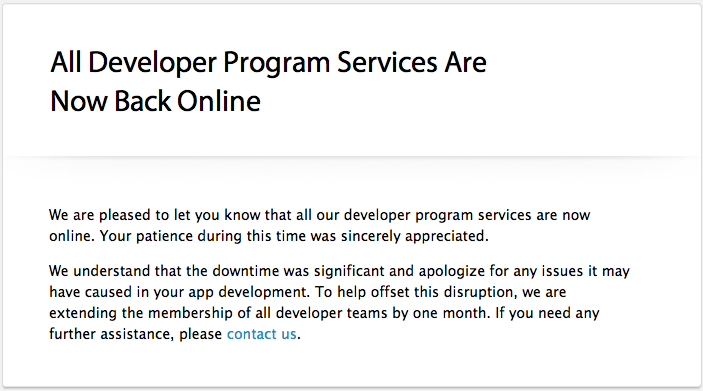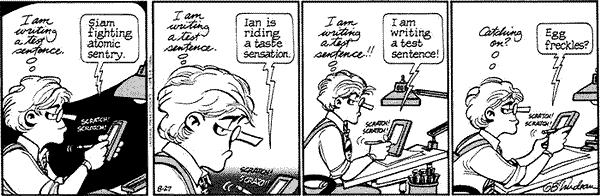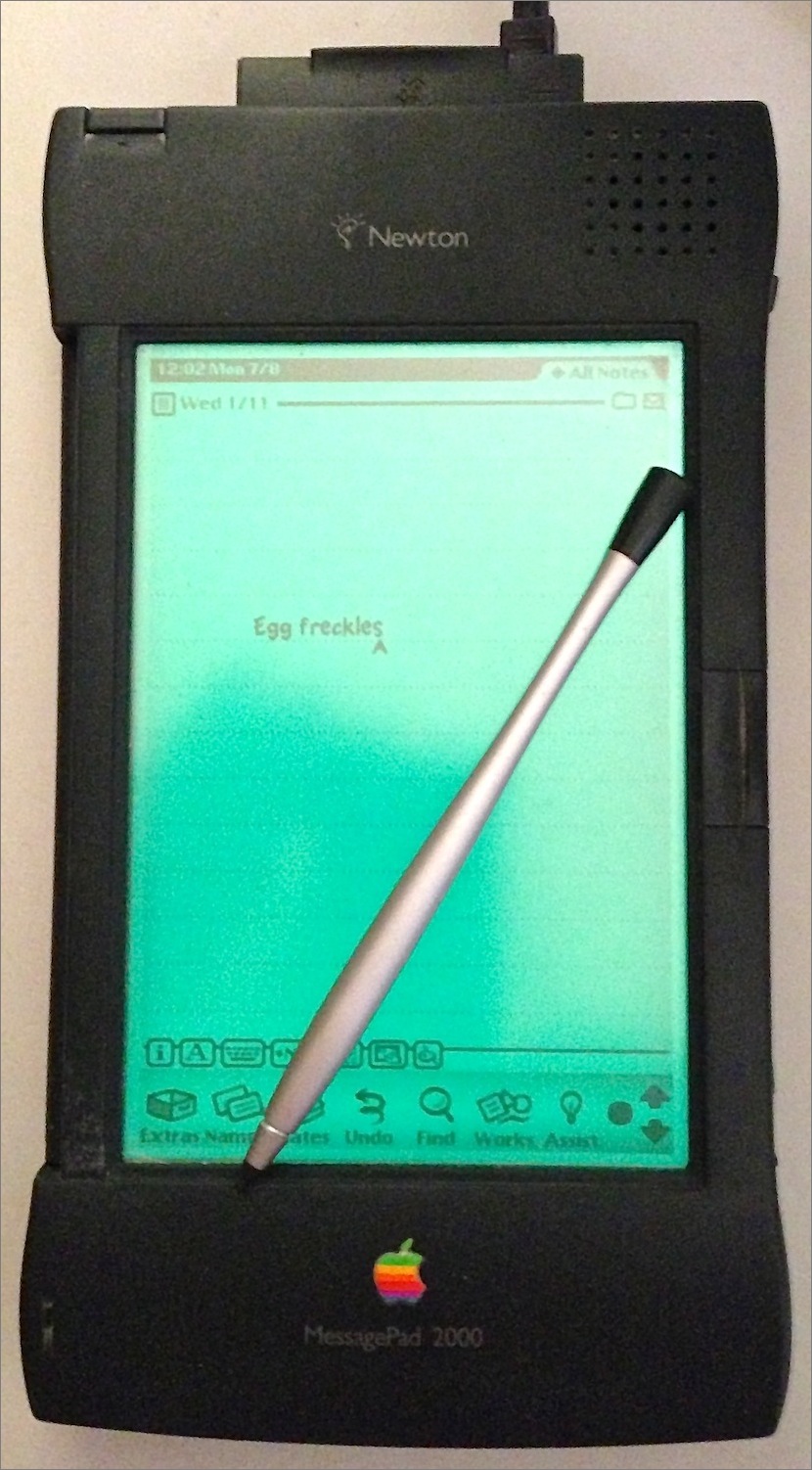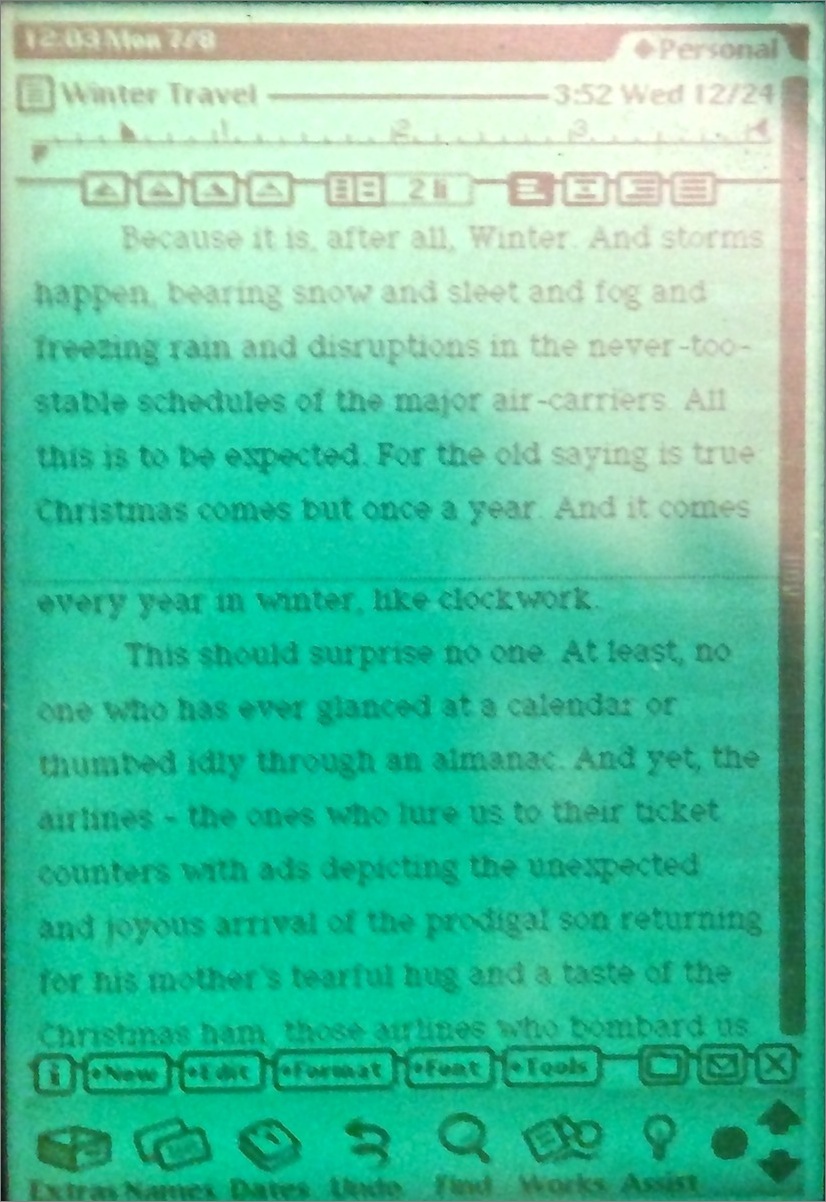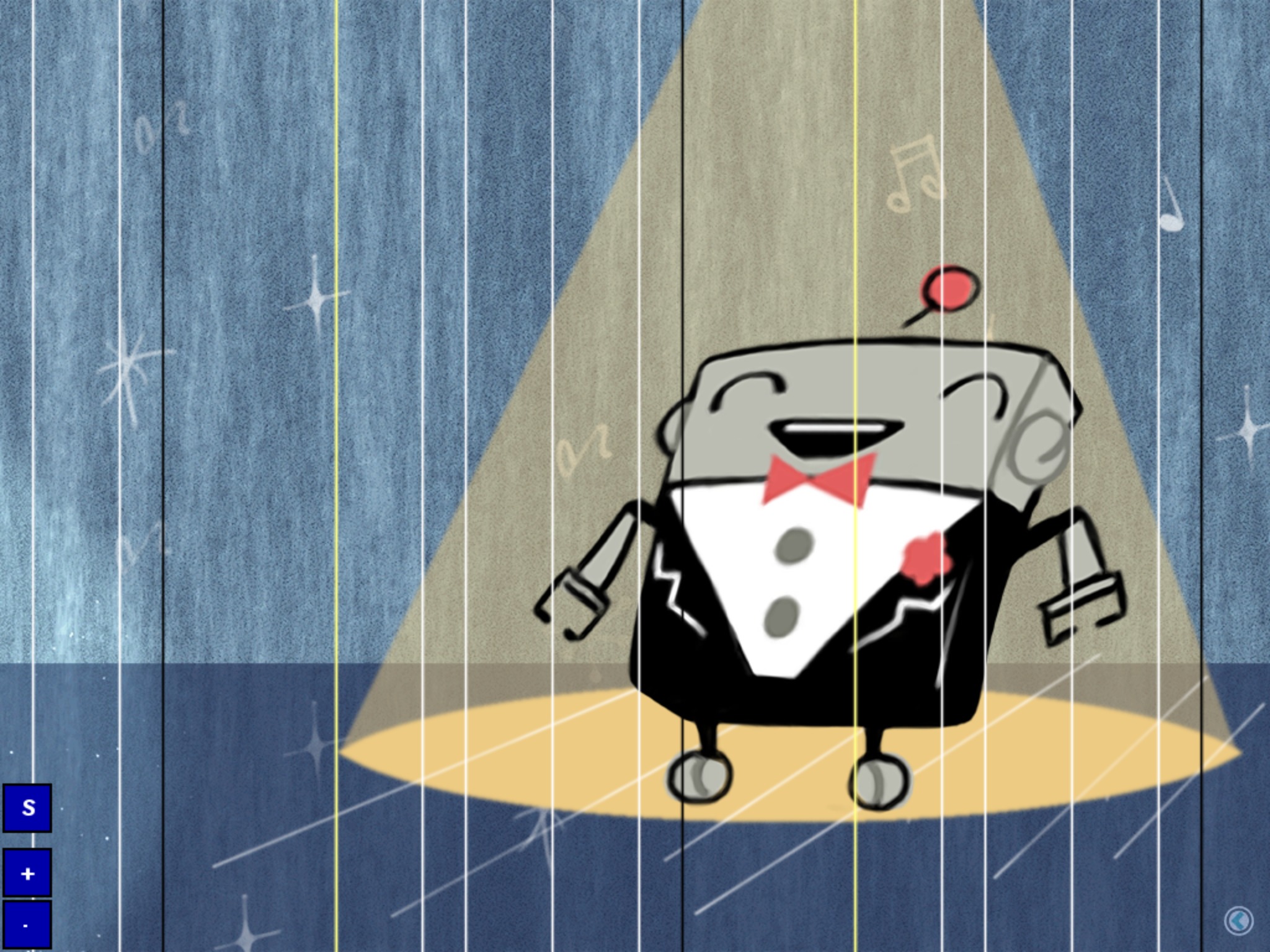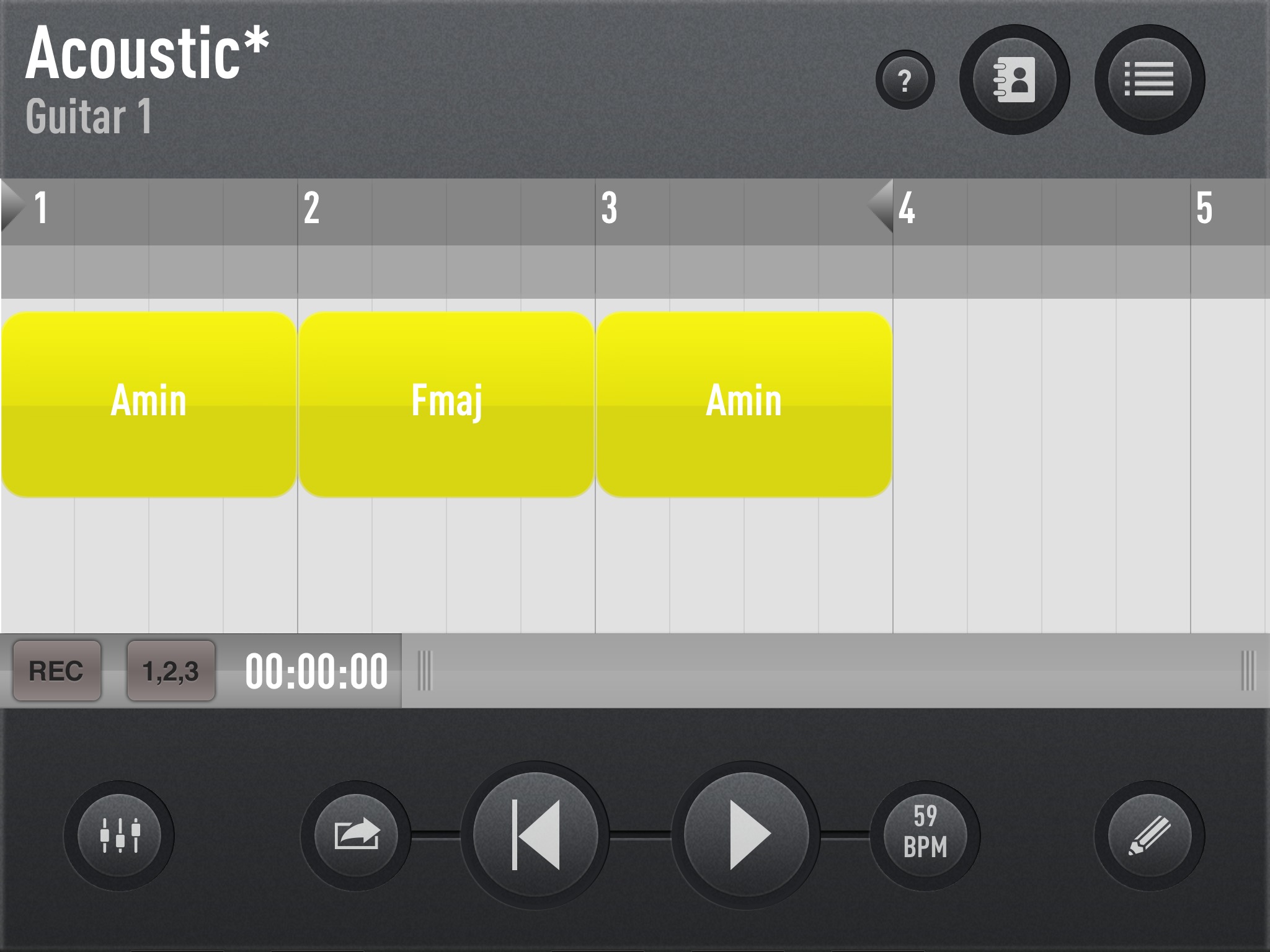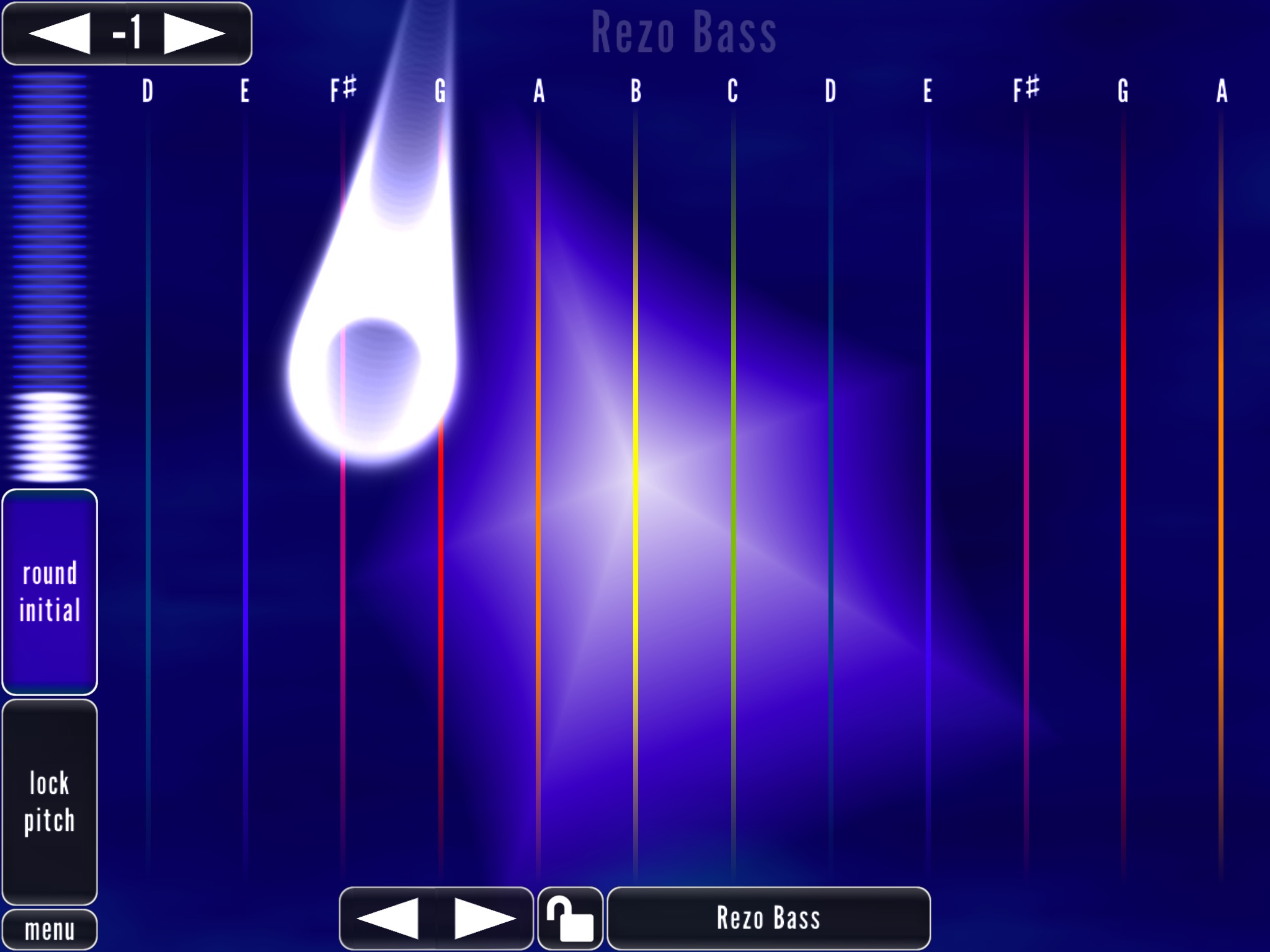TidBITS#1186/12-Aug-2013
Whether you’re a current student or a lifetime learner, you can save 50 percent on all Take Control ebooks this week! Apple is offering a discount as well — on USB power adapters when customers turn in knock-off adapters that may have been responsible for two high-profile electrical shocks. Meanwhile, Apple is facing harsh proposed “remedies” from the U.S. Department of Justice for its involvement in ebook price fixing, and Adam Engst explains why the government is overreaching. The Apple Newton debuted over 20 years ago to much fanfare, but was it as big of a flop as it seems? Michael Cohen fires up his MessagePad 2000 and digs through our archives for a trip down memory lane. For those following along with Jeff Carlson’s “Take Control of Your Digital Photos,” this week’s chapter looks at backing up and archiving of your images, which can be the most important data on your hard disk. Rounding out the issue with FunBITS, Chris Armstrong takes a look at the revolutionary Audiobus app and how it can turn your iPad into a musical powerhouse. Notable software releases this week include Skype 6.7 and Downcast 1.0.1.
Save 50% in Take Control’s Back to School Sale
Our teenage son prefers to deny it, but as we move into August, it’s hard not to think about the start of school. For those of you for whom learning is a lifetime endeavor, we’d like to make it a little easier to pick up new skills. Through 15 August 2013, you can add any number of our ebooks to your Take Control library for 50 percent off the cover price. All books are DRM-free and available in PDF, EPUB, and Mobipocket (Kindle) formats, so you can read wherever, whenever, and on whatever device you like.
We don’t expect you to read every one of our books cover to cover, much as we’d be honored if you did. Instead, each book has a Quick Start section that gives you a look into the book beyond the Table of Contents so you can jump instantly to the sections that will teach you what you want to know.
Whether it’s fixing up your passwords, setting up sensible backups, using your iPad, going paperless, or finally writing your own book in iBooks Author or Scrivener, we have a title to help. We also have ebooks about Mountain Lion (and the last decade of older versions of Mac OS X), iCloud, GarageBand, iTunes, Mail, Messages, Safari, CrashPlan, DEVONthink, Dropbox, LaunchBar, PDFpen, and TextExpander.
What can you learn from our expert authors? Tons. Here are some highlights:
- Develop a secure password strategy that will protect your online life from hackers without slowing down your everyday activities, thanks to the real-world help in Joe Kissell’s “Take Control of Your Passwords.”
- Replace slow, clumsy manipulation of your Mac with LaunchBar, which helps you do nearly everything on your Mac with lightning speed. Kirk McElhearn explains how in “Take Control of LaunchBar.”
-
Have the amazing experience with your iPad that you should with Tonya Engst’s “Take Control of Your iPad.” And remember our two-fer offer: share a copy of this book with a friend, relative, or colleague who needs it more than you do — spread the love!
-
Reduce the piles of paper that infest your life by implementing Joe’s heavily tested suggestions in “Take Control of Your Paperless Office.” Paperless office converts may also wish to learn more about PDF editing with Michael Cohen’s “Take Control of PDFpen 6” and document storage with Joe’s “Take Control of Getting Started with DEVONthink 2.”
-
Learn everything there is to know about Dropbox — including the non-obvious bits — for file transfer and collaboration with Joe’s “Take Control of Dropbox.” But don’t be deceived; as useful as Dropbox is, it does not a backup strategy make. The definitive word on backups remains Joe’s “Take Control of Backing Up Your Mac.”
-
Manage your music collection more effectively with Kirk’s tips in “Take Control of iTunes 11: The FAQ,” where he answers oodles of questions about playing, ripping, buying, tagging, viewing, organizing, searching, syncing, sharing, and burning your music.
-
Move up to OS X 10.8 Mountain Lion, if you’re cautious that way, with Joe’s essential “Take Control of Upgrading to Mountain Lion” and Matt Neuburg’s “Take Control of Using Mountain Lion,” the combination of which will help you migrate your old Mac to Mountain Lion and come up to speed on its new features, along with those that you may have missed in earlier big cats.
-
Avoid trouble, solve problems, and speed up your Mac with Joe’s dramatic trilogy of “Take Control of Maintaining Your Mac,” “Take Control of Troubleshooting Your Mac,” and “Take Control of Speeding Up Your Mac,” all of which are fully updated for Mountain Lion. Any one of these titles will help you run your Mac more effectively; buy all three and you’ll have a vast array of essential tips and procedures at your fingertips. For even more Mac mojo, don’t miss Joe’s “Take Control of the Mac Command Line with Terminal.”
So stock your Take Control library today with all the titles that you’ve been wanting to read or that you think might become useful in the future!
Thanks for your continued support, and the many useful questions and kind comments you’ve sent over the years. And please, if you would do us a quick favor, spread the word about this sale to friends and colleagues!
Apple Developer Services Now Back Online
Apple sent email to developers announcing that its developer services are now fully restored after a nearly month-long outage. To help make up for the inconvenience, Apple is extending all developer subscriptions by one month. Apple took the Developer Center offline shortly after security researcher Ibrahim Balic publicly revealed a method of obtaining personal information about subscribers (see “Researcher May Have Caused Apple Developer Center Shutdown,” 22 July 2013), although the company has not publicly confirmed that the two events were related. In the interim, Apple released a status page so that developers can check which systems are online (see “Apple Deploys Developer Center System Status Page,” 25 July 2013).
Apple Taking Back Third-Party USB Power Adapters
From 16 August 2013 through 18 October 2013, Apple will be accepting and recycling third-party USB power adapters for the iPhone, iPad, and iPod at Apple retail stores and authorized service providers. Apple will also replace the third-party adapters, which usually cost at least $19, for $10 (or the equivalent in other countries). However, you must bring in the associated device, and Apple will replace only one adapter per device. Apple’s Web site shows examples of what official Apple adapters look like.
The trade-in program comes after a couple of distressing news reports from China. A 23-year-old Chinese woman was killed via an electric shock after answering her plugged-in iPhone 5, and separately, a 30-year-old Chinese man was put into a coma after being shocked by a charging iPhone 4. In both cases, the victims were using unauthorized power adapters.
While these stories are alarming, U.S. readers who use Apple-certified adapters that are in good condition shouldn’t panic. The power outlets into which you’d plug a USB power adapter in the United States are only 120 volts, while Chinese outlets are 220 volts. In the United States, 220-volt outlets are usually reserved for major appliances and industrial equipment. Speaking from personal experience, a 120-volt shock is distressing, but usually not lethal — although any electric shock under the right circumstances can be fatal.
Editor’s note: On the recommendation of knowledgeable readers — read the full comment thread below — we’ve struck the text above to avoid any unintended implications surrounding the dangers of electric shock.
If you own an unauthorized and potentially dangerous USB power adapter, it’s worth $10 and a trip to an Apple Store to trade it in for an Apple power adapter.
Chapter 8 of “Take Control of Your Digital Photos” Available
Among any family’s most precious objects — the things they would try hardest to save in event of a fire — are their photographs. Photos are more than just pretty pictures; they’re memories, a record of a past that can never be recreated. In today’s digital world, it’s trivial to make plenty of copies of photos in both electronic and print formats, but at the same time, there’s a different threat — that of losing every photo, instantly, due to one of many events far more common and likely than a house fire: a hard drive crash, dropped laptop, burglary, and so on. Paradoxically, because of how they’re stored, digital photos can be destroyed far more easily than print photos.
Luckily, they’re just as easy to protect, and in Chapter 8, “Back Up and Archive Your Photos,” of our streamed ebook “Take Control of Your Digital Photos,” Jeff Carlson explains the best ways of protecting your photos, starting with a solid backup strategy for your data overall. That’s key, because if you try to pick and choose what data to back up, you’re bound to make a mistake or miss something. But since your photos may in fact be the most important data on your hard disk, Jeff also suggests making separate backups of your photo library, and offers advice on the best ways to protect both the actual photo files and the keywords and other metadata that you’ve worked to
hard to apply. Finally, he closes out the chapter with recommendations for how to archive your photos for the future. Given the impossibility of predicting the future, Jeff offers a technique that’s guaranteed to work, but does require ongoing maintenance.
As with Chapter 7, “Organize Photos into (Smart) Albums,” Chapter 6, “Assign Keywords and Other Data,” Chapter 5, “Judge Your Photos,” Chapter 4, “Best Practices for Importing Photos,” “Chapter 3, “Choose a Photo-Management Application,” and Chapter 2, “Shoot Smarter,” this chapter is available for free, but only to TidBITS members; everyone is welcome to read Chapter 1, “A Smart Approach to Photo Management,” to see where Jeff is headed. The full ebook will be available for purchase by everyone in PDF, EPUB, and Mobipocket (Kindle) formats once it’s complete.
Publishing this book in its entirety for TidBITS members as it’s being written is one of the ways we thank TidBITS members for their support. We also hope it encourages those of you who have been reading TidBITS for free for years to help us continue to bring you carefully considered, professionally written and edited articles each week (for more details, see “TidBITS Needs Your Support in 2013: Join Our Membership Program,” 17 December 2012).
DoJ Proposed Remedies in Ebook Price-Fixing Suit Miss the Point
The legal drama continues around the ebook price-fixing antitrust suit filed against Apple by the United States Department of Justice (DoJ) and 33 states. In her opinion on 10 July 2013, Judge Denise Cote ruled against Apple, stating “this Court finds by a preponderance of the evidence that Apple conspired to restrain trade in violation of Section 1 of the Sherman Act” (for a complete discussion, see “Explaining the Apple Ebook Price Fixing Suit,” 10 July 2013).
The last sentence in Judge Cote’s opinion was “A scheduling order will follow regarding the Plaintiffs’ request for injunctive relief and damages.” That trial is now underway, and although Apple said it would appeal Cote’s ruling to the Second Circuit Court of Appeals, that appeal likely won’t be filed until there’s a final judgment.
The provisions in the DoJ’s Proposed Final Judgment (PDF) include the following laundry list:
- Apple is prohibited from entering into contracts that would in any way fix the price that any of its competitors charge for content.
- Apple is barred, for five years, from either enforcing its retail price Most Favored Nation (MFN) clauses or accepting limitations on its own ability to price-compete with respect to ebooks.
-
Apple may not agree with any other ebook retailer to fix retail ebook prices.
-
Apple must terminate its existing agency agreements with each of the big five publishers.
-
Apple may not discriminate against rival ebook apps, and in particular, it must allow rivals to include purchasing links to their own stores within their ebook apps.
-
Apple must hire a full-time internal Antitrust Compliance Officer, who would report directly and exclusively to the Audit Committee of Apple’s Board of Directors.
-
An External Compliance Monitor, appointed by the court, would oversee Apple’s compliance with the Proposed Final Judgment and Apple’s internal antitrust compliance provisions.
Needless to say, Apple is livid — legally speaking — about these provisions, calling them “a draconian and punitive intrusion into Apple’s business, wildly out of proportion to any adjudicated wrongdoing or potential harm,” and has filed its own brief in response (PDF).
Frankly, Apple is right to be angry. The company’s response notes correctly that a number of the harms for which relief is sought have already been remedied by the settlements with the publishers. Those settlements required the publishers to renegotiate their agency agreements with Apple, eliminated the publishers’ ability to use retail MFNs for five years, and prohibited publishers from entering into agency agreements without discounting for two years, along with $166 million in restitution.
It’s hard to see how the DoJ’s proposed terms would have any positive effect on the ebook industry, given what has already happened. Plus, the Court explicitly noted that agency agreements, and both MFN clauses and price caps, were perfectly acceptable in general, so it seems unreasonable to prevent Apple from using them. In fact, the publishers have filed a motion with the court, saying that the DoJ’s proposals would hurt them, by limiting Apple’s ability to discount books.
More worrying for Apple, and what would seem to be a case of overreaching on the part of the DoJ, the proposed injunction steps outside of Apple’s ebook business to attempt to dictate terms — the requirement to allow purchasing links — for ebook retailer apps in the App Store.
Don’t get me wrong — as a publisher, I hate the fact that Apple won’t allow purchasing links to outside sites (such as my own!). But Apple’s policies with respect to its other businesses were not at issue in this suit, and were not found unlawful, so it seems unreasonable for the DoJ to attempt to regulate Apple’s behavior here.
Finally, Apple argues that injunctive relief in antitrust suits is designed to undo what the violation caused and create a situation where unrestrained competition can occur, but is not intended to be punishment of past transgression. Since Apple’s actions were found unlawful only in the unique circumstances of the ebook market of 2009 and 2010, it’s hard to see how these proposed terms would have a beneficial effect in today’s market.
Most troubling, I believe, is that the DoJ seems to see Apple as the dominant player in the ebook retailing world, and as such is attempting to curtail Apple’s power. But that’s clearly misguided — Apple has never been the dominant ebook retailer. The company’s collusion with publishers might have eventually had the effect of propelling Apple into that position, but in reality, Apple has always played a distant second fiddle to Amazon.
Therein lies the rub. This trial is explicitly not about what Amazon has or has not done, but it is concerned with overall competition in the ebook market. Apple should absolutely be forced to compete on a level playing field with other ebook retailers, but if the goal of antitrust law is the restoration of unrestrained competition, stringing an injunctive albatross around Apple’s corporate neck hampers that aim. I tend to agree with Judge Cote that Apple’s actions in the days leading up to the iBookstore launch were anticompetitive, but given that the settlements with the publishers put an end to the offending agreements, it’s hard to see any benefit to consumers in the DoJ’s Proposed Final Judgment.
Regardless, the Proposed Final Judgment is just that for the time being, a proposal. The trial for damages started on 9 August 2013, and in the first hearing, Judge Cote gave mixed signals. On the one hand, she said she plans to issue an injunction against Apple to remedy the price-fixing caused by the company’s agreements with publishers, and she chastised Apple for refusing “to express any remorse” for its illegal actions. The injunction would prevent publishers from setting prices under the agency model for two years, and would stagger contract renegotiation to prevent future collusion. Apple would also be required to set up an internal compliance program. On the other hand, she said she had no desire to regulate Apple’s App
Store and wasn’t inclined to have Apple submit to outside compliance monitoring.
TidBITS won’t be covering the blow-by-blow of this trial, any more than we did the initial one because it’s just soap opera. Once there’s another decision or significant action, we’ll dig back in.
Newton: The Greatest Flop of All Time
Back in the late 1980s, Apple’s CEO, John Sculley, had a vision he described as the Knowledge Navigator, a 21st century digital assistant that would, through magical feats of artificial intelligence and access to not-yet-extant publicly available networked databases, deliver your news, schedule your appointments, answer your questions, and, perhaps, make your hair silky and shiny. The first tangible fruits of that vision emerged at the Consumer Electronics Show in June 1992, when Apple unveiled Newton — its first new product line since the Mac’s debut in 1984.
For Adam Engst’s original commentary on the Newton announcement, see “Apple Newtons I,” 8 June 1992 and “Apple Newtons II,” 15 June 1992.
After over a year of anticipation, the first Newton device, the MessagePad 100, went on sale at the Macworld Expo in Boston in 1993. To get a feel for what the anticipation was like, see Mark H. Anbinder’s “Waiting for Newton,” 14 June 1993. Also, check out some first impressions from our anonymous tipster Pythaeus in “Newton Notes,” 2 August 1993.
Weighing slightly less than a pound (0.45 kg), with a 336 by 240 pixel black-and-white screen and 640 KB of RAM, the MessagePad 100 sported a stylus instead of a keyboard and offered handwriting recognition as its sole method of input. It attracted huge amounts of attention as the first of a new category of computing devices, the personal digital assistant, or PDA. With it, one could compose notes, store contact and calendar information, and perform calculations and conversions. One could even link it, via a serial cable, to a Mac and synchronize information between the two devices.
It cannot be overstated how important the Newton was to Apple. The stakes were so high that a young programmer took his own life under the pressure. Profit margins were shrinking, and it didn’t help that many Apple veterans were suspicious of the project. Housed in a secret warehouse filled with a young, rebellious team, the Newton project resembled the pirate ship that gave birth to the Macintosh, the product that eventually supplanted both the Apple II and the Apple Lisa. Sculley’s legacy, people’s jobs, and even Apple itself were on the line. As Adam Engst stated days after launch, “The Newton must succeed.” In the days before the second coming of Jobs, the
Newton was Apple’s only hope for the future (see “Newton Arrives,” 9 August 1993).
But despite all the hard work, hype, and pressure, the MessagePad’s most high-profile feature, its handwriting recognition, while remarkably good for the first commercial iteration of the technology, was far from perfect, and it could commit some egregious blunders. In fact, the fate of the product line may well have been sealed by that imperfection, which Garry Trudeau mocked in several Doonesbury comic strips produced soon after the MessagePad introduction — strips which introduced the phrase “egg freckles” to the annals of technology mockery. The Simpsons followed
suit, with a school bully writing, “Beat up Martin,” only to see it transcribed as “Eat up Martha.”
In addition to the flaws in its handwriting recognition, the MessagePad was, ironically, less than suitable for delivering and receiving messages. It emerged without a modem into a world where the screeching beasts remained the most common method of accessing the Internet and, with it, email, and where Wi-Fi technology (which the device, of course, lacked) was still in the labs. The only ways to send messages from it were to sync the device with a Mac and then send the messages from there, or to use the MessagePad’s built-in infrared capabilities to beam messages to a nearby MessagePad.
Within months of the MessagePad’s introduction, Sculley and Apple had parted ways. Sculley went on to a disastrous relationship with the company Spectrum, one of the original patent trolls (see “Sculley’s New Job,” 25 October 1993). Nonetheless, Apple continued to work on improving both the Newton’s hardware and the software over the next several years. The Newton’s handwriting recognition was soon perfected, but alas, it was too little, too late.
Although I never owned an original MessagePad 100, I was intrigued by its capabilities after playing with a friend’s, and, after several iterations of the product I eventually did purchase the penultimate version of the device, the MessagePad 2000, at a cost that was roughly equivalent to the price of one of today’s low-end MacBooks. I was both impressed and disappointed by it.
What impressed me were the improvements in handwriting recognition, the larger and now backlit screen, the applications that had begun to be produced for it, including a rather sophisticated word processor, and the hardware add-ons, such as an actual keyboard and slots for PCMCIA cards, one of which I populated with a modem card that enabled me to access email while on the road.
What disappointed me were the device’s basic limitations and general clunkiness: the larger screen was still inadequate for intensive word processing, the modem was haphazard and unreliable, the battery life (it ran on four AA batteries) was mediocre, and the hoops one had to jump through to transfer information to the Mac (connect the cable to the Mac, fire up the Newton Connection Kit software, and, maybe, if the wind was blowing to the southwest, avoid a Mac system crash so one could laboriously move files from the
Newton to the Mac) all combined to make using it less than the pleasure I wanted it to be.
Nonetheless I did manage to do some productive work with it, including, for example, conducting an impromptu afternoon interview in a park with an award-winning film editor, armed only with my Newton and keyboard. And it became my regular companion when I had to attend meetings and take notes, even though it made me the object of some good-natured ribbing.
By May 1997, with Steve Jobs back at Apple, the Newton platform was spun off to a separate Apple-owned subsidiary, Newton Inc.; by September, its fate was sealed, when the closure of Newton Inc. was announced. In all, Newton had only four years in the sun – barely enough time to get a tan (or even to develop egg freckles). (To see our original news item of the Newton’s death, see “Newton Falls from Apple’s Tree,” 27 February 1998.)
So the project that “must succeed” not only failed, but was strangled to death by a ruthlessly energized Steve Jobs. But, despite that, the Newton is perhaps the most successful flop of all time. Although Jobs was looking at touchscreen technology in the early 1980s, it was John Sculley who dreamed up the Knowledge Navigator, and made the idea of a flat, portable, touchscreen-based computing and communications device a commercial reality. The Newton inspired the PalmPilot, which was less ambitious but more successful. Palm’s work inspired Windows Mobile, and the idea finally evolved into the iPhone and iPad we love today. In the end, the product that had to save Apple led to the product that made Apple the richest technology
company in the world.
And so, while Adam Engst may have been wrong about Apple’s need for the Newton to succeed (it turned out that what Apple needed more at that point was the return of Steve Jobs), try replacing “Newton” with “iPhone” in the following paragraph from that 1993 article.
So again, the Newton must succeed. Not only for Apple, but also for us. No other computer company has shown the guts necessary to introduce such a radically new technology in such a big way. Without Apple and the Newton we would be stuck with DOS-compatible palmtops, constantly shrinking in size and remaining as stupid as ever. I’m the last person to pretend that Apple has all the answers, but I’ve never seen another company willing to drop the old and the obsolete along the wayside to keep progress rolling. And all that even if it annoys some customers. I realize this sounds like the egomania of Steve Jobs, but some things must be done because they will change the world, because they are the right thing to do. Apple must
now convince the world that the Newton is the right thing to do, that the Newton will change the world. So easy to say, so hard to do.
The Newton’s only fault was that it was too far ahead of its time. It suffered from more imagination than the technology of the 1990s could support. Even now, we’re still catching up. Its perfected handwriting recognition lives on in the seldom-touted Ink feature in Mac OS X. The “poof” you see when you drag an icon off Mac OS X’s Dock? That came straight from the Newton. And even Newton’s tag-based “soup” filesystem has echoes in the Finder tagging we’ll see making a comeback in OS X 10.9 Mavericks.
Although the Newton failed, the concepts behind it changed the world forever. As much as we might want to look back on it and snicker about “egg freckles” and “Eat up Martha,” it was a technological marvel that we’re still trying to perfect. And while Apple probably wishes you would forget the Newton, the company is still looking back to it for “new” ideas. Today, years after Apple sent Newton to the land of forgotten tech, it still keeps the old trademark around. Maybe, just maybe, Newton will rise again.
FunBITS: The World of Audiobus and iPad Music Apps
Working with audio apps on the iPad used to frustrate me. While there is no shortage of inspiring and surprisingly capable music creation software available for iOS, anyone who has dabbled in the iPad’s musical world has discovered its most significant limitation: apps not working together. Because iOS apps can’t share data with one another directly, it’s disappointing to discover that there’s no simple way to add a riff you just created in a guitar app directly to your GarageBand project in iOS. Fortunately, Audiobus for iOS ($4.99 in the App Store) solves the app-to-app audio problem, making it essential if an iPhone or iPad is part
of your musical life.
Hop on the Bus — Audiobus acts as glue between multiple iOS audio apps. Offering a unique way to link inputs, effects, and outputs together, Audiobus lets musicians chain apps together as though they were connecting wires between parts of a circuit. Each app in the Audiobus chain has a purpose: it creates audio (input), applies an effect, or receives audio (output). Some apps can perform more than one of these actions. This approach to inter-application communication is both elegant and incredibly powerful — especially within iOS’s sandboxed app environment.
In the above screenshot, I’ve set Animoog as the input and GarageBand as the output, with no effects added. This enables me to play the synthesiser in Animoog and record its output directly to a song I’m working on in GarageBand. No more exporting waveforms from one app and sending them back and forth via email, no clunky iTunes sharing, just direct live data sharing using Audiobus. To add an input, effect, or
output, just tap the relevant plus button and select the app from the list. To remove an app from Audiobus, tap the eject button.
Because iOS sandboxing normally prevents apps from communicating directly, app developers must add support for Audiobus in their software. The promise of what Audiobus offers has enticed over 1,000 developers to sign up to add support to their apps so far, with more than 100 apps already sporting full integration. The real mark of Audiobus’s popularity in the iPad audio community is that even Apple has added Audiobus support to the iOS version of GarageBand. Needless to say, every music app I mention here has Audiobus support.
Driving the Bus — Once you understand the basics of Audiobus — sending audio from one app to another — more advanced features open themselves up to experimentation. Adding an effect becomes simple: continuing from our earlier example, the input remains Animoog and the output remains GarageBand, but we can add a distortion effect between the two, using AmpKit to render the signal being recorded by GarageBand gritty and distorted.
That’s a simple example, but once you add a few more audio apps to the chain, switching among them becomes onerous. The solution is Audiobus’s Connection Panel, a floating control that appears in Audiobus-savvy apps to provide an easy way to interact with apps in your Audiobus signal chain. By default, you can quickly switch between Audiobus apps with the Connection Panel, but app developers can also add controls for their own apps in the panel.
If the Connection Panel obscures some other control, you can move it via the dotted area at the top, and it’s easy to hide entirely by swiping the dotted area to the side of the display. To reveal the Connection Panel again, swipe in from an edge of the display until a small silver tab appears, just as you swipe down from the top of the display to show Notification Center. Pull on the small silver tab and the Connection Panel extends into the display.
The Connection Panel allows intricate manipulation of audio from background music apps. For example, when using Bebot to create some stunning synthesiser sounds, I wanted a bit more grit. I hooked up AmpKit as an output in Audiobus, and — after configuring a rich and thick distortion to be applied to Bebot’s synth tone — toggled AmpKit’s effect on and off while playing Bebot itself.
The Apps on the Bus — What makes Audiobus compelling is the apps that it connects. The partnership between the Audiobus development team and the iOS community has been great, with many developers praising the ease of integration. Alex Mathieu, developer of GlitchBreaks, said of Audiobus, “It is a fantastic SDK to work with, and the people developing it are super helpful, and extremely responsive.”
To find your own inspiration, check out this curated list of Audiobus-compatible iOS apps on the Audiobus Web site. It’s search-friendly and easy to filter by device (iPhone or iPad) and use (input, effect, or output), and you can even sort by date. If there’s a specific type of app you’re looking for, this is the place to go.
But if you’re just getting started in the world of Audiobus — or iOS music apps in general — here’s a list of seven Audiobus-savvy apps for the iPad that I enjoy, along with a brief overview of their features. This isn’t the place for a full review of each, but I’ll highlight some of my favourite tips and tricks so you can get the most out of an Audiobus setup with just a few simple downloads.
GarageBand — Apple’s GarageBand ($4.99) is a must for any Audiobus user. A port of the Mac app, GarageBand is a high-quality digital audio workstation that provides up to eight tracks for recording and editing. The interface is equally beautiful and simple to use — just as you’d expect from an Apple-designed piece of software.
GarageBand is an Audiobus output app, and it’s my software of choice for recording and editing tracks on iOS. The Audiobus integration turns an already brilliant app into a game changer. GarageBand’s built-in software instruments, while impressive, are dwarfed by the collection of Audiobus-capable apps that you can now easily record, edit and mix together. Creating your own unique songs has never been easier.
Animoog— I won’t pretend to know much about synthesisers — physical or software-based — but I’ve had a ton of fun with Animoog ($19.99), a polyphonic synthesiser app for iPad. Created by the prestigious company Moog, the app is a full-featured tool with which musicians can generate a seemingly infinite array of sounds.
Animoog is an input for Audiobus. My favourite way to use it starts by choosing a key and scale to play in. After a bit of fooling around, I set Animoog as an Audiobus input and GarageBand as the output. I then create a loop of around 30 seconds in GarageBand by playing some simple melodies or basslines, each on a separate track. Once these are looping continuously, it’s fun to choose a powerful lead sound (I enjoy the preset WideSawLead) and jam over the loop.
Bebot — Another synthesiser, the fun and simple Bebot ($1.99) is based around a cute robot with personality. A customisable scale appears on the iPad’s display alongside the robot, and depending where you tap, the robot’s expression changes and different sounds play. Like Animoog, Bebot is an input for Audiobus.
While some might consider Bebot a mere toy compared to Animoog, I’d disagree. Choosing a scale and key is easy to do, and some of its synth controls are extremely flexible. In fact, Jordan Rudess, keyboardist in Dream Theater, played Bebot on an iPod touch back in 2009 on the group’s single “A Rite of Passage”. If Animoog’s price is too steep, but you really
want to play with synth sounds, Bebot is a better option. Animoog was designed for professionals; Bebot is for the rest of us. But it’s still capable of making professional-sounding music, particularly in conjunction with Audiobus.
AmpKit — One particularly fun thing to with Bebot is to combine its already cool synthesised sounds with AmpKit’s (free) powerful distortion. Link Bebot up in Audiobus as an input and select AmpKit as an effect. I recommend starting with an AmpKit preset — my favourites are Dynamically Dirty and Nu Metal ValveKing.
If you want to impress others while playing, activate Audiobus’s Connection Panel in Bebot and you can toggle the AmpKit distortion as you play for even more possibilities. The enjoyment is endless and the sound quality is phenomenal. Bebot and AmpKit linked through Audiobus might be my favourite way to create music on the iPad.
Fingerlab’s DM1 Drum Machine — DM1 ($4.99) is a powerful drum machine that has been in the App Store since 2011, but I’d never given it a try until recently. When I discovered DM1 supported Audiobus as an input, I instantly started creating drum beats and mixing them together in GarageBand — it was a whole bunch of fun. If GarageBand’s drum tools have started to feel limited and you’re looking for something more advanced, DM1 is for you.
I’m no expert when it comes to drumming, but I know what I like. DM1 gives me the power to create the kind of sounds I want, with a beautiful interface and the power of Audiobus. For some truly savage sounds, try running DM1 through AmpKit: it will blow you away. And best of all, you’re guaranteed safe from spontaneous combustion.
SessionBand — Moving from drums to guitar, SessionBand Acoustic ($5.99) is a chord-based acoustic guitar loop creation app. While that’s a bit of a mouthful, its possibilities are noteworthy. Creating a rhythm section for a song has never been so easy — just choose the chords for each section and their length. If you’re trying to cover an existing song, SessionBand makes it easy: you’re just a few taps away from the acoustic guitar sounds you want.
The interface is a little unwieldy at first, but you can tap the help icon to learn how SessionBand works. In just a few minutes, I managed to create some acoustic guitar backing tracks by setting it as an Audiobus input, recording its output in GarageBand, and playing my loop back on repeat. After that, I had a lot of fun playing guitar over the top of my virtual backing band. If you want to create a rhythm guitar part but find GarageBand’s instruments too simple, SessionBand Acoustic gets my nod. Other variants of SessionBand help you create piano loops and jazz loops; there’s also the more general Original Edition.
MorphWiz — Jordan Rudess (yes, the same keyboardist who used Bebot in 2009) helped develop MorphWiz ($9.99). Partly inspired by the Haken Continuum Fingerboard, an innovative MIDI instrument that Jordan uses on stage and in the studio with Dream Theater, MorphWiz is another Audiobus input app, but one that defies simple description because it doesn’t attempt to mimic any real-world instrument. Nevertheless, it can produce a vast range of sounds, and offers a multitude of expressive possibilities.
Don’t be deceived — just because MorphWiz is an inexpensive iOS app doesn’t mean it can’t make professional-sounding music. Jordan even uses the app on stage sometimes when performing with Dream Theater. If you’re at all familiar with Jordan’s keyboard sounds, you’ll likely already know if MorphWiz is for you. And if you like MorphWiz, be sure to check out the other apps that Jordan has helped develop.
The Audiobus Route — If you’re just getting started with music on the iPad and want to have fun while learning the basics, check out Bebot, AmpKit and SessionBand. On the other hand, if you’re already serious about making music on your iPad and want expressive tools, look toward Animoog, DM1 and MorphWiz. And regardless, you need GarageBand.
All these apps are great on their own, but combining them via Audiobus turns your iPad into a music-making machine that’s greater than the sum of its app parts. And while I’ve focused on only seven apps here, there are many more out there with which you can experiment. The creative possibilities are astounding.
Audiobus integration has become so important that if I run across an iPad music app that doesn’t support Audiobus, I don’t even continue reading about it, let alone bother to download it. I have rarely been let down by this approach — almost every music creation app I tried while choosing the above seven already boasted Audiobus support. MorphWiz was the only one that didn’t initially, and it received an update while I was writing with its primary new feature being — you guessed it — Audiobus integration.
TidBITS Watchlist: Notable Software Updates for 12 August 2013
Skype 6.7 — Microsoft has released Skype 6.7, which completely overhauls the telephony app’s search feature. Now you can enter a term into the toolbar’s search field, and it will bring up a list of relevant conversations, as well as enabling you to explore your entire conversation history. A number of issues have also been resolved, including Skype hanging when closing the application during a call, being unable to hang up a call with the keyboard shortcut, and duplicate messages to Facebook contacts. There is an existing known issue with Mac OS X 10.7 Lion where the app sometimes crashes when
clicking on profile pictures or file transfer icons. If Skype’s automatic update feature hasn’t yet gotten you the new version, choose Skype > Check for Updates, or download a copy from Skype’s Web site. (Free, 40.6 MB, release notes)
Read/post comments about Skype 6.7.
Downcast 1.0.1 — The first update to Downcast offers no new features or design tweaks to the recently released Mac podcatcher, but fixes 22 bugs and performance issues (see “Downcast Comes to Mac, but Lacks Instacast’s Polish,” 3 August 2013). Bugs fixed include iCloud-related startup crash loops, failed downloads, crashes related to saved podcast images and deleting downloads, ignored playlist priorities, bugs that prevented syncing, and an issue that prevented OPML import. Loading times for episode playback, startup time, and playlist deletion have all been improved. ($9.99
new from the Mac App Store, free update, 3.6 MB, release notes)
Read/post comments about Downcast 1.0.1.
ExtraBITS for 12 August 2013
This week, Adam made an appearance on the Tech Night Owl podcast to discuss the Apple ebook verdict. Blogger Shawn Blanc released an ebook of his own, called “Delight Is in the Details” — it’s worth a look for anyone who creates. President Obama wanted you to be delighted with NSA surveillance, and is promising to change the program to be more transparent. Ken Segall, a longtime Apple advisor, explains how Apple is changing the professional market to be more accessible. Meanwhile, leading ebook vendors are arguing against being forced to make their devices more accessible. A service long known for accessibility — Instapaper — now has a new beta Web app. Amazon has long been portrayed as the anti-Apple, but analyst Horace
Dediu shows why the two have more in common than you might think. The patent troll Lodsys has dismissed a lawsuit against a developer, the mystery of why Xerox copiers were switching up numbers has been solved, and we delve into how much your favorite tech companies are spending on Washington lobbying.
Adam Engst Updates the Ebook Price Fixing Suit on Tech Night Owl — The U.S. Department of Justice has weighed in with what “remedies” it wants to see applied to Apple after the company’s loss in the ebook price-fixing suit. In this segment of Tech Night Owl Live with Gene Steinberg, Adam Engst explains the case briefly and then analyzes why the proposed remedies don’t make any sense.
Shawn Blanc’s Delight Is in the Details — Blogger Shawn Blanc has released his first book, “Delight Is in the Details,” about how to create work that delights your audience, whether you’re a designer, developer, or writer. The $29 package includes an ebook in PDF, EPUB, and Mobipocket (Kindle) formats, an audiobook version, and individual interviews with creators such as Federico Viticci of MacStories, developer Marco Arment, and designer Jory Raphael. After reading it and listening to some of the interviews, I can say that it’s a great source of advice and inspiration for anyone who creates products. You can
also purchase the ebook alone for $20, but I recommend spending the extra $9 for the interviews.
President Obama Wants You to Feel Good About NSA Surveillance — On 9 August 2013, President Obama addressed concerns about the National Security Agency’s (NSA) domestic spying programs, but stopped far short of promising to curtail them. The president announced that the NSA will be launching a new Web site to better explain the program. While Obama stated that, “it’s right to ask questions about surveillance,” he said that Edward Snowden, who revealed the programs to the world, was not a “patriot.” Meanwhile, Obama has reportedly been in secret talks with technology
executives, including Apple’s Tim Cook, to discuss the surveillance programs.
How Apple Is Changing the Professional Market — Are you a professional user who feels abandoned by Apple? Ken Segall, a long-time adviser to Apple, argues that Apple isn’t leaving pros behind, but is instead changing its professional tools to be accessible to more users. Segall reveals that, at one point, Steve Jobs considered killing Apple’s professional products due to them requiring a lot of resources for a small, niche market — as opposed to the consumer market, which is larger and less demanding. While Segall acknowledges that Apple will drive away some pros, he believes the company will
succeed in advancing the market and empowering more users.
Redesigned Instapaper Web App Hits Open Beta — We’re at last seeing the first fruits of Betaworks’ acquisition of Instapaper, the read-it-later service started by Marco Arment. Betaworks has unveiled a redesigned Web site for the service, sporting a new, more modern look. The company is encouraging users to give it a look and offer feedback. One feature that remains notably absent is the capability to sort saved articles into folders.
Ebook Reader Vendors Argue Against Accessibility Requirements — Three of the biggest vendors of ebook readers, Amazon, Kobo, and Sony, are petitioning the U.S. Federal Communications Commission (FCC) for a permanent exemption for ebook readers from federal accessibility laws. Federal law requires “advanced communication services” to be fully accessible to the disabled. However, the companies are arguing that ebook readers shouldn’t fall into that category, since they are limited devices specifically designed to display only text. If you’d like
to voice your opinion, the FCC is accepting comments on the petition through 3 September 2013.
Why Amazon Isn’t the Anti-Apple — Many analysts have tried to portray Amazon and Apple as polar opposites, but analyst Horace Dediu argues that they’re more alike than different. Dediu argues that they’re both sought out for similar reasons, including convenience, ease of use, and controlled environments. While Amazon’s business is mostly low-margin, with little to no profit, Apple’s iTunes also makes little profit. Where the perception differs is that Amazon is seen as having few competitors, while Apple is seen as having infinite competitors. However, Dediu says Amazon’s position is more
precarious than usually imagined.
Patent Troll Lodsys Dismisses One Patent Suit — Lodsys, who has made a business out of suing iOS app developers, has dismissed its lawsuit against TMSOFT, perhaps most famous for its White Noise apps for iOS and Mac. The lawsuit was dismissed with prejudice, meaning that Lodsys can never again sue TMSOFT for patent violations. TMSOFT was assisted by the Public Patent Foundation (PPF), which represents small businesses from patent infringement litigation pro bono. Dan Ravicher of PPF said that he donated about $190,000 of his time to help TMSOFT defend
itself, whereas Lodsys had to spend only $450 to file the lawsuit. As part of the settlement, TMSOFT had to agree to never sue Lodsys over patents, dismiss all motions with prejudice — including its motion to recover attorney fees — and donate to a mutually agreeable charity, which Lodsys will match.
Why Xerox Copiers Were Mixing Up Their Numbers — Over at the Economist, our own Glenn Fleishman has discovered why certain Xerox copiers were mixing up numbers on copies. The culprit turns out to be the JBIG2 compression algorithm, which is not enabled by default, and copiers display a clear warning if it is enabled. JBIG2 is a form of ultra-high compression that duplicates similar-looking areas. It’s popular among businesses with extreme bandwidth requirements, such as remote oil rigs, but should not be enabled unless absolutely necessary. Xerox is working on a patch that will allow
system administrators to disable the feature entirely.
The High Price of Tech Lobbying — Ever wondered how much technology companies spend on government lobbying? The Washington Post has a graph of just that, and it’s fascinating. Google, once reticent to lobby Washington, now spends $16 million a year — more than any other tech firm. Microsoft, despite heavy cuts to lobbying in recent years, is still a distant second. Facebook, which entered the lobbying game only in 2009, has drastically increased its lobbying spending in recent years. Apple has slowly raised spending, but lags
far behind at about $2 million per year, just a bit less than Amazon.