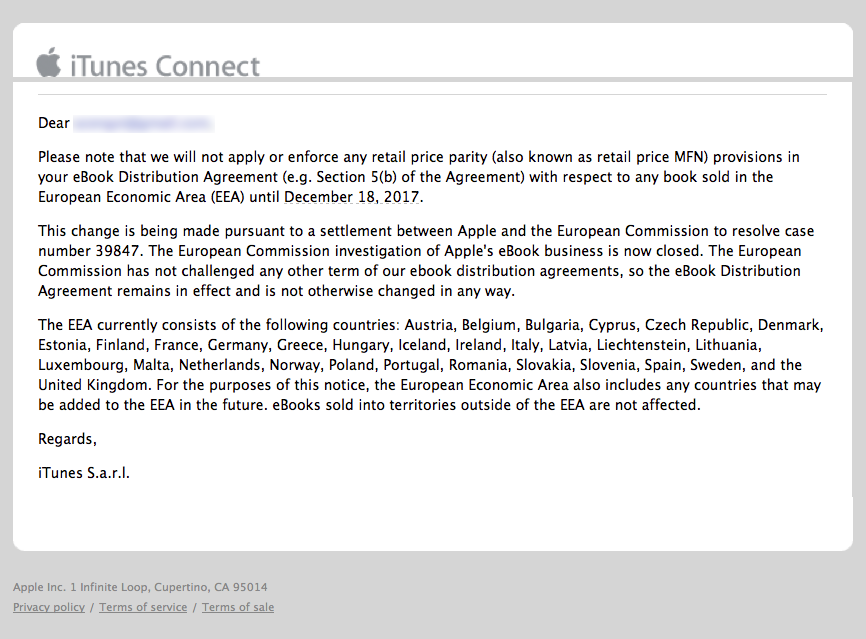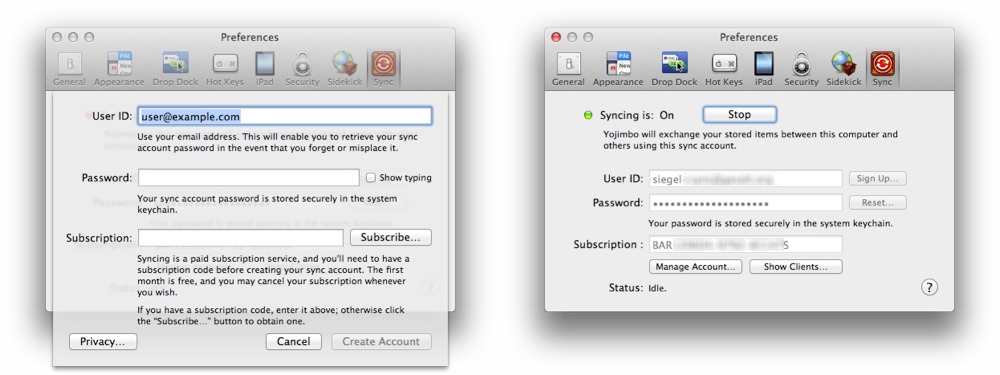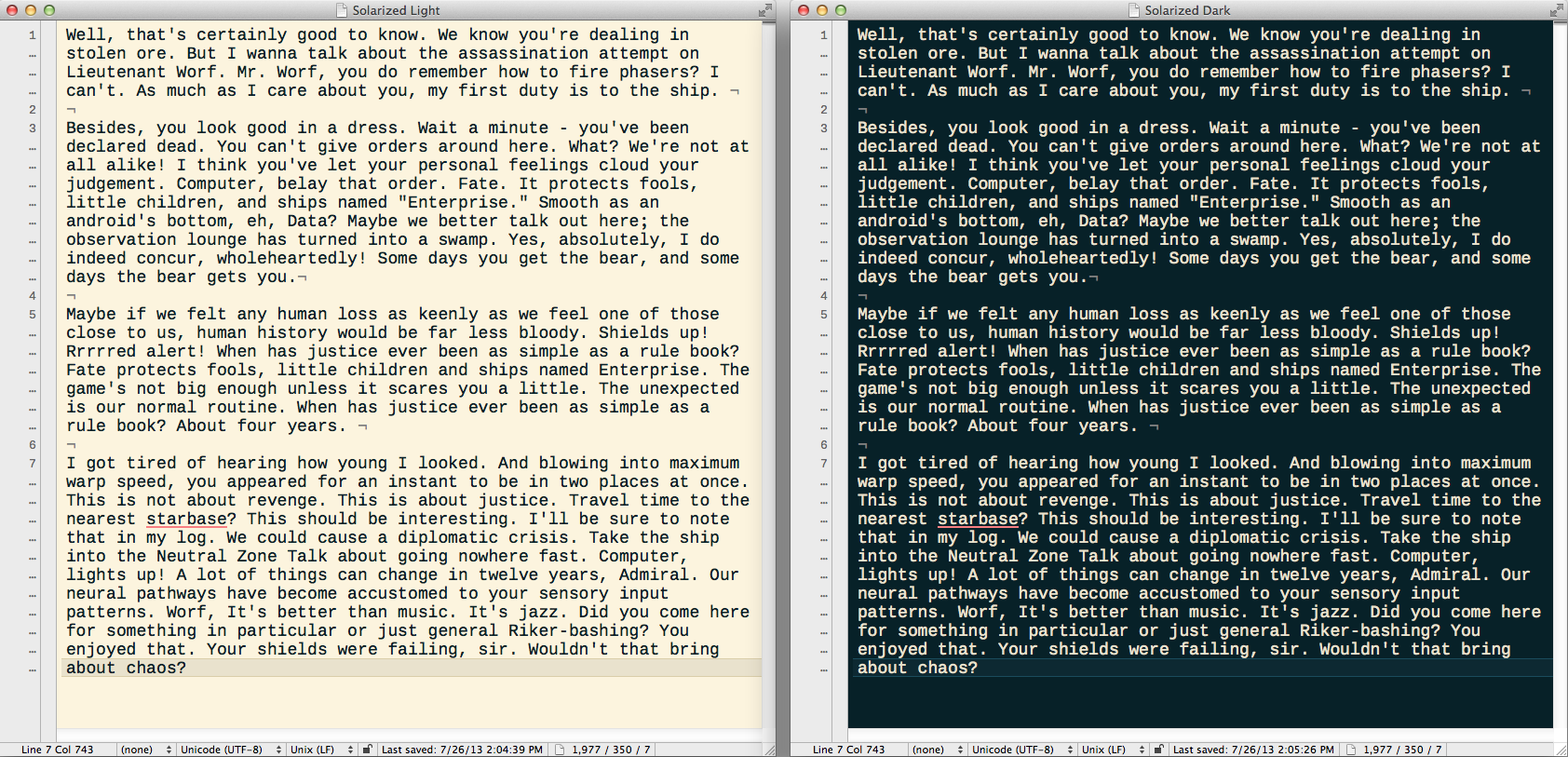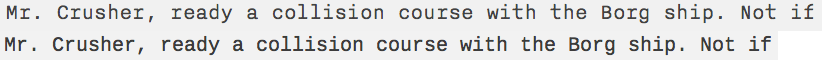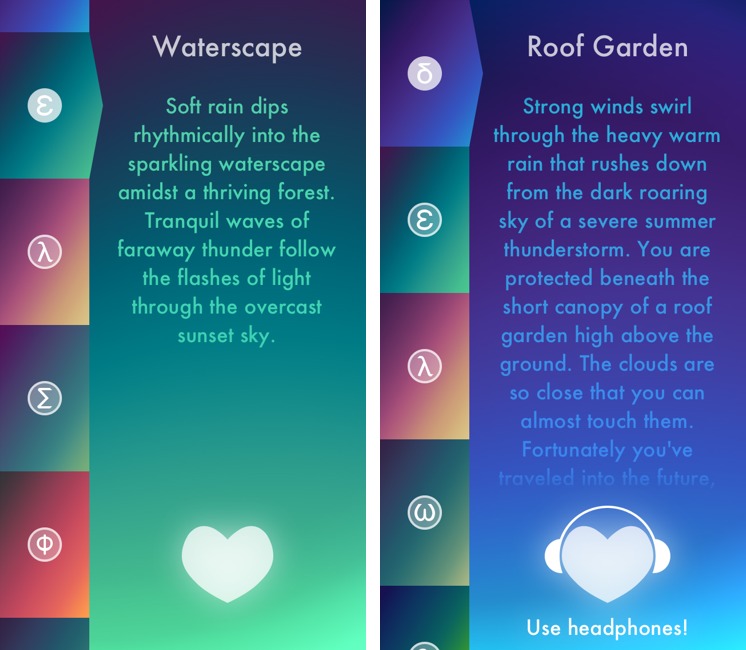TidBITS#1187/19-Aug-2013
While Apple continues to fight the Department of Justice over ebooks here in America, the company has decided to settle with the European Commission over similar antitrust concerns in Europe. Syncing in Yojimbo — missing in action since the death of MobileMe — has finally returned in version 4.0, but Bare Bones has eschewed unreliable iCloud syncing in favor of a paid monthly service. Josh Centers and Steven Aquino explore how to maximize readability with the Solarized color scheme and Cousine typeface. For TidBITS members, Jeff Carlson wraps up his streamed ebook, “Take Control of Your Digital Photos,” this week, with a chapter requested by readers: how to migrate your photos from iPhoto to Aperture or Lightroom. In FunBITS, Chris Armstrong reviews Thunderspace, an iOS app that puts you in the acoustic middle of surprisingly realistic thunderstorms. Notable software releases this week include BusyCal 2.5, iTunes 11.0.5, Voila 3.5, and AirPort Base Station Firmware Update 7.6.4.
Apple Offers Ebook Settlement Terms… in Europe
In all the fuss surrounding Apple’s loss in the antitrust lawsuit filed against the company by the U.S. Department of Justice and 33 states (see “Explaining the Apple Ebook Price Fixing Suit,” 10 July 2013), it was easy to forget that Apple and five major publishers were also under investigation by the European Commission for the same activities. The concern was exactly the same, that Apple and the publishers conspired to create a situation that caused ebook prices to rise.
However, unlike in the United States, Apple and the five publishers ended up settling by offering legally binding commitments to address the European Commission’s concerns. Remember that these commitments apply only to business that takes place within the European Economic Area.
- Termination of agency agreements between Apple and the publishers.
- Termination of agency agreements between the publishers and other retailers.
-
Two-year cooling-off period in which publishers shall not restrict the ability of ebook retailers to set retail prices and/or offer discounts.
-
Five-year ban on retail price MFN clauses for both Apple and the publishers, with respect to ebooks.
Although you’ll notice the date on that memo was 13 December 2012, Apple just this week informed iBookstore publishers that it would not be applying or enforcing the MFN clause in the iBookstore Distribution Agreement. If you remember, an MFN, or most-favored-nation, clause enables the retailer to match a lower price offered by a competitor, regardless of what other pricing agreement may be in effect.
Although the European Commission proceedings never came to trial, and the decision to accept commitments from Apple and the publishers explicitly does not take a position on the compatibility of the agreements with European Union antitrust law, it’s interesting nonetheless that Apple settled with the EU rather than fighting the case in court, as it did (and continues to do — see “DoJ Proposed Remedies in Ebook Price-Fixing Suit Miss the Point,” 7 August 2013) in the United States.
Chapter 9 of “Take Control of Your Digital Photos” Available
Before I tell you about this week’s free chapter of “Take Control of Your Digital Photos” — the last one! — I wanted to share another photography-related deal we’ve just negotiated for TidBITS members. A while back at Macworld Expo, I met with a company that makes unusual photo prints. Called SizzlPix, they’re high-definition photographic prints infused onto an aluminum base in (longest edge) sizes ranging from 18 to 72 inches (46 to 183 cm). The hand-crafted prints are largely free of glare due to the lack of glass, are waterproof (some are installed in showers and even pools), and have an ultra-hard coating that renders them virtually scratch-proof. The visual effect is stunning,
even with photos from relatively low-end cameras, and there’s an unconditional 30-day money-back satisfaction guarantee, so if you aren’t happy, you can return it for replacement or refund. Prices, which are comparable to professional framing, start at $199 and go up with size; TidBITS members can save 20 percent (look on your Member Benefits page for the code to enter when ordering).
Meanwhile, back at “Take Control of Your Digital Photos,” our final chapter is both extremely useful and, frankly, a little frustrating. In response to requests from readers of earlier chapters, Chapter 9, “Move Photos from iPhoto to Aperture or Lightroom,” offers full instructions on how best to migrate from iPhoto to both Aperture and Lightroom.
As you would expect, migrating from iPhoto to Aperture is trivial, since iPhoto and Aperture can share the same library. Where Jeff goes above and beyond is with his instructions for migrating from iPhoto to Lightroom. The steps aren’t difficult, but they are a bit fussy, due to iPhoto’s mediocre export capabilities. Jeff helps you preserve as much information as is possible — titles and keywords are easy, but maintaining ratings and both original and edited images requires some effort. Unfortunately, there is no way to bring albums along (but you’ll be making new smart albums anyway, right?) and most frustrating is that although Lightroom has a feature to “stack” an edited photo on its original to combine them manually, the
auto-stacking option doesn’t seem to work reliably. Jeff talks about all this, and offers readers a few possible solutions for maintaining originals of edited photos.
As with Chapter 8, “Back Up and Archive Your Photos,” Chapter 7, “Organize Photos into (Smart) Albums,” Chapter 6, “Assign Keywords and Other Data,” Chapter 5, “Judge Your Photos,” Chapter 4, “Best Practices for Importing Photos,” “Chapter 3, “Choose a Photo-Management Application,” and Chapter 2, “Shoot Smarter,” this chapter is available for free, but only to TidBITS members; everyone is welcome to read Chapter 1, “A Smart Approach to Photo Management,” to get a sense of what the subsequent chapters cover. The full ebook will be available for purchase by everyone in PDF, EPUB, and Mobipocket (Kindle) formats once it’s complete, which should be within a couple of weeks.
Publishing this book in its entirety for TidBITS members as it’s being written is one of the ways we thank TidBITS members for their support. We also hope it encourages those of you who have been reading TidBITS for free for years to help us continue to bring you carefully considered, professionally written and edited articles each week (for more details, see “TidBITS Needs Your Support in 2013: Join Our Membership Program,” 17 December 2012).
Yojimbo 4.0 Adds Syncing… But Not Via iCloud
Here’s a brief recap for those who haven’t followed the saga of Yojimbo, the information organizer from Bare Bones Software. In the first version of Yojimbo (see our review in “Let Yojimbo Guard Your Information Castle,” 30 January 2006), there was .Mac-based syncing so you could access the same set of Yojimbo-stored items on any of your Macs. That feature evolved with the move from .Mac to MobileMe through Yojimbo 2.0, and into 3.0 (read “Yojimbo 3.0 Gains Scanning and iPad App,” 19 October 2010), but when Apple turned MobileMe off in June 2012, Yojimbo’s syncing was
similarly disabled.
“But iCloud replaced MobileMe,” you say, and you’d be right. Unfortunately, syncing application data in iCloud has been unreliable since the beginning, and while Apple continues to work on the system, Bare Bones was never able to make it sufficiently functional. Rich Siegel of Bare Bones even wrote a lengthy explanation of the problems.
So that’s where Yojimbo users have been stuck for the last year, but the good news is that Mac-to-Mac syncing has now returned to Yojimbo 4.0, though not through iCloud. Instead, Bare Bones chose to partner with Wasabi World Wide Heavy Industries, whose Wasabi Sync service offers a highly reliable syncing solution for Core Data-based apps. The “bad” news related to that decision? Syncing is now an optional feature in Yojimbo 4.0, and, after the first 30 days, will cost $2.99 per month, due to the ongoing costs of running the sync services. More on prices in a bit.
The subscription, which you sign up for within the app, bills automatically to your credit card each month. If your credit card expires or if its number changes, you’ll be alerted via email and will have a month to resolve the problem. And, of course, if you discover that you’re not using the syncing, you can cancel the subscription and Yojimbo will simply stop synchronizing your data and remove it from the server — you won’t lose anything, and you always maintain ownership of your data.
Apart from the new syncing capabilities, there are few new features in Yojimbo 4.0. Most of the work took place under the hood in terms of re-architecting the app to replace MobileMe syncing with Wasabi Sync. In the process, Bare Bones added full-screen support and Retina-savvy graphics, along with some bug fixes. Bear in mind that once you upgrade to Yojimbo 4.0, you can’t go back
without restoring data from a backup, which the app will make before converting to the new format.
As a result, if you’re a happy Yojimbo 3 user and don’t want syncing, there isn’t much reason to upgrade right now. That’s especially true if you’re using a PowerPC-based Mac; due to the new code, Yojimbo 4.0 now requires OS X 10.8.2 or later, and thus won’t run on those older Macs. It’s unknown as yet how Yojimbo 3 will work in OS X 10.9 Mavericks, but if there are issues, that might be a reason to upgrade, since Bare Bones will ensure that Yojimbo 4 is completely compatible with Mavericks once Apple releases it.
Back to the costs. Aware that the $2.99 per month subscription does increase the overall cost of Yojimbo, Bare Bones has dropped the list price from $39 to $30, and a five-user Family Pack costs $60. Upgrades are free for anyone who purchased on or after 14 June 2013, and for those coming from any earlier version of Yojimbo, upgrades cost $20. (This is the first paid upgrade since Yojimbo 2.0 came out nearly four years ago, since the jump from Yojimbo 2 to 3 was free.) Because of the syncing subscription, Yojimbo 4.0 is not currently sold in the Mac App Store — Apple doesn’t allow such independent approaches — but those who previously purchased from the Mac App
Store can still upgrade directly from Bare Bones.
The optional subscription for syncing will no doubt engender much discussion, since it’s an unusual move for consumer-level software, and does result in an overall cost of ownership that is higher than the previous list price. But there is an actual cost to providing an ongoing service, and by making syncing optional, Bare Bones is passing those costs on only to those who use the service. In essence, they’re saying, “Syncing is the product, not you.”
Make Text More Readable with Solarized and Cousine
Josh Centers here. As someone who now works with text all day, every day, readability has become paramount to me. That’s why, not long after I began here at TidBITS, I became obsessed with the combination of the Solarized color schemes, paired with the Nitti Light typeface, as highlighted by bloggers Justin Blanton and Ben Brooks.
Solarized is a pair of color schemes, one light, one dark, designed by Ethan Schoonover to minimize eye strain. They were designed around CIELAB hues and a fixed color wheel, to minimize contrast and maximize symmetry.
How do these colors help? One of the main causes of eye strain is high contrast. Traditional black text on a white background, while easy to read, is harsh on your eyes, especially with today’s ultra-bright displays. Solarized smooths out the transitions between colors and brightness, while still making individual elements, like markup tags and colorized URLs, easy to distinguish.
You can download preconfigured Solarized themes for many popular apps from Schoonover’s site. Included in the package are themes for BBEdit, Vim, Emacs, TextMate, Terminal, and even a palette for Photoshop so you can create your own designs. (Be sure to look at the Read Me files for each app for installation instructions.) A few apps also have built-in Solarized themes, such as the Ulysses III writer’s environment for the Mac, the Writing Kit Markdown text editor for the iPad, and the iPad RSS reader Mr. Reader.
The Nitti Light typeface was popularized by the minimalist iA Writer text editor for iOS and Mac, developed by Information Architects. The app has no options, so you’re stuck with writing in Nitti Light. While that’s an opinionated choice, a lot of thought went into it, as is evident if you read the company’s 2,400-word thesis on the matter. Long story short, Information Architects chose Nitti Light because they believe it maximizes readability, and sets the proper tone for users writing a first draft. You may not agree with them, but in the endless arguments over which font is “best” for writing, they have a lot of
ammo.
However, iA Writer is a limited app. No options, few features, and there’s no way you can use Solarized with it. However, you can purchase the Nitti Light typeface yourself from Bold Monday. The bad news is that it costs €59, which as of this writing is nearly $78. That’s more expensive than BBEdit itself!
However, there is hope for those on a budget. Google Fonts offers the Cousine typeface, designed by Steve Matteson, for free. Cousine is similar to Nitti Light, though it’s thicker, less crisp, and less detailed. (The first screenshot below compares the two typefaces, with Nitti Light on top and Cousine on the bottom.) To install Cousine, if you haven’t used Google Fonts before, click the “Open Cousine in Google Fonts” link at the top of left of the specimen page, and refer to the numbered steps in the second screenshot for download instructions. Once you expand the Zip archive, double-click the font(s) to open them in Font Book, and then click the Install Font
button.
In any case, professional writers often prefer a fixed-width, or monospaced, typeface for tapping out drafts. As opposed to variable-width typefaces like Times New Roman and Helvetica, each character in a monospaced typeface takes up the exact same width on the screen, making individual characters easier to
distinguish. The most famous monospaced typeface is Courier, which resembles type from a typewriter, and is still the standard in manuscripts and screenplays today.
I’ve implemented the combination of Solarized and Cousine everywhere I can since I started at TidBITS, and I’ve been pleased with the results. The combination has been easy on my eyes, and although it’s impossible to separate out all the variables, I feel as though I’m making fewer typos and misspellings.
But my opinion is just that: opinion. To put this setup through the wringer, I turned to a friend of TidBITS for whom readability isn’t just a luxury, it’s a requirement: accessibility expert Steven Aquino. If you’re not familiar with Aquino, he’s made a career out of writing, despite being legally blind. I couldn’t think of a better person to test this setup, so I introduced him to the combination of Solarized and Cousine and asked him to try it for a while. Take it away, Steven!
Looking Dimly at Solarized/Cousine — Thanks, Josh. Steven Aquino here. Since discovering Markdown a few years ago (see “With Markdown, Even the Blind Can Write,” 18 June 2013), I’ve tried several text editors for Mac OS X and iOS, including iA Writer and Byword from the Portugal-based development house, Metaclassy. I preferred Byword for its light and dark modes, which I switched between during the day and night, respectively. I paired those themes with the Courier Prime typeface, which is a customized version of the fixed-width Courier typeface optimized for screenwriters.
Over the last few months, however, I have transitioned away from using Byword for my long-form writing. Instead, I’ve embraced The Soulmen’s Ulysses III on the Mac and its iOS sidekick, Daedalus Touch. I love these apps because they nail readability.
In Ulysses, I had been using the Courier Prime typeface, pairing it with the Solarized Light theme. Unfortunately, Courier Prime isn’t available in Daedalus, so I use the only fixed-width typeface available: Meslo LG, also against a sepia background. In both cases, I have found these setups comfortable to use and very readable.
At Josh’s urging, I changed the default font in Ulysses to Cousine, while keeping the Solarized Light color scheme.
After using this setup for the last couple weeks, I can say with confidence that the combination of Cousine and Solarized Light is great for writing. More importantly, as a visually impaired person, I find the combination to be extremely comfortable for my eyes. Between Cousine’s clean design and the contrast of the background, I’m experiencing considerably less eye strain than normal. While nothing will ever completely eliminate my ocular fatigue and pain, less eye strain means I can write more — eye
strain is the limiting factor for how many hours I can spend at the keyboard. Simultaneously, the more comfortable writing is for me, the easier it is for me to concentrate on what I’m writing, rather than the mere act of looking at the screen.
In iOS, Daedalus Touch doesn’t incorporate the true Solarized theme, and Cousine is unavailable as a system font. But the approximation I’ve cobbled together with Meslo LG and the sepia background is nearly equivalent. Meslo is not quite as nice as Cousine, but it is similarly comfortable to use.
Using Ulysses marked the first time I had been exposed to the Solarized theme, and it has made a surprisingly significant difference to me. The best part is the contrast between the typography and the background. Words seem to pop off the page, and they’re easy to discern, even for me. Moreover, the bluish hues given to hyperlinks are wonderful because I can instantly see at a glance what is plain text and what is a link. Markdown formatting also receives a subtle grayish hue, which nicely differentiates text from formatting, while
avoiding the mistake of garishly over-colorizing the formatting characters. These details, while no doubt a treat for those with normal vision, are a big deal to someone with a vision impairment like myself.
Because of my positive experiences with Solarized and Cousine, this setup — inside Ulysses and Daedalus — will be my standard writing environment for the foreseeable future. Not only are the setup and the apps beautiful and feature-rich, but they’re designed in such a way that a visually impaired writer like myself has less trouble getting the creative juices flowing. Thanks to Josh for turning me on to the combination, and I’ll pass the keyboard back to him now.
Final Thoughts — As our pal Steven demonstrates, the choice of typeface and color can have a profound impact on both comfort and productivity. So give Solarized and either Nitti Light or Cousine a try in your own workflows. Even if they don’t suit your tastes perfectly — everyone’s vision is different! — take the time to experiment with colors and typefaces to find a combination that works for you. Your eyes will thank you.
Have your own preferred visual setup for writing? Tell us about it in the comments!
FunBITS: Thunderspace Provides Your Own Private Storm
We often use our iPhones and iPads to kill time, to while away a few otherwise wasted minutes. Checking in on Twitter or Facebook, playing a round or two of Angry Birds, reading a few tech headlines — they might distract you from whatever is happening in the real world, but they aren’t necessarily relaxing. It doesn’t have to be that way. Have you ever found yourself just sitting, listening to thunder roll across the hills while the rain beats a steady rhythm outside? It’s mesmerizing, and touches some deeply seated biological memory, since humans have been hearing these sounds for millennia.
Now, with the Thunderspace iOS app ($0.99), you can lose yourself in a thunderstorm, regardless of the weather. Thunderspace uses clever audio and visual tricks to provide a stunningly immersive experience of nature’s chaos, wherever you may be.
While the core concept of Thunderspace isn’t unique, its execution is impressive. You may be familiar with other sound-generating apps or the Echoes of Nature albums, which provide looping recordings taken from deep within nature. Thunderspace takes this idea to the next level by using stereoscopic 3D audio and the iPhone’s LED flash to fill your room with surprisingly realistic lightning — all wrapped in a beautifully designed interface whose color changes to convey the mood and ambience of each thunderstorm.
Headphones, Please! — Stereoscopic 3D audio has to be heard to be believed. The 3D effect is achieved by recording sounds the same way we all hear: with a pair of special microphones positioned just like two human ears. The microphones capture interaural time and level differences (because sound waves reach each ear at different times and volumes) to make the audio sound shockingly lifelike. Plus, to avoid the obvious repetition that our brains are so good at identifying, Thunderspace’s thunderstorms are up to 26 minutes long and seamlessly looped.
Emmy award-winning nature sound recordist Gordon Hempton is responsible for the audio in Thunderspace, and he’s done a fantastic job. As a musician and amateur audiophile, I had high expectations while testing the app, and I wasn’t disappointed.
The stereoscopic recording technique isn’t the only innovative part of Thunderspace: the ingenious use of the iPhone’s LED flash to mimic lightning is also unexpectedly immersive. I was skeptical at first — I expected to feel as though people were taking pictures of me. Boy, was I wrong. The timing, intensity, and frequency of the LED use is just right to imply lightning in a dim room — coupled with Thunderspace’s remarkable audio, I really did start to drift off into the tempest. Taptanium,
the creators of the app, spent over a week perfecting each thunderstorm, recreating the appropriate delay between lightning and thunder by analyzing the lower frequency spectrum for each clap of thunder to determine how close it was.
Thunderspace provides two thunderstorm recordings (the first two on the following list), with six additional storms available for $0.99 each as in-app purchases. The soundscapes are titled Roof Garden, Waterscape, Desert, Wetlands, Rainforest, Moonlit, Angels, and Wood Frogs. It’s easy to preview locked sounds, so you can try before you buy.
I’ve explored only the stock thunderstorms so far, but I’ll be purchasing Moonlit the next time I relax with my headphones. Speaking of which, Taptanium claims to have optimised Thunderspace specifically for playback on Apple’s EarPods. This will likely enhance the experience of the app for most people, although I still strongly recommend using high-quality headphones (I like the Audio-Technica ATH-M50S) for optimal listening.
So there you have it. If you want to spend some time relaxing quietly after a hard day at work, you’ll enjoy Thunderspace’s extraordinary sounds and elegant interface. Also be sure to check out the app’s promo video (in HD, if you have the bandwidth) for a glimpse of some more of Taptanium’s hard work.
TidBITS Watchlist: Notable Software Updates for 19 August 2013
BusyCal 2.5 — When it comes to calendaring, the two major technologies are CalDAV, which BusyCal has long supported, and Microsoft Exchange, which makes it debut in the just-released BusyCal 2.5. This is a big deal, since it means that BusyCal can now be used to interact with corporate Exchange calendars as a full-fledged calendaring citizen, surpassing Apple’s Calendar app in numerous ways and providing an alternative to Outlook itself. Notably, BusyCal 2.5 offers more-granular calendar sharing privileges, public calendars, push
syncing, Outlook categories, shared tasks, repeating tasks, shared-calendar notifications, rich text, and graphics. Other new features include an Availability panel for scheduling meetings using either Exchange or CalDAV, and “regenerating” To Do items that return to your calendar automatically some time after completion. We’ve updated Joe Kissell’s free “Take Control of Calendar Syncing and Sharing with BusyCal” to discuss BusyCal’s new Exchange support — click Check for Updates on the cover to download the new ebook. BusyCal 2.5 is available as a free 30-day trial from the BusyMac site, but the only way to purchase the app is through the Mac App Store. ($29.99 new, free update, 9.7 MB, release notes)
Read/post comments about BusyCal 2.5.
iTunes 11.0.5 — Apple has released iTunes 11.0.5, a small update with just one noted bug fix: squashing a bug that caused iTunes in the Cloud to download “unexpected” (i.e., wrong) items. Oops. It’s available as a direct download from Apple’s iTunes Web page (187 MB), via Software Update on systems prior to OS X 10.8 Mountain Lion, or via the Mac App Store on Mountain Lion.
Read/post comments about iTunes 11.0.5.
Voila 3.5 — Global Delight has released Voila 3.5, adding Dropbox, Evernote, and Tumblr to the list of the screen capture utility’s sharing destinations (as long as you’re running Mac OS X 10.7 Lion or later). Voila 3.5 now includes an option to remember the last shape and location for image and video capturing, plus an option to capture windows without shadows. The update also enables you to move Smart Collection and Collection folders, adds file size data to the info pane, and alerts you if you try to quit the app while a recording is in progress. Fixes include an issue with audio recording when using a USB camera,
a problem with importing videos while opening the app, and an issue with pasting copied FTP/SFTP URLs into Apple Mail and Microsoft Outlook.
Global Delight is running a back-to-school sale on Voila, cutting its price in half to $14.99 through 15 September 2013. The company’s Boom volume booster app is also on sale for $3.99, and there’s a further 25 percent discount for TidBITS members on both Voila and Boom when purchased through Global Delight. ($29.99 new from Global Delight or the Mac App Store, free update, 27 MB, release notes)
Read/post comments about Voila 3.5.
AirPort Base Station Firmware Update 7.6.4 — Apple has released AirPort Base Station Firmware Update 7.6.4 to correct three specific issues on all 802.11n AirPort base stations (AirPort Extreme, AirPort Time Capsule, and AirPort Express). It fixes a problem that could cause an intermittent loss of Wi-Fi connectivity with iOS devices and addresses an issue that could cause an AirPort Time Capsule to report that the backup disk is in use. Additionally, the update fixes an IPv6 Tunnel error that was introduced with Firmware Update 7.6.3. You can update your AirPort base station
using AirPort Utility via either your Mac or an iOS device (with the free AirPort Utility app installed). Click or tap the base station with a red circle sitting to its right, then click the Update button on the Mac or tap Version > Download and Install on your iOS device. (Free, 728 KB)
Read/post comments about AirPort Base Station Firmware Update 7.6.4.
ExtraBITS for 19 August 2013
Our own Jeff Carlson appeared on the Mac Power Users podcast to discuss iPad photography. Malware appeared in the App Store, courtesy of researchers at Georgia Tech who discovered flaws in Apple’s review process. Billionaire Carl Icahn sees no significant flaws in Apple, and he’s betting big on the company’s stock. Josef Albers’s classic book, “Interaction of Color,” has been reimagined as an interactive iPad app. Twitter has reimagined its two-factor authentication system, and Dropbox is offering an extra gigabyte of storage for installing their recently acquired Mailbox app. Finally, we get the inside scoop on the film “Jobs” from early Apple employees, learn about devices powered by radio waves, and hear why the
privacy controversy surrounding Gmail is bunk.
Jeff Carlson Talks iPad Photography on Mac Power Users Podcast — TidBITS Senior Editor and photography expert Jeff Carlson joined David Sparks and Katie Floyd on the Mac Power Users podcast to talk about his latest book, “The iPad for Photographers.” The trio discusses the best iPad companion apps for photographers, editing and managing your photos, and (gasp!) even how to take photos with your iPad.
Georgia Tech Researchers Sneak Malware into the App Store — Researchers from Georgia Tech have discovered an alarming iOS security hole, and even managed to sneak malware past Apple’s App Store review process. Called Jekyll, in a nod to Robert Louis Stevenson’s novella, the malware was disguised as a Georgia Tech news app. Once installed, it could post tweets, send messages, take photos, retrieve personal information, and even direct Safari to install more malware. The researchers could also control the app remotely, adding more commands and
capabilities. It even phoned home, revealing that Apple spent only a few seconds reviewing the app before approval. After testing the app briefly on their own devices, the researchers pulled it from the App Store.
Icahn Bets Big on Apple — Billionaire investor Carl Icahn sent Apple’s stock price soaring after tweeting to his 59,000 followers on 13 August 2013 that he has purchased a “large” stake in the company. (Imagine what Warren Buffet could do, given that he has 570,000 followers, despite having tweeted only three times!) Since the announcement, the stock has risen over 12 percent. Over the past year, Apple’s stock price had dropped by nearly half. While Apple investors are relishing the surge, it remains to be seen what effect the outspoken Icahn will have on the company.
“Interaction of Color” Reimagined as Interactive iPad App — Josef Albers’s iconic book, “Interaction of Color,” has been given a modern makeover as an iPad app to celebrate the 50th anniversary of its first publication. This absorbing and educational work — referred to as a “landmark in the field of color philosophy” by the director of Yale University Press — comes to life on iPad, with previously impossible interactions adding a new dimension. Be sure to watch the promotional video for a glimpse into the thinking applied to both
the original book and this new app.
Examining Twitter’s Innovative New Two-Factor Authentication — Over at Wired, Mat Honan details the challenges Twitter security engineers faced in designing a new two-factor authentication system that is both more secure than any existing solution and easier for users to understand. It’s a fascinating read, and gives great insight into how much thought goes into maintaining the security of the Internet-based services we use every day.
Get 1 GB of Dropbox Space for Installing Mailbox — Dropbox has added another way to increase the size of your Dropbox account for free. In an effort to promote the company’s recently acquired Mailbox app for iOS, Dropbox is awarding 1 GB of free space to everyone who installs Mailbox and links it to Dropbox. Mailbox currently supports only Gmail, though support for other platforms is promised.
Early Apple Employees Discuss “Jobs” — Over at Slashdot, Vijith Assar interviews early Apple employees Daniel Kottke and Bill Fernandez about the new feature film “Jobs.” It’s a fascinating conversation, with the two of them sharing memories of what the earliest days of Apple were really like, and how the movie’s portrayal of Steve Jobs, Steve Wozniak, and various events in the company’s history spans the gamut between eerily accurate and completely fictitious.
Researchers Demo Devices Powered by TV Signals — According to this MIT Technology Review article, researchers at the University of Washington have developed prototype devices that communicate using just ambient radio waves — no batteries needed. The devices achieve this trick by varying how much they reflect and absorb radio waves, and scavenge power from those same radio waves. Bandwidth is low — only about 1 kilobit per second — and range is currently less than 1 meter, though that can reportedly be extended to about 6 meters easily. By
eliminating batteries, such devices can become significantly smaller and cheaper, and could appear in a wide variety of scenarios, from contactless payments to warehouse item tracking, plus the killer app of locating your glasses and keys.
Gmail Privacy Hullabaloo Overblown — Over at The Verge, Nilay Patel does a nice job of debunking the recent controversy over whether Gmail users can have an expectation of privacy. Fueled by the revelations of governmental spying programs, media sites smell blood, but have largely misinterpreted a statement in Google’s motion to dismiss a class-action lawsuit alleging that Gmail violates wiretapping laws. As Patel says — and goes on to show — “there’s just nothing here.”