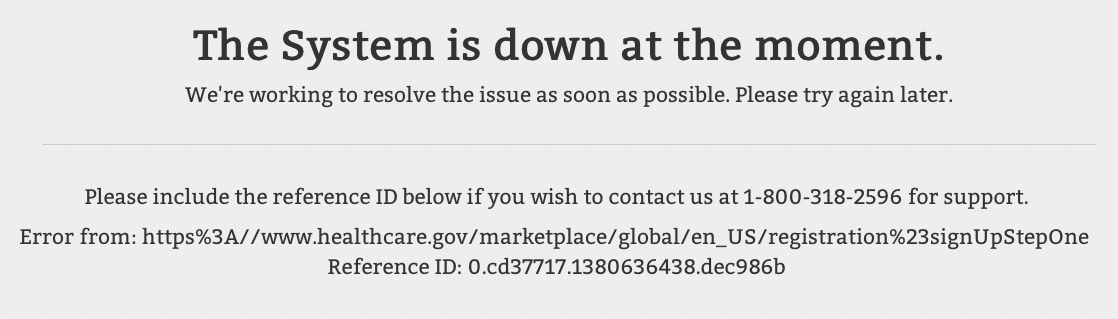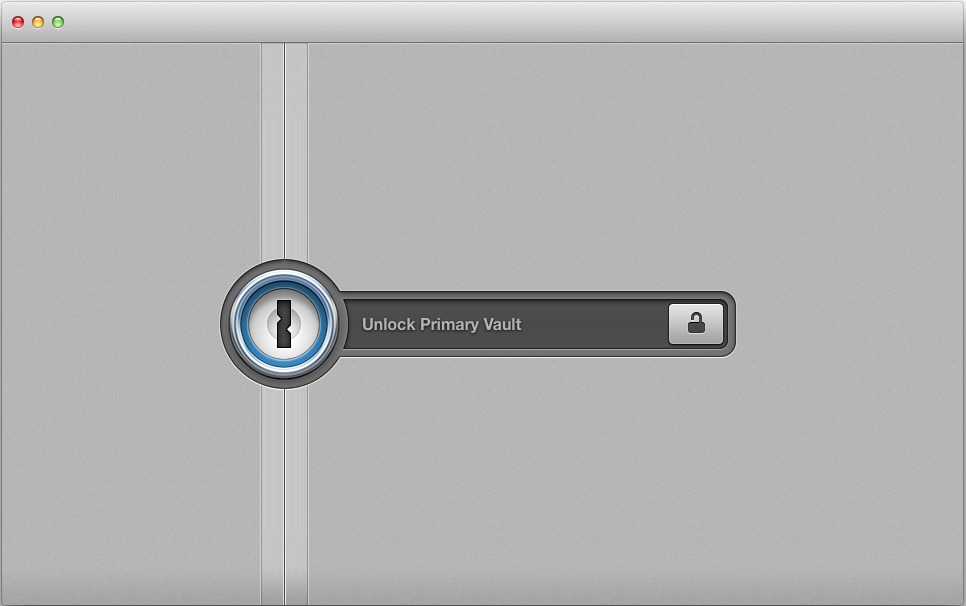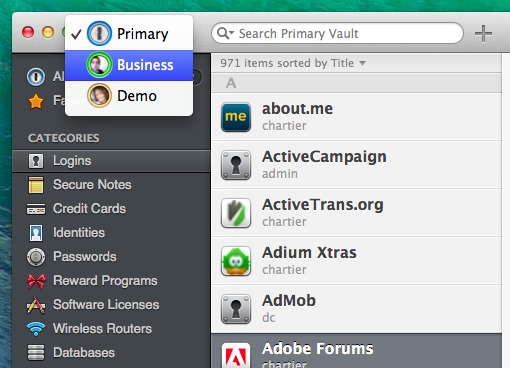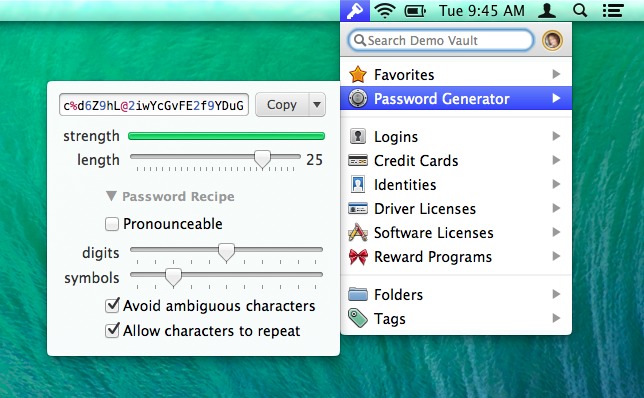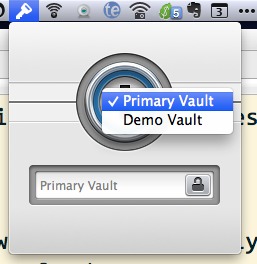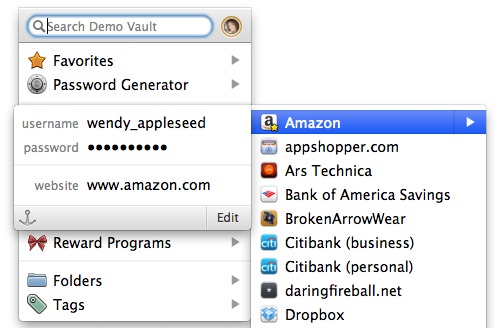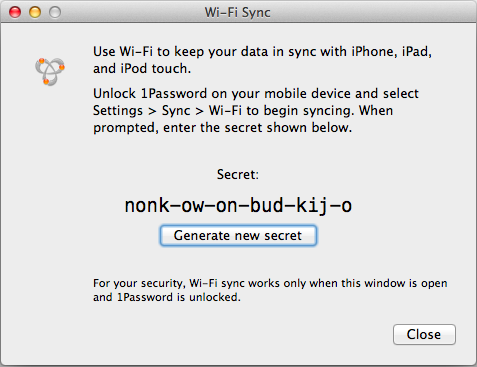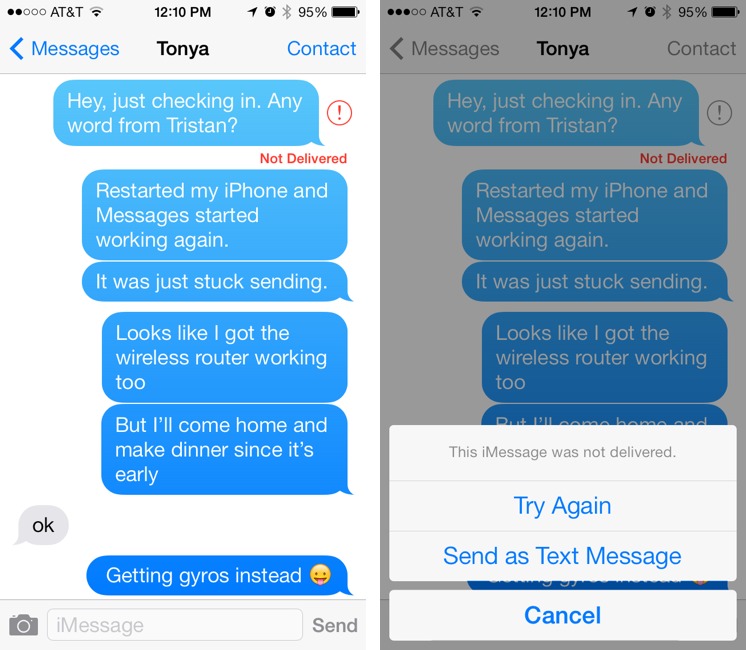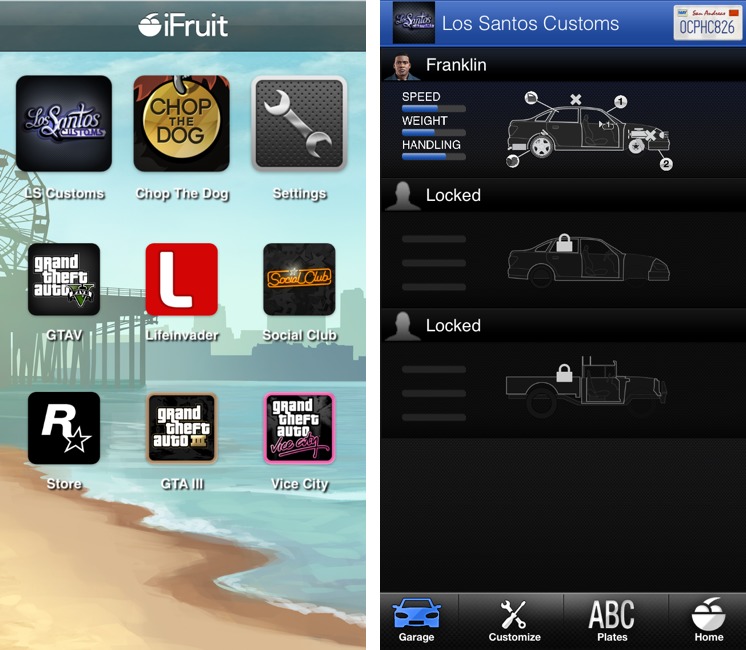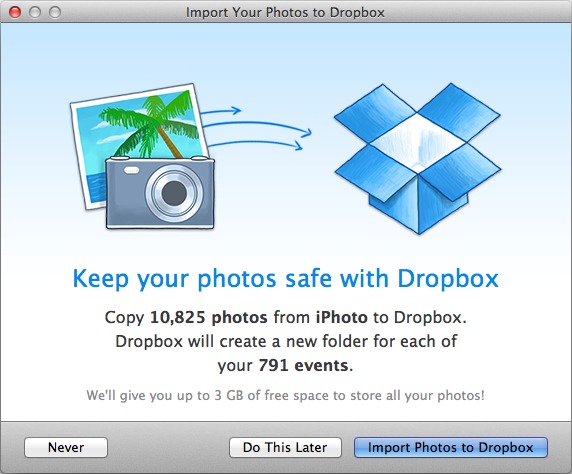TidBITS#1194/07-Oct-2013
In another big news week, we have both a review of the just-released 1Password 4 for Mac and a new Take Control book by Joe Kissell to help you make the most of it! Health insurance exchanges are live in the United States, but with even more traffic problems than Apple on an iPhone release day. Despite broken exchanges and a government shutdown, the FAA may soon let you use your iPad during takeoff. Speaking of iOS, publisher Adam Engst outlines four iOS 7 problems that are plaguing users, some of which we discuss in our VidBITS roundtable. But Apple’s not the only company with issues — Adobe announced a major security breach that affects millions of customers. If you’d like to see some of the TidBITS crew live, check out the MacTech Conference coming up in Los Angeles. Finally, Josh Centers looks at how Apple may be poised to conquer the gaming market, in our most ambitious FunBITS piece yet! Notable software releases this week include Nisus Writer Pro 2.0.6 and Express 3.4.5, DEVONagent Lite, Express, and Pro 3.5.2, Yojimbo 4.0.1, SMC Firmware Updates for MacBook Pro, MacBook Pro Retina, and MacBook Air, OS X Mountain Lion 10.8.5 Supplemental Update, iTunes 11.1.1, and Dropbox 2.4.1.
Adobe Announces Major Security Breach
Adobe has announced that attackers have stolen information on 2.9 million customers, including user names, encrypted passwords, and encrypted payment information. Adobe has sent email notifications to affected customers, alerting them to reset their Adobe ID passwords, along with an offer of one free year of credit monitoring for customers whose credit or debit card information was accessed.
In addition to customer information, the attackers also stole source code for a number of Adobe’s products. Security expert Brian Krebs discovered 40 GB of Adobe’s source code on a rogue server a week before Adobe’s announcement. Adobe believes the intrusion occurred in mid-August 2013, due to outdated installs of ColdFusion on some of its networks.
This breach shines an unflattering light on Adobe’s plans to make most of its software available only by subscription (see “Adobe Flies from Creative Suite into the Creative Cloud,” 8 May 2013), and feeds critics of the company’s Creative Cloud service (see “Creative Cloud Complaints Darken Adobe’s View of the Future,” 17 May 2013).
While Adobe sees cloud-based subscriptions as a more reliable source of revenue, the company’s increased emphasis on online accounts also made Adobe even more attractive to cyber criminals. Now Adobe has the unenviable task of further hardening online systems, winning back customer trust, and averting new security vulnerabilities that could be opened by the source code leak.
As for what you, the user, can do in this particular situation, there isn’t much other than changing your Adobe ID password. More generally, the single best thing you can do to protect yourself is to limit the potential damage by using a different secure password for every online service, as recommended in Joe Kissell’s best-selling “Take Control of Your Passwords.” Password managers like 1Password are essential for this task (see “1Password 4 for Mac Better Than Ever,” 3 October 2013), and fortunately, Joe has a book for that as well, the just-released “Take Control of
1Password.”
“Take Control of 1Password” Documents 1Password 4 for Mac
By now, you’ve probably heard that AgileBits has released 1Password 4 for the Mac. Josh Centers covers what’s new briefly in “1Password 4 for Mac Better Than Ever” (3 October 2013), but for full documentation of 1Password, check out Joe Kissell’s latest title, “Take Control of 1Password.”
Written with AgileBits’ support during 1Password 4’s beta period, “Take Control of 1Password” explains not only how to create, edit, and enter Web login data easily, but also how to autofill contact and credit card information when shopping online, audit your existing passwords and generate better ones, and share your passwords and other confidential data among multiple devices and with other people. Joe focuses on the new 1Password 4 for the Mac, but he also provides details and directions for the iOS, Windows, and Android versions of 1Password.
Don’t think “Take Control of 1Password” is just for new users. I’ve used 1Password for years, but I’m a little embarrassed to admit that I never took the time to learn a few easy 1Password techniques that would have made a big difference. Editing “Take Control of 1Password” was fantastic, because I finally figured out how to edit existing login data efficiently and how to use 1Password easily on my iPhone. I suspect a lot of you are also 1Password users, and unless you are already zooming through your Web logins and password housekeeping tasks, I think Joe’s advice will help you as much as it helped me.
Because passwords are the primary focus of 1Password, Joe has included a 5-page chapter that helps you generate smart, secure passwords, complete with important password Dos and Don’ts. However, to wrap your head around passwords fully, I recommend Joe’s recently updated “Take Control of Your Passwords,” our best-selling book of the year. You can get it on its own, but the best deal is a 20%-off bundle with “Take Control of 1Password.”
Back at “Take Control of 1Password,” you’ll find expert advice on these topics:
-
Meet 1Password: Set your master passcode and make first-run configuration decisions. Explore usage strategies for 1Password on your Mac, PC, iOS device, or Android handheld, and understand the different components of the software on the different platforms. Get lots of ideas for how to share your vault (or vaults!) among your devices and with other people.
-
Master logins: In 1Password, a typical login contains a set of credentials used to sign in to a Web site. Find out how to create logins, sort them, search them, tag them, delete them, and more. You’ll especially find help with editing logins. For example, if you change a site’s password from
dragon7toeatsevendragonsforlunchatyahoo, you’ll want to incorporate that into its login. Or, use 1Password’s password generator to create complex passwords, likedGx7Crve3WucELF#s. -
Understand password security: Get guidance on what makes for a good password. An advanced topic later in the ebook covers how to perform a security audit in order to improve poor passwords quickly. (Again, for Joe’s full advice on password strategies, read “Take Control of Your Passwords.”)
-
Go beyond Web logins: For a lot of people, a primary point of 1Password is to speed up the process of signing in to Web sites. But 1Password can do a lot more. Learn about storing and autofilling contact information (for more than one identity, even), along with your credit card number and security code. You’ll also find advice on storing passwords for password-protected files and encrypted disk images, plus ideas for keeping track of confidential files, diary entries, scans of important cards or documents, and more.
FAA Panel Recommends Easing Restrictions on Electronics in Flight
In the ongoing saga of why Federal Aviation Administration regulations require airline passengers to turn off all electronic devices until an altitude of 10,000 feet is reached, a 28-member FAA panel has now recommended that these restrictions be eased (for background, see Steve McCabe’s “Why Do Airlines Require Us to Turn Off Our Gadgets?,” 5 October 2012).
In short, the report recommends that electronic devices such as mobile phones, tablets, and ebook readers be allowed at all times, but that any devices with communication features be placed into “airplane mode” until that 10,000-foot altitude is reached.
The main concern is enforcement — it’s hard enough for flight attendants to ensure that devices are powered down, but making certain they’re in airplane mode would likely be even harder. Nonetheless, the recommendation seems like an entirely reasonable compromise between safety concerns and passenger desires.
If the FAA adopts the panel’s suggestions, it would thus be acceptable to read a book or play a game on your iPad or iPhone while waiting on the runway for takeoff and right afterwards, as long as the device is in airplane mode. Checking email or browsing the Web on the runway would not be kosher, due to the need for cellular or Wi-Fi connectivity, but would be allowed via on-board Wi-Fi, when present, after reaching 10,000 feet.
The next step is up to the FAA, which has received the report and will review it before deciding on any rule changes.
The ban on mobile phone use at any time during flight remains, in part because it’s unrelated to the issue of electronics use during flight. The latter is about avionics safety, whereas telecommunications regulators prohibit mobile phone use because cellular signals from in-flight phones could cause network confusion by lighting up multiple cell towers on the ground — for more on this, read Rich Mogull’s “Peering Inside a Mobile Phone Network” (6 October 2008).
MacTech Conference Adds Tesla Test Drives and Enterprise Bridge
All work and no play makes for a dull conference, and the upcoming MacTech Conference 2013 in Los Angeles has plenty of useful, illuminating, insightful sessions aimed at IT professionals and developers, delivered by industry experts. On the play side of the equation, MacTech has just announced two special opportunities.
First, Tesla Motors will be at the conference, but not to give a session. Instead, attendees will be able to sign up to test-drive the award-winning Tesla Model S electric car. The fine print states that there are a limited number of slots, only one test drive per person, and you must be a registered attendee who is 25 or older and have a valid driver’s license. An online time slot reservation system will be available soon, and I promise to mention it… after I sign up.
Second, on the first day of MacTech Conference, the New Starship Foundation will install the center section from the bridge of the USS Enterprise-D from “Star Trek: The Next Generation.” It’s not just a set restoration, though, since New Starship is working to turn the bridge into a fully operational educational simulation of the Enterprise, with touch-screen computers that can help teach science, technology, and engineering through the
filter of the Star Trek universe. New Starship’s CEO and CTO will be on hand to answer questions. Our 14-year-old son Tristan is going to be incredibly unhappy about being left home when he hears about this. Sorry, kid.
MacTech Conference 2013 costs $1,399, with pre-registration pricing at $1,099, but TidBITS readers can knock another $100 off that, bringing the price to $999. The conference takes place November 6th through 8th at the Manhattan Beach Marriott Hotel in Los Angeles, and the cost includes all meals. Space in the conference hotel is disappearing fast, so you should also reserve a hotel room soon if you want to attend.
U.S. Health Insurance Marketplace Slammed Under Demand
Forget the latest iPhone — the servers that crumbled under demand last week are those run by the U.S. federal and state governments. The new Health Insurance Marketplace, a key component of the Patient Protection and Affordable Care Act (colloquially known as Obamacare), opened up 1 October 2013, and has so far struggled to keep up with the traffic. Even days later, the site(s) are having trouble, leading to stern criticism from the Washington Post. It’s exciting to see Americans lining up around the virtual block not for an electronic luxury good, but for a core service.
Regardless of your opinions of the law, it’s here, and if you are among the tens of millions of Americans who currently lack health insurance, we encourage you to visit healthcare.gov and see what’s on offer. Overall, the site seems well-designed and stocked with a wide variety of explanatory information. (For the record, we have no interest in debating the 906-page law itself — or its potential ramifications — since
it’s sufficiently massive and far-reaching that any non-expert debate is likely to render the Onion’s parody coverage closer to truth than fiction.)
On healthcare.gov, after answering a question about your state of residency, you’ll either be directed to your state’s marketplace, or, if your state hasn’t established one, the federal marketplace. And if you can’t get through right away, try again in a day or two. Enrollment is open until 31 March 2014 and coverage will begin 1 January 2014. An individual mandate to obtain health insurance is set to go into place in 2014, with penalties of up to $95 per adult who declines coverage. The penalty is scheduled to rise to $695 per adult in 2016.
VidBITS: Opinions on iOS 7
The TidBITS crew has been using iOS 7 full time for a week or so, so we convened a special staff roundtable to discuss our impressions of Apple’s newest, flattest operating system, with Adam Engst, Tonya Engst, Jeff Carlson, Michael Cohen, Rich Mogull, and yours truly, Josh Centers.
Needless to say, our reactions were mixed:
- “It’s definitely different,” said Jeff Carlson. I noted that most regular users I know seem to hate it after the first week, and Tonya said that she was seeing mostly negative comments among her Facebook friends. Michael Cohen’s mother was confused by it until he explained how she could use a feature she considered essentially (which, oddly, is force-quitting apps). Jeff added, “Like a lot of things, it’s different. Shut up and give it two weeks.”
- Adam brought up the fact that Apple is preventing dissatisfied users from downgrading to iOS 6. “It’s unconscionable,” he said. But, as Tonya pointed out, “You can’t just sit there with old stuff. Sooner or later it’s going to bite you.” But I ask if unhappy iPhone users will stick around or start taking a serious look at Android?
-
Rich is thrilled with responsiveness of the Touch ID fingerprint scanner in the iPhone 5s (for more general details about the technology, see his “Q&A about Fingerprint Scanning,” 10 September 2013). But, he said that he would turn it off at hacker conferences and when travelling internationally for safety. Jeff wants Touch ID on his iPad.
-
Rich also gave a big thumbs-up to the new slow motion video feature in the iPhone 5s. “If you have kids, you want slow-mo,” he said. It’s apparently more useful than we first thought (for our early iPhone 5s impressions, check out “The MacJury’s Verdict on the New iPhones,” 13 September 2013).
-
Tonya, along with most of the staff, is unimpressed with the use of layers in the iOS 7 interface. “It felt like someone threw some darts,” she said. However, as I mentioned, Apple at least fixed the inconsistent use of the linen layer in iOS 6, which was presented both below the interface in the multitasking bar and above the interface in Notification Center. Adam admitted to not having noticed the linen inconsistency… or caring now that he does know.
-
Michael and I butted heads on the Notes app. Michael loves the paper texture, but I hate it for its uncharacteristic skeuomorphism and use of yellow text on a white background. I shamefully admitted that I liked the stitched leather in iOS 6, but it now looks out of place in iOS 7 in the Find My Friends app.
While we couldn’t seem to agree on much, the one common thread is that iOS 7 lacks much of Apple’s traditional polish, and it still has a long way to go until the kinks are worked out. It’ll also take some adaptation by users, because iOS 7 breaks the muscle memories developed around previous version of iOS.
(Remember, you don’t have to watch the video; you can click the Listen link at the top of the article’s Web page to listen to the audio, or subscribe to the TidBITS podcast to have it downloaded to iTunes or your favorite podcast app automatically.)
1Password 4 for Mac Better Than Ever
Back in December 2012, AgileBits overhauled its popular 1Password password management app for iOS (see “1Password 4 for iOS: Overhauled and Improved,” 12 December 2012), and now the same treatment comes to the Mac, with 1Password 4. The upgrade is free for all Mac App Store purchasers and anyone who bought directly from AgileBits on or after 1 January 2013. For everyone else, there’s a temporary launch sale, where you can upgrade for $24.99 (regularly $34.99) or purchase a new license for $39.99 (regularly $49.99).
For those not in the know, 1Password is an app for Mac OS X, iOS, Windows, and Android that stores your login credentials and other sensitive information in an encrypted database. Using browser extensions, it can learn your logins as you log in to Web sites and autofill them later with a couple of clicks or keystrokes. Most importantly, it can generate long, random passwords that are impossible to guess.
In this day and age, I cannot overemphasize how important it is to have an app like 1Password. A couple of weeks ago, I received email from eBay informing me that my account had been compromised. I promptly changed my password, using one generated by 1Password. Reviewing my old password, I realized that it was one of my old “lazy passwords” that I should have changed long ago. These passwords were significantly complex, using a mix of cases, letters, and numbers, but I reused the same handful of passwords across multiple Web sites. That worked just fine ten years ago, but in the age of seemingly daily hacks and password leaks (see “Adobe Announces Major Security Breach,” 7 October
2013), such a technique doesn’t cut the mustard. Each and every login needs to be both unique and complex or you’re setting yourself up for a world of pain.
There are numerous apps that generate, store, and enter secure passwords for you, but if you’re firmly entrenched in Apple’s ecosystem, I think 1Password is the way to go, because AgileBits’ main focus is on Mac OS X and iOS. Yes, there are versions for Windows and Android, but they don’t match up to the features of the flagship Mac version. If you’re largely a cross-platform user, you might prefer the open-source Keepass or the cloud-based LastPass. However, I’ve used them both in the past, and neither is as elegant as 1Password. (If you’re an
occasional Linux or Windows user, you can open your 1Password database file in a Web browser, a feature called 1PasswordAnywhere. Thoughtful features like that are what set 1Password apart.)
Another reason I like 1Password is that AgileBits is an international team, making NSA interference difficult to either implement or keep under wraps. See “1Password Developer Responds to NSA Concerns” (12 September 2013) for the company’s response to the recent NSA domestic surveillance revelations.
So that’s the skinny if you don’t already use 1Password. For 1Password veterans, here are the best new features of 1Password 4.
A New Look — The first thing you’ll notice is that 1Password 4 has been redesigned to look more like 1Password 4 for iOS. The icon has transformed from a key to a keyhole. Overall, 1Password 4 features much lighter tones than its predecessor, which is evident from the initial login screen. AgileBits says that the new, lighter look places a greater emphasis on the content instead of the interface.
Multiple Vaults — Perhaps the most important new feature is the capability to create and share multiple password databases, which 1Password calls “vaults.” This feature is fantastic, since I can share a vault containing banking information with my wife, but keep my work passwords separate.
There’s even an option to create a demo vault full of dummy information, so technology writers like yours truly can show you 1Password without having to come up with fake data. (Psst… the password is “demo”.)
To create a new vault, choose 1Password 4 > New Vault. To switch between vaults, choose 1Password 4 > Switch to Vault and choose your desired vault from the menu. Or, you can click the 1Password icon in the upper-left of the window.
Each vault can have its own individual sync settings. To do so, just open the desired vault, then choose 1Password > Preferences > Sync. You can do this via the menu, but you really should learn the Command-, shortcut, since it will open preferences in just about every Mac app.
1Password mini — In 1Password 3, you had only two options to retrieve a password: fish it out of a browser extension or launch the full 1Password app. 1Password 4 introduces 1Password mini, a companion app that lets you quickly access your passwords at any time, without opening the full app. It can appear in your menu bar or as a separate window, invoked with a keyboard shortcut.
Click the key icon in your menu bar or press Command-Option-\ and you’ll be prompted to enter your password. Here’s a trick: click the keyhole on the password entry pane to switch between vaults.
In 1Password mini, you can search for and view all of your passwords and even generate new ones. If a password entry has a URL attached, one click opens the Web site in your default browser.
If you need to copy and paste more than one piece of information (for example, pasting your username and password into an app where the browser extensions can’t reach), click the anchor and you can keep that password window open indefinitely, even as you switch apps.
You’ll also notice a new feature carried over from the iOS app: favorites. To set a login as a favorite, open an entry in 1Password and click the star under its name. That copies the login to the Favorites category, making it even more easily accessibly in 1Password mini or the iOS app.
Wi-Fi Sync — A feature I’m giddy to see return is the capability to sync 1Password between the Mac and iOS over a local Wi-Fi connection, a feature that was dropped on 1Password 4 for iOS. I (and many others) complained loudly at the time, and fortunately, it looks like AgileBits paid attention. (Wi-Fi Sync is currently awaiting an update to the iOS app.)
Why is this feature so important? Because I’ve never been crazy about storing my entire password database on Dropbox’s servers. (iCloud sync is also an option in 1Password 4.) Sure, 1Password uses strong 256-bit encryption and files are additionally encrypted on Dropbox, but I’d still prefer to keep my 1Password data on machines I control entirely. I’d rather the bad guys not have access to my most important lockbox, even if I don’t believe they can open it. In this case, a “bad guy” is anyone that isn’t me or my wife, including Dropbox, Apple, and the NSA and their custom encryption-breaking chips.
Sure, you’ve always been able to copy data over a USB connection with iTunes File Sharing. But it’s only a one-way copy, not a sync, and who wants to have to fool with that terrible interface? 1Password’s Wi-Fi Sync is a perfect blend of security and convenience.
To activate Wi-Fi Sync, open 1Password 4 and choose Window > Wi-Fi Sync (or press Option-9). You’re presented with a secret passcode to enter into the iOS app to initiate pairing. On your iOS device, open 1Password 4, then go to Settings > Sync > Wi-Fi to enter the code and establish syncing. Wi-Fi Sync works only when the iOS app is open and unlocked and when the Wi-Fi Sync window is open on the Mac.
Security Audit — Finally, we come to what I consider 1Password 4’s killer feature: Security Audit. It’s the single best new feature for anyone with even an inkling of interest in security, which should include you.
Security Audit warns you of weak passwords, duplicate passwords, and old passwords that you might want to consider changing, if the site allows stronger passwords than when you initially created your password. (There’s no reason to change passwords regularly, if they’re sufficiently strong.) Even better, Security Audit is dead-simple to use, since it’s basically just a set of smart folders that reveal which of your passwords need help. Hover over the Security Audit item in the sidebar, click Show to reveal its collections, and click the group you want to see. Once you have a password you want to change, log in to the Change Password page on the site in question, generate a new password, and use it to replace the old one in
1Password.
It’s an ingenious feature, and if you use it wisely, it will greatly improve your online security.
Locking It Up — This is just a taste of what 1Password 4 has to offer. I didn’t even get to its improved password sorting, support for iCloud and custom folder syncing, and improved consistency between browser extensions. With all of these improvements and refinements, getting the new version is a no-brainer if you’re entitled to a free upgrade, and if not, there’s never been a better time to invest in 1Password. It’s one of the best investments you can make in your online security.
And if you’d like expert advice on using 1Password, including the new sync options, multiple vaults, 1Password mini, Security Audit, and numerous other new features, our own Joe Kissell is here to help with his new book, “Take Control of 1Password,” written with the support of AgileBits during 1Password 4’s beta testing period. This book picks up where Joe’s earlier and more general book, the best-selling “Take Control of Your Passwords,” leaves off, explaining how to get the most from 1Password 4 on the Mac, along with help for using it in iOS, Windows, and Android.
Four Problems with iOS 7: Crashing, Messages, Siri, and Audio
Apple’s iOS 7 brought with it a new interface, numerous under-the-hood improvements, and updates to core apps. It’s a huge change from iOS 6, perhaps the most significant update to iOS ever. Unfortunately, it’s impossible to make such sweeping changes without causing some consternation.
We’ve written about how iOS 7 interface choices have caused problems for people with certain visual impairments (“Peering at iOS 7 for the Vision Impaired,” 19 September 2013), and how its use of depth and movement can induce motion sickness for others (“iOS 7 Animations Cause Nausea for Some,” 25 September 2013). Those troubles are side effects of intentional design decisions, but here I want to focus on other problems we’ve experienced with iOS 7 that are wholly unintentional — just plain bugs. These bugs are far from universal, but they have affected both us and other iOS 7 users, and are worth watching for in your use.
Crashes Under Low Battery — On my iPhone 5 running iOS 7, I’ve experienced a number of full-device crashes, where the iPhone screen shows a white spinner on a black screen, then goes dark. Although I was once able to restart the iPhone, only to suffer another crash nearly instantly, the iPhone usually reports that it’s out of power, and won’t restart until I plug it in.
The common element in these crashes is low battery life, usually under 20 percent, although one crash occurred at almost 30 percent. When I give the iPhone power, it restarts immediately and shows the expected amount of battery life remaining. So it’s not that the battery is actually running out; instead, iOS 7’s power management code is freaking out once the battery level falls to around 20 percent. I do see a number of LowBatteryLog files in Settings > General > About > Diagnostics & Usage > Diagnostic & Usage Data, though their contents don’t reveal a smoking gun. Letting the battery run down completely and then recharging entirely to recalibrate it made no difference.
I’ve heard a few other reports of this problem from TidBITS staffers and people on Twitter, but I don’t believe it’s terribly widespread, perhaps because most people don’t let battery life drop so far regularly. The main concern is that, as we have come to rely on our iPhones for important tasks like GPS navigation in unfamiliar areas or just-in-time access to essential documents like boarding passes in Passbook, having your iPhone crash and refuse to restart toward the end of a long day could be troublesome. One of my crashes came while asking Siri for directions to an appointment at a location I’d never visited before. Luckily, it was in Ithaca, and I had a general idea of the area, so it wasn’t problematic, but if I had
lost GPS capability or access to Passbook late at night while travelling, I would be very unhappy.
My advice? Until we see an update to iOS 7 that might fix this problem — iOS 7.0.3 is rumored to be coming soon — bring charging hardware or an external battery whenever you anticipate being in a situation where your iPhone battery could run low.
Messages in the Mist — Another area where I’ve come to rely heavily on the iPhone is Apple’s iMessage system. Now that Tristan is in high school and needing pickups from cross-country practice and meets, we use Messages to communicate and coordinate. A few days ago, Tonya sent me a message and I replied, but didn’t receive a response. When she got home and we resumed the conversation, it became clear that she had no idea what I was talking about. And indeed, the messages I had sent were not on her iPhone.
The messages were clearly on my iPhone, though, so we chalked it up to cosmic rays. The next day, while I was out of the house, I needed to communicate with Tristan to find out whether or not to pick him up. My message to him didn’t get a quick response, and when I pinged Tonya to see if she knew more, I didn’t hear back from her either. That’s when I noticed, at the top of the Messages screen, the text “Sending 1 of 3.” That’s right, even though I had connectivity, the messages weren’t being sent. In fact, it was still trying to send Tonya the messages from the previous day, without having displayed an error message.
Force-quitting Messages from the multitasking screen made no difference, so I restarted my iPhone, after which the messages appeared with red exclamation points and the Not Delivered tag. Tapping the exclamation point let me resend the messages, just in time, and everything worked out well. Obviously, had this been an urgent situation, I could have called, but since iMessage has generally been reliable, I didn’t even notice the failure for a day, and could easily have missed the Sending message.
I believe this problem is somewhat common, from various discussions on the Apple Support Communities. The symptoms vary a bit, with some people getting Not Delivered messages even though the messages are being sent, but it’s clear that there are issues. In a statement to the Wall Street Journal, Apple has acknowledged
the problem and promised a fix.
Until Apple addresses this problem, the workaround is to pay attention to the top of the Messages screen, and if it gets stuck on Sending, restart your iPhone. In general, it’s also good to acknowledge messages that contain important information, so the sender knows they were received — that took some training with Tristan.
Siri, Are You There? — Less firm are the problems I’ve experienced with Siri in iOS 7. At times, Apple’s servers are clearly having trouble, since I’ll get a message back from Siri telling me to try again later. And other times, I’ll say something to Siri and just get no response back at all — or at least no response in the amount of time I’m willing to wait before I perform the action manually. All this started when I began using preview builds of iOS 7 — under iOS 6, I’d become quite fond of Siri.
My anecdotal experiences have been matched by some people posting on the Apple Support Communities, but still others have said that Siri is working better for them in iOS 7 than in iOS 6. As a result, I’m less comfortable saying this is an actual bug in iOS 7, but one way or another, Siri will be losing users.
Why? Just as with the previous two problems, it comes down to trust. When you can’t trust Siri to work some significant portion of the time, you stop trying. I’ve already noticed that in my usage — I don’t even think about using Siri in situations where I would have in the past.
Who’s Playing That Audio? — Our final concern with iOS 7 revolves around audio, and reveals a couple of bugs and a design mistake. Matt Neuburg isolated this problem when he turned on his Bluetooth wireless headphone and started to hear audio. He didn’t want to listen to what was playing, so he opened Control Center and tapped the pause button, but to no effect. The name of the audio track appeared, but without an icon; it was impossible to tell what app was producing it. Further investigation with Mocha iSys revealed that the KCLU app was running, even though Matt had explicitly forced it to quit from the multitasking screen earlier, and stranger yet, the KCLU app didn’t appear to be active at all.
The first bug is that it seems possible for some action (an inadvertent press on a Bluetooth headphones button, perhaps related to the fact that Matt had force-quit the KCLU app earlier?) to relaunch an app that isn’t running. Connected to that is the second bug, that the relaunched app doesn’t appear on the multitasking screen. Third, the audio controls in Control Center don’t work reliably. And finally, unlike the audio controls in iOS 6, Control Center gives no visual indication of what app is producing the sound.
We actually understand the third bug involved, because it hits close to home. Our own TidBITS News app can play the audio versions of our articles, but under iOS 7, Control Center’s audio controls don’t work with it. It turns out that apps that play audio must be rewritten to support iOS 7, although it still seems like a bug for Control Center’s audio controls to fail with older apps.
While writing this piece, I also discovered the trick that Matt needed to identify the KCLU app. Although Control Center doesn’t show the name or icon for the app playing audio, if you double-tap the track name, the appropriate app opens. This does not work from Control Center on the Lock screen, though. And even if you can’t stop or identify the audio, another workaround is to play audio from another app, like Music, which takes over and enables Control Center to operate properly again.
Apart from that tip, the takeaway from Matt’s story is to look for updates to older apps that play audio. It’s impossible to say more about what might have caused the KCLU app to relaunch spontaneously, but should you see something similar, let us know in the comments.
In the meantime, hold tight and wait for iOS 7.0.3, and we’ll hope that Apple addresses these concerns.
FunBITS: Why Apple May Win the Gaming Market
Once upon a time, Apple and gaming mixed about as well as orange juice and toothpaste. Sure, there was the occasional breakout Mac exclusive, like the classic Marathon, and the Pippin, Apple’s ill-fated foray into console gaming. As Steve Jobs himself once explained, after returning to Apple, he saw that gaming was frowned upon, as it was believed that it would prevent the Mac from being taken seriously. Despite Jobs’s supposed enthusiasm for gaming, with a lack of a central gaming platform for developers, like
Microsoft’s Direct X, and with every version of Mac OS X sporting an outdated version of the OpenGL graphics API, it was clear that Apple wasn’t all that interested.
But a funny thing has happened in recent years: Apple has become an accidental game company. Two things have driven this: the popularity of iOS and the App Store, and the Mac’s switch to Intel chips, which made porting games from Windows vastly easier.
For decades, Nintendo’s handheld gaming devices had a firm grip on (in?) the hands of children, with the Nintendo DS selling nearly 155 million units since 2004. Impressive, but Apple’s iPod touch, released about three years later, has already sold 100 million units, and that doesn’t include the millions of hand-me-down iPhones given to kids. Nintendo’s DS successor, the 3DS, has sold 34 million units since its 2011 release, a number that Apple may have matched with the iPod touch in that timeframe. And that’s not even counting iPhone, iPad, and iPad mini
sales.
Nintendo is still in the race, but falling back. Don’t believe me? This Halloween, compare the number of Marios against the number of Angry Birds that show up at your door. As Nintendo president Satoru Iwata said in 2010, Apple is the “enemy of the future.” The beauty of devices like the iPod touch is that they don’t just play games — they browse the Web, take pictures, help with homework — the possibilities are endless. Sure, the 3DS can do some of those things, but not terribly well. And while the 3DS has an advantage with controls, graphics, and 3D effects, Apple is closing that gap.
In fact, given some of Apple’s new technologies, the secrecy surrounding them, and other information we’ve obtained, I believe that Apple is about to launch a surprise attack on the entire gaming market. Let’s examine the evidence and propose some possibilities.
Sprite Kit — A new API available in iOS 7 and OS X 10.9 Mavericks, Sprite Kit promises to make 2D game programming a piece of cake for developers. Sprite Kit takes care of the trickiest parts of game development, like movement, physics, and particles.
Even more interesting is how secretive Apple has been about Sprite Kit. Yes, Apple acknowledged its existence at the WWDC 2013 keynote, but it saved the demonstration for the under-wraps, NDA-protected Platforms State of the Union. (If you have a paid Apple Developer account, I highly recommend watching the video of that session.)
I can’t discuss the demonstration itself, but iOS developer Greg Carter was so inspired that he decided to make a game himself. Despite having no game development experience, Sprite Kit enabled him to create a variant of Minesweeper with animations and particles.
While I have yet to see any publicly released games based on Sprite Kit, I have no doubt that they’re on the way. Sprite Kit makes it easier for established developers to clean up their code and drastically lowers the barriers to entry for any Apple developer who’s ever wanted to produce a game. Given that Sprite Kit works with both iOS and Mac, it should be relatively easy to release the same game for both platforms — an attractive financial incentive.
Parallax — Along with Sprite Kit, another new visual feature in iOS 7 is the parallax effect you see on the Home screen, which gives the illusion of depth. More than a fancy user interface effect or a way to make grandma dizzy, app developers can employ parallax as well. While we have yet to see any games take advantage of it, parallax has been built into the latest version of the Flipboard newsreader, giving a 3D effect to magazine covers.
Given that the gimmick of the Nintendo 3DS has been its parallax-based 3D effects, I’m sure iOS 7’s new capability makes the company nervous. And it should. The genius of Apple’s parallax implementation is that no special hardware is required, unlike the 3DS. In fact, parallax in iOS 7 works great even on my elderly iPad 2.
MFi Controllers — For gamers, perhaps the most exciting announcement to come out of WWDC was official game controllers for iOS 7 and Mavericks.
One of the biggest drawbacks of iOS gaming is the limitation of touchscreen controls. While this limitation has led to some innovations, physical buttons add precision that opens a world of possibilities. There have been a number of controller solutions introduced for iOS, but they’ve been kludges at best (for an example, see “FunBITS: The Sharknado of Game Controllers,” 23 August 2013).
Controller support in Mac OS X isn’t much better. Unlike Windows, which supports Microsoft’s Xbox 360 controller out of the box, Mac gamepad support is a mishmash of individual app support and hacked drivers. I have to keep both a Xbox 360 and a PS3 controller at my desk, because each works better with different games. MFi controller support could fix that problem.
MFi, short for “Made for iPhone/iPod/iPad,” is Apple’s licensing program for iOS peripherals. Companies pay Apple to be certified and to display an MFi logo, and can guarantee that their products will work with Apple’s devices. In the case of game controllers, Apple provides the API, and any Mac or iOS developer who implements it in their game will support these controllers. At last, there is a standard.
And sure enough, major game developers have wasted no time in bringing MFi controller support to iOS games like Bastion, The Walking Dead, Limbo, and AvP: Evolution. Curiously missing thus far are developers of smaller, independent titles.
Strange, eh? The plot thickens. Here’s a question: where are these controllers? Why weren’t they ready for the introduction of iOS 7 or the new iPhones? Sure, it could be a case of production problems, but I know that Logitech has been working on a MFi game controller since well before WWDC.
Furthermore, I’ve heard reports that just about every Apple accessory maker is working on game controllers, but Apple has been keeping a tight lid on them. I’ve only recently seen teasers from Logitech and ClamCase, with images of a supposed Logitech MFi controller case now leaked.
Like Sprite Kit, Apple saved the controller demonstration for the Platforms State of the Union. Why would Apple want to keep consumer-facing features like game controllers and demos secret? But that’s not all, the mystery deepens…
Mavericks — We already know Mavericks will support Sprite Kit and MFi game controllers, and bring overall improved performance, including complete support for OpenGL 4.1.
Unfortunately, Apple still lags behind on the OpenGL standard. The latest version, 4.4, was released 22 July 2013. 4.1 was released three years ago, on 26 July 2010. But that’s still an improvement over 10.8 Mountain Lion, which only supported OpenGL 3.2, released 3 August 2009.
But while Apple needs to play catch-up with OpenGL, I have reason to believe the company is taking Mac gaming much more seriously now. Sources have told me that Apple is working closely with developers to improve gaming performance in OS X 10.9 Mavericks. Macminicolo has seemingly confirmed this. They did some testing and discovered that Mavericks borrows much more system memory for the graphics processor than 10.8 Mountain Lion did. Plus, a major game developer told me privately that Apple was working closely with their company to improve gaming performance under Mavericks.
Interesting, to say the least, and the developer I spoke with seemed as surprised as I was. But what better time to focus on 3D graphics on the Mac?
Traditionally, high-end 3D graphics processors have been monsters when it comes to size, power consumption, and associated noise, which doesn’t fit Apple’s current design philosophy at all. Lower-end Macs often relied on weak integrated graphics processors, with just enough power to help accelerate the main Mac user interface.
But Intel’s integrated graphics processors have been improving by leaps and bounds. The Intel HD 4000, standard in Apple’s recent laptops, is capable enough to play the resource-intensive BioShock Infinite (see “FunBITS: In Praise of BioShock Infinite for Mac,” 6 September 2013), and the Intel Iris Graphics in the latest base iMac is twice as powerful (for more information on the 2013 iMac, see “Apple Updates iMac with Faster CPUs and 802.11ac Wi-Fi,” 24 September 2013).
Apple is almost certainly investigating upgrading the entire MacBook lineup to Retina displays, and driving all those pixels requires tons of graphics power. The sooner Apple starts including more-powerful graphics processors, the sooner economies of scale will bring prices down and help make Retina technology affordable. As a side effect, I think Macs will start shipping with beefier graphics capabilities — Intel Iris Graphics is a nod in that direction — before Retina displays appear. And if the graphics processing power is there, why not leverage it for games as well?
An October Surprise? — So we have Apple working on all kinds of gaming-friendly software and hardware technologies, but downplaying them as much as possible. That aroused my suspicions. The seemingly obvious answer was that Apple wanted to save this stuff to show it off at the next iPad event, rumored to be coming this month.
But then something odd happened. Last month, independent game company Valve released a few details of their upcoming hardware effort, nicknamed the Steam Box, which relies on a Linux-based operating system and features a unique controller that replaces the traditional buttons with trackpads. It seems that the Steam Box may be a sort of gaming console that provides access to PC games.
That wasn’t the odd thing (OK, the controller is pretty odd). Rather, it was that I made a blithe remark on Twitter — “You think MS and Sony are crapping their pants about SteamOS, just wait until Apple adds MFi game controller support to the Apple TV.” — and the next thing I know, that tweet was favorited by a Todd Walker. It turns out that Todd works for Logitech… in the gaming division!
Now, that doesn’t necessarily mean anything. Maybe he just thinks it’s a neat idea, or maybe he knows it’s not happening and was merely having a chuckle at my expense. But it got me thinking. Apple is reportedly working on a revision of the Apple TV’s hardware. Why? The third-generation model performs admirably in 1080p resolution. Despite the old rumors, I see no advantage to Apple in building a full TV set. Sure,
Apple could improve upon the overall TV usage experience, but who would spend big money on that? Where would such a TV be displayed in already cramped Apple Stores? What could Apple do with an integrated set that a set-top box like the Apple TV can’t already do?
But what if Apple were to release an updated Apple TV with an A7 chip, powerful enough to render the gorgeous Infinity Blade III at Retina resolution? The Apple TV already features Bluetooth. Just add extra flash storage, an API that can run iOS games, and a connection to the App Store (or an Apple TV-specific App Store), and you have a powerful, inexpensive game console with a huge library of existing titles.
And the time is ripe. Inexpensive micro-consoles are all the rage. The Android-based Ouya console raised over $8.5 million on Kickstarter; the original goal was $950,000. Sony responded by adapting its flagging Vita handheld into the $99 VitaTV.
But the Ouya is plagued with problems. The games stink. “The Ouya’s biggest problem, as we’ve said before,” said ExtremeTech’s James Plafke, “is that there just aren’t enough worthwhile games to play.” The controller stinks. As Marshall Honorof of Tom’s Guide explained, “The device falls apart — almost literally — in actual use, though. The analog sticks lack precision, and the buttons also get stuck. Replacing batteries is a pain, thanks to removable faceplates that aren’t quite as removable as
advertised.” Game performance, the Ouya’s primary job, stinks. “The few 3D games on the Ouya seem to range in performance from mostly good to outright sluggish. The frame rates might be fine one minute, but the next it’s noticeably lagging,” said Ryan Whitwam of Android Police. In short, there’s lots of demand and the dominant product is weak. That’s a prime market for Apple, and everything is in place for Apple to take it over.
Also consider the fact that the next generation of the major game consoles, the Xbox One and the Playstation 4, are set to debut in November 2013. Imagine how much wind Apple could take out of Microsoft’s and Sony’s sales by releasing a month earlier, with a cheap console full of games people already love?
And what’s the risk? If people don’t take to Apple TV games, then Apple still has the most popular set-top box on the market. Apple literally has everything to gain and nothing to lose.
Even if Apple doesn’t add gaming capabilities directly to the Apple TV, they’re already starting to be available, and will be strengthened by MFi controllers. Many games support AirPlay Mirroring well, and with added controller support, an iPad combined with an Apple TV makes for a decent makeshift gaming console.
How much does Apple stand to gain? Ignoring the profits from hardware sales, look at the kind of money floating around in the video game market. Grand Theft Auto V, which is available only on the Xbox 360 and Playstation 3 consoles, raked in over $1 billion in sales in just three days. Apple’s typical 30 percent cut would run to over $330 million. What company wouldn’t want a slice of that pie?
Just One Snag — At this point, Apple has just about everything it needs to dominate the gaming market: fast processors, powerful graphics chips, the love of developers, and an enormous user base.
But there’s one factor that could hold the company back: storage. Apple has historically been skimpy on hard drives, and that same attitude has carried over to its mobile devices. I was heartbroken to see that the base model of the iPhone 5s still ships with 16 GB of flash storage.
For those who don’t store videos or photos, or play games, that may be plenty of storage. But I feel cramped with even a 32 GB iPhone 5, and when it comes to gaming, 16 GB is paltry. The file size for Grand Theft Auto V is 36 GB for the PS3 version. The nearly decade-old World of Warcraft now requires 25 GB of storage. And BioShock Infinite chews up 30 GB of disk space on the Mac.
Granted, Apple would likely pursue a more casual market at first, where the audience wouldn’t demand the ultra-high definition textures and audio that make these games so bloated. So far, iOS games have been relatively small, in part due to the smaller screens and limited storage space of iOS devices. For instance, the new Infinity Blade III weighs in at only 1.49 GB, and the iOS version of Grand Theft Auto III is a svelte 483 MB.
But, if Apple wants to reach the big screen in a big way, the company will need to reduce profit margins slightly and increase the iOS device storage capacities.
Game developers are already feeling the pinch. Perhaps the most ambitious iOS game yet, XCOM: Enemy Unknown is a direct iOS port of a game designed for the PC and consoles, and it takes up 1.89 GB. Even at that, I’m sure the developers had to cut many corners.
But it’s amazing to think that you can play a direct console port on a device the size of a pack of cards. Apple has done an amazing job of creating a software and hardware platform that just happens to be nearly perfect for gaming. The only thing holding it back now is storage.
Apple Wins the Game Anyway — Let’s say I’m wrong about everything. Even so, Apple still wins the gaming race. How? By being the ultimate gaming accessory.
When Grand Theft Auto V was released for the PS3 and Xbox 360, Apple wasn’t left out in the cold. Not only did Rockstar release the game manual on the App Store, but they released a companion app, called iFruit. In Grand Theft Auto V, each character owns a smartphone, and the iFruit is a parody of Apple’s iPhone. The real-life iFruit app lets you customize your in-game cars, train your virtual dog, and check your Lifeinvader account (a Facebook parody) from anywhere. Even when you’re miles from your game console, you’re still connected to the fictional state of Los Santos.
Likewise, Sony is releasing a companion app for the Playstation 4 that will let owners use their iPhone to chat with their friends and even buy games that will automatically download to their home consoles. Valve’s Steam app has offered this capability for a while, which is particularly handy during flash sales. A game you want is 90 percent off for the next hour,
but you’re stuck at work? No problem, just buy it on your iPhone and it will be waiting when you arrive home.
Apple is changing how we play video games in more ways than the company probably ever imagined. Not only do we play games on our Apple devices, but we even interact with games on other platforms. The entrenched gaming companies need to stop seeing Apple as the enemy of the future and start seeing Apple as the enemy of today. With a relatively minor hardware update, Apple could dominate the living room, and even if Apple drags its feet, the entire industry is becoming ever more reliant on the forbidden iFruit.
TidBITS Watchlist: Notable Software Updates for 07 October 2013
Nisus Writer Pro 2.0.6 and Express 3.4.5 — Nisus Software has released Nisus Writer Pro 2.0.6 and Nisus Writer Express 3.4.5 with a number of minor improvements and fixes to both editions of the word processing app. The updates now enable you to override list styles to set a starting list number for a single paragraph, improve stability with fixes for a variety of crashes (such as importing or pasting content with nested tables), and make several enhancements to palette stepper behavior. The Pro edition also fixes an issue with failed imports of documents with floating content, and speeds up the
rebuilding of generated indexes and the opening of documents with many tables in Draft View. Note that as of this writing neither Nisus Writer Pro or Express have been updated in the Mac App Store, but the Nisus blog hopes the wait won’t be too long. (Nisus Writer Pro: $79 new, free update, 179 MB, release notes. Nisus Writer Express: $45 new, free update, 51.1 MB, release notes.)
Read/post comments about Nisus Writer Pro 2.0.6 and Express 3.4.5.
DEVONagent Lite, Express, and Pro 3.5.2 — DEVONtechnologies has updated its three editions of DEVONagent (Lite, Express, and Pro) with refinements to the user interface that hide rarely used or unavailable options while also adding the capability to access commonly used commands via the contextual menu. The Express and Pro versions feature an updated “Tube” scanner that hunts through Web pages for embedded media. The Pro version also hides DEVONthink commands if that app isn’t installed, and revises its Web user agent to improve compatibility with certain Web sites. All three editions
(Lite, Express, or Pro) have also been updated to version 3.5.2 in the Mac App Store with full sandboxing. (All updates are free. DEVONagent Lite, free, 3.5 MB, release notes; DEVONagent Express, $4.95 new, 8.1 MB, release notes; DEVONagent Pro, $49.95 new with
a 25 percent discount for TidBITS members, 17 MB, release notes)
Read/post comments about DEVONagent Lite, Express, and Pro 3.5.2.
Yojimbo 4.0.1 — Bare Bones Software has released Yojimbo 4.0.1, squashing a number of reported bugs following the information organizer’s recent major update (see “Yojimbo 4.0 Adds Syncing… But Not Via iCloud,” 14 August 2013). The release makes some account-related adjustments (for instance, enabling you to see if you’ve successfully entered the code for the monthly syncing subscription), fixes a bug where using the Duplicate command would “result in havoc” following a sync, and resolves a problem where items synced to Yojimbo for iPad would occasionally
be unreadable. (Speaking of which, Yojimbo for iPad has been updated to version 1.1.1 with enhancements for iOS 7.) Additionally, the release notes include details on what to do should an old version of Missing Sync for Windows Mobile prevent a database migration from being completed. ($30 new, $20 upgrade, free update from version 4.0, 7.7 MB)
Read/post comments about Yojimbo 4.0.1.
SMC Firmware Updates for MacBook Pro, MacBook Pro Retina, and MacBook Air — Apple has released three System Management Controller (SMC) firmware updates for its MacBook lineup: MacBook Pro SMC Firmware Update 1.8 (703 KB; mid-2012 models), MacBook Pro Retina SMC Firmware Update 1.2 (712 KB; mid-2012 models), and MacBook Air SMC Update 1.9 (1.09 MB; mid-2012 and mid-2013 models). All three address battery-related issues, where your system could hang or the battery could stop functioning altogether if the battery level goes
below 1 percent. The MacBook Air SMC Update also throws in a solution for the possible problem of the system not recognizing the battery when it goes below 1 percent. As always with firmware updates, we recommend relying on Software Update or the App Store app to ensure you get the firmware update for your specific model, and be careful not to interrupt the update process. (Free)
Read/post comments about SMC Firmware Updates for MacBook Pro, MacBook Pro Retina, and MacBook Air.
OS X Mountain Lion 10.8.5 Supplemental Update — Apple has released OS X Mountain Lion 10.8.5 Supplemental Update with a couple of sleep-related fixes, including a bug that could cause external drives to be ejected after your Mac goes to sleep and a problem that prevented HDMI audio from working after wake from sleep. The supplemental update also fixes an issue that prevented some applications from accessing the FaceTime HD camera on mid-2013 MacBook Air models and a bug with USB Bluetooth adapters. It’s available as a direct download from Apple’s Support Downloads Web page or via the Mac App Store. (Free update, 18.7
MB)
Read/post comments about OS X Mountain Lion 10.8.5 Supplemental Update.
iTunes 11.1.1 — Apple has released iTunes 11.1.1, a small maintenance release that solves a few nagging problems that bedeviled some users. In addition to improving stability (a promise made with each new update), iTunes 11.1.1 fixes a bug that could cause movies with iTunes Extras to display incorrectly and a problem with deleted podcasts. It’s available as a direct download from Apple’s iTunes Web page, via Software Update in Mac OS X 10.6 Snow Leopard, or via the App Store app in 10.7 Lion or 10.8 Mountain Lion. (Free, 215 MB)
Read/post comments about iTunes 11.1.1.
Dropbox 2.4.1 — With a focus on adding a couple of new image-related features, Dropbox has released version 2.4 of its eponymous file synchronization app (it should auto-update, but as always, if it doesn’t, you can download manually).
The first time you take a screenshot using a standard Mac keyboard shortcut, Dropbox offers to save that screenshot and all future captures into a Screenshots folder within Dropbox. (This works only if you use a Mac screenshot shortcut, not with screen capture utilities like Snapz X Pro, though such utilities can generally save into any specified folder.) In addition to saving the image file, Dropbox also copies a link to that screenshot into your clipboard. The screenshot capability can be controlled via the new Import pane in Dropbox’s preferences.
Dropbox 2.4 also makes it easier to move photos from iPhoto (version 7.0 and higher) to Dropbox with an importer, controls for which you’ll find in the same Import preference pane. A top-level folder named “Photos from iPhoto” will be added to your Dropbox, and your photos will then be organized into subfolders according to the events in your iPhoto library. As a bonus for using this space-hungry feature, Dropbox will add up to 3 GB of storage to your account.
Finally, the update adds a Move to Dropbox item to the contextual menu when viewing “most files and folders” outside your Dropbox folder, and it is officially ready for OS X 10.9 Mavericks. A quick update to version 2.4.1 fixed a bug related to the screenshot feature and rearranged the Move to Dropbox contextual menu item. (Free, 30.6 MB, release notes)
Read/post comments about Dropbox 2.4.1.
ExtraBITS for 07 October 2013
In this week’s ExtraBITS, Apple’s rescue of iOS developers from patent troll Lodsys is thwarted, we learn what 64-bit really means for the iPhone 5s, a developer dissects the iOS 7 date picker, the woman behind the original voice of Siri comes forward, and Fraser Speirs notes that putting games on educational iPads helps with discipline problems.
Allowing Games on Educational iPads Reduces Discipline Cases — In a piece analyzing the recent news reports about Los Angeles public school iPads being “hacked” by students, Apple Distinguished Educator Fraser Speirs shares the fact that deploying several games on the iPads given to students at the Cedars School of Excellence in Scotland caused “a dramatic drop in petty indiscipline cases” as students played games instead of acting out during boring times. Subsequently, game playing was replaced with more creative use.
The Original Voice of Siri Speaks — Voice actress Susan Bennett has come forward to CNN as the original voice of Siri. While neither Apple or Nuance would offer confirmation, her claim has been verified by colleagues and an audio-forensics expert. Bennett’s specialty is interactive voice response (IVR), the technology behind automated phone systems. She was hired by ScanSoft in 2005 for an IVR project. ScanSoft later merged with Nuance, which is reported to be the source of Siri’s voice technology.
Deconstructing the iOS 7 Date Picker — Having trouble with the date and time picker in iOS 7’s Clock app? It’s not you — the “hit areas” are indeed smaller, making it harder to use. Developer Sean Woodhouse deconstructs the picker in this blog post, comparing it to the iOS 6 version that may be clunkier, but is kinder to the fingers.
What 64-bit Support in iPhone 5s Really Means — Thanks to author and programmer Mike Ash for this developer-focused explanation of Apple’s move to the 64-bit A7 chip in the iPhone 5s. In short, although details will vary by app, 64-bit code that takes advantage of new programming techniques can be faster and use less memory (though 64-bit apps use more memory in general). Plus, old 32-bit code can run on the A7 with no changes or performance penalty.
Apple Motion Ignored after Lodsys Patent Troll Settlements — Since 2011, patent troll Lodsys has been shaking down small iOS developers over patents. Apple attempted to intervene, arguing in a 2011 motion that it had already licensed the patents in question and developers were covered under Apple’s license. However, U.S. District Judge Rodney Gilstrap has now dismissed Apple’s motion because the defendants in the case have all settled. Help us, Martha Stewart, you are our only hope. Unless, that is, Apple were to go on the offensive, as
Gilstrap suggests: “Nothing about the Court’s decision prevents Apple from filing an original declaratory judgment action, in a venue of its choosing, whereby each named developer and patent holder have an opportunity to defend themselves in open court.”