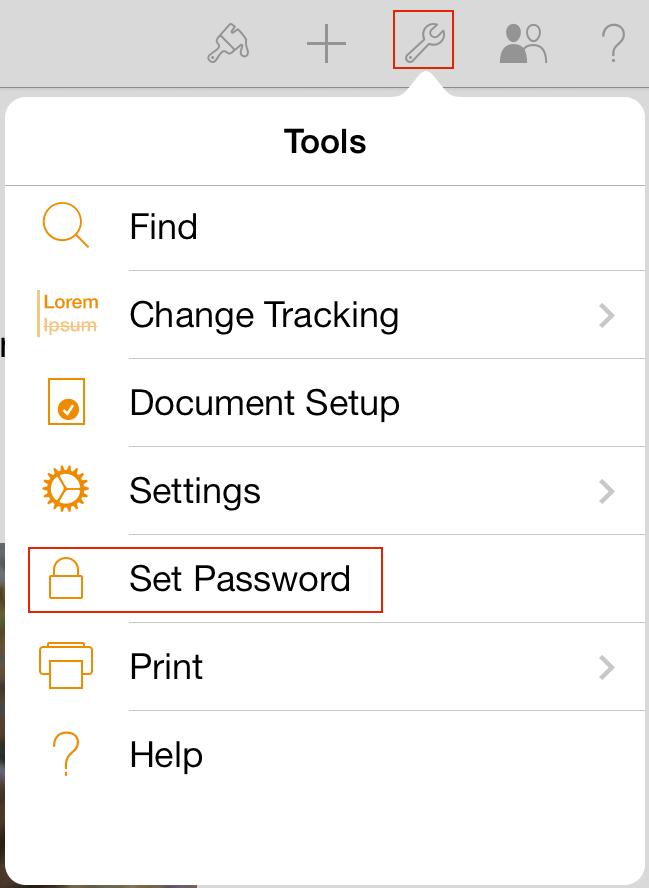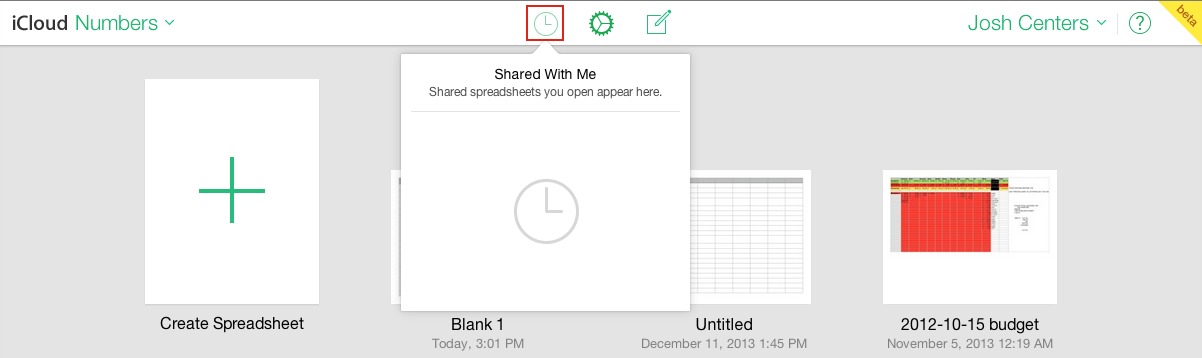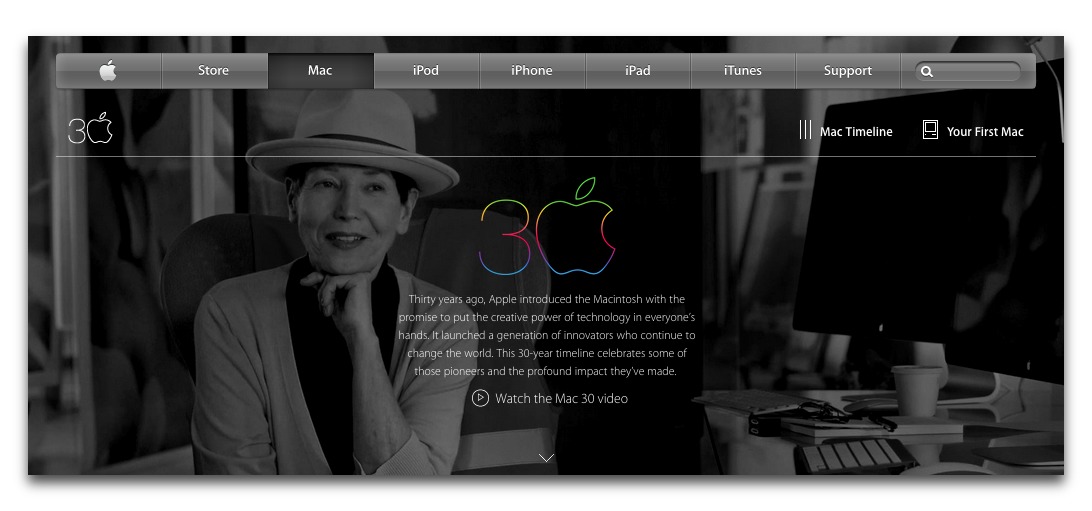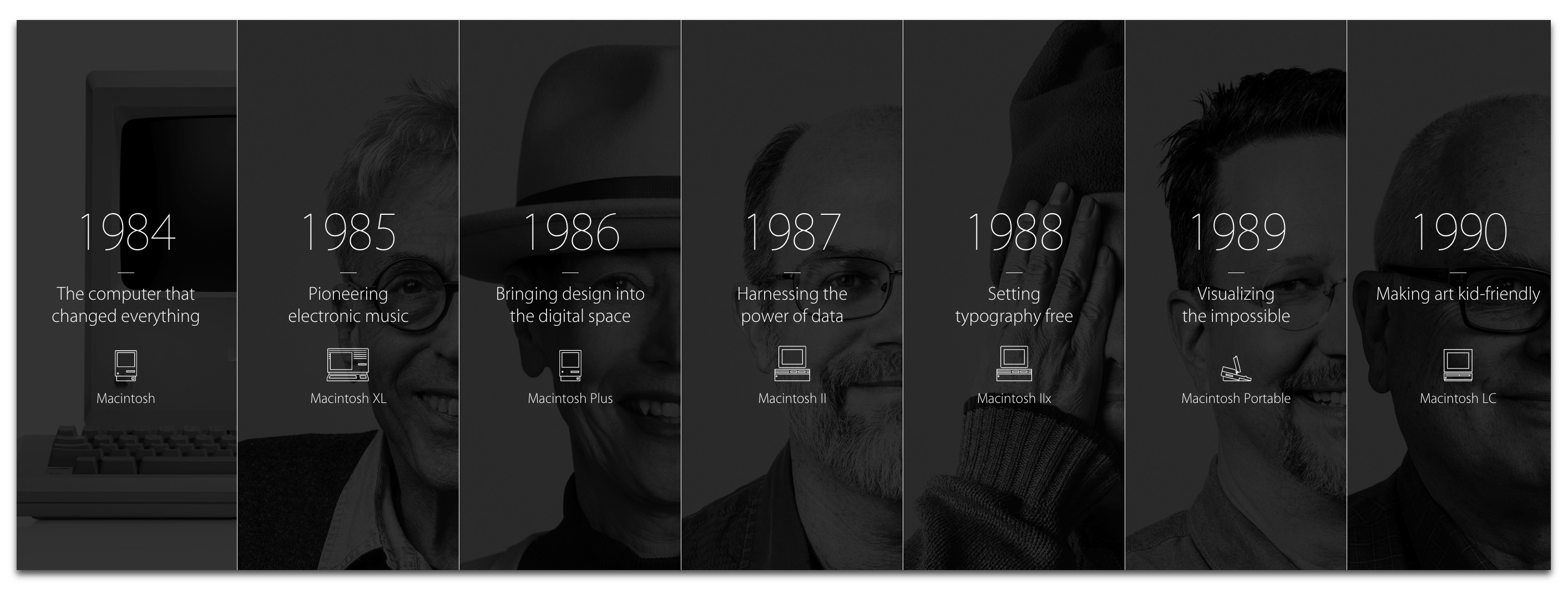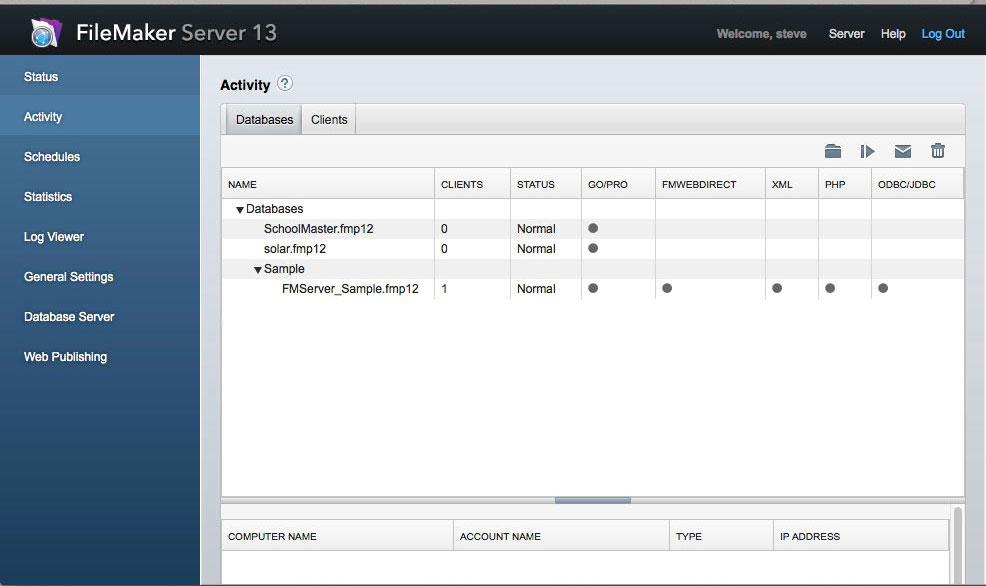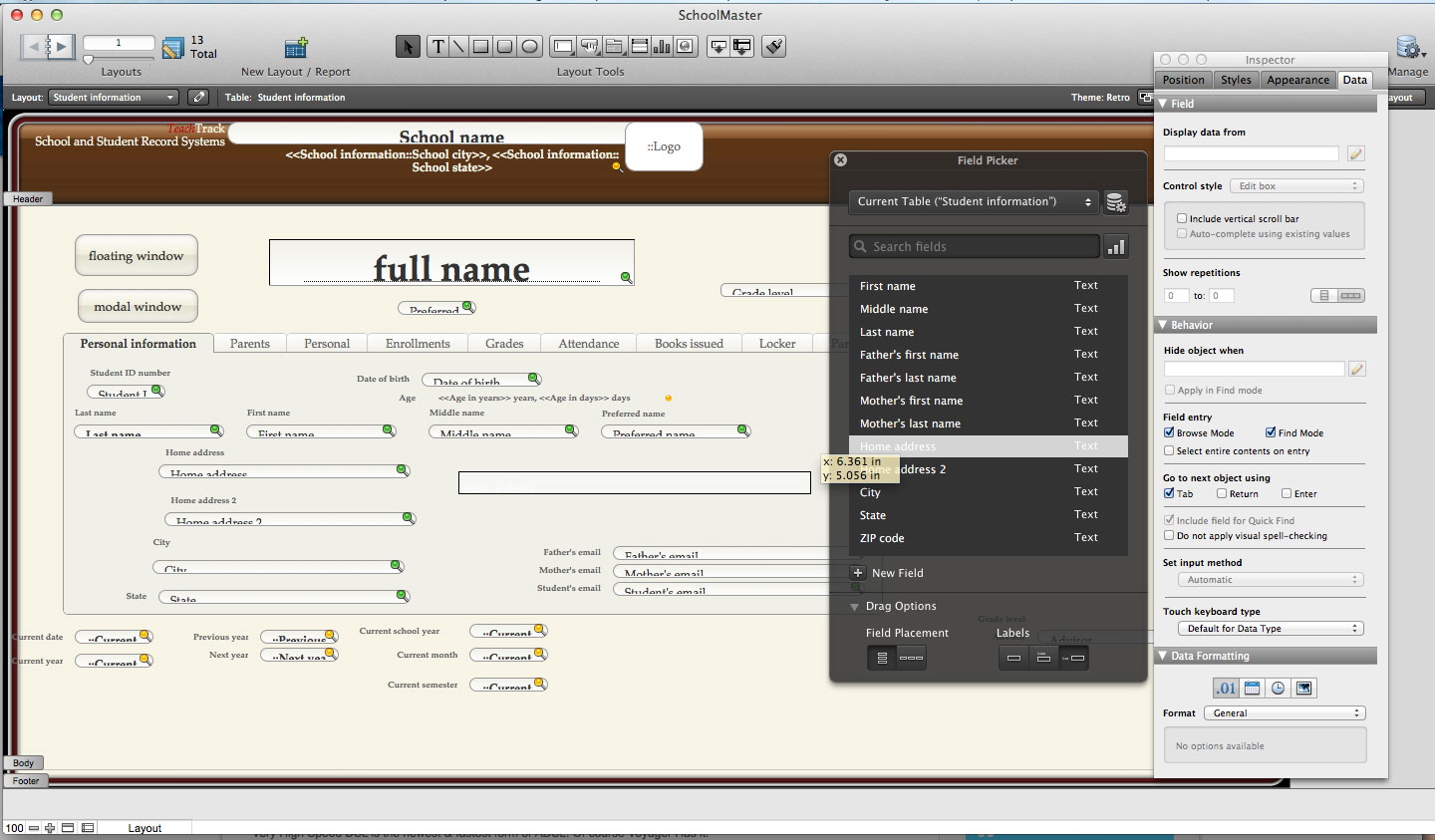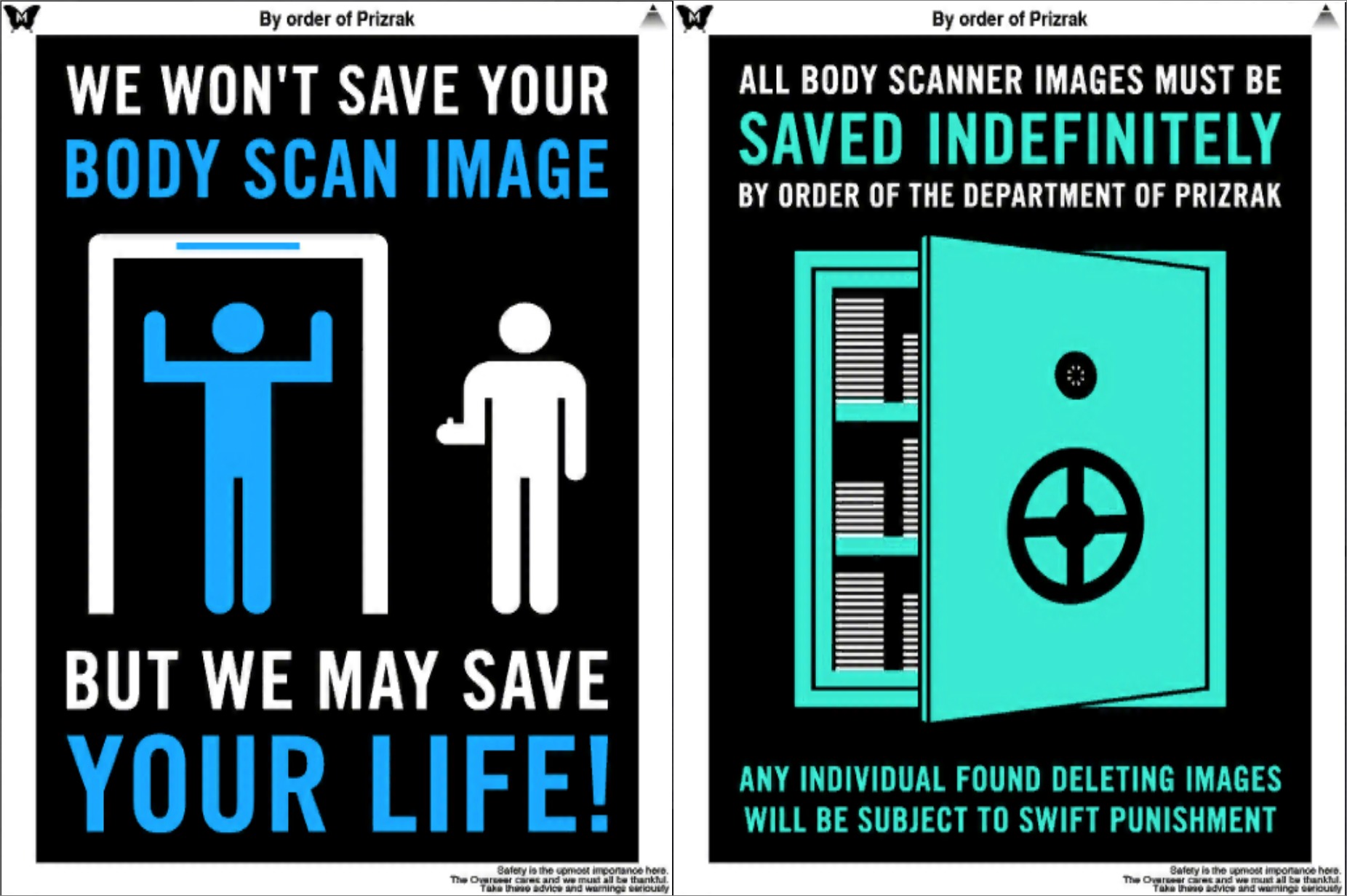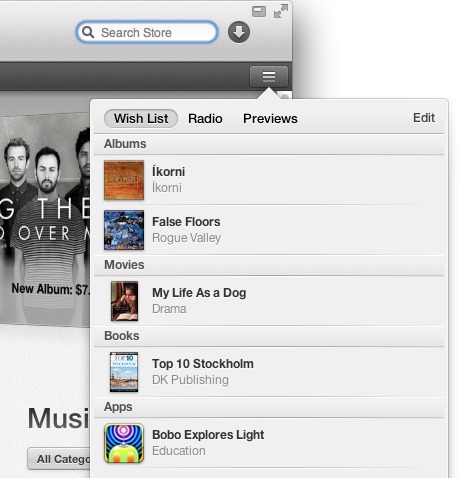TidBITS#1207/27-Jan-2014
This week in TidBITS, we celebrate the Mac’s 30th anniversary! Adam Engst previews the Mac 30th event, which brought together many of the folks behind the original Macintosh, and examines Apple’s gorgeous and interactive Mac 30 Web site. More telling about where Apple is today, however, is Apple’s update to the iWork suite, which now runs not just on the Mac, but also on iOS and iCloud. Continuing the focus on productivity, Steve McCabe reviews all three versions of the recently released FileMaker 13 database software, with an examination of the new features and pricing structure. Moving on to entertainment in the Apple world, we’re pleased to bring TidBITS members the final chapter of Josh Centers’s “Take Control of Apple TV,” which looks at advanced topics like using Plex Media Server with the Apple TV, working around regional restrictions, and using an Elgato EyeTV HD to record live TV. The final ebook will be available for purchase shortly. Finally, Josh wraps up the issue with his latest FunBITS column featuring the iOS game République, a stealth-action title that raises the bar for mobile gaming. Notable software releases this week include Simon 3.6, Pixelmator 3.1, DEVONthink and DEVONnote 2.7.3, Default Folder X 4.6.3, Intermission 1.0.3, PDFpen and PDFpen Pro 6.1.3, iTunes 11.1.4, BBEdit 10.5.8 and TextWrangler 4.5.6, and iMovie 10.0.2.
Apple Updates iWork Suite for Mac, iOS, and iCloud
Apple has released notable updates to its iWork productivity suite on all three platforms — Mac, iOS, and iCloud — to restore missing features and add additional capabilities to Pages, Numbers, and Keynote.
The marquee feature across all platforms is the capability to password-protect iWork documents shared via iCloud. Previously, shared documents were available to anyone who had the document’s URL. Let’s look at each platform to see what other changes have come to each app, and how to password-protect documents.
Mac — The Mac version of Pages has been updated to version 5.1, and adds a vertical ruler, customizable alignment guides, keyboard shortcuts for styles, and the option to view character counts with or without spaces. Other changes include improved precision in placing objects; the capability to create charts with date, time, and duration values; the capability to delete sections from the page navigator; and the option to start a list using new special characters.
Pages 5.1 also gains improved compatibility with Microsoft Word 2013 documents, adds an option to export password-protected documents in .docx format, preserves custom number formats in charts when importing Pages ’09 and Word documents, and claims improved EPUB export.
Numbers has been updated to version 3.1, and power users will be thrilled to know that AppleScript support is back with a vengeance, gaining even more capabilities than its 2009-era predecessor had. Numbers 3.1 also features improved sorting, enabling you to sort by multiple columns or a subset of rows. Text now autocompletes when editing cells, chart date and duration values have been added, and there’s a new progress indicator for calculations. Compatibility improvements include better support for Excel 2013 documents and export of password-protected spreadsheets in .xlsx format.
Keynote, now at version 6.1, receives a set of new transitions, enhanced presenter display options, and the option to create charts with date, time, and duration values. It also features better compatibility with PowerPoint 2013 presentations, including preservation of custom number formats in charts when importing Keynote ’09 and PowerPoint presentations.
To password-protect a shared document in the Mac versions of iWork, click the Share button in the toolbar, and choose View Share Settings. Click Add Password to set a password and a hint, and then click Set Password when you’re finished.
iOS — On the iOS side of things, Pages has been updated to version 2.1, with the option to view character counts with or without spaces; the capability to start a list with new special characters; and support for charts with date, time, and duration values. It also features improved compatibility with Word 2013 documents, can export password-protected documents to .docx format, preserves custom number formats in charts when importing Pages ’09 and Word documents, and offers improved EPUB export.
Numbers 2.1 brings back the capability to view and edit spreadsheets in landscape orientation on the iPhone. It also adds chart date and duration values, improved compatibility with Excel 2013, export of password-protected spreadsheets to .xlsx format, and preservation of custom number formats in charts when importing Numbers ’09 and Excel spreadsheets.
The big change in Keynote 2.1 is that Apple has officially abandoned the long-neglected Keynote Remote app, instead rolling its features into Keynote — including the option to control a Keynote presentation on another iOS device.
To set a password in an iOS iWork app, open the document you want to protect, tap the wrench button, and then tap Set Password.
iCloud — In the wispy ether of iCloud, you can finally view a list of documents that others have shared with you. In the document manager, click the clock icon at the top to see them. Speaking of the document manager, Apple has tweaked its look to more closely resemble iOS 7’s visual feel, but the redesign applies only to the document manager and the template chooser. The actual document editors retain the old design, at least for now.
Other changes that apply to all three apps are support for rich text formatting in table cells, keyboard shortcuts for precise placement of objects, improved VoiceOver support in the document manager, and the ever-present “bug fixes and improvements.”
More specifically, Pages for iCloud now lets you insert, edit, and format floating tables; insert page numbers, page counts, and footnotes; and style anchored and inline images, shapes, and text boxes. In Numbers for iCloud, you can now flow text into adjacent cells. Keynote for iCloud now enables you to insert, edit, and format floating tables.
To password-protect a shared document in iCloud, click Share in the upper-right corner of the document editor, and click Add Password on the sharing pop-up. Enter the password twice, add a hint if you wish, and click Set Password.
Celebrating the 30th Anniversary of the Macintosh
[Update: The Mac 30th event is itself now a small part of the history of the Macintosh, but I recommend checking out the linked resources for those who couldn’t attend. -Adam]
On 24 January 2014, the Macintosh celebrates its 30th anniversary, and while Apple honored it with an interactive Web site (see “Apple Produces Gorgeous Site for Mac’s 30th Anniversary,” 24 January 2014), many of the people behind the original Macintosh will be marking the moment on 25 January 2014 with a special Mac 30th event at the Flint Center in Cupertino, the site of the first Mac’s unveiling (unbagging, actually — watch the video). If you live in the San Francisco Bay Area and want to bask in the nostalgia, check it out.
For those who can’t make it, or who are reading this after the fact, but would still like to amble back down memory lane, I’d encourage you to read “The Mac Turns 25: Our First Macs” (25 January 2009) for the stories about the first Macs of the various members of the TidBITS staff in 2009. Numerous other outlets have run brief histories of the Mac; CNET’s piece by Dan Farber is particularly nice. Also, Macworld’s Jason Snell spoke with a number of Apple executives about the role of the Mac in an iOS-dominated world, Peter Cohen has a visual look at the most influential iterations of the Macintosh at iMore, and, as part of their “The Mac at 30” roundup, Macworld UK has compiled some of Apple’s greatest ads, including the “1984” ad that introduced the Mac. It’s always worth watching again, and be sure to see its “making of” video too.
Anyway, inspired by a September 2013 reunion event to demonstrate the recently restored Twiggy Mac (a rare prototype) at the Computer History Museum, the Mac 30th event will feature three panels, each moderated by a well-known technology writer and featuring members of the original Macintosh development team and early Mac developers:
- Conception: Moderated by John Markoff of the New York Times, this panel features Daniel Kottke, Larry Tesler, Marc LeBrun, and Bill Fernandez.
- Birth of the Mac: Steven Levy of Wired will moderate this panel of Bill Atkinson, Randy Wigginton, Andy Hertzfeld, Bruce Horn, George Crow, and Caroline Rose.
-
Coming of Age of the Mac: Finally, this panel of Macintosh developers will include Charlie Jackson, Jim Rea, Heidi Roizen, Ty Roberts, David Bunnell, Marc Canter, Marylene Delbourg-Delphis, Adam Hertz, and Steve Jasik, and it will be moderated by Dan Farber of CNET.
Our friend Jim Rea of ProVUE Development, who’s on the third panel, tells me that Mike Markkula, the “adult supervision” for the early days of Apple Computer, is slated to be there too as part of a presentation honoring the original Mac team, and Steve Hayden, along with some of the team that created Ridley Scott’s famous “1984” commercial, will be there to talk about its creation. The event is set to close out with a performance by the Macworld All Star Band, featuring Mac personalities Chris Breen, Paul Kent, Bob LeVitus, Chuck La Tournous, Duane Straub, Dave Hamilton, and Bryan Chaffin.
Throughout, the organizers will be screening privately held videos and still images documenting the events and personalities of the time, some of which have never been seen in public before.
The Mac 30th event doors open at 6:00 PM, with the panels starting at 7:00 PM and running until 10:30 PM. Tickets cost either $109.75 or $140.80 (for the good seats), and all proceeds will go to benefit CoderDojo, a volunteer-led movement of free coding clubs for young people.
Apple Produces Gorgeous Site for the Mac’s 30th Anniversary
In honor of the 30th anniversary of the Macintosh on 24 January 2014, Apple unveiled a museum-quality interactive Web site that I hope will remain available indefinitely. You’re greeted with a 3-minute Mac 30 video with brief sound bites from designers, artists, musicians, teachers, and scientists whose lives were changed by the Macintosh. The video is everything you’d expect from Apple in terms of content and top-notch production values, but it’s only the intro to an even more interesting site.
Organized as a timeline, the Mac 30 site breaks down the history of the Macintosh year by year, introducing you to someone who was drawn to the Mac in that timeframe and used it as a tool to enhance human creativity. Each year of the timeline also describes a particular model of the Mac that was released or, later on when Macs ceased to have unique names, updated in that year.
Equally as interesting as the biographies and the rundown of a particular Mac model is a visualization of what people say they did with that particular model. The usage data requires some interpretation, because it comes from another part of the site that asks what your first Mac was, and what you did with it. For instance, Tonya’s and my first Mac was a Macintosh SE, and the tasks we used it for as undergraduates at Cornell University in the late 1980s are very different
from how we’ve used our Macs in subsequent years. Sadly, the SE/30, my favorite Mac ever (see “The Mac Turns 25: Best Mac Ever? ,” 26 January 2009), is seemingly missing from the list (or perhaps just badly labeled, since the SE appears twice).
The choice of the featured Macs is a little surprising in places, including such oddities as the Macintosh TV in 1993 and the Twentieth Anniversary Macintosh in 1997 (thanks to Mactracker for confirming for me that it celebrated Apple’s 20th anniversary, not the Mac’s). It’s hard to imagine the Twentieth Anniversary Macintosh being anyone’s first Mac, given its near-$10,000 initial price.
The Mac 30 site also features a slider-driven visualization of how people have used Macs over time (again, with each data point being how that person used his or her first Mac), and while it’s interesting to see the size of different circles change over time, I’d love to see the data graphed differently so we could better understand the changes. Although I selected “Internet & Email” for our SE in 1987, thanks to what we did at Cornell, that category doesn’t gain a solid spot in the overview of all data until 1989 and achieves its eventual category-leading position only in 1998, but that’s a bit hard to tease out. Tellingly, “Business & Finance” makes the leaderboard in 1984, is the dominant category in 1985,
falls off in 1986 and 1987, and makes a brief return in 1988 before disappearing for good.
I presume that data is continuing to flow into the system, so hopefully the information it’s presenting will represent what was true in each year with ever-increasing accuracy. A revisit will be in order in a week or so.
Finally, there’s also an Easter Egg of sorts in the site. As iOS developer Greg Barbosa discovered, Apple created a special font containing icons of numerous Mac models. It uses a special private area for the characters, so you can’t just type the icons from the keyboard. Instead, once you install it in Font Book, you can copy and paste individual icons out.
Chapter 11 of “Take Control of Apple TV” Available
With Chapter 11, “Do More with Apple TV,” we’re bringing the streamed chapters of “Take Control of Apple TV” to a close. But while this chapter may be the last, it’s far from the least. That’s because Josh Centers uses it to tell you about some things that enable you to do more with your Apple TV than Apple intends.
In particular, Josh explains how to set up the Plex media management system, which can play videos in more formats than iTunes supports, gives you more flexible storage options, provides automatic metadata management, and lets you watch video from sources not currently supported by the Apple TV (including Comedy Central). He also provides instructions for setting up Elgato’s EyeTV HD, which connects to your Mac and records live TV from your cable, satellite, or antenna connection, saving the files into iTunes for showing on the Apple TV. And for those hobbled by DNS-based region restrictions, he offers some pointers on how to make it seem like you’re somewhere else. If you’re a TidBITS member, enjoy reading!
As I said, this is the last chapter, so here is the full list of streamed chapters in “Take Control of Apple TV” if you’ve missed any during our weekly release schedule. If you have questions or comments on any of these chapters, particularly this final one, please ask them soon, since we’re taking our final editing pass on the manuscript this week and will be moving into final production shortly thereafter. Big thanks to everyone whose comments and questions have helped shape the book so far.
- Chapter 1, “Introducing Apple TV”
- Chapter 2, “Set Up Your Apple TV”
- Chapter 3, “Control Your Apple TV”
- Chapter 4, “Discover What’s on Offer”
- Chapter 5, “Master AirPlay”
- Chapter 6, “Apple TV at the Movies”
- Chapter 7, “Rock Out with Apple TV”
- Chapter 8, “View Photos & Home Movies”
- Chapter 9, “Present with Apple TV”
- Chapter 10, “Play Games on Apple TV”
- Chapter 11, “Do More with Apple TV”
Once we’re done, “Take Control of Apple TV” will be available in PDF, EPUB, and Mobipocket (Kindle) formats for everyone, and TidBITS members who would like to keep it around in an ebook package rather than come back to it on the TidBITS Web site can save 30 percent on it (and all other Take Control titles).
We’ve been happy with how streaming “Take Control of Apple TV” and Jeff Carlson’s “Take Control of Your Digital Photos on a Mac” has worked out (see “Streamed Advice for Managing Your Digital Photos,” 1 July 2013), since it gives us a regular schedule to hit each week, lets us receive early feedback, and provides TidBITS members with a way to read in bite-sized pieces, without having to commit to a full book. We’ll be looking for more titles that will fit well with this streaming approach later in the year — if you have any suggestions, let us know! Thanks again for the support — it means a lot to us.
FileMaker 13: More Polished but Pricey
The FileMaker Platform is FileMaker Inc.’s new branding for the Apple-owned software house’s recently upgraded suite of powerful tools for database developers. FileMaker Pro, the platform’s desktop client and development hub, has reached version 13 and costs $329 for a single license, while FileMaker Server 13, the back-end file handler for networked database solutions, starts at $1,044 — with an additional subscription pricing structure we shall discuss later. FileMaker Go 13, the iOS companion app to FileMaker Pro, remains free.
Direct to the Web… — The marquee feature of FileMaker Server 13 is WebDirect. The FileMaker Platform previously enabled publishing databases on the Web through Instant Web Publishing, a useful but dated technology that has now been supplanted by WebDirect, a more modern and dynamic system that essentially replicates the functionality of a database in a Web site. Existing users of Instant Web Publishing could be forgiven for thinking that it already ticked this box, but the improvements offered by WebDirect are substantial.
While Instant Web Publishing dished up, in effect, a static HTML page each time a Web browser requested data from FileMaker Server, WebDirect exploits modern Web technologies to generate a dynamic page that much more closely mirrors in a Web browser the experience offered by the native FileMaker Pro desktop application. Data is now pushed by WebDirect’s Web server engine to Web browsers displaying a database, and the contents of a WebDirect window update to reflect changes made in a database by other users of the same database.
In a test setup running FileMaker Server on a Mac mini and serving a database to two other Macs on a local network over Ethernet, a change made in FileMaker Pro on one Mac appeared in a Safari window on a second Mac within five seconds, while a similar change made within a WebDirect window was mirrored in a native FileMaker Pro window almost immediately. Changes to layouts, similarly, are reflected on client computers accessing a database through WebDirect.
WebDirect users can also access most of the menus that are available in FileMaker Pro. Scripts can be triggered, but not edited, from the Scripts menu; records can be imported from external sources and exported from a database; and the Records menu allows navigation around the database in a manner similar to the desktop application.
WebDirect is, then, an interesting and powerful technology that provides a means of interacting with FileMaker data remotely via the Web, and comes much closer to reproducing the full FileMaker experience than Instant Web Publishing did. As well it should — while Instant Web Publishing was a feature of version 12 of both FileMaker Server Advanced and FileMaker Pro, it has now been removed from FileMaker Pro 13. If you want to publish your FileMaker database on the Web, you’ll be using the much more expensive FileMaker Server.
…For a Price — Fortunately, FileMaker Server 13 looks better and is more capable than in the past. It is still implemented in Java, and still managed through a Web browser, but the interface is a little more polished than it was, and it is at last possible to upload a file from FileMaker Pro directly to FileMaker Server, a seemingly minor enhancement that, in fact, saves an annoyingly large number of steps.
What requires significantly more attention in FileMaker Server 13 is the new licensing structure. A basic license for FileMaker Server, including one “concurrent connection” — a connection from FileMaker Go or via WebDirect — costs $1,044. This price is comparable to earlier versions, but the functionality it provides is surprisingly restricted. The number of users of the FileMaker Pro desktop client who can connect simultaneously is limited only by the hardware and networking infrastructure of the computer running
FileMaker Server, but, unless additional connection licenses are purchased, only one connection at a time can come either from a mobile device running FileMaker Go or from a Web browser via WebDirect. Additional connections aren’t cheap — they are licensed in blocks of five, with each block costing $900 — that’s right, $180 per connection.
What makes this even more confounding is the fact that Instant Web Publishing, while a significantly less brilliant technology than WebDirect, was a standard feature of the previous version FileMaker Pro, with version 12 of FileMaker Pro Advanced offering unlimited Web client connections at no additional cost. WebDirect is, make no mistake, an impressive bit of functionality, but its sweetness is soured somewhat by its price.
When you compare the $329 cost of a full install of FileMaker Pro (even with volume discounts) against the $900 price for five additional concurrent connections, the attraction of WebDirect wanes somewhat for network access within an office. For instance, six copies of FileMaker Pro will run you $1,944, whereas the 10 FileMaker Server connections necessary to serve six users will run you $1,800. WebDirect is a better deal, though less so at the lower end of each five-user pack, but a savvy network manager may want to mix copies of the more capable FileMaker Pro with concurrent connections to WebDirect for most efficient budgeting.
Regardless, if you need to provide database access to Internet users without requiring additional software, or if you want to offer mobile access to your database via the free FileMaker Go 13, you’ll be paying for those concurrent connections. They may run you more than in the past, with Instant Web Publishing, but that’s the cost of progress, I suppose.
Increasingly Polished Pro — Moving on from the FileMaker Server-specific WebDirect feature, many of FileMaker Pro 13’s updates revolve around design and layout of database solutions. While enhanced layout backgrounds and padding within layout objects are useful, they’re not earth-shattering. Similarly, the Field Picker, a floating palette that allows data fields to be dragged directly onto a layout, is a somewhat more efficient layout process than the previous process of drawing a field object and then specifying a field for that object. Undo after save is more useful — it is now possible to undo changes to layouts after saving them, and even after leaving Layout
mode and then switching back from Browse Mode.
The genuinely valuable new design features of FileMaker Pro 13 are more subtle. Object visibility, for example, is now a property that can be managed via calculations, so a red “Account now overdue” alert might become visible only if a balance is negative or a date has passed. Similarly, dialog buttons and tab controls can now be specified via calculations rather than being hard-coded into a layout, allowing additional flexibility in layout design.
Layouts for iPhone and iPad can now include sliding regions, which might best be described as a cross between tabbed panels and desktop spaces — a finger swipe across the screen displays the next panel to the left or right. Other improvements include enhanced script triggers, more powerful Get functions, barcode scanning, and data encryption, though this last one is essentially a catch-up.
None of these features are revolutionary in the way WebDirect is, but depending on your particular needs, they may be either truly welcome or just unnecessary polish.
Formats and Upgrade Anxiety — One cannot review a new version of FileMaker without talking about file formats. The transition to a true relational model with the release of FileMaker 7 broke many FileMaker solutions, and created both enormous headaches and numerous business opportunities for developers who built a small industry around the often arduous conversion process. Version 12 saw another new file format, but one that simply enabled new design features and left the underlying data structures unbroken.
The good news for all except developers specialising in upgrade conversion is that file structures again remain intact; version 13 of the FileMaker Platform generates .fmp12 files that can be served and read by both versions 12 and 13 of FileMakers Go, Pro and Server, with both versions happily sharing a network.
Cloudy, with a Chance of Savings — In the end, possibly the most remarkable aspect of the new version of the FileMaker Platform is the pricing and licensing scheme. In addition to the pricey “concurrent connections” idea that makes WebDirect a non-trivial purchase, FileMaker, Inc. implemented a monthly licensing option similar to Adobe’s Creative Cloud system, but with a more attractive pricing structure (see “Creative Cloud Complaints Darken Adobe’s View of the Future,” 17 May 2013). A single purchase license of FileMaker Pro, for example, costs $329 and even an upgrade from FileMaker Pro 10 or later costs $179,
while an annual license costs $108 — that’s 33 percent of the purchase price and 60 percent of the upgrade price.
FileMaker Server, similarly, can be bought outright or licensed as part of a subscription, with the full purchase again costing the same as three years of licensing. With new versions of FileMaker products arriving roughly every two years, a strong case can be made for leasing, rather than buying. The assumption, of course, is that each of those biennial updates is sufficiently compelling to warrant an upgrade. With first Adobe and now FileMaker, major software houses both, offering subscription-based software licensing, it’s clearly a model that is here to stay; FileMaker’s pricing structure makes this new development much more palatable.
With the ongoing licensing becoming a rather appealing option, my recommendations are as follows. Download FileMaker Go 13 for free. Either buy an upgrade to FileMaker Pro 13 if you already own it or license it annually if you don’t. As for FileMaker Server 13, if you’re already using version 12, given that versions 12 and 13 can coexist, just stick with it unless WebDirect is compelling for your use case, at which point FileMaker Server 13’s subscription pricing is worthy of consideration.
FunBITS: République Episode 1: Exordium for iPhone and iPad
The phrase “console quality” gets thrown around a lot when discussing graphics in iOS games, but no one ever suggests such a thing when talking about the gameplay itself. Most iOS games fall into two camps: simplistic gameplay that’s designed around the limitations of a touch screen and complex gameplay that uses clunky virtual control elements to emulate console mechanics. République, by Seattle developer Camoflaj, brings both console-quality graphics and console-quality controls to iOS, raising the bar for mobile gaming. The first episode, Exordium, is available for $4.99 in the App Store, and four
upcoming episodes can be pre-purchased via a $14.99 in-app purchase, which also enables in-game developer commentaries.
République is a stealth-action game, in the spirit of the Metal Gear series (which is no surprise, as many of the creators are veterans of that series, including David Hayter, who was the voice of Metal Gear protagonists Solid Snake and Big Boss). République’s protagonist is Hope, a young woman who has been detained in the fascist Metamorphosis facility by the Prizrak, who rule with an iron fist.
While Hope is the protagonist, you don’t control her. Rather, you play a mysterious hacker who has infiltrated the systems of Metamorphosis, watching the action through the many security cameras in the facility. Jumping from camera to camera, you guide Hope around Prizrak guards toward freedom.
This is part of what makes République so clever. Instead of an onscreen radar, as was used in earlier Metal Gear games, you can use the security cameras to scout ahead to the next room to spot guards and watch their patterns.
If you’ve never played a stealth-action game before, it’s a bit like a puzzle. The Prizrak guards in République walk in fixed paths, so before taking action, you have to study their patterns to time your approach, and slip past while the guard looks the other way.
The other thing that makes République clever is that you don’t have to control Hope directly. Tap a corner, and she’s smart enough to sneak up to it and plant herself against it to stay out of sight. Likewise, a single tap tells her to pick a guard’s pocket or hide in a locker. République is the first iOS game of its class that’s not constrained by its controls, but enabled by them.
The game’s cameras have two views: normal view, in which you guide Hope, and OMNI view, which pauses the action, showing various targets you can hack, like cameras and doors. Also in OMNI view, you can view dossiers of guards (Kickstarter backers who contributed $1,000 or more had their pictures placed in these dossiers — a somewhat dubious honor) and gather information laying around, which can be sold at data broker consoles to
purchase more capabilities. As you upgrade capabilities, you can listen to voicemails, read emails, and set off alerts to distract the guards. But what you can hack is limited by the battery life of Hope’s phone, which she can recharge in the same rooms as the data broker terminals.
Hope can collect items of her own, including contraband books (such as “Naked Lunch,” “Animal Farm,” and “Brave New World”), audio tapes, and video games (which are actually other App Store games, like “Ridiculous Fishing” and “Bastion,” cleverly styled to resemble Atari 2600 cartridges). They
don’t appear to have a function in the game, at least in this episode, but each provides a bit of voiceover narration that adds atmosphere to the game. The setting of République is heavily influenced by George Orwell’s “Nineteen Eighty-Four,” with some scattered potshots at our modern security state.
If Hope is caught, she isn’t re-educated by the Thinkpol, but hauled back to the nearest holding cell, from which she must again escape. Fortunately, you find cans of pepper spray and Tasers along the way — the former stuns a guard temporarily, while the latter stuns a guard permanently. Each has only a single use, so they should be saved until absolutely necessary.
République’s gameplay is incredible, not just for an iOS game, but in general. And the graphics and audio are an equal match for anything from game consoles. The developers recommend an iPhone 5 or later, though the game looks as magnificent on my iPad Air as it does on my iPhone 5. As a delightful bonus, game progress is synced automatically via iCloud, so you can pick up and play anywhere.
Beyond graphics and gameplay, I’m impressed by the maturity of the team at Camoflaj. Female game protagonists are rare, and are usually scantily clad, oversexed caricatures. However, Hope is a believable, relatable protagonist who just wants to escape to freedom.
Another thing I like is that, despite being an action game, République is not violent. Even though the Metal Gear games had an underlying message of nonviolence, and many of them could be beaten without killing anyone, it still armed you with plenty of pistols, assault rifles, and explosives for when things went south. The only weapons to be found in République are pepper spray and Tasers, and even those aren’t necessary if you’re sufficiently stealthy.
The first episode took me about three hours to complete, after which I promptly pre-ordered the remaining episodes. République is the most satisfying game I’ve played on iOS. It sets a new bar for what a mobile game can aspire to, with a gripping mystery of a story that leaves you aching for the next episode.
TidBITS Watchlist: Notable Software Updates for 27 January 2014
Simon 3.6.1 — Dejal has released Simon 3.6 with improved compatibility with OS X 10.9 Mavericks, plus new Notification Center and History plug-ins. Additionally, the system-monitoring tool brings a rewritten Twitter plug-in (along with a Twitter Update default notifier) that works with the latest Twitter API and uses Internet Accounts from System Preferences so you don’t need to enter your Twitter credentials in Simon. The update also adds support for escaping braces (curly brackets), square brackets, and custom date/time formats in report templates, adds a MySQL default service, and considers the check frequencies for
successes and failures when calculating the Up Time percentages. A quick 3.6.1 release fixes a few minor bugs. ($49–$499 new, free update, 12 MB, release notes)
Read/post comments about Simon 3.6.
Pixelmator 3.1 — The Pixelmator image-editing app has been updated to version 3.1 (nicknamed Marble) with a couple of improvements aimed at the new Mac Pro. It adds support for 16-bit-per-channel images, and it’s able to utilize the Mac Pro’s dual graphics processors simultaneously to accelerate composition rendering for faster and more responsive performance (see this blog post for more). Pixelmator also adds MILK Print on Demand as its on-demand printing partner, enabling you
to order prints (as well as notecards, posters, and more). The update also adds a bevy of layer styles improvements, brings back a number of effects (including Pointillize, Pixelize, Mandala, Concert, and more), improves the stability of the effects rope, improves support for RAW image files, ensures that text stays visible on grouped text layers that are duplicated, and banishes the “Low disk space” message when it’s clear that your computer has ample storage space. ($29.99 new from the Mac App Store, free update, 36.7 MB, release notes)
Read/post comments about Pixelmator 3.1.
DEVONthink and DEVONnote 2.7.3 — DEVONtechnologies has updated all three versions of DEVONthink (Personal, Pro, and Pro Office) and DEVONnote to version 2.7.3, with DEVONthink gaining support for importing items from Yojimbo. (Note that this new feature is available only if you’ve purchased DEVONthink directly from DEVONtechnologies, and not the Mac App Store.) The three editions also add filtering by date plus time, support for iWork documents
containing Quick Look previews when exported as a Web site, improve the speed and reliability of the Quick Look panel on OS X 10.8 Mountain Lion and 10.9 Mavericks, and fix an issue that caused slow indexing and importing of items dragged from the Finder to the Sorter.
The Pro Office edition improves support for ScanSnap, improves the reliability and performance of email archiving, and enhances the Web interface to make it more compatible with iOS devices. DEVONnote receives the date plus time filtering addition and several user interface improvements and fixes. (All updates are free. DEVONthink Pro Office, $149.95 new, release notes; DEVONthink Professional, $79.95 new, release notes; DEVONthink Personal, $49.95 new, release notes; DEVONnote, $24.95 new, release notes; 25 percent discount for TidBITS members on DEVONnote and all editions of DEVONthink.)
Read/post comments about DEVONthink and DEVONnote 2.7.3.
Default Folder X 4.6.3 — St. Clair Software has released Default Folder X 4.6.3, which corrects a problem with the path pop-up menu disappearing in Save As dialogs on OS X 10.9 Mavericks. It also improves last-used-folder tracking to ensure that Pro Tools, Pages, InDesign, Microsoft Word, and other applications default to the correct folder when first opened. Other changes include a bug fix related to the “Open and Save to the same folder” option and a change to the SetSaveName AppleScript command so it works with UTF-8 encoded text. ($34.95 new, $10 off for TidBITS members, free update, 11.2 MB, release notes)
Read/post comments about Default Folder X 4.6.3.
Intermission 1.0.3 — Rogue Amoeba has released Intermission 1.0.3, adding full support for OS X 10.9 Mavericks to the audio utility that enables you to pause and rewind up to 3 hours of live audio on your Mac. (If you’re not familiar with it, check out why Josh Centers is a fan in “FunBITS: Intermission Lets You Browse Your Mac’s Audio History,” 11 October 2013.) The update also resolves an issue where Bluetooth audio devices could cause static, improves compatibility with the Soundflower audio extension, and makes several unspecified small fixes. ($15 new with a 20
percent discount for TidBITS members, free update, 5.9 MB, release notes)
Read/post comments about Intermission 1.0.3.
PDFpen and PDFpen Pro 6.1.3 — Smile has updated its PDFpen and PDFpenPro all-purpose PDF editing apps to version 6.1.3 with the addition of new Redaction toolbar buttons (Block Selection, Erase Selection), which you can add via View > Customize Toolbar. Both editions also receive support for clickable links from telephone numbers (as well as support for creating your own tel: links), modify the Save command to ensure that changes can’t be made to a locked document, fix a bug that caused rotation to display pages outside of the
canvas, and no longer prompt for OCR when in viewing mode. ($59.95/$99.95 new with a 20-percent discount for TidBITS members, 52.5/53.3 MB, release notes)
Read/post comments about PDFpen and PDFpen Pro 6.1.3.
iTunes 11.1.4 — Apple has released iTunes 11.1.4 with a bit of a mystery. The release notes claim that this update adds the capability to view your Wish List while viewing your iTunes library. Previously, your Wish List was available only when viewing the iTunes Store, by clicking the My Wish List link on the main screen of the store. Although Apple didn’t call this out, iTunes now features a three-lined “hamburger” button at the top right corner below the search bar, and clicking it displays your Wish List. You’ll also find a list of songs that have been played through iTunes Radio here, as well as a history of
recently accessed previews. Other changes include improved support for Arabic and Hebrew localizations and the usual unspecified stability improvements. iTunes 11.1.4 is available as a direct download from Apple’s iTunes Web page or via Software Update. (Free, 222 MB)
Read/post comments about iTunes 11.1.4.
BBEdit 10.5.8 and TextWrangler 4.5.6 — Bare Bones Software has released BBEdit 10.5.8 and TextWrangler 4.5.6 with a healthy list of shared fixes for customer-submitted issues. Of particular joy for TidBITS staff, the two text editors fix several bugs that erroneously changed a document’s line endings to “Classic Mac (CR)” (identified and reported by Adam Engst and Matt Neuburg). The two updates also fix a bug where bzip2-compressed files were not read correctly, a couple of issues associated with FTP logging, and a bug in the Fortran function
scanner. BBEdit 10.5.8 also modifies the way unsaved or untitled documents use line breaks to improve compatibility when previewed using an external helper that isn’t a Web browser (such as Marked, the Markdown previewer). ($49.99 for BBEdit, free update, 12.9 MB, release notes; free for TextWrangler, 9.8 MB, release notes)
Read/post comments about BBEdit 10.5.8 and TextWrangler 4.5.6.
iMovie 10.0.2 — Apple has released iMovie 10.0.2 with fixes for unspecified issues that were causing the video editor to crash. The update also fixes two sharing issues: one that would cause sharing to fail outright and another where the Share button would not respond. Other changes include fixes for instances of blank project thumbnails and high-resolution images that appeared green, plus resolution of a problem where the Crop, Ken Burns, and Map features were not accessible on Macs using certain languages. iMovie 10.0.2 now requires OS X 10.9.1 Mavericks. ($14.99 new from the Mac App Store, free update, 1.94 GB)
Read/post comments about iMovie 10.0.2.
ExtraBITS for 27 January 2014
In this week’s ExtraBITS, Adam Engst discussed the Mac’s 30th anniversary with Gene Steinberg on the Tech Night Owl Live podcast, and Matt Neuburg talked iOS programming with Chuck Joiner on MacVoices. LogMeIn announced the end of its free service tier, PCWorld explained mechanical keyboards in detail, and Backblaze released another fascinating hard drive reliability study. Finally, in a disturbing turn of events, the FBI was called to interrogate a man who wore Google Glass to a movie theater.
Adam Engst Discusses the Mac’s 30th Anniversary on the Tech Night Owl Live — The Mac’s 30th anniversary occupies the bulk of this discussion between Adam Engst and Tech Night Owl host Gene Steinberg, but they also talk about topics like the inadvertent release of new Mac mini specs by an Apple reseller and the ongoing conflict between Apple and the court over the external monitor in the ebook price fixing case.
More About What iOS Means to Developers and You — Listen in on a fun conversation between TidBITS Contributing Editor Matt Neuburg and MacVoices host Chuck Joiner (with some slight interference from Skype) about Matt’s iOS 7 programming books, the state of iOS 7 for users and developers, and the importance of programming in education.
LogMeIn Dropping Free Service — After ten years, LogMeIn is dropping the free tier of its remote access service. Users will have seven days after their next login to convert to a LogMeIn Pro account, which starts at $99 per year. This change also affects purchasers of the LogMeIn Ignition apps for iOS and Android, which cost up to $149.99 and have been replaced by free apps — the company promises “significant discounts” and “generous terms” to “ease the transition.” LogMeIn’s other products, including join.me and Cubby, are unaffected by this change.
Mechanical Keyboards Explained — For many writers and gamers, nothing beats an old-fashioned “clicky” keyboard. But the keyboard’s feel depends on what sort of mechanical switches are used in the keys, and there are a number of different types. Even the vaunted Cherry MX switches come in several different color-coded varieties. Alex Cocilova, writing for PCWorld, explains the differences in available switches — including required actuation force, noise, and multitasking performance. If you’ve been considering a mechanical keyboard, be sure to
read this first.
Backblaze Ranks Hard Drive Vendor Reliability — Online backup company Backblaze has produced another report on hard drive reliability, this time looking at specific vendors and models. Overall, drives from Hitachi (now owned by Western Digital) came out on top, with a 96.9 percent survival rate after 36 months. Second was Western Digital, whose drives had a quick initial die-off, but then stabilized with an overall 94.8 percent survival rate. In a distant third place was Seagate with a 73.5 percent survival rate. In spite of that, Backblaze is now buying mostly 4 TB Seagate drives due to
their low cost and steady performance; the company also likes the Western Digital 3 TB Red drives.
Movie Theater Calls FBI to Detain Google Glass User — It’s a Rorschach trifecta for today’s technology world! An Ohio network engineer wore his Google Glass (turned off) in a movie because he has prescription lenses in them. An hour into the movie, he was pulled from his seat by the FBI at the behest of the “Movie Association” (the MPAA, in all likelihood) and questioned for over three hours. Once the agents downloaded and viewed the contents of the Glass (as he had been asking them to do), they agreed he had done nothing wrong, after which the MPAA guy
gave him a pat on the head and four free movie passes. For self-awareness points, figure out what bothers you the most about this story: the heavy-handed FBI behavior, the response to potential movie piracy by the MPAA, or the wearing of Google Glass?