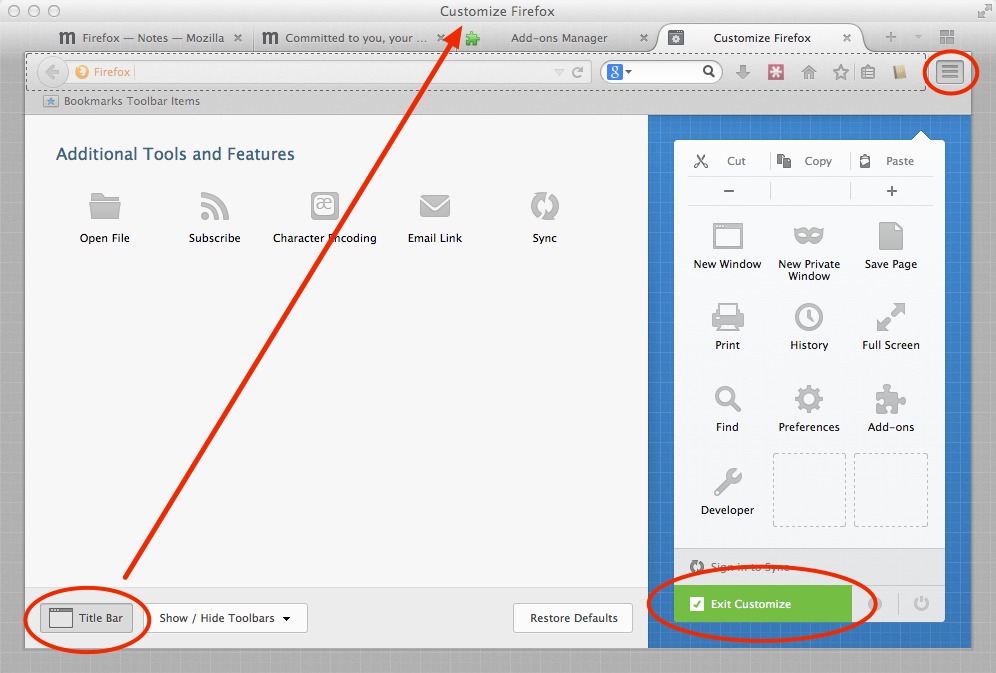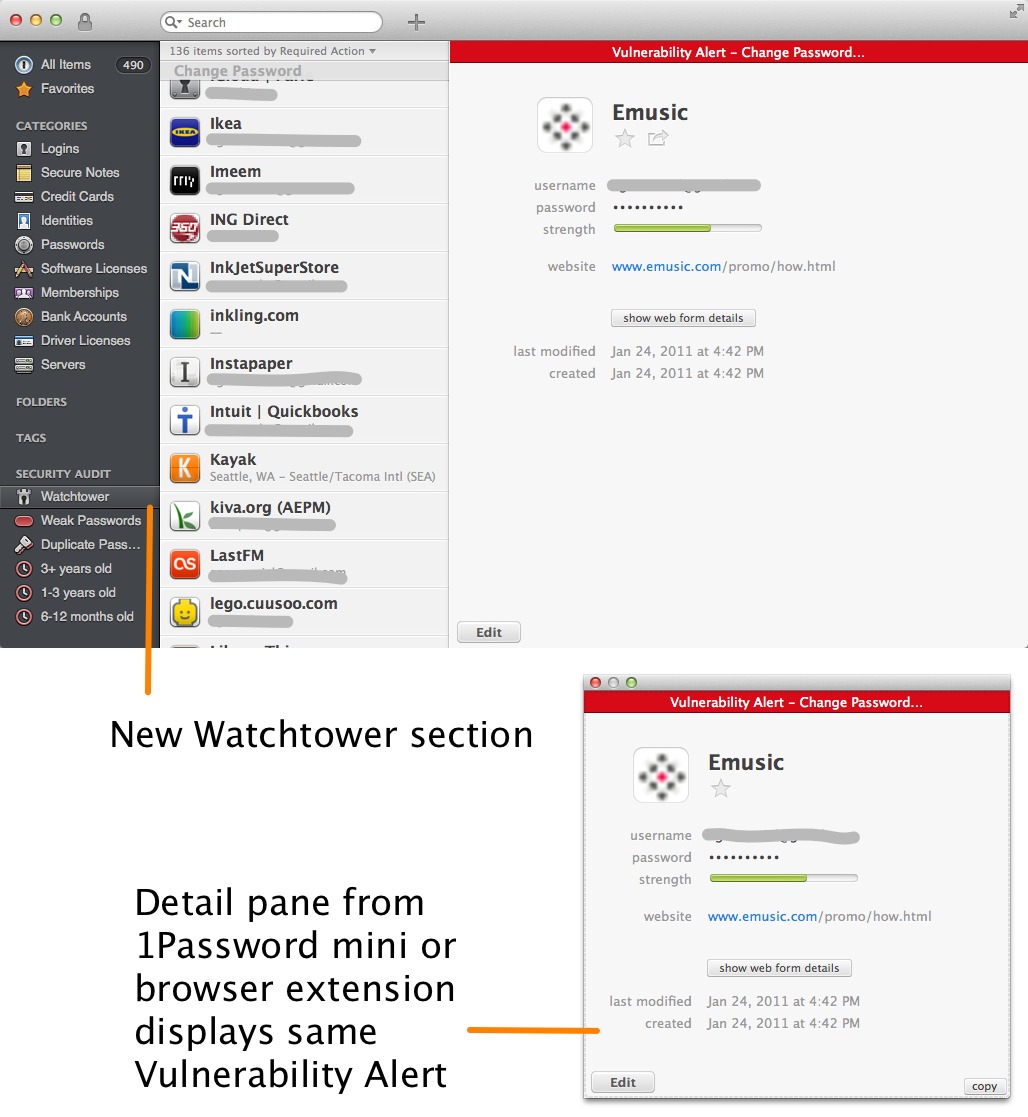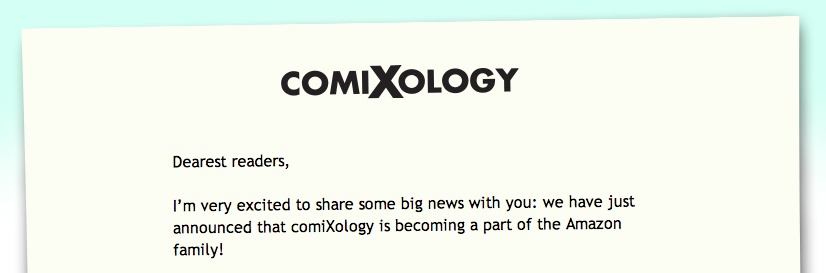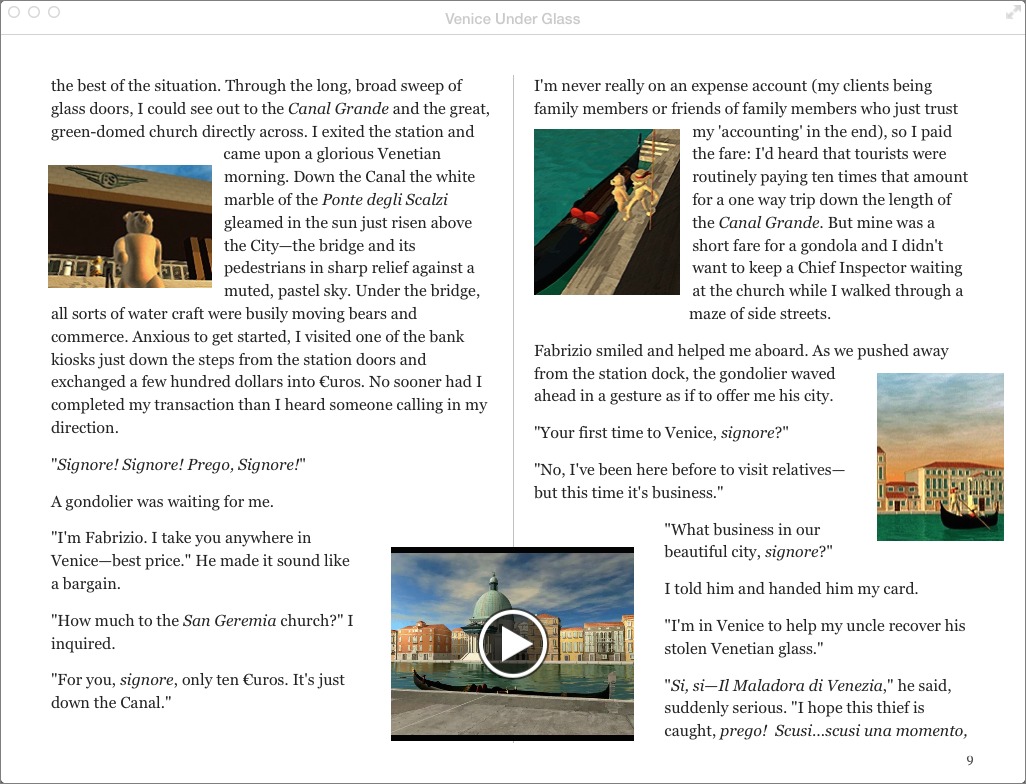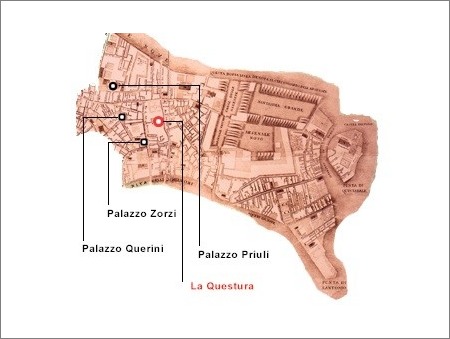TidBITS#1222/05-May-2014
If you’ve been waiting for an update to the MacBook Air, wait no longer. Apple has refreshed the diminutive laptops with slightly faster processors and a $100 price drop. Mozilla has also overhauled the venerable Firefox Web browser with a fresh new look and synchronization service, and AgileBits has updated 1Password to integrate the company’s new Watchtower service for identifying sites vulnerable to the Heartbleed bug. If you’ve heard about how iOS 7 doesn’t encrypt email attachments properly, it’s true, but Adam Engst and Rich Mogull explain why you probably shouldn’t worry about it. ComiXology, after being purchased by Amazon, has dropped in-app purchases from its popular iOS app; Josh Centers explains why this could be a blow to the superheroes. Finally, Michael Cohen has an, umm…interesting entry for FunBITS this week: “Venice Under Glass,” an iBooks Author art theft mystery featuring a teddy bear cast. Notable software releases this week include Mailplane 3.2, Default Folder X 4.6.5, and OpenOffice 4.1.
2014 MacBook Air Offers Better Performance for $100 Less
While the just-released new models of the MacBook Air don’t boast changes along the lines of dramatic battery life improvements of last year’s models (see “Apple Releases Longer-lasting MacBook Air, Faster AirPort,” 10 June 2013), or much-desired Retina displays, they do feature small performance improvements and a $100 price drop across the board.
Both the 11- and 13-inch models have replaced last year’s 1.3 GHz Intel Core i5 processor with a 1.4 GHz Intel Core i5 (which jumps to 2.7 GHz via Turbo Boost). As far as we can tell, that’s the only functional change.
Interestingly, Apple now rates the 11-inch MacBook Air as being capable of up to 9 hours of iTunes movie playback (up from 8), and the 13-inch model as having up to 12 hours (from 10). Those numbers are higher than in last year’s models despite the battery technology remaining the same; the change is likely due to how Mavericks offloads more video processing to the graphics processing unit (see “Apple Previews OS X 10.9 Mavericks,” 10 June 2013)
Optional improvements remain the same as before, so the MacBook Air models can be configured with more storage (512 GB for $300 — available only for 256 GB base models), a faster 1.7 GHz dual-core Intel Core i7 processor (for $150, and Turbo Boost can kick it up to 3.3 GHz), and 4 GB more RAM to bring the total to 8 GB (for $100). Also remaining the same as last year’s models are the form factor, connectors, and Intel HD Graphics 5000 graphics processors.
But prices have dropped by $100, so the 11-inch MacBook Air now starts at $899 for 128 GB of flash storage and $1,099 for 256 GB of storage, while the 13-inch MacBook Air starts at $999 for 128 GB and goes to $1,199 for 256 GB.
iOS 7 Email Attachment Vulnerability Real but Limited
Security researcher Andreas Kurtz has identified a vulnerability that leaves email attachments downloaded by iOS 7’s Mail app unprotected by Apple’s Data Protection technologies. In short, data protection enhances the built-in hardware encryption by protecting the hardware encryption keys with your passcode. Apple specifically notes that this “provides an additional layer of protection for your email messages attachments, and third-party applications.”
Apple has confirmed the vulnerability officially for us, and says it will fix it in a future update, but such a fix didn’t make it into the recent iOS 7.1.1 update.
How Data Protection Works — Data Protection ensures that even if a bad guy gains physical control of your device, he can’t access protected files without knowing your passcode, even if he can break the rest of the iOS device’s security. This is especially useful to thwart attackers (or law enforcement) who connect to a device and extract a copy of the entire file system, after which they attempt to decrypt it offline. If you don’t enable Data Protection by configuring a passcode, your iOS file system is encrypted in a way that is easy to circumvent by tethering your device to a computer.
Adding a passcode engages both additional hardware security to protect your device from unapproved physical connections, and it encrypts application data storage (including email) using both your passcode and a hardware key that’s both unique to your device and nearly impossible to extract or copy. Even if someone has a complete copy of your file system they must brute force both of these codes together to see your files, which is nearly impossible to do off the device.
The alternative is to try to brute force your passcode on the device (through a tethered connection to a computer), but the encryption chips are designed to slow down this kind of attack to make it far less effective. In fact, it’s nearly impossible if you have a passcode longer than 6 to 8 characters. Data Protection is extremely effective, although older iOS devices (before the iPhone 4S and iPad 2) lack some of the special hardware and are thus more vulnerable.
Limitations to the Attack — Although Kurtz says that he was able to access the filesystem using “well-known techniques,” these techniques require technical know-how and some of the tools are compatible only with the iPhone 4 and earlier, as mentioned. Plus, we’re already in the territory of the attacker needing full physical access to the device, so this isn’t the sort of thing that could be used broadly via malware or a network connection.
An attacker either needs your passcode (in which case they have everything anyway), or he needs a jailbreak that works without a passcode, allowing him access to the file system. That’s how Kurtz was able to attack an iPhone 4. It’s unclear how he was able to reproduce on an iPhone 5s and iPad 2 running iOS 7.0.4, since more recent devices running iOS 7 aren’t susceptible to a jailbreak without the passcode. It’s possible that Kurtz had already jailbroken his iPhone 5s and iPad 2, so they weren’t as protected as a normal device would be. The bug means that email attachments still aren’t encrypted on those devices, but there isn’t a way to get to them.
Regardless, the practical upshot is that unless you receive highly sensitive information in email attachments and are at risk for being targeted in person by those interested in your data, there’s little to worry about here. Enterprise admins will want to alert users still relying on the iPhone 4, since email attachment data on those could be exposed if an attacker were to gain physical access.
Redesigned Firefox 29 Adds Sync Service
Much like the 29-year-old who feels the need to get his or her life in order before the dreaded 30-something tag is applied, Mozilla has released Firefox 29 with a refreshed look and new strategies to deal with adulthood, including an overhauled synchronization service and new customization tools.
Firefox’s redesign is a bit reminiscent of Google Chrome, with tabs placed closer to the top of the browser window and non-active tabs fading into the background to emphasize the active tab. The Bookmarks button has also moved and now produces a slimmer view of your bookmarks.
Taking another design cue from Chrome, a Firefox menu button (three stacked horizontal lines, sometimes called a hamburger button) now resides at the far right side of the toolbar, providing quicker access to basic browser controls, preferences, printing, and managing add-ons. At the bottom of the popover you’ll find the new Customization button, which enables you to add and move icon buttons within the Firefox menu or on the toolbar. (If you miss the full tab titles at the top from the previous versions of Firefox, you can click the Title Bar button to bring them back.)
Functionally, the most significant change is Mozilla’s new Firefox Sync service, which uses the recently announced Firefox Accounts service to synchronize bookmarks, saved passwords, browsing history, and open tabs across multiple computers and mobile devices, all with end-to-end encryption. The previous synchronization pairing method that required entering three sets of alphanumeric codes has been replaced by the more modern
username/password combination offered by Firefox Accounts.
If you update to Firefox 29 on one Mac that has already been paired to an older version of Firefox on another computer, synchronization using the previous account credentials will continue to work. Our testing confirmed that bookmarks, history, and passwords continue to be synchronized between different versions of Firefox on different computers.
However, you need to create credentials for a new Firefox Account if you want to sync Firefox on another computer with a new installation of Firefox or one with a previously unpaired version of Firefox. Additionally, while Mozilla notes that the older version of Firefox Sync will continue to work with your previously paired computers, it’s unclear how long it will be supported, so it might be best to get ahead of the curve and set up a Firefox Account.
You first have to unlink Firefox from your old credentials. This decoupling occurs in Preferences > Sync, where you first click Unlink This Device below the Device Name field. Then, from the same Sync preference pane, click Create Account to set up your new Firefox Account credentials.
After verification is sent via email, your new Firefox Account sync services become active. But you’re not done yet. You also need to update all of your previously paired computers to Firefox 29 (plus update any Android devices to the most current version of Firefox Browser for Android), and then sign in using your new Firefox Account credentials.
Firefox 29 is a free download from Mozilla (56.1 MB), and it requires Mac OS X 10.6 Snow Leopard or later. Check out this blog post (or the full release notes) for details on additions to Firefox’s developer tools.
1Password 4.4 Updated with Watchtower Service
AgileBits has released 1Password 4.4, integrating its free, Web-based 1Password Watchtower service into the password management utility. Created shortly after the Heartbleed exploit was made public (and mentioned in the comments of “The Normal Person’s Guide to the Heartbleed Vulnerability,” 9 April 2014), Watchtower checks Web sites to determine whether they are vulnerable to the Heartbleed bug. With this new built-in feature, 1Password automatically checks Web sites associated with your Logins to alert you if the sites are (or were) vulnerable, and if you should now update the password for any given Login. The Web version of Watchtower remains available.
Watchtower is turned off by default in 1Password, but you can activate it easily by clicking the new Watchtower item under the Security Audit section of the sidebar, and then clicking the Enable button. (You can also control the feature in the new Watchtower pane of 1Password’s Preferences window.) Once active, you can click Watchtower under Security Audit to see a list of all Logins that are potentially vulnerable.
Selecting a Login item displays its detail pane, where you’ll find a red alert stripe at the top. (This is visible in the detail pane within the 1Password app, as well as the detail pane that appears when using either a browser extension or 1Password mini.) Click the red stripe and then the Learn More link that appears to visit the Watchtower Web site to see what action 1Password recommends. For example, checking on Watchtower’s guidance for the Hotwire travel Web site let me know that site certificates had been reissued on 18 April, 2014, so it was safe to update my password. Tracking whether or not a site has been patched for the Heartbleed bug is important, as emphasized in the Heartbleed article noted above:
Heartbleed is a live exploit, which means changing your password on an unpatched site is more likely to expose it than doing nothing. Avoid vulnerable sites until you know they are fixed, and then go back and change your password.
1Password updates Watchtower’s vulnerability data once per day, and AgileBits further states that it will never transmit your Web site information to its servers.
In addition to Watchtower, 1Password 4.4 also introduces a Greek localization and improves conflict resolution during syncing (see the full release notes). A free update for licenses purchased from either the AgileBits Web site or the Mac App Store, the 1Password 4.4 release weighs in at 38.9 MB and requires OS X 10.8.4 Mountain Lion or later. TidBITS members receive a 25 percent discount off the normal price of $49.99 when purchasing 1Password from AgileBits; start at your Member Benefits page.
Explaining the ComiXology In-app Purchase Debacle
As I’ve said several times here in TidBITS, digital comics are one of the killer uses of the iPad. Leading the way has been ComiXology, which grew from a comic discussion site into the industry’s premier digital storefront. Since launching iOS and desktop apps in 2009, the company has sold over 6 billion pages of comics, 4 billion of those in 2013 alone.
Despite the enormous success of superheroes at the box office, comic books have flagged as an industry for years. Over the past three decades, the industry has shifted away from newsstands to the so-called “direct market” of niche comic book stores. Despite it being a more profitable arrangement for the industry (unlike newsstands, direct market retailers aren’t allowed to return unsold stock), it relegated comics to specialty stores that attract primarily existing fans. As a result, readership dwindled.
That is, until the magical combination of ComiXology and the iPad revitalized the industry. With the tap of a button, you could buy new issues, and you were prompted to buy the next issue as soon as you finished the previous one. This made trying and buying comics easy and discreet. No longer relegated to nerdy specialty stores, new demographics were brought into the fold. Wired reported that in the third quarter of 2013, 20 percent of ComiXology’s new customers were female, which is impressive for a hobby that has in the past appealed mostly to males.
Even better, and unlike what the rise of Amazon did to bookstores, instead of hurting Friendly Local Comic Shops, ComiXology actually helped them. Of the 20 percent of first-time ComiXology customers in the fourth quarter of 2013, 64 percent also began buying print comics, Wired found.
But all that may be about to change. On 10 April 2014, ComiXology CEO David Steinberger announced that the company had been purchased by Amazon. The online retail giant wasted no time in mixing things up, and on 26 April 2014, ComiXology retired its existing app, releasing a new one that did not offer in-app purchases. From now on, ComiXology customers were told they would have to make purchases via the company’s Web site, and were given a $5 credit to encourage them to do so.
While to outside observers, this may not seem like a major change, it could have enormous ramifications for the comic book industry.
What’s the Big Deal? — You may be wondering what all the fuss is about. After all, Amazon has never sold Kindle books through in-app purchases, instead directing customers to its Web site. Similarly, in 2011, Amazon subsidiary Audible.com pulled in-app purchases from its iOS app.
But comic books are vastly different from novels and audiobooks. Audiobooks can require 20 or more hours of listening, and a single full-length novel might keep you occupied for weeks (unless you’re our own Michael Cohen, who reads a handful of books every week). At the risk of sounding disparaging, comic books are the snack food of the literary world. Individual issues usually have around 20 pages and take 15 to 20 minutes to read, at most.
Switching over to the ComiXology Web site adds significant friction to the reading and buying process. Previously, once you finished an issue, you could buy and read the next with a single tap (and possibly your Apple ID password). Now you have to switch to a browser, pull up the ComiXology Web site, log in if necessary, find the next book, add it to your cart, buy it, and wait for it to be added to the app. Not only that, but the ComiXology site is aggravating to navigate on the iPad. Its touch response is jumpy, and when I’m trying to slide lists of comics sideways I’ll often inadvertently flick the page up, losing my place. None of these issues is itself a big deal, but together they add
a lot of friction to the comic-buying process.
Removing in-app purchases eliminates one of the key advantages that ComiXology had in the market, and the fear is that it will lead to a massive drop in sales.
Why is ComiXology/Amazon Doing This? — It comes down to the 30 percent cut that Apple takes from in-app purchases. In 2011 alone, ComiXology brought in $19 million in revenue, and it has long been Apple’s top grossing non-game app.
Ultimately, this change doesn’t hurt Apple too much, but:
- It provides an additional revenue stream for Amazon. That 30 percent cut now goes into Amazon’s pockets instead of Apple’s.
- With comics being so popular on the iPad, it weakens the iPad platform and strengthens the position of Amazon’s Kindle Fire tablets.
-
In theory, it leaves more money on the table for creators. More on that in a moment.
Is Apple’s 30 Percent Fee Greedy? — Alongside the debate about ComiXology, the subject of Apple’s 30 percent fee has also become a topic for debate.
With every digital purchase you make through an iOS app, whether that’s a Netflix subscription, buying extra cars in a racing game, or subscribing to Time through Newsstand, Apple takes 30 percent of the asking price. This has led some digital retailers, like Amazon, to bypass Apple entirely, even if it means less convenience for customers and potentially lower sales.
Apple’s cut is standard industry practice among app stores (largely because Apple set the standard). If you sell in-app purchases to Android users through Google Play, Google also takes a 30 percent cut. (As ComiXology removed in-app purchases from iOS, it added them to its Android app, using a custom payment processor to bypass Google’s fee, which Google, unlike Apple, allows.) Amazon takes the same 30 percent cut from its own app store.
30 percent may not even be that bad, depending on what you compare to. Things are even worse in the print comic world, where a retailer will often take 47 percent of the cover price, not to mention the large percentages that go to distribution and printing. ComiXology itself takes 50 percent of the sale price, after payment fees.
The notable exception here is comic publisher Image, which sells some digital comics directly and allows payment through PayPal, which takes only 2.9 percent plus $0.30 on each transaction. For whatever reason, most comic companies choose not to do business this way, and Image also sells through ComiXology as a way of reaching a larger audience. The lesson here is that 30 percent isn’t some immutable economic law; transaction fees from most ecommerce firms have long been under 10 percent, even from those that offer full-fledged carts and top-notch customer support (like FastSpring, Digital River’s eSellerate, and Avangate).
Nonetheless, because Apple has made the App Store the only way to buy iOS apps and associated content via in-app purchase, numerous businesses, including ComiXology before the buyout, see that fee as an acceptable price to pay for in-app purchase sales generated by increased user convenience. Beats Music, which resisted in-app purchases when it launched near the start of this year, caved earlier this month. Beats CEO Ian Rogers told Re/code that it’s hard to get iOS users to subscribe without in-app purchases.
Will This Hurt the Comic Industry? — Possibly, but it’s impossible to tell yet, since the publishers are staying quiet. However, industry legend Gerry Conway decried the change, saying, “This is a disaster… [Amazon has] destroyed the future of digital comics to give an advantage to their hardware platform — and, in passing, to leverage their control of digital comics distribution to do to comic book stores what they’ve already done to brick-and-mortar book stores.”
Many have cheered Conway’s comments, but as comic expert Moises Chiullan pointed out on TechHive, Conway hasn’t written comics in years (he wrote a one-shot in 2011 and a six-issue limited series in 2009, but has been otherwise inactive since 1993). Comic author and publisher Chris Roberson was more bullish than Conway, saying that he has always encouraged fans to buy from the ComiXology Web site, as the creators get more of a cut. “Now, readers will be spending the same amount on their @Comixology purchases, but the creators will be getting a bigger cut across the board,” Roberson tweeted.
In theory, Roberson is correct, but the question that remains to be answered is if readers spend as much as they have been. I’m skeptical.
I’m more worried for independents like Roberson than I am for the big two: Marvel and DC. The unified ComiXology app listed boutique titles alongside big names like Batman, X-Men, Superman, and Spider-Man, giving them way more exposure than they ever would have received otherwise. Without such prominent placement and easy purchasing, I fear they will suffer the most.
Of course, for True Believers, a little inconvenience won’t stop them from picking up the latest issues of their favorite titles. But then again, driving to the nearest comic shop never deterred those readers either.
Aren’t There Alternatives? — Yes, and many of them come from ComiXology itself. You see, ComiXology powers the individual stores of Marvel, DC, Image, and other publishers, and those stores still offer in-app purchases, at least for now, but I suspect that won’t last long. Those purchases will sync with your ComiXology account.
Confusingly, Marvel offers two apps in the App Store: the aforementioned ComiXology app and Marvel Unlimited, which offers Netflix-like subscriptions and individual comics for sale (that you must purchase outside of the app). I gave that app a rather poor review in “FunBITS: Marvel Unlimited App a 97-pound Weakling,” (24 May 2013), and though it has improved substantially in the past year, it still isn’t nearly as polished as ComiXology. However, thanks to the awesome Marvel Unlimited Service ($69 a year for all you want to read), it has become my primary comic app, in spite of its
warts.
Image has perhaps the boldest alternative out there, selling DRM-free comics in multiple formats from its Web site. Unfortunately, Image’s Web site is slow and cumbersome, and it can be difficult to figure out which issues are available digitally.
Finally, you can buy digital comics from Amazon’s Kindle store or the iBooks Store, but I don’t recommend it. Availability is spotty, and comics don’t adapt well to formats and reading apps intended for novels.
My Two Cents — I think it was foolish for publishers to put all of their eggs in ComiXology’s basket, where they had no ownership of the store, nor a direct relationship with customers. Marvel was the smartest of the bunch here, running its own subscription service alongside ComiXology.
Frankly, if I were in the comic business, I would be panicking right now. The last place any publisher or retailer wants to be is at the mercy of Amazon.
If the publishers were smart, they would band together to create their own unified storefront and subscription service, much as rival TV networks joined forces to create Hulu. But I don’t see that happening.
The two companies that could make this happen, Marvel and DC, are now owned by Disney and Warner Bros., respectively, and their interest in the comic business is secondary to the value of comic book characters in film, television, and toys. A single superhero blockbuster can bring in well over one billion dollars, far more than any comic book will ever generate.
I do think ComiXology’s move will hurt the industry in the short term. I worry that we’ll return to the same old story that has plagued comics since the 1980s: they’ll again be a niche purchase for diehard fans and will have only minimal mainstream popularity. The corporate-owned giants will survive, but independents will suffer, and readers of all digital comics will buy fewer titles because of the mediocre user experience.
Ultimately, I think the future of comic books, much like TV, movies, and music, lies in subscription services like Marvel Unlimited. Before Marvel Unlimited, it was almost impossible to catch up on the decades-long X-Men story, due to cost and availability of back issues and collected editions.
Even if Marvel Unlimited isn’t terribly profitable, and I suspect that it isn’t, it leverages Marvel’s enormous back catalog to build brand loyalty. As much as I love Batman, I haven’t bought a new issue in years, and whenever I do buy a just-released comic, it’s almost always a Marvel title, because that’s the universe I’m invested in. If I wanted to pick up Batman, I wouldn’t even know where to start.
In the end, comic books are the pebbles in the pond whose ripples extend out to books, toys, TV shows, and particularly movies. The more comics we read, the more marketable their fictional characters and universes will become, and the more profitably they can be extended into other media. ComiXology’s dropping of in-app purchases may be bad idea in that regard, but it also throws into sharp relief how subscription services like Marvel Unlimited can promote the role of superheroes in popular culture.
FunBITS: Bears in Boats Fighting Crime
As the resident iBooks Author geek at TidBITS, I was not surprised when Adam Engst forwarded me a press release for a “novel-length work of literary fiction created with iBooks Author” and asked me if I wanted to take a look. What I found was an interesting, if not satisfying, mystery about art theft and chicanery in Venice: “Venice Under Glass,” by Stephan J Harper.
Plot and Execution — The tale is recounted by the protagonist, one “Basil Baker” — a self-described “sleuth — a seeker of truth” who has been summoned to Venice by his Uncle Clive to help solve a rash of thefts of priceless Venetian glass from private collections and museums — a civic catastrophe described by the press as Il Maladora di Venezia. As Basil pursues various leads and clues, he meets a wealthy philanthropist, an art historian / tour guide with a black belt, a stereotypically clueless police inspector, a helpful singing gondolier, a jet-ski-riding gang member who is also the scion of a respected Venetian family, and a world-famous
rap-music artist. Along the way, the narrator recounts various historical and cultural facts about the city known as the Queen of the Adriatic.
Oh, and all of the characters in the book happen to be teddy bears… did I not mention that?
The plush ursine cast allows the author to make a number of mildly amusing jokes, as well as to include some scenes that, were humans involved, might be too violent for many readers — for example, one character is brutally torn limb from limb. But fear no nightmares: in this world, thread and stuffing replaces blood and guts, and even the most severe injuries can be repaired by “the very best tailors and seamstresses in Italy.” (At another point in the tale, one character under interrogation has an eye brutally popped out — and then sewn back on so the questioning can continue!)
Unfortunately, the mystery at the heart of the book is no mystery to anyone who has ever read more than a half-dozen works in the genre, and the writing is, at best, workmanlike. It reads, in fact, rather like a juvenile genre offering on the level of Nancy Drew or The Hardy Boys, although it does brandish a vocabulary that might challenge many pre-teen readers… until they figure out that a tap can bring up the built-in iBooks dictionary.
In fact, the book largely feels as though the author took his travel journal and photographs from a trip to Venice and wrapped them in a slender mystery, turning the stock characters (possibly based on friends and acquaintances) into stuffed bears as an in-joke: Harper has run a “literate site for bear lovers” for years. Many of the illustrations, in fact, look like travel photographs that he has processed with digital filters for artistic effect.
The book also suffers from the bane of many self-published books: the lack of a professional editor to eliminate the typos (for example, straight quotes and “smart” quotes seem interchangeable in this book), stylistic infelicities, and simple errors in wording (“incredulous” does not mean the same thing as “unbelievable” — really, it doesn’t!). An editor might also have helped improve the book’s pacing and structure: the story opens slowly, floating like a gondola adrift on the Grand Canal, and even when it picks up some speed it never
moves faster than a teddy bear toddle.
As an Interactive Ebook — iBooks Author, which Harper used to construct his ebook, provides a variety of well-designed templates, navigational aids, and a collection of “widgets” — interactive tools for presenting video, images, quizzes, 3D models, and other elements — to aid in the construction of digital textbooks. (Let’s not forget that producing interactive textbooks was the original purpose of the software — see “Apple Goes Back to School with iBooks 2, iBooks Author, and iTunes U,” 19 January 2012.)
Many of the app’s templates and widgets are also suitable for non-instructional books, and a number of publishers have taken advantage of that to produce non-textbook ebooks with it. What’s more, because the app was designed to be used by non-publishing professionals — specifically, by teachers, who generally have little available time to master complex professional-level software packages — it has also become a popular choice for authors who want to self-publish attractive ebooks without having to purchase and learn a complex publishing platform. iBooks Author is free and relatively easy to master (and for a little help, see my book, “Take Control of iBooks
Author”).
Harper, fortunately, does not make the mistake that many first-timers do when confronted with an app that provides lots of features: that is, to use and overuse every one of those features just because they are available. Instead, he limits himself mostly to static artwork placed on the page, and occasionally indulges in a short (2-5 second) video. He also makes use of iBooks Author’s Gallery widget to provide samples of artwork featuring Venice between the chapters of the novel. The result is a visually attractive book that doesn’t overwhelm the reader with ornamental overload and extraneous interactive clutter.
If anything, Harper has been too unambitious in exploiting iBooks Author’s capabilities: for example, at one point he presents a static map of Venice that could have benefitted from iBooks Author’s Interactive Image widget, which would enable the reader to scroll around the map and view it in close detail.
Nor, sadly, has Harper mastered how the Table of Contents of an iBooks Author book can work: though he divides the novel into several chapters, the book’s Table of Contents presents them as one long chapter.
Is It Worth It? — With a price of $2.99, the book is well within the means of almost any potential reader. But, except for the friends and fans of the author, it is not apt to appeal to adult readers who aren’t instantly intrigued by the idea of a cuddly noir novel featuring sentient stuffed animals. It might appeal to a bright pre-teen who wants to learn more about Venice and who would be entertained by teddy bear antics; however, not being a member of that demographic segment, I can only hazard a guess here.
Nonetheless, that such a book exists at all, and is published and available for sale to millions of readers, encourages me: before the advent of tools like iBooks Author and distribution channels like the iBooks Store, such an exercise in self-publishing would have been an expensive undertaking for an author. While “Venice Under Glass” is hardly a masterpiece, it does demonstrate that writers can now self-publish and distribute attractive books without descending into penury.
And that is good news for the aspiring author stuffed inside all of us.
TidBITS Watchlist: Notable Software Updates for 5 May 2014
Mailplane 3.2 — Uncomplex has released Mailplane 3.2 with a variety of improvements to the Gmail-specific email client. The update now enables you to edit an attachment and then send the edited document in a reply. It also adds support for inline images (added via drag-and-drop, pasting, or using the Mail > Insert command), automatically detects the correct inbox type setting for your notifier (and ensures the tab count and notifier are always in sync), adds support for custom notification sounds, ensures that new email generated from Safari’s Email This Page no longer truncates the URL, and avoids a crash when uploading an image
in Hangout Chat. ($24.95 new, free update, 17.3 MB, release notes, 10.7+)
Read/post comments about Mailplane 3.2.
Default Folder X 4.6.5 — St. Clair Software has released Default Folder X 4.6.5 with a new Duplicate command, which enables you to copy a file or folder within an Open dialog. The Open and Save dialog enhancement utility also fixes a bug that would freeze OmniOutliner 4 when saving or exporting a file, as well as a problem on OS X 10.9 Mavericks with Default Folder X’s Preview and Spotlight windows. Additionally, the update adds the Command-Shift-C keyboard shortcut to go to My Computer in file dialogs, ensures that Open dialogs in NetNewsWire begin in the correct folder, accesses the Desktop using
Command-Shift-D, and correctly displays the first two items in the Favorites menu when accessed from the menu bar. ($34.95 new, $10 off for TidBITS members, free update, 11.1 MB, release notes, 10.6+)
Read/post comments about Default Folder X 4.6.5.
OpenOffice 4.1 — Apache has released OpenOffice 4.1, a maintenance update with a variety of tweaks to the free, open-source productivity suite. The release adds the capability to make comments and annotations on text ranges (instead of solely at text positions), improves editing of Input Fields by allowing modification of content directly within the text area, improves the interactive crop feature for use with all graphic object transformations, and improves importing of images (through both file dialogs as well as drag-and-drop). OpenOffice 4.1 now requires Mac OS X 10.7 Lion and later. (Free, 163 MB, release notes, 10.7+)
Read/post comments about OpenOffice 4.1.
ExtraBITS for 5 May 2014
In ExtraBITS this week, Skype makes group video calls free to all and Woz remembers writing his version of BASIC for the Apple I. We learn just how shaky software is and why iPad sales are slowing down. Also, Congress votes to remain clueless on tech, Office for iPad gains AirPrint support, and we get an in-depth look at Google’s self-driving car.
Skype Makes Group Video Calling Free — In an effort to compete better with Google Hangouts, Microsoft’s Skype has made group video calling — previously available only to Skype Premium subscribers — free for all Mac, Windows, and Xbox One users, with support for more platforms slated for the future. In our use, Skype’s quality and reliability has suffered over the past few years, and while Google Hangouts has a lousy user experience for starting and joining calls, it is far more stable than Skype once you get going.
Steve Wozniak on How He Wrote BASIC for the Apple I — To celebrate the 50th anniversary of the BASIC programming language, Apple co-founder Steve Wozniak has recounted how he wrote BASIC for the Apple I from scratch. His primary motivation was gaming, which he felt could spark a mainstream interest in home computers.
Software Is a House of Cards — Writer and programmer Peter Welch has penned an amusing and terrifying essay called “Programming Sucks,” which sheds some light on why so much software is unstable and insecure. A choice quote: “Not a single living person knows how everything in your five-year-old MacBook actually works. Why do we tell you to turn it off and on again? Because we don’t have the slightest clue what’s wrong with it, and it’s really easy to induce coma in computers and have their built-in team of automatic doctors try to figure it out for us.”
Why iPad Sales Are Slowing — The iPad was Apple’s fastest growing product for several years, but sales have slowed, and analyst Ben Bajarin offers a few possible reasons why. He focuses on the point that, while they can do many things well, there’s little tablets can do that a computer or smartphone can’t do as well or better. The iPad debuted in 2010, which is often cited as the beginning of the end of PC sales, but Bajarin notes that was also about the time smartphones went mainstream, which might instead explain the decline in PC sales.
Congress Votes to Remain Clueless about Technology — Congress is ignorant about technology, by its own admission, and has voted to stay that way. Representative Rush Holt (D-NJ) introduced an amendment that would have allocated $2.5 million to reboot the Office of Technology Assessment (OTA), whose funding Newt Gingrich cut in 1995. The OTA, founded in 1972, saved taxpayers billions by recommending an overhaul of the Social Security Administration’s computer system and convincing Congress to cut back the synfuels program in the 1980s. Alas, Holt’s measure was
defeated in a 164-248 vote. Now Congress will just have to go back to relying on lobbyists for technical advice.
Office for iPad Gains AirPrint Support — A little over a month after release, Microsoft has updated its Office for iPad apps to 1.0.1 with printing support via AirPrint. Other changes include SmartGuides in PowerPoint to help with object alignment, improved AutoFit in Excel to adjust the width of multiple rows or the height of multiple columns, and bug fixes.
Google’s Self-Driving Car Takes to City Streets — In The Atlantic Cities, Eric Jaffe shares his experience riding in Google’s self-driving car as it takes to the city streets of Mountain View, California. It’s a fascinating look at the technology underpinning the 700,000 miles driven by Google’s fleet of self-driving cars. The article is also sobering, because putting self-driving cars on the road for consumers will take years, despite Google’s advances. Nissan is aiming for 2020, but robotic car consultant Brad Templeton says
that the most advanced of the car manufacturers is Mercedes, whose self-driving car project isn’t even where Google’s was in 2010. This could mean self-driving cars will take much longer to go mainstream, or that the automotive industry is ripe for major disruption.