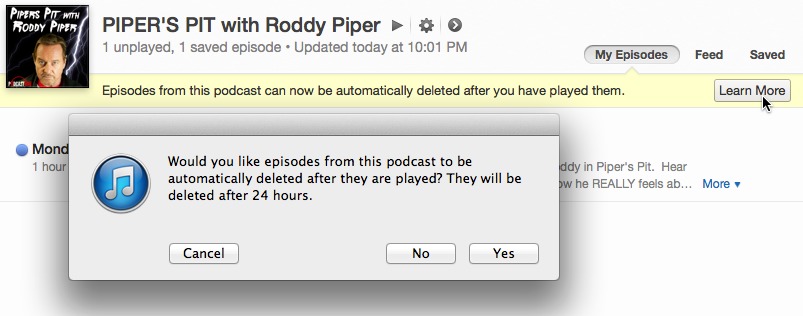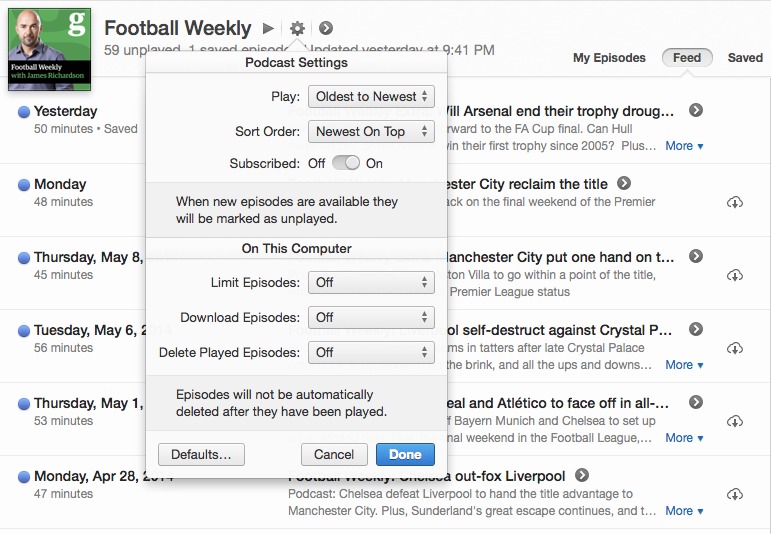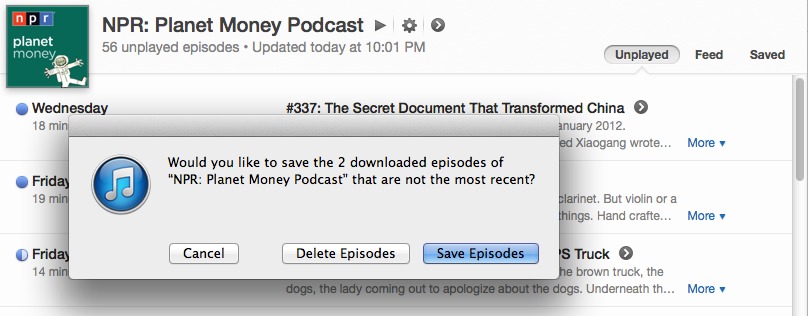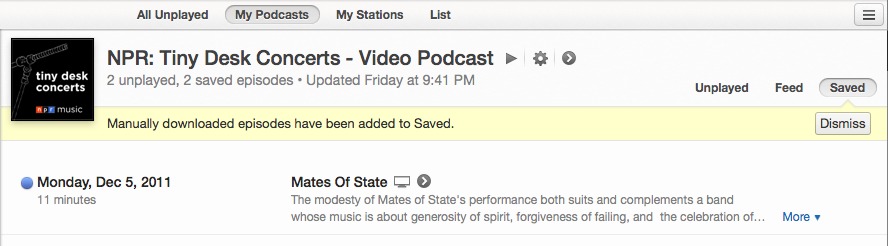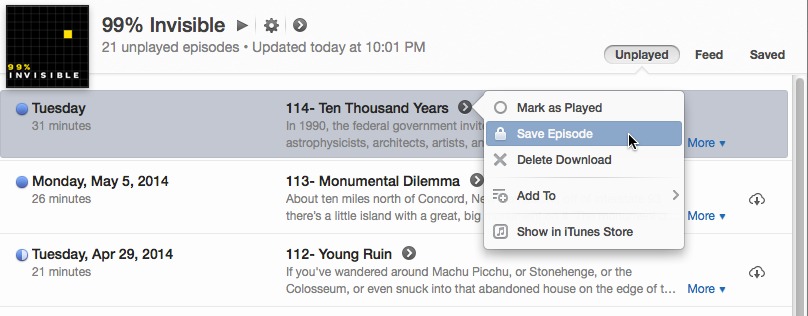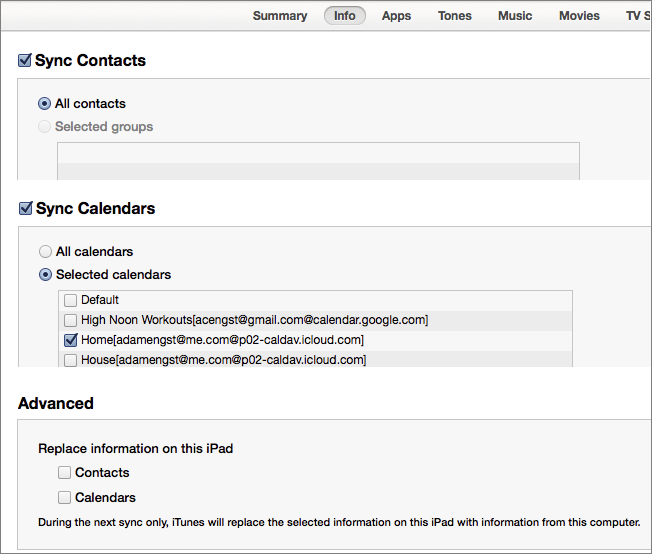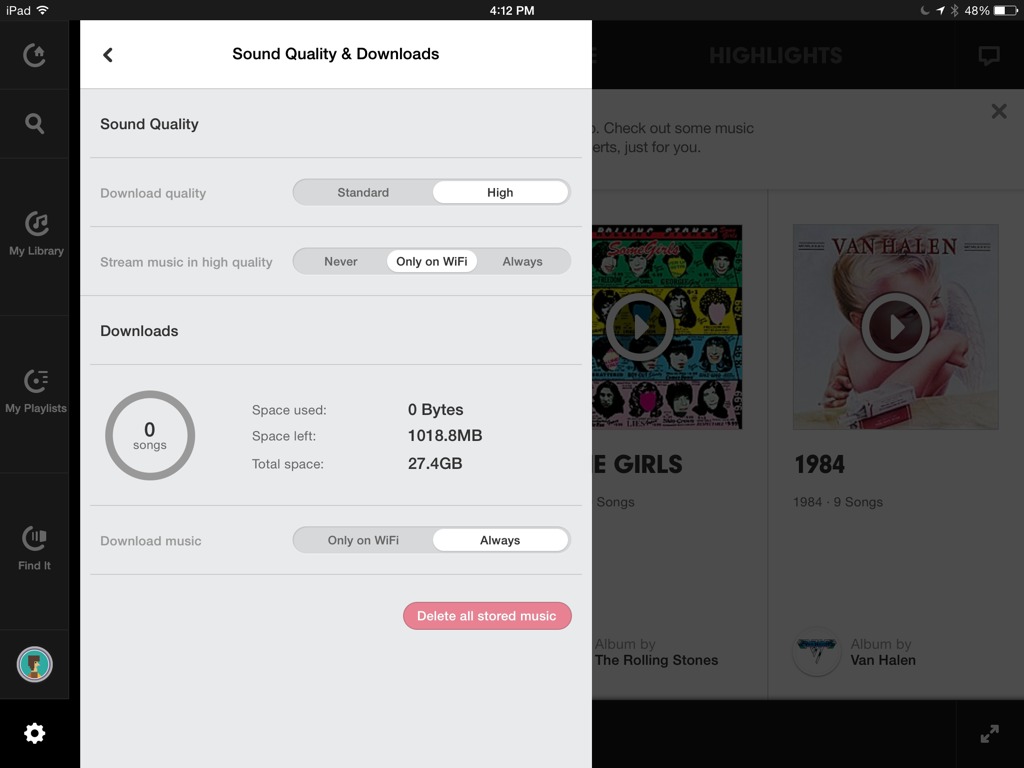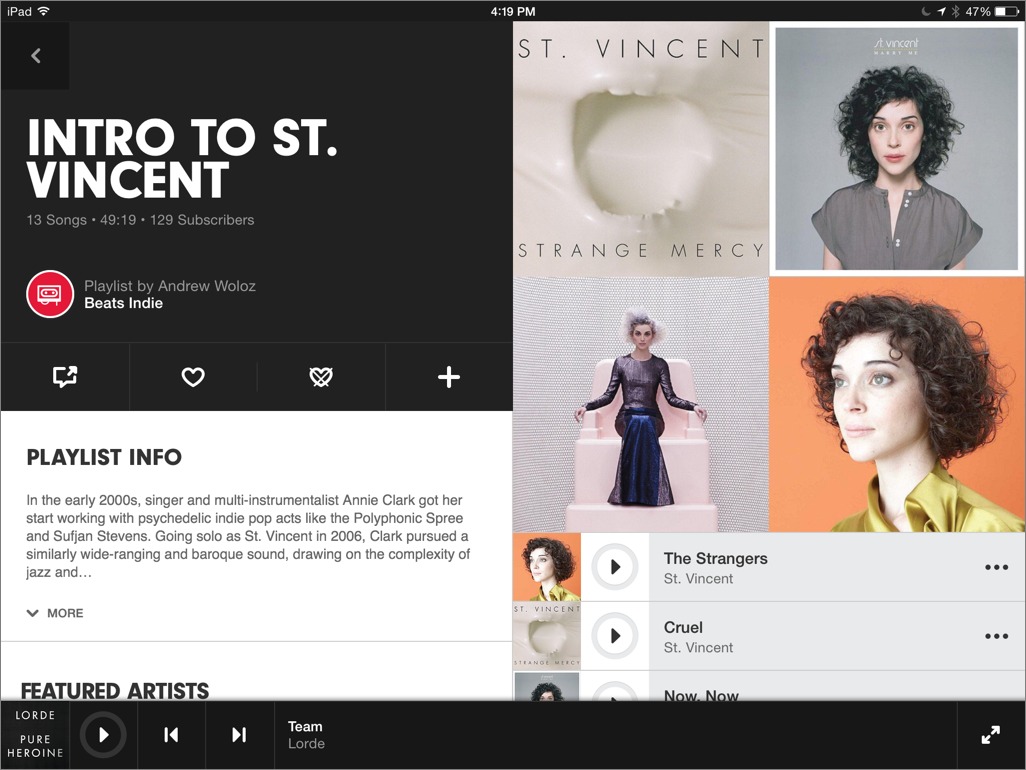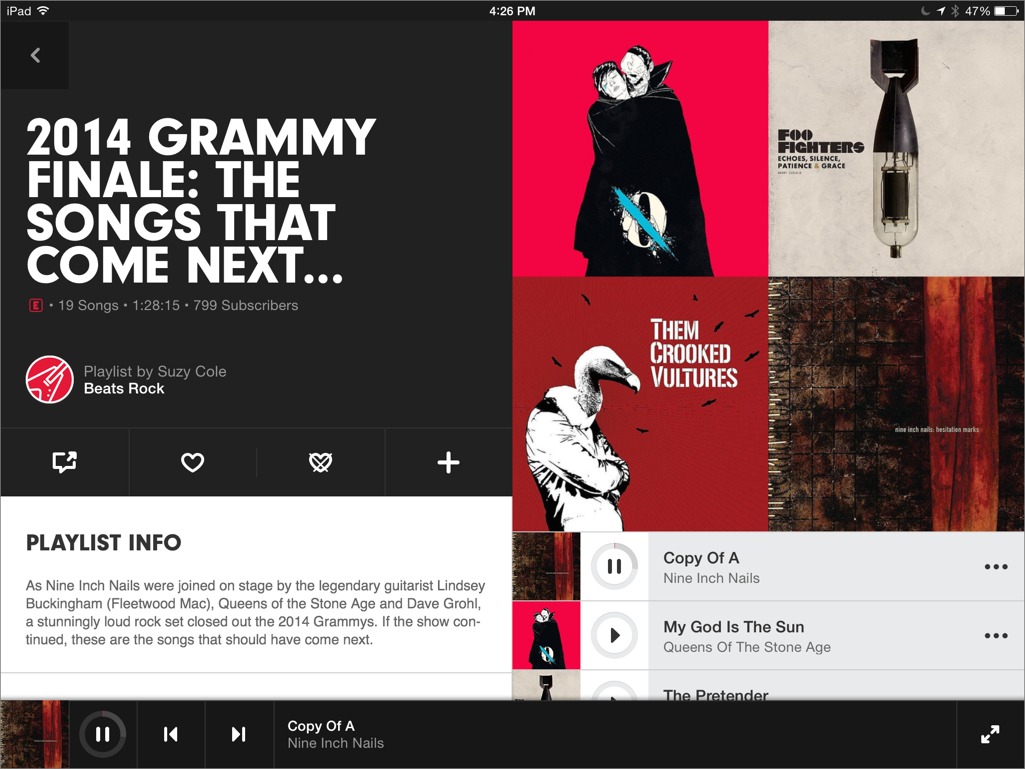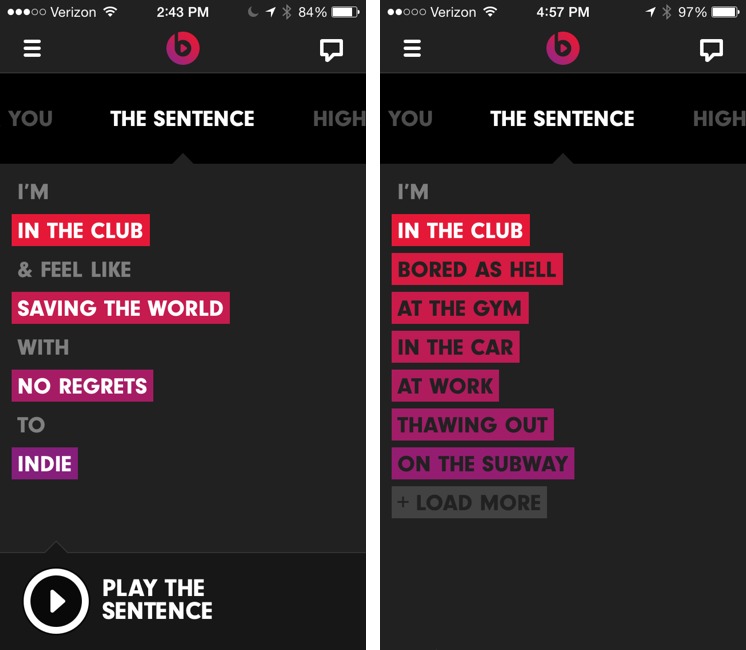TidBITS#1224/19-May-2014
The big news this week is Apple’s release of OS X 10.9.3 Mavericks, which adds pixel-doubled Retina mode for 4K displays and collaborates with the new iTunes 11.2 to bring back local contact and calendar syncing. Adam Engst provides instructions for enabling the local contact and calendar syncing, and Agen Schmitz dives into iTunes 11.2’s podcast-listening improvements. Online backup service Backblaze has released data suggesting that heat does not affect hard drive lifespans, and Geoff Duncan examines a pair of topics that could have a huge impact on the future of the Internet: the current FCC net neutrality proposal and the European Union’s “right to be forgotten.” Finally, in FunBITS, Josh Centers takes a look at Beats Music, a unique music streaming service rumored to be an Apple acquisition target. Notable software releases this week include Mailplane 3.2.1, SpamSieve 2.9.14, GraphicConverter 9.2, and Logic Pro X 10.0.7. The next issue of TidBITS will be out 2 June 2014.
No Email Issue on 26 May 2014 for Memorial Day
Next Monday is the Memorial Day holiday in the United States, when a number of TidBITS staffers have family commitments, so we’re taking next week’s email issue off. You’ll also notice that we’re not publishing Chapter 3 of Charles Edge’s “Take Control of OS X Server” this week; although the chapter has been written and edited, we’re looking at it and future chapters again to make sure they focus tightly on the target audience of home and small business users — we need to make sure this book doesn’t turn into 1,000 pages of digital spaghetti.
TidBITS will return to your inbox on 2 June 2014, and we’ll continue to publish new articles throughout the next two weeks. TidBITS members can receive articles in email as soon as they’re published, along with reading the full text of articles via RSS, and everyone else can follow along on our Web site, with headline notifications via RSS, Twitter, App.net, Facebook, and our iOS app. And if you’d like to take advantage of the time to catch up on some back issues, they’re all available online and you can even get them via email (see “Resend TidBITS Issues to Yourself,” 8 March 2013).
10.9.3 Restores Local Contact/Calendar Sync, Improves 4K Support
Apple has released OS X Mavericks 10.9.3 Update, which brings a pixel-doubled Retina mode to external 4K displays connected to compatible Macs and restores contact and calendar syncing between Macs and iOS devices in iTunes (for full details, read “Local Contact/Calendar Syncing Returns in iTunes 11.2,” 15 May 2014). The Retina mode makes content much sharper, rather than just using all the pixels to create a truly huge desktop.
You can grab the update via Software Update (461 MB) or from Apple’s Support Downloads site (461.7 MB). If you skipped any previous Mavericks updates, you can download a combo update (947.2 MB) to upgrade directly from any earlier version of 10.9 to 10.9.3.
The 10.9.3 update improves the reliability of a variety of networking activities, including IPsec VPN connections; network home directories; and copying, editing and inspecting file permissions on an SMB file server. Also enhanced is stability when installing configuration profiles and login speed for users in Active Directory groups. In addition, 10.9.3 resolves an issue that prevented installing PostScript Type 1 fonts in Font Book.
On the security front, 10.9.3 includes a number of changes, but nothing new, just the same things that were released last month as part of “Security Update 2014-002 (Mavericks, Mountain Lion, and Lion)” (22 April 2014). Similarly, 10.9.3 includes Safari 7.0.3 in case you hadn’t yet installed it (see “Safari 7.0.3 and 6.1.3,” 3 April 2014).
Previously, it was thought that 10.9.3 might be hiding the /Users folder, but sleuthing by Dave Hamilton at The Mac Observer revealed that the /Users/ folder in fact disappears after installing iTunes 11.2 and turning on Find My Mac in the iCloud pane of System Preferences. Bug or feature? Turns out that it was a bug, and Apple released iTunes 11.2.1 to resolve the problem (see “iTunes 11.2.1 Fixes /Users Folder Bug, Improves Podcasts Library,” 19 May 2014).
As always, we recommend holding off on installing 10.9.3 unless you’re experiencing specific problems that it claims to resolve. Let others discover if it causes any unanticipated issues and upgrade in a few days if you don’t see concerning reports online.
iTunes 11.2.1 Fixes /Users Folder Bug, Improves Podcasts Library
Apple updated iTunes last week to version 11.2 with improvements to the Podcasts user interface and a return of local contact and calendar syncing between a Mac and iOS devices (the latter of which Adam Engst covers in “Local Contact/Calendar Syncing Returns in iTunes 11.2,” 15 May 2014). Unfortunately, Apple had to issue a second update with iTunes 11.2.1, which fixed a bug that caused some systems to hide the /Users folder.
While fingers initially pointed to the concurrently released OS X 10.9.3 Mavericks as the culprit (see “10.9.3 Restores Local Contact/Calendar Sync, Improves 4K Support,” 15 May 2014), it turned out that it was actually iTunes 11.2, in cahoots with Find My Mac, as discovered by Dave Hamilton at The Mac Observer. The problem was in fact even more serious, since the iTunes 11.2 update also set the /Users folder to world-writable and executable, creating a security hole. After installing the iTunes 11.2.1 update, my /Users folder became visible immediately and was given the appropriate permissions.
Renovated Podcasts Library — In the spirit of spring cleaning, Apple renovated the iTunes Podcasts library with new organization strategies and a nifty feature that tidies up downloaded podcast episodes by deleting them after they’ve been played.
The Podcasts library’s header bar is mostly unchanged save for the Unplayed button, which is now All Unplayed. According to “Take Control of iTunes 11: The FAQ” author Kirk McElhearn’s blog post on the changes to Podcasts, this tweak lives up to its moniker by displaying all unplayed episodes, even if they’re unchecked under the List view. The previous implementation did not display unplayed episodes if they were unchecked.
Clicking My Podcasts in the header bar reveals the bulk of the interface tweaks. After selecting a podcast from the list on the left, you’ll find that the Settings gear icon has moved and is now nestled between the play and podcast contextual icons (replacing the refresh icon, which has now moved into the podcast contextual menu). Podcast Settings now appears as a popover, and it includes the previous options for Play Order and Sort Order, as well as a notation to let you know you’re subscribed to a podcast (changed from a checkbox to an On/Off switch).
The options listed under On This Computer play a part in keeping your hard drive clean of lingering podcast episodes. One of the biggest changes in iTunes 11.2.1 is its capability to delete episodes 24 hours after they’ve been played, and that option can be accessed via the Delete Played Episodes pop-up menu. After first installing the iTunes update, your previously subscribed podcasts (viewed under My Podcasts) display a yellow highlight strip that beckons you to click a Learn More button, where you can say yay or nay to this automatic deletion feature. By default, the Delete Played Episodes option is turned off for previously subscribed podcasts, while newly added subscriptions default to on.
Note that if you choose to have podcast episodes deleted automatically, the first sub-view below the podcast’s title changes from My Episodes to Unplayed.
The Download Episodes option is also turned on by default. However, if you are playing episodes only from your Mac (and not syncing to an iOS device), you’ll save hard drive space by choosing Off from the pop-up and relying on streaming episodes from the cloud.
The Limit Episodes pop-up enables you to put a cap on the number of episodes that are displayed in the Unplayed/My Episodes view. If you set a restrictive cap (such as Most Recent or 1 Day), you’re given the option to delete downloaded episodes outside that criterion, or shift them to the Saved view.
The Unplayed/My Episodes sub-view is joined by the new Feed and Saved view. The Feed view is straightforward, displaying a podcast’s complete episode list (those not downloaded to your Mac show a cloud icon). The Saved view, which can be used like a favorites archive, is trickier. Here’s how episodes are moved to the Saved view:
- Episodes that were manually downloaded from a non-subscribed podcast before the update to iTunes 11.2.1 are automatically added to the Saved view. (A yellow highlight strip appears when this behavior is first encountered; click Dismiss to acknowledge it and move on.)
-
Manually select episodes to move by choosing Save Episode from the episode’s contextual menu. Additionally, if you choose Save Episode for an episode that’s still stored in the cloud, that file will be downloaded and placed in the Saved view (as well as Unplayed/My Episodes).
-
Using the Limit Episodes scenario mentioned above, you can choose to move older episodes that are outside a selected limitation to the Saved view.
Apple has also released version 2.1 of its Podcasts app for iOS with many of the same enhancements found in iTunes, including automatic deletion of played episodes, the addition of a Feed view, and more options for limiting episodes. Both iTunes and the Podcasts app for iOS are free downloads. iTunes 11.2.1 is available as a direct download from Apple’s iTunes Web page or via Software Update (224 MB).
Local Contact/Calendar Syncing Returns in iTunes 11.2
One of the most reviled changes in OS X 10.9 Mavericks was the removal of local contact and calendar syncing between a Mac and iOS devices in iTunes. Instead, Apple required all iOS users who wanted to sync such data to use a network-based solution like iCloud, CardDAV and CalDAV, or Exchange ActiveSync. This came about as a result of Apple dropping the SyncServices framework in Mavericks, and it made users unhappy for two reasons.
First was the awareness that one’s personal information was being stored in the cloud, made all the more unpopular by the revelations of domestic NSA spying, and second was the irritation of Apple fixing something that for many people wasn’t broken. That’s not to say that SyncServices didn’t have problems, because it did, but lots of people still used it successfully.
Six months after the October 2013 release of Mavericks, Apple has brought back local syncing of contacts and calendars, in OS X 10.9.3 and iTunes 11.2. Although both are required, the visible changes appear only in iTunes itself, where the Info button and associated pane has returned when you’ve selected an iOS device. Syncing operates over both USB and Wi-Fi.
Before you enable local syncing, be sure to disable iCloud or any other network sync source that could result in confusing duplicates. On your iOS device, go to Settings > iCloud, and turn off Contacts and Calendars. Be certain to remove contacts and calendars on the device. Then, in iTunes, select your iOS device in the sidebar or header bar, click Info, and select Sync Contacts and/or Sync Calendars. You can choose between syncing all contacts or calendars, or only selected ones, and if you have crufty contacts or calendar events sticking around on your device, you can select Contacts and/or Calendars under “Replace information on this iPad” to have the Mac clear data on the device before syncing on only the next connection.
It’s important to remember that you’ll lose automatic push synchronization when you switch to this system, in case you’ve become accustomed to it while using iCloud or another network-based solution. USB syncing takes place only when you plug your device into your Mac and launch iTunes. For Wi-Fi syncing, iTunes must be running, the “Sync with this iPad over Wi-Fi” checkbox must be selected in the Summary pane, and the device must be on the same Wi-Fi network as your Mac. Wi-Fi syncs take place automatically whenever those
conditions are met and you plug the iOS device into power; you can also invoke them manually from either iTunes or the device, under Settings > General > iTunes Wi-Fi Sync.
In my testing, I found both contact and calendar syncing fairly flaky. When syncing contacts, only a small number of contacts, possibly those created somewhat recently, appeared on the iPad, and iTunes never gave me the option to choose specific groups to sync. With calendars, I could select particular calendars, but they weren’t at all organized, with local, iCloud, and Google calendars intermixed, and with iCloud and Google calendars identified with ugly addresses, as in [[email protected]@p02.caldav.icloud.com]. I also had some trouble getting the initial sync, which gave me no choice about including all calendars, to replace them on a subsequent sync. I eventually got calendars straightened out
after a number of tries, but I never managed to sync all my contacts.
My advice? Give it a try if you’re bothered by network-based syncing of contacts and calendars, but don’t burn any bridges, since you may need to revert if my experience is representative.
No Correlation Between Heat and Hard Drive Failure
The folks at online backup service Backblaze have once again taken a statistical look at their hard drives to find out if they’re affected by temperature.
The results seem to counter our general recommendation to give hard drives plenty of ventilation room in “The Care and Feeding of External Hard Drives” (28 April 2014). Overall, Backblaze found no correlation between heat and failure rates, with one exception: the Seagate Barracuda 1.5 TB drives, which failed slightly more often when run at higher operating temperatures. But the Hitachi drives surveyed actually failed a bit more frequently at cooler temperatures. It’s worth noting that the drives experienced average temperatures between 22° and 30° Celsius, well below the 55° to 60° maximum operating temperature recommended by drive manufacturers.
In any case, it’s still important to run drives within their specified operating temperatures, which means giving them sufficient ventilation. As long as you don’t block cooling vents or put them in insanely hot environments, they should not be adversely affected.
Europe’s Highest Court Upholds Internet “Right to Be Forgotten”
The Court of Justice for the European Union has upheld the EU’s “right to be forgotten” (PDF) on the Internet, ruling against Google in a case brought by a Spanish man seeking to have links to a 1998 newspaper article about past financial troubles removed from search results. The case is being heralded as a victory for individual rights on the Internet; at the same time, it could significantly complicate business for online companies, and raises significant questions about freedom of expression.
Briefly, the EU right to be forgotten is not the same as a right to privacy. Privacy concerns information about an individual that was never public, while the right to be forgotten concerns information that was once public, but is no longer occurring. The idea is to let people delete old or irrelevant information about themselves. That way, a newspaper story about a bank auctioning a foreclosed home — or a revenge Web site filled with particularly embarrassing pictures — doesn’t pop to the top of search results every time someone searches for a particular name for all eternity. If search engines or other service operators don’t comply with valid removal requests, individuals can take them to court.
In this particular case, Google argued that it was not holding personal data on the plaintiff: it was merely pointing to a factual article in a Spanish newspaper. However, Europe’s highest court disagreed, finding Google was processing the plaintiff’s personal data by indexing and serving search results, and thus the plaintiff could go to Google to have it removed.
Note that the plaintiff did not (and cannot) request the original newspaper article be deleted under the right to be forgotten. That’s a rather narrow definition of “forgotten” — it’s not that past public information would actually disappear from the Internet, just that it would become much less public.
The decision opens a can of worms for Internet companies doing business in the EU. Right now, there is almost no legal guidance on what sorts of takedown requests are valid, and how Internet companies must validate and act upon requests. This could create opportunities for abuse, perhaps with unscrupulous individuals wreaking havoc on others’ Internet histories with fraudulent takedowns. Similarly, brokers will almost certainly offer services to continuously monitor (and scrub) users’ Internet histories from all manner of search engines, archives, and social media sites. The costs of complying with the right to be forgotten could make doing business in the EU more complicated and expensive for companies like Google, Facebook,
Twitter, and Amazon, not to mention social startups hoping to get off the ground.
Also uncertain is how Internet companies would deal with the ever-shifting nature of Internet content. Let’s say Google scrubs its search results to remove the link to the article about the Spanish man’s financial troubles. Google could presumably avoid indexing that particular page again, but what if someone else were to write a blog post about it and Google’s Web robots were to index that? Or if the Spanish newspaper were to change its format, be acquired, or otherwise serve content in a manner Google wouldn’t recognize? And if social media sites were required to scrub their archives too, what would happen if someone tweeted or posted material covered by a previous takedown?
Adding even more complication, the EU right to be forgotten is currently a “directive,” meaning each EU member state decides how to implement it. The EU Commission is currently pushing the Data Protection Regulation, which would be the same throughout the EU. That might happen by the end of 2014 (PDF), but my contacts describe that date as “aspirational” at best.
Will a right to be forgotten come to the United States? Probably not in the same form. In the EU version, companies might be required to take down information about individuals regardless of the source, which could impinge on freedom of expression or (in practice) even be difficult to distinguish from censorship. If the U.S. were to move ahead with a right to be forgotten, it would likely apply only to material people post themselves. California may have taken the first step with a new law enabling minors to delete old Internet postings that are embarrassing or even career-limiting: the law goes into effect in 2015.
FCC Moves Ahead with Internet “Fast Lanes”
In a 3-to-2 vote along party lines, the Federal Communications Commission has decided to proceed with a preliminary Open Internet proposal that would permit ISPs to charge companies for faster access to their networks under “commercially reasonable” terms.
The proposed rules are the FCC’s latest attempt to create a legally enforceable framework protecting net neutrality, wherein all lawful Internet traffic would be handled with equal, best-effort priority, regardless of origin. (See “FCC Hopes Third Time Is the Charm for Net Neutrality Rules,” 20 February 2014.) The new proposal will go through a four-month comment period, and the FCC hopes to have finalized rules in place by the end of 2014. Right now, no laws or regulations protect net neutrality principles in the United States.
Protecting net neutrality sounds good, right? Except for the seeming contradiction in the FCC proposal allowing ISPs to set up separate “paid prioritization” deals so deep-pocketed companies can get better, faster access to customers. Big companies would be able to pay to be more equal than others.
Examples might be Netflix’s recent deals with Comcast and Verizon (which Netflix claims it has been forced to make to work around deliberate congestion), but anyone trying to deliver high bandwidth or low latency services to Internet subscribers might feel the pinch. Google, Facebook, Xbox Live, Amazon, Steam, Aereo, Hulu, Yahoo, PlayStation Network, security and health monitoring services… the potential list goes on and on.
FCC Chairman Tom Wheeler says the proposed rules are all about preserving net neutrality. However, in practice the proposed regulations are trying to walk a fine line between net neutrality principles and the business concerns of American broadband providers. And while everyone seems to think net neutrality is a good idea — publicly, at least — almost everybody also seems to hope the FCC’s latest effort will fail.
Can an Open Internet Have Fast Lanes? — Fundamentally, the idea behind net neutrality is that any Internet user should be able to access any legal content or service — using any legal device — in a non-discriminatory manner. That is, network operators shouldn’t be able to block, degrade, or play favorites amongst content and services based on their own business interests or other factors. This essential equality — that traffic from multi-billion-dollar companies like Apple is treated with the same priority as a goofy snapshot from your kid sister — has been a major factor in making the Internet an economic and cultural force, not just in the United States but
worldwide.
But “open” doesn’t mean “free of charge.” The reality is that many parties set down serious cash to bring the Internet to consumers, including (but not limited to) Internet firms building data centers, backbone providers laying fiber and wireless links, middle-tier providers caching and distributing content, ISPs bringing copper, fiber, or wireless connections to homes, and end users who typically pay a monthly bill.
ISPs provide what’s called the “last mile” of connectivity to consumers, although the largest (like Comcast, Verizon, Charter, Time Warner, CenturyLink, AT&T, etc.) also operate massive nationwide networks and have invested many millions (often many billions) of dollars building those networks. ISPs basically argue that if a service comes along and eats up a good portion of their network bandwidth — Netflix currently accounts for a whopping 34 percent of North American Internet traffic, according to Canadian network services company Sandvine — ISPs shouldn’t have to reach even deeper into their own pockets just to support that other company’s business. Basically, they don’t think they should be required to
give that other company what they consider to be a “free lunch”.
Pure network neutrality principles, on the other hand, say yes: ISPs must give companies like Netflix a “free lunch.”
The FCC has worked in some wiggle room over the years. The FCC’s 2010 Open Internet Order (which came after Comcast got the FCC’s 2005 rules overturned) allowed for ISPs to discriminate against some traffic in the name of “reasonable network management.” In other words, if an Internet service or company was degrading an ISP’s network, the ISP could do something about it without getting in trouble with the FCC. However, the FCC also included a transparency requirement: ISPs had to disclose when they were blocking or degrading traffic so consumers could make informed decisions about service.
In essence, the FCC’s current proposed net neutrality rules aim to strike a compromise between the two sides. ISPs must allow consumers to access any legal content or service using any legal device — the core of net neutrality — although ISPs can engage in network management so long as they’re transparent about it. However, ISP’s can also work out paid prioritization deals with content and service providers where it’s “commercially reasonable” to do so — and they’d have to be transparent about those paid deals, too.
Pros and Cons — The FCC’s latest net neutrality proposal does not lack for critics.
Net neutrality proponents argue that allowing ISPs to create “fast lanes” via paid prioritization means all other Internet traffic would necessarily be in a “slow lane.” Moreover, once fast lanes exist, ISPs would have little to no financial incentive to upgrade their standard network performance. Letting the “slow lane” deteriorate and fail to meet consumer needs would only drive more companies to seek paid prioritization deals. There’s also an innovation argument: having to pay for priority access to consumers could keep the next Amazon, Netflix, or Google from getting off the ground — and that empowers incumbents, stifles innovation, and hurts the U.S. and global economies. Some venture capitalists are already backing away from bandwidth-intensive startups due to the FCC proposal.
ISPs argue that if they aren’t allowed to work out deals with content providers and services that dump extraordinary amount of data into their networks, they can’t afford to support those services very well. Yes, it’s ironic when nationwide ISPs and network operators plead poverty — many are quite profitable — but building out broadband networks to consumers is an expensive endeavor, and the companies have to justify that expense to banks and investors before they can even begin. Being able to generate additional revenue from data-intensive services means a quicker return on investment, which means more broadband to more people more quickly. Just as most people agree net neutrality is a good idea, most people agree
increasing broadband availability and capacity in the United States is also a good idea.
One factor complicating both perspectives is broadband competition — or, rather, the lack of it. According to data compiled by the FCC last December, fully one third of American households have only a single choice for broadband Internet access, or no access at all. If more Americans had realistic choices between broadband providers, competition could keep ISPs from engaging in predatory pricing practices and effectively holding their customers hostage.
ISPs, conversely, generally don’t see a lack of competition, at least in major markets. Sure, many places might only have a single cable or DSL provider, but ISPs view competition from 3G and 4G mobile broadband services as a major threat everywhere they do business. After all, why would consumers pay for cable (or fiber, or DSL) if they’re already paying for 4G Internet access on their cell phone bills?
Why are ISPs scared of mobile Internet — particularly when some of them are mobile operators themselves? Back with the 2010 Open Internet Order, the FCC explicitly excluded mobile Internet from net neutrality requirements, feeling that the emerging technology was too new to regulate. So, mobile operators can discriminate against any Internet app, content, or service they want at any time, so long as they disclose the action. The FCC’s latest rule proposal also excludes mobile Internet from net neutrality requirements, although the FCC says it’s open to reconsidering that.
The Legal Foundation — The FCC is basing its new proposed rules under authority in Section 706 of the Telecommunications Act of 1996, which gives the agency authority to regulate “advanced telecommunications capability.” When Verizon got the 2010 Open Internet Order struck down at the beginning of 2014, the court noted the FCC could reformulate the rules under Section 706 authority — and that’s exactly what the FCC has done. (The court also affirmed the FCC could reclassify ISPs as common carriers under Title II of the Communications Act — we’ll get to that in a minute.)
Here’s the thing: where the 2010 Open Internet Rules were struck down in court, Section 706 authority has survived a court challenge. Back in 2011 the FCC used Section 706 to mandate that mobile operators strike roaming deals with smaller carriers. Verizon challenged that requirement on grounds very similar to its arguments against the Open Internet Order — and lost.
Does that mean net neutrality rules based on Section 706 authority are bulletproof in court? No. ISPs could make the same arguments they did with the 2010 Open Internet Order, saying that net neutrality requirements amount to treating ISPs as common carriers without classifying them as such. Or ISPs could bide their time, pushing the envelope on what’s “commercially reasonable” for paid prioritization deals, then take the FCC to court if the agency tries to declare a particular deal “unreasonable.”
And what is “commercially reasonable?” Nobody really knows — and the FCC isn’t spelling it out. The FCC says it would determine whether a practice is unreasonable based on a broad range of factors and the “totality of the circumstances.” Legally, that’s the best the FCC can do under the Section 706 authority that has been upheld in court. There would be no clear line defining what made a paid prioritization deal unreasonable, and ISPs could discriminate between (or against) customers, offering them different rates and terms so long as the deal wasn’t somehow “commercially unreasonable.” In other words, it would be a free-for-all until somebody stepped over an invisible line.
What About Common Carriage? If net neutrality advocates hate the FCC’s proposed new rules so much — and ISPs aren’t big fans either — why doesn’t the FCC exercise its authority to reclassify ISPs as common carrier telecommunications services (like phone companies) and mandate they handle all lawful traffic without discrimination?
For one thing, it would kick up a political firestorm. Right now, the American political landscape is highly polarized, and Republicans have indicated they will vigorously oppose any effort to impose additional regulation on Internet providers. (Many are even opposed to reformulating net neutrality rules.) We’d not only have a regulatory battle over net neutrality: we’d have a political battle as well.
For another thing, ISPs argue that reclassifying their businesses as common carriers would introduce new costs and stifle their ability to create new services, since they’d have to ask for government permission in many cases. They also argue that Title II reclassification would make them less attractive to banks and investors, costing jobs and hurting the economy. Although others have noted that ISPs actually did pretty well before 2005 when they were regulated under Title II provisions, it’s certain the FCC doesn’t want
to give ISPs any reason to reduce investments in their networks, or discourage newcomers like Google Fiber from trying to disrupt the ISP market. That’s no way to improve the poor state of broadband competition in the United States. So Chairman Wheeler looks at reclassifying under Title II as a last resort — although he’s quick to mention the FCC’s Title II authority if this attempt to create enforceable Open Internet rules fails.
What Can You Do? The FCC will be taking comments on the proposed rules until mid-September 2014 in two phases: in the first phase, anyone can chime in, and the second phase allows for responses to the first. The FCC will then roll through the comments — as well as input it gathers at public meetings and other sources — and decide what changes, if any, it wants to make. Public comments can lead to changes in proposed FCC rules (although they might be subtle), but it’s rare for the agency to scrap proposed rules entirely and start over. However, the process is fully public — the FCC publishes all
formal comments — and anyone can participate. You can also call Chairman Wheeler’s office directly (1-202-418-1000), and of course contact members of your congressional delegation to express your opinions.
It’s probably fair to say that the FCC’s new proposed open Internet rules represent Chairman Wheeler’s last, best hope to preserve the open Internet without the regulatory, judicial, and even legislative battles that would come from reclassifying ISPs as Title II telecommunications services. If only everyone would act in good faith, Wheeler hopes stakeholders can agree on a reasonable set of regulations that ensure the Internet remains an open, vibrant medium for commerce, culture, and communication, but also enable network operators to extend and enhance broadband Internet in the United States.
That seems to be what everyone wants. But it’s still looking like a long, uphill battle.
FunBITS: What Sets Beats Music Apart
Rumors are flying that Apple is lining up to purchase Beats Electronics (for background, check out “Why Would Apple Drop $3.2 Billion on Beats?,” 9 May 2014), spurring endless speculation as to why. Beats has a number of things to offer Apple:
- A popular line of highly profitable headphones.
- The music industry connections and marketing expertise of its founders: record producer Jimmy Iovine and rapper Dr. Dre.
-
A unique, if not terribly popular, music streaming service.
After the rumored deal was announced, I decided to take Beats Music for a spin, especially since it will likely vanish if Apple does acquire Beats.
Beats Music launched in January 2014 out of the ashes of the streaming service MOG, which Beats purchased in 2012. It shares many features with competitors like Spotify, Google Play Music (see “FunBITS: Examining Google Play Music,” 22 November 2013), and Rdio: $9.99 per month, millions of songs, iOS apps, some sort of desktop client, playlists, social, blah, blah, blah.
Instead of boring you with all the typical music streaming things Beats Music does, I’d like to focus on the interesting things that set it apart from the competition.
Better Quality Tracks — When it comes to music streaming services, one big way they differ is in the bit rate — and thus the quality — of the tracks offered. For comparison, iTunes offers 256 Kbps AAC files, which are roughly equivalent to 320 Kbps MP3s. Spotify offers up to 320 Kbps Ogg Vorbis-formatted tracks to paid subscribers, but non-paying users are limited to 160 kbps Ogg Vorbis. Google Play also offers up to 320 Kbps, but it’s unknown how many tracks are encoded at that
bit rate. Rdio has only up to 192 Kbps, though it’s working on upgrading that to 320 Kbps AAC.
Almost every track on Beats Music is a 320 Kbps MP3, with a “small minority” of tracks available at 256 Kbps. However, if you don’t want to burn through your mobile data cap on an iPhone, there’s an option to stream at 64 Kbps HE-AAC (High-Efficiency Advanced Audio Coding). In the iOS app, you can find that under Settings > Sound Quality & Downloads, and then set Stream High Quality Music either to Never or Only on WiFi.
I’m no audiophile, but I can notice a clear difference between Beats and the other services, even on mediocre equipment. The quality is better and more consistent than on most other services, and the difference really shows when I listen on my Sony MDR-V6 headphones. (Though, admittedly, this is completely subjective.)
The other unadvertised difference I’ve noticed is that Beats doesn’t have a lot of filler tracks, like 30-second samples of unlicensed songs or dozens of amateur covers of “Royals.” Beats has “only” 20 million tracks compared to Rdio’s 25 million, but if most of those extra 5 million are junk, then I’d rather not have to sort through them.
Close Ties With Artists — Beats Music is unique in that it has closer ties to recording artists than the competition. Dre and Iovine brought on Nine Inch Nails frontman Trent Reznor as chief creative officer to oversee the design of Beats Music.
But Beats tries to also do more for the artists themselves, promising higher royalties than its competitors and paying big and indie labels equal royalty rates. Unfortunately, in practice, Beats has only around 111,000 subscribers, meaning actual royalties paid to artists are quite low. Despite that, I appreciate that the company is trying harder to keep its artists fed than most streaming services, which pay peanuts (to be specific, Spotify pays an average of $0.007 per play).
The Personal Touch — Something that has been missing from existing streaming services, and for the past several years of much mainstream terrestrial radio, is human curation. While most competing services depend on algorithms and social recommendations, Beats employees a team of editors to construct playlists and recommendations. It has also partnered with a number of music publications to provide curated playlists.
In my opinion, this is the crown jewel of Beats Music. My problem with most streaming services is that I often don’t have a clue what to listen to. Sure, they’ll show me what’s popular, but that’s not necessarily where my tastes lie. Likewise, algorithmic recommendations tend to generate uninspiring mishmashes of songs. “Hey, we noticed that you like metal and country, so here’s a playlist with Marilyn Manson, Toby Keith, Beck, and Nickelback!” Thanks, but no. I like strawberries, mustard, and eggs, but I wouldn’t make a sandwich out of them.
The human touch does wonders for music discovery. One of my favorite things about Beats is that it has “Intro to” playlists for a number of artists. Let’s say you’ve never heard St. Vincent, but want to know what she’s all about — bring up the Intro to St. Vincent playlist, which features a sampling of her best and most popular tracks.
The Just for You Section presents albums and playlists Beats thinks you’ll like. My tastes in music tend toward rock from the 1980s and 1990s, and that’s why I’ve become a fan of radio veteran Suzy Cole and her Beats playlists, which dominate my recommendations. She cranks out a bunch of them, and they’re all great — from Melancholy Hair Metal to Nirvana: Live. You might remember that Nine Inch Nails, Queens of the Stone Age, and Dave Grohl were brought out to close out
the 2014 Grammys, but were abruptly cut off. In response, Suzy created a playlist called “2014 Grammy Finale: The Songs That Come Next,” composed of tracks she thinks they would have performed if they had more time.
Another example of the kinds of cool things Beats does with playlists is that the editors often create playlists in response to recent events. When the surrealist artist H.R. Giger recently passed away (he was most famous for designing the creature in the Alien movies), Decibel Magazine created a playlist to memorialize him, with appropriately creepy tracks.
What I love about Beats’ curation is that each playlist is based on a narrative. They feel less like random mishmashes of songs and more like magazine articles. The editors at Beats aren’t tossing musical spaghetti at you, hoping it’ll stick, but instead taking you on an auditory tour of discovery.
But that doesn’t mean that Beats doesn’t have computer-generated playlists. It just goes about them in a different way.
The Sentence — Perhaps the most distinctive feature of Beats Music is The Sentence, which is a unique way of constructing automated playlists.
It works like Mad Libs. You’re given a sentence, “I’M [BLANK] & FEEL LIKE [BLANK] WITH [BLANK] TO [BLANK],” which you then fill in by choosing from a list of answers. So you can create sentences like “I’M [ON A ROOFTOP] & FEEL LIKE [TAKING A SELFIE] WITH [MY THOUGHTS] TO [HAIR METAL]” or “I’M [IN THE CLUB] & FEEL LIKE [SAVING THE WORLD] WITH [NO REGRETS] TO [INDIE].”
Is this a better way to make playlists? I don’t know, but it is fun, and it does a good job of letting me define my mood.
Dropping the Beats — With so many cool features, why does Beats have so few subscribers? I have a few theories.
- It has no native desktop applications, leaving only the unsatisfactory Web interface, which has no keyboard shortcuts or The Sentence. Worse, the Web interface tends to flake out and stop playing at random.
-
Beats may be popular with teenagers, but adult geeks who are more likely to be inclined (and have the credit card) to sign up for a subscription service tend to have a negative view of the Beats brand, associating it with overpriced headphones.
-
Beats was late to the race, and inertia is working against it. Spotify is free on the desktop and sufficient for many people. Other services have their fans as well, and they’re probably not in a hurry to give up their custom playlists and favorites for a new service.
And it’s too bad, because Beats Music is an interesting product. The human curation is magical and something I wish were more prevalent. If you’re looking for new tunes, I recommend signing up for the 7-day free trial. If you’re an AT&T Wireless customer, you’re eligible for a 3-month free trial.
After giving Beats Music a thorough spin, I can see more clearly why Apple might want to buy it. It’s a service that aims to bring a human element to technology, with a killer mobile interface, and deep cultural connections to music, all of which are things Apple values.
TidBITS Watchlist: Notable Software Updates for 19 May 2014
Mailplane 3.2.1 — Uncomplex has released Mailplane 3.2.1, a small update that amends the previous release’s inline image feature addition (see “Mailplane 3.2,” 5 May 2014). Version 3.2.1 adds an option to enable or disable the inline image insertion via Preferences > Attachments. The release also automatically reduces inline images if they are wider than 500 pixels, ensures the cursor won’t disappear while composing a message, and fixes a bug that caused Mailplane to crash when opening a document with no set default app. ($24.95 new, free update, 17.3 MB, release notes, 10.7+)
Read/post comments about Mailplane 3.2.1.
SpamSieve 2.9.14 — C-Command Software has released SpamSieve 2.9.14 with support for Apple Mail when running the recently released OS X 10.9.3 Mavericks (for more on the update, see “10.9.3 Restores Local Contact/Calendar Sync, Improves 4K Support,” 15 May 2014). C-Command notes that if you’ve already updated to 10.9.3 Mavericks you should make sure to choose Install Apple Mail Plug-In from the SpamSieve menu (otherwise Mail will move good messages to the spam mailbox without consultation with SpamSieve). The release also does away with the file size limit associated with
the Import Addresses command, checks permissions on more of Apple Mail’s folders, no longer prompts to access the system contacts database if Use Mac OS X Address Book is unchecked, and improves the training commands in Apple Mail’s localized mailbox names. ($30 new with a 20 percent discount for TidBITS members, free update, 14.4 MB, release notes, 10.5+)
Read/post comments about SpamSieve 2.9.14.
GraphicConverter 9.2 — Lemkesoft has released GraphicConverter 9.2, which now includes a new feature that regularly verifies images on NAS devices (via a background task). The graphic conversion and editing utility gains sharpen, burn, and dodge brushes, an export to Apple TV that keeps file order, display of animated GIFs during slideshow, the capability to access tools in new submenu, and a golden ratio display. The update also optimizes the speed of PDF multipage editing if Zip or JPEG compression is used, improves rename options, fixes a bug when saving GIF loop values, and improves batch multiscale
options. ($39.95 new from the Lemkesoft Web site or from the Mac App Store, 228 MB, release notes, 10.7+).
Read/post comments about GraphicConverter 9.2.
Logic Pro X 10.0.7 — Apple has released Logic Pro X 10.0.7, a massive update with over 330 enhancements and bug fixes. The biggest news is that the professional audio app now supports 24 simultaneous processing threads on 12-core Mac Pro models, which should provide a nice boost in performance. The release also enables you to insert current volume, pan, and send values for all selected tracks at the playhead position; improves the Drummer track’s timing if Low Latency mode is enabled; enables you to paste automation at the playhead or marquee selection area; consolidates the Snap, Alignment Guides, and Snap to
Grid settings within the Snap menu; and improves import and export of XML with Final Cut Pro X. ($199.99 new in the Mac App Store, free update, 828 MB, release notes, 10.8.4+)
Read/post comments about Logic Pro X 10.0.7.
ExtraBITS for 19 May 2014
This week in ExtraBITS, Apple’s ranking in the Electronic Frontier Foundation’s annual “Who Has Your Back?” report has risen substantially. But Apple’s policies aren’t helping developer Panic, which is pulling the next version of its Coda Web site development tool from the Mac App Store due to Apple’s sandboxing requirements. Also at Apple’s mercy are iPhone users who have switched to Android and found themselves unable to receive SMS text messages from iMessage users. In other news, Amazon is playing dirty with publisher Hachette, it turns out to be impossible to escape the watchful eye of Gmail, and TidBITS Managing Editor Josh Centers made an appearance on The Tech Night Owl podcast.
Apple Improves Ranking in EFF “Who Has Your Back?” Report — The Electronic Frontier Foundation has released its annual “Who Has Your Back?” report, which ranks companies on six factors related to how they comply with government information requests and stand up for user privacy. Thanks in part to Edward Snowden’s revelations about mass surveillance, many companies have taken greater measures to ensure user privacy. Apple, in particular, showed dramatic improvement — jumping from one star in 2013 to a full six this year. Dropbox, Facebook, Google, Microsoft, Twitter, and Yahoo
also now score a full six stars.
Sandboxing Requirement Chases Coda off the Mac App Store — Developer Panic has decided to not sell version 2.5 of its Apple Design Award-winning Coda Web development app in the Mac App Store, citing the difficulty of working with Apple’s sandboxing requirements. Apple began requiring apps submitted to, or updated on, the Mac App Store to be sandboxed as of 1 June 2012, forcing many developers to pull their apps from the store, stop updating them, or remove features to comply with the requirements.
The iMessage Trap — Adam Pash, formerly of Lifehacker, recently switched from iPhone to Android, but his phone number is still tied to iMessage, preventing him from receiving SMS text messages on his new phone from iMessage users. According to Pash, Apple support informed him that engineers are working on a fix for the problem, but don’t currently have a reliable solution.
Amazon Plays Dirty with Hachette Writers — Amazon and book publisher Hachette are embroiled in a bitter contract dispute, and Hachette’s authors are feeling the pinch. Amazon, which now controls about one-third of book sales, has launched a campaign to discourage customers from purchasing Hachette titles, removing discounts, taking weeks to ship books, and recommending competing titles. While it’s likely that there are other sides to the story, Amazon did not respond to questions from David Streitfeld at the New York Times.
You Can’t Escape Gmail — Do you avoid Gmail due to privacy concerns? Your resistance is futile. Benjamin Mako Hill has hosted his own email for the past 15 years, and despite that, he found that over half of his email messages either come from or go to a Gmail account, where they can be analyzed by the search giant’s automated algorithms. Of course, the same is roughly true of other large mail hosting firms, so although the mail you send isn’t likely to allow these companies to target ads at you better, it’s far from being a private communication between you and the
recipient.
Josh Centers Discusses WWDC on Tech Night Owl — TidBITS Managing Editor Josh Centers joined host Gene Steinberg on The Tech Night Owl podcast for a lively discussion of what’s coming next at WWDC, Fire TV impressions, and ComiXology removing in-app purchases from its iOS app.