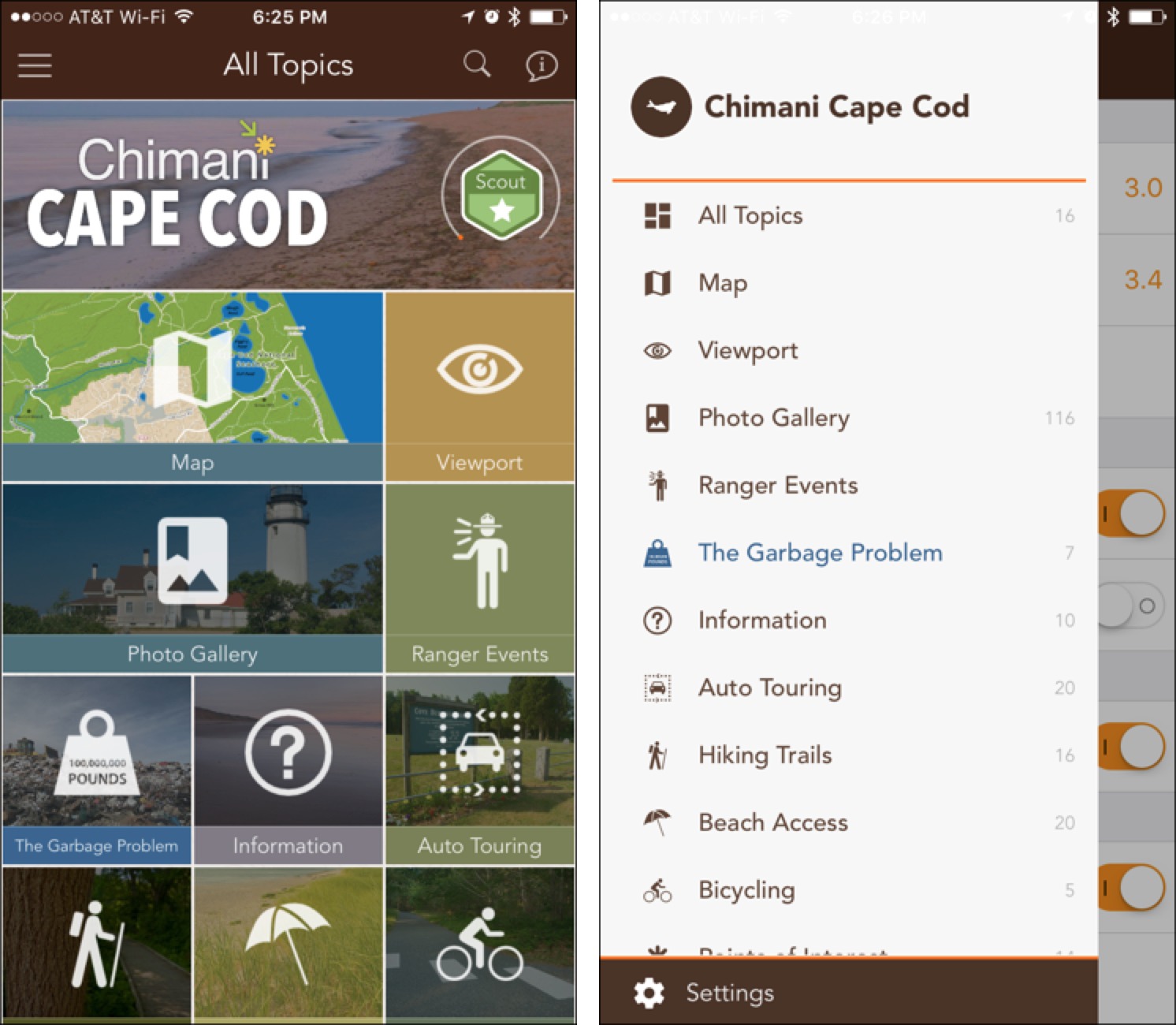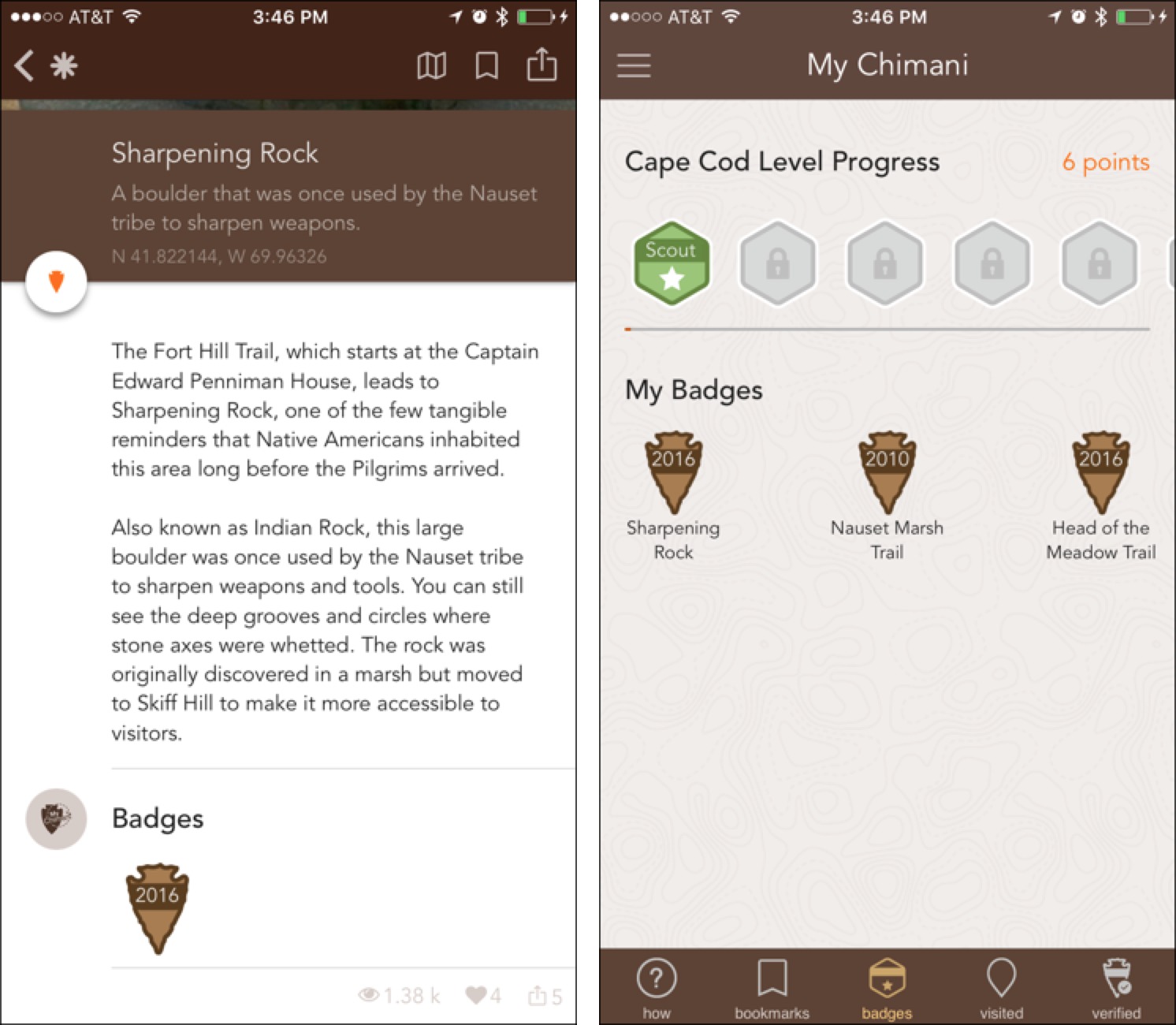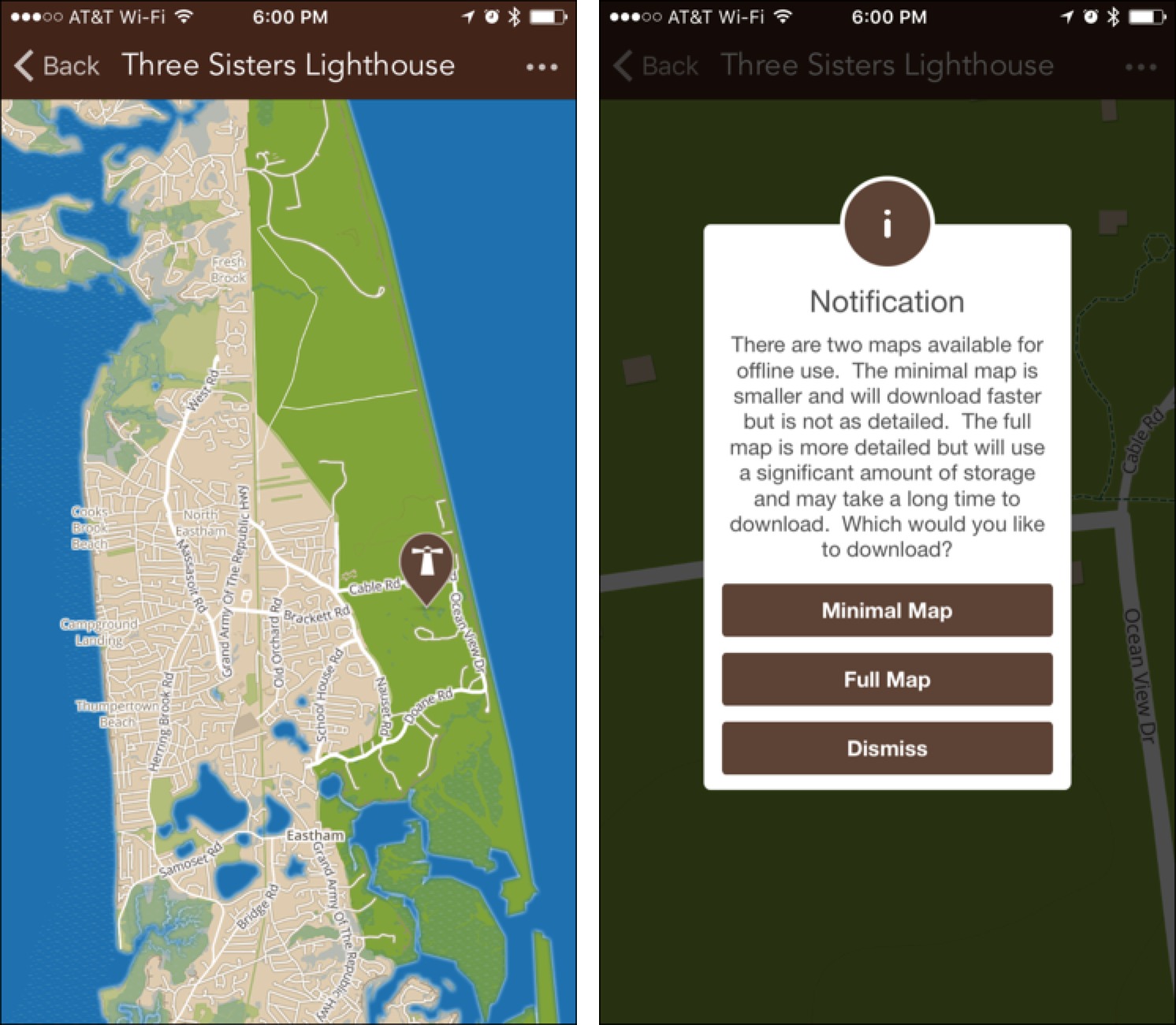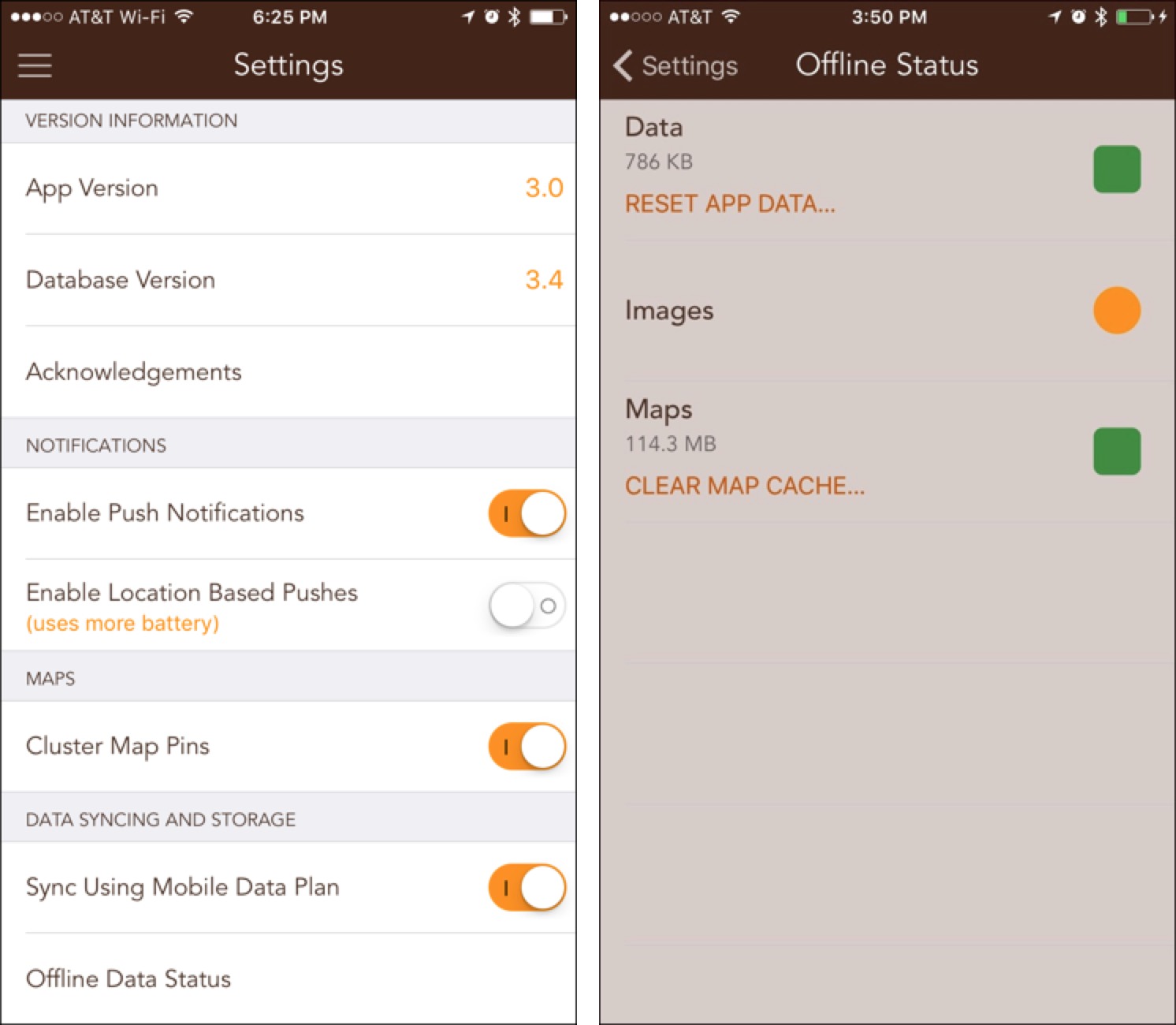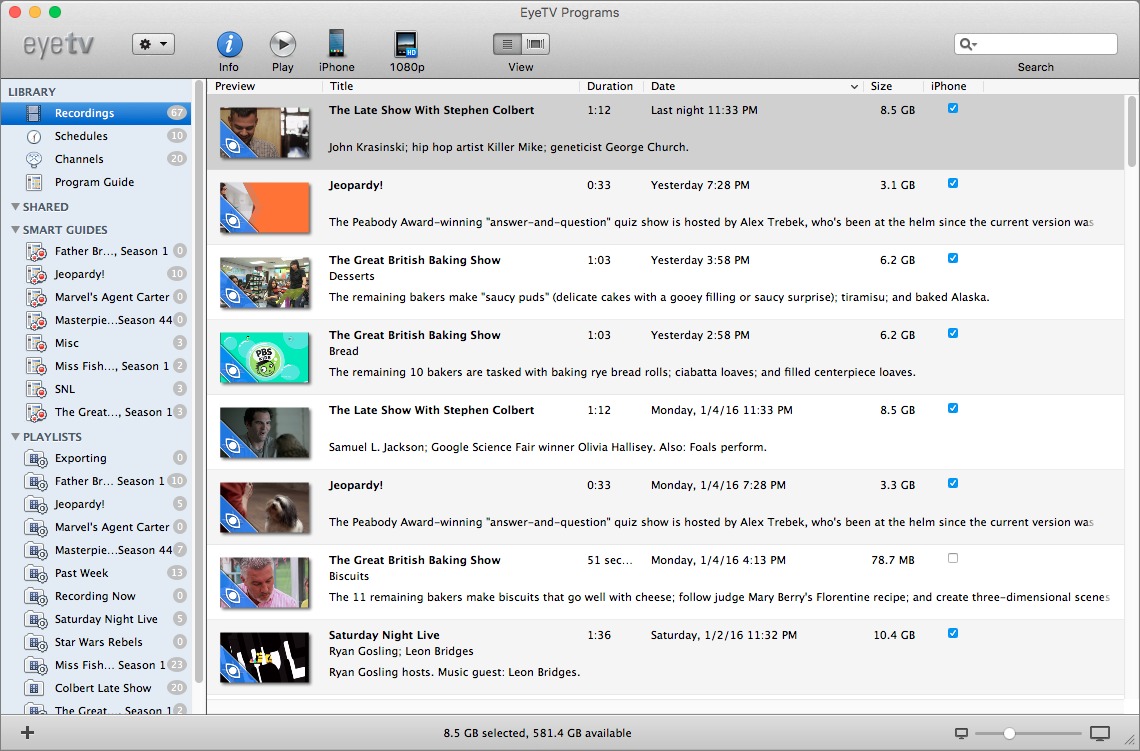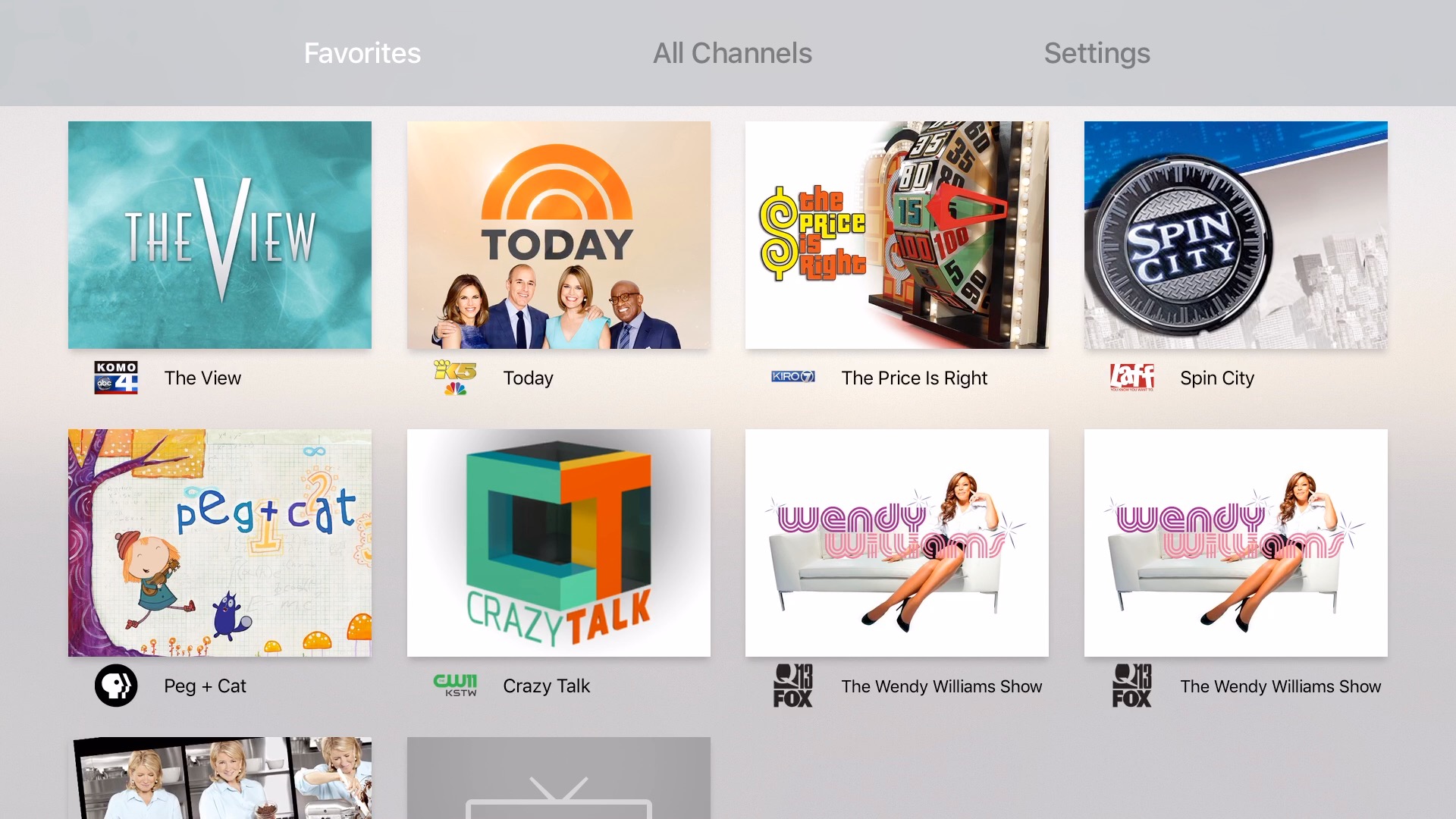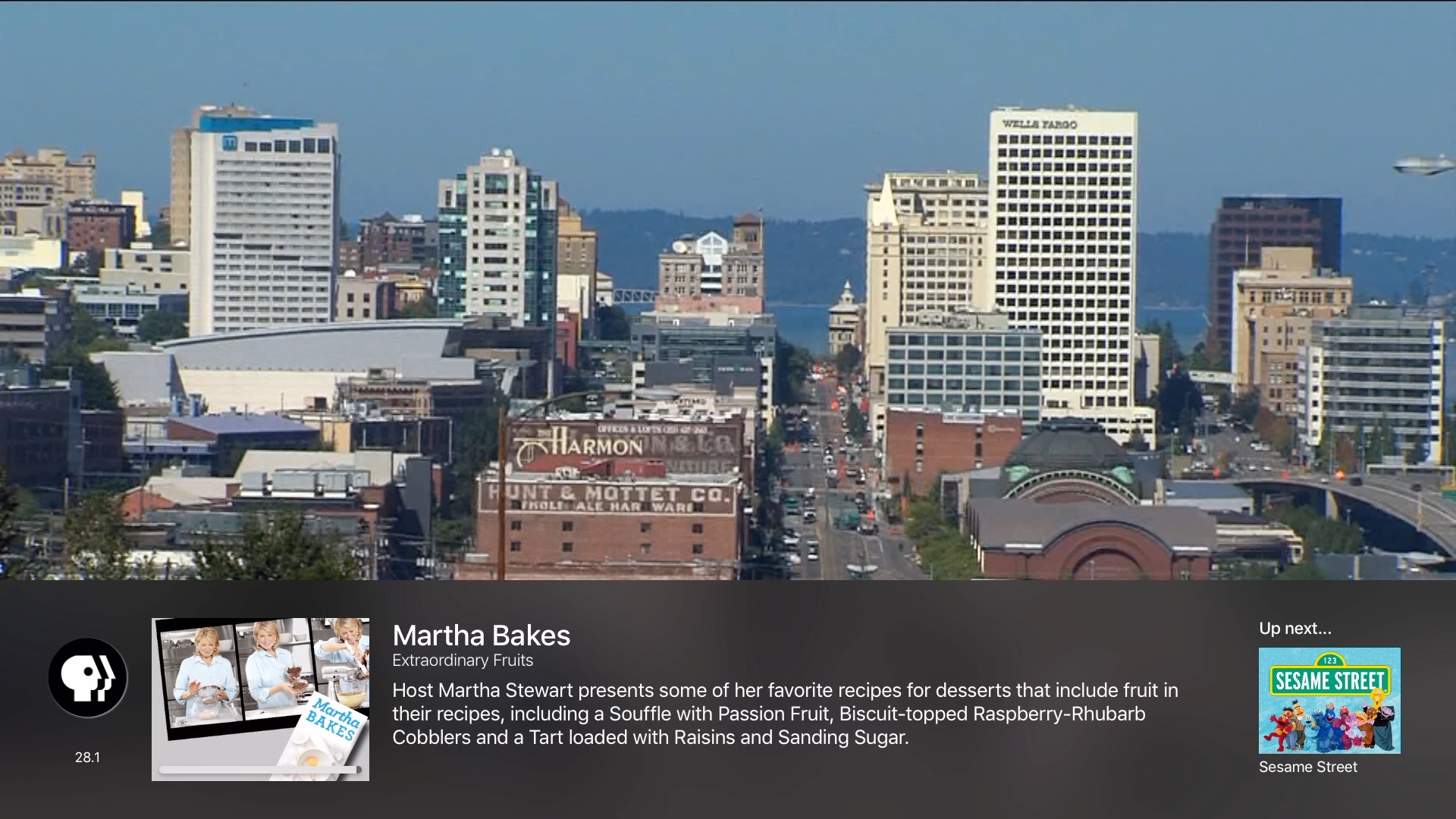TidBITS#1303/11-Jan-2016
Circus Ponies has ceased development on its long-standing NoteBook app, and we need your assistance to help other TidBITS readers find a replacement among the many alternatives. Rate your favorite personal information managers on our Web site this week, and we’ll report on the results next week. Adam Engst has confirmed that Apple’s latest Mac and iOS versions of Mail fail to support named anchors in HTML email, and he reviews Chimani’s iOS apps, which help you plan national park visits and provide information while you’re vacationing. Glenn Fleishman joins us to explain how you can use the tvOS app Channels to bring live TV to your Apple TV with the help of a SiliconDust HDHomeRun tuner. Finally, we’ve compiled a list of 32 conferences in the upcoming year for those whose livelihoods revolve around Apple’s platforms — there’s bound to be one near you! Notable software releases this week include Default Folder X 5.0 and ScreenFlow 5.0.4.
Vote for Your Favorite Mac Personal Information Manager
For those who rely on the outline-based personal information management app Notebook, the shuttering of developer Circus Ponies last week was sad news (see “Circus Ponies Closes Its Doors,” 7 January 2016). While Notebook will likely continue to work fine in OS X 10.11 El Capitan, its lifespan is necessarily limited, and users would do well to start researching alternatives.
But there are an overwhelming number of choices to sort through, and many of them look quite similar. Several readers have asked us for our opinion, and while it’s easy to suggest Apple’s Notes or point at powerful apps like DEVONthink, it’s impossible for us to recommend a single app. Personal information managers as a class have evolved to fill every available niche in the ecosystem, and only you know what features you need.
We want to help provide some direction to your research, and some data to support your eventual choice, so we’re trying something new: a reader-driven survey aimed at rating personal information managers for you to fill out (it’s embedded at the bottom of this article on our Web site or you can navigate to it directly). A few important notes before you start clicking:
- Please rate only those apps with which you have significant personal experience. That means weeks or months of use, not something that you launched once before discovering that it lacked a feature you need. Just don’t enter ratings for apps you haven’t used.
- We’ve listed a lot of apps in the poll, but if we missed the one you use, let us know so we can add it (obviously, those added later are a bit less likely to have as many votes, but there’s no way around that). To keep this manageable, we’re going to stick with Mac apps that are focused on note-taking, snippet-keeping, and information management, not apps that are primarily task managers, for keeping a journal, or text editors. There’s nothing wrong with using them, but we have to draw a line in the sand somewhere.
-
Some apps will get more votes than others, so when looking at the results (click Show Previous Responses after you vote), take that into account. A lot of votes may indicate popularity (or a successful attempt to game the system), but an app with just a few highly positive votes is still worth a look.
-
Ratings don’t give a complete picture, so feel free to say what you like or don’t like about apps you use in the comments for this article; we’ve seeded the top-level comment for each app, and please keep your thoughts within the appropriate top-level comment. Searching for the app name will likely be the fastest way to find the appropriate comment thread, now that we’ve added so many suggested apps.
We’ll report on the results next week.
Thanks for the help — we can all work together to help other TidBITS readers find the best apps for their needs. And if this approach works well, we can expand it to other categories of apps.
Mail in El Capitan and iOS 9 Ignores Named Anchors
In the latest edition of “It’s not you, it’s Apple!” (for others, see “Dealing with Inexplicable Apple Error Messages,” 10 December 2015), I now have direct confirmation that Apple is aware that the versions of Mail in both OS X 10.11 El Capitan and iOS 9 do not properly honor navigating to standard HTML named anchor tags. A number of readers have complained about this to us, since the HTML edition of TidBITS includes a table of contents whose entries link to articles further down in the issue. If an anchor tag has a NAME attribute, it can be used as the destination of an incoming link; such a named anchor tag is at the
top of every article in the HTML edition of TidBITS issues.
In El Capitan and iOS 9, clicking or tapping those table of contents links does nothing, unlike all previous versions of OS X and iOS. A few weeks ago, I put some time into verifying that my HTML code was correct, and even tweaked things so that our anchors contained characters other than digits and included the HTML5-required ID attribute as well as the NAME attribute. Nothing made a difference, so I filed a pair of bug reports with Apple, one for each operating system. Apple’s engineers first asked for more information about the report I filed against Mail in El Capitan and have now closed both reports as being duplicates.
This is all good, since it means that the company is at least acknowledging the report, and the fact that others have reported it as well adds to the likelihood of it being fixed. In my experience, getting any sort of response to a bug report is unusual, whether or not the bug is ever fixed — the oldest open report in my account documents a bug in iPhoto 7.1 from 2007 — so we can hold out a little more hope that Mail will be fixed in the next minor updates to El Capitan and iOS 9.
Frankly, I find this bug extremely distressing, not because it’s all that significant — you can always just scroll down in the TidBITS issue — but because named anchors were described in the 1992 CERN document (presumably by Tim Berners-Lee) that was the very first public documentation of HTML. It boggles the mind that Apple’s engineers could bungle such a simple behavior that sits at the very core of HTML and had worked properly for many years, and then fail to fix it in the two minor updates to El Capitan and iOS 9 released so far. (While they’re fixing basic functionality broken by recent updates, Mail’s developers could revert to
their previously functional code for handling email via POP in iOS — lots of iOS 9 users who rely on POP instead of IMAP have been unhappy with Mail’s behavior since upgrading.)
As an aside, if you’ve been reading the plain text edition of TidBITS in email and would prefer the HTML version (which includes screenshots and styled text), or if you’d like to switch between getting the full issue and just an announcement with links to articles on our Web site, you can tweak all these settings on your Subscriptions page. You will need to log in first.
Augment U.S. National Park Vacations with Chimani’s iOS Apps
As 2016 dawns, I can’t stop thinking about Yosemite and El Capitan. Not Apple’s operating systems, but the Yosemite National Park and its famous El Capitan rock formation from which Apple purportedly took inspiration. Designated as a World Heritage Site in 1984, Yosemite is renowned for its spectacular scenery and biological diversity — and it’s only one of the 59 U.S. national parks, all of which are worth a visit. But these aren’t the sort of places you can just swing through on a weekend — we’re talking nearly 52 million acres (210,000 square kilometers) and millions of visitors each year.
So now is a good time to start planning travel and lodging if you’re considering a visit to Yosemite, Yellowstone, Grand Canyon, Acadia, or any of the other national parks. In the past, that would have meant picking up a guidebook, but that industry has fallen on hard times and it can be hard to find an up-to-date title, particularly about the lesser-known parks. Information abounds on the Internet, of course, but quality varies wildly, and there are no guarantees that details are current. Besides, who wants to be navigating random Web sites on an iPhone while looking for a trail map?
Enter Kerry Gallivan. Back in 2008, he was hiking up Gorham Mountain in Acadia National Park on a cold, rainy day. He had his iPhone with him, but he had neither cell service nor an app that could provide information on routes and trail conditions. Chilled and wet, he came up with the concept for Chimani on the spot, and founded the company with Shaun Meredith two years later to develop offline guidebook apps for U.S. national parks. Now, in conjunction with the centennial of the National Park Service, Chimani has released the 3.0 version of their engine for an overview app and individual apps for 19 of the most visited parks. All the apps are
free and work on both the iPhone and iPad.
Chimani National Parks, the overview app, contains information for the 409 units of the National Park System, which goes beyond the parks to include monuments, seashore, historic sites, battlefields, scenic trails, and more. The writeups are necessarily brief, but maps and links to official Web sites are included, and the images are gorgeous — many of them come courtesy of photographer QT Luong, who has taken over 12,000 large-format photos of U.S. national parks. This overview app is especially worthwhile early in your planning process.
The individual park apps are more useful on the ground. Chimani currently offers apps for these parks:
- Acadia National Park (Maine)
- Arches National Park (Utah)
- Baxter State Park (Maine)
- Bryce Canyon National Park (Utah)
- Canyonlands National Park (Utah)
- Cape Cod National Seashore (Massachusetts)
- Cuyahoga Valley National Park (Ohio)
- Death Valley National Park (Nevada and California)
- Denali National Park (Alaska)
- Glacier National Park (Montana)
- Grand Canyon National Park (Arizona)
- Grand Teton National Park (Wyoming)
- Great Smoky Mountains National Park (North Carolina and Tennessee)
- Olympic National Park (Washington)
- Rocky Mountain National Park (Colorado)
- Sequoia & Kings Canyon National Park (California)
- Yellowstone National Park (Wyoming)
- Yosemite National Park (California)
- Zion National Park (Utah)
Each of Chimani’s apps relies on a similar tile-based interface that leads into a hierarchy of information. Where possible, Chimani sticks with the same icons as used by the National Park Service on its signs. Although sections vary somewhat between parks, they generally include an overall map, park information, a photo gallery, lodging, hiking trails, bicycling trails, points of interest, museums, picnic spots, restroom locations, and potential hazards. The Auto Touring sections often contain audio so you can listen to the description while driving, instead of making a passenger read to you (be sure to enable the ringer on your iPhone first). There’s even a section for spots to watch the sunrise and sunset, complete with times and
the golden hours for photos, for any day of the year.
The section tiles are mirrored by a menu you can display by tapping a hamburger button at the top left of the screen, if you prefer a more compact list — the menu is also required to back out of a subsection to the main screen, although Chimani tells me that will be improved soon.
Tapping a tile leads to a secondary tile screen listing specific articles; tapping one of them displays the article. Content has been generated entirely by Chimani, with excellent photography — tap the article’s main photo to see others. Not every article has a photo, of course, but those I’ve seen have been lovely. The articles tend to be brief, but those associated with places also have maps, and hiking trails include icons telling you what kind of trail it is, what distance the trail covers, how long it will take to hike it, and how steep it is. There’s the ubiquitous share button on each article and photo, and while planning a trip, you can also tap the bookmark button to save any place you want to be sure to visit.
A new feature in the latest release introduces a slight gamification aspect to the app. For each article, a plus button lets you record visits to that spot, and you earn badges for each visit. It’s a nice way to keep track of where you’ve been, but the feature is really designed as a bridge between generations — imagine you’re taking your kids or grandkids on a week-long trip to Yellowstone and need a way to help keep them interested. The apps are location-aware, so when you say that you’ve visited a
point of interest when you’re actually in that spot, your visit is verified, and you get not just a badge for that place, but also points toward a Scout badge that appears at the top of the main screen.
Tapping the Scout badge shows the My Chimani screen, where you can see all your badges and points. It’s a little silly, of course, particularly for the articles that provide details about restrooms, say, but it might make seeing more of a park palatable to kids, or just be fun for the completion freaks among us (hey, I resemble that remark).
Another tile at the top of the main screen is called Viewport, and is designed to provide “augmented reality.” Bring it up and center a point of interest in the viewfinder and the app will show you the article about that spot — Kerry Gallivan describes it as having a ranger tell you about what you’re looking at. It’s impossible to test this without visiting a park, so I can’t tell if it’s mostly a gimmick or if it would actually be fun to use.
Of course, all this data is useful only if has been downloaded to your iPhone or iPad ahead of time, since many of these areas will have no cell service at all. The code and text of the app isn’t particularly large — the apps average about 30 MB — but maps can be big. So big, in fact, that Chimani provides three levels of maps. The base level comes with each app, and is intentionally broad. When you’re viewing any map, tapping a … button in the upper right provides map controls, including the option to download minimal or full maps. If you want to see where on a trail you are, rather than just that you’re on it, you’ll want more detailed maps.
Maps range from about 30 MB up to a whopping 1.5 GB, so it’s a good idea to download them over Wi-Fi before you leave; the app includes a switch to prevent downloads while using cellular data. Even caching the map tiles for a full map can take a very long time, so it’s best done when you don’t need to use your iPhone for anything else, perhaps even overnight. You can also (in the Settings screen) delete maps to save space if you’d rather trade map data for the ability to take more photos once your iPhone fills up.
Overall, the apps work well, although tapping the plus button to add a badge crashed the Cape Cod app a few times in my testing, something that’s reflected in other App Store reviews. Hopefully Chimani will fix that one soon. My only other criticism is that the article font is small and thin — I found myself wanting to zoom in, which isn’t possible. I’d like to see an option to increase font size.
The apps are all free, and Chimani’s business model involves paid listings from lodgings and other businesses near the various parks, along with a sponsorship from Subaru that’s reflected in a special section dedicated to discussing the garbage problem. It currently includes seven short articles about garbage in general, how you can avoid adding to landfills, and how Subaru is doing its bit. Advertorial, sure, but well-meaning. And really, refill your own water bottles rather than using disposable plastic bottles, which make up 20 percent of the trash in the parks (at least they also make up 30 percent of the recyclables gathered).
To be clear, the target audience for Chimani’s apps is not the sort of people who venture deep into the backcountry on long, self-supported hikes (they would run out of battery quickly anyway). No, these apps are aimed more at those who prefer to drive through the parks, stopping for day hikes, museum visits, and sightseeing appropriate for everyone ranging from small children to senior citizens. If that’s you, and you’re thinking you’d like to experience the vast riches of America’s national park system during the National Park Service’s centennial, download a few of Chimani’s apps and start exploring.
Channels App Adds Live TV to the Apple TV’s Capabilities
The fourth-generation Apple TV hosts a boatload of programming, and can play anything you can record and import into iTunes, but one glaring omission has been broadcast television. No longer. The tvOS Channels app tunes into over-the-air (OTA) broadcast digital television on an Apple TV as easily as Netflix or Hulu as long as you have the right networked tuning hardware. The $14.99 app enables channel surfing of the old-school variety; it’s not a digital video recorder (DVR), doesn’t play recorded programs, and doesn’t even let you pause in the current version. Instead, it’s a bridge for those who want to watch OTA programming from within the Apple TV interface.
Channels pulls in program details about what’s currently being broadcast, shows previews in a channel view of the current show, and lets you set favorite channels so you’re not forced to scan through the odd offerings of small regional stations.
If you have OTA tuning hardware made by SiliconDust under the HDHomeRun name, or were thinking about adding to or rejiggering your setup to include OTA programming, Channels is a nice addition to your available options.
You can purchase the app in the tvOS App Store outside the United States, but the developers have only confirmed it works as expected in Australia, Canada, Denmark, and the UK, relying on user reports.
Free Programming You Already Paid For — In an age of digital cable, satellite, and Internet streaming, over-the-air programming may seem quaint. Why not get the quality of cable or satellite and the advantages of readily available DVR hardware rather than going direct?
Cost, for one. OTA programming remains free in the United States because the public airwaves are public: you can’t charge for programming. Through an interesting quirk in a decades-old law, local broadcast stations continue to be relevant because they can negotiate a carrying fee with every cable, satellite, and IPTV (Internet Protocol Television) provider — local stations can’t be carried by such providers without permission, and that typically requires a fee.
If you’re not already set up to receive broadcast digital TV, you can check to see what stations are available at your specific address via the AntennaWeb site.
Digital Tuner Hardware and Software for DVR — You can get any available OTA programming just by tuning in, and digital tuners let you pump that programming over USB or a network. Here’s where things start to get complicated. El Gato makes such hardware under the EyeTV brand, but no longer sells it in the United States. I had an old single-tuner EyeTV model for years, but it didn’t work well on many channels, due to reception problems, even before it finally gave up the ghost.
El Gato still sells its DVR software for OS X, called simply EyeTV ($79.95). Several months ago, I purchased a SiliconDust HDHomeRun Connect, which is a dual-tuner, Ethernet-connected device. I then updated the EyeTV software that came with my El Gato hardware to version 3, which is compatible with HDHomeRun devices. This let me turn one of my Macs into a part-time DVR. I have EyeTV automatically transcode programs and export them to iTunes, so I can watch them via my Apple TV over the network, from my Mac’s shared iTunes library. I wrote about
this in May 2015 at Macworld. (To get schedule information, El Gato requires a separate annual subscription to TV Guide.) It’s a little funky, but it works well.
I live in a TV tower signal shadow at the bottom of a hill, and my old EyeTV box tuned most of the local stations quite poorly. With the same roof-mounted TV antenna, the HDHomeRun Connect pulled in more signals and crisply, while needing only a single run of coaxial cable to tune different stations at once. Switching to the HDHomeRun opened up some possibilities for watching live TV, which hadn’t previously been possible on the Apple TV.
Because the HDHomeRun Connect is certified by the DLNA (Digital Living Network Alliance), which requires the use of UPnP (Universal Plug and Play) for discovery, I could use the free VLC app on a Mac to receive live broadcasts. I could also turn to the wonky InstaTV Pro (free, but with a required $12 in-app purchase) that lets me view OTA programming in iOS. (My HDHomeRun Connect streams as MPEG2; the HDHomeRun Extend model has an internal H.264
compressor for better networked and mobile-device performance; and the HDHomeRun Prime model can accept a cable-operator-provided CableCard, which can bring in a combination of broadcast, bundled cable/satellite-only, and premium channels — more on CableCard shortly.)
But it’s a pain to get either VLC or InstaTV Pro to display on an actual television. I could AirPlay them to my Apple TV, but that’s not always reliable. El Gato does have an iOS EyeTV app ($4.99) — but not yet a tvOS one — that works with the EyeTV software on the Mac and allows the use of AirPlay, but all the extra levels of software are awkward, add delays, and reduce quality.
Why not just use a TV to tune rather than messing about with Channels and an Apple TV? Well, my TV is a Samsung, which is one of the major brands, and the interface is about as good as an Apple device owner would expect, meaning that it’s not terrible, but it’s a pain. So I could run an antenna connection into my television, use its remote, and tune. I could even use an HDHomeRun via UPnP to the Samsung model I have. I could, but then I’d have to fuss with input switching, a separate remote control, and the clumsy Samsung interface. I don’t want to do that, and I suspect many of you don’t either.
With Channels, watching live TV becomes easy, and is accessible within the Apple TV interface alongside Netflix, Hulu, and home sharing from a Mac running iTunes.
Channeling Simplicity — There’s not much to Channels, which is a plus. It’s a one-trick tvOS pony, and currently works only with HDHomeRun hardware, although the Channels developers also hope to support the upcoming HDHomeRun DVR software.
Channels detects any HDHomeRun tuners on the local network and adds them in its Settings screen, where you can mark individual channels as favorites, so they show up in a separate view. Favorites can be rearranged on the main Favorites screen, where you press and hold the Siri Remote’s touchpad until the previews jiggle, after which you can move them around as in the main Apple TV apps view. Settings is also where you can try to add tuners that don’t appear automatically, and configure audio.
Channels 1.3 added support for the S/PDIF over HDMI format, which allows surround sound to be decoded from OTA broadcasts and passed through your Apple TV’s HDMI connection to a properly equipped stereo system. If you’re not sure about your setup, follow the Channels FAQ’s setup steps, and: “If your audio setup does not understand S/PDIF, you will hear white noise or a clicking sound.”
You change channels by using the Favorites or Channels views, which you swipe among at the top of the app. In either view, Channels uses local programming information, which it determines based on station call letters and other data, to show you what’s playing. Where possible, it also shows a splash screen for a movie or other program. Select a channel to tune, and a banner at the bottom shows any program detail available.
Once tuned in, you can swipe left or right on the Siri Remote to flip channels, and the bottom banner shows information about that channel. Click the touchpad to switch to that channel and, after switching, double-click to return to the previous channel.
That’s it. Remember, we’re talking about live TV, so there isn’t much more to it than viewing a program guide, switching channels, and watching TV.
What if you subscribe to cable TV too? Channels may be able to display cable TV programming on your Apple TV as well. To do so, you would need a CableCard, which is a rentable device that can make third-party equipment act as a cable box, and use that with SiliconDust’s HDHomeRun Prime tuner. Unfortunately, getting a CableCard from your cable provider may require a lot of hassle, if it’s even possible at all.
This configuration lets Channels go beyond just OTA programming to carry two of three kinds of cable channels: ClearQAM, which is unencrypted (and doesn’t require a CableCard at all) and encrypted cable that gets descrambled by the CableCard. The third kind, DRM-protected channels, are typically used for premium programming like HBO, by some networks like Fox, and by some cable operators for all programming (notably Time Warner Cable), and can’t currently be decrypted by the Channels app. Its developers are looking into a certification that would let their app decode DRM-protected channels as well. Check with your cable provider if you want to go the CableCard route to figure out which channels might be affected — there’s no
national directory, unfortunately.
One final note. Since the HDHomeRun devices have two or three tuners, you can even watch live TV from two or three Apple TVs. Need to support four or more Apple TVs? Just add another HDHomeRun device, and the Channels app will automatically find a currently unused tuner on your network, scanning through the available hardware to locate a free slot. An unusual setup, perhaps, but some people take their TV seriously.
I’ll be the first to admit this is a lot of hardware and software. You’ll need an HDHomeRun, an antenna, and possibly a CableCard, plus EyeTV software and the tvOS Channels app. But once set up, it works astonishingly well. Channels provides the missing piece in a solution that lets me use the Apple TV for streaming services like Netflix, playback through iTunes from recordings made by the software DVR EyeTV, and now live broadcast viewing.
31 Conferences for Mac and iOS Professionals in 2016
With Macworld/iWorld seemingly stuck in mothballs for good (see “Macworld Expo Mothballed after 30 Years,” 14 October 2014), Apple professionals will have to go elsewhere to gather with their peers. Luckily, there’s no lack of independent conferences both before and after Apple’s own Worldwide Developer Conference, which usually takes place in June and has far fewer slots than developers who would like to attend.
The only one of these conferences we’re planning to attend at the moment is MacTech Conference in November, but if regular TidBITS contributors are asked to speak at any others, we’ll be sure to mention that in a future article.
dotSwift: January 29, 2016 — Billed as “the European Swift Conference,” dotSwift is coming in just a few weeks in Paris, France at the Théâtre des Variétés. The conference features short 20-minute technical talks by well-known names in the Swift community such as Rob Napier, Ayaka Nonaka, Graham Lee, Chris Eidoff, Daniel Haight, and Thomas Visser, and the master of ceremonies will be author Daniel Sternberg. Tickets for the one-day conference, which runs from 1:00 PM to 6:30 PM, cost €169 (US$180).
Mac Admin & Developer Conference UK: February 9–10, 2016 — Marketed as “the first conference for Mac admins and developers” in the UK, Mac Admin & Developer Conference UK will be held February 9th and 10th in London, England. Tickets are £497 (about US$729), not including VAT, and the two-day conference will feature sessions on Wi-Fi tools, Firefox administration, the Apple management toolchain, Munki, FileVault 2, and more.
MacTech Pro: March–August 2016 — A regional event series from the folks behind MacTech Conference, MacTech Pro is designed for professional Apple techs and consultants. Events are single-track, hotel-based seminars, and the all-day schedule includes lunch. Topics may include Deconstructing iCloud Drive, Time Machine Deep Dive, the Professional Apple Tech’s Toolbox, Using OS Resources to Diagnose Troubles, and more.
Early bird pricing is $299, with pre-registration pricing at $399, and regular pricing at $499. Educational and non-profit pricing is $199. MacTech Pro events will take place in seven cities throughout the United States:
- March 16 in San Francisco, CA
- April 6 in Seattle, WA
- April 27 in Washington, DC
- May 11 in Atlanta, GA
- June 8 in Denver, CO
- July 13 in New York, NY
- August 10 in Chicago, IL
try! Swift: March 2–4 2016 — Taking place at the Shibuya Mark City in Tokyo, Japan March 2nd through the 4th, try! Swift is described as “an immersive community gathering about iOS, watchOS, and tvOS development in Swift.” try! Swift will feature sessions with expert Apple developers from around the world. Early bird ticket pricing is $300 and ends 31 January 2016.
CocoaConf: March–November 2016 — Focusing on training for iOS and Mac developers, CocoaConf is a touring conference that travels around the United States. Sessions look to be more technical than many of the other conferences.
Currently scheduled dates include:
- March 25–26 in Chicago, IL
- April 15–16 in Austin, TX
- May 6–7 in Seattle, WA
- September 9–10 in Washington, DC
- November 4–5 in San Jose, CA
As you might expect from a travelling conference, speakers vary by location, but include a number of stars in the development training field, including Michael Johnson of Pixar, Jean MacDonald of App Camp for Girls, Neven Mrgan of Panic, Nat Osten of Smile, Daniel Pasco of Black Pixel, and Rich Siegel of Bare Bones Software, among many others.
Early-bird registration for CocoaConf events costs $550, or $700 if you want to attend a pre-conference workshop held the day before (also available on its own for $350). Early-bird pricing for the conference and combo package ends on 6 February 2016, while the early-bird pricing for just the pre-conference workshop ends on 24 March 2016.
Yosemite by CocoaConf: March 14–17, 2016 — Put on by the same people who organize the touring CocoaConf events, Yosemite is billed as “the Apple conference with a view,” largely because it will be held in the heart of Yosemite Park in National Park, CA. It’s aimed at Apple developers, designers, and enthusiasts, and will be less technical than a classic CocoaConf event. It will also include guided hikes, a photo walk with TED photographer James Duncan Davidson, a Breakpoint Jam with James Dempsey, and song summaries from Jonathan “Song a Day” Mann. The four-day conference takes place from March 14th through
17th.
The speaker list includes 17 stalwarts of the conference circuit, such as the inimitable Andy Ihnatko, Brent Simmons of The Omni Group, Serenity Caldwell of iMore, Jim Dalrymple of The Loop, Neven Mrgan of Panic, Christa Mrgan of Rogue Amoeba, Laura Savino of Khan Academy, Jason Snell of Six Colors, Andrew Stone of Stone Design, and oodles more.
Not surprisingly, given the location and the length of the conference, registration costs are higher than most other conferences. Admission costs $1,299 per person, with a companion ticket for group activities and meals priced at $499. Rooms at the Yosemite Lodge are about $159 per night.
Mdevcon: March 17–18 2016 — Held in Amsterdam, Netherlands on March 17th and 18th for mobile app developers, Mdevcon will offer sessions for both iOS and Android developers. The schedule hasn’t yet been finalized, though you can buy tickets now. Prices are €165 (US$175) for conference-only tickets (sessions on the 18th) or €385 (US$415) to add the tutorial day on the 17th. For a limited time, there are a number of Friends of Mdevcon tickets available for €345 (US$370). Sessions will be held in the historic Tuschinski Theater, considered to be one of the most beautiful cinemas in the world.
App Builders Switzerland: April 25–26, 2016 — Another conference for mobile app developers, App Builders Switzerland will take place in Zürich, Switzerland on April 25th and 26th. It offers two tracks: one for iOS developers and another for Android developers. Tickets cost 350 CHF (about US$350) and include lunch and snacks, as well as “super shining goodies.”
NSNorth: April 28–30, 2016 — The Canadian NSNorth conference once again focuses on developers and designers who specialize on the Mac and iOS platforms. This year, NSNorth moves to stylishly modern trappings at the St. James Cathedral Centre in downtown Toronto. The three-day conference kicks off with an opening reception and keynote on April 28th and winds to a close on April 30th.
Speakers include Nick Arnott of iMore and POSSIBLE Mobile, Janie Clayton of Black Pixel, Rob Segal of Get Set Games, and Pamela Pavliscak of Change Sciences.
Early-bird tickets cost C$799 (about US$575) and include all food and drinks for the weekend. Companion tickets for spouses or children who want to eat and participate in group activities cost C$129/US$95. There will also be free diversity support tickets available for underrepresented groups including women, people of color, LGBT individuals, students, and more. Group rates are available, with a 5 percent discount for groups of five or more, and a 10 percent discount for groups of 10 or more.
ACEs Conference: May 4–5, 2016 –Organized by Apple consultants and technologists Justin Esgar and Luis Giraldo, ACEs Conference is in its second year and promises to be “the place to be to learn about the business side of IT consulting.” Focusing on topics of interest to Apple consultants, topics may include brand coaching, business workshops, and even meditation for dealing with high-stress situations the job entails. It’s scheduled for May 4th and 5th at the Hilton Austin in Austin, TX.
This year’s keynote will be delivered by angel investor and NASA adviser Peter Shankman. Other speakers include well-known names from the Apple IT and enterprise communities, like Sean Costello of BackgroundBackup and “Take Control of OS X Server” author Charles Edge, and founders of respected Apple consultancies, such as Brian Best of BestMacs and Marie-Claire Hermans of Ravishingraw.com. On the business development side, talks will come from IP lawyer David Postolski, Rocksauce Studios Marketing Director Michael Manning, and Wheelwrights Managing Partner Shelley Watson.
Early bird pricing of $499 ends 31 March 2016, after which the registration price is $549. The price includes breakfast and lunch both days, and dinner the night of the 4th. Staff at the Hilton Austin are saying that they’re out of rooms, but more may open up later.
UIKonf: May 22–25, 2016 — Billed as “Berlin’s independent conference for serious iOS developers,” UIKonf is still lining up speakers, but currently features UX coach Jaimee Newberry and consultant Daniel Steinberg. UIKonf will also announce an open call for speaking proposals if you’d like to speak at the conference.
Registration costs €450 (US$489) and includes social events on the first day of the conference, but the organizers are seeking donations for the social events.
WWDC and AltConf: June 2016 — Apple hasn’t announced dates for the San Francisco-based Worldwide Developers Conference this year, but the preeminent conference for Mac and iOS developers usually takes place in early June. With 5,000 developers and 1,000 Apple engineers in attendance, WWDC features a full week of sessions about current and future Apple technologies. Last year, Apple announced dates in early April and offered $1,599 tickets by lottery to work around registration snafus and give everyone an equal chance to attend (the last WWDC prior to the lottery system sold out within 90 seconds).
AltConf is a free, community-driven event that takes place alongside WWDC, offering additional talks and events for those who weren’t lucky enough to get into WWDC or who want a break from the Apple Reality Distortion Field. Details will undoubtedly appear once WWDC’s dates are set.
MacDeployment: June 16–17 2016 — A one-day conference on June 16th at the University of Calgary Canada, MacDeployment is dedicated to the best practices in Mac deployment and maintenance. There’s also a workshop day on June 17th. Registration will begin in April.
MacDevOpsYVR: June 20–21 2016 — MacDevOpsYVR will take place June 20th and 21st in Vancouver, Canada (on the campus of Simon Fraser University), and will focus on all things related to Mac development and administration. Not many details are currently available, but the speaker list now includes the automation and workflow experts André Aulich of Moosystems and Gretchen Kuwahara of Ansible.
iOSCon: June 23–24, 2016 — Returning for its third year, iOSCon takes place in London, England for two days. The program isn’t available yet, but organizers say:
iOSCon celebrates the latest developments and the sharpest minds in iOS. This year, we’ll examine Apple Watch, Apple TV, and HomeKit as well as open source and reactive innovations such as ResearchKit over 2 days of talks and unconference sessions.
Early-bird tickets cost £335 (US$491) through 6 February 2016. Prices don’t include VAT.
MacAdmins: June 27–30, 2016 — Hosted at Penn Stater Conference Center Hotel in State College, PA, the MacAdmins conference offers over 50 technical sessions on Mac and iOS deployment plus networking opportunities for over 400 Apple-focused admins. Details about sessions, speakers, and conference fees are not yet set, but rooms at recommended hotels can be found for around $100 per night. The registration will include workshops, breakout sessions, networking events, and breakfast, lunch, and dinner throughout the event.
X World: July 2016 — For those who manage Mac and iOS installations in a support, lab manager, network technician, or systems administrator role, the Australian Apple University Consortium puts on the X World conference. No details for 2016 are yet available, but the 2015 conference was in Sydney, Australia in July, so that might be a time to block out on your calendar. Last year’s special guest speaker was the peripatetic Charles Edge, author of “Take Control of OS X Server.”
Macstock Conference & Expo: July 16–17, 2016 — Returning for its second year, Macstock 2016 will be held July 16th and 17th at the Luecht Conference Center in Crystal Lake, IL. The $149 registration fee includes admission to all speaker and roundtable sessions, lunch, dinner, breakfast, a T-shirt, and more. Speakers will include Chuck Joiner of MacVoices, Don McAllister of Screencastsonline, and Allison Sheridan of Nosillacast. Macstock appears to be aimed at involved Mac users who aren’t necessarily developers or sysadmins.
FileMaker Developer Conference: July 18–21, 2016 — This one’s pretty specific, but since the FileMaker Developer Conference is open to the public and FileMaker is an Apple subsidiary, we’re including it. It takes place from July 18th through 21st at The Cosmopolitan in Las Vegas, NV. Stay tuned for more information.
iOSDevCamp: July 22–24, 2016 — A not-for-profit event for iOS developers, iOSDevCamp is a BarCamp-style conference featuring workshop content by participants. It will take place from July 22th through 24th in San Jose, CA. Although full details aren’t yet available, the focus will be on wearables and the Apple Watch. Registration isn’t yet open, but last year, tickets cost between $75 and $125.
/dev/world: August 2016 — For those in Australasia who are interested in learning more about developing for Apple computers and devices, the Apple University Consortium offers /dev/world. The conference sessions cover a wide range of topics including the iOS SDK, OS X frameworks, Apple and third-party development tools, and open source software. Details for 2016 aren’t yet available, but the 2015 conference was in late August in Melbourne, Australia.
360|iDev: August 21–24, 2016 — Although it’s targeted at iOS developers, 360|iDev organizers John and Nicole Walker focus more on providing a place for the iOS community to come together. It’s scheduled for August 21st through 24th at the Grand Hyatt Denver in Denver, CO. Early bird registration will be $599 through 5 February 2016 (there’s also a discount for active and retired members of the military), and you can also opt to add an extra $199, $399, or $799 to fund diversity scholarships for underrepresented groups. The fee includes hands-on pre-conference training, lunch every day, and receptions on the first two days.
360|iDev will be held at the Sheraton Denver Downtown, where conference-discounted rooms start at $180 per night.
MacSysAdmin: September 2016 — The premier event for Mac and iOS system administrators in Europe, MacSysAdmin generally takes place in September in Göteborg, Sweden. Talks are aimed at system administrators in enterprises, schools, and institutions, along with technical consultants, consulting firms, and distributors. Details for the 2016 event aren’t yet available, but past speakers include “Take Control of OS X Server” author Charles Edge, Arek Dreyer, Andrina Kelly, Ed Marczak, Greg Neagle, and other well-known names in the Apple sysadmin world.
iOSDevUK: September 5–8, 2016 — Focused on iOS development topics, the sixth installment of iOSDevUK will take place from September 5th through 8th in Aberystwyth, Wales. No other details are forthcoming, although the organizers say that tickets will go on sale in early April.
NSSpain: September 14–16, 2016 — Although few details for 2016 are yet available, in 2015, NSSpain offered four days of technical sessions for Apple developers in Logroño, Spain. The 2016 event will be held from September 14th to the 16th.
Indie DevStock: September 16–17, 2016 — A new conference for developers at the Gaylord Opryland Resort & Convention Center in Nashville, Tennessee, Indie DevStock is organized by women and will take place September 16th and 17th. Speakers will include Black Pixel’s Janie Clayton, developer and iMore contributor Tammy Coron, developer Greg Heo, and Vokal Director of iOS Engineering Ellen Shapiro. Sign up for their mailing list to be notified when tickets go on sale.
Release Notes: September 27–29, 2016 — While most conferences aimed at Mac and iOS developers have some sessions that cover business issues, the Release Notes conference aims squarely at that topic, building in plenty of time for essential networking. Scheduled for September 27th through 29th in Indianapolis, IN, Release Notes will be held in the Crowne Plaza Hotel, built inside the train shed of the old Union Station. The conference sessions will be in the hotel’s Grand Ballroom, located in the head house of Union Station, complete with the massive arches and huge rose windows of the building’s original Romanesque
architecture. Details about speakers, sessions, and registration prices aren’t yet available, but you can sign up to be alerted when they’re decided upon. Past speakers include Jim Dalrymple of The Loop, Georgia Dow of iMore, Myke Hurley of Relay FM, Jean MacDonald of App Camp for Girls, and Daniel Pasco of Black Pixel.
iBooks Author Conference: October 5–8, 2016 — A gathering of the iBooks Author user community in Nashville, Tennessee, the iBooks Author Conference focuses on educators, entrepreneurs, trainers, and of course, authors. The main conference will be on October 6th and 7th, kicking off with a keynote by iMore’s Serenity Caldwell, with optional complementary training on the 5th, 7th, and 8th. Early bird admission is $469 through 31 March 2016.
CocoaLove: October 14–16 2016 — Although many details aren’t yet available, the CocoaLove conference for iOS and Mac developers will be held October 14th through 16th in Philadelphia, PA. If you’re looking for a conference late in 2016, sign up for CocoaLove’s mailing list to be the first to hear about the itinerary.
Úll: November 1–2, 2016 — The two-day Úll conference takes place in Killarny, Ireland at The Europe hotel and resort. Úll is designed for “people who build and love great products… presented through an Apple-shaped lens.” Frankly, it sounds like big fun.
The speakers this year are refreshingly new faces; we encourage you to read their bios. Tickets aren’t yet on sale, but they will cost €799 (US$900), with a pair of before and after parties ticketed separately, and hotel rooms cost €250 (US$285) per night.
MacTech Conference: November 16–18, 2016 — While the MacTech Pro events fit into a single day and travel around the country, the Los Angeles-based MacTech Conference offers attendees three days of sessions, seminars, and vendor interaction, plus a pair of superlative evening activities. We’ve been a number of times (see “MacTech Conference 2012 Opens Mental Doors,” 22 October 2012, “MacTech Conference 2013 Abounds with Networking and Fun,” 11 November 2013, and “Three Highlights
from MacTech Conference 2015,” 9 November 2015) and recommend it to Apple developers and IT professionals alike. It’s too early for there to be a list of speakers or sessions, but now’s a good time to pencil MacTech Conference onto your calendar for November 16th through 18th, with pre-conference workshops on the 15th.
Others? — If we’ve missed any notable Apple-focused conferences that are open to the public and attract attendees from a broad geographic area, please let us know in the comments and we’ll look into adding them.
TidBITS Watchlist: Notable Software Updates for 11 January 2016
Default Folder X 5.0 — St. Clair Software has issued a major update to its Open and Save dialog enhancement utility with the release of Default Folder X 5.0. In addition to bringing full compatibility with OS X 10.11 El Capitan (and erasing the previous version’s requirement to turn off System Integrity Protection), Default Folder X 5.0 adds support for tabbed Finder windows in its Finder-click feature, enables you to apply default folders by file extension as well as by application, tracks recent files as well as recent folders, adds configurable keyboard shortcuts, and brings a new drag-and-drop sidebar for
quick access to files and folders. If you purchased Default Folder X on or after 1 June 2015, you qualify for a free upgrade and your current registration code is all you need to activate Default Folder X 5.0. For those with a Default Folder X license purchased before 1 June 2015, you can upgrade to version 5.0 for $14.95. ($34.95 new, $14.95 upgrade, 10.6 MB, release notes, 10.10+)
Read/post comments about Default Folder X 5.0.
ScreenFlow 5.0.4 — Telestream has released ScreenFlow 5.0.4, a maintenance update to the popular screencast recording app. The update fixes a crash when using the Flash transition, resolves a problem with exporting and video decoding using certain video codecs that resulted in incorrect frames potentially placed in areas of the timeline that had transitions and splits, fixes a bug where built-in OS X transitions missed their transition properties, resolves a video playback issue caused by a specific (though unspecified) video codec, and fixes an authorization issue when signing into Vimeo. For a complete
rundown of the new features, read the PDF release notes from Telestream’s download page for version 5.0.4 (requires login). ($99 new from the Telestream Web site or $99.99 from the Mac App Store, 52.3 MB, 10.10+)
Read/post comments about ScreenFlow 5.0.4.
ExtraBITS for 11 January 2016
This week in ExtraBITS, Jason Snell of Six Colors has issued a report card for Apple’s 2015 efforts, based on survey results from Apple experts, including a number of TidBITS contributors. Circus Ponies has closed the stable on its NoteBook information management app, Marco Arment tries to explain why Apple still sells old MacBook Pros, and the Nielsen Norman Group weighs in on 3D Touch.
Apple’s 2015 Report Card — Jason Snell of Six Colors surveyed 24 Apple experts, including our own Adam and Tonya Engst, Rich Mogull, and Josh Centers, to get a sense of how Apple did in 2015. The grades that Apple earned were: A for the iPhone, environmental and social issues, and overall hardware quality; B+ for the iPad; B for the Apple TV and Mac; C+ for software reliability and quality; C for the Apple Watch; C-/D+ for cloud services; and D for developer relations and HomeKit. Head over to Six Colors to read the full report, including our comments.
Circus Ponies Closes Its Doors — Circus Ponies, maker of the outline-based information management app NoteBook, has closed its doors. Despite the joke on the company’s Web site about going to “that great Alphabet company in the sky,” Circus Ponies has not been purchased by Google parent company Alphabet. You can try sending email to Circus Ponies support if you need technical support or a copy of NoteBook 4.0, but the company doesn’t guarantee a reply. As with most orphaned software, Notebook will likely continue to work fine at least until the next version of OS X, but Notebook users should start looking for a
replacement.
Marco Arment on Why Apple Still Sells Old MacBook Pros — Apple’s MacBook line has changed significantly in the past few years: screens have been upgraded to Retina resolutions, optical drives have disappeared, and upgradability has been curtailed to reduce size and weight. But there’s one notable exception: the 2012 13-inch MacBook Pro, which remains surprisingly popular. Developer Marco Arment lists some reasons why he thinks that’s the case, including the machine’s optical drive, upgradable RAM and hard disks, and low cost. Apple should be asking itself if the constant push for smaller and lighter is meeting
the needs and desires of all of today’s users — keeping old models available isn’t a long-term solution. We’d like to see Apple serve this group of users with a new MacBook that retains the design goals of the 2012 13-inch MacBook Pro while using newer technologies. It’s not like the MacBook line could get any more confusing than it already is.
Evaluating 3D Touch on the iPhone 6s — If you have a new iPhone 6s or 6s Plus, are you familiar with Apple’s new “3D Touch” gesture? It’s like Force Touch on an Apple Watch, but where Force Touch is associated with the entire screen, 3D Touch is connected with a particular interface element. And where Force Touch presents a menu for the watch screen you’re looking at, 3D Touch can provide either a quick-actions view or a peek-and-pop content preview, both of which are contextual to where you made the 3D Touch. In a post from late last year, Raluca Budiu of Nielsen Norman Group explains the benefits of 3D
Touch, and while acknowledging the significant challenges the new gesture faces, she encourages iOS developers to support the feature so we users have a chance to learn it — if too few apps support 3D Touch, we will be disappointed too many times to build the gesture into our usage patterns.