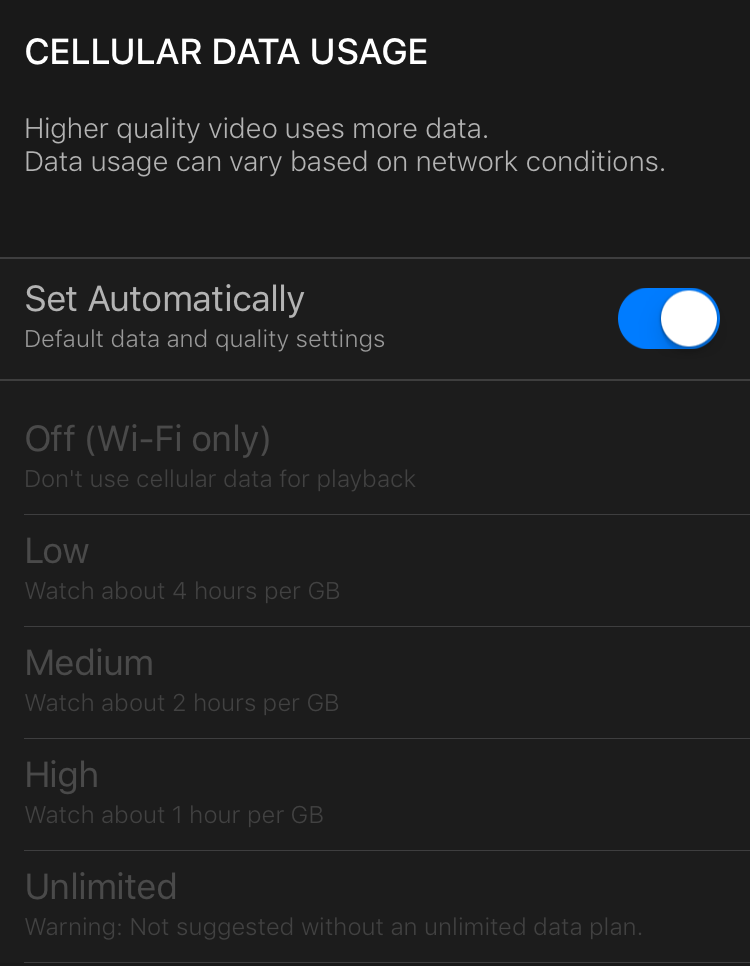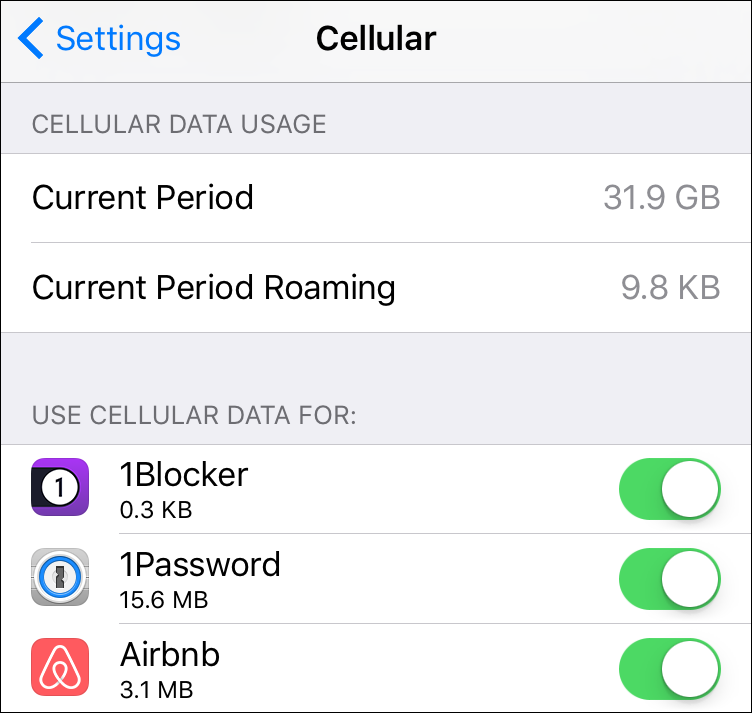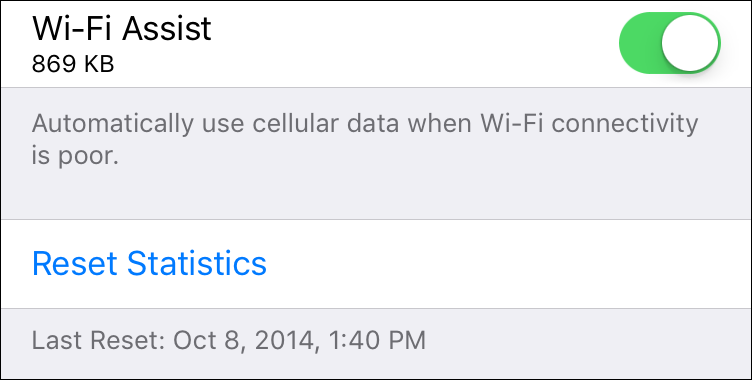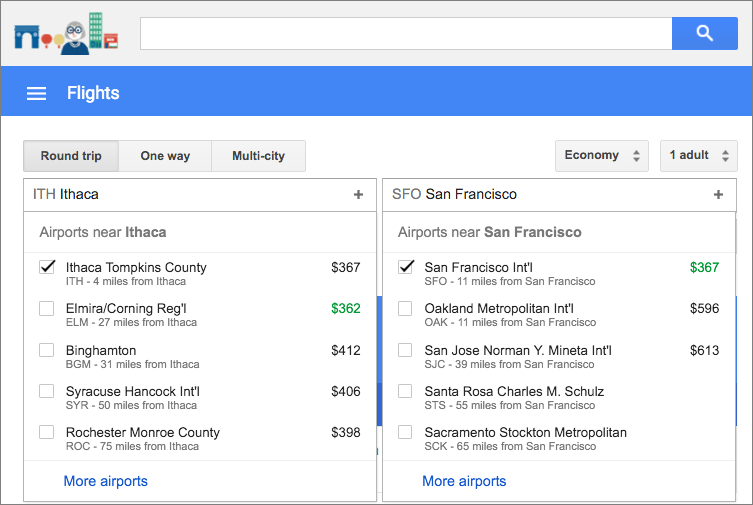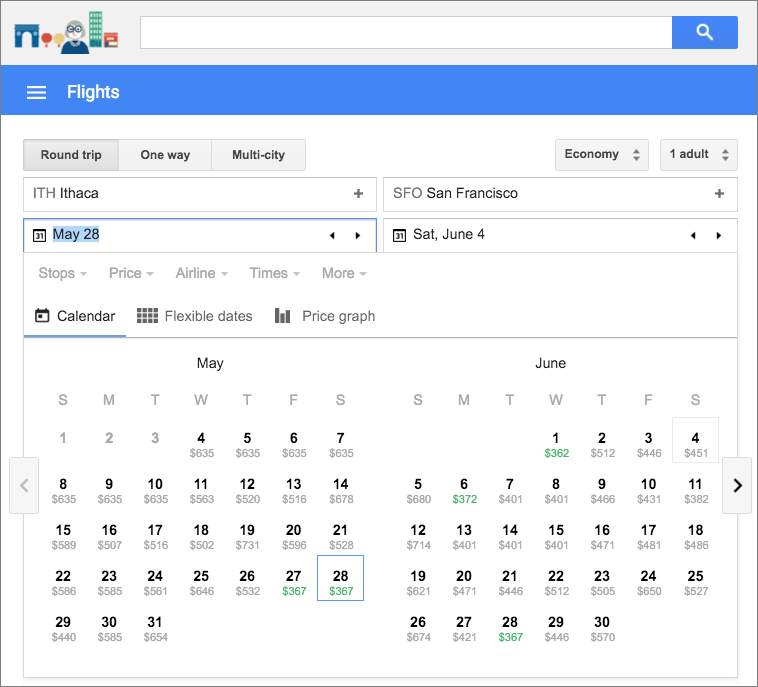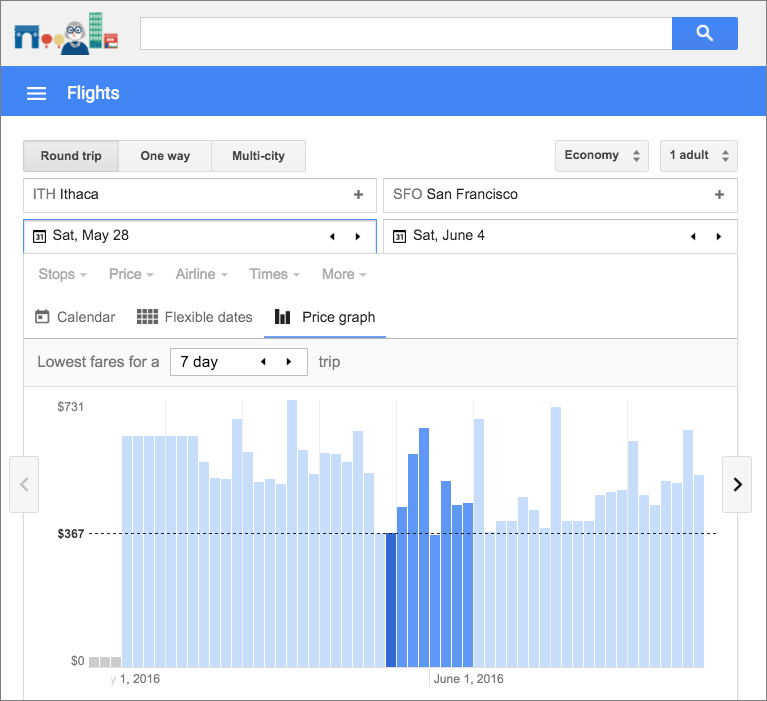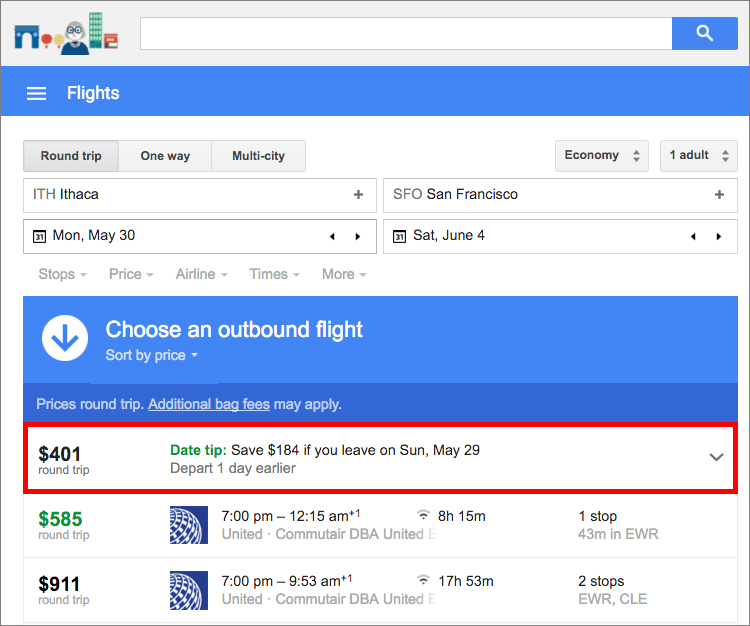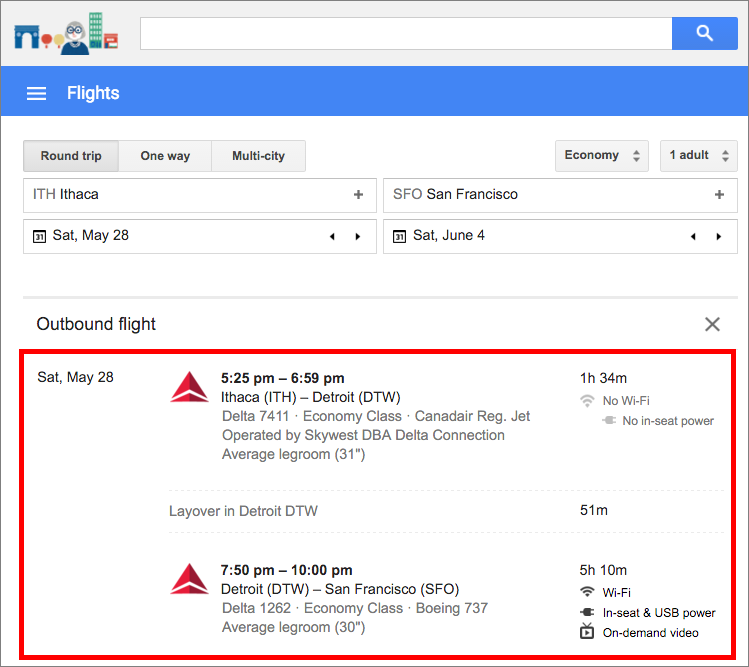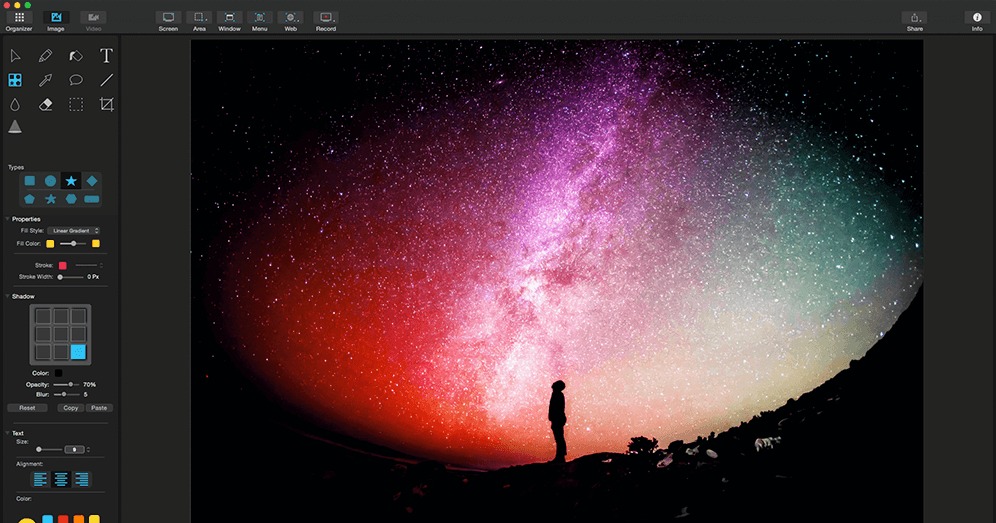TidBITS#1320/09-May-2016
After Apple saw its first financial turmoil in over a decade, CEO Tim Cook sat down for a TV interview with CNBC’s boisterous Jim Cramer, seeking to reassure investors and customers. Netflix feels the pain of your mobile data cap and has begun throttling bandwidth usage on cellular connections. Glenn Fleishman explains why Netflix is trying to save you from network overage fees, and how to disable the throttle if you wish. Adam Engst returns from the road to review Google Flights, a slick travel-planning tool. “Take Control of Apple TV” author Josh Centers takes a hard look at the Apple TV App Store six months after launch, talking with developers to find out where the apps are. Finally, for TidBITS members, Chapter 10 of Glenn Fleishman’s “Take Control of Slack Basics” covers Slack integrations, including the built-in Slackbot virtual assistant. Notable software releases this week include iFlicks 2.4, Hazel 4.0.1, Quicken 2016 for Mac 3.3.1, and Capto 1.0.
Tim Cook Sits Down with Jim Cramer on Mad Money
I’m not the type to say, “This would never have happened when Steve Jobs was around,” but I can’t picture the late Apple CEO sitting down on CNBC’s Mad Money TV show to have a chat with Jim Cramer, a man famous for ranting, screaming, and ringing buzzers. But with Tim Cook at the helm, this is a different era for Apple, especially after seeing quarterly revenues drop year-over-year (“In Q2 2016, Apple Sees First Revenue Decline in 13 Years,” 26 April 2016). Thankfully, loud noises were set aside for what turned out to be a calm, intelligent, 24-minute interview about Apple’s finances and future.
The beginning of the segment attempts to soothe recent fears about Apple’s financial health. Cramer starts out by telling his audience, “A stock like Apple should be owned, not traded.” And Cook immediately downplays the “overreaction” to Apple’s Q2 2016, pointing out that Apple’s $10 billion profit in Q2 was more than any other company made.
Cook blamed Apple’s, and particularly the iPhone’s, revenue stumbles on three things: lower upgrade rates (which he said are still higher than in the past), an economy that isn’t as strong as it was a year ago, and weakened currency exchange rates. He also noted a lack of growth in the Chinese smartphone market.
But Cook sees a lot of bright spots as well. “The loyalty rates have never been higher, and that is what’s really important for us,” he said. Cook also mentioned upcoming iPhone innovations that will convince people to upgrade. “We’re going to give you things you can’t live without that you just don’t know you need today,” he said. “There are a lot of people who don’t have the pleasure of owning an iPhone yet,” he added, pointing to more potential for growth.
Cook also focused on the growing Services revenue category, and the booming Chinese middle class as possible areas of growth. Despite the Chinese government forcing the shutdown of the iBooks Store and iTunes Movies in China (see “iBooks Store and iTunes Movies Shut Down in China,” 25 April 2016), Cook is optimistic that they’ll soon be back online.
Regardless of a lot of talk to the contrary, Cook remains upbeat about the Apple Watch, saying, “I think in a few years, we will look back, and people will say, ‘How could I have ever thought about not wearing this watch, because it’s doing so much.’”
CNBC has now released the second and final part of the interview. It examines Cook’s softer side, focusing on how Apple products are helping people, Cook’s values, and who inspires Cook.
Even though Apple is still making money hand over fist, Wall Street reacted poorly to Apple’s ever-so-slight downturn. Music industry analyst Bob Lefsetz is now openly calling for Cook’s firing, but Daring Fireball’s John Gruber got it right when he said that this is “reactionary crazy talk.” Lefsetz has long been an Apple doomsday preacher, but he won’t be the last to call for Cook’s resignation. It’s still crazy talk.
We hear regularly from people critical of Apple’s direction in the post-Jobs era, and most of them have valid criticisms (though many of those criticisms would have been equally valid when leveled at the Steve Jobs-era Apple). But who is better suited to lead Apple than Tim Cook? Yes, he started as an operations guy, and he’s not Steve Jobs, but visionaries like Jobs come along only infrequently, and even Jobs required a long, painful metamorphosis before he became the man who captained one of the greatest comeback stories in business history.
In a field rife with incompetent and even fraudulent CEOs, Apple is lucky to have Cook, who has led the company to record revenues and profits as CEO for the past five years. Under his leadership, Apple has also increased its donations to charity, improved its efforts to use renewable energy, and faced down the U.S. government over protecting customer privacy. So no, one quarterly drop in revenues from the previous year does not a failure make, particularly when that drop was accompanied by $10 billion in profit.
Netflix Adds 600 Kbps Preset Throttle to Mobile Apps
Streaming video can quickly consume large amounts of data on modern 4G LTE networks, which rival or exceed most home DSL throughput. Netflix has made a change to its mobile apps for iOS and Android to throttle streaming rates to 600 Kbps over cellular networks. But you can change it.
This update comes in response to Netflix admitting in March 2016 that it was throttling users to the same rate on AT&T, Verizon, and other cellular networks around the world, and had been doing so for over five years. At the time, Netflix said that throttling was to “protect consumers from exceeding mobile data caps.” (Netflix didn’t throttle on T-Mobile and Sprint, which slow most customers’
connections down to a relative crawl instead of charging overages.)
iOS has a lot of cellular data controls that let you choose which kinds of activities, and even which apps, may use data on mobile networks. That’s one way to approach it, though the controls are typically coarse: an app either can use cellular or not.
Some people who have flipped a lot of those mobile data switches to the Off position were taken aback by overage bills because of iOS 9’s Wi-Fi Assist feature, which switches back and forth to cellular when you’re using flaky Wi-Fi. When Wi-Fi Assist is engaged, iOS isn’t supposed to use data for background apps, email attachments, or third-party streaming audio or video
— but it’s not clear that iOS honors that setting all the time. (You can disable Wi-Fi Assist in Settings > Cellular below what can be a long list of cellular-capable apps, where iOS also displays the amount of data you’ve used since the last time you reset cellular usage statistics.)
Netflix’s intentions were good. Although it does cost the company something to stream more data to you, that amount is tiny compared to the expense of the licensing rights to the media you’re watching. Netflix is more concerned about keeping you as a subscriber, rather than you canceling out of anger when you get an excessive bill for which the Netflix app gets fingered. But Netflix should have disclosed this earlier and provided the kind of control it now offers in its apps.
I like the data-unit terms in which Netflix puts the change. It notes in its blog post that at 600 Kbps, your device will transfer about 1 GB of data for about 3 hours of movies or TV programs. Or, conversely, about 300 MB per hour watched.
Netflix has turned this option on by default in the new app version released 4 May 2016. You can find the option in the app by tapping the menu button, and swiping down to find and tap App Settings. Cellular Data Usage is the only setting shown in App Settings at the moment in iOS.
The option reduces quality by some amount over unthrottled mobile viewing, but how much of that can the average iPhone or iPad viewer perceive? It’s hard to tell, because an action movie may show motion or color-field artifacts more readily, but it depends on lighting conditions and how far you’re holding or propping up your device from your eyes, as well as your visual acuity.
Some carriers offer unlimited data plans, notably T-Mobile, in which case you might tap Set Automatically to turn the setting off and then pick Unlimited. T-Mobile, by the way, has its own data optimization approach called Binge On, which it enables by default on every service plan, including unlimited plans. T-Mobile degrades streaming video but doesn’t count it against your data usage if you have a metered plan. It’s not clear how Netflix’s throttle and Binge On will interact in affecting video quality. (Binge On can be disabled.)
Cellular Data Usage has four options besides Set Automatically and Unlimited. The Off (Wi-Fi Only) setting prevents the app from using mobile data, no matter how you’ve configured the iOS setting for the app. Or you can pick Low, Medium, or High, which correspond to what Netflix reports as consuming 1 GB in 4, 2, or 1 hours (250 MB, 500 MB, and 1 GB per hour). That data usage corresponds to rates of roughly 500 Kbps, 1 Mbps, and 2 Mbps. Netflix’s help document on data usage shows its top rate for standard definition (SD or 480p) quality is 3 Mbps and, for HD (1080p), 5 Mbps.
In December 2015, the company told Variety that it was about to re-encode its videos with different levels of compression depending on the video’s content. It said that “My Little Pony” takes about 1.5 Mbps for HD, and it shrunk its in-house show, “Orange Is the New Black” from 5.8 Mbps to 4.6 Mbps without a loss in quality. That means that, with the same throughput, you can get a more detailed, less blurry stream. Streaming services including Netflix are always looking for improvements like this, and new video-encoding algorithms could reduce data rates even further.
If you’re not on an unlimited plan, I recommend sticking with Set Automatically. It’s exactly what you’ve gotten for as long as you’ve used a Netflix mobile app, so unless you dislike that quality and want an improvement, there’s no reason to change. And in the weeks and months to come, it might just improve without you doing a thing.
Chapter 10 of “Take Control of Slack Basics” Available
While Slack is an excellent messaging platform, what sets it apart is its built-in assistant, Slackbot, and how easily Slack integrates with outside services. Slackbot welcomes new team members, alerts you when you’re mentioned in channels you don’t follow, and can remind you (or other people) of upcoming events. And integrations! Nearly any major Internet service you can name has some integration with Slack, including popular options like Dropbox, Google Calendar, Google Hangouts, IFTTT, Trello, and Twitter. Integrations make it possible for Slack to become your dashboard, with all your external services reporting their activities into Slack so you can keep track of everything in one place.
Naturally, these are some of the more sophisticated features of Slack, but Glenn Fleishman deftly walks you through them in Chapter 10, “Manage Bots and Integrations,” of his serialized “Take Control of Slack Basics” book. He explains how you can chat with Slackbot to make reminders, create private notes, and try out messages, plus how you can adjust Slackbot’s sassiness level. Then he pivots to integrations, providing profiles of some of the most popular ones and general installation instructions.
Want to try out an integration? Join our public SlackBITS group, currently 175 members strong, and feel free to experiment. We’ve tweaked the permissions so anyone can add an integration (ask us if the ten slots are full and you need one removed). Simple instructions on how to join SlackBITS are in Chapter 1, “Introducing Slack.”
Everyone can read the first two chapters of “Take Control of Slack Basics” in its current serialized form, but Chapter 3 and the rest are limited to TidBITS members. If you’re not currently a member, we hope that early access is an incentive to join! TidBITS members receive other benefits too (like a full-text version of our RSS feed), but what’s most important is that TidBITS members provide vital support for getting our work into your inbox every week. If you’re already a TidBITS member, to read these chapters, log in to the TidBITS site using the email address from which you joined.
The full ebook of “Take Control of Slack Basics” will be available for purchase by everyone in PDF, EPUB, and Mobipocket (Kindle) formats once it’s complete, along with the administrator-focused “Take Control of Slack Admin.” We’re also planning to make the final books available as discounted bulk buys for entire Slack teams, so if you’re interested in that, let us know.
Google Flights Offers a Slick Travel Planning Interface
For some years now, whenever I’ve been planning air travel, I’d start with the Kayak app on the iPhone. (It’s fine on the iPad too, but just as the best camera is the one you have with you, the iPhone is the best travel planner for me, because it’s always in my pocket.) With Kayak, you can quickly specify where you’re flying from and to (with an option to check nearby airports), your travel dates, and how many people are in your party. Kayak then shows both outbound and return flights as groups, sorted by price, and lets you filter the results to eliminate trips with too many stops, or with awkward departure or arrival times.
But setting up all these options, and fiddling with your dates, if you’re flexible and looking for inexpensive flights, gets fussy fast.
So when I ran across a mention of Google Flights, a service that’s been around since 2011 but that I hadn’t heard of before, I gave it a try. Frankly, it’s an impressive demonstration both of what companies can do when they truly understand big data, as Google obviously does, and when designers put a great deal of thought into a Web-based interface that works for the user proactively.
The base interface is familiar: you choose a round trip, one-way trip, or multi-city trip; set the class of ticket you want; and say how many tickets you need. Then it’s a matter of entering the cities you’re flying from and to, along with your preferred dates. Filter menus below the date picker let you restrict the results by number of stops, price, airline, departure and arrival time ranges, overall duration, and connecting airports.
But the niceties become evident quickly. For instance, I live in Ithaca, New York, and three nearby airports often have lower prices than the Ithaca Tompkins Regional Airport. Clicking the + button in the Departure Airport field reveals a helpful popup that lets me include those airports in the search, showing the best price at each for my dates, and how far away they are. You might already know all this for your home area, but Google Flights also provides the same nearby airport information and pricing for
destinations, which you’re less likely to know. There’s nothing new about travel planning services checking nearby airports, but none I’ve seen does as good a job of highlighting lower prices.
Google Flights continues that highlighting in the Calendar view, where you pick departure and return dates. Airline pricing varies hugely depending on how long you stay and on which days you fly, but few travel planning services do more than check for alternatives within a day or two of dates you specify, and they seldom make it easy to see how pricing changes with dates.
In its Calendar view, once you enter a departure date, Google Flights shows the best fare in small type under each possible return date, coloring the best ones in green. A single click selects your departure date, and the next click selects your return date, but to explore the options for earlier departure dates, click the left-pointing arrow in that field. As you do, the best fares change on the fly as Google calculates the cascading effect that different dates have on the length of your stay.
Calendar view works well for me, but Google Flights also displays the same information in a Flexible Dates view. It offers a grid with departure dates running horizontally and return dates going vertically and the lowest fares highlighted in green. Depending on how you parse data, it may be a faster and more understandable way to zero in on the best combination of travel dates and fares.
The third and final date-related view in Google Flights is the Price Graph view, which shows the lowest fares for trips of different lengths, starting on different days. Honestly, this strikes me as the least useful view unless you’re planning a vacation where the dates are highly flexible and you want to optimize on price. But for us Type-A personalities who have to know we’re getting the best possible deal, the Price Graph view can provide some welcome reassurance.
Once you’ve settled on your dates, it’s time to pick outbound and return flights. The first thing to notice is that if you were working quickly and didn’t optimize your dates for the lowest possible fare, Google Flights tells you that you could get a notably lower fare by leaving on a different date.
After you’ve picked a flight based on all the other standard variables, like departure time, total flying time, number of stops, and arrival time, Google Flights provides a clean display of the times and stops. Notably, it also helpfully provides more detail about the actual airplanes you’ll be flying in. As you can see in the screenshot, short flights out of Ithaca never have Wi-Fi or in-seat power, but the longer hop from Detroit to San Francisco will have both, along with on-demand video. It
even displays the average legroom.
When you’ve selected both your outbound and return flights, Google Flights gives you the options to book your tickets (which often requires sending you to the individual airline sites), save the itinerary so you can watch it for price changes, and share it. There’s nothing particularly innovative here, and it can be a shock to switch from the clean, smooth interface of Google Flights to the cluttered, awkward airline sites. I presume the airlines aren’t interested in giving Google unfettered access
to their backend systems, much as it might be a win for the customer.
One caveat. After the initial publication of this article, several TidBITS readers weighed in with complaints about how Google Flights worked with international flights. I don’t have the experience or real-world opportunity to test such itineraries, but if you’re not in the United States, or are planning travel to other countries, take the Google Flights prices with a grain of salt until you can verify them on the airlines’ sites. As with all travel-planning services, Google Flights is only as good as its
data, and nothing prevents you from trying Kayak or Expedia or Orbitz or any other competing service.
In the end, Google Flights isn’t revolutionary, but it offers such a compelling interface that it’s worth trying the next time you’re planning a trip.
tvOS at 6 Months: Where Are the Apps?
When Apple announced the fourth-generation Apple TV last September, I gave an audible (and embarrassing) “Whoop!” as I watched the presentation, eager to write the second edition of “Take Control of Apple TV” (which is now available). The little set-top box that could suddenly had a lot more potential, thanks to Apple finally adding an App Store (see “The Fourth-Generation Apple TV Is Coming at Last,” 9 September 2015).
But it has been nearly six months since the fourth-generation Apple TV was released, and there isn’t much to show yet. Yes, the tvOS App Store quickly added over 1000 apps, but growth since that initial explosion seems slow. I dutifully check the “Best New Apps” section every week, only to be disappointed by the slow trickle of interesting new apps.
The problem isn’t a complete lack of apps (there were over 2600 back in December, and likely many more than that now), but a dearth of those that make the Apple TV compelling (see “Apple TV App Store Growing Quickly… In the Wrong Direction?,” 11 December 2015). Just about every cable channel that offers a provider-activated streaming app has an entry in the tvOS App Store. But highly anticipated apps such as Amazon Video, Sling TV, and Spotify are nowhere to be found.
Probably the number one question I receive from readers of “Take Control of Apple TV, Second Edition” is: where is the Amazon Video app? In “Amazon Instant Video Coming to Apple TV” (30 November 2015), we reported that Amazon had told engineer Dan Bostonweeks that it was indeed working on an Apple TV app, but it still hasn’t surfaced. I asked Amazon PR about the Apple TV app but never heard back.
It’s tough to say what exactly is going on with Amazon in regards to the Apple TV. Apple has openly stated that Amazon is more than welcome to develop for the Apple TV, and Amazon has apps in the iOS App Store, so I doubt the trouble is on Apple’s end. On the other hand, Amazon has been attempting to strong-arm Apple by banning the Apple TV from its online store (see “Amazon to Stop Selling Apple TV and Google’s Chromecast,” 2 October 2015). Amazon also purchased successful comic book retailer ComiXology, stripped in-app purchases out of the iOS app, and hasn’t done much with
the company since (see “Explaining the ComiXology In-app Purchase Debacle,” 3 May 2014).
Since Amazon isn’t talking, and readers demand answers, I’m left to speculate. I figure the main issue is Apple’s refusal to let Amazon sell ebooks and other media via its apps without giving Apple a 30 percent cut. That’s also the conclusion of Steve Kovach at Tech Insider and Jeff Byrnes at AppAdvice. I bet that there is already an Amazon Video app for the Apple TV that Amazon is using as a bargaining chip while negotiating with Apple.
iOS is already a powerhouse platform, so Amazon doesn’t have much choice but to support it. But with a budding platform like tvOS, Amazon has a powerful negotiation tool with its popular Prime Instant Video service, in which it’s investing heavily.
As for other expected apps, I contacted Sling TV’s PR group to ask about an Apple TV app, but the only response I received was “We haven’t announced any new devices, but I’m happy to add you to our media list if you’re interested in keeping up to date on all Sling TV news.” Again, the absence of Sling TV is odd, since it’s available on Apple’s other devices. I contacted Spotify PR as well but never heard back. Spotify’s absence is even stranger than Sling’s, since Spotify is almost as ubiquitous as Netflix on streaming media devices. All I can think is that Spotify is unhappy about competing with Apple Music.
With large companies being close-mouthed, I decided to talk to independent developers to get their take on developing for Apple TV.
Developer Matt Braun emailed me first to tell me about the upcoming version of SketchParty TV. He had been working on SketchParty TV for the Apple TV years before the Apple TV even had an App Store, so I was keen to hear his take on how things were going. Unfortunately, it wasn’t all good news. He told me that after four years of meager returns on SketchParty TV, he nearly threw in the towel, deciding to carry on only after being invited to show off SketchParty TV at a private Apple event.
When I asked Braun if he had seen any improvement in sales since the release of the fourth-generation Apple TV, he replied, “I’ve definitely seen an uptick in sales, but my understanding is that I’m an exception. I think it’s because I’ve been building the SketchParty TV brand for so long that it has a small but growing fan base.”
I also asked developer Marco Arment if he’s planning to port his podcast player, Overcast, to the Apple TV (see “Overcast Refines the iPhone Podcast Experience,” 16 July 2014). He replied, “I’m not saying ‘never,’ but it’s not something I’m planning to work on in the near future. There just isn’t a lot of demand for an audio-only podcast player on such a young TV box yet. I’ve had far more requests for more audio-focused systems like Amazon Echo, Sonos, and Chromecast Audio than I’ve gotten for Apple TV to date, but I wouldn’t rule it out in the future if that changes.”
Of course, focusing an audio-based app toward audio-based systems is entirely sensible. And Overcast users can always AirPlay its audio to their Apple TVs, making a native app non-essential. But that’s still disappointing news for cheerleaders of the platform.
Overall, developer reaction to the new Apple TV was mixed. One developer who asked to remain anonymous said that porting to the Apple TV hadn’t been worth the time. However, Michael Krach of Deep Silver FISHLABS, developer of Galaxy on Fire — Manticore RISING (which I covered in “FunBITS: Testing the Siri Remote as a Game Controller,” 20 November 2015), said:
Manticore RISING plays like a charm and the eyeballs we got as a “day 1” supplier of a fledging platform were invaluable. The app remained in the paid charts of the Apple TV for weeks, and many reviewers named it a game that showed the huge potential that lay in the new hardware. On top, the buzz we got from the Manticore RISING release also had a positive impact on our other titles for iPhone and iPad. In the wake of Manticore RISING’s Apple TV release, they got increased visibility on the App Store and in the media as well.
It sounds like Manticore RISING was a big hit for Deep Silver FISHLABS, and Krach indicated interest in future Apple TV titles. But it’s important to note the level of promotion Manticore RISING enjoyed from Apple, both in Apple TV promotional materials and on the App Store. It was a hard game to miss!
Elsewhere, Apple TV gaming seems to be struggling. Disney recently announced that it’s already dropping support for its Apple TV version of Disney Infinity, saying in a forum post, “The team is currently focusing on the traditional gaming platforms. We are always evaluating and making changes, but there are currently no plans for further updates to the Apple TV version of the game.” That’s disturbing news for anyone who shelled out $99.95 for the Disney Infinity 3.0 Edition Starter Pack from
the Apple Store, which is still on sale! Given that Apple also sells many of the accompanying Disney Infinity action figures, Disney’s abandonment of this app has to be a blow to the Apple TV team.
Even if an app you want arrives on the Apple TV, and stays around, there’s no guarantee that it will work. Take the recently released Starz app, which lets you watch Starz content in one of two ways: by activating with a participating cable provider or by subscribing directly from Starz for a monthly fee. Comcast is refusing to let the activation portion work with its TV service, angering many Comcast customers. Chris Welch of The Verge theorizes that Comcast is upset that the app combines both cable activation and a subscription service, unlike HBO and
Showtime’s apps, which split those functions into separate apps. Either way, it’s a major annoyance for customers.
It’s not just the Starz app that has this problem. Comcast doesn’t support many cable-activated Apple TV apps, most notably those from AMC and Viacom, the latter including apps like Comedy Central, MTV, and VH1. But to be fair, this isn’t just an Apple TV problem. I can activate HBO GO on my Apple TV, but not my Fire TV or PlayStation 4.
A Murky Future for TV — When he introduced the fourth-generation Apple TV, Tim Cook proclaimed that the future of TV is apps. That’s an entirely sensible position, but as we can see, political issues that weren’t present for the iPhone are hampering Cook’s predicted future.
So what are the factors holding back the Apple TV? Here are a few.
- A Weak Launch: I recently gave a presentation about the Apple TV for the Naples MacFriends User Group. The first question I received was about my initial impressions of the fourth-generation Apple TV, with a clear implication that members weren’t thrilled with the device out of the box.
And indeed, the fourth-generation Apple TV had a shaky launch. In addition to many bugs, it lacked features from the previous Apple TVs, such as Bluetooth keyboard support, the iOS Remote app, and Conference Room Display mode, and it was also missing obvious features like Siri search for apps and music, voice dictation, and iCloud Photo Library support. In addition to that, the App Store was unfinished, lacking basics such as Categories and Top Charts. It didn’t feel like a finished product until the release of tvOS 9.2 (see “With tvOS 9.2, the Fourth-Generation Apple TV Hits 1.0,” 23 March 2016).
After years of anticipation and rumors surrounding this device, the result felt strangely rushed, as if Apple had spent a long time on an entirely different vision and then cobbled together the final product at the last minute. First impressions matter, and I think the launch left a bad taste in people’s mouths.
Apple has addressed most of those issues now, but the Apple TV faces an uphill climb to overcome these early impressions.
- A Poor Remote: The Siri Remote is flawed. It’s expensive, fragile, and worst of all, hard to hold. It’s way too symmetrical, making it clumsy to operate. I addressed these issues in “Wrangling the Siri Remote” (14 April 2016).
To be fair, the Siri Remote is being asked to do the impossible: be both a satisfying home theater remote and a competent gaming controller. Frankly, I don’t think that can be done.
Probably the best remote I’ve ever used is the one bundled with my current Vizio TV. It’s cheap plastic, but it’s comfortable, is just the right size, has just the right number of buttons, and even squeezes a keyboard on the back of the remote without making the entire contraption awkward. But it would make a terrible game controller!
Likewise, the PlayStation 4 controller is my all-time favorite game controller. Despite its funky look, it’s a vast improvement over its predecessors. It’s just the right size and weight, it fits my hand well, and the rear triggers stick out so they’re easy to wrap my fingers around. But those same triggers make controlling media a nightmare! It’s all too easy to bump the controller and send video into fast-forward mode. It doesn’t help that Sony’s button assignments are confusing and unintuitive.
The Apple way is to make one device that can do it all, but the enormous tradeoffs we see with the Siri Remote demonstrate the futility of that goal.
- Price: The new Apple TV is expensive. Granted, it’s not unusual for Apple to have the highest priced product in its class, but there’s usually a clear benefit for the user.
I would argue that the two big benefits of Apple TV are iTunes content and AirPlay, but both of those are available in the $69 third-generation Apple TV. Meanwhile, the fourth-generation Apple TV starts at $149. Will most users see a weak App Store as being worth the extra $80?
Plus, the Roku 4 is available for under $120, with more apps, support for 4K video, and voice search. Amazon’s current Fire TV is $99.99, and includes the superior Alexa voice assistant, 4K support, and most of the same apps and features as the Apple TV. For $139.99, you can get the Fire TV Gaming Edition, which includes a decent game controller, expanded storage, two excellent games (DuckTales: Remastered and Shovel Knight — see “FunBITS: Shovel Knight Digs Up the Fun”
13 December 2014), and a better game library.I’m not even factoring in cheaper options, such as the Fire TV Stick, Chromecast, and various other editions of the Roku. Also, smart TVs have advanced steadily since we first published “Take Control of Apple TV.” The Netflix app on my Vizio TV is superior to the Apple TV version because it supports categories and 4K video.
Apple sat on its laurels too long, and that gave competitors a chance to catch up and surpass Apple in the living room. I initially gave the Fire TV a middling review (see “Amazon Fire TV Turns Up the Heat on Apple TV,” 2 April 2014), but it’s the box I would recommend today if you’re not already enmeshed in the iTunes ecosystem.
-
Media Business Intrigue: Apple can redesign remotes, lower prices, and add features and polish, but the one thing it seems incapable of doing is going toe-to-toe with the TV-industrial complex.
It’s a forbidding system. The relationship among networks, advertisers, and content makers is a tangled web that’s only getting more complicated. Cable company Comcast now owns both NBCUniversal and DreamWorks Animation, making Comcast more powerful. Comcast’s dominant position can only make things harder for Apple in the future. If Apple angers Comcast, it could respond by pulling its vast library of content from iTunes. I’m sure this is one reason why Apple is investing in its own original programming, but it’s far behind the curve here — Netflix, Amazon, and Hulu are well ahead.
Having to activate seemingly every other video app with a cable provider is a usability nightmare. A unified panel for doing this would be helpful, or media companies could let one activation work for all apps from the same provider. Why should you have to activate A&E, History, and Lifetime separately, when they’re all owned by A&E Networks? If you sign in to one Google app on your iPhone, you’re automatically signed in to other Google apps. Single sign-on is a solved problem, but again, I suspect background politics are preventing a better solution.
Obviously, traditional media companies don’t have much incentive to aid the future of TV, and with things like data caps and activations, they’re doing all they can to slow it to a halt. As a result, it’s usually just easier, and often cheaper, to watch TV on your cable or satellite box.
-
Developer Fatigue: Apple developers have had a lot to deal with in the past year. iOS 9 added new features like Split Screen and Picture in Picture, along with a bunch of behind-the-scenes changes. iPhones and iPads now come in several different sizes, each requiring a degree of optimization. On top of that, developers have to deal with the rapidly changing watchOS and tvOS, not to mention other platforms, like OS X, Android, Windows, and the Web.
For many developers, particularly smaller shops, it’s overwhelming. And it doesn’t help that developers don’t feel as though Apple has their best interests in mind. A common lament these days is that Apple promotes big developers while ignoring the little guys. To make matters worse, Apple’s policies have pushed app pricing down to unsustainable levels. There just isn’t much money in the App Store anymore, particularly for smaller developers. And if you do produce a successful app, there’s no guarantee that Apple won’t copy your concept outright or kick you out of the App Store for no apparent reason (see “iOS 8 App Development Becomes a “Bring Me a Rock” Game,” 15
December 2014). Or, worst of all, Apple keeps you off its platform and then implements your idea, like it did with f.lux (see “iOS 9.3 Works the Night Shift, Protects Notes, and More,” 21 March 2016)? You might even sell hundreds of copies of an app, only to have those sales refunded years later. To add insult to injury, developers might have to compete with other media in the App Store itself! Developer enthusiasm is at a new low, and what once felt like a gold rush now seems more like post-1960s San
Francisco.
That’s if you’re a small fish. If you’re a big developer, you have to worry about Apple competing with your core business! Why should Spotify help boost the new Apple TV with an app when Apple is hoping to drive them out of business with Apple Music? If you’re a content provider, why support the Apple TV, when Apple is likely going to compete against you soon? If you’re a cable company, why help Apple replace your precious 1980s-vintage cable boxes? (Though the FCC may not give you much choice.)
I’m afraid the fourth-generation Apple TV has entered the dreaded “chicken or egg” zone, something I’ve seen countless times with living room devices, mainly video game consoles. Software moves hardware, and if the apps aren’t there, people won’t buy the boxes. And if hardware sales are slow, developers won’t build software for the platform. It’s a vicious cycle, but I think Apple is better equipped to break free of it than most.
Developers, Developers, Developers! — The tech community had a good laugh at former Microsoft CEO Steve Ballmer’s chant of “DEVELOPERS, DEVELOPERS, DEVELOPERS,” but he was right! A platform is nothing unless developers are making interesting apps for it. Unfortunately, while he identified the issue, it was Apple that was better able to attract those developers.
But Apple has taken those developers for granted, punishing them with vague and onerous rules, devaluing their work, complicating the product lineup, and even taking over their ideas.
Most trace Apple’s current stature back to the launch of the iPhone, but I would point rather to the now-famous slogan, “There’s an app for that” that debuted with the iPhone 3G. Sure, some Apple die-hards wanted the iPhone for the innovative touch screen and other technologies, but what convinced the masses to drop serious coin on iPhones and data plans was the universe of apps inside the App Store. Ultimately, it’s third-party developers that make or break a platform.
I would go so far as to blame many of Apple’s current woes on deflated and depressed developers. The once-promising Mac App Store is now a wasteland thanks to Apple’s overbearing requirements, such as sandboxing, which is unworkable for many popular apps. If the Apple Watch is indeed a dud, it’s because it has few interesting apps to sell the platform. If people are bored with their iPhones and iPads, it’s because the once-endless stream of exciting new apps has slowed to a trickle.
That brings me back to the Apple TV. If developers were producing killer apps for it, it would sell, regardless of the price, the weird remote, and whether or not big companies wanted to play along. And after a certain point, those companies wouldn’t have a choice but to support the Apple TV. But we’re not even seeing improvements to those apps I found most compelling early on (see “Apps that Reveal the Apple TV’s Potential,” 9 November 2015). Why don’t Zillow and Airbnb let you pan around a map of locations (a capability introduced in tvOS 9.2), and why can’t the Fidelity app let you customize its widgets? Are these apps moribund?
With Apple’s revenue dropping for the first time in well over a decade (see “In Q2 2016, Apple Sees First Revenue Decline in 13 Years,” 26 April 2016), we’re seeing an endless stream of pundits offering advice for the company. But rather than build cars, ship cheaper iPhones, or give more money to shareholders, my simple advice would be to announce App Store policy changes at this year’s Worldwide Developer Conference to reinvigorate the developer community. If developers saw Apple as a partner facilitating their business goals, rather than as a dour gatekeeper, we might see a flowering of apps for all of Apple’s platforms, including the Apple TV. And that, in turn, would get
Apple’s customers excited again.
TidBITS Watchlist: Notable Software Updates for 9 May 2016
iFlicks 2.4 — Jendrik Bertram has issued iFlicks 2.4, a major update to the video encoding and metadata management app (see “iFlicks Improves iTunes Imports,” 10 January 2013). In addition to accessing movie and TV show metadata, the new release can now fetch chapter titles and subtitles, as well as create chapter images for your titles and embed them directly into a video file. iFlicks 2.4 also improves rules (by enabling custom text replacements for specific tags and adding more predicates and actions) and improves handling of corrupted video files. ($18.99 new from the Mac App Store, free update, 15 MB, release notes, 10.10+)
Read/post comments about iFlicks 2.4.
Hazel 4.0.1 — Noodlesoft has released Hazel 4.0, a major new release of the file cleanup utility that adds several features to make it easier to create and maintain rules. The new version adds a live rule preview that enables you to select a file to see how the rule’s conditions match that file while editing, the capability to sync rules to a particular file, smart folders that can be monitored and have rules applied to their contents, and the capability to search text in the name, notes, or any field of a rule. The update also moves notification options from the gear
pulldown to the Info section, deactivates rules that are moved between folders (and enables you to reactivate them by clicking a checkbox at the new location), fixes a bug with rules using “is among the…”, and ensures that text replacements now work on numeric attributes.
The day after its debut, Noodlesoft released version 4.0.1 with a couple of bug fixes. Hazel has upped its system requirements to OS X 10.10 Yosemite, and it now costs $32 for a single license ($49 for a family pack for up to five members of a household). Those who previously purchased a license to any version of Hazel can upgrade for $10. ($32 new, $10 upgrade, free update, 7.6 MB, release notes, 10.10+)
Read/post comments about Hazel 4.0.1.
Quicken 2016 for Mac 3.3.1 — Intuit has released Quicken 2016 for Mac 3.3.1 with a couple of new features for the popular money management app (see “Your Favorite Mac Personal Finance Apps,” 29 February 2016). The update adds new 12-month budgets (which enable you to customize your budget with one-time-only, periodic, and recurring monthly expenses), and introduces a portfolio time machine feature that lets you see the historical value of your portfolio and individual holdings at a particular point in time. The release also brings the capability to set up bill reminders and create
Online Bill Pay transactions, adds a today button to the calendar picker, fixes an auto-matching issue that would pick the wrong manually entered transaction after downloading bank information, and remedies a number of crashes. ($74.99 new, free update, release notes, 10.10+)
Read/post comments about Quicken 2016 for Mac 3.3.1.
Capto 1.0 — Global Delight has released Capto 1.0, a new screen capture utility that replaces the company’s previous Voila app (see “Voila 3.9.2,” 8 November 2015). Rebuilt from the ground up, Capto combines screen recording and screenshot capture with powerful editing tools for both video and graphics files, making it ideal for creating instructional videos and images, sending feedback, and developing educational materials.
Capto enables you to capture or record an entire screen or a selected portion, full Web pages, and video from your Mac’s FaceTime camera. Also, you can record the screen of an iOS device. Videos can be trimmed, cropped, and joined with other clips, and then annotated using text, call-outs, and arrows. Screenshots can be modified in Capto’s image editor, and you can add text and graphics, crop and blur images, and more. You can share screenshots and videos directly to YouTube, Facebook, and other social networks, plus upload files to Dropbox, Google Drive, and Evernote. It also supports uploading files to FTP/SFTP servers.
Capto is priced at $29.99 for a single-user license that can be installed on two Macs, and a free trial is available for download. It’s also available as a family pack for use on five different user accounts for $74.99, and for students and teachers at $19.99 (installed on a single Mac). For those who purchased a license to Voila on or after 1 October 2015, Capto is free. If you bought either Voila or Boom 2 (see “Boom 2 v1.4,” 15 January 2016) before 1 October 2015 (from
either Global Delight or the Mac App Store), you are eligible for a 50 percent discount on Capto through Global Delight’s storefront. Voila will continue to receive technical support until September 2017. ($29.99 new from Global Delight with a 25 percent discount for TidBITS members or from the Mac App Store, 20.7 MB, release notes, 10.10.5+)
Read/post comments about Capto 1.0.
ExtraBITS for 9 May 2016
This week in ExtraBITS, Apple finds itself at a crossroads when it comes to podcasting, as big-name podcasters demand changes, but developer and podcaster Marco Arment warns colleagues to be careful what they wish for. In other news, satellite TV provider Dish is now offering house calls for sick and injured iPhones.
Apple at a Crossroads with Podcasting — More than a decade after Apple officially started supporting podcasts in iTunes, they are booming in popularity. In that time, however, little about how Apple manages the popular iTunes podcast directory has changed, which has some podcasters concerned. The New York Times reports that complaints include having to woo a single Apple employee in charge of promoting podcasts, not receiving enough listener data, and the difficulty of sharing podcast episodes to social media. As Google and Spotify add podcasts to their music subscription services,
providing extra perks for podcasters, Apple may be considering changes, based in part on talks held with leading podcasters in a Cupertino meeting in April.
Marco Arment to Podcasters: “Be Careful What You Wish For” — Podcast-client developer and podcaster Marco Arment has penned a response to the New York Times article about Apple’s tepid support for podcasting, warning podcasters to be careful what they wish for. Arment calls the New York Times article “ill-informed” and cautions that many of the suggestions therein could damage the podcasting medium. He warns that providing the listener data that some large podcasters want could make podcasting as intrusive and annoying as the Web, and he says that giving Apple more power over shows and revenue
would have negative consequences. “It would not only add rules, restrictions, delays, and big commissions, but it would increase Apple’s dominant role in podcasts, push out diversity, give Apple far more control than before, and potentially destroy one of the Web’s last open media ecosystems.”
Dish Now Offering iPhone House Calls — Satellite provider Dish has an intriguing new service: on-site iPhone screen and battery repair. You’ll pay a premium for its services, which range from $74.99 to $184.99. That’s more than even Apple typically charges, but it might be worthwhile if you don’t have an Apple Store or Apple Authorized Service Provider nearby. $35 of the fee is a “Drive to Me” fee, which Dish waives for additional devices repaired in a single visit. While Apple’s original warranties won’t cover devices fixed by Dish, Dish warranties its
work for 60 days.