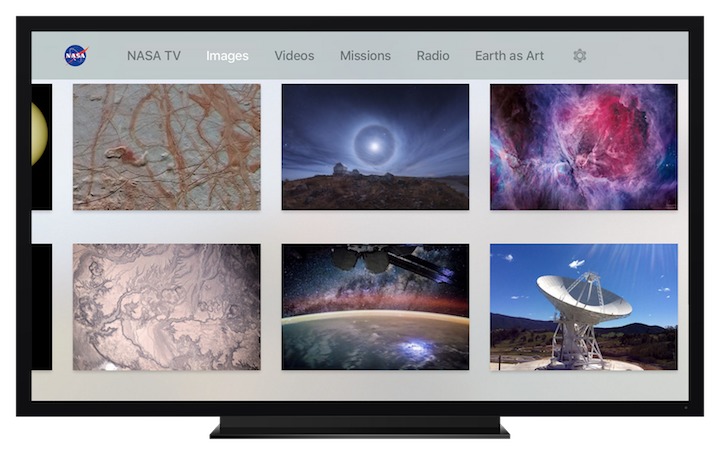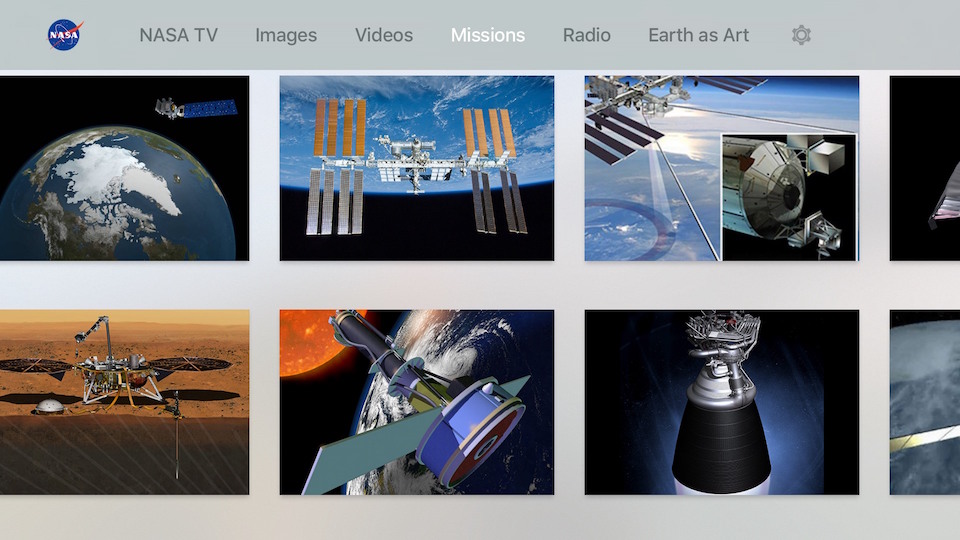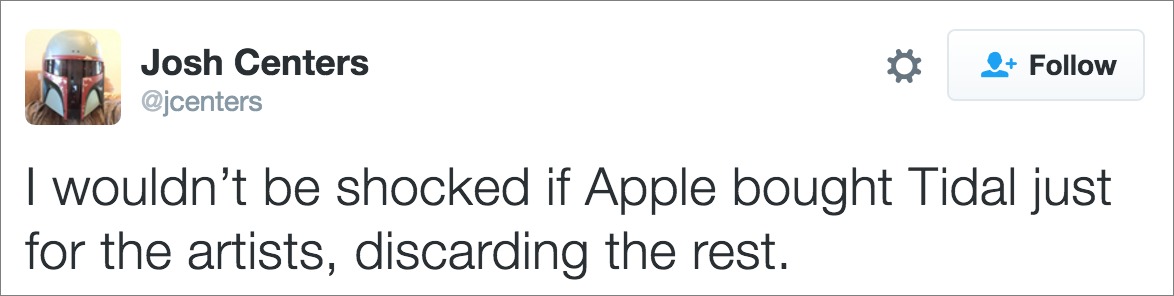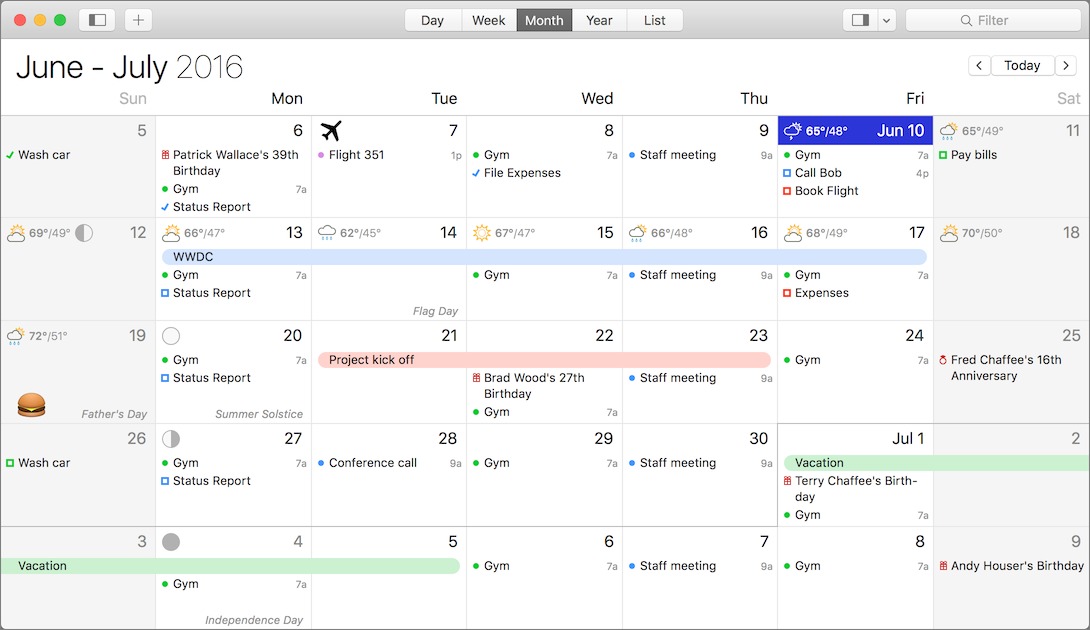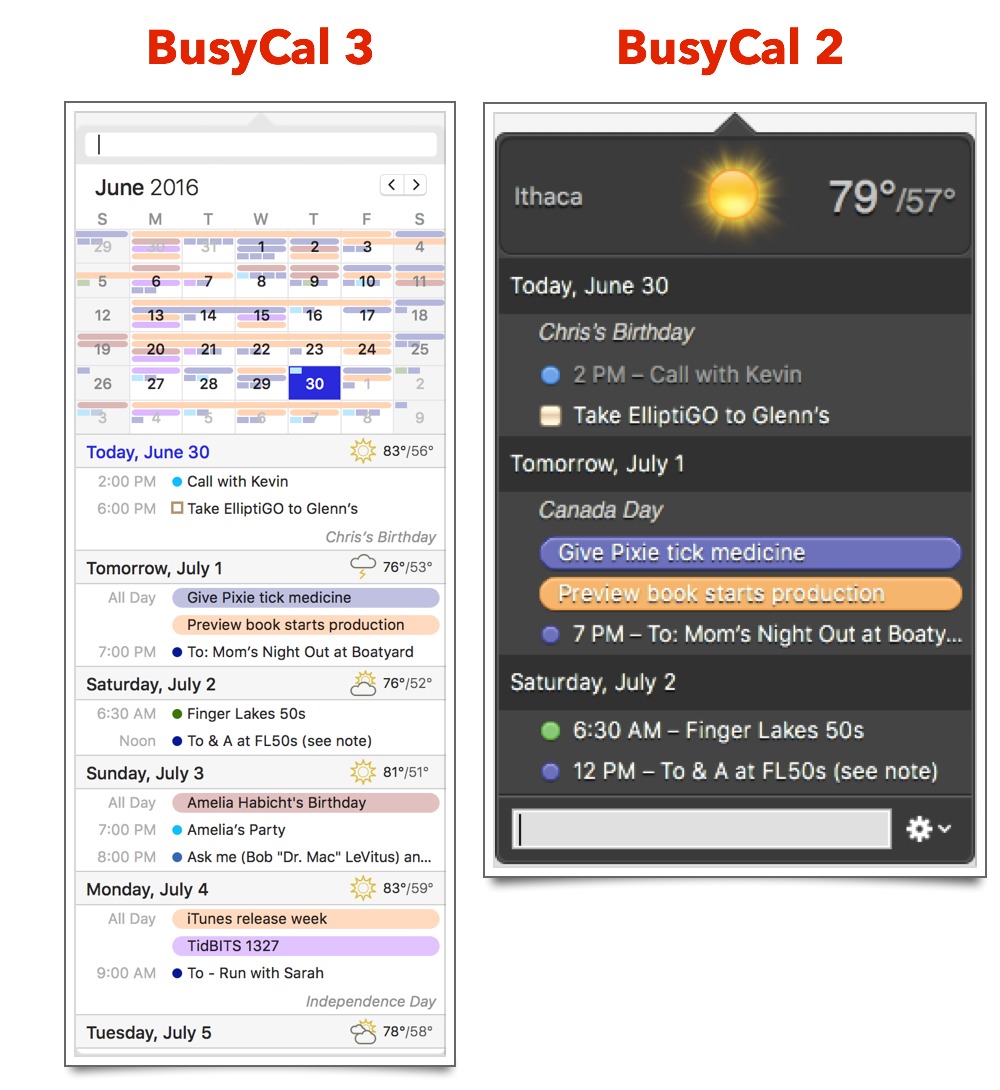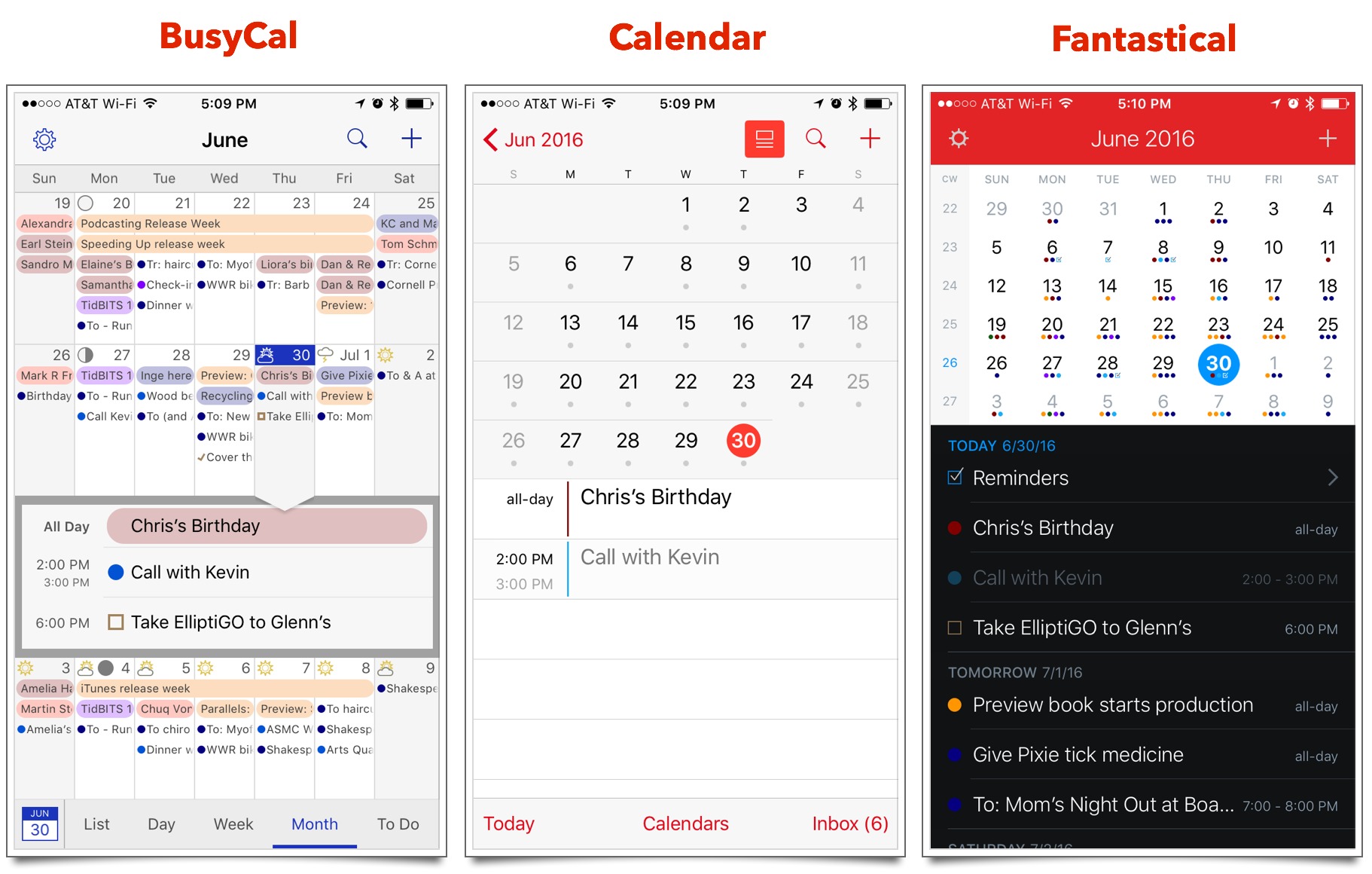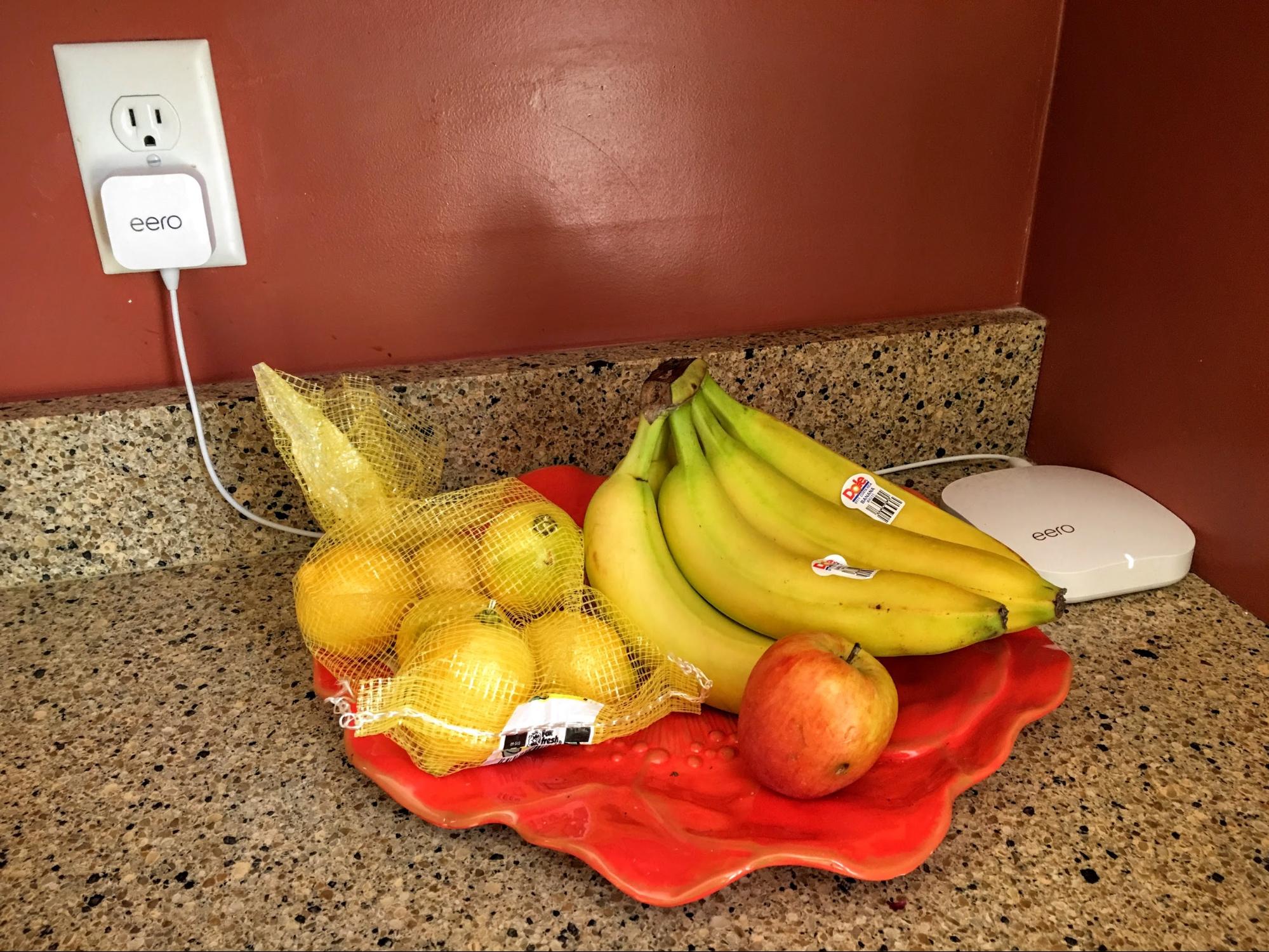TidBITS#1327/04-Jul-2016
Happy Independence Day to our readers in the United States! Celebrate with the new NASA app for the fourth-generation Apple TV, which Julio Ojeda-Zapata covers in this issue. Rumors are swirling that Apple might buy rapper Jay Z’s Tidal music service — the prescient Josh Centers explains why Tidal could be beneficial to Apple’s future. BusyCal has been updated to version 3 on the Mac, and with it, developer BusyMac has introduced an iOS variant of the popular alternative to Apple’s Calendar — Adam Engst evaluates both the Mac and iOS versions. To round out the issue, Julio looks at the Eero Wi-Fi mesh networking system, and Glenn Fleishman joins us to discuss how Eye-Fi is discontinuing support for many of its older Wi-Fi camera cards and what that means for other cloud-dependent hardware products. Notable software releases this week are brought to you by the letters “F” and “K” and include Fantastical 2.2.4, f.lux 37.3, KeyCue 8.1, and Keyboard Maestro 7.2.
NASA Delights Space Geeks with New Apple TV App
Apple TV-owning NASA nerds, rejoice. The National Aeronautics and Space Administration has launched a free app that is sure to keep space geeks busy for weeks.
The new NASA app for the fourth-generation Apple TV is jammed with somewhat disorganized content broken up into a few sections:
- Still images: The Images section is a smorgasbord of planetary and stellar photos, terrestrial imagery of astronomical installations and natural phenomena, insider shots of astronaut teams and mission-prep facilities, and more. The separate Earth As Art section shows wildly colorful pictures of our home planet, all shot from space. In all, the app boasts more than 15,000 images.
-
Video and audio: The NASA TV section provides two TV feeds along with a live Earth view via a camera on the International Space Station. The Videos section has more shows, including the likes of “This Week @NASA” and “NASA ScienceCasts.” There is even a “Third Rock Radio” feed (apparently originating on the ISS) with pop tunes such as the Gorillaz’s “Feel Good Inc.”
-
Database: The Missions section covers the agency’s various spacefaring and terrestrial adventures (you’ll be surprised at how many of these exist), with text summaries and photo collections.
-
Other features: The NASA app offers a few more goodies, including 2D and 3D satellite tracking maps, along with a calendar of ISS and satellite pass-overs based on your geographical location.
The NASA app is also available for iOS and Android devices, but it’s a great experience on the big screen.
Why Apple Might Buy Tidal
The streaming music service Tidal was launched by the Norwegian firm Aspiro in 2014, but most people didn’t hear about it until it was acquired by rapper Jay Z in 2015. With typical flash and flair, Jay Z relaunched Tidal with an ostentatious stage presentation that announced some of the biggest names in music as co-owners, including Beyoncé, Kanye West, Madonna, and Prince. Jay Z’s goal was to turn Tidal into a service that would bring value back to music, promising higher royalty payments to artists and better audio quality.
Perhaps Tidal flew too close to the sun, as its fortunes soon melted. While the service promised superior audio quality, independent tests showed that it was often inferior to Apple Music and Spotify (see “Comparing the Audio Quality of Apple Music, Spotify, and Tidal,” 13 July 2015). The business end hasn’t fared much better:
- Shortly after the acquisition, in April 2015, Tidal fired 25 employees, including the original CEO.
- The interim CEO left a few months later, in June 2015.
-
Tidal has been sued for not paying royalties.
-
Jay Z himself has sued Tidal’s former owners for allegedly inflating the service’s subscriber numbers.
-
By the rosiest estimates, Tidal has 3 million subscribers — by comparison, industry leader Spotify has 30 million and Apple Music has around 13 million.
Tidal is a bit of a train wreck, but now the Wall Street Journal is reporting that Apple is in talks to buy the service, leaving pundits baffled. However, the move seems obvious to me, and by sheer luck, I predicted it the day before it happened.
Put simply, Apple is interested in Tidal for its exclusives. It’s the only place you can stream music by the late Prince. For weeks, it was the only service streaming Kanye West’s latest album, “The Life of Pablo,” and it’s still the only place to stream Beyoncé’s latest album, “Lemonade.” Despite Tidal’s other problems, Jay Z has done a commendable job of attracting and keeping exclusives, which has probably kept Tidal afloat. (It undoubtedly doesn’t hurt that he’s married to Beyoncé.)
But the deeper answer is strategy. Spotify has been a tremendous success, but it is reviled by artists, who complain about its minuscule royalties, which average between $0.006 and $0.0084 per stream. Artist resentment of Spotify is so high that some artists, including the hugely popular Taylor Swift, have pulled their work from the service entirely, or at least delayed releases on Spotify.
Spotify focuses on users, providing decent client apps for just about every Internet-connected device, along with a free, ad-supported tier that’s great for users, but terrible for artists’ bank accounts.
Meanwhile, Apple, like Tidal, has focused on artists from the start. Apple Music’s forerunner, Beats Music, was also a streaming service founded by a rapper (Dr. Dre) that promised higher royalties and better quality (see “FunBITS: What Sets Beats Music Apart,” 16 May 2014). When Apple acquired Beats, it also got music industry veterans like Dr. Dre, industrial rocker Trent Reznor (now also an Apple executive), and music business legend Jimmy Iovine (whose executive title at Apple is simply “Jimmy”).
You may even recall the public back and forth between Taylor Swift and Apple over royalty payments during Apple Music’s free three-month trial. In retrospect, I think this was a preplanned publicity stunt, and a successful one at that, as it encouraged reluctant artists to sign up for Apple Music. My little conspiracy theory is bolstered by the fact that Taylor Swift now stars in an Apple commercial. (And a pretty funny one, at that.)
Apple’s courtship of artists goes beyond mere money to focus on their egos. The artists that joined Apple as part of the Beats acquisition have received fancy titles and positions of honor. And the Beats One radio station is designed to feed artist egos, chock full as it is of artist interviews and vanity radio shows, like “The Pharmacy with Dr. Dre” and “Elton John’s Rocket Hour.” Apple is so dedicated to pleasing artists that it made yet another venture into musical social media with Apple Music Connect. While not as embarrassing as the company’s previous effort, Ping, Connect still hasn’t been a rousing success.
You may think I’m being critical, but on the contrary, I think Apple’s strategy will win out in the long run. Spotify treats artists like commodities, while Apple and Tidal make them feel like rock stars. That makes Tidal an ideal acquisition for Apple, because Apple has the money and technical infrastructure to pull off Tidal’s vision. Jay Z himself would be a killer addition — as he’s fond of saying, “I’m not a businessman, I am a business, man,” and he’s proven that with his small yet powerful list of Tidal exclusives.
Due to Tidal’s problems, it will likely cost far less than the estimated $3 billion Apple paid for Beats Electronics (see “Apple Buys Beats for $3 Billion,” 28 May 2014). Jay Z purchased Tidal for about $56 million, and he probably overpaid. Despite that, Tidal was once valued at $250 million, and even after a rough year, is still estimated to be worth $100 million. If Apple paid even $250 million, it would probably still be a good long-term investment.
So why is the good will of musicians so important to Apple? First, its fortunes are clearly tied to music: the iPod launched Apple into the stratosphere. But Apple’s wooing of artists goes beyond that — the company isn’t courting any one artist, but all of them. Apple wants to be an integral part of culture itself, now and forever. While Beyoncé, Dr. Dre, Jay Z, and Taylor Swift may not have the same stature with future generations of fans, tomorrow’s young stars will want to follow in their footsteps. And if those tracks lead to Apple, that’s where they’ll want to be, too.
Apple’s purchase of Beats and its interest in Tidal isn’t merely about beating Spotify: it’s about making Apple an eternal hub of cool.
But there’s danger in becoming too powerful in too many arenas. There are already whispers that Apple is acting monopolistically, with Senator Elizabeth Warren accusing Apple and other tech giants of using their platforms to “lock out smaller guys and newer guys.” Spotify has joined in, accusing Apple of rejecting its latest iOS update for competitive reasons and receiving a dismissive response from Apple. If Apple does purchase Tidal, the government’s antitrust monitors might start paying closer attention. And that didn’t work out so well for Apple in ebook world (see “Apple Receives Final Judgment in Ebook Price-Fixing Case,” 9 September 2013).
BusyCal Updates Mac Calendar Alternative, Expands to iOS
I’ve never made any bones about the fact that I dislike using Apple’s Calendar app, and have long preferred BusyCal from BusyMac (which is run by John Chaffee and Dave Riggle; the same guys behind the venerable Now Up-to-Date calendar of yesteryear). BusyCal is faster, cleaner, and more obvious than Calendar, while providing a superset of Calendar’s features.
For instance, BusyCal supports the to-do items that Apple exiles to the Reminders app, offers a menu bar companion app for quick schedule checks, provides integrated weather displays, and has a List view that can be a big help when scanning through scores of events.
BusyCal 2 shipped in October 2012, and while BusyMac has pushed out numerous free updates since, the company has lately been focused on the just-published BusyCal 3 for the Mac and the initial release of BusyCal for iOS (which carries the 3.0 version as well).
The big change in BusyCal 3 is the user interface, which BusyMac refined to be more modern, with improved typography and layout. Since many interface preferences are personal, BusyCal 3 gives you even more control over the details, so you can choose among different banner styles, control on which side of an event’s name its time appears in Month view listings, and tweak the size of the text in the Calendar list sidebar. If you find anything about the new look jarring, play with the options in BusyCal > Preferences > Appearance, and don’t forget to check out the numerous commands in the View menu.
Sadly, it has become a bit harder to enter event times. In BusyCal 2, you could type “830” for 8:30 AM. That no longer works, because BusyCal 3 separates the hour and month fields in the Info panel, forcing you to type a colon, period, or tab to move from hours to minutes. Plus, you could type “1430” for 2:30 PM, but the hour field no longer accepts numbers beyond 12. (At least you can still type “10p” for 10 PM.) BusyMac tells me they’re looking at bringing BusyCal 2’s behavior back in an update.
BusyCal’s menu bar app has also received a redesign, adding a mini-month view that gives an impression of how busy you’ll be based on the density of events. It now has date-based navigation and shows the upcoming weather. On the downside, the menu bar app’s window previously had a white-on-black look that stood out well against light-colored windows; now it’s a black-on-white look that I find harder to distinguish from the background of white document windows.
Another notable interface change is that BusyCal used to have a pair of arrow buttons on each side of the Day/Week/Month/Year/List button group at the top. Clicking an inside arrow button moved a small increment (a week, when you were in Month view) and clicking an outside arrow button moved an entire week, month, or year, depending on the view. BusyCal 3 has a Today button on the right side, with one set of arrows on either side. Those arrows act like BusyCal 2’s outside buttons; Option-click them to make
them work like the inside buttons and move in smaller increments. Or just use the Command-Left arrow (View > Previous) and Command-Right arrow (View > Next) keyboard shortcuts; again, include the Option key for incremental jumps (the 3.0.2 update added those commands back to the View menu as well). For those using a trackpad, BusyCal 3 now offers smooth date scrolling, and people with a Magic Mouse or scroll-wheel enabled mouse can use them to scroll as well.
On the functional side, BusyCal 3 now supports a feature from Calendar: optional calculation of travel time when you search for and enter a location for an event. BusyCal goes beyond what Calendar on the Mac can do in that its travel time calculation updates based on traffic conditions, so the Time To Leave alarm adjusts itself automatically.
Another new feature that may be appreciated by even more people is better support for timed to-dos. Previously, BusyCal let you manage to-dos within the app, rather than forcing you out to Apple’s Reminders app, but it couldn’t display them in chronological order with a time. Now it can, and you can even mark a timed to-do as done by clicking the checkbox next to its name in Day, Week, Month, and List views. For many people, Apple’s separation of to-dos from calendar events is awkward, so BusyCal 3’s enhanced integration is welcome.
Amid all these enhancements to the Mac version, BusyMac’s biggest news is the BusyCal for iOS app, which requires a separate $4.99 purchase. It mimics the basic feature set and look of BusyCal on the Mac, with List, Day, Week, and Month views. On the iPad, that works well, since there’s enough real estate to see an entire day in Day and Week views, and the iPad’s Retina screen makes even small text in Month view readable.
On an iPhone, List view becomes much more important, since the Day and Week views feel cramped, even though they still manage to show an entire workday. Month view is also awkward, since there’s so little room for event text and what you can see is so small. The trick is that you can tap a day in Month view for a more readable expansion of its events. Perhaps BusyCal’s choices will grow on me, but I still prefer the iPhone approach of Fantastical, which shows a low-density month view with a scrolling list of events underneath. Apple’s iOS Calendar app looks a bit like Fantastical, but is less functional since you must tap a day to see its events in the scrolling list
underneath.
One place that BusyCal for iOS can’t match the Mac version is with Time To Leave alarms. Since BusyCal on the Mac relies on a background task to track changing traffic conditions, and iOS doesn’t allow such tasks, BusyCal lacks Time To Leave alarms on the iPhone. Ironically, Apple’s iOS Calendar app does support Time To Leave alarms, so perhaps just use it for alerts when out and about.
In the end, BusyCal 3 is more refined and more capable, while maintaining the advantages it has offered users for years. It’s not a huge update from the user perspective, but that means you won’t waste time learning new ways of working.
Those accustomed to getting every update for free in Apple’s App Stores may balk at the $29.99 upgrade price, but after nearly four years of free updates, it feels fair, and BusyMac has already released free 3.0.1 and 3.0.2 updates to fix bugs. New copies remain priced at $49.99, and as noted previously, the iOS version is $4.99. BusyCal 3 on the Mac requires OS X 10.11 El Capitan or later; BusyCal 3 for iOS needs iOS 9.3 or later and works on both the iPad and iPhone.
Eero Provides Good Wi-Fi Coverage in a Handsome Package
Creating and managing a home Wi-Fi network can be tricky, especially for those who are not tech-savvy.
Though makers of Wi-Fi access points have tried to simplify their hardware setup, their gadgetry remains tricky to figure out. That goes double when you need to modify the settings of an existing wireless network – even I often forget how to pull up my access point’s admin console.
Apple has made great strides in user-friendliness with its AirPort devices, but hardware from the likes of Linksys and Netgear lags in this regard.
Getting the Wi-Fi network to blanket a house completely is another issue, especially larger residences with multiple floors and thick walls that create dead spots. Such range problems can be fixed with an access point that communicates with extender devices scattered about a house. But, again, setup tends not to be easy.
Wi-Fi routers are often not much to look at, either, with ungainly shapes, garish colors and unsightly antennae that prevent users from positioning such a gizmo in a high and open area. My Linksys WRT router is far from the ugliest I’ve seen, but it is still homely enough to be exiled to the floor alongside my Xfinity cable modem.
Eero, a company I had not heard of until recently, is attempting to eliminate all these problems with its $200 Wi-Fi device (combining router and wireless access point functionality) of the same name. Notably, it sells Eeros in $500 three-packs for users to deploy throughout a home for better coverage. Setup is simple, and it’s easy to add more of the handsome devices if you need them.
Hello, Soap Bars — There’s something distinctly Apple-esque about unpacking and handling the trio of Eero gizmos sent to me for review (I later also received a fourth). They vaguely resemble oversized bars of beauty soap.
I positioned one of my Eeros atop my desk next to my Mac in my second-floor office, which I’d never do with my Linksys (but have done with reasonably attractive AirPort base stations in the past).
Setup was mostly painless. To begin, I plugged one of the Eeros into my cable modem via an Ethernet cable and connected it to a power outlet. Then I used the Eero app on my iPhone to locate the contraption and create a network name and password. The app also asked me to pick a device name from a list or make one from scratch; I chose to christen my router, oh-so-imaginatively, “office.”
Presto, my Wi-Fi network was up and running.
Next, I worked on positioning and configuring two additional Eero devices on my home’s first floor – one beside a fruit bowl at the far end of the kitchen counter and the other out of sight atop the living room’s entertainment center.
I chose the rooms for a reason: My son uses an iMac at a kitchen workstation, while my mate is typically on her MacBook Air in her living-room easy chair, or just outside on the front porch.
These Eeros needed only power. The Eero app then took me through a set of simple setup screens to configure each gadget. Though the necessary steps caused me no headaches, I did hit a few stumbling blocks.
Hardware positioning was tricky, for starters. Ideally, according to Eero, the gizmos should be within 40 feet of each other and have a direct line of sight. My house is large and jumbled, though, which made such guidelines difficult to implement. Several times, the first-floor devices griped that they were not in range of their upstairs sibling, so I had to experiment a bit until I found positions they liked.
I also ran into a brief, bizarre situation with the living-room Eero when its single light shone red instead of blinking blue, as it does during setup, or white, which indicates that everything is normal. A paperclip reset made things right.
I set up a fourth Eero in the finished attic that my son and his chums use as a video-game lair. The Eero played a key role here: I plugged his Xbox 360 into one of the wireless device’s Ethernet ports, thereby replacing a Linksys Wi-Fi extender that is more of a hassle to use.
The result was a “wireless mesh” with the four Eeros working in unison to create a wireless network across all three floors of my house.
Eero takes pains to note that its devices have two radios – one to broadcast and one to receive – while many extenders have only a single radio that provides less robust performance. The device’s dual-band Wi-Fi radios handle 2.4 GHz and 5 GHz simultaneously and support the newest 802.11ac standard.
Eeros, Assemble! — Once my residence was bathed in lovely bandwidth, I began running Internet speed tests. Eero’s app does this but I wanted an impartial observer, so I turned to the Ookla Speedtest app.
According to Eero, it takes a bit of time for three devices to begin working properly together and provide consistent performance in the home. Even so, I got impressive results, with transfers that often approached, matched, or even exceeded what I am officially supposed to see (75 megabits per second down, per my Comcast service level, and 5 megabits up). I saw this performance everywhere, not just in the office that has a hardwired connection to the broadband modem.
(To be fair, my initial results weren’t so positive, but that was my fault. When setting up an Eero network, it’s important to turn off other Wi-Fi devices to minimize interference. I had turned off my Linksys router but forgot to deactivate the Wi-Fi functions of my combo Xfinity broadband modem and wireless access point. A Twitter nudge from Scott Beale of Laughing Squid fame set me straight, and performance quickly became much more consistent.)
The Eero network fixed some longstanding wireless issues in my house. The living room had long been a bit of a dead spot, with Apple TV movie downloads that took forever, and video streaming that was buffered and pixelated. Those problems disappeared, as did problematic areas in my kitchen, though there’s one spot that seems to stymie even the Eero mesh network. My wife and kid are happier now.
I don’t want to seem overly critical of the Linksys WRT router, which came pretty close to pulling off residence-wide coverage. Still, the Eero devices operating in unison are better.
Cloud Creature — Wi-Fi nerds might grouse that Eero gear is light on wireless customization options, and they are right, which is precisely the point. This product is designed as a set-and-forget option for average Wi-Fi users who just want Internet access, and want it now.
As Eero observes, “options on the market today feel a bit punitive by design, and overcomplicate device management.” I could not agree more.
Eero’s devices, however, do have some useful extras. My Eero network includes an option to set up a secondary guest network that you can use to ensure guests (or random passers-by) can’t access devices on your primary network, and it’s easy to do this via the Eero app. You can even assign a guest network its own name and password.
Eero is very much a creature of the cloud, meaning that the maker can push software updates to the device (like Nest thermostats and Tesla sedans). Such updates happen automatically, behind the scenes, when the gadgets aren’t in use and can communicate briefly with Eero’s servers.
Last month, Eero added a family-friendly feature that lets users set up profiles for each member of a household. You can assign specific devices to each profile, and you can toggle Internet access to the profile manually, or it can be controlled on an automated schedule. Different devices in each profile can have different schedules, too.
Eero said it has pushed out over a dozen software updates since the product was released earlier this year, and added that “family profiles is the first of a broader set of family-focused features we plan to release.”
Firmware updates, according to Eero, are also a breeze. This is excellent news for those who have labored through the arcane procedures for updating other Wi-Fi hardware. Security updates also happen via the cloud.
Eero’s cloud nature helps with troubleshooting, as well. When I was having minor difficulties with the devices, tech support was able to monitor them from afar – with my permission – to offer better assistance.
Simple Gear — Eero hardware is similarly basic, with just two gigabit Ethernet ports and a USB port, along with the power port, and that reset button (which, by the way, Eero recommends not pressing unless you’re explicitly told to do so).
Either Ethernet port can be used to connect to the broadband modem, while the other can be used to hardwire more hardware (like a Sonos music player or a network-attached storage device) to the network. The ports also can be used to link multiple Eeros together, or even to piggyback the hardware onto an installed Ethernet network. Speeds in such cases would often be faster than going the wireless route.
Users can’t do anything with the USB port at the moment. It “is strictly used for diagnostic purposes at this time” and should not be used to plug in speakers or external hard drives, according to Eero.
That’s a shame because the USB ports on other routers can be used to connect a variety of peripherals, like hard drives and printers. In fact, while on a break from writing this article, I helped a neighbor set up his AirPort Extreme with a Seagate USB drive for shared storage in his residence.
A Wireless Wonder — I like Eero’s system, though with a couple of caveats.
At $200 for one device or $500 for a three-pack, Eero is pricey compared to excellent access points costing $100 or less (see “Alternatives to Apple’s Wi-Fi Base Stations,” 22 December 2015). Apple’s AirPort Extreme, it should be noted, also is $200; the AirPort Express is $100, but supports only the slower 802.11n and not today’s speedy 802.11ac.
Also, Eero is new, which reflexively gives me pause, though I have no major reason to complain about the gear so far, and it has garnered boffo reviews elsewhere.
But if neither price or newness scares you, and you crave a dead-simple way to set up a wide-ranging Wi-Fi network, Eero is worth a look.
Eye-Fi Demonstrates the Danger of Cloud-Dependent Hardware
Are you concerned about the long-term viability of devices that fall under the loose notion of the Internet of Things (IoT), in which a cloud connection is required to keep devices functioning? If so, a move by Eye-Fi, which makes SD cards that can automatically transfer newly taken photos to a cloud service, should give you pause. It sure did for me.
In September 2016, the company will discontinue support for features and Web apps for every model of card it shipped from its launch in 2007 up to the X2 models introduced in 2011 and sold through retail channels until March 2015. Only its Mobi line, introduced in 2013, will retain active support. Eye-Fi said in an email to customers the impetus for this move is the obsolescence of “Internet security and authentication mechanisms that were state-of-the-art in 2007
when we built them into our products but have since proven to be vulnerable.” Because these are hardware problems, the company can’t just release firmware upgrades.
I have long been dubious about devices that require the continuous operation of Internet-connected services to function. I don’t expect relatively inexpensive hardware to remain useful and work forever, of course. But while Eye-Fi says it began to phase out the last products that are affected starting in 2012, it allowed them to remain in retail sales channels until March 2015. The company should have taken more ownership of the situation around products sold in the last five years.
I’ve owned three Eye-Fi cards, starting with the original model, and I used them extensively for a few years. However, when memory card capacity dropped in price, I stopped worrying about filling up a card. I found some of Eye-Fi’s features awkward for my non-professional purposes and would instead transfer images by card to an iPad or Mac, and then sync or upload the ones I needed. As a result, I never purchased a new enough Eye-Fi to feel like this end-of-life policy is unfair. (I’ve lost track of one of my Eye-Fi cards and sent another to TidBITS Managing Editor Josh Centers — who was unable to get it to work! I have no horse in this particular race.)
Buh-Bye, Most Eye-Fi — Eye-Fi’s cards are tiny, networked computers that fit into the SD card format. Because there’s no physical interface, you must connect them to a network for configuration. Earlier models and firmware could be configured via a computer as well when plugged into a card reader; later ones switched to full-on cloud support to change any setting. The cards would then automatically connect to configured networks, including those that required a password. You could then turn on a feature called “endless storage,” which automatically deleted photos from the card after it confirmed that Eye-Fi’s servers had received the files.
Eye-Fi’s X2 series, which debuted in 2010, added Direct Mode in 2011, which turned the card into a tiny hotspot, enabling iOS and Android devices to connect using apps, making it easier to review and selectively upload photos. Eye-Fi later added geotagging to some X2 models, using Wi-Fi positioning to estimate the location when photos were synced. (Incidentally, the market position for Eye-Fi exists only because Wi-Fi support in cameras is so terrible — something I’ve written about for years and years and years.)
On 16 September 2016, when Eye-Fi plans to pull the plug, affected cards will continue to work, but in an extremely limited mode. All kinds of things will break or be in an indeterminate state:
- Cards will stop connecting to Eye-Fi Center, the company’s Web app for managing and sharing photos. Eye-Fi will migrate files for active paid users to its new Eye-Fi Cloud system free of charge, however.
- Relayed uploads, geotagging, and direct FTP transfers will stop working.
-
Account notifications about uploads and other issues will halt.
-
Eye-Fi mobile and desktop apps will no longer be updated.
-
Wi-Fi hotspot and base station connections may work, but if they don’t, there’s no way to fix them.
Eye-Fi says that owners can configure their cards before the cutoff date to use selective transfers (which lets you use a camera interface to mark which photos to upload) and the mini-hotspot Direct Mode, but then those options can never be changed later. Direct Mode isn’t guaranteed to keep working, either.
As recompense for removing these features, Eye-Fi is offering a paltry 20 percent discount for up to three cards purchased directly from its Web site until 15 September 2016. This is chintzy, even though the company described it as a “deep discount.” First, hardware makers often have hard costs that are only half of a product’s retail price; a one-for-one 50 percent discount should have been the starting point for people who bought X2 products. Second, anyone who purchased an X2 in the last five years that was still functional should have been offered a mail-in 100 percent swap for the lowest-end Mobi model. Eye-Fi has tarnished its reputation far more than the cost of swapping out what is likely a relatively small number of
cards.
It’s hard to know how much these policies would cost the privately held company: it has never disclosed sales figures. But generally, only a fraction of owners take advantage of trade-ins, making a generous offer more affordable than it might seem and engendering significant good will, along with future hardware purchases and recurring subscription fees.
The Danger of Living in the Cloud — Eye-Fi isn’t the first and won’t be the last cautionary tale. A few months ago, Alphabet-owned Nest announced that it would shut down service for Revolv, a $300 hub for smart home devices. Nest bought Revolv in October 2014 and stopped selling new models, but continued to support the product. In April 2016, Nest said it would brick the Revolv on 16 May 2016 — it used more
polite language — making the device worthless within about two years of release.
The response from owners and unrelated parties alike was negative. Nest suffered from internal dissension and malaise, and its head, former Apple exec Tony Fadell, “left” his position just months later. Within a few weeks of the April announcement, Nest pushed the shutdown to 19 June 2016, and offered full refunds to owners who contacted the company.
Nest also suffered from outages (in November 2015 and January 2016), as well as an automatically pushed software upgrade that resulted in some owners being unable to control the temperature.
Many lesser known and less expensive IoT devices, which can include home routers and video-streaming boxes, stop receiving firmware upgrades and remain insecure or stop working consistently. This kind of routine behavior receives much less attention.
The Federal Trade Commission has expressed ongoing concern about the security of IoT devices and settled an action against Asus in 2016 based on a hack in 2014 for misrepresentation in its marketing. But the FTC can typically intervene only if a company engages in deceptive or unfair practices. If a company doesn’t promise support for a particular length of time, the FTC has little to no power to engage.
Eye-Fi doesn’t have the excuse of an acquisition or bankruptcy to justify dropping support for even its relatively recent cards. The company did sell the newer photo-sharing part of its business, Eye-Fi Cloud, to Ricoh, which will expand the service and continue to allow Eye-Fi Mobi customers to use it.
But that’s hardly an excuse. If supporting the X2 line for years longer was too much of a burden, swapping them out would have been a more prudent move.
Let the Cloud Rain Down Software — Eye-Fi has been in business for almost a decade. Nest, now a division of Google’s restructuring into the Alphabet holding company, is part of an organization that has been around for over 15 years. If these companies can’t manage a soft landing for a troubled IoT device, what about startups that have just a few months or years under their belts, haven’t turned a profit, and have proprietary hardware and software?
As Cory Doctorow noted in his Boing Boing post on this shutdown:
The Internet of Things bubble is based on startups with six months to one year of runway, making hardware with sub-2% margins (if it’s not being made at a loss), which has zero use if the company’s server shuts down.
The odds of most of these companies failing or being acquired and then shut down — like Revolv — are extremely high. It used to be that when you were an early adopter of hardware, the worst you’d experience was a failure to get new drivers or updated apps for new releases of operating systems. Or you’d no longer be able to get parts, supplies, or repairs. Now, early adopters are risking investing in an expensive brick. Whether you back a crowdfunding campaign or you buy from an established company, the risk seems about the same.
There is something that could be done, and some companies are doing it. Eye-Fi could have eased the pain by releasing all the code necessary to allow configuration, whether through a user-run cloud service or locally run apps, under an open-source license. Eye-Fi is likely not using that code in a substantive way as it moves forward, or it would be able to continue supporting these older products.
A Seattle firm, Glowforge, has promised that when it ships its cloud-controlled 2D laser cutter, it will also release the product’s firmware under a GPL license, which will allow what it calls an “escape hatch” if the company or product fails to continue to be viable. (Disclosure: I have friends who co-founded and work at Glowforge.) This is what happened with the Chumby line of hardware, an open-development bedside clock-ish device that was well ahead of its time, when its maker had to shut down.
Releasing the code as open source won’t make a difference unless some other party picks up the ball, but it’s better than nothing. As more stories of stranded IoT devices stack up, companies may have to put more promises in place, including potentially escrowed funds to run basic services if they go under, to keep early adopters happy. Early adopters provide the funds and market excitement necessary for new products to succeed.
For now, though, we ignore the lessons of Eye-Fi, Revolv, and others at our peril. If the Internet of Things is to be more than a flash in the pan, companies will have to acknowledge the full life cycle of their products, even when that continues beyond a firm’s interest or even its demise.
TidBITS Watchlist: Notable Software Updates for 4 July 2016
Fantastical 2.2.4 — Flexibits has released Fantastical 2.2.4, adding an option to ignore calendar notifications on shared iCloud calendars and the capability to export an entire calendar as a .ics file. Plus, alerts that should have appeared but didn’t because Fantastical wasn’t running now appear when you launch the app. Also improved are importing certain types of recurring events from .ics files and compatibility with Airmail 3. ($49.99 new from Flexibits and the Mac App Store, free update, 13.4 MB, release notes, 10.10+)
Read/post comments about Fantastical 2.2.4.
f.lux 37.3 — The f.lux team has released version 37.2 of f.lux, the automatic screen color management utility to fix a battery drain issue and flashing when in “movie mode” on some machines. The update also adds support for “big latitudes” where the sun doesn’t set or rise on some days, plus a Check for Updates button. For those using OS X 10.11 El Capitan who are experiencing colors left behind after the upgrade (when automatic brightness is enabled), the f.lux team has released version 37.3. (Free, 1.8 MB, release notes, 10.7+)
Read/post comments about f.lux 37.3.
KeyCue 8.1 — Ergonis has released KeyCue 8.1, a minor update to the keyboard shortcut utility that adds Typinator integration and addresses some of the issues from 8.0.
If you use KeyCue 8.1 alongside Ergonis’s Typinator 6.9 or newer, the two apps now work together. KeyCue can show items from Typinator sets and invoke them with a click. KeyCue 8.1 also restores the “walking line” feedback during menu scanning, ignores Keyboard Maestro and iKey macro groups whose names end with minus signs, improves readability of the “kind” pop-up in the Custom list, and supports aliases when locating the configuration file for the URL collection. Also, when a new version of KeyCue is available, the message in the Preferences window will offer information about the current version.
Bug fixes address an installation problem during an update when the previous version is in the Trash, display of incorrect modifier keys in the pop-up menu for custom shortcuts, and incorrect highlighting of custom items with “text only” key descriptions. KeyCue 8.1 also works around an incompatibility with the Reaper audio recording and editing app. (€19.99 new with a 25 percent discount for TidBITS members, free update, 5.4 MB, release notes, 10.6+)
Read/post comments about KeyCue 8.1.
Keyboard Maestro 7.2 — Peter Lewis of Stairways Software has released Keyboard Maestro 7.2 with a variety of additions and bug fixes for the powerful automation and clipboard utility. Keyboard Maestro can now process token text to calculate numeric expressions and count the number of characters, words, and lines. The update enables some conditions and actions to check for “is before” and “is after.” Also, the Application Switcher gains a Reopen Windows option. ($36 new with a 20 percent discount for TidBITS members, free update, 19.5 MB, release notes, 10.10+)
Read/post comments about Keyboard Maestro 7.2.
ExtraBITS for 4 July 2016
In ExtraBITS this week, Jason Snell argues in favor of the iPhone’s headphone jack, Evernote makes some controversial changes, and Amazon introduces a new Page Flip feature to most of the Kindle ecosystem.
Why the iPhone Headphone Jack Should Stay — One of the hot-button debates in the Apple community revolves around rumors that Apple is planning to drop the headphone jack from the next iPhone. Many have argued that it’s the natural course of things for Apple, a company that prides itself on minimalism. But at Six Colors, Jason Snell has countered every one of the arguments against the headphone jack. In short, removal of the headphone jack wouldn’t make the iPhone thinner or audio quality better, and it would just inconvenience users.
Evernote Raises Prices, Downgrades Free Plan — Note-taking service Evernote has made some changes that are sure to be unpopular with users. First, while the free Basic tier is sticking around, it will now be limited to only two devices, whereas you could previously sync with unlimited devices. Second, both paid tiers are going up in price: Plus climbs from $2.99 per month or $24.99 per year to $3.99 per month or $34.99 per year, while Premium rises from $5.99 per month or $49.99 per year to $7.99 per month or $69.99 per year. Evernote is hoping to increase revenues amid a variety
of executive departures and the elimination of a string of unprofitable projects.
Amazon Introduces Page Flip for Kindle — Amazon has introduced a new Page Flip feature for its Kindle e-readers and the Kindle apps for iOS and Android, although it doesn’t appear in the Mac version. Page Flip is designed to let you save your place so you can quickly flip elsewhere in the book and then back, much as you would do by holding your spot in a paper book with a finger. Page Flip also includes a contact sheet mode that Amazon is calling a “bird’s eye view.” The Page Flip feature is available only in books that have it enabled, although Amazon claims that’s “millions of
books” — supported books have a “Page Flip: Enabled” tag in their listings.