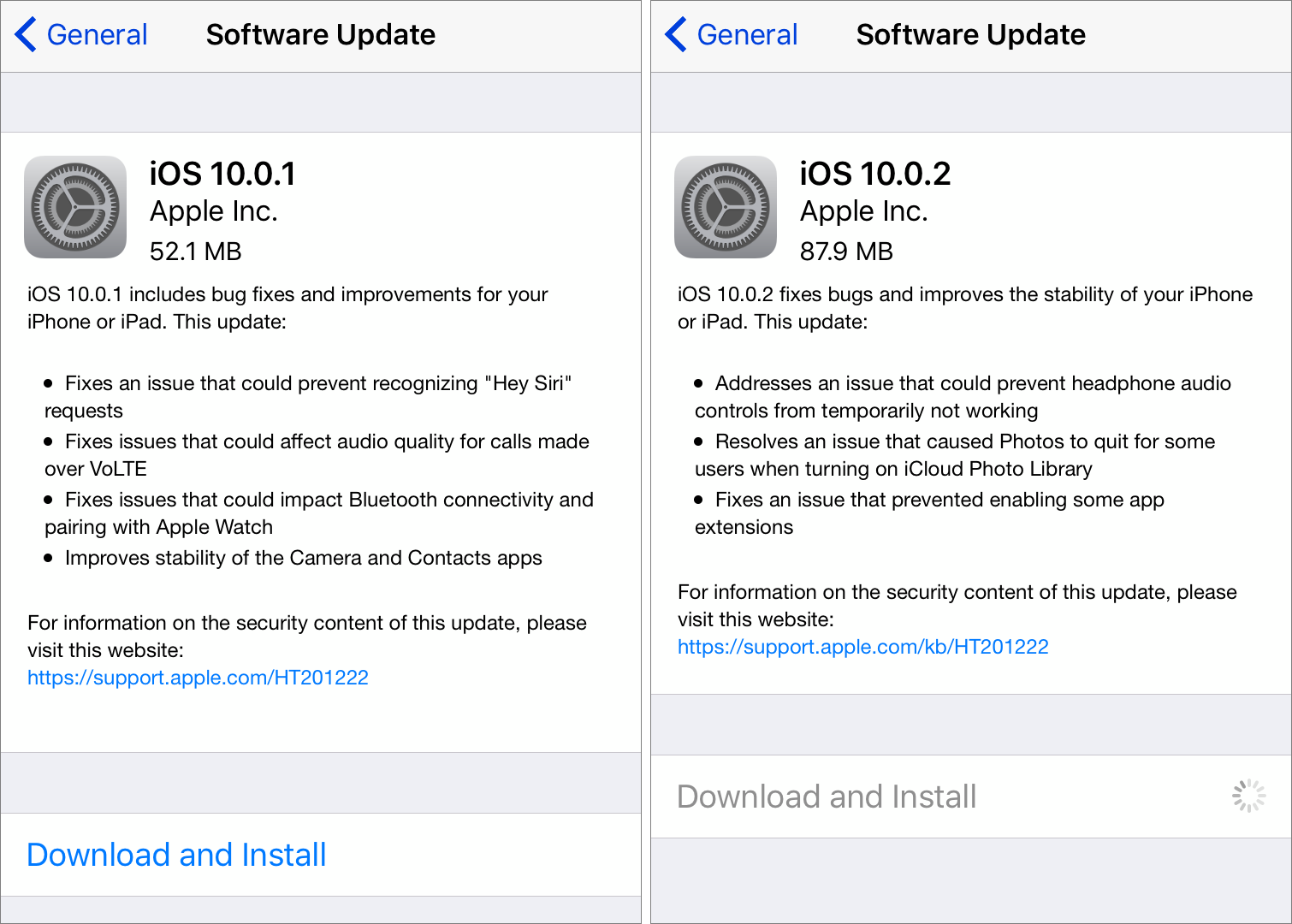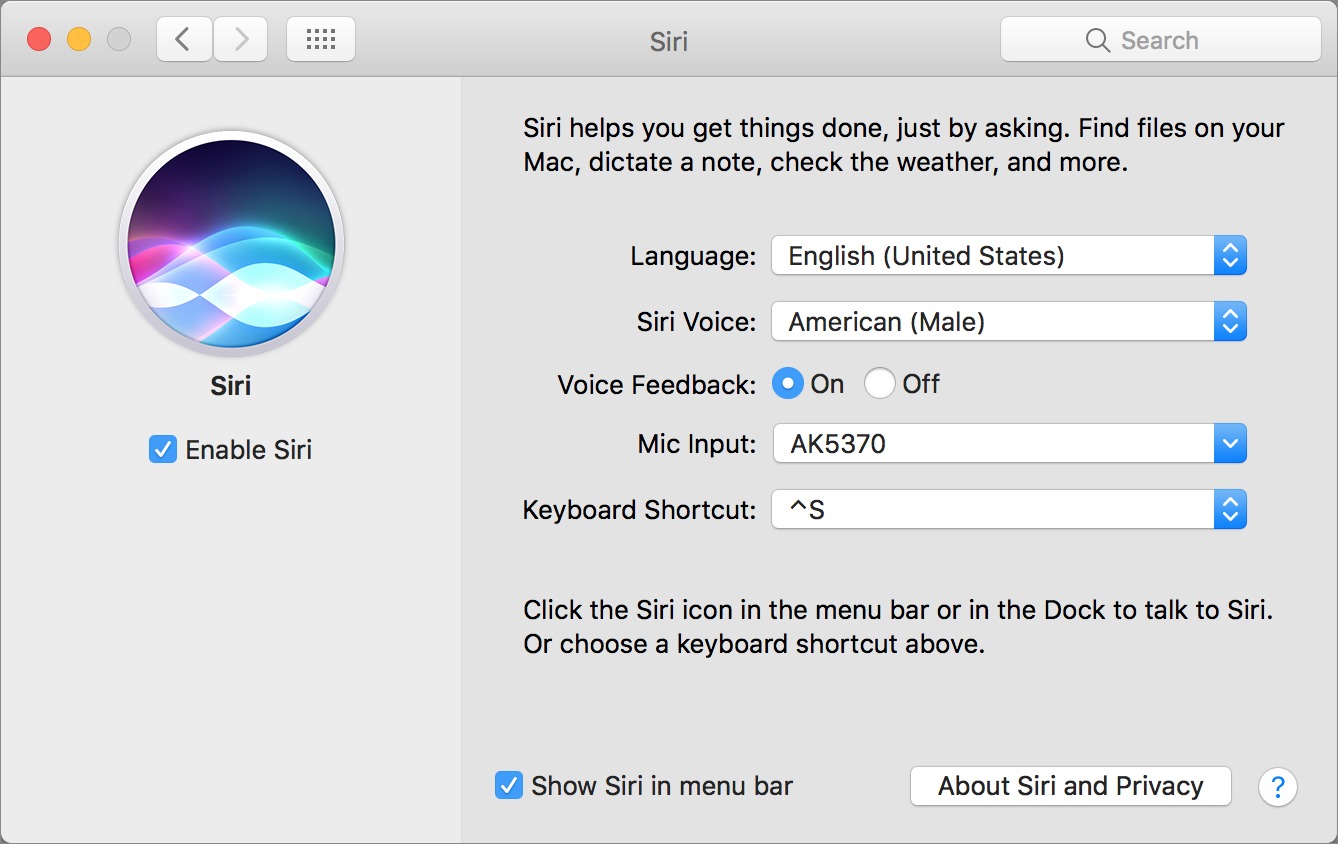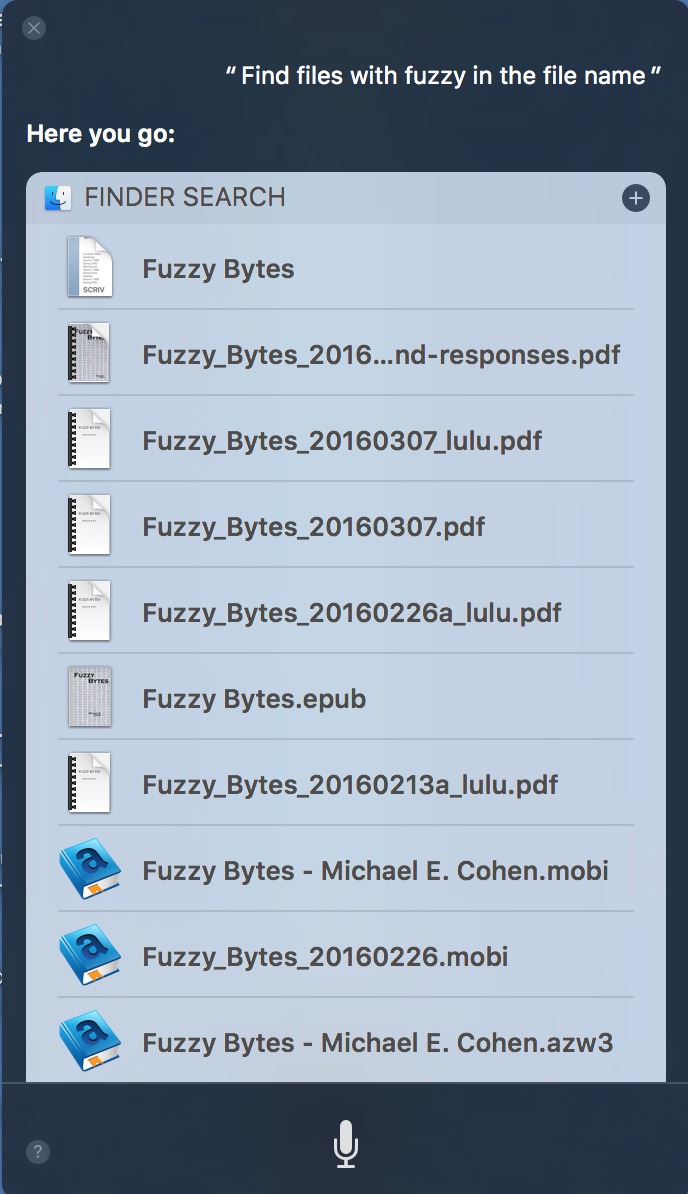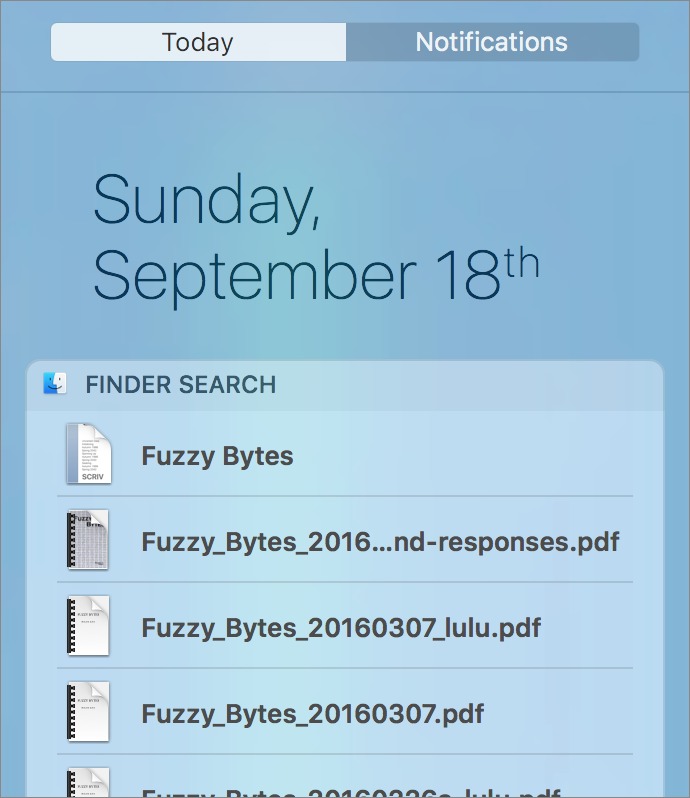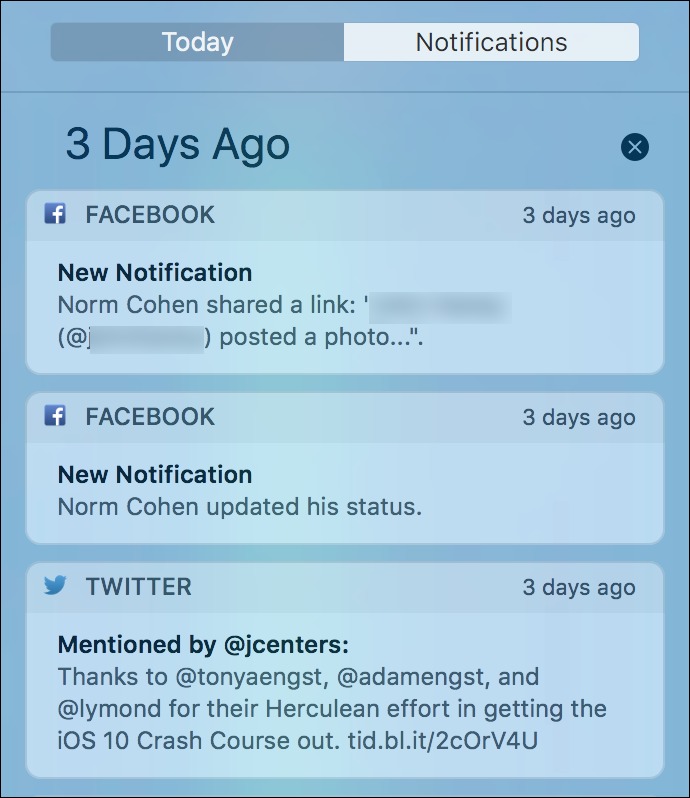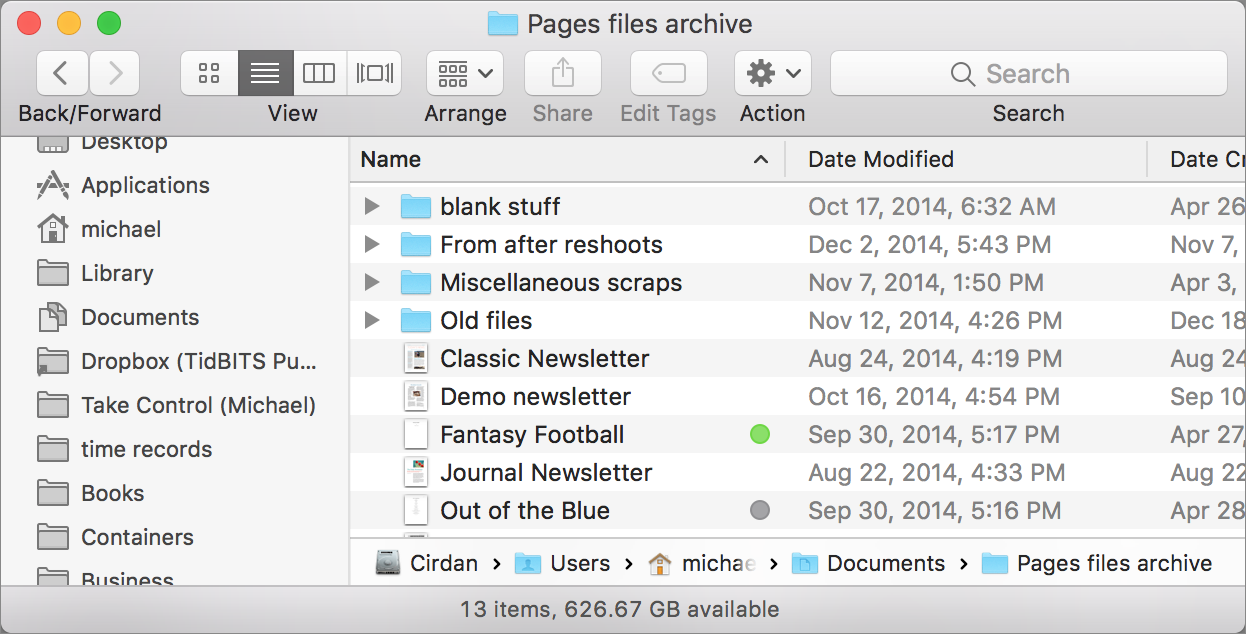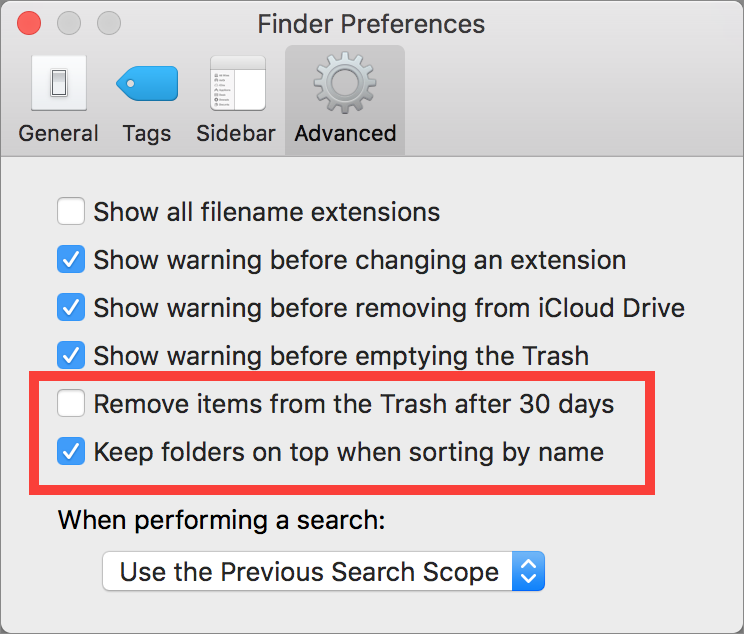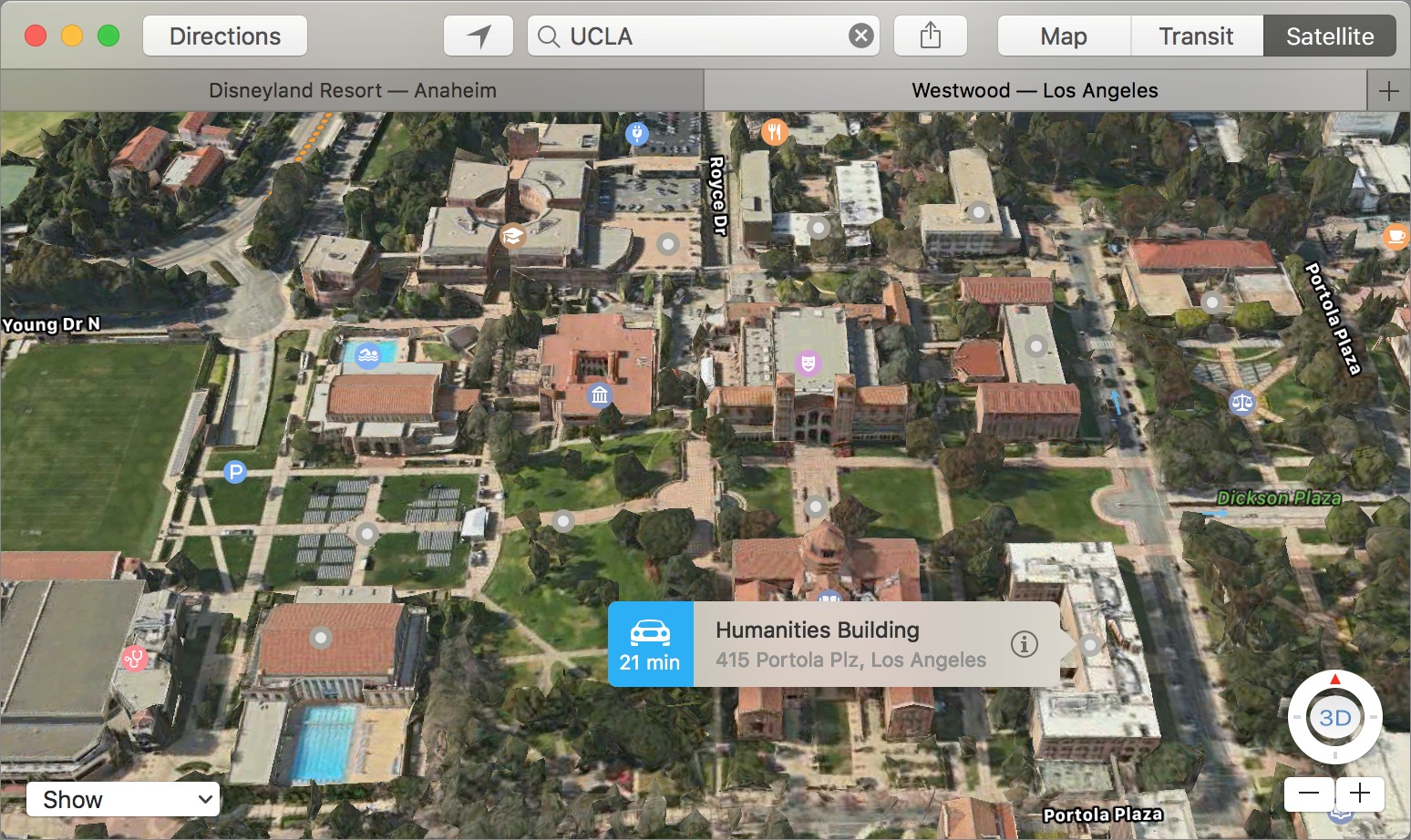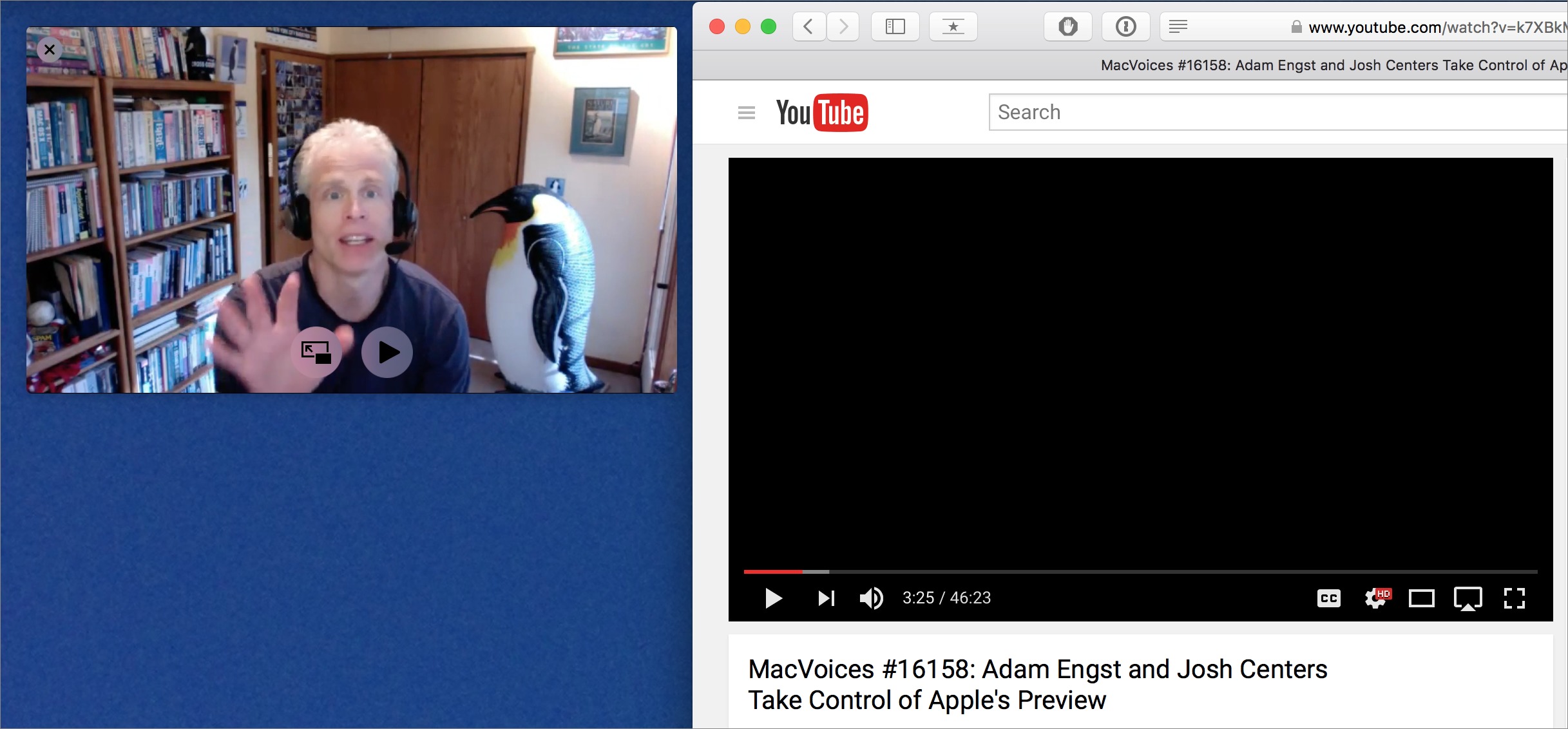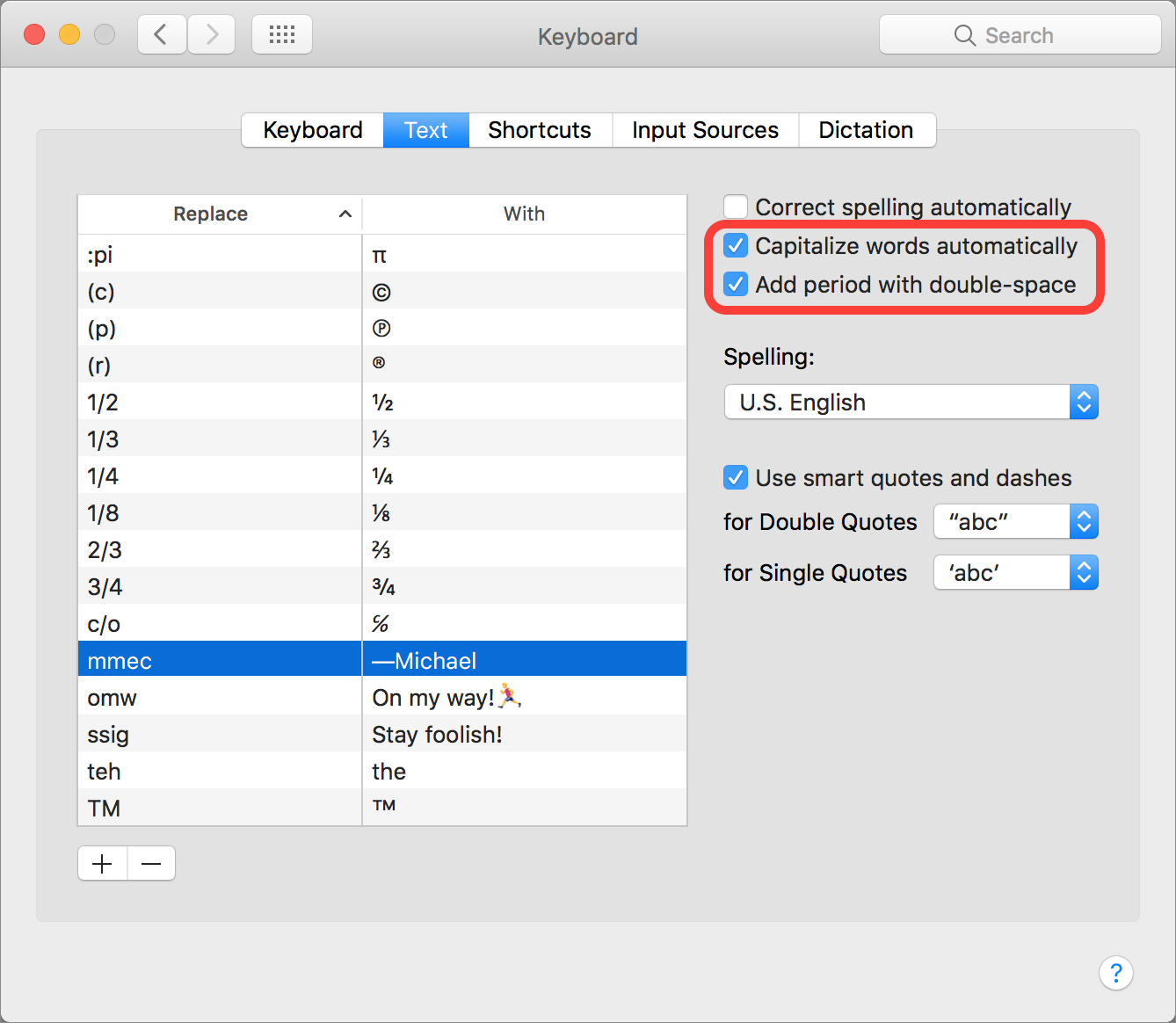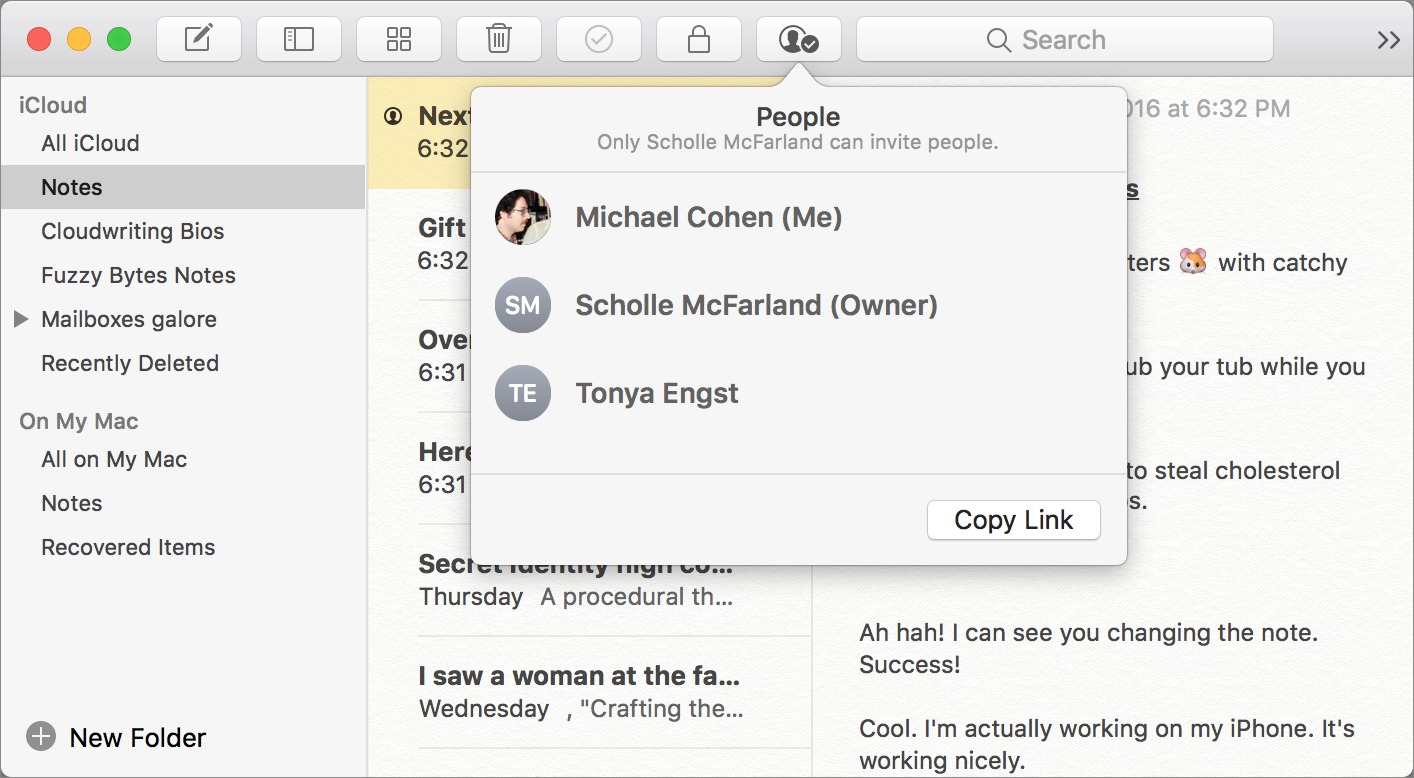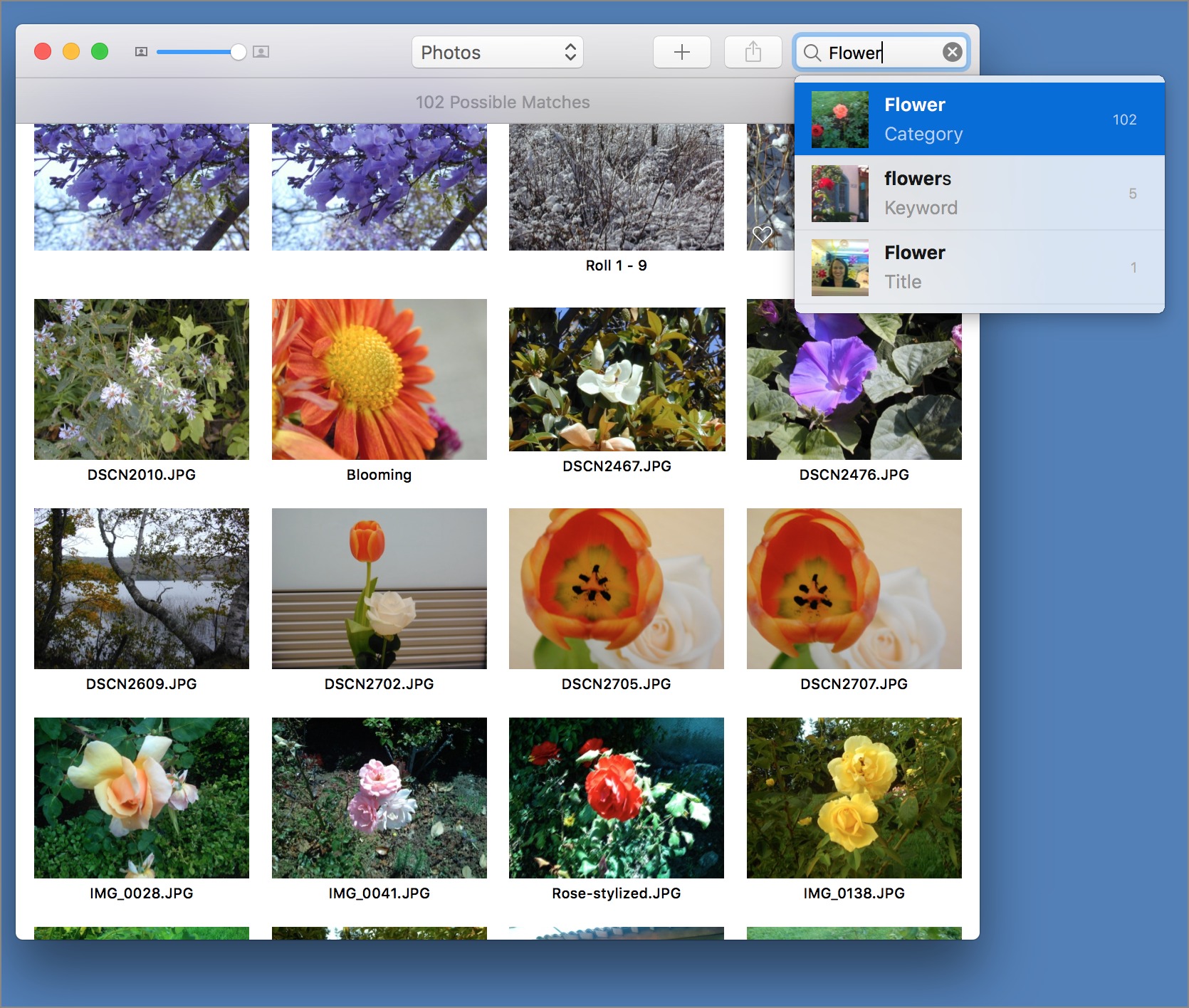TidBITS#1339/26-Sep-2016
Apple was quick to deliver iOS 10.0.1 and 10.0.2 last week to address some early bugs, most notably problems that prevented headphone audio controls from working reliably. The company also released macOS 10.12 Sierra, and Michael Cohen offers highlights of the new operating system. That said, if you use a ScanSnap scanner, Adam Engst explains why you should hold off on the upgrade. The developer beta of iOS 10.1 enhances the dual-camera iPhone 7 Plus with the promised Portrait mode, which offers a professional-looking bokeh effect — Glenn Fleishman provides an explanation of the feature and a preview of how it works. Finally, macOS Sierra brought with it an avalanche of app updates, so the long list of notable software releases this week includes: Postbox 5.0.2, Sandvox 2.10.8, Tweetbot 2.4.3, TextWrangler 5.5.2, HoudahGeo 5.1, Parallels Desktop 12.0.2, Mailplane 3.6.7, CleanMyMac 3.5.1, Gemini 2.2.2, Safari 10.0, 1Password 6.3.3, Firefox 49.0, OmniFocus 2.7, Capto 1.1, Lightroom CC 2015.7 and Lightroom 6.7, Pages 6.0, Numbers 4.0, and Keynote 7.0 for Mac, SpamSieve 2.9.25, macOS Server 5.2, KeyCue 8.2, iBooks Author 2.5, and BBEdit 11.6.2.
iOS 10.0.1 and 10.0.2 Fix Important Bugs
Apple has released iOS 10.0.2 to address some early bugs. You can download the 88.2 MB update in Settings > General > Software Update or via iTunes. If you’re running iOS 10, you should install this update right away.
The big news with iOS 10.0.2 is a fix for a bug affecting iPhone 7 owners who were seeing Lightning-connected headphone controls stop working after a few minutes.
iOS 10.0.2 also resolves a bug that could cause Photos to quit for some users when turning on iCloud Photo Library and another that kept some app extensions from working.
iOS 10.0.2 comes hard on the heels of 10.0.1, which only those buying the new iPhone 7 or 7 Plus needed to download explicitly, since 10.0.1 was the first public release of iOS 10 for older devices. Most important in the iOS 10.0.1 update were fixes for issues that could affect Bluetooth connectivity and pairing with an Apple Watch; Adam Engst couldn’t pair a new Apple Watch Series 2 to his iPhone 7 until he upgraded to iOS 10.0.1. That update also fixed a bug that prevented the iPhone from recognizing “Hey, Siri” requests, addressed problems with audio quality for calls made over VoLTE, and improved the stability of the Camera and Contacts apps.
Regarding security, iOS 10.0.2 offers nothing beyond what was in iOS 10.0.1. The only security fix listed for iOS 10.0.1 is related to the remote jailbreak vulnerability discovered by Citizen Lab and Lookout — see “iOS 9.3.5 Blocks Remote Jailbreak” (25 August 2016) for more on that.
ScanSnap Users Should Delay Sierra Upgrades
Fujitsu (a TidBITS sponsor) is warning users of the company’s ScanSnap document scanners and accompanying software to avoid upgrading to macOS 10.12 Sierra at this point. Fujitsu has identified a variety of problems associated with its ScanSnap software when running in Sierra. They include:
- Some scanned pages in a PDF may become blank, either when opened, after being edited, or when the document is converted to a searchable PDF. These issues can apply to previously scanned documents as well.
- Black-and-white pages modified in Sierra may be unexpectedly saved as color, which increases the size of PDF files.
-
When exporting images through the Quick Menu, the images may be displayed as blank pages in the preview screen.
-
Using the Merge Pages feature of ScanSnap Organizer may delete some pages.
-
When using duplex scanning with business cards, data on the back sides of cards isn’t imported to CardMinder.
These problems affect documents created with all ScanSnap scanners including the ScanSnap Evernote Edition.
Fujitsu does not provide an estimated date for an update that will provide Sierra compatibility, but we’ll be sure to mention it when it appears. Until then, we recommend that anyone who relies on a ScanSnap scanner delay upgrading. The problems are not guaranteed — one ScanSnap user on TidBITS Talk reported no issues with scans he made with Sierra’s public beta — but because they can also apply to previously scanned documents, they merit serious caution.
If you use a ScanSnap scanner and have already upgraded to Sierra, Fujitsu recommends opening files only with ScanSnap Organizer Preview. And, if you do use other apps to open PDFs, be sure to avoid saving any changes.
After the initial publication of this article, David Hamrick, developer of VueScan, told me that VueScan is compatible with Sierra and supports ScanSnap scanners with its independent drivers. As such, VueScan doesn’t suffer from the problems facing the ScanSnap software, although using VueScan won’t address issues with previously scanned documents.
Behind the iPhone 7 Plus’s Portrait Mode
The soft-focus Portrait mode for the iPhone 7 Plus that Apple promised for later this year has arrived with the developer release of iOS 10.1. A public beta will follow soon. This new mode makes use of both lenses in the iPhone 7 Plus to identify objects, calculate layers of depth, and then silhouette the closest layer and render the rest out of focus. (For more on the iPhone 7 camera changes, see “iPhone 7 and 7 Plus Say ‘Hit the Road, Jack.’” 7 September 2016.)
Portrait mode appears alongside modes like Pano and Slo-Mo in the Camera app, but during the beta, the first time you select it, an explanation appears with a Try the Beta link to tap. After that, it’s just another option. (TidBITS typically doesn’t report on developer betas, but Apple allowed some publications to test and write up the Portrait feature, making it fair game.)
This soft-focus portrait approach combines something called “bokeh” (pronounced “boh-keh”), a borrowed Japanese word that describes a deeply out of focus part of an image, with a close, shallow depth of field — the portion of an image in focus. This approach mimics how our eyes process a person or object seen up close, and adds a kind of visual snap that can be beautiful or gimmicky, depending on the composition. (If you don’t own an iPhone 7 Plus, or if you do and can’t wait for Portrait mode, there are existing apps to simulate bokeh — see “FunBITS: How Out-of-Focus Photos Can Be Works of Art,” 28 February 2014.)
Bokeh for portraiture is easiest to obtain with a telephoto lens paired with a mirrorless or DSLR camera, and hardest with wide-angle fixed focal-lenth lenses, like those on smartphones. Apple’s simulation tries to create the palpable sense of an expensively captured image with the iPhone 7 Plus’s tiny-lensed camera system, which includes a 4mm wide-angle (28mm equivalent at 35mm) and a 6.6mm “telephoto” (56mm equivalent) lens. (Apple is technically accurate in calling the 6.6mm lens a telephoto, but most photographers consider lenses 70mm or longer to be telephoto.)
Apple’s new Portrait mode is pretty good, even in beta. In my brief testing, and in looking at photos others have posted, it works better with people and animals than objects. That makes sense, because objects inside the images have to be recognized, and Apple clearly optimized the mode for what it put on the label: portraits.
The Camera app provides useful cues when you’re setting up the shot. If you’re too close (within 1 foot) or too far away (more than 8 feet), an onscreen label tells you to move. It also warns you if there’s not enough light for the shot, as the telephoto lens is just ƒ/2.8, a relatively small aperture for a
lens that tiny, while the wide-angle lens is ƒ/1.8. Like high-dynamic range (HDR) shots, Portrait mode saves both the unaltered image and the computed one into the Photos app, so you don’t lose a shot if the soft-focus effect fails.
The math behind Portrait mode is cool. You don’t need two identical lenses to calculate depth. You just need lenses where the software knows the precise characteristics of each, such as their angle relative to each other and the kind of lens distortions.
The depth-finding software compares photos from each lens and identifies common features across the image using Apple’s increasingly deep machine-learning capabilities. It uses those common features to compare points between the two images, adjusted for what it knows about the cameras, enabling it to approximate distance. Because the depth measurements aren’t exact, the stereoscopic software divides features into a series of planes, rather than placing each feature at a precise distance. These planes contain the outlined edges of every element in the scene. (For more, consult this very readable technical
summary of the approach from 2012.)
A two-camera bokeh feature has appeared previously in Android smartphones, so this isn’t brand-new technology. But images from the earlier two-camera smartphones show much more variability than what I see from my testing and early published examples. A more advanced state of machine object recognition and the combination of the iPhone 7 Plus’s image signal processor and super-fast A10 processor enable it to preview the effect accurately and then capture it instantly.
Even outside of Portrait mode, the iPhone 7 Plus already performs some tricks in combining shots between its wide-angle and so-called telephoto lenses to produce a single image. This fused image is synthetic, but not artificial: it doesn’t add detail, but it combines aspects of each separately, simultaneously captured image. I’ve found that the iPhone uses this approach primarily in good lighting conditions, where the telephoto captures the scene and the wide-angle lens adds luminance information. The larger aperture of the wide-angle lens lets it capture detail better in darker areas and reduce the speckling caused by the telephoto lens’s image sensor not receiving enough light. (This is the same reason you’re warned about
insufficient light when composing a Portrait photo.)
These combinations and the Portrait mode all fall into an evolving field known as computational photography. HDR images are the best-known example, combining multiple successive shots at different exposures into one image with a sometimes supernatural-looking tonal range. The Light L16 camera is an extreme example of what’s possible: when it ships, it will have sixteen lenses across three focal lengths to create huge, high-quality, high-resolution images. You may also have heard of Lytro, which made consumer and pro cameras that used image sensors to calculate the angle of incoming light rays to allow refocusing an image after a picture was taken. That
approach was a little too limited and wacky, and the company discontinued these cameras. (It’s now focused on virtual reality hardware.)
For the moment, Apple isn’t making this depth-finding output available to third-party developers, who also can’t access both cameras at once as separate streams to do their own processing. Third-party apps can grab the image sensor data as a raw Digital Negative format file, and several have already been updated for this. But raw files can be captured from only one lens — if a developer wants to use both, Apple provides a fused JPEG. (Raw image support is available only on the iPhone 6s, 6s Plus, SE, 7, and 7 Plus, and the 9.7-inch iPad Pro.)
Apple’s Portrait mode is just the first computational method I expect we’ll see with the iPhone 7 Plus since there is so much more you can do with the ability to compute depth in real time, from using the iPhone as an input for motion capture or gaming control to 3D scanning of objects. And, if developers are lucky, Apple will open up some dual-stream or dual-image capture options that could result in a blossoming of even more new ideas.
Highlights and Tips for macOS 10.12 Sierra
It’s almost autumn in the northern hemisphere: leaves are beginning to change color, new iPhones are hitting the market, and the twelfth major release of the operating system formerly known as “OS X” has migrated from Cupertino to its nesting places around the world.
macOS 10.12 Sierra is out now as a 4.77 GB download in Software Update. It may not be a complete coincidence that the name Sierra sounds eerily similar to its marquee new feature: Siri. Yes, Siri has come to the Mac, although it’s not the only enhancement to make its way into the latest macOS. Let’s take a look at Siri and some of the other shiny new items coming to your Mac.
Siri — It seems like Siri should have come to the Mac before now, but adding the capabilities and features that would adapt an intelligent assistant designed for a mobile operating system to a desktop computing environment has taken Apple some time. At first glance, though, it seems like time well-spent.
When you first install Sierra, the installer asks you if you want to enable Siri. You don’t have to, of course, and if you don’t, no problem: Siri can be enabled via a new Siri pane in System Preferences, where you can also specify a keyboard shortcut to invoke it. In addition, you can also bring up Siri by clicking its Dock icon or menu bar icon.
Siri appears as a floating pane that slides out from the top right of the screen, at which point you can ask what you will. The pane hangs around for some time, so you can click the microphone icon in it to ask additional questions.
And what might you ask about? Files, for one thing. Though files also exist in iOS, they are controlled by and sequestered within iOS apps. Not so in macOS, where files are everywhere. Siri in macOS understands a lot about files and can help you find and manage them. For example, “Show me files I worked on today” presents a list of files modified today, and “Find files with proposal in the file name” presents a list of files whose names include the word “proposal.”
What’s more, when Siri offers you an answer that you may need to refer to more than once, you can click the + at the top right of the answer to pin that Siri request within the Today view of your Notification Center sidebar.
In the maybe-not-so-rare case where Siri mishears your request, no problem: select the text of your question in the Siri pane and retype it. Then, press Enter and Siri takes another crack at it.
Or, if you aren’t sure what Siri can help you with, just click the ? button at the bottom of the Siri pane and it will be glad to brag about all the stuff it can do.
Notification Center — The difference between the Notification Center in El Capitan and Sierra is literally night and day. That is, the Notification Center is now a white translucent sidebar instead of a dark translucent sidebar. But that is not the only difference.
You can, as noted, pin Siri requests to the Notification Center. Plus, the Today view is easier to manage: you can now rearrange the widgets it displays without visiting the Edit view. Instead, just drag a widget from the widget’s title bar.
Similarly, it’s now a little easier to remove older notifications en masse. As in El Capitan, you can delete older notifications by day, but now the day header is a much larger, more readable target.
Finder — A couple of welcome tweaks have made their way into Sierra’s Finder. One lets you make folders appear together above files in Finder windows that use column or list view.
Another enhancement of particular interest to those who never remember to take out the trash is a new preference: Remove Items from Trash after 30 Days. Enable this preference and you may never have to empty your Trash again. For more on this and other space-saving features in Sierra, I strongly encourage you to read “Explaining Sierra’s Optimized Storage” (19 September 2016).
You can find both of these settings under Finder > Preferences > Advanced.
Tabs in Apps — As more Mac users migrate to small-screen laptops, display space becomes more precious. Sierra helps you manage window clutter with tabbed apps.
Just as in Safari or the Finder, apps in Sierra can now take advantage of tabs. For example, if you want to have two or more maps available in the Maps app, you can now show them in the same window and move between them via tabs.
Many other apps support tabs without any changes. Whether an app supports tabs depends on how the app’s developers have implemented their app windows, but you can expect to see tab support appear in more apps over time. If an app supports tabs, you’ll likely see a tab bar above the content area of the app’s window and an option for tabs in the app’s Windows menu.
Other Enhancements — Sierra offers many more small tweaks, including:
- Picture-in-Picture: For those times when you want to keep working but can’t resist the lure of a special video presentation, Sierra lets you display videos from iTunes and Safari, among others, in a floating window at any corner of the screen you choose. Typically iTunes and Web videos display a new button you can click to enable Picture-in-Picture, but for others you may have to take extra steps. For example, YouTube doesn’t offer a Picture-in-Picture button, but if you Control-click a YouTube video twice in Safari — once to display YouTube’s own contextual menu and then again to display Safari’s contextual menu — you’ll see an Enter Picture-in-Picture menu item for your video-viewing
pleasure. -
Editing Shortcuts: Similar to the typing conveniences available in iOS, you can now have your Mac capitalize any words that follow a period and insert a period when you type two spaces after any word. Enable these embellishments in System Preferences > Keyboard > Text.
-
Unlock with Watch: If you own an Apple Watch running watchOS 3 and have a Mac made in mid-2013 or later, you can unlock your Mac simply by wearing your Apple Watch near it. The feature requires Bluetooth, Wi-Fi, a Mac that uses the same Apple ID as your watch, and two-factor authentication enabled, but if your setup has all that, you won’t have to type in a password every time your Mac’s screensaver kicks in.
-
Notes Collaboration: When the Notes app debuted on the Mac, it was little more than a place to type simple plain-text notes and share them with your iOS devices, but with successive releases it has grown more powerful, adding folders, text formatting, checklists, and graphics. The latest capability is shared notes: for notes stored in iCloud, you can invite others to share a note and make changes to it. For small projects involving several people, such as compiling a party invitation list or after-school child pickup schedules, this feature is ideal. Bonus: because it also works with iOS 10 users, you can update your spouse’s iPhone shopping list from your desktop Mac at work!
-
Photo Smarts: The Photos app has become much more intelligent. Making use of something Apple has dubbed Advanced Computer Vision, Photos can assemble your photographs into surprisingly good collections, called Memories, that bring together pictures on a related theme or from a particular time and show them in slideshows with appropriate musical accompaniment. Less flashy, but even more useful, is the capability to search through your images based on content. Type a word or phrase into the search field in Photos and you can retrieve images that match what you typed, whether you have tagged or named the photos with those words or not. It is surprisingly accurate and powerful.
Should You Install? — The pioneers and risk-takers may already have done so (daredevil that I am, I’ve been running Sierra since beta 5 on my main Mac), but what about the rest of you?
My advice is to hold off, at least for a couple of days or weeks. Not that I have found any show-stoppers in Sierra, but, honestly, Sierra isn’t going to go away and it’s much better if someone else finds the inevitable bugs than if you do. And, of course, only you know what your mission-critical apps are. For instance, ScanSnap scanner owners might encounter serious problems; see “ScanSnap Users Should Delay Sierra Upgrades” (20 September 2016). There’s no harm in waiting until you’re certain that your important apps will work, or for Apple to release version 10.12.1, which will undoubtedly come soon enough.
In any case, Sierra will be available in the App Store whenever you want it, and, unlike Apple’s hardware offerings, supplies are not limited to available stock. Instead, you should consider consulting Joe Kissell’s thorough upgrading guide, “Take Control of Upgrading to Sierra,” and Scholle McFarland’s “Sierra: A Take Control Crash Course” before taking the plunge. You can even save 30 percent by buying them together (see “Three Take Control Books Document Sierra and iOS 10,” 19 September 2016).
But whenever you upgrade, I think you’ll find Sierra is a pleasant and powerful operating system with much to offer. (“Siri, put my Mac to sleep.”)
TidBITS Watchlist: Notable Software Updates for 26 September 2016
Postbox 5.0.2 — Featuring a refined user interface and compatibility with macOS 10.12 Sierra, the Postbox email client sees a major update to version 5.0. Postbox can now add dynamic data fields to Responses and Templates, enabling you to populate these custom placeholder fields with company names, people, products, events, and more. It also adds an image scaling feature that resizes large inline images; enables you to easily forward email content to services such as Evernote, Slack, and Todoist; adds an anti-tracking
feature that alerts you when tracking tools have been used within a message; and offers 70 professionally written and customizable canned email responses (available as a separate download). Shortly after its initial 5.0 release, Postbox issued version 5.0.2 to fix a variety of minor bugs.
The price of Postbox has risen to $40 (up from $15 for version 4.0), though version 5 is on sale for $32 for a limited time. For those who purchased a Postbox license before 1 March 2016, you can upgrade to Postbox 5.0 at a discounted price for a limited time (I was able to upgrade from my version 4.0 license for $24 after requesting a discount code). If you purchased Postbox on or after 1 March 2016, or if you have a Lifetime License purchased prior to 31 July 2010, then you already have a Postbox 5 key and no additional purchase is necessary. ($40 new, upgrade pricing available, 23.8 MB, release notes, 10.10+)
Read/post comments about Postbox 5.0.2.
Sandvox 2.10.8 — Karelia has released Sandvox 2.10.8, fixing a crash that occurred when publishing to FTP or SFTP sites in macOS 10.12 Sierra and using simpler code in newly created documents in Sierra when using one of Sandvox’s main supported languages. The Web site authoring tool also resolves an issue that prevented Google Maps from appearing correctly in Sandvox’s preview, adds support for older Vimeo video IDs with less than eight characters, and turns off video preload when turning off video autoplay (which fixes an issue with poster images). ($79.99 new, free update from Karelia or the Mac App Store, 43.3 MB, release notes, 10.6.6+)
Read/post comments about Sandvox 2.10.8.
Tweetbot 2.4.3 — Tapbots released Tweetbot 2.4.2, adding compatibility with macOS 10.12 Sierra and support for extended tweets, where photos, videos, GIFs, and quote tweets no longer count toward Twitter’s 140-character limit. The update also adds support for uploading videos up to 140 seconds long to Twitter and improves media previews for search results. Shortly after this release, Tapbots issued Tweetbot 2.4.3 with a fix for a corrupted image cache. ($9.99 new from the Mac App Store, free update, 11.7 MB, 10.10+)
Read/post comments about Tweetbot 2.4.3.
TextWrangler 5.5.2 — Bare Bones Software has released TextWrangler 5.5.2 to provide compatibility with macOS 10.12 Sierra. The free text editor also receives many of the fixes and improvements that Bare Bones added to BBEdit (TextWrangler’s elder sibling; see “BBEdit 11.6.1,” 24 August 2016). Notably, the View > Text Display menu gains three new commands (Zoom In, Zoom Out, and Actual Size) and the List Display Font setting in the Appearances preferences now has a slider to adjust the font size. TextWrangler also now features keyboard commands for Check
Syntax (Command-K) and Run (Command-R), and fixes bugs that prevented scratchpad documents from remembering and restoring their state across open/close cycles. (Free, 9.7 MB, release notes, 10.9.5+)
Read/post comments about TextWrangler 5.5.2.
HoudahGeo 5.1 — Houdah Software has released HoudahGeo 5.1, adding support for Apple’s Maps and MapBox maps on macOS 10.12 Sierra. The photo geotagging app can also now add locations to photos in your Photos library (requires Photos 2.0 in Sierra), improves camera setup options with the assumption that timestamps that already include time zone information are correct, changes the color of track logs from blue to red for better readability, and fixes a bug that could cause photo import to hang. ($39 new, free update, 21.7 MB, release notes, 10.10+)
Read/post comments about HoudahGeo 5.1.
Parallels Desktop 12.0.2 — Parallels has released Parallels Desktop version 12.0.2 (build 41353) with several bug fixes for the virtualization software. The update rectifies a problem with printing from Windows using a shared Mac printer, fixes a bug that prevented using Control-click to open a contextual menu in virtual machines, and resolves an issue where the desktop would unexpectedly switch when in Full Screen mode while using an external monitor.
The Parallels Desktop 12 Standard Edition costs $79.99 as a one-time purchase or $79.99 per year as a subscription. Parallels Desktop Pro Edition costs $99.99 per year. For those who bought a non-subscription license, upgrades to the Standard Edition are $49.99, with a limited time offer to upgrade to a Parallels Desktop Pro subscription for $49.99-per-year for life. ($79.99 new for standard edition, $99.99 annual subscription for Pro/Business Edition, free update, 261 MB, release notes, 10.9.5+)
Read/post comments about Parallels Desktop 12.0.2.
Mailplane 3.6.7 — Uncomplex has released Mailplane 3.6.6, which is ready for macOS 10.12 Sierra. The Gmail-specific email client also now enables you to set a default sender account (handy if you want to use one of several accounts to send messages), ensures that attachment uploading works as expected, prevents drafts from being lost by accident, and adds a Create Calendar Event shortcut. A quick 3.6.7 update tweaks Mailplane’s attachment uploading to work with another change from Google. ($24.95 new, free update, 23.4 MB, release notes, 10.10+)
Read/post comments about Mailplane 3.6.7.
CleanMyMac 3.5.1 — MacPaw has issued CleanMyMac 3.5 with full support for macOS 10.12 Sierra. Additionally, the all-purpose cleaning and maintenance app’s System Junk module can now find and remove Spotify cache files, correctly cleans up Sierra-specific unified logs, and ensures that Trash Bins cleanup and Shredder properly support files stored on iCloud Drive. Shortly after this release, MacPaw updated CleanMyMac to version 3.5.1 to fix an issue that affected Live Photos and resolve a user interface glitch that appeared when opening CleanMyMac. ($39.95 new, free update, 33.7 MB, 10.8+)
Read/post comments about CleanMyMac 3.5.1.
Gemini 2.2.2 — MacPaw has released Gemini 2.2.2 with full support for macOS 10.12 Sierra, including proper iCloud files processing. The duplicate file finder also now adds labels to help you discern duplicates better, improves management of hard-linked duplicates, adds the capability to expand or collapse groups from Gemini’s menu, ensures file paths behave more predictably, improves searching, and adds a contextual menu for filters. An upgrade from any previous license costs $9.97. ($19.95 new from MacPaw and the Mac App
Store, $9.97 upgrade, 35.6 MB, 10.10+)
Read/post comments about Gemini 2.2.2.
Safari 10.0 — Apple has released Safari 10.0 for OS X 10.10.5 Yosemite and 10.11.6 El Capitan (it’s included with macOS 10.12 Sierra). While it doesn’t include some of the features available in Sierra (such as Picture-in-Picture), Safari now defaults to displaying HTML 5 video when available, enhances security by running plug-ins only on authorized Web sites, improves formatting in Reader view, and remembers the zoom level for each Web site you visit. The update also addresses several security issues, including the usual memory corruption issues in WebKit, validation issues in Safari Reader, and address bar spoofing in
Safari Tabs — all of which could compromise user information if visiting a maliciously crafted Web site. Safari 10.0 is available only via Software Update. (Free, release notes, 10.10+)
Read/post comments about Safari 10.0.
1Password 6.3.3 — AgileBits has released 1Password 6.3.3 with a number of fixes aimed at helping those running macOS 10.12 Sierra, including a layout repair with the Password Generator, a correction for the multi-line height calculation for notes and tags, and another layout issue that affected choosing fields while exporting CSV or tab-delimited files. The password manager also corrects a hang that could be caused by documents with missing metadata, eliminates a crash with the updater when a copy of 1Password is on iCloud Drive, and fixes a crash that occurred when removing the Primary vault in 10.10 Yosemite. ($64.99
new from AgileBits and the Mac App Store with a 25 percent discount for TidBITS members when purchased from AgileBits, free update, 43.8 MB, release notes, 10.10+)
Read/post comments about 1Password 6.3.3.
Firefox 49.0 — Mozilla has updated its Firefox Web browser to version 49.0 with improved appearance of anti-aliased OS X fonts and better performance on Macs that lack hardware acceleration. It also brings controls to Reader Mode that enable you to adjust the width and line spacing of text and adds the Narrate feature to read the content of a page out loud. Finally, Firefox 49.0 ends support for Mac OS X 10.6 Snow Leopard, 10.7 Lion, and 10.8 Mountain Lion, along with the Skype-like Firefox Hello communication client (introduced back in late 2014; see “Firefox 34.0,” 7
December 2014). (Free, 81.3 MB, release notes, 10.9+)
Read/post comments about Firefox 49.0.
OmniFocus 2.7 — The Omni Group has released OmniFocus 2.7 with the added capability to specify an encryption passphrase separate from your sync password. The company recommends that you set a different encryption passphrase only after you are running at least OmniFocus 2.16 on all of your iOS devices and OmniFocus 2.7 on all of your Macs. The task management app also updates the pasteboard format to match the TaskPaper format used by OmniFocus for iOS, fixes compatibility issues with macOS 10.12 Sierra, routes all sync pushes through Apple’s push service, fixes a crash that occurred when clicking a note or
attachment, and adds new Preferences icons. ($39.99 new for Standard and $79.99 for Pro from the Omni Group Web site, $39.99 for Standard from Mac App Store (with in-app purchase option to upgrade to Pro), 29.5 MB, release notes, 10.10+)
Read/post comments about OmniFocus 2.7.
Capto 1.1 — Global Delight has issued Capto 1.1 (formerly known as Voila) with a new Record Camera video option that’s ideal for creating tutorial videos, enabling you to record a video from a camera while simultaneously recording the screen. You can choose from either the system camera or an external recording device, reposition the video to one of nine locations, and select from three different video dimensions. The screen capture utility also adds an Advanced Audio Control, which enables you to adjust system and mic audio inputs separately. ($29.99 new from Global Delight with a 25 percent discount for TidBITS members or from the Mac App Store, 25.3 MB, 10.10.5+)
Read/post comments about Capto 1.1.
Lightroom CC 2015.7 and Lightroom 6.7 — Adobe has released the standalone Lightroom 6.7 and Lightroom CC 2015.7 (available as part of Adobe’s Creative Cloud Photography plan) with compatibility fixes for macOS 10.12 Sierra, additional camera raw and lens profile support, and bug fixes. The professional photo cataloging and editing applications add a preference that enables you to use Smart Previews in the Develop Module for faster performance, let you drag images directly to the All Synced Photographs collection in the Catalog panel for improved sharing across your devices, and add the capability to
submit images directly to the new Adobe Stock Contributor Site. The apps also add support for a variety of additional cameras, including the iPhone 7 and 7 Plus, iPhone 6s and 6s Plus, iPhone SE, and the 9.7-inch iPad Pro. ($9.99 monthly subscription or $149 for the standalone app, free update, release notes, 10.8+ for Lightroom CC 2015.7 and 10.9+ for standalone Lightroom 6.7)
Read/post comments about Lightroom CC 2015.7 and Lightroom 6.7.
Pages 6.0, Numbers 4.0, and Keynote 7.0 for Mac — Apple has released major updates for its trio of iWork apps for the Mac — Pages 6.0, Numbers 4.0, and Keynote 7.0 — with the addition of real-time collaboration, a beta feature first introduced at the iPhone 7 unveiling (see “Apple’s iPhone Event: Education, Karaoke, Mario, and More,” 7 September 2016). You’ll be able to see who else is working on the document (including being able to view cursor placement), view changes in
real time, and work on documents from a Mac, iPad, iPhone, or iCloud.com. According to this Apple Support document, these are the devices and Web browsers required for real-time collaboration:
- A Mac with macOS Sierra and Pages 6.0, Numbers 4.0, or Keynote 7.0 or later
- An iPhone, iPad, or iPod touch with iOS 10 and Pages 3.0, Numbers 3.0, or Keynote 3.0 or later
-
A Mac with Safari 6.0.3 or later, or Google Chrome 27.0.1 or later
-
A Windows PC with Internet Explorer 11 or later, or Google Chrome 27.0.1 or later
The three apps also now use tabs to work with multiple documents in one window, provide wide color gamut image support, and require a minimum of macOS 10.12 Sierra. Pages and Keynote can open and edit documents from their ’05 versions, and Keynote introduces the Keynote Live feature — enabling you to broadcast a slideshow to a Mac, iPad, iPhone, or a Web browser (learn more about this feature from this Apple Support page). ($19.99 new for Pages, 228 MB; $19.99 new for Numbers, 170 MB; $19.99 new for Keynote, 469 MB; all three require 10.12+)
Read/post comments about Pages 6.0, Numbers 4.0, and Keynote 7.0 for Mac.
SpamSieve 2.9.25 — Michael Tsai of C-Command Software has released SpamSieve 2.9.25, ensuring compatibility with Apple Mail in macOS 10.12 Sierra. (If you’ve already updated to Sierra or don’t see the SpamSieve commands in Apple Mail’s Message menu, choose SpamSieve > Install Apple Mail Plug-In.) The spam filtering utility adds an option in the Apple Mail – Server Junk Mailbox script to mark good messages as read, improves the reporting of Apple Mail training errors, works around an error in Microsoft Outlook that prevented a message’s subject from being read, fixes a bug where the Outlook – Filter Mailboxes
script filtered only one mailbox per account, and updates the Spanish localization. ($30 new with a 20 percent discount for TidBITS members, free update, 13.5 MB, release notes, 10.6+)
Read/post comments about SpamSieve 2.9.25.
macOS Server 5.2 — Apple has released macOS Server 5.2 (previously called OS X Server), which adds support for macOS 10.12 Sierra, as one might expect, and for migrating Server data from a volume with El Capitan 10.11.6 and OS X Server 5.1.7 or Yosemite 10.10.5 and OS X Server 5.0.15. The release adds integration with Apple School Manager, enables you to skip the Siri Setup Assistant pane in Sierra, provides enhanced control over peer replication, improves security by requiring SMB connections to be signed by default, and adds support for the Xsan 5 file system. macOS Server 5.2 now
requires a minimum of OS X 10.11.6. ($19.99 new, free update, 199 MB, release notes, 10.11.6+)
Read/post comments about macOS Server 5.2.
KeyCue 8.2 — Ergonis has released version 8.2 of the keyboard cheat sheet utility KeyCue, adding integration with the company’s PopChar X character discovery tool. With this update, you can quickly display recently used and favorite characters from PopChar in KeyCue’s head-up display and insert them with a click. KeyCue 8.2 also launches faster, eliminates a delay after confirming changes in KeyCue’s settings, works better with Audacity, and fixes a bug that caused actions to be triggered even when the required key combinations were no longer pressed. (€19.99 new with a 25 percent discount for TidBITS members, free update, 5.4 MB, release notes, 10.6+)
Read/post comments about KeyCue 8.2.
iBooks Author 2.5 — Apple has updated iBooks Author to version 2.5 with new templates for creating interactive EPUB books. The ebook production and publishing app also enables support for publishing to iBooks using an Apple ID with two-factor authentication, improves workflow when publishing books on behalf of multiple sellers, and brings the standard vague promise of performance and stability improvements. iBooks Author also now requires a minimum of OS X 10.11 El Capitan. (Free from the Mac App Store, 405 MB, 10.11+)
Read/post comments about iBooks Author 2.5.
BBEdit 11.6.2 — Bare Bones Software has released BBEdit 11.6.2, adding compatibility with macOS 10.12 Sierra and bringing a swath of bug fixes and improvements to the venerable text editor. The release resolves a couple of drawing glitches (in the list header of disk browser windows and when resizing the sidebar in the Differences windows), ensures the Differences window works properly when it has one unsaved document displayed and focus is in the differences list, works around a bug in Sierra that would cause strange behavior when switching color schemes, and fixes various memory leaks. ($49.99, free update, 14.0
MB, release notes, 10.9.5+)
Read/post comments about BBEdit 11.6.2.
ExtraBITS for 26 September 2016
In ExtraBITS this week, we offer a few Apple-specific ways to watch tonight’s presidential debate, or maybe a nice peaceful football game. Apple is working on a fix for a security flaw in iOS 10, while Yahoo is dealing with the theft of data associated with 500 million accounts — ouch! Finally, we note Dejal’s 25th year of Mac development.
How to Watch the Presidential Debate on Your Apple Devices — The first U.S. presidential debate will air tonight, 26 September 2016 at 9 PM EDT. Ben Lovejoy of 9to5Mac has compiled a partial list of the many apps and Web sites that will let you watch live, for free. In addition, as we expand upon below, Sling TV is offering a free preview today, which will carry the debate.
Sling TV Offers Free Preview for Presidential Debate — Streaming cable alternative Sling TV is offering a free preview of its Sling Orange service from 8 AM EDT on 26 September 2016 until 2 AM EDT on 27 September 2016. The ostensible reason for the preview is to enable cord-cutters to watch the first U.S. presidential debate and the Atlanta-New Orleans game of Monday Night Football, but you can enjoy full access to the 25+ channels included in the Sling Orange service during that time. Signing up for the free preview requires only a username and password, not payment information. You’ll undoubtedly hear from Sling TV
afterward, but you should be able to unsubscribe from promotional mailings at that point. Sling TV offers apps for macOS, iOS, and tvOS.
Apple to Fix iOS 10 Security Flaw with iTunes Backups — Russian security company Elcomsoft has discovered a major security flaw in iOS 10: encrypted iTunes backups made with iOS 10 allow password-cracking tools to make 6 million attempts per second, more than 40 times faster than with backups created with iOS 9. Apple has confirmed that the issue is real and plans to fix it in an upcoming security update. In the meantime, because the vulnerability could be exploited only by someone with access to your iTunes backups, Apple recommends a strong login
password and using FileVault encryption. (The problem also affects backups made in iTunes for Windows.) iCloud backups are immune to the problem, so if you’re concerned about the security of your iTunes backups, you might consider switching them to iCloud.
500 Million Yahoo Accounts Stolen — Yahoo has announced that information associated with at least 500 million user accounts has been stolen by what the company believes is a state-sponsored actor. If you have a Yahoo account, you should change your password immediately and enable two-step verification. In addition, if you use Yahoo as your primary email provider, you should change the passwords for any online account tied to your Yahoo email address, since the thieves could have used password resets to gain access to those accounts as well. More so than any other
recent example, this breach shows the importance of using a password manager like 1Password or LastPass to create and enter a separate strong random password for every site.
Dejal Marks 25 Years of Mac Development — Congrats to David Sinclair of Dejal, who is celebrating his Mac development company’s 25th anniversary (check out the photo of his original Mac Plus!). Dejal is perhaps best known for its Simon monitoring tool, but the company also makes the free Time Out break reminder app, along with the Caboodle snippet keeper, and the BlogAssist utility for simplifying the process of making HTML markup. Through the end of the month, Dejal is offering a 50 percent discount on all its products.