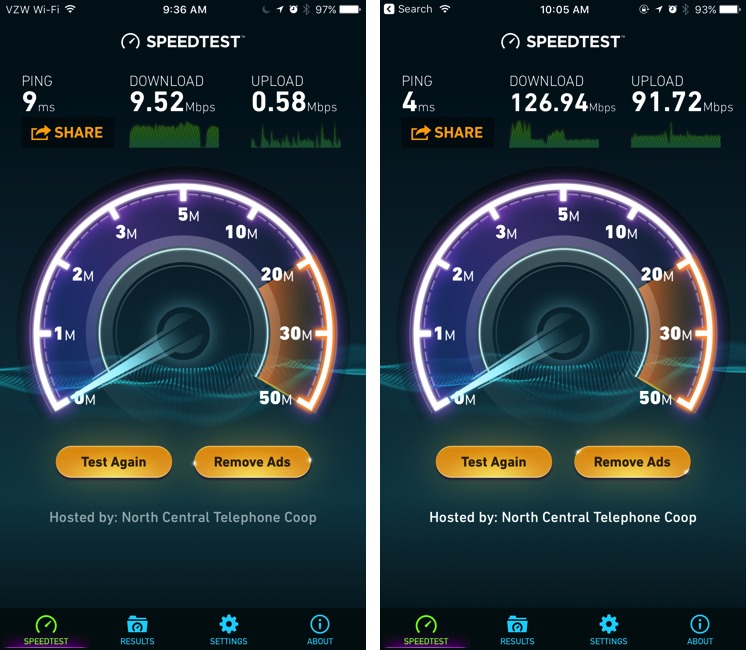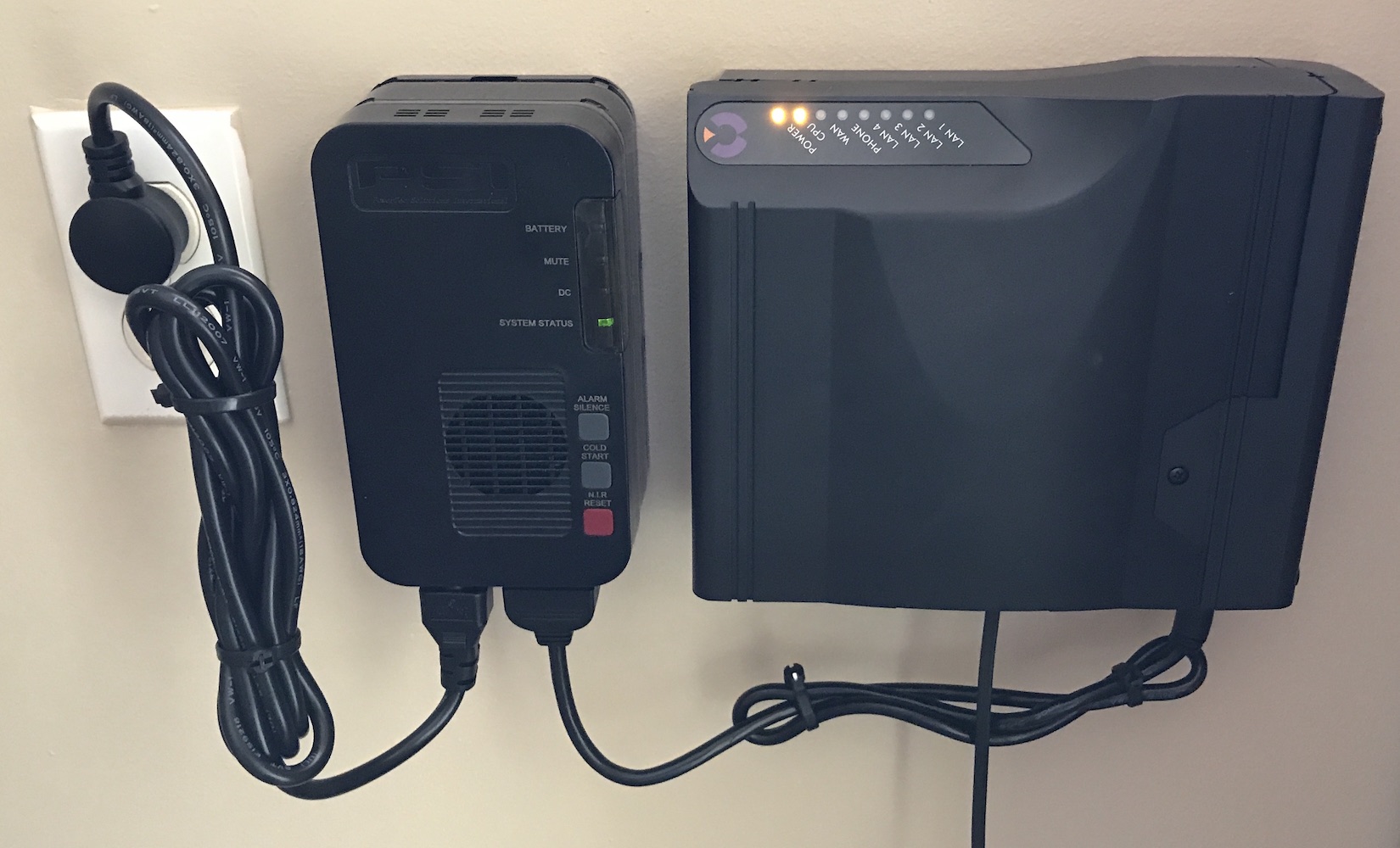TidBITS#1374/26-Jun-2017
You can save 25 percent on 15 great Mac apps and all Take Control titles through 29 June 2017 in the annual SummerFest sale. Virgin Mobile USA is going iPhone-only with a deal that’s almost too good to be true: an entire year of service for $1. But what does Apple’s partnership with Virgin Mobile mean? Back to more practical matters, Josh Centers takes you for a drive to show off the quirky TechMatte MagGrip CD Slot iPhone car mount. Finally, Josh explains how to ensure broadband access when buying a new home. Notable software releases this week include LaunchBar 6.9, Aeon Timeline 2.2.3, and Airfoil 5.6.1.
Save 25% on Take Control Books and 15 Mac Apps in SummerFest Sale
Joe Kissell may have taken control of Take Control (“Take Control Books Acquired by Joe Kissell,” 1 May 2017), but we still want to make sure TidBITS readers are aware of the ongoing SummerFest sale. In it, you can save 25 percent on all Take Control titles and numerous other apps from indie developers. I was late in covering SummerFest, so the participating developers agreed to keep the necessary SUMMERFEST2017 coupon live through Thursday, 29 June 2017.
Since Joe took over last month, he and the Take Control team have released three new books:
- Scholle McFarland’s all-new “Take Control of Calendar and Reminders” is one of those sleeper titles that Tonya and I pull out whenever Apple’s Calendar and Reminders apps get weird on us, which happens all too often. We’ve also been consulting that book more as we rationalize our shared calendar setup with Tristan, now that he has graduated from high school and is preparing to head off to Cornell in August.
- Michael Cohen’s “Take Control of Pages, Second Edition” is the canonical reference for Apple’s Pages word processor and layout program. The current version of Pages has acquired new and useful capabilities, such as collaborative editing, while simultaneously regaining features lost in the jump to the cross-platform Pages 5.0 back in 2013.
-
Joe’s own “Take Control of the Cloud, Second Edition” is designed to answer all your questions about what “the cloud” is, what you can use it for, and how you can ensure your privacy and security while relying on cloud services. Joe covers using the cloud for storage (Dropbox, Amazon S3, Backblaze B2), syncing (calendars, contacts, email, notes), backups (CrashPlan and Backblaze), productivity apps (for graphics, databases, meetings and screen sharing), and more. He also explains how to evaluate cloud providers, how to set up a personal cloud if you don’t trust the big companies, and how to automate cloud services. For answers to additional questions, you can tune
in to live webinars that Joe is hosting on 6 July 2017 and 8 July 2017!
What I most like about SummerFest is that it’s a group effort by software makers who don’t have big marketing budgets. By working together, they can achieve more than the sum of their individual contributions. Other apps on which you can save 25 percent in the SummerFest sale include:
- Aeon Timeline 2: Plot out timelines for creative thinking
- BBEdit: Our choice for text manipulation and TidBITS writing
- Bookends: A reference manager for collecting, annotating, and citing information
- DEVONagent Pro: Search, filter, and explore data across multiple sites
- DEVONthink Pro Office: A powerful and flexible document management app
- HoudahSpot: Go beyond Spotlight when searching for content on your Mac
- Nisus Writer Pro: It’s what all Take Control books are written in
- PDFpen: For when you need to edit and manipulate PDFs
- Scapple: Jot down notes and draw lines between related ideas
- Scrivener: A writing studio for novels, scripts, and research papers
- Storyspace: The preeminent tool for writing interlinked hypertext documents
- TaskPaper: Plain-text to-do list utility backed by full outlining capabilities
- TextExpander: Because you can do more when you type less
- Tinderbox: A powerful personal information assistant and note-taking tool
- WriteRoom: Full-screen writing and editing without distractions
Virgin Mobile Partners with Apple to Go iPhone-only with $1 Service
No-contract cellular carrier Virgin Mobile USA has big news: it has partnered with Apple to become the first iPhone-only carrier, and it’s offering a deal that seems almost too good to be true.
If you purchase an iPhone and sign up for Virgin Mobile’s Inner Circle service, you get 6 months of service for just $1. If you do that by 31 July 2017, you get a full 12 months of service for $1. There is one requirement: you have to transfer your phone number to Virgin Mobile. Existing Virgin Mobile customers who upgrade to an iPhone can also take advantage of the offer.
After the promotional period, service costs $50 per month if you sign up for AutoPay. That includes unlimited talk, text, and 4G LTE data, though you may be throttled after using 23 GB of data. However, Virgin Mobile states that video streams are “optimized” at up to 480p resolution, music at 500 Kbps, and “streaming cloud gaming” at up to 2 Mbps. After 2 years, the $50-per-month service fee will drop back down to $1 for 6 months if you buy a new iPhone. The company offers two international calling plans for $5 and $10 per month, neither of which seems to come with any data.
Virgin Mobile offers the full line of current iPhones, though you will have to pay full price up front. Unfortunately, Apple’s iPhone Upgrade Program isn’t compatible with Virgin Mobile — at least for now. However, if you’re looking for a cheap entry point to owning an iPhone, you can buy an iPhone SE from Virgin Mobile for just $279.99 ($120 off Apple’s price) or an iPhone 6 for $319.99 ($130 off Virgin Mobile’s list price; Apple no longer sells the iPhone 6). But Virgin is clear that you can also buy any current iPhone from Apple if you prefer.
Inner Circle customers who enroll by 30 September 2017 will also receive perks from Virgin’s other businesses:
- If you purchase a round-trip economy Virgin Atlantic flight to the UK between 30 September 2017 and 31 March 2018, you get a companion ticket for the cost of taxes and fees.
- You can buy 15 bottles of wine from Virgin Wines for $59.99, which Virgin claims are worth more than $230. That offer is good until 20 June 2018.
-
If you stay two nights in a Virgin Hotel, you can get a third night for free. Terms and conditions apply, so read closely.
What’s the catch? The big one is that since Sprint owns Virgin Mobile USA, you’re stuck with the notably mediocre Sprint network. Plus, you will pay a bit more than $1 for the year, due to government-mandated taxes and fees. And finally, Virgin Mobile USA’s international data story is opaque at best, or possibly even nonexistent. Otherwise, outside of the usual fine print, there don’t appear to be any major gotchas.
However, there is more to this deal than first appears, and it could be even bigger news than a year of cell service for a dollar.
Apple as a Carrier? — For years, the rumor mill has suggested that Apple will enter the carrier game. Steve Jobs famously wanted the iPhone to run on its own carrier.
As I dug through Virgin Mobile’s press release, I caught this quote from Virgin Group founder Richard Branson:
“Virgin Mobile worked with Apple to become the newest mobile carrier to sell its service in Apple stores and has always looked to shake things up and challenge the status quo in any sector we go into,” said Branson. “Mobile is no exception and with Virgin Mobile USA, we’ve now worked with Apple to create a compelling offer for our new Inner Circle plan.”
In short, Virgin worked with Apple to become an iPhone-only carrier. Apple Senior Vice President of Worldwide Marketing Phil Schiller also chimed in on the press release:
“We’re thrilled Virgin Mobile is becoming the first iPhone-only carrier, and we’re excited to be able to offer Virgin Mobile services directly to our customers in Apple stores.”
So, in addition to the big four carriers, Apple will now also be offering Virgin Mobile as an official option in its stores. That could eventually extend to the iPhone Upgrade Program, in which you lease an iPhone with AppleCare+ directly from Apple and are eligible for an upgrade every year. However, Virgin Mobile isn’t yet an option for iPhone Upgrade Program customers.
Pundits have long suspected that two roadblocks stood in the way of Apple becoming a carrier: the infrastructure is incredibly expensive, even if you lease it from the larger carriers, and Apple could limit the iPhone business if it were to compete with the major carriers.
But Apple has sidestepped those concerns by essentially taking over a carrier (actually a carrier-owned MVNO — Mobile Virtual Network Operator) without acquiring it. Apple may not own Virgin Mobile, but Virgin Mobile is now utterly dependent on Apple and will benefit through promotion in Apple Stores.
We shouldn’t read too much into this deal, but at the very least it’s unusual to see a company like Virgin Mobile going all-in on the iPhone. And it might point toward Apple dipping its toe into the MVNO business.
A Weird but Effective iPhone Car Mount
For many of us, our iPhones are now constant companions, even while driving. That has its drawbacks — many drivers end up paying more attention to the iPhone than the road. (Apple hopes to correct that with the upcoming Do Not Disturb While Driving feature — see “iOS 11 Gets Smarter in Small Ways,” 5 June 2017). However, the iPhone is invaluable in the car for GPS navigation, music, and podcasts.
For safe usage, you need a place to mount the iPhone so it’s easy to see and doesn’t slide around. I’ve used a few different mounts over the years, but I never loved any of them.
When I bought a “new” truck recently, I decided to put a phone mount in it but wasn’t sure which to get. I usually turn to the Wirecutter for such things, since they generally do a comprehensive job of evaluating all the options. But I was a bit skeptical of their choice for smartphone car mount, the TechMatte MagGrip CD Slot, which currently costs about $11 at Amazon.
Read on for the details, or you can watch my video overview of the TechMatte MagGrip CD Slot.
TechMatte MagGrip CD Slot — Put bluntly, the TechMatte MagGrip CD Slot is one weird smartphone car mount. Many car mounts use a suction cup to attach to the windshield or dashboard, and others clip into an air vent. TechMatte even makes an air vent version of the MagGrip. However, the MagGrip CD Slot, as its name indicates, mounts inside the CD slot of your car stereo, assuming you have one. You slide the MagGrip CD Slot’s bracket into the slot and tighten a knob to secure it in place. Should you wish to play a CD, just loosen the knob and pull the MagGrip out.
The other thing that’s unusual about the MagGrip is how your iPhone attaches to it. Instead of a cradle, the MagGrip relies on a strong magnet. It ships with two small metal plates that you can either stick to the back of your phone or, preferably, slip between your iPhone and case. I put one inside my iPhone’s case and gave the other to my wife.
To be clear, the MagGrip doesn’t require you to attach a magnet to your iPhone. The magnet is embedded in the car mount itself, and you put a piece of metal on your iPhone or case so it will attach to the magnet. I’ve noticed no ill effects from having a magnet so close to the iPhone, although there are suggestions online that it could affect the compass, NFC communications, or optical image stabilization. If you notice any problems, see if you can recreate them without the MagGrip’s metal plate.
By relying on the CD slot for mounting, the MagGrip positions the iPhone screen in an optimal location — easy to see, but not too distracting.
Despite its unusual approach, the MagGrip has worked surprisingly well. In addition to the knob that secures the mount in the CD slot, another knob helps hold the magnet in place. You can keep it looser if you regularly want to adjust your iPhone’s screen angle or tighten it up if you’re like me and drive on rough roads with bad shocks.
In fact, I’ve become spoiled by the magnetic mounting approach. You just slap your iPhone on it and go. Fumbling with the cradle in my Toyota just irritates me now. I see more MagGrip purchases in my future.
Downsides — Unfortunately, if your car doesn’t include a CD player with an accessible slot, the MagGrip is a no go. And CD players had a relatively short life in the automotive world: from the mid-1990s through a few years ago, when they were replaced by auxiliary inputs and Bluetooth connectivity.
TechMatte does offer the TechMatte MagGrip Air Vent, which I haven’t used. However, I usually don’t recommend vent mounts. They block a precious air vent, and in the winter, unless you can shut the vent off, you’ll have hot air blowing directly on your iPhone’s battery, which could shorten its life or lead to overheating.
And if you don’t use a case with your iPhone, I’m not sure I’d recommend a magnetic mount at all. I have no problem slipping a metal plate into my iPhone case, but I’d be much less enthusiastic about slapping a metal sticker on the back, especially since I lease my phone from Apple through the iPhone Upgrade Program.
Finally, there is one potentially significant drawback mentioned by Amazon reviewers and acknowledged by TechMatte: on scorching hot days, the plastic could melt inside your CD slot. However, it gets pretty hot down here in Tennessee, and I haven’t experienced that problem. Later in the summer, I may remove it while I’m not using it just to be safe.
But I’m willing to chance it because I love this weird little car mount. Doubt that a magnet will hold your iPhone in place? Watch me drive down a gravel road and decide for yourself.
How to Ensure High-speed Internet Access When Buying a New Home
Ever since we got married, my wife and I lived in a small house in a small town in Tennessee. After visiting San Francisco for Macworld/iWorld a few years ago, we thought seriously about moving to what seemed to be greener pastures (see “Impressions of a Macworld Newbie… 2014 Edition,” 9 April 2014). But after a bit of research, the reality set in that moving to a tech hub wasn’t feasible, both due to our jobs and sky-high property prices on the coasts.
But we were still growing out of that tiny house. We decided that if we couldn’t move to a big city, we’d move to the country proper. Our little town had become increasingly restrictive — we couldn’t even keep chickens, for crying out loud! — and we wanted to give our son a chance to roam the woods as we had as children. After years of searching, we finally found an agreeable property in our price range, but one of our big questions was if it had suitable broadband access. High-speed Internet access is increasingly the equivalent of power and water for many people in the 21st century, and it’s absolutely essential for my work on TidBITS. No Internet, no purchase.
The Dangers of Sketchy Broadband Access — When you’re looking to move, access to broadband is a key consideration, but real estate agents often fail to mention it in home listings. And while those of you in cities may be wondering what the fuss is, as I wrote in “Net Neutrality Controversy Overshadows U.S. Broadband Woes” (19 February 2015), broadband penetration in the United States is abysmal, especially in rural areas.
Ensuring high-speed Internet access before purchase can be a tricky proposition. The most famous story is of Seth Morabito, who checked with Comcast to make sure he’d have service at a new house in Kitsap County, Washington, before even making an offer. Comcast said there was access, a flat-out lie. Faced with paying up to $60,000 to have cable run to his house, he contacted CenturyLink to see about getting DSL but was told that the area was in “permanent exhaust” and that they wouldn’t be adding more customers. Nor was there any way to set up fixed point-to-point wireless or network with a neighbor.
Morabito’s story was reported widely, but most media outlets seem to have missed the eventual happy ending: he contacted the Kitsap Public Utility Commission, who eventually hooked him up with an affordable fiber optic connection.
Measures to Ensure Broadband Access — While it’s great that Morabito’s story ended well, it shows how tricky it can be to verify broadband service at a new location. Here are a few different ways you can do this:
- Current owner has broadband: This is your best-case scenario. Someone currently lives in the home, they have broadband, and they let you connect to their router so you can perform a speed test.
- Call the ISPs: You should do this regardless, for due diligence, but you can’t depend on it, as Morabito’s story illustrates. Similarly, a friend of mine called a local ISP years ago and was promised high-speed service, but he ended up with 512 Kbps speeds that were practically unusable. You can certainly ask for some sort of speed guarantee in writing, but I wouldn’t bet on getting one (if you’ve had any luck with this, let me know). If you’re lucky, you’ll have multiple ISPs you can call, but I had only one.
-
Talk to neighbors: It’s always a good idea to say hello to your prospective new neighbors to get a feel for hyperlocal issues, and while you’re doing so, ask them what sort of Internet speeds they get. If you hit it off well, they may even let you perform a speed test on their network. Unfortunately, this isn’t always a reliable data point either, because surprisingly short distances can make a lot of difference. The nursing home across from my mother’s house had better DSL speeds than she did for years. And a friend of mine who lives in one of the most affluent neighborhoods in town was told by Comcast that his house doesn’t exist. The one exception is if you’re moving into an apartment complex that has
a single feed, in which case your neighbors’ speeds should match yours.
Unfortunately, since I was buying a flipped home that had been unoccupied since 2011, asking the current owners was pointless, and while the ISP said the right things (I didn’t get a chance to meet our neighbors until we moved in), I wanted to verify connectivity myself.
How to Verify Your New Home’s Connectivity — It pays to do a little legwork. If you’re looking at a standalone house, take a walk around and note any boxes you see attached to the house. Phone and fiber-optic boxes are often clearly labeled. A fiber-optic box is an excellent sign, but a phone box just tells you that you can get a landline, not necessarily that you can get DSL, much less fast DSL.
In my experience, Comcast boxes aren’t labeled — they’re just plain gray. But they’re usually easy to open (I had to duct tape mine together) to see if there’s a coaxial connection in there.
Finding a coaxial cable doesn’t necessarily mean you have a cable connection. It could also connect to a rooftop antenna or satellite dish. So you’ll want to trace the cable to see where it goes. If it goes underground or to a pole, that’s a good sign. However, an underground cable could also lead (or have led at some point in the past) to a legacy C-Band satellite dish, or even to a ground-mounted modern satellite dish. (In the photo of my old house below, I point out the route of the coaxial cable from the box to a strand of wires that leads to a utility pole.)
Once you’ve looked around the house, branch out further. Walking to the end of the driveway, I found a fiber-optic route, clearly labeled as such. “Jackpot,” I thought! Also good news was my discovery that a telephone company substation was located just down the street from our new house. Distance is key in DSL, so if you can find a substation close by, that’s an excellent sign.
But you can’t be sure until you get service hooked up and perform a speed test. Here’s where a good real estate agent comes in handy. After days of pleading on my part, we reached a workable deal: I would pay to have Internet access connected to the house, and I would test it within the ten-day home inspection period. My agent came up with this line under the inspection clause in the contract: “Buyer to inspect NCTC Internet speed is compatible for work.” (North Central Telephone Cooperative is my
local telephone company and ISP.)
That piece of negotiation was stressful because the bidding on our property was highly competitive. A complication like a guarantee of Internet speed could have lost us the house. Given the importance, I was willing to take the risk. Fortunately, our bid won, and so the scramble to verify the Internet speed began.
After setting up the home inspection, my second call was to NCTC to set up Internet access as soon as possible. The bad news was that fiber optic wasn’t available yet — I was told that it was slated to come online in a few months. Until then, they said we could get up to 12 Mbps, which, while not ideal, would at least be usable.
However, we hit a wall when, after I had given them the address, I was told that it would take two weeks to run a phone line to the house. Since I had performed my due diligence beforehand, I knew there was a phone box already there, so a two-week delay was nonsense. Unfortunately, I couldn’t convince the lady on the other end of the phone of that.
Again, a good real estate agent can help here. After I left another panicked message for her, she did some digging and found that the address on the listing was incorrect. And after I later gave the lady at NCTC the correct address, we got an appointment to get service connected a week later.
Sidebar: To Buy or Rent a Router? — I faced another decision at this point: should I provide my own router or rent one from the telephone company for $3 per month?
I have long preached the gospel of owning your own router and modem. You’ll save money in the long run and often end up with better equipment, and thus a better connection, than what the ISP provides.
However, I ignored my own advice this time, for a few reasons:
- My AirPort Express is getting creaky in its “old” age, and I need to replace it, but haven’t decided on a new model, since Apple now seems uninterested in the router business.
-
I wanted the connection to work as soon as possible. If the installer set up the router at the same time as everything else, that would make everything go more quickly. Any problems with hardware I bought could introduce delays.
-
Most importantly, DSL, especially NCTC DSL, is prone to surges from lightning strikes. Growing up with NCTC dial-up and DSL connections, I had to replace a lot of modems and even motherboards. It can somehow even happen with fiber-optic connections — a friend had to get a modem replaced despite having a fiber-optic connection. Since it was an NCTC box, they replaced it for free.
I’ve spent years trying to prevent lightning-induced surges in phone lines. Unfortunately, the only reliable method seems to be unplugging the phone line every time there’s a storm. That’s not realistic, so I’m going to stick with easily replaced phone company equipment and Wi-Fi. Fortunately, I visited the property several times during the closing process, during and after some serious thunderstorms, and the connection was solid every time, so maybe my new house won’t suffer from these sorts of surges. The equipment has also survived a few storms since we’ve been living here.
Get Yourself Connected — The next stressful step was getting the actual connection. I had given the lady at NCTC an address and description of the house, but there’s no number on the house and no cell service in that area. When the installer called me in the morning to let me know he was on his way, I forgot to pass along those details.
As I was unlocking the front door of the new house, I saw an NCTC truck fly down the road past the house. I was filled with a sudden sense of dread. Was that the guy? Was he coming back? What if he tried to call me when I had no service?
Thankfully, a small miracle occurred. My brother-in-law, who happened to be in town, pulled up to the house unexpectedly. He told me that he saw another NCTC truck at the NCTC substation, which we had both passed on our way to the new house. He agreed to drive back, flag the guy down, and tell him where we were.
It turned out that everything was fine, and the installer just had to activate some stuff at the substation first. If there’s a lesson here, it’s to make sure you share all the pertinent details in advance!
The installation went smoothly, and after a couple of quick checks with the Speedtest app on my iPhone, I verified that we had roughly 12 Mbps down. But we decided to perform some more tests to make sure that held up in real-world usage.
My kid has something of a Power Rangers addiction, so one of my first tests was to pull up an episode on Netflix with my iPhone. That worked fine, so my brother-in-law also pulled up an episode and we played both at once with no stuttering or noticeable drop in quality. So far, so good. I later tested playing YouTube videos and managed to play four at once, though I hit a bump when I tried to increase the quality of any one video past 720p. That was livable until we got a fiber hookup.
My other high-bandwidth requirement is video calling, so Adam agreed to a quick FaceTime test call. Not only was the call a success, but I also managed to maintain the call far from the house into a metal outbuilding about 120 yards away. That rental router turned out to be a good decision!
After the Move: An Update — The 12 Mbps download speed was, as I had suspected, minimally sufficient. I was able to follow the 2017 WWDC keynote pretty well, and video from highly optimized services like Netflix and Hulu played fine.
What hurt more was the sub-1 Mbps upload speeds. That didn’t affect my day-to-day TidBITS duties much, but it made iCloud Photo Library syncing and Backblaze backups difficult. I highly recommend paying as much attention to your upload speed as your download speed.
The good news is that the fiber network in my neighborhood has been activated, and it’s now connected. The even better news is that NCTC speeds are going up by about ten times what they are were without any bill increases. Friends of mine who have been paying for 30 Mbps service will soon get 300 Mbps for the same price! I think I’ll be content with “mere” 100 Mbps service, but 1 Gbps service will be within reach if I need it.
The worst part in all of this was getting Comcast to disconnect my business Internet line at the old house. It took a week of haggling with the company, including calls to customer support and direct messages with the @ComcastCares Twitter account. I even emailed the president of Comcast Business at one point out of sheer desperation.
Even though my 2-year contract had expired in January 2017, Comcast first tried to stick me with a 60-day notice period for termination. Then, after a retention agent tried to trick me into signing a 3-year contract extension, I eventually got the service cut off and even received a credit on the account. Although it all worked out in the end, the experience soured me on the company, and I won’t do business with Comcast again if there’s a reasonable alternative.
After Fiber: Another Update — As I write this, the NCTC installers have just left, and we now have a 100 Mbps fiber-optic connection. As you can see in the screenshot below, it’s quite the upgrade!
The entire process took about two weeks. First, a work crew had to bury a fiber-optic line from the box at the road to my house. That left a bit of a mess, but thankfully NCTC fixed it when they completed the install. Below is a picture of the machine they used to fix up the yard. (For the farm equipment geeks out there, it’s a Kubota tractor with an FFC Preparator attached — basically an enormous tiller.) After tilling the
mess left behind by the trencher, they covered it with straw and grass seed.
Next, another crew had to come out to connect things on both ends of the line, including installing the fiber-optic box on the side of the house.
Finally came the big day, when a third crew came to run the fiber inside the house. That was simple enough: drill a hole in the wall near the router, run a fiber line to the box, seal the hole with silicone, and tuck the line into the siding.
As part of the install, they added an uninterruptible power supply, which will keep the phone line working for several hours during a power outage. Unfortunately, it won’t keep the Internet connection online.
The tricky part of the install was hooking up TV service to our below-grade TV room. Fortunately, there’s a solution I wasn’t aware of: AirSonics makes pairs of Wi-Fi routers that wirelessly transfer the IPTV signal. The downside is that it’s an extra $3 per month to lease the boxes, but it also means fewer wires and I can also move the TV box anywhere I like.
This fiber-optic service would not exist without federal grants, work by the Rural Broadband Association, and pressure from the FCC for NCTC to increase their speeds to broadband levels. It’s a tremendous example of government actually working well, and helping to establish services that the free market failed to do.
If anything, verifying that the Internet access at our new place would let me keep working on TidBITS was the easiest part of the move. I hope my experiences can help you during your next big move, and if you have stories about getting broadband at a new house, please share them in the comments!
TidBITS Watchlist: Notable Software Updates for 26 June 2017
LaunchBar 6.9 — Objective Development has released LaunchBar 6.9 with improvements to its appearance, including a new default theme, reorganized themes, and a modernized design for the Index window. The update also adds support for the Things 3 task manager (see “Things 3.0.2,” 21 May 2017), including actions for opening lists and an improved Add to Things action that accepts multiple lines.
The keyboard-based launcher improves indexing and login opening in 1Password (though it removes legacy support for 1Password versions prior to 6.5), hides disabled actions when browsing an application’s associated actions, enhances emoji skin tone support, fixes a bug with the DuckDuckGo action that prevented search results from opening in the default browser, and improves searching within results of custom actions. ($29 new with a 20 percent discount for TidBITS members, free update, 14.1 MB, release notes, 10.9+)
Read/post comments about LaunchBar 6.9.
Aeon Timeline 2.2.3 — Aeon Timeline has released version 2.2.3 of its eponymous visual timeline app for writing and project management, fixing a bug that prevented Mac App Store and Setapp versions from syncing with the Ulysses writing app. The update also resolves a potential crash that occurred when importing certain CSV files, addresses a display issue that cut off very long unbroken text strings (such as URLs) instead of wrapping to a new line, and fixes a bug related to tabbing out of the
Parent dropdown in the Add Event window. ($50 new with a 25 percent discount for TidBITS members, free update, 50.0 MB, release notes, 10.11+)
Read/post comments about Aeon Timeline 2.2.3.
Airfoil 5.6.1 — Rogue Amoeba has released Airfoil 5.6.1, updating the Instant On component to version 8.4.3 to improve audio transmission from VMWare Fusion, FaceTime, and Flash running in Safari. The wireless audio broadcasting app also resolves an audio sync problem that could occur when Airfoil Satellite receives audio from iTunes, fixes a rare bug where partial network packets would break the RTSP connection, and makes further improvements to the audio capture backend. Rogue Amoeba raised the system requirements to a minimum of OS X 10.10 Yosemite. If you’re still running 10.9 Mavericks, you can download Airfoil
5.6.0 from the Rogue Amoeba Legacy page. ($29 new with a 20 percent discount for TidBITS members, free update, 14.3 MB, release notes, 10.9+)
Read/post comments about Airfoil 5.6.1.
ExtraBITS for 26 June 2017
We have two ExtraBITS commemorating the 10th anniversary of the iPhone: veteran technology journalists gathered to discuss how the iPhone has changed the world, and former Apple executive Scott Forstall appeared onstage at the Computer History Museum to discuss the iPhone’s origins and more.
The iPhone at 10 — Believe it or not, the iPhone has been on the market for 10 years! To mark the occasion, tech journalist David Pogue reunited with the three other journalists who were given pre-release review iPhones by Apple: Steven Levy, Ed Baig, and Walt Mossberg. Although the iPhone would end up changing the world, that wasn’t apparent at first. “After three days, I was ready to throw this thing out of the window for trying to type on glass,” Mossberg quipped. But has Apple run out of steam since the debut of the iPhone? Baig rose to Apple’s defense. “How often can you come out with something
that changes the world? I mean, we’re all unfair, perhaps, in the media sometimes. Oh, they haven’t had a hit lately. Well, who else had a hit lately? It’s not an easy thing to do.”
Scott Forstall Interviewed at the Computer Museum — To commemorate the iPhone’s 10th anniversary, Scott Forstall, Apple’s former Senior Vice President of iOS Software, sat down for an interview with journalist John Markoff at the Computer History Museum. Forstall told stories about the origins of the iPhone and how Steve Jobs saved his life.