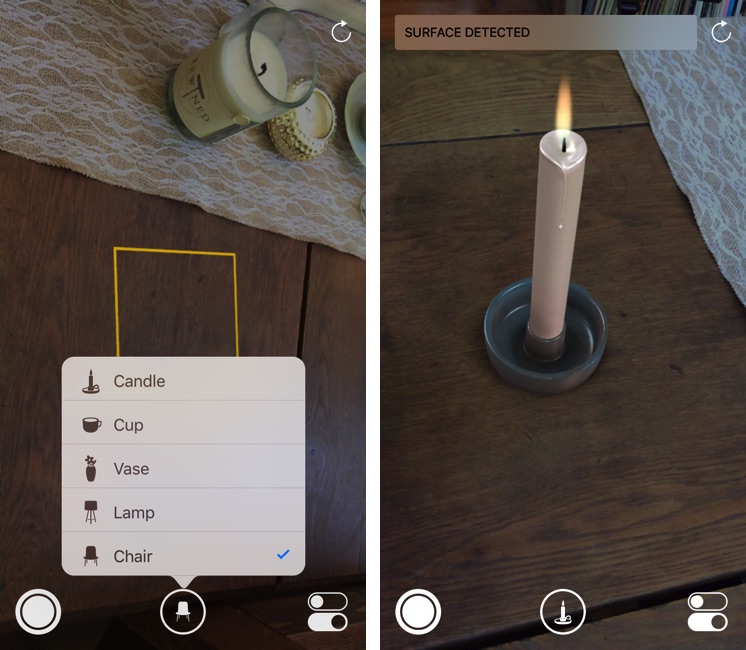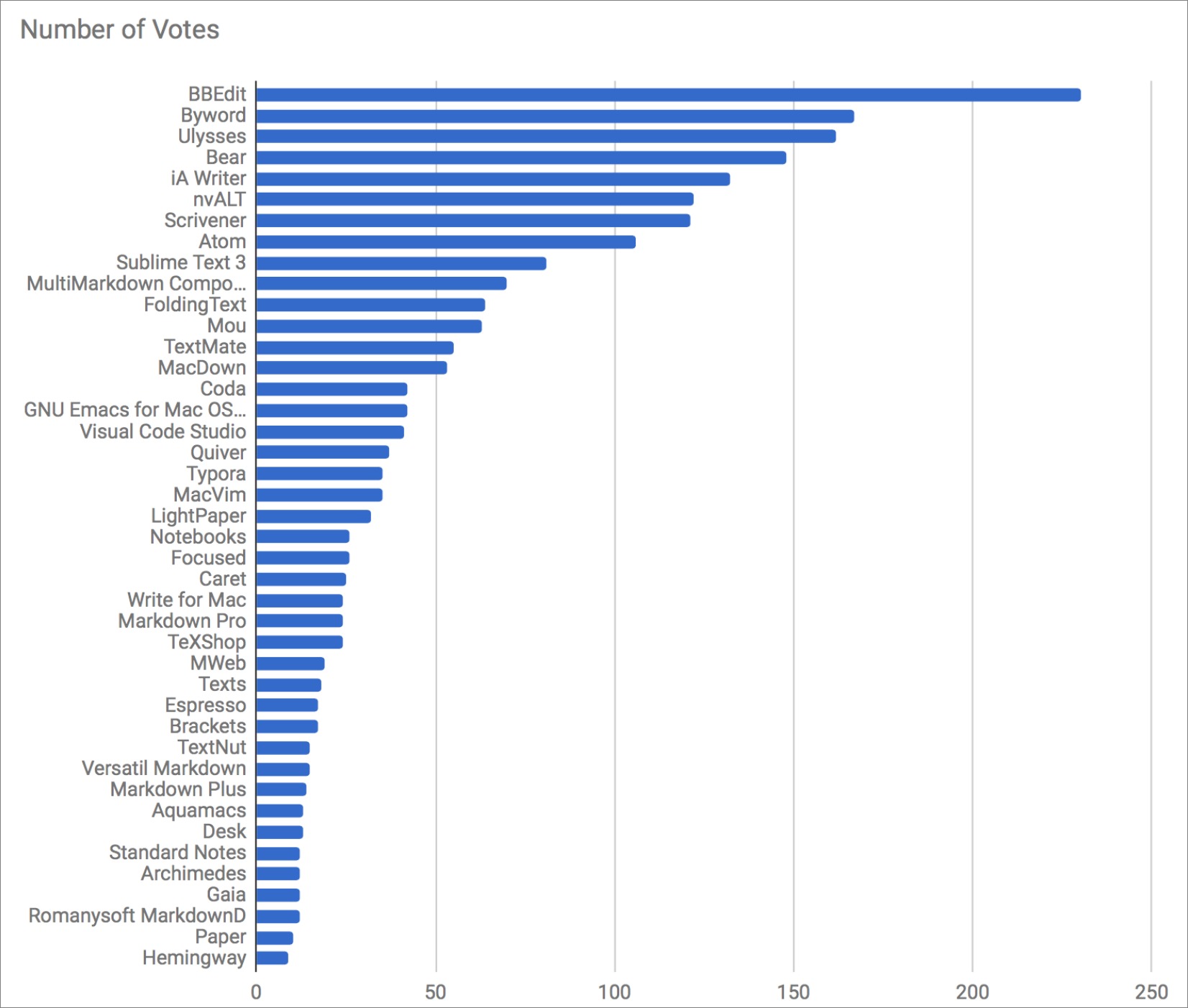TidBITS#1379/31-Jul-2017
Adobe is teaming up with the heavy hitters of the tech industry to kill Flash, but it will take at least another three years. Apple technology doesn’t live forever either: the company has officially consigned the iPod nano and iPod shuffle to the dustbin of tech history. Also this week, Adam Engst joined the Command Control Power podcast to discuss the TidBITS Content Network, and Josh Centers takes a look at the promise of ARKit in iOS 11. Finally, we have the results from our reader survey of Mac Markdown editors — the outcome may surprise you! Notable software releases this week include GraphicConverter 10.4.3, EagleFiler 1.8, and PDFpen and PDFpenPro 9.1.
Adobe to Kill Flash… In 2020
In “Flash & the Future of Interactive Content,” Adobe has announced that it will kill Flash in 2020, nearly a decade after Steve Jobs wrote his “Thoughts on Flash” letter that outlined why Apple wouldn’t allow Flash to run in iOS. Specifically, Adobe will stop updating and distributing Flash Player at the end of 2020. That delay will give Flash-reliant businesses like CNN and industries like online gaming several years to migrate to new technologies.
Adobe explained its decision, saying:
As open standards like HTML5, WebGL and WebAssembly have matured over the past several years, most now provide many of the capabilities and functionalities that plugins pioneered and have become a viable alternative for content on the Web. Over time, we’ve seen helper apps evolve to become plugins, and more recently, have seen many of these plugin capabilities get incorporated into open web standards. Today, most browser vendors are integrating capabilities once provided by plugins directly into browsers and deprecating plugins.
Unsurprisingly, Adobe made no mention of Flash’s drawbacks, such as security flaws and excessive power usage.
Adobe is partnering with Apple, Facebook, Google, Microsoft, and Mozilla to help move existing Flash content to open standards like the aforementioned HTML5, WebGL, and WebAssembly.
Google has published Flash usage trends that show that only 17 percent of Google Chrome users encounter at least one page containing Flash content per day, down from 80 percent in 2014. It also calls out the fact that Flash is most heavily used on Facebook, which undoubtedly accounts for Facebook’s inclusion in the list of partners above, the rest of which are browser makers.
TidBITS Content Network Explained on Command Control Power
If you do Apple support of any kind, and particularly if you’re a consultant, you should be listening to Command Control Power, a weekly podcast hosted by three Apple consultants: Joe Saponare of PsiMac, Sam Valencia of HCS Technology Group, and Jerry Zigmont of MacWorks. Joe, Sam, and Jerry cover technical issues they’ve experienced in their consulting practices along with topics covering the business side of consulting. I met them at the ACEs Conference recently, where they did a live show.
As an example of what they discuss on the show, Joe recently shared an interesting discovery. You apparently cannot create an icloud.com email address that starts with a number, but the error message explaining that fact is broken on the Mac. Joe couldn’t figure out why the process was failing until he tried from an iPhone, where the error message is clear. Plus, it turns out you can create only three iCloud accounts on any given device. Neither of these restrictions is all that limiting — most people
only want to create a single iCloud account and wouldn’t want an email address starting with numbers. But if you help lots of Apple users for your job, those little facts could save you hours of research and troubleshooting. Do yourself a favor and subscribe to the podcast.
A few weeks ago, I was a guest on Command Control Power to talk about content marketing for consultants and the TidBITS Content Network, which is one place we’re focusing our efforts after selling Take Control Books. Joe, Sam, and Jerry asked insightful questions about TCN, and to broaden the discussion, they also invited Will O’Neal of Mid-Atlantic Computer Solutions to the show. Will was one of the first people to whom we floated the idea of TCN at MacTech Conference a few years back, and he was one of the first Apple consultants to subscribe. If you’re at all curious about the TidBITS Content Network and what it provides for consultants, listen to the episode. Let me know if anything isn’t clear afterward.
(As an aside, are you unfamiliar with the Command-Control-Power keyboard shortcut? Press it and your Mac restarts instantly, much as if you unplugged the Mac and plugged it back in. Don’t use Command-Control-Power generally, but it’s a useful fallback if you can’t restart normally.)
Apple Discontinues the iPod nano and iPod shuffle
Say goodbye to non-iOS iPods: Apple has officially tossed the iPod nano and the iPod shuffle into the dustbin of history, where they’ve landed on top of the iPod classic (see “Eulogy for the iPod classic,” 11 September 2014).
Watchful observers noticed that the links to both products on Apple’s Web site went defunct last week, and Apple confirmed to the Verge that both products have been discontinued.
To smooth things over, Apple has doubled the storage capacity of the iPod touch: “Today, we are simplifying our iPod lineup with two models of iPod touch now with double the capacity starting at just $199 and we are discontinuing the iPod shuffle and iPod nano,” Apple said. That means you can now buy a 32 GB iPod touch for $199 and a 128 GB model for $299; the 16 GB and 64 GB models have disappeared.
The writing has been on the wall for a while — neither of these products has seen substantial updates in years. Apple last revised the iPod nano in a significant way in 2012 (see “Apple Redesigns iPod touch, iPod nano, and iTunes,” 12 September 2012) and the iPod shuffle in 2010 (see “Apple Releases Smaller and Thinner iPods,” 1 September 2010). You may still be able to buy them from other sources for a while, but stock will
eventually run out.
If you’re in the market for a small music player, Apple would prefer that you purchase an Apple Watch and a pair of AirPods, which at over $500 nets the company much more profit than the relatively cheap iPods. Of course, the Apple Watch can hold only a single playlist and syncing is slow — we’d like to see Apple make the Apple Watch a better replacement for the small iPods in future versions of watchOS.
For those who prefer Spotify to Apple Music, an $85.99 music player called Mighty aims to replace the iPod shuffle. We haven’t tried it, but it claims to clip to clothing, pair with Bluetooth headsets, hold 1000 songs, provide up to 5 hours of battery life, and be drop and water resistant.
Are there any other devices you’re considering as a replacement for the iPod nano and iPod shuffle? Tell us about them in the comments!
ARKit: Augmented Reality for More Than Gaming
Apple has a lot of kits. Not model airplanes, but software frameworks with which developers can create apps more easily. You’ve heard of HomeKit, which developers use to create home automation apps, and we’ve previously mentioned ResearchKit, which helps programmers write medical research apps. But those two are just the tip of the iceberg — Apple has ClockKit, CloudKit, GameplayKit, MapKit, PhotoKit, and ReplayKit, to name just a few, and the company announces more at every WWDC.
We seldom mention these frameworks because they’re usually of interest only to developers. But Apple’s upcoming ARKit is going to be a big deal for everyone once apps that incorporate it start appearing in iOS 11 (see “iOS 11 Gets Smarter in Small Ways,” 5 June 2017). And I’m willing to bet that we see a flood of them on day one.
The AR in ARKit stands for Augmented Reality. In contrast to virtual reality, which aims to encase you in a virtual world, augmented reality blends the real and virtual worlds by overlaying digitally generated images on live video. The most famous example of AR is the smash-hit Pokémon Go app, which I wrote about a year ago in “What the Heck Is Pokémon Go?” (17 July 2016).
How ARKit Works — Augmented reality isn’t new, and it wasn’t new when Pokémon Go hit the scene. Examples of AR have been around since the dawn of smartphones, but it has long been a relatively crude technology. For instance, the Amazon app can show you what a TV will look like on your living room wall, but you have to tape a dollar bill to the wall so the app knows where to position the TV. The InkHunter app can give you a preview of how a
tattoo will appear on your arm, but it needs you to draw a smiley face where you want it to go.
Those apps need the dollar bill and the smiley face as placeholders because they can’t recognize the three-dimensional objects in your photos. That’s what Apple hopes ARKit can fix.
ARKit analyzes camera and motion data to recognize surfaces and construct planes with which digital objects can interact. Additionally, ARKit can leverage all that data to apply the correct lighting to digital objects.
In short, ARKit makes it so digital objects can interact with real-world surfaces and their appearance will vary based on changing lighting conditions so they blend in as naturally as possible. Let’s look at some examples.
In this video, a robot dances around a living room, landing perfectly on the floor with each step. Note how the reflection from the lamp light follows the robot around.
Is your mind blown yet? Hold on, there’s more. A developer used ARKit to create a portal between virtual and real worlds. In the video, the developer walks through the virtual door, around a virtual world, and looks back out at the real world.
One last example. Check out this video. It’s just two guys playing basketball, right? Look closer. The players have been inserted into the scene digitally.
Remember that we’re in the earliest stages of ARKit testing and development. Developers are just getting started.
Maybe you’re impressed, but you may also be thinking, “That’s neat, but what use is it?” While many of the initial applications will be for gaming, I anticipate that we’ll see plenty of useful applications.
ARKit in the Real World — After Apple releases iOS 11, tape measure apps will be the new flashlight apps — expect a bunch of them. There are already several working concepts, but this video shows the most impressive I’ve seen yet.
But the concept of using AR to measure the real world can be taken further. Here’s a video of an app that can measure the square footage of an entire room.
Speaking of rooms, as someone who has spent all summer moving furniture around, I’m excited by this video of a concept app by developer Asher Volmer, which lets you use AR to place furniture in a room.
Playing with ARKit — If you’re an Apple developer, you can experiment with Apple’s ARKit demo app, which lets you place a few simple objects in AR. You’ll have to use Xcode to compile the project and install the app, but it’s not too onerous if you know what you’re doing. I’m no programmer, and I was able to get it working.
If you don’t want to fuss with the ARKit demo app, I’ll give you a taste. It works a lot like the Camera app. The app scans for surfaces onto which it can place objects, and when it recognizes one, it puts a yellow square on it. The center button lets you choose an object to place: a candle, cup, vase, lamp, or chair. Once you’ve positioned an object like the candle in the screenshot below, it looks and acts like a 3D object in real space.
The virtual chair makes for a better demonstration. I can walk around it just as though it were a real chair.
I can even put my foot under it, and it was an odd feeling to see my foot disappearing under something that I knew wasn’t really there.
ARKit apps have many potential uses around the house. Instead of moving all your furniture around to figure out where it fits best, you could use ARKit to place objects around the room, saving yourself a lot of work and back pain. Or, an ARKit app might help you visualize what paint colors or carpeting will look like in your house as the lighting changes throughout the day.
Likewise, ARKit will appear in all sorts of shopping apps. Imagine being able to use AR to place a sofa in your living room before ordering it. One app shows what this could be like, using a pillow as an example.
Alper Guler shows how ARKit could assist in helping us decide what to order at a restaurant. Ever glanced over at other diners to see what their dishes looked like before making your choice? What if you could see every item on the menu right in front of you at the table? Here’s a video showing that.
ARKit will also prove useful when traveling in an unfamiliar city. This demo video shows how an app can pair ARKit with CoreLocation to identify points of interest on a skyline, as well as AR direction lines you can follow as you walk down the street.
The more I use ARKit, the more I believe that Apple has to be thinking about taking it into products that go beyond the iPhone and iPad. Walking down the street holding an iPhone in front of your face to see how your real world has been augmented will be awkward (as we know from Pokémon Go players). It’s begging to be integrated into a pair of glasses.
We’ve had a taste of that, with Google Glass. While the initial technology was promising, it suffered from bugs and somewhat overblown privacy concerns (it’s not like people weren’t always taking pictures and recording video with their phones). However, Glass’s second life in the industrial world (see “Google Glass Returns… In Factories and Warehouses,” 19 July 2017) may indicate that the initial release of Glass simply lacked a killer app. With the kinds of augmentation possible with ARKit backing it up, Apple may be able to create electronic eyewear that would be both functionally compelling and socially acceptable.
Your Favorite Mac Markdown Editors
In “Vote for Your Favorite Mac Markdown Editor” (20 July 2017), we asked you to rate the Mac text editors that you’ve used to write in the Markdown text markup language. Over 400 TidBITS readers responded to our survey of 42 apps, submitting nearly 2200 votes. As we thought might happen, BBEdit racked up by far the most votes and tied for the highest rating. But many other apps did well too, showing that the category has numerous entrants worth your time.
To evaluate the results, we calculated the weighted average for each app, assigning a weight of 1 (Avoid it) through 5 (Can’t live without it) for each of the five choices — the highest weighted average possible is thus 5. Apps that received only a handful of votes may have skewed weighted averages, so we also counted the raw number of votes each app received.
As noted, BBEdit took the honors with the most votes and the highest rating, but Ulysses tied BBEdit’s rating and was third in votes. They were the first apps in our surveys to have scored a weighted average over 4.
Rounding out the top five in vote count were Byword, Bear, and iA Writer, and Bear and iA Writer were third and fourth in ratings as well, with MultiMarkdown Composer taking the fifth rating spot despite a tenth place spot in the vote count. Although it collected the second highest number of votes, Byword managed only ninth in the ratings.
We were surprised at the number of responses and relative paucity of comments. Over 600 people voted for Mac personal information managers and personal finance apps, and over 800 for word processors. But despite reader demand and more promotion than usual, this survey attracted less than 450 respondents and many fewer comments than in previous surveys.
Here then is a list of the Mac Markdown editors most liked by TidBITS readers, sorted by rating, an ordering reflected in the first graph below (the second graph arranges the apps by the number of votes). Given the number of apps that received good ratings, we’re offering commentary for the five highest-rated apps. If you’re looking for a Markdown-focused editor, you’ll need to look into the highly rated apps on your own because only you know what features are important. The good news is that since Markdown is an open, portable format, you can’t go wrong. If you don’t care for one app, you can easily move your documents to another.
BBEdit (230 votes, 4.07, $49.99, 10.12+) — Read comments from the previous article.
Since BBEdit has been our editor of choice for years, we were pleased to see BBEdit earn our highest reader rating ever. We can’t live without it, and many of you agree with that sentiment.
Lewis Butler wrote, “BBEdit is the only GUI text program I use, and I’ve tried dozens. The thing I like most about BBEdit is that it has phenomenal cosmic powers, but all those features never get in your way.”
Lisa Spangenberg said, “I love BBEdit. I have even forgiven Bare Bones Software for removing some of its HTML palettes (it wasn’t easy). I use it every day. It is my single most used, most useful, app. It does boring stuff, and lets me concentrate on content.”
DStaal agreed, saying, “The best thing about BBEdit for me is its flexibility — I have it set up to use Pandoc as a Markdown previewer, and I have multiple templates and preview filters, as well as straight text filters that I can apply from the menus.”
However, while one anonymous commenter praised BBEdit overall, they didn’t think that it’s the best Markdown-focused app on the market:
Markdown is there, but it’s not integrated like some apps. If I were looking just for a Markdown app, BBEdit wouldn’t be my first choice.
I love BBEdit, but not as much as I used to, as IA Writer has seduced me with features like Focus Mode, Typewriter Mode, easier-to-find blue-colored blinking cursor, and image-embedding (not to mention the excellent embedded Nitti Light font, and better Markdown with preview and trackpad support).
I have BBEdit, I use and love it still for some things, but for longer writing — especially for Markdown — there are better options.”
Ulysses (167 votes, 4.07, $44.99, 10.10+) — Read comments from the previous article.
Ulysses is very much in vogue in with the Apple community, and it was our second-highest rated app. Our own Julio Ojeda-Zapata is a fan, as he wrote in “Writing App Ulysses Blends Power and Simplicity” (13 August 2016).
The popularity of Ulysses was likely bolstered by its companion iOS apps and the fact that it’s available to Setapp subscribers (see “Setapp Offers Numerous Mac Apps for One Monthly Subscription Fee,” 25 January 2017).
Despite all those votes and the high rating, we received only two comments about Ulysses. Olivier Spinnler wrote:
Ulysses has, IMHO, the best balance between power and lightness. This means elegance. Ulysses is an application with the utmost elegance. It can edit files in its own iCloud-synchronized library as well as external folders. I’m using it as an external editor for all the texts and notes I’m curating inside DEVONthink databases.
I’m also using Ulysses to edit Scrivener text files, taking advantage of Scrivener’s ability to synchronize with an external folder. Thus, I have the best of both worlds: the elegance and power of Ulysses as an editor, and the robustness of Scrivener as a library manager with powerful metadata capabilities.
Trevor Williams also provided a sense of what Ulysses can do, saying, “I had a 250+ page document in Pages that I converted into Markdown within Ulysses, splitting up each section to be its own “sheet” and each chapter in its own group. That makes maintaining a large body of work very simple as you can quickly find, edit, organize, preview, and export changes. Its export capabilities make Ulysses stand out from the rest. Ulysses makes writing an enjoyable activity. Hopefully, they add built-in support for MultiMarkdown syntax in its live previewer in an upcoming release.”
Bear (148 votes, 3.50, Free/$14.99 per year, 10.10+) — Read comments from the previous article.
Like Ulysses, Bear maintains all of your Markdown documents within the app, and it works on both macOS and iOS. It lets you link between notes, tag notes with hashtags, add todos inside of notes, and it supports over 20 programming languages.
Lisa Spangenberg contributed the only comment about Bear. “I started using Bear in early 2017 because I had terrible ‘net access and needed to be able to use iOS and macOS to write. It produces clean export in HTML, RTF, and Markdown (I moved to the in-app Pro version in less than a month). Movement from macOS to iOS and back is seamless. No footnotes, so not great for scholarly stuff, but still really well done.”
iA Writer (132 votes, 3.39, $9.99, 10.11+) — Read comments from the previous article.
iA Writer has long been popular with the Apple community, thanks in part to supporting both macOS and iOS. It’s also famous for its opinionated design and lack of options. Stephen Fry has praised it for its simplicity.
TidBITS readers were similarly complimentary, with Tommy Weir saying, “iA Writer is my default Markdown editor in both iOS and MacOS. A simple swipe takes you from the list of documents to the editor; another swipe takes you to a preview mode. Clean design, nice typography. Does one thing, does it well.”
An anonymous commenter said:
iA Writer is what I use for most of my writing, on both Mac and iOS, where you can currently live sync with either iCloud or Dropbox. (I also use BBEdit, which I commented on as well above.)
Markdown is well-supported and integrated, but some of the extra features are what keeps me excited to use it: Focus Mode, Typewriter Mode, easier-to-find blue-colored blinking cursor, image/table-embedding, the excellent embedded Nitti Light font, trackpad support for swiping between library, writing, and preview panes (or hiding preview and/or library panes). You can also create or download custom templates for previewing, export, and printing.
iA Writer also has an interesting, unique feature that seems a little complicated at first glance but is extremely appealing when writing long-form: you can structure documents with content blocks based on local file references, and therefore include images, tables, and even CSVs. They offer this transclusion as a Markdown expansion, and it’s explained here.
MultiMarkdown Composer (70 votes, 3.36, $4.99, 10.7+) — MultiMarkdown Composer received a reasonably high rating, but no comments. It’s a versatile app, supporting both plain Markdown and the expanded MultiMarkdown language. It also offers advanced features like CriticMarkup support, BibTeX references, and numerous export options.
The Rest of the Markdown Editors — For the remaining 37 apps, we’ve listed the number of votes, rating, and price, and included a link to the app’s Web site, along with a link to any available comments about it.
-
nvALT (122 votes, 3.34, Free, 10.5+)
-
Sublime Text 3 (81 votes, 3.33, $70, 10.7+)
-
Scrivener (121 votes, 3.31, $39, 10.8+) — Read comments from the previous article.
-
Byword (167 votes, 3.21, $11.99, 10.8+) — Read comments from the previous article.
-
TextMate (55 votes, 3.20, $55, 10.8+)
-
Typora (35 votes, 2.97, Free, 10.9+)
-
MacDown (53 votes, 2.96, Free, 10.8+)
-
Coda (42 votes, 2.95, $99, 10.10+)
-
Quiver (37 votes, 2.81, $9.99, 10.7+)
-
GNU Emacs for Mac OS X (42 votes, 2.81, Free, 10.6+)
-
MacVim (35 votes, 2.77, Free, 10.8+) — Read comments from the previous article.
-
Notebooks (26 votes, 2.69, $18.99, 10.7+)
-
Visual Code Studio (41 votes, 2.66, Free, 10.9+)
-
FoldingText (64 votes, 2.59, $29.99, 10.8+) — Read comments from the previous article.
-
Mou (63 votes, 2.52, $15, 10.7-10.11)
-
Espresso (17 votes, 2.47, $79, 10.12+)
-
Write for Mac (24 votes, 2.42, $9.99, 10.9+)
-
Atom (106 votes, 2.39, Free, 10.8+)
-
Standard Notes (12 votes, 2.33, Free with optional subscription)
-
Caret (25 votes, 2.32, $25)
-
LightPaper (32 votes, 2.31, $14.99, 10.10+)
-
Markdown Pro (24 votes, 2.17, $4.99, 10.7+)
-
TeXShop (24 votes, 2.17, Free, 10.8+)
-
Texts (18 votes, 2.06, $19, 10.9+)
-
Focused (26 votes, 1.92, $29.99, 10.11+)
-
TextNut (15 votes, 1.87, Free with in-app purchases, 10.11+)
-
Aquamacs (13 votes, 1.85, Free, 10.12+)
-
Brackets (17 votes, 1.76, Free, 10.6+)
-
MWeb (19 votes, 1.63, $14.99, 10.9+)
-
Hemingway (9 votes, 1.56, $19.99, 10.9+)
-
Archimedes (12 votes, 1.50, $9.99, 10.10+)
-
Gaia (12 votes, 1.42, Free but offering encouraged, 10.10+)
-
Paper (10 votes, 1.40, Free, 10.11+)
-
Markdown Plus (14 votes, 1.36, $14.99, 10.10+)
-
Desk (13 votes, 1.31, $19.99, 10.11+)
-
Romanysoft MarkdownD (12 votes, 1.25, $15.99, 10.7+)
-
Versatil Markdown (15 votes, 1.20, $14.99, 10.11+)
TidBITS Watchlist: Notable Software Updates for 31 July 2017
GraphicConverter 10.4.3 — Lemkesoft has released GraphicConverter 10.4.3 with support for import and export of the HEIF file format coming in iOS 11 and macOS 10.13 High Sierra later this year (see “HEVC and HEIF Will Make Video and Photos More Efficient,” 30 June 2017). The graphic conversion and editing utility also adds an option to limit the number of parallel thumbnails created in the browser (helpful with larger files and slower disk storage devices), brings a subfolder option to the Multicrop feature, adds a Convert & Modify submenu, and adds
labels and ratings to filter items in the browser. ($39.95 new from Lemkesoft or the Mac App Store, free update, 135 MB, release notes, 10.8+)
Read/post comments about GraphicConverter 10.4.3.
EagleFiler 1.8 — C-Command Software has released EagleFiler 1.8, adding compatibility with the public beta of macOS 10.13 High Sierra and using the cloning feature in the APFS file system to reduce the amount of used disk space and speed up file importing on APFS-formatted drives (see “Tripping to macOS 10.13 High Sierra,” 5 June 2017). The document organization and archiving app also adds a new Quick Look command (View > Message > Use Quick Look) to display images attached to email messages, adds the Always Search All Records option to the search field menu, improves the
speed of importing Apple Mail messages, and updates the Quoted Text Colors presets to match Apple Mail’s new colors. ($40 new with a 20 percent discount for TidBITS members from C-Command Software or from the Mac App Store, free update, 20.7 MB, release notes, 10.6.8+)
Read/post comments about EagleFiler 1.8.
PDFpen and PDFpenPro 9.1 — Smile has issued version 9.1 of PDFpen and PDFpenPro, enhancing the PDF editing apps that received a major bump to version 9 earlier this year (see “PDFpen 9 Improves Markup, Tables of Contents, and More,” 13 April 2017). These releases now enable you to add and remove Bookmarks, which will appear at the top of the Table of Contents (Michael Cohen, author of the free “Take Control of PDFpen 9,” provides more details on this addition
at the Take Control Blog). The apps also now open previously opened documents at the same size and position, and resolve potential memory leaks. Upgrades from version 8 of either app cost $30, and the upgrade price from PDFpen to PDFpenPro is $50. Those who purchased version 8 on or after 1 January 2017 can upgrade for free. ($74.95/$124.95 new with a 20 percent discount for TidBITS members, free update, 70.7/115 MB, release notes, 10.10+)
Read/post comments about PDFpen and PDFpenPro 9.1.
ExtraBITS for 31 July 2017
In ExtraBITS this week, Apple is removing VPN apps from the Chinese App Store at the Chinese’s government’s request, and MacPaw has acquired the Unarchiver family of decompression apps.
Apple Removes VPN Apps from Chinese App Store — Under pressure from the Chinese government, Apple has removed some virtual private network (VPN) apps from the App Store in China. Chinese users use VPNs to tunnel through the so-called “Great Firewall” that censors Internet traffic there. Apple says that the Chinese government now requires a license for all VPN software, so it had no choice but to comply with the law. Apple is in an awkward position in China because it’s torn between wanting to support user privacy and needing government approval to sell to the lucrative Chinese
market.
MacPaw Acquires The Unarchiver — Ukrainian developer MacPaw, which operates the Setapp app subscription service, has acquired the Unarchiver family of decompression apps and will keep them free for all users. Unarchiver creator Dag Ågren said that after ten years of work on the apps, he had less time to maintain them properly, and he expressed confidence that MacPaw would keep Unarchiver going for a long time. MacPaw said it would “support the Unarchiver, keep it up-to-date, localize into popular languages, and make design improvements.”