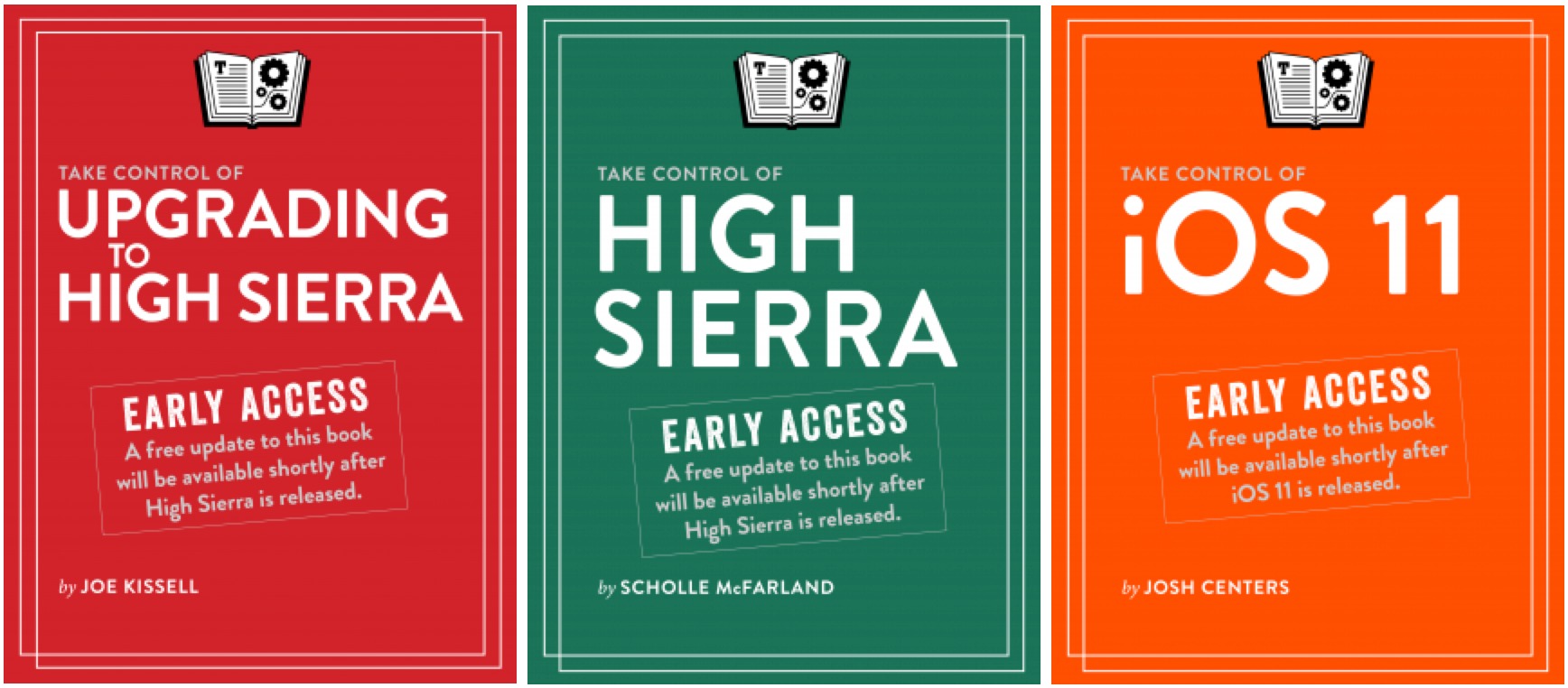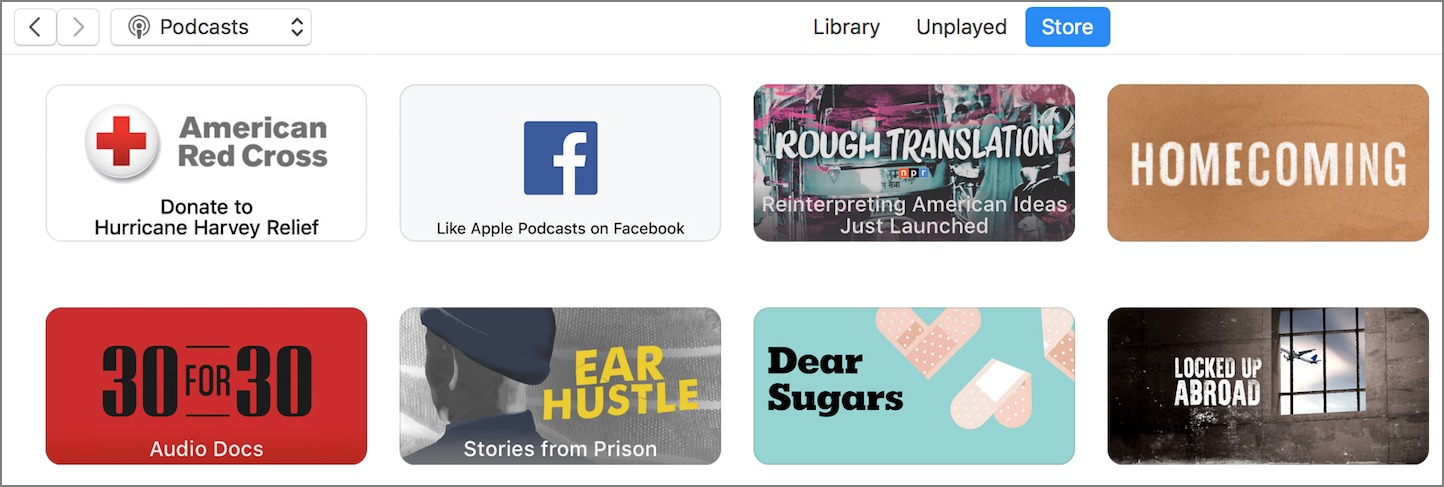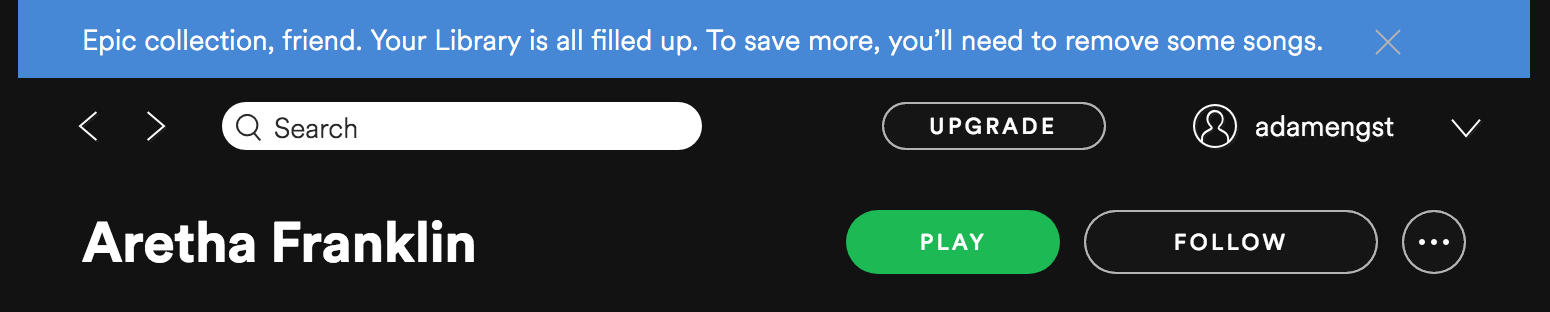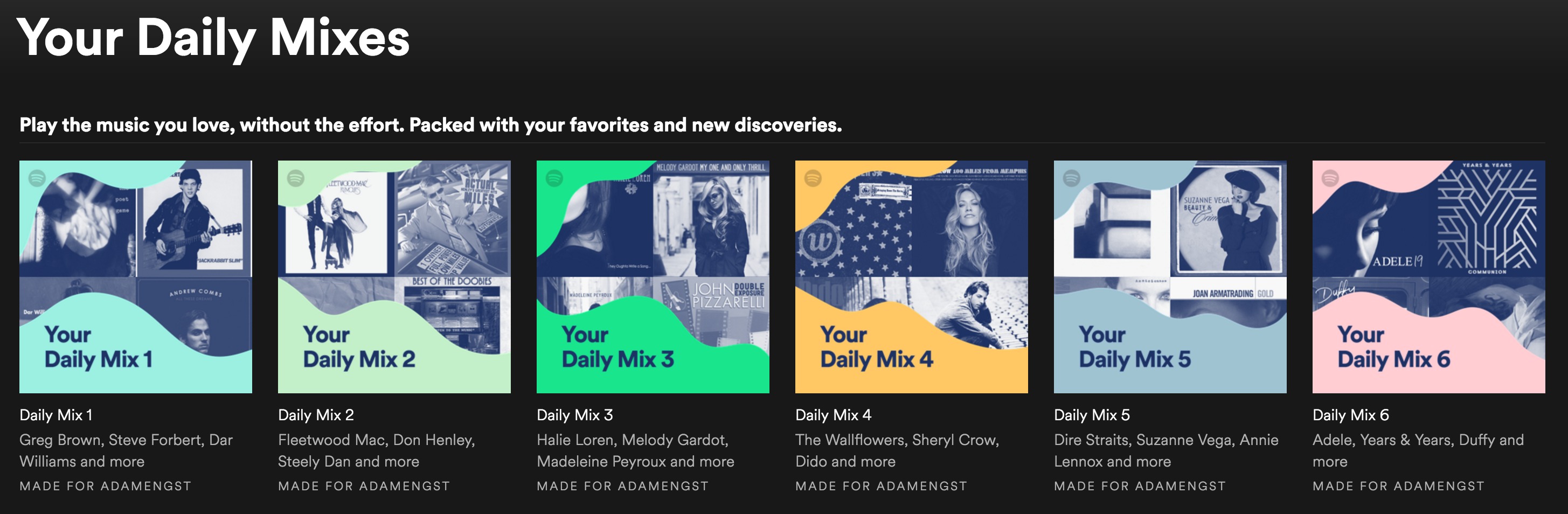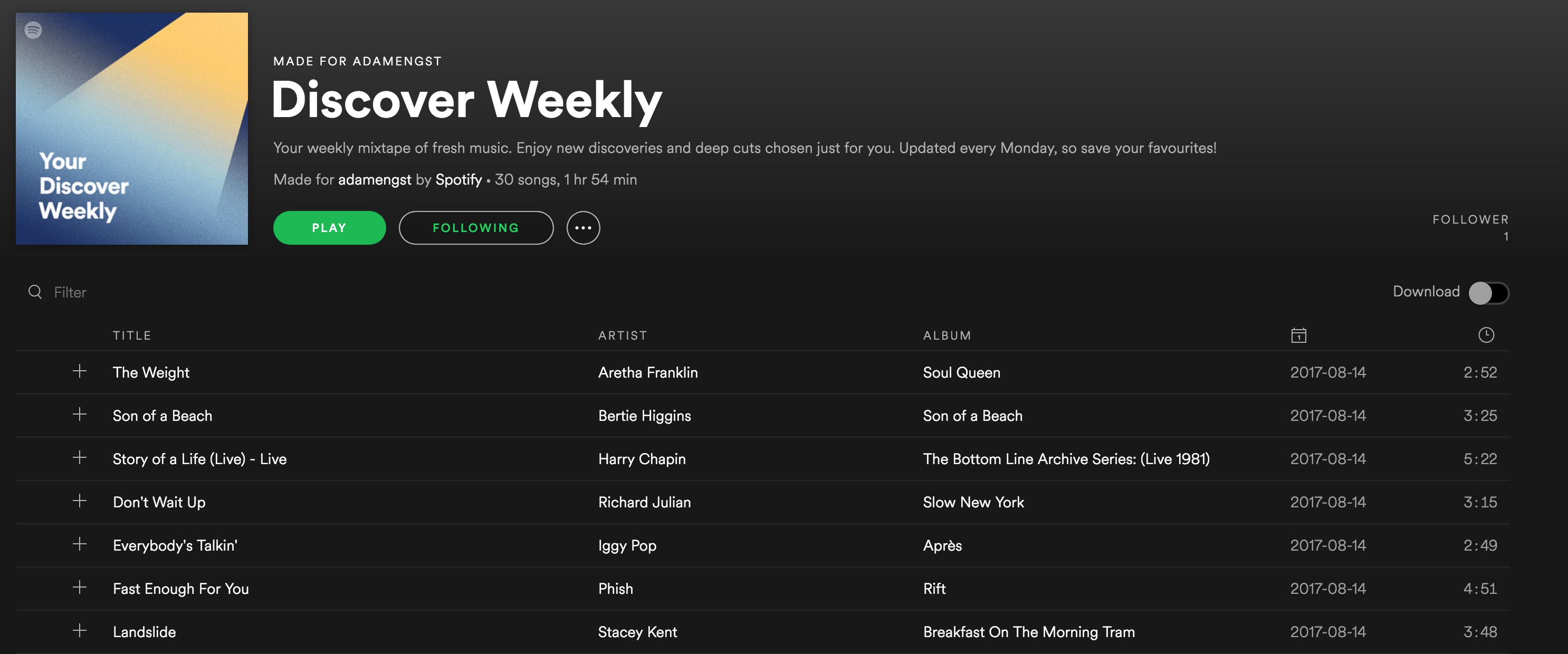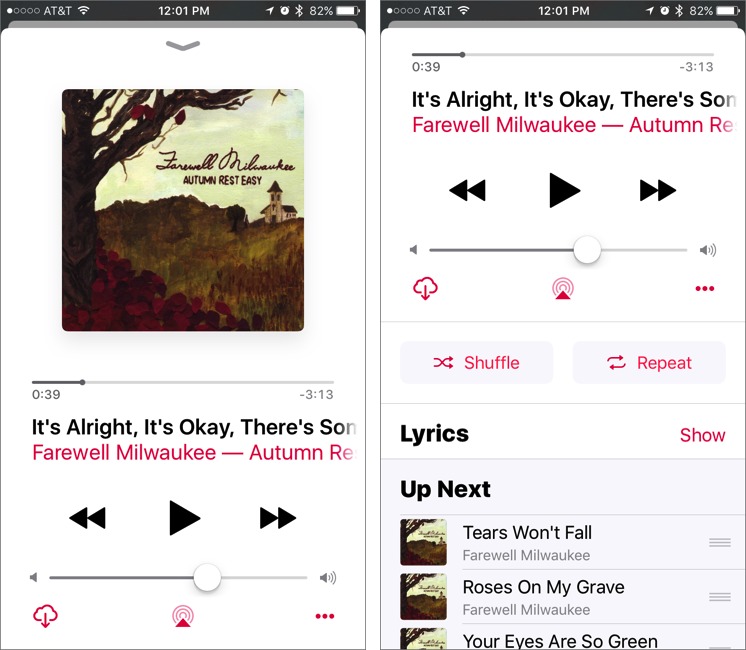TidBITS#1384/04-Sep-2017
It’s official: Apple will be holding a special event on 12 September 2017. Expect the announcement of the next iPhone and perhaps a few surprises. We also anticipate announcements about the availability of macOS 10.13 High Sierra and iOS 11 — Take Control Books has three titles that will help you prepare for the next year of Apple operating systems. Dropbox is eliminating support for older operating systems, including Mac OS X 10.6 Snow Leopard through 10.8 Mountain Lion. As the water in Houston recedes, we take a look at the tech community’s response to the flooding. Finally, Adam Engst explains the surprising restriction that caused him to leave Spotify for Apple Music. Notable software releases this week include Evernote 6.12, Tinderbox 7.2, BusyCal 3.2 and BusyContacts 1.2.1, TextExpander 6.2.2, and Boom 3D 1.1.
Apple Special Event Scheduled for 12 September 2017
It’s that time of year again, when Apple pulls back the curtain on its latest releases in a keynote presentation. This year’s Apple Special Event will be the first held in the new Steve Jobs Theater at Apple’s new corporate campus, not that the location has any real bearing for those who prefer to watch the webcast. The event will start at 10 AM PDT, and you can watch it on any Mac or iOS device in Safari, or on an Apple TV. If you’re stuck on a Windows machine, Apple says Microsoft Edge in Windows 10 will also work.
We anticipate that Apple will announce at least one new iPhone model, if not more. The company may also say more about the HomePod, which Apple promised for December 2017 (see “Apple Will Enter Smart Speaker Market in December with HomePod,” 5 June 2017), and possibly the Apple TV, which is due for a hardware refresh. An Apple Watch with its own cellular connection has also been rumored. Operating system updates — iOS 11, watchOS 4, and tvOS 11 — will also undoubtedly
be featured as well, and it’s likely that at least iOS 11 and watchOS 4 will ship soon after. Historically, Apple has shipped macOS updates anywhere from a few weeks to a month later.
We’ll be chatting with TidBITS readers during the keynote in our SlackBITS group. To join the group, go to slackbits.herokuapp.com, enter your email address, and agree to the code of conduct. You’ll receive a Slack invitation in email right away.
Dropbox Dropping Support for Older Operating Systems
Dropbox has begun notifying users of its service to inform them that, as of 16 January 2018, it will automatically sign out any computers running certain older operating systems. The Mac systems include those running Mac OS X 10.6 Snow Leopard through 10.8 Mountain Lion; Windows Vista systems will also lose desktop support on that date. Not that it matters much, but you won’t be able to download or install the Dropbox desktop app on those systems after 3 November 2017.
Although the vast majority of Mac users have updated their Macs to later versions of OS X and macOS, some continue to run older versions. Many tend to be folk who, like me, have kept a Snow Leopard system operating in order to run PowerPC-based applications; Snow Leopard was the last Mac OS that supported Rosetta, the PowerPC emulator that enabled Intel-based Macs to run such apps (see “Rosetta and Lion: Get Over It?,” 23 May 2011).
This is not to say that such older systems will be completely cut off from accessing Dropbox files. Dropbox says that older systems running a “supported browser” should still be able to access files through the Dropbox Web site. We’ll see how long Web browsers compatible with those older operating systems remain supported. Dropbox provides more information about the end of desktop support for older systems in its help center.
There are undoubtedly many reasons, in addition to the Snow Leopard example I mentioned above, for users to stick with older versions of Mac operating systems — the old saw that “the way to recognize pioneers is from the arrows in their backs” comes to mind. Nonetheless, computer operating systems, like everything under the sun (and the sun itself), have finite lifetimes, and laggards now suffer the same fate as pioneers.
Adam Engst told us “Why You Should Upgrade (On Your Own Terms)” (4 September 2015), and his advice about upgrading still holds true: “wait if you want, but don’t wait too long.” Dropbox’s latest news illustrates why you don’t want to wait too long.
New High Sierra and iOS 11 Books from Take Control
We know that Apple is having a special event on 12 September 2017, and it’s a pretty good bet that the company will announce the availability of iOS 11 then, likely alongside new iPhones (see “Apple Special Event Scheduled for 12 September 2017,” 31 August 2017). If Apple stays true to form, the company will release macOS 10.13 High Sierra shortly afterward.
Thanks to the hard work of Joe Kissell in “Take Control of Upgrading to High Sierra” ($10), Scholle McFarland in “Take Control of High Sierra” ($15), and Josh Centers in “Take Control of iOS 11” ($15), you can start familiarizing yourself with all the new features in High Sierra and iOS 11 now. You can purchase any of the books individually, or buy all three for $26, a $14 discount.
Tonya and I have been watching mostly peripherally now that Joe owns and runs Take Control Books (see “Take Control Books Acquired by Joe Kissell,” 1 May 2017), but many of the Take Control authors have been participating in Slack discussions as they try to determine exactly how new High Sierra and iOS 11 features work (or don’t work!). It’s that determination to go well beyond Apple’s marketing text that sets these books apart.
One change Joe made was to focus on the classic Take Control approach, rather than the Crash Course layout that we previously used for Scholle’s and Josh’s books. That means that the books can go into more depth than was possible on the tightly constrained Crash Course pages. I think it was a good decision for both simplifying writing and production, and for providing more information to readers.
With “Take Control of Upgrading to High Sierra,” I think the two most valuable aspects of the book are the discussion of how APFS will impact your upgrade (which depends on what sort of drive your Mac has) and how it reminds you of the overall process of upgrading. It’s not hard: you’ll check your hardware for compatibility, make backups, clean out cruft, pick an installation method, and perform either an in-place or clean installation. But just as the medical community has discovered that surgical checklists save lives by eliminating stupid mistakes, running through Joe’s steps can help you avoid upgrade nightmares.
For me, “Take Control of High Sierra” and “Take Control of iOS 11” are essential largely due to their explorations of new features. Everyone will appreciate those discussions: in High Sierra because the changes are quite subtle, and iOS 11 because they’re so far-reaching. But both books try hard to live up to their new non-Crash Course names by covering a whole lot of core features that you may not be using fully.
All three of these books are accurate as of the public betas that were out when they were published last week, but Joe is promising to release free 1.1 versions of each book right after the final release of each operating system. They’ll cover any changes that Apple has slipped in since.
So there’s no reason to wait for Apple to pick up copies of these books — get started now so you’ll be ready when High Sierra and iOS 11 are ready for you.
The Tech Community’s Response to Hurricane Harvey
The recovery from Hurricane Harvey is just beginning for Houston and surrounding areas, and the tech community is coming together to help out.
First of all, we’d like to say “Hi!” to our friends in the Houston Area Apple Users Group, and wish everyone down there well. They’ve definitely been in our thoughts this past week.
In a letter to employees, Apple CEO Tim Cook expounded on Apple’s hurricane relief efforts:
As you know, Hurricane Harvey is having a devastating impact on Texas and Louisiana. Our thoughts are with our employees in the storm zone and the millions of people whose lives have been disrupted by rain, wind and floods. I want to update you on some of the things Apple has been doing to help, and ways that you can get involved.
On the ground, Apple’s global crisis management team is working to support our employees directly affected by the flooding in Texas. The team is in close contact with Apple employees in the Houston area, and they’re actively doing everything they can to assist, including moving some employees and their families to safety. Apple employees in the Houston area have generously been helping people displaced by the flooding by opening their homes to team members and their families, and in some cases, assisting in rescue operations. We’re also proud that the U.S. Coast Guard is using Apple products in those efforts, with nearly two dozen USCG helicopters specially equipped with iPads to help coordinate search and rescue teams.
As Harvey was making landfall, we put in motion critical donation programs. Apple is making it easy for customers to donate directly to the American Red Cross through the App Store, iTunes and apple.com, and we’re matching employee donations two-for-one. Thanks to your generosity and that of our users, Apple has helped raise more than $1 million in just the past few days. That’s in addition to the $2 million Apple pledged to the Red Cross over the weekend.
Though our stores in the Houston area are still closed today, we’re working hard to get as many as possible open tomorrow to serve people who have been impacted by the storm. Our teams are eager to help with problems large and small, and they know there are lots of people in that area who need it.
I was in Austin the day before Harvey came ashore, and the team was already bracing for the storm and the long recovery. Today that work continues. At our Austin campuses, we are kicking off a donation drive in partnership with the Central Texas Food Bank and Caffè Macs to collect food, diapers and personal hygiene items — all things that are critical in the aftermath of a storm of this magnitude.
Because Texas is home to more than 8,700 of our coworkers, the storm’s impact is felt by all of us. There’s still much to do, and Apple is committed to help.
Apple is collecting donations for the Red Cross in iTunes, as it often has in the past, but it’s not always easy to find. In iTunes on the Mac, you can donate from the Store (or App Store) tab in any of the categories (Music, Movies, App Store, etc.) In the iTunes app for iOS, you can find the link in the Music, Movies, and TV Show screens, under the Featured tab.
You may find it easier to donate to the Red Cross by simply texting REDCROSS to 90999, which will automatically send them $10, charged to your phone bill.
If you have misgivings about the Red Cross’s efficacy (you’re not alone), you may be interested in Houston Texans defensive end J.J. Watt’s record-smashing crowdfunding campaign on YouCaring, which has raised over $15 million for Houston; the campaign was originally hoping to raise $200,000!
Data recovery firm DriveSavers is also pitching in, by offering free data recovery to victims of Hurricane Harvey until 15 September 2017. They also offer some useful data safety tips on their blog. (Pro tip: putting a soaked device in dry rice isn’t the panacea you might think it is!)
Unfortunately, Houston isn’t the only place with flooding troubles. On the other side of the globe, over 41 million people in South Asia are experiencing monsoon-induced flooding that has killed over 1000 people. And another hurricane may have its eye on the United States too, since Hurricane Irma is on its way to Florida.
For those in areas susceptible to weather disasters, Apple has been curating a list of helpful apps in the iOS App Store, but apps may not be the best things to have on hand in case of emergency. We’d instead steer you to the Sweethome’s list of best emergency preparedness supplies. What’s great is that the Sweethome is donating all earnings from that guide for September and October to support Hurricane Harvey relief efforts, so you can prepare your family and help people in Houston at the same time.
Stay safe out there.
The 10,000 Track Limit: Why I Switched from Spotify to Apple Music
Say what you will about the deluge of subscriptions, but I like subscribing to a streaming music service so I can explore music without the stress of having to decide if I want to buy any particular track. The first service I used was the much-missed Rdio. I stuck with Rdio because of its elegant interface even after testing out Apple Music during its free trial (see “Retuning Rdio: Why I Dropped Apple Music,” 7 October 2015). When Rdio went under, I switched to Spotify instead of Apple Music because Spotify’s interface was more focused on discovering and playing music, whereas iTunes was at a particularly low point in Apple’s interface experimentation. I also liked how Spotify
could display lyrics, a feature that wasn’t available in iTunes at the time.
Spotify worked well for me for a while, but in May 2016, the lyrics feature disappeared. Spotify had been working with Musixmatch for lyrics, but said at the time:
Just a heads up that our Lyrics feature on desktop is currently unavailable as we’re making some big improvements to the feature. We’ll share more updates soon. We can also confirm our partnership with Musixmatch is ending. It was a great partnership and there is mutual respect between both companies as our business strategies move us each in different directions.
Alas, Spotify never brought back the lyrics feature. Musixmatch offers standalone Mac and iOS apps that can show lyrics for the currently playing song, but I found using them to be too much trouble most of the time.
Losing lyrics was a blow, but the straw that broke the camel’s back was when I ran headfirst into Spotify’s 10,000 track limit. You read that right — despite the fact that Spotify is a streaming service that contains over 30 million tracks, you cannot add more than 10,000 to your collection. This utterly arbitrary limit was a true deal-breaker.
The limit isn’t new, though I didn’t know about it when I signed up for Spotify. In 2014, user takingbackbenny started a Spotify Community discussion devoted to the limit that has garnered over 4500 votes and generated 300 pages of comments from Spotify users who are shocked that the service would have such a limit. Several years after it started, Spotify staff
said:
At the moment we don’t have plans to extend the Your Music limit. The reason is because less than 1% of users reach it. The current limit ensures a great experience for 99% of users instead of an “OK” experience for 100%.
Spotify never explains why changing an arbitrary number in the code from 10,000 to 50,000 (Google Play Music’s limit) or 100,000 (Apple Music’s limit) would somehow hurt the experience for those who don’t want to save that many tracks. A Spotify music collection is just a list of tracks, so it’s hard to imagine how allowing that list to exceed 10,000 could cause any problems. Regardless, many people in that discussion (and many other related threads) have said the limit is why they’re leaving Spotify, and it was the key reason for me to pay Apple instead of Spotify for music.
I enjoy following the trail of related or recommended music to find new music from previously unknown artists. When I find music I like, I add it to my library so I can find it again by scrolling through my library, and so additional algorithmic recommendations take it into account. It was all too easy to hit 10,000 tracks doing that.
I was able to export my Spotify collection to a text file (and then into a simple Panorama database), so I could be sure that I wouldn’t lose it, but I wasn’t able to find any automated way to add those tracks to my Apple Music library. (Commenters have recommended several iOS apps that I haven’t had a chance to try yet.) I’m not too bothered by that, since it lets me work through my collection manually. I can add each album back, and if I have time, I can explore more related music. It’s not about efficiency; it’s about wandering through the world’s largest record store. I didn’t even import my collection of music ripped from CDs since I can likely find it all in Apple Music, and it had become rather random anyway.
As much as Apple Music raises Spotify’s track limit tenfold, it’s not a complete win. Spotify did a better job of providing constantly changing selections of music to play. It offered six genre-driven Daily Mix playlists that combined tracks from my collection with related recommendations, and its Discover Weekly playlist was always worthwhile for finding new music.
In contrast, Apple Music’s My Favorites Mix and My Chill Mix playlists update only once per week and contain just 25 songs, which feels weak. Apple Music also provides some curated playlists and recommended albums, but when I just want to play music without thinking about it, Spotify’s Daily Mixes were near
perfect. Apple Music requires more interaction.
Although the interface of iTunes 12.6 has settled down, it’s still confusing and cluttered, thanks to the awkward splits between your library (which might include local music), Apple Music, and the iTunes Store. The iOS Music app has also improved over time, but it still took me a while before I figured out how to turn off shuffle, given that the control was hidden out of sight on my iPhone screen with no indication that scrolling was necessary.
I can’t say that I’ll stick with Apple Music forever, but with Spotify seemingly uninterested in expanding its limit and providing lyrics, Apple has a better set of features for now. I’m also looking forward to trying the HomePod with it. And if Spotify ever gets its act together, I can always switch back.
TidBITS Watchlist: Notable Software Updates for 4 September 2017
Evernote 6.12 — Evernote has released version 6.12 of its eponymous information management app with improvements to tables, enhanced multitasking, and a new image gallery. However, perusing the comments left on the release notes in the Evernote Mac forum, you might want to hold off due to the number of reported crashes and sync problems. Evernote’s primary goal for version 6.12 is improved table functionality, which accounts for new capabilities like dragging and dropping entire rows and columns, adding rows and columns with a single click,
adjusting the width of one column without affecting the width of the one next to it, and copying and pasting multiple cells. The release also introduces tabs to help keep content organized (select File > New Tab), and adds an image gallery that enables you to browse all images in a note. (Free from Evernote or the Mac App Store, 55.1 MB, 10.10+)
Read/post comments about Evernote 6.12.
Tinderbox 7.2 — Eastgate Systems has released Tinderbox 7.1, adding support for Markdown and other markup languages and enabling you to preview formatted text. The note-taking assistant and information manager also improves importing data from DEVONthink Pro Office, improves reference support from Bookends and BibDesk, adds native support for OmniFocus, and automatically remembers the original source when dragging text from Safari. The update also enables you to easily create composite notes by dragging them together until they touch, displaying them with neatly arranged text from all the notes. ($249 new with a 25 percent
discount for TidBITS members, $98 upgrade, 32.1 MB, release notes, 10.10+)
Read/post comments about Tinderbox 7.2.
BusyCal 3.2 and BusyContacts 1.2.1 — BusyMac has released BusyCal 3.2 and BusyContacts 1.2.1, fixing Google Login errors and Exchange 2016 auto-discovery issues for both apps. The BusyCal calendar app also fixes a crash when clicking a just-pasted URL and resolves a bug with the Go to Date sheet that ignores years less than 1000. BusyContacts fixes a crash in the auto-linker when creating a new card and now pauses the auto-linker when duplicating or editing a card. ($49.99 new for BusyCal from BusyMac or the Mac App Store, free update, 11.3 MB, release notes, 10.11+; $49.99 new for BusyContacts from BusyMac or the Mac App Store, free update, 5.4 MB, release notes, 10.9+)
Read/post comments about BusyCal 3.2 and BusyContacts 1.2.1.
TextExpander 6.2.2 — Smile has released TextExpander 6.2.2, which paves the way for compatibility with macOS 10.13 High Sierra. The text-expansion utility also adds a new “expand string” scripting command for automating the expansion of text strings (learn more from this Smile blog post), improves spacing for group prefix and group prefix override functions (see more about per-group snippet prefixes at this Smile blog
post), resolves excess conflicting snippet groups, and addresses a potential data loss when the server is slow to respond. TextExpander 6 is available via a monthly or annual subscription, and Smile continues to offer TextExpander 5 as a standalone app for $44.95 (TidBITS members receive a 20 percent discount only on the purchase of version 5). ($40 annual subscription, 6.4 MB, release notes, 10.10+)
Read/post comments about TextExpander 6.2.2.
Boom 3D 1.1 — Global Delight has introduced Boom 3D 1.1, which can now reduce bass for those using 3D sound on bass booster headphones. The 3D virtual surround audio utility also adds shuffle and repeat options to the Boom Player, can import any preset from Boom 2, and lets you add multiple tracks to a Boom playlist. The Boom Remote iOS app has also been updated to be fully compatible with Boom 3D 1.1. In addition to controlling volume and selected equalizer presets, the app adds wireless playback control of selected Mac apps
(including iTunes, Spotify, QuickTime, and VLC, as well as the Boom Player).
Priced at $16.99, those with existing licenses for Boom 2 and Global Delight’s Capto screen capture utility can upgrade at a 60 percent discount through the Global Delight storefront. If you purchased Boom 2 via the Mac App Store, you can contact Global Delight support with your purchase receipt to receive the upgrade discount. ($16.99 new from Global Delight and the Mac App Store, $6.80 upgrade, 26.6 MB, 10.10.3+)
Read/post comments about Boom 3D 1.1.
ExtraBITS for 4 September 2017
Between Hurricane Harvey and the pre-Apple event tech news vacuum, we have only one ExtraBIT for you this week: Amazon Echo devices now support multi-room audio.
Amazon Echo Gains Multi-Room Audio Capabilities — If you own multiple Amazon Echo devices like the Amazon Echo, Echo Dot, and Echo Show, you can now link them to play music throughout your home. The system currently supports Amazon Music, TuneIn, iHeartRadio, and Pandora, with support for Spotify and SiriusXM coming soon. You can use the Alexa app to group Echo devices into collections like “upstairs” and “downstairs.” This addition puts the Echo’s audio capabilities more on par with both Apple’s upcoming HomePod and the Sonos speaker system.