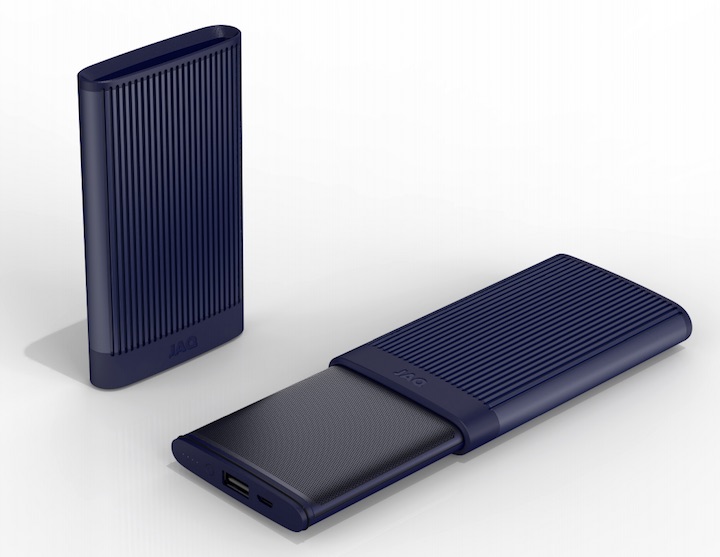#1401: More gadgets from CES, CARROT Weather, HomeKit, Data entry via dictation
If you’re struggling with manual entry of numeric data, Adam Engst has a hot tip that can make it as easy as speaking. Josh Centers takes a look at the snarky yet powerful CARROT Weather app for iOS, and he looks ahead to HomeKit hardware in 2018. To wrap up this issue, Jeff Porten brings us more gadgets and gizmos from this year’s CES show in Las Vegas. Notable software releases this week include GraphicConverter 10.5.4, Microsoft Office 2016 16.9, DEVONthink/DEVONnote 2.9.17, Mailplane 3.7.2, Fantastical 2.4.5, Ulysses 12.3, SoundSource 3.0.3, Piezo 1.5.6, 1Password 6.8.6, and Typinator 7.4.
Dictation Eases Data Entry
As I’ve mentioned a few times in TidBITS, one of my hobbies is competitive running. As part of that, I’ve become involved with the Finger Lakes Runners Club, where I organize regular track meets for hundreds of runners. Using technology to manage running events is an intriguing challenge that I could go on about for ages, but for complicated reasons, I’ve been forced to revert to manual data entry when it comes to publishing finishing times for our relay races. I feel like I’m back in the 1980s, typing numbers on my Das Keyboard — at least it provides a keypad, unlike many other keyboards.
I realize that manual data entry isn’t something many people have to do all that often, but I’ve discovered a vastly simpler and more accurate way to transcribe a set of numbers: dictation! I’m a little embarrassed that it took me so long to figure this out, but I’ve never heard of anyone using dictation for numeric data entry before.
The realization that I could use dictation came to me when I was wishing I had someone to read me the numbers for our most recent relay results. It’s difficult to look at the timing tape, read a number, transfer attention to the keyboard, and then type the number accurately. That’s especially true with races that last more than 1 minute, where the times all have colons separating the minutes from the seconds — keypads don’t make it easier to type a colon.
In iOS, dictation is always available via the microphone button on the standard keyboard.
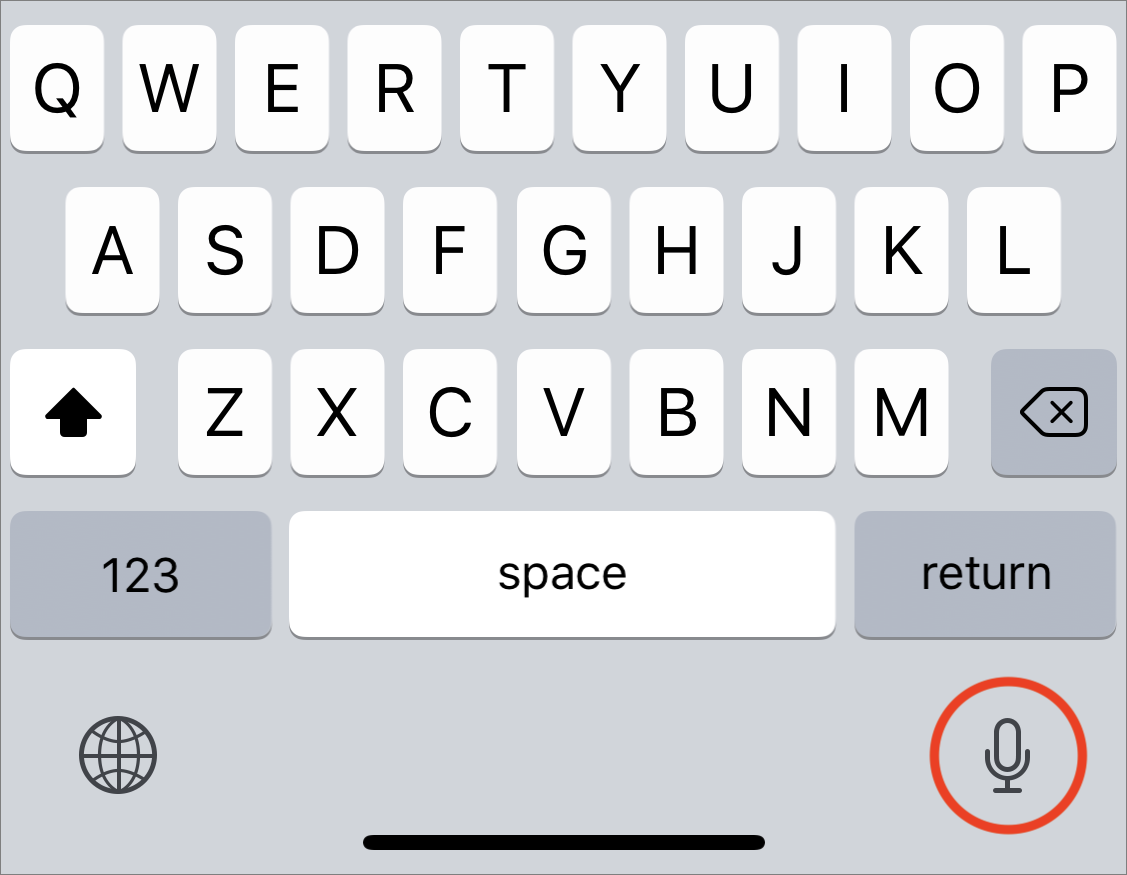
On the Mac, however, you need to turn it on. In macOS 10.13 High Sierra, enable it in System Preferences > Keyboard > Dictation. Make sure to select the Use Enhanced Dictation checkbox.
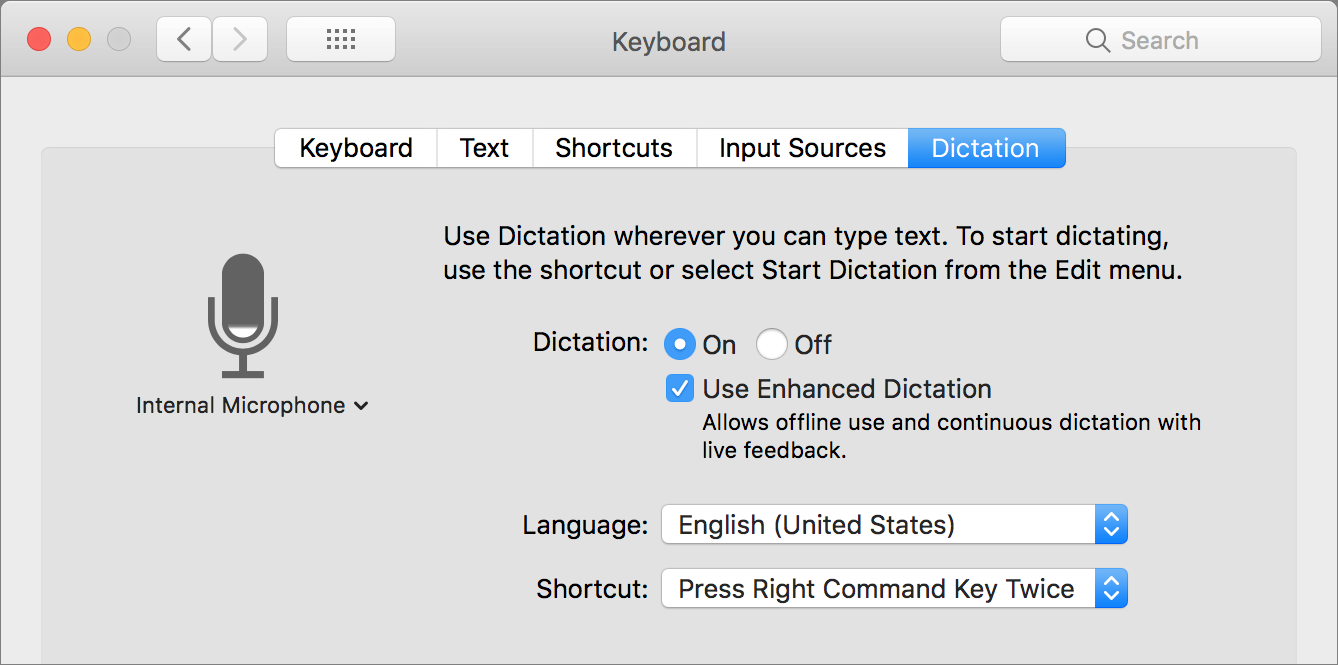
Since I need to create a CSV file in the end for uploading to the club’s WordPress-based Web site, I started on my iMac, in Excel 2016. Dictation worked there, but it was frustrating because I had to select a cell and then click in it to get an insertion point before anything I dictated would be inserted. Next, I tried Numbers, which worked a little better in that I could press Return after my number was recognized to move to the next cell and read another number. Neither understood “New line” as “Press Return to take me to the next cell down.” But the proof of concept was there.
However, dictation in macOS has some recognition quirks, particularly when zeroes or decimals are involved. Here are some of the variants I tried, and the specific results could vary with different numbers as well. Oddly, speaking slightly faster improved the chances that the last two variants would work.
- “Four colon zero three point three” results in “4:0 3.3”
- “Four colon oh three point three” results in “4:03 .3”
- “Four colon oh three dot three” usually results in “4:oh three.3” but sometimes the correct “4:03.3”
- “Four colon zero three dot three” often results in “4:03three.3” and also sometimes the correct “4:03.3”
My first reaction to these errors was to use BBEdit to dictate a series of numbers using one of the first two formats above, since it was easy to go through and delete the spurious spaces. That worked well, in fact, since I’d speak a number, say “New line,” and then go on to the next number. Then I could copy that set of numbers and paste it into the spreadsheet I was using to create the CSV file.
Then I had another thought — what about the iPhone? I opened up Notes, and started reading down my column of numbers, separating each one with the “New line” command. And you know what? Dictation in iOS was way better than on the Mac, and no matter which of the variants I used, it formatted the number right every time. In subsequent testing, I discovered that saying “dot” instead of “point” prevented a few spurious spaces from creeping in. Since I have Notes syncing via iCloud, it was child’s play to open it on my Mac in order to copy the numbers to my spreadsheet.
For giggles, I also tried dictating a list of dates and then a series of times. iOS’s dictation recognized both perfectly. Naturally, as soon as you get into ordinary words, its accuracy drops, and you’d have to check everything and fix a variety of mistakes. But with numbers and highly regularized data, there isn’t nearly as much room for error.
In fact, I’d suggest that dictating numbers into iOS might be the most accurate way of entering them manually. It’s easy to make mistakes when transferring your gaze back and forth between a sheet of paper and the keyboard, and it’s also easy to tap a wrong key accidentally. But when you’re dictating, you can devote all your attention to reading and speaking the numbers, eliminating both context-switching and typing mistakes.
Give it a try!
HomeKit Hardware to Expect in 2018
We generally rely on roving correspondent Jeff Porten to ferret out interesting products at the unimaginably large CES trade show. But there was one topic I followed closely from afar: home automation, and specifically, products compatible with Apple’s HomeKit ecosystem. If you’re dabbling with installing HomeKit switches and sensors in your house this year, here are the new products you’ll want to check out.
Belkin Wemo — The first big HomeKit announcement out of CES was that Belkin finally launched HomeKit support for its popular line of Wemo devices — something the company had first announced in May 2017 (see “Belkin Adding HomeKit Support to Wemo,” 18 May 2017). That’s the good news. The bad news is that enabling HomeKit support requires you to buy a $40 Wemo Bridge and plug it into your router, and it’s sold out until next month. Also, early reviews indicate that it doesn’t support Wemo light bulbs, which were discontinued last year.
Despite those caveats, this move is a big deal because Belkin Wemo is to smart outlets what Philips Hue is to smart bulbs: one of the first user-friendly models on the market and the recipient of tremendous ecosystem support. Some variant of the Wemo outlet has been the Wirecutter’s top pick for smart outlet for years, and if you already have several Wemo outlets, the Wemo Bridge is easily worth $40. But for those who haven’t already invested in the Wemo ecosystem, it’s worth holding off to see if future Wemo models support HomeKit
without the bridge.
Philips Hue — Speaking of Hue, Philips had some welcome news at CES, especially on the software front. First up, the iOS app (and its Android counterpart) is getting a much-needed redesign in Q2 2018:
Based on comments, feedback and ideas from Philips Hue users, the redesign will enhance both existing and new features, to help consumers light their home smarter with even more ease. The new app will improve daily use, and ensure seamless setup and integration of Hue accessories and new Philips Hue Entertainment partnership integrations. The interface will also enable consumers to instantly access their last used scenes and to simply group lights and select their desired color temperature or color.
I just hope it improves HomeKit sync so that the Hue app stops overwriting my accessory and scene names!
But wait, what’s this Philips Hue Entertainment bit mentioned? Many Hue-compatible apps, such as Light DJ, let you sync audio and video with Hue lights. Philips is incorporating such syncing directly into its ecosystem, starting with a new app, Hue Sync, for Windows and Mac. Hue Sync is due later this year and will let you sync your lights to any game, movie, or song played on your computer. Philips will also be partnering with companies to integrate light syncing directly into other products. First up will be gaming-focused PC hardware maker Razer. Check out the video to get a sense of what Razer plans to do with Hue Entertainment.
More practically, Philips is finally releasing outdoor Hue lights, due in mid-2018. Outdoor lights have been high on my wishlist since I first starting using Hue bulbs, so I’ll be curious about pricing.
Elgato Eve — Elgato has long been one of HomeKit’s biggest boosters, and the company shows no signs of slowing down, having announced two products at CES: a redesigned Eve Room (see “A Prairie HomeKit Companion: The Elgato Eve Room,” 19 June 2017) and a new product called the Eve Button, which acts as a HomeKit remote.
The Eve Room and Eve Button share the same chassis as last year’s Eve Degree. That’s clever, but you’d be forgiven for trying to turn your lights off with your thermometer.
The original Eve Room was a white plastic box that tracked air quality, temperature, and humidity. The new one has the same capabilities, but it now features a built-in rechargeable battery and an E-Ink display that shows those things so you don’t have to look at your phone. When it ships in March 2018, it’ll set you back $99.95, $20 more than the current model. If that’s a bit much for you, the Eve Degree, which trades the air quality sensor for an air pressure sensor, is available on Amazon for only $61.
The Eve Button is a portable HomeKit remote that works independently of an iOS device. You can assign three HomeKit scenes to it: one tied to a single press, another to a long press, and third to a double press. I haven’t been terribly impressed with similar devices from other manufacturers, so I’ll be curious to see how well the Eve Button works. It’s available now from the Elgato Store for $49.95.
iDevices and Brilliant — Smart switches have been around for a while — I have an Eve Light Switch installed in my TV room — but manufacturers are starting to realize that a hardwired smart home controller could be used for more than merely flipping one set of lights on and off.
At CES, iDevices announced two smart in-wall switches: the Ceiling Fan Switch and the Instinct. The Ceiling Fan Switch is a HomeKit-compatible switch that has additional buttons to control most ceiling fans. The Instinct is seemingly identical, except that it has support for Amazon Alexa built in so you can use your voice to control your fan. iDevices couldn’t provide pricing or availability yet.
More ambitious (and likely more expensive) is the Brilliant Control, due sometime in 2018. It features a touchscreen, various sensors, and support for Amazon Alexa. It claims to work with Bose, Ecobee, Honeywell, Nest, SmartThings, Sonos, and others, but unfortunately will not work with HomeKit, at least initially. But despite that, the concept is pretty dang cool. Light switches are fairly easy to install, and it’s genius to replace one with a gizmo that can control lights, thermostat,
audio, and more. The Brilliant Control will cost between $200 and $350 when it ships.
“Is Your House on Fire, Alexa?” — Ever say to yourself, “Man, I wish I could talk to my smoke detector!” No? OK, have you ever wished your smoke detector could play music? No? Silly sounding, I know, but it’s easier than embedding speakers in your ceiling. The Onelink Safe & Sound smoke and carbon monoxide detector can do both those things, it supports HomeKit, it has Amazon Alexa built in, and it will support AirPlay 2 whenever that ships. Even though it’s a whopping $249.99, I want one — if nothing else, to mirror the Alexa-powered Ecobee4 on the other side of my kitchen. Apparently I’m
not alone: it’s already on backorder and isn’t expected to be back in stock in March 2018. 9to5Mac has a neat video of it.
Abode — HomeKit works with security systems, but we haven’t seen much support yet (see “A Prairie HomeKit Companion: HomeKit Security Provides Peace of Mind,” 11 September 2017). That will improve when Abode ships the Iota all-in-one security system in late Q1 2018. In truth, the Iota looks like a glorified indoor security camera, but it does feature battery and cellular backups. If you’re looking for an inexpensive solution and don’t need HomeKit compatibility, check out the Wyzecam, which I hope to review for TidBITS soon.
Nanoleaf — In the HomeKit space, no company has the boldness or panache of Nanoleaf. They make multi-colored triangular light panels that go on your wall. Why? Because it’s trippy and it’s the future, man. Don’t you ever watch any movies? Here, watch this one to see what it’s about.
Is that not cool and futuristic enough for you? How about the Nanoleaf Rhythm Edition, which makes the light panels flash in tune with music? Check out its video.
At CES, Nanoleaf announced new square panels that are touch sensitive and include both music sync and a motion sensor out of the box. Nanoleaf says that it hopes it’ll be priced similarly to the current product, which sells at $230 for nine panels. You’ll need to cash in your retirement account if you want your house to look like the set of “Blade Runner 2049.”
In case futuristic touch, motion, and sound sensitive light panels weren’t out there enough for you, there’s the upcoming Nanoleaf Remote, which is a decahedron-shaped remote for the Nanoleaf panels (think of a ten-sided dice from Dungeons and Dragons). You rotate it and smack it on the ground to control your panels, and from the video, it looks like you can control other HomeKit devices with it.
Brief Thoughts on the HomeKit Ecosystem — Overall, CES 2018 was net positive for HomeKit, as the ecosystem grows slowly but steadily. But two things worry me:
- Even though Apple has taken steps to make HomeKit more accessible to device makers (see “A Prairie HomeKit Companion: What’s Coming in iOS 11,” 7 July 2017), we’re still seeing reputable vendors reject HomeKit support due to expense. I appreciate that Apple has rigorous standards and filters out junk vendors, but I worry that they’re hampering HomeKit adoption too much. Unfortunately, even Apple’s protocols aren’t enough to prevent security vulnerabilities (see “HomeKit Vulnerability Discovered, Already Patched,” 8 December 2017).
- Alexa was arguably the “winner” of CES 2018, and it seems like every smart home vendor is racing to put it in their products. If Apple had been more open and inviting, Siri could have been in that position. The Ecobee4 includes Alexa, and I don’t find it any better at recognizing my words than Siri. But Alexa does provide more integration with other apps and services, thanks in large part to Amazon’s willingness to license it to third parties. At this rate, by the time Apple ships the HomePod, Alexa will be in your speakers, TV, thermostat, and smoke detector. I’m leery of these always-listening AI assistants, but if I’m going to be stuck with one, I’d much rather it be Apple’s, given the company’s superior privacy
record. But Amazon may already have too much momentum with Alexa for the HomePod and Siri to compete.
I hope these two issues don’t render HomeKit an also-ran in the home automation space because I truly believe that it’s the superior ecosystem. I’ve experimented with both Amazon’s and Google’s solutions and have found them lacking, mostly in the interface department.
CES 2018: ShowStoppers Prepares for the Collapse of Civilization
Tuesday’s hot tip for aspiring tech journalists: when interrupting a conversation to ask a quick question, double-check to make sure someone else isn’t filming, lest you appear in full mortification mode in Jeff Gamet’s MacObserver video story.
Rocketbook Notebooks — Rocketbook ? might win my prize for the clever idea done best this year. A Rocketbook is one of several “cloud” notebooks, in which you write or draw with plain old analog pens, pencils, or markers. The bottom of each page has a QR code and several generic icons. In a free iPhone or Android app, you register what you want each icon to do, then tick the icons and scan the page with the app. One icon might send the page by email, another uploads it to Dropbox or iCloud. There are seven different icons and a large menu of services that you can mix and match. Prices range from $12 to $34, including a
notebook you can erase and reuse with a dry-erase cloth, and another that you erase in a microwave(!). If you want to just try it out, grab the free PDFs and give it a spin.
RapidX USB Car Charger — USB car chargers are ubiquitous enough that they’re likely on sale at your local pharmacy, but RapidX has an interesting twist with their X5 ? and X5+ models. The front of the X5 plugs into a car charging port and has two USB-A ports; but what’s unusual is that a four-foot cable connects it to a second adapter with three USB-A ports (X5) or two USB-A ports and a USB-C port (X5+), so people can also use it in the back seat. The $25 X5 is available now; the $30 X5+ lets you unplug the cord when the rear ports are not in use.
CosmoConnected Bike Helmet — I covered CosmoConnected’s motorcycle helmet last year (see “CES 2017: Cool Products from CES Unveiled,” 5 January 2017). This year they’re adding a bicycle helmet to their lineup. The helmet has embedded front and back LED lights that stay on for visibility and signal automatically when the bicyclist brakes or turns. In the event of an accident, the helmet talks to your phone to call for help. Available in September 2018 for $60; although the company is French, the press release promises U.S. distribution.
Coros OMNI Bike Helmet — If you want your helmet sooner or more laden with features, check out the Coros OMNI. It includes a bone-conduction headset and forehead-mounted shielded microphone to listen to audio or take calls without impeding ambient sound, and a remote control you clamp to the handlebars. A forward flashlight shows you the road, but unlike the CosmoConnected it doesn’t include turning lights. It also has an emergency crash system to call for help, and since helmets must be replaced after they take an impact, turning in an old helmet gets you a 20 percent discount on a replacement. Available late January 2018
for $199 in a choice of several colors.
Qobuz Hi-Res Music Streaming — I’ve been unimpressed with various hi-res music streaming services at CES, given studies showing that most people can’t tell the difference. (NPR has a helpful online quiz that tells you whether you can.) My hearing is so poor, I was able to downsample my music to 64 Kbps to fit on my old phone, and it didn’t bother me. But the Qobuz high quality streaming service ? has thought of people like me: the company is partnering with Mimi Hearing
Technologies to provide streaming music adjusted to match frequencies you have trouble hearing. Qobuz is hoping to have this set up in time for a mid-2018 launch in the United States. Prices range from $99 per year to $349 per year; higher-priced plans include higher bit rates and lossless music, but lower-priced plans also have a monthly subscription option. No word on what the cost will be for Mimi enhancement, if any, or if it will only be included in premium plans.
Gnarbox Photo and Video Editor — Serious photographers sometimes find themselves far away from a computer (and civilization, for that matter), and I’ve seen several products at CES that automatically offload photos and video to additional storage. Gnarbox takes that one step further; it’s a ruggedized 1-pound computer that backs up your photos and provides photo and video editing tools, all controlled by your phone. Available now, $299 for 128 GB of internal storage, $399 for 256 GB.
goTenna Mesh — Speaking of being away from civilization, I understand that there are still parts of the world that lack cell phone reception, and which have not yet been paved with asphalt. Enter goTenna Mesh, a portable receiver that talks to other goTenna Mesh devices within range — around 4 miles in open terrain (and 0.5 miles in thick forest) — and allows for either private texts or emergency broadcast messages. GPS locates everyone carrying one on maps, which you download prior to going off-grid. Each device adds to the mesh network, so the more people carrying one (regardless of whether they’re in your group or
strangers), the greater the range of the network, because signals can hopscotch from one goTenna to the next. Encryption prevents anyone but your recipients from reading your private messages. A full charge gets you around 24 hours of use. Available now, sold by the pair for $179 (you need at least two to be useful).
QUARTZ Water Purification Bottle — In keeping with the off-grid theme, the QUARTZ bottle uses UV light to purify water. It has a variety of power modes, starting with “keep this bottle from tasting and smelling wonky,” up to an “adventure mode” to clean water that might come from unsafe sources. This might be useful when you’re away from civilization. A bottle weighs 13 ounces empty, and can hold 18 ounces of water. One charge reportedly lasts 2–3 months. It’ll set you back $99 in April 2018.
myCharge All Powerful Battery — I’ll admit, there are some products I remember and want to mention just because their names amuse me. The myCharge ? All Powerful is just a great name. It’s a 20,000 mA battery with USB-A, USB-C, an AC outlet, and a Qi charging pad, which you can use to run your gadgets… away from civilization. All of these ports can also be used to charge the All Powerful from another device or wall power. As might be expected, with that many ports, it’s not small. You can buy it for $199 in April 2018.
myFC Jaq Hybrid Fuel Cell Battery — Fuel cell power technology has been 5 years away for as long as I can remember at CES; I first wrote about it for TidBITS a decade ago (see “CES 2008 Day 1: Keyboards, Power, Eyewear, and More,” 9 January 2008). It still won’t power our flying cars, but maybe this year it will charge your iPhone when you’re, uh, away from civilization. (That’s the last time I’ll say that, I promise!) myFC is hoping to introduce the Jaq Hybrid later this year: it’s a 2750 mA rechargeable battery with a slot to take single-use fuel cell cards. You
only need a card when you’re caught with a dead battery. The cards contain sodium hydroxide and water; plugging them into the Hybrid powers up the battery in an environmentally-friendly way, even though you’re tossing the card afterwards. myFC is planning the battery to cost $59, and the cards to run $2 each.
Matias Wired Aluminum Keyboard — Matias has released a backlit wired aluminum keyboard. As the booth rep said to me, “Apple decided to stop making this keyboard in favor of Bluetooth, so we made it instead.” But Matias’s keyboard has an added trick Apple’s never had: a dial that lets you change the color of the backlight. The keyboard sports scissor-switch keys with 2.1 mm of key travel; they feel like a MacBook did in the pre-USB-C days of 2015 and earlier. $99 pre-orders include free shipping, which begin in late February 2018.
BrainTap Headset and Audio Meditation — I’m fascinated by CES products claiming to be neuroscientific, at least in part because so many of them make extraordinary claims that might be entirely due to placebo effect (see last year’s NuCalm entry, “CES 2017: Gadget Finds on the CES Show Floor, Days 1 and 2,” 10 January 2017). Enter the BrainTap headset, a $495 gizmo that flashes red and blue lights into your closed eyes while you listen to a custom audio program covering one of 800 different meditative goals. BrainTap claims to “meditate for you,” which could be useful
because meditation takes a bit of practice. Unfortunately, I’ve done that practice and can enter a meditative state easily and even sometimes accidentally, so I’m unsure whether the lights do anything, or if it just triggered a state I can achieve anyway. The helmet isn’t necessary to sign up for the $10-per-month audio service with access to that library of 800 programs. (If just the audio interests you, I can say good things about a different product, HelloMind’s hypnotherapy app, which I’ve been using since they gave it to me last year; their sleep programs work well for me. See “CES 2017: Gizmos
from the PEPCOM Digital Experience,” 6 January 2017.)
Dreamlight High-Tech Sleep Mask — Runner-up for far-fetched scientific claims is the Dreamlight sleep mask, which among other things, will integrate with your 23andMe genetic testing for sleep advice “tailored to your genes.” More down-to-earth, the Dreamlight is a sleep mask that wraps entirely around your head, and is thick enough to be used as its own pillow in a pinch. It includes audio headphones and embedded lights the claims to guide you into a deeper sleep with the company’s supplied audio tracks (or your own music) and will wake you more gently. Also, the lights provide
“infrared beauty treatment.” I think this is PR-speak for “will lightly warm your eyelids.” You can back it for $100 on Indiegogo starting 17 January 2018; it’s scheduled to ship in April 2018.
CES 2018: The Main Show, LVCC, and Sands
Friday’s hot tip for aspiring tech marketers: if you’re going to loan your motorized ride-on luggage to CES attendees, make sure your booth name is in big honking letters on both sides of the case, so journalists who see them zipping by can find you. I saw such a product but had to go to Google to figure out that it might have been from a company named Modobag.
One of the more eye-catching technologies I saw today wasn’t on the show floor; it was a Willy Wonka slot machine immediately outside.
This slot machine features four screens, a tablet for game control in addition to the usual buttons, and a sensor that detects 3D motion gestures in mid-air above the tablet. All of it is in service to capture your dollar-a-spin. It’s fascinating to see how much tech the gambling industry uses to make sure their games remain captivating for people used to video game consoles and big-screen TVs.
Meanwhile back at CES, this article will cover the main floor and a few things I saw elsewhere in separate meetings. In the next piece, I’ll wrap up the show with coverage of Eureka Park, a breakout space reserved for startups that often has the most interesting products.
Other World Computing — Other World Computing, AKA macsales.com, has long been a reliable source for interesting Mac products. The company is celebrating its 30th anniversary this year, which means they’ve been around long enough to remember when a Macintosh IIx was the hot new thing. (And the IIx cost over $16,000 in today’s dollars, making an iMac Pro look like a bargain.)
Last year (see “CES 2017: Gadget Finds on the CES Show Floor, Days 1 and 2,” 10 January 2017), I was most excited by OWC’s announcement of the DEC portable dock for the 2016 and later 15-inch MacBook Pro. It snapped onto the bottom of the laptop and restored a bunch of ports Apple had removed, while adding a few that had never been included. OWC missed their release date last year, but they promise they’re coming out with it “as soon as possible.” OWC is also exploring adding a secondary battery to the DEC and might release a model for the 13-inch MacBook Pro.
This year, OWC CEO Larry O’Connor was most excited by the release of two high-performance SSD drives: the Viper ThunderBlade and Envoy Pro EX. (One thing I like about OWC: when O’Connor gets excited, he starts reeling off drive statistics at very high speed. That’s my kind of tech vendor.) The ThunderBlade is a four-SSD enclosure meshed into a single volume with SoftRAID, with dual Thunderbolt 3 for daisy chaining. It sports a maximum read speed of 2800 MB/second and write speeds
of 2450 MB/second. Of course, that performance comes at a price, ranging from $1200 for the 1 TB version to $4999 for 8 TB — it’s available now.
The Envoy Pro EX is a bus-powered single-SSD version of the ThunderBlade, with read speeds of 2600 MB/second and write speeds of 1600 MB/second. The 2 TB model is available now for $1700; 250 GB, 500 GB, and 1 TB models are coming soon.
If you’re more interested in tons of raw storage, OWC has an upgrade to their ThunderBay 4 RAID enclosure, now with Thunderbolt 3. It also sports dual Thunderbolt ports and even DisplayPort to connect a monitor. They made no mention of read/write speeds, likely because you stock it with your own drives. It starts at $600 for the bare enclosure and $850 for the enclosure with a 4 TB hard drive, available in 4 TB increments up to 48 TB at $3400.
Also available from OWC is the Thunderbolt 3 Dock in silver or space gray for $299, and dual-display Thunderbolt 3 adapters in DisplayPort ($78) or HDMI ($98) flavors. The dock purports to be the first one with the same sensing technology that Apple uses — it will connect to monitors that other docks have trouble seeing. Meanwhile, the dual
adapters sport internal hardware to drive your screens without impacting laptop speed. All can handle dual 4K displays; the dual DisplayPort adapter and dock can also drive a single 5K display.
Finally, I’ll mention the NuGuard KX case for iPhones, not because it’s new, but because during our talk, Larry O’Connor nonchalantly threw his iPhone X at a hardback chair to make a point about the company’s commitment to build quality.
Orbit Bluetooth Trackers for Glasses — For years, you’ve been able to stick Bluetooth-based object trackers like Tile to your keys or wallet, but Orbit has finally delivered what I always wanted: one that fits on the frame of your glasses! Otherwise, they seem to be standard trackers, if a bit pricier than the competition. They come in keyring, credit card, or stick-on formats, which you can track with an app. Some models will reverse-locate your phone by making it ring. They’re available now: $40 for the glasses version, $40
for the card, $30 for the keyring, and $25 for the stick-on model; discounts apply if you buy several.
Sgnl Makes Your Hand into a Headset — The Sgnl is a whizbang idea: replace your current watchband with a $249 Sgnl, and when you take a call, the Sgnl transmits two-way audio through bone conduction in your finger, which you have to put in your ear. But three things occur to me: 1) for $249, you can buy an awfully nice Bluetooth headset; 2) the most natural gesture you make to your face is the international dude-bro symbol for “call me;” and 3) how would you react to someone talking to their hand making the international dude-bro symbol for “call me?” It would get me laughed out of Starbucks. If you can get
past all that, the Sgnl will be “available in a couple of months.” It will come with a connector for the Apple Watch.
ReliefBand Nausea Prevention Wristband — If the thought of talking to your hand makes you queasy, good thing you have two wrists. ReliefBand claims to eliminate or reduce the symptoms of motion sickness by sending electromagnetic pulses through your nervous system. When presented with a claim like this, since I can’t evaluate the evidence myself, I note the answer to my question about proof: “we have years of clinical studies” passes, “we have dozens of anecdotal testimonials” fails. ReliefBand cleared that bar, at least. ReliefBand is available the end of the month for $175; a tube of conductive gel you use with it
costs $15.
Oska Pulse Pain Relief — Oska Pulse makes another claim I can’t verify, but I didn’t even need to ask the question about proof: they had a four-inch thick binder sitting on their table labeled “Clinical Studies, part 2 of 2.” Pulse uses a technology called PEMF, which is… sending electromagnetic pulses through your nervous system. The Pulse is a rather large rounded oval with a flat side; you strap it on to where it hurts with an included compression band. New at CES is the Oska Pulse Active app, which tracks your pain history and location; this is more useful than it sounds, because doctors regularly complain that
their patients don’t record data well, especially about subjective experiences like pain. But the promotional literature pointed out a problem with the Pulse: one picture shows a woman on the couch with a Pulse on her leg, another picture shows her in the kitchen with a Pulse on her back. That makes sense, because if you had it on your back and were sitting on the couch, it would hurt. Available now for $399, with a 30-day money-back guarantee.
Cue Smoking Cessation App — Kiwi’s Cue ? iPhone and Android apps make a more believable health claim, saying that they’ll walk the user through a self-paced smoking reduction or cessation program. You enter your current daily nicotine stick usage, and a target number you want to get to. Every time you have a cigarette, you note it in the app. Eventually, it starts telling you when you’re “allowed” to have your next cigarette (in quotes, because you can backslide; you just tell the app you have). It figures out when you’re about to smoke based on inductive AI, giving you alerts to maybe skip this one or wait a while
longer. To replace the immediate psychological reward of having a smoke, the app has a point-scoring system when you stick to your plan or delay the next hit — earn a lot of points, and you can cash them in for a few bucks of Amazon credit. Points aren’t worth much, but they offer a tiny endorphin boost for not having a cigarette. Currently in beta, the Web site invites you to sign up for a free trial for when it’s released; my press materials don’t say when that will be, or how much it will cost.
Autonomous SmartDesk 3 — An AI-infused convertible standing desk sounds a little Cyberdyne Systems to me, but the Autonomous SmartDesk 3 has a fascinating feature set geared to keeping you focused at work. At its core, it’s a motorized desk that converts from sitting to standing with a button press. But the AI also suggests when to stand, and not just based on the hour like an Apple Watch. Instead, it figures out the times of day you begin to get distracted or tired, and changes up your work mode to keep you focused. An integrated
tablet can order you anything from a pizza to an Uber ride, and it will figure out when to suggest either based on your workday trends. The app even integrates with a delivery service and your order history so you’re not taking time to choose from a menu, you’re tapping a button to get your favorite. It almost goes without saying that the tablet displays the weather and your calendar, and talks to your smart devices to change the lighting, make coffee, or play music. Available now, starting at $549.
Gamevice — I’m not much of a gamer, but I thought the idea behind Gamevice ? is pretty cool: it attaches a split Nintendo-style controller on either side of your iPhone or iPad. In theory, any app that supports MFi controllers should “just work” with its joysticks, buttons, and pads. When not in use, the iPhone model of the Gamevice folds up into a package about the size of three or four decks of cards. It runs for $80–$100 and is currently shipping.
Royole Flexible Displays — Royole has had their Moon wearable 3D video headset on exhibit at several recent shows, but I haven’t covered it because TidBITS publisher Adam Engst annoyingly already has one to review. [Which he hasn’t done yet because Royole only recently released a software update that resolved a show-stopping audio syncing bug with Netflix. -Adam] According to the International Code of Technological Journalistic Ethics, that means I can’t have one. Even so, I was impressed by Royole’s flexible display technology: they have come up with a rollable,
bendable display that is 0.01 millimeters thick. It can be bent to a one millimeter radius without damaging any pixels, and it can reportedly bend 50,000 times before it deteriorates. So far, Royole can produce these “screens” at up to around tablet size, with between 300 and 400 pixels-per-inch resolution. This isn’t something you buy, this is something which might make for some stunning products at CES 2020.