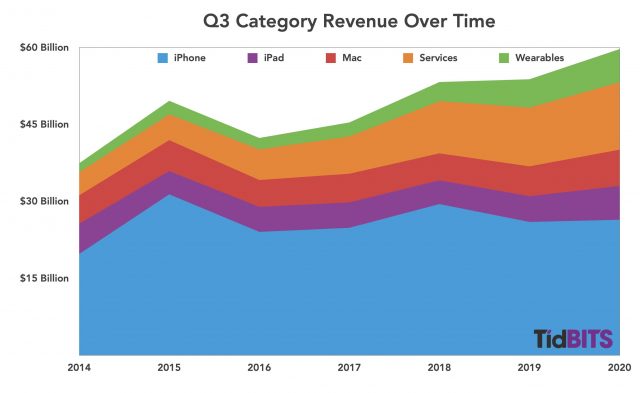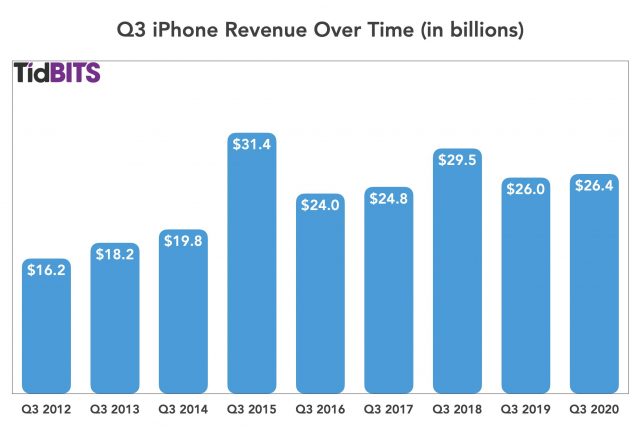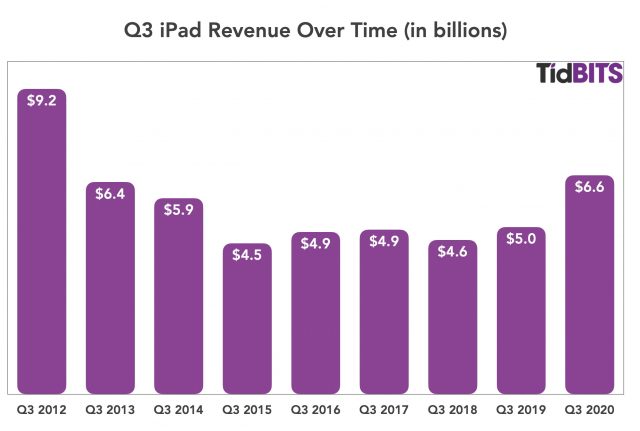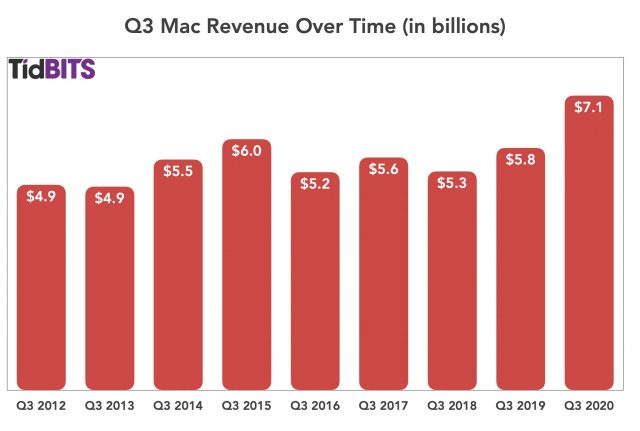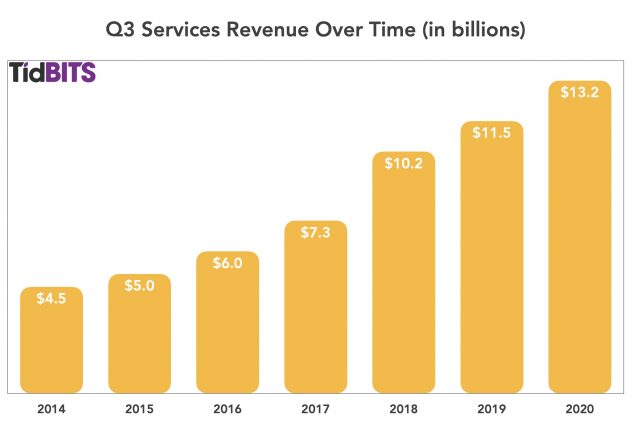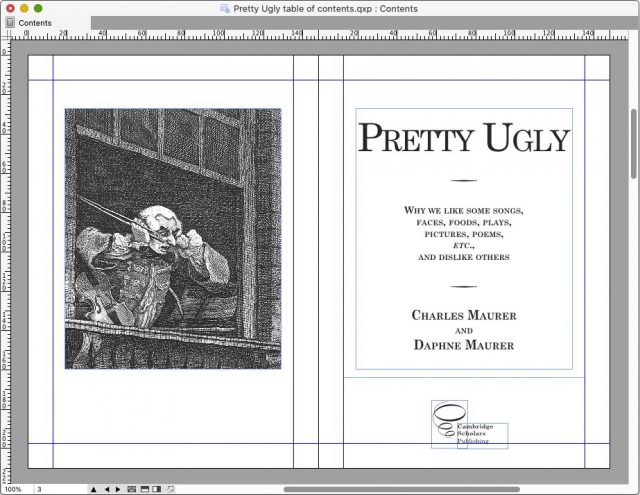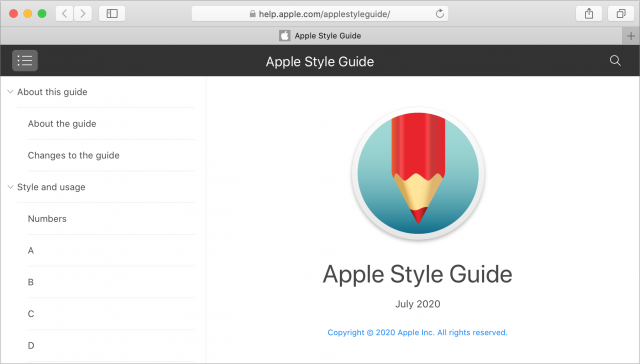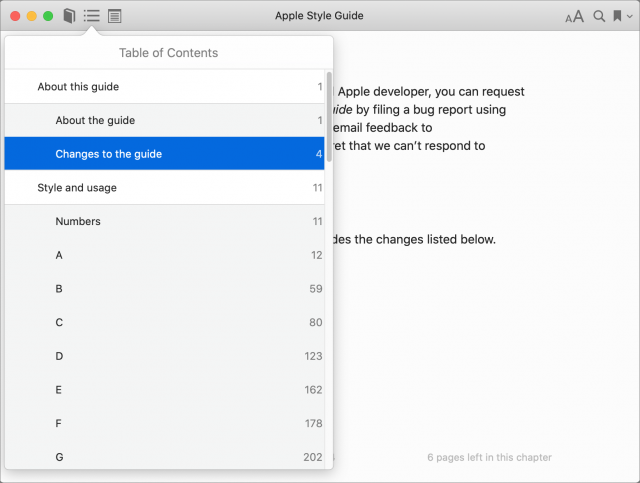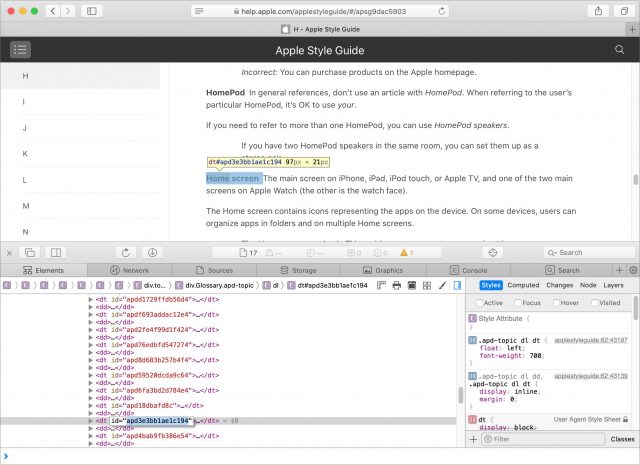#1525: Apple’s record Q3 2020 results, Congress vs. Big Tech, QuarkXPress horrors, updated Apple Style Guide
The global economy might be hurting, but Apple is still firing on all cylinders. Despite slowing growth in iPhone and wearable sales, the company still managed to break quarterly records thanks to preternaturally strong iPad and Mac revenues. Josh Centers offers a roundup of coverage about Apple’s day in Congress, in which CEO Tim Cook was joined by fellow Big Tech titans Jeff Bezos, Sundar Pichai, and Mark Zuckerberg for an intense day of grilling. Charles Maurer joins us this week to remind us that QuarkXPress still exists on the Mac and share a few examples of why it might best remain forgotten. Finally, Adam Engst outlines recent changes to the Apple Style Guide, which is now available on the Web. Notable Mac app releases this week include MarsEdit 4.4.2 and Ulysses 20.2.
Apple Q3 2020 Breaks Records While the World Burns, Next iPhone to Be Fashionably Late
In an unusually news-packed quarterly investor call, in an unusually news-packed year, Apple CEO Tim Cook paid condolences to the late civil-rights leader and Congressman John Lewis, reiterated support for racial equity programs (see “Apple Expands Partnerships with Historically Black Colleges and Universities,” 17 July 2020) and for Apple’s goal of being completely carbon-neutral by 2030, and revealed that the next iPhone would arrive “a few weeks later” than its usual September launch. All of this on top of a surprisingly record-breaking quarter and a stock split.
Reporting on its fiscal 2020 third-quarter financial results in a year unlike any other, Apple confounded observers by announcing net profits of $11.25 billion ($2.58 per diluted share) on revenues of $59.7 billion. Many analysts had expected Apple to report a slight drop from last year’s results. The company’s revenues are up 11% compared to the year-ago quarter’s $53.8 billion, and its net results are up by 18% (see “iPhone Down, Services and Wearables Up in Apple’s Q3 2019, Apple Card to Arrive in August,” 30 July 2019). Apple also announced a four-for-one stock split to take effect on 31 August 2020.
The company saw revenue increases in all of its geographic sectors and all of its product categories. “In an uncertain environment, Apple saw a quarter of historic results,” said Apple CEO Tim Cook.
You might wonder how Apple managed to do so well when the GDP of the United States has shrunk by nearly a third and Apple was forced to close stores around the world. In short, there are a few reasons: economic stimulus plans putting more money in people’s pockets, people who are suddenly working and learning from home needing new devices, and a desire for entertainment products like Apple Music and Apple TV+. Apple also said that it is saving money with less travel and fewer meetings.
iPhone
iPhone revenues inched up by 1.7% ($26.4 billion versus $25.98 billion year-over-year), aided by the popularity of the second-generation iPhone SE and the economic stimulus packages.
However, you shouldn’t expect a new iPhone in September this year. Apple CFO Luca Maestri said that while the iPhone 11 arrived in late September in 2019, due to supply issues, you’ll have to wait “a few weeks later” for the upcoming model. Judging by similar delay announcements in the past from Apple, this could mean anything from early October to mid-December.
iPad
iPad sales of $6.58 billion eclipsed last year’s $5 billion in revenues, representing a 31% increase year-over-year. This marks the highest third-quarter iPad revenues since 2012. Once again, the growth can be attributed both to customer demand for the recently released iPad Pro models and to business and educational demand for work-from-home and distance-learning devices in the age of COVID-19.
Mac
Demand for computers for students and professionals working at home drove Mac revenues to $7 billion, up nearly 22% over last year’s $5.8 billion. Also helping Apple post those stellar Mac sales were the release of a new MacBook Air in late March and a new MacBook Pro in May. Apple hit an all-time quarterly revenue record for Mac sales in Japan, and June quarter records for Mac sales in both the Americas and Greater Europe.
Apple had previously announced that it would ship the first Mac with Apple silicon before the end of the year, and Cook reiterated that point. When asked why Apple is switching from Intel chips in its Macs, Cook said Apple silicon “gives us interesting things we could do in products; it sort of unleashes another wave of innovation.” You can probably guess the answer when Cook was asked if Apple might consider licensing Apple silicon in the future: while he refused to rule out ever licensing the technology, he said, “We’re a product company, and we love making the whole thing because we can own the user experience in that way.”
Wearables
Apple’s Wearables category achieved $6.45 billion versus last year’s $5.5 billion, an increase of nearly 17%. As impressive as those numbers sound, Cook said wearable growth had decelerated in the quarter, likely due to the COVID-19 pandemic, but still set a non-holiday revenue record for the quarter.
Cook attributed much of the skyrocketing growth of the Mac and iPad to stay-at-home orders, with more people working from home and engaging in remote learning and homeschooling, but also said that the stay-at-home orders, along with Apple Store closures, likely had the opposite impact on the iPhone and Wearables, even though both still had solid quarters.
Services
Services revenue rose almost 15% to $13.2 billion over last year’s $11.45 billion. Cook attributed that increase to record interest in entertainment services like Apple Music and Apple TV+, and he took time to brag about the streaming success of the Tom Hanks movie Greyhound and the large number of Emmy awards for which Apple TV+ programs have been nominated. And of course, you can’t forget about the Apple Card. “We’re very happy with the number of people who have an Apple Card,” Cook said, adding that he believes it’s the fastest rollout in the history of credit cards. Amazingly, Apple achieved its goal of doubling its fiscal 2016 Services revenue six months ahead of schedule.
Although Apple’s quarterly results are surprisingly positive, the company still faces many challenges in the near future, with a troubled world economy and a pandemic that continues to rage largely out of control. Because of the uncertain economic climate, Apple once again declined to offer detailed guidance for the coming quarter. What hints were provided constituted a mixed bag: Cook noted that he expected the iPhone’s recent sales performance to continue, but he also pointed out that the production of new Apple TV+ shows has been delayed, with no precise date for when production might resume.
Nonetheless, Apple’s performance in the current economic climate has been breathtaking, and its ability to adjust quickly to changing circumstances has been remarkable. Next quarter’s financial results are anybody’s guess at the moment, but we would not be surprised to find the legendary fruit company once again managing to make delicious lemonade out of this year’s record crop of lemons.
A Quick Rundown of Big Tech’s Showdown with Congress
On 29 July 2020, CEOs Jeff Bezos (Amazon), Tim Cook (Apple), Sundar Pichai (Alphabet/Google), and Mark Zuckerberg (Facebook) were (virtually) brought before the House Judiciary Committee for a hearing ostensibly about antitrust concerns regarding big tech. However, the over five-hour-long spectacle almost immediately turned into a Festivus airing of grievances, with Congressional representatives hurling accusations at the Big Tech CEOs that ranged from stealing the content of smaller websites and blocking smaller competitors from the market to censoring conservative viewpoints and even outright treason. As The Washington Post’s Heather Kelly succinctly put it: “They came for blood.”

If you have most of a day to kill, you can watch the entire hearing on YouTube. I can’t recommend that, because, after an entire afternoon of intense, high-speed questions and accusations, I felt like I’d been repeatedly hit in the head with a hammer. But unlike most government hearings, I can’t say that it was boring.
Tech Regulation Seems Inevitable
After a couple of hours, I concluded that this hearing wasn’t meant for actual evidence gathering, but to be a sort of struggle session. That seemed to have been confirmed by Chairman David Cicilline’s pre-written (he literally read it from a piece of paper) closing statement:
This hearing has made one fact clear to me: these companies, as they exist today, have monopoly power. Some need to be broken up. All need to be properly regulated and held accountable.
His conclusion had been reached long before the hearing, and it was clear nothing said there was going to alter that.
Democrats and Republicans in Washington don’t agree on much, but one point of commonality is that Big Tech is a problem. The stumbling block that prevents any real legislation is that each party thinks tech is a problem for opposing reasons.
For example, Republican Jim Sensenbrenner asked Zuckerberg why Donald Trump Jr. was suspended for sharing a video promoting hydroxychloroquine as a COVID-19 cure (which took Zuckerberg by surprise, since Trump was temporarily banned from Twitter, not Facebook), only for the Democratic congressman Cicilline to ask later why Facebook wasn’t doing more to prevent the spread of COVID-19 misinformation. The Wall Street Journal explored this disparity.
If a single party were to gain control of the House, Senate, and White House in November, it seems likely that tech regulation would be near the top of the priority list, but I wouldn’t expect it until one party is solidly in control.
What Happened at the Hearing
To start, each of the four CEOs gave lengthy opening statements, all of which were published before the hearing in PDF. Politico has done the yeoman’s work of transcribing those PDFs into a Web page. Daring Fireball’s John Gruber posted a breakdown and analysis of Cook’s opening statement. Rob Pegoraro also wrote up his analysis of the four statements in Forbes, zeroing in on Cook’s statement, saying that it “comes closest to offering outright alternative facts.” (Alternative facts, of course, being the present-day euphemism for lies.)
Cook got off relatively easy, with only a handful of questions—the New York Times confirmed that he received the fewest questions by far. However, Apple still took some licks, such as in relation to a subpoenaed email in which Eddy Cue said flat-out that the rejection of an app from publisher Random House led to the publisher finally joining the (then) iBookstore. We’ll have more to say about the accusations against Apple, and Apple’s responses, in a future article.
Adi Robertson of The Verge wrote a good overall summary of the hearing, which summarizes the key exchanges in neat little blocks.
If you want something even more concise, the BBC breaks the five-hour ordeal into five key points:
- Zuckerberg emails discussing the threat of Instagram
- Apple shown cutting special deals with Amazon despite claiming to treat all developers the same
- Republican accusations of bias
- Amazon refusing to give a straight answer about using third-party seller data
- Google being accused of working for China
The New York Times’s take focused on each of the four executives and how they did, with high marks to Bezo’s office setup and discussion of the charge that Apple is profiteering from the COVID-19 pandemic.
The Good Times Still Roll, for Now
Despite a day that could only be described as “rough” for the four tech giants, it was immediately followed by a day of strong earnings for all four companies. Apple pulled off a record Q3 2030, despite a drop in iPhone sales, supply chain woes, and being forced to close stores (see “Apple Q3 2020 Breaks Records While the World Burns, Next iPhone to Be Fashionably Late,” 30 July 2020).
Facebook reported an 11% increase in revenue despite economic calamity and a mass boycott by major advertisers. Google took a bit of a hit but still beat analyst estimates and reported a quarterly profit of $7 billion. Perhaps most stunning of all was Amazon’s 40% year-over-year revenue jump that enabled it to beat its expected earnings per share by a jaw-dropping $8.80. (To give you a sense of the magnitude here, it’s usually a big deal when a company beats EPS estimates by a few nickels.)
Despite the worst economic meltdown since at least 2008, all four of these companies are still rolling in dough, and Congressional gridlock practically guarantees that they will slide past US regulators for now. It’s a different story in Europe, and as we noted, that could change in the US after the November elections as well.
Unless You Are a Masochist, Do Not Buy QuarkXPress
Editor’s Note: In May 2019, I stayed with Charles Maurer and his wife Daphne for a few days while attending the Collision conference in Toronto. At that point, Charles was in the final throes of laying out their book, Pretty Ugly: Why we like some songs, faces, foods, plays, pictures, poems, etc., and dislike others. Every day when I came back from the conference, I found Charles at his Mac, swearing at the latest problem created by QuarkXPress. Although I don’t know QuarkXPress, I’ve laid out many books in Adobe InDesign and have years of experience working with PDF ebooks. I can thus say, from personal experience, that what Charles relates here is only the tip of the iceberg of what he went through. In the end, after much troubleshooting and experimentation, the best I could recommend was that he cut his losses and switch to InDesign, a luxury that he couldn’t afford given publishing deadlines. –Adam Engst
If you ever need a page layout application, do not buy QuarkXPress.
Eighteen months ago, I needed to lay out an illustrated book. The only heavy-duty choices at the time were QuarkXPress and Adobe InDesign. Both offered demos, so I tried both. Both seemed to have comparable features and limitations. I found InDesign more confusing, and I dislike Adobe—Creative Cloud requires a pricey subscription and fills your drive with files—so I bought a copy of QuarkXPress.
What a mistake! QuarkXPress is the most bug-ridden application I have used in 36 years of working with the Mac.
You would not want to read the full litany of the faults I found—even assuming I could remember them all—but here are a few problems that give a sense of what I put up with.
In QuarkXPress, a book requires a set of separate files for each chapter and section, plus two special files that keep track of the book’s contents and pagination. QuarkXPress crashes so frequently that I learned to save my work every 5 or 10 seconds and to keep open only the chapters I was working on. This strategy largely preserved my chapter files, but it did not prevent the special files from becoming corrupt. For example, once when trying to open the book, I saw this unintelligible alert:
The selected Job Jacket is not the missing Job Jacket. Press OK to replace the previously linked Job Jacket with the selected one. Warning, if you replace the Job Jacket, the structure of your book most will be deleted [sic].
If I clicked the default OK button, this message popped up:
This is not a Job Jacket file.
If I clicked Cancel, I saw:
This book cannot be opened because information in the Job Ticket is damaged.
I quit QuarkXPress, deleted its cache, reopened the application, and tried to use backup copies of the special files. The same messages appeared. Eventually—I don’t remember how—I managed to work past those dialogs, but I still haven’t regrown all the hair I pulled out in the process.
Another time, dialogs popped up saying that I needed to create the special files afresh by saving the individual chapters under a new name and recreating the book. When I did this, QuarkXPress worked… for a couple of minutes. Then it crashed again, and once again corrupted its files.
At this point, I wrote to Quark support asking for help. I told them that I had given up on most of the automatic features that the special book files were supposed to enable—cross-referencing, maintaining a table of contents, indexing—but I preferred not to renumber all of the pages by hand. I asked if there was a workaround for entering the starting page number of each chapter manually and an easy way to assemble the chapters manually. They replied that answering my question required my paying them a fee.
If an application cannot maintain its own files without corrupting them, then any self-respecting developer would figure out why or provide a workaround, not charge for support. I would call this a form of ransomware.
Eventually, I gave up trying to replace the special files with backups and tried replacing the entire book with the previous night’s mirror: 171 items, 2.6 GB. That worked—until QuarkXPress destroyed the files again.
Very few controls and functions worked normally and reliably. Just printing chapters often proved difficult. For example, this message popped up repeatedly:
You have applied a faux bold style to an area that contains a transparency, which might cause the font to display incorrectly in your final output. Use a bold version of this typeface to avoid output issues. Do you want to continue?
Troubleshooting this error took a lot of time because the message said nothing about the location of the problem and because, despite the error message, the problem turned out to have nothing to do with any font or even with text. I wanted a box containing a picture, so I defined a box—a rectangle with thin lines—then pasted a PNG file into it. This is a normal way to lay out a page, but it turned out that QuarkXPress wanted me to paste the picture first and then draw the box. When I finally stumbled across that solution, the font error stopped appearing when I tried to print.
I used QuarkXPress 2018. Since then, Quark has released two new versions, each with more features. More features might be useful, but only if the application works, and the version I used was so bad that I cannot conceive the new releases to be worth trying.
I have insufficient knowledge to recommend alternatives to QuarkXPress for book production, but my friends who use InDesign say it works well. More recently, an inexpensive alternative has appeared that looks interesting: Affinity Publisher ($49.99). For pamphlets and posters, Apple’s Pages ought to be adequate, but I use and can recommend the more malleable EazyDraw ($95).
If you found the information in this article valuable, Charles asks that you pay a little for it by making a donation to the aid organization Doctors Without Borders.
Updated Apple Style Guide Available on the Web and in Apple Books
Every publication worth reading has a style guide: a list of rules that guides the content creation process and ensures correctness and consistency. What many people don’t realize is that style guides are usually applied hierarchically. For TidBITS, if a question arises about how to spell, punctuate, or capitalize a word, we look first to our in-house style guide. If we haven’t previously felt the need to establish a style ruling, we turn next to the Apple Style Guide. For questions that Apple doesn’t answer, at least to our satisfaction, we then go to The Chicago Manual of Style. With no guidance from either of those—or when we disagree with their suggestions—we’ll research the topic on our own, come up with a ruling, and add it to the TidBITS style guide. (I’m not sharing that document because it would be too much work to clean it up for publication, given how it has evolved organically over decades of TidBITS and Take Control usage.)
It’s worth remembering that internal style guides are just that—internal guidance—and no one outside the organization needs to follow any dictum in a style guide. For instance, Apple doesn’t generally use articles with trademarked product names, which leads to corporate-sounding sentences like “iPhone supports the most popular email standards.” The rest of us would throw a “The” at the start of that sentence to make it sound less stilted.
I mention all this because Apple just updated its public style guide, something that happens only once or twice per year. Plus, only recently did I learn that Apple makes its style guide available on the Web—previously, I had been aware only of the ebook version that you could download from Apple Books and read in the Books app.
Although all the content was there, the Books app’s page-based browsing, slow searching, and hide-and-seek interface make it a particularly frustrating experience for interacting with a reference book. Even something as simple as viewing the table of contents requires mousing over the title bar to reveal otherwise-hidden controls and then clicking the Table of Contents button.
The Apple Style Guide on the Web
The Web version of the Apple Style Guide is distinctly easier to use than the ebook version, and when you can find an internal link to an entry, you can also link to it externally. For instance, I wrote above “download from Apple Books and read in the Books app.” Was that right?
When I look at the entry for iBooks—the name I still think of when I consider Apple’s ebook app—I see that it recommends using “Apple Books” instead. Fine, but writing “download from Apple Books and read in Apple Books” is awkward. Luckily, the Apple Books entry clarifies that it’s OK to use “Books” or “the Books app.” I would have done that anyway since the actual app on my drive is called “Books,” not “Apple Books,” but it’s good to see Apple confirming my instinct.
It would be helpful if Apple made it easier to link to any entry in its style guide on the Web. The only way I can see to do that in Safari is to Control-click an entry, choose Inspect Element, copy the associated element ID from the Web Inspector, and then manually build it into the URL for the parent letter with a sub query parameter.
That’s how I’m linking to Home screen here:
- URL for the letter H:
https://help.apple.com/applestyleguide/#/apsg9dac5903 - Element ID for Home screen:
apd3e3bb1ae1c194 - Full URL to Home screen:
https://help.apple.com/applestyleguide/#/apsg9dac5903?sub=apd3e3bb1ae1c194
I’d also like to see search results persist, perhaps in a sidebar. When I’m looking for help, I often perform a search and then want to go through each of the results. Apple Books does retain search results, so the ebook version is better for that sort of search approach, although you still have to mouse over the title bar to reveal controls and click the search icon each time.
A Few Select Style Guide Changes
Another thing I never noticed in previous versions of the ebook style guide, perhaps because I was always performing a search immediately after opening it, is that Apple includes a Changes to the Guide section at the very beginning. It’s fabulous, and it gives you an idea of how Apple thinks about some new technologies or is reacting to world events.
For instance, in the July 2020 update, we learn that Apple now capitalizes Black when referring to ethnicity or cultural identity and recommends alternatives to blacklist/whitelist and master/slave. It’s nice to see Apple deprecating such racially charged terms.
More relevant to TidBITS are some other changes with which we’ve struggled:
- action sheet and share sheet: On the Mac, we refer to a pop-up alert, whether a free-standing window with an OK button or a sheet attached to a window, as a dialog. But in iOS and iPadOS, when you tap something and a popover appears with various choices, what do you call it? It turns out that, in user materials, Apple doesn’t want people to refer to an action sheet, which provides a list of actions, or a share sheet, which contains sharing destinations. But it’s OK to refer to a share sheet when you’re editing its contents. We’ll probably try to avoid the “action sheet” and “share sheet” terms when possible, but since TidBITS is a relatively technical publication, we’re not going to shy away from them entirely.
- device and product: Here’s another tricky one that we run into all the time. How do you refer to something or give instructions that work on both the iPhone and the iPad? Before iPadOS 13, you could just say “iOS device.” In the past year, we’ve opted to clarify at the first mention that something applies to both iOS and iPadOS, but in subsequent mentions, shorten to just refer to iOS. In the updated device and iOS device and iPadOS device and product entries, Apple now (technically, in the December 2019 update) says not to use “iOS device” to refer to devices that use iPadOS. However, it’s acceptable to say, “Learn how to back up your iOS or iPadOS device” and even better would be to say, “Learn how to back up your iPhone, iPad, and iPod touch.” Frankly, I’m unhappy with that solution because listing either two (iOS and iPadOS) or three (iPhone, iPad, and iPod touch) items gets awkward after a couple of usages in running text. We’ll continue to ponder and deal with it on a case-by-case basis.
- recovery mode: When you hold down Command-R while your Mac starts up, you end up in what? We’ve been going with “macOS Recovery” based on Apple’s “About macOS Recovery” support article. However, a new recovery mode entry in the style guide seems to suggest that we should instead just be telling people “to boot into recovery mode” (although Apple isn’t excited about boot either, preferring startup). There is no entry for “macOS Recovery,” but for the time being, we’re going to stick with using that term because it’s more specific and matches Apple’s support documentation.
- mode: Here’s a can of worms. New in this revision are recovery mode and safe mode, both of whose entries note their casing. However, the February 2019 revision added Dark Mode, with its express capitalization, and a note that there is no comparable Light Mode. If the inconsistency perturbs you, you’re not alone, and we’ve suffered from it too. What about modes like airplane mode, sleep mode, and target disk mode? All lowercase, according to Apple. Dark Mode uses initial capitals, as does Low Power Mode. But then we have Power Reserve mode, in mixed case, and Target Display Mode, which Apple uses both in lowercase and with capitals but doesn’t include in the style guide. Augh! Perhaps the capitalized modes are marketing features?
- internet and web: Sometimes, you just have to stick to your guns. In its December 2019 revision, Apple fell in with the rabble that prefers to lowercase “Internet,” adding it to the lowercase short form of “World Wide Web.” Apple is free to do what it wants, but we disagree vehemently and will continue to uppercase both “Internet,” partly out of respect for its power, and “Web,” because its governing body—the World Wide Web Consortium (W3C)—capitalizes “Web” in its style guide. However, we may start using “website” as one word, given that the W3C allows it and there isn’t much reason to maintain consistency with “FTP site” and “Gopher site” anymore. We’ve long lowercased other Web-related words like “webmaster” and “webcast,” but we’ll follow the W3C with “Web page” even though Apple combines it.
If you’ve enjoyed some of the persnickety thinking that goes into making these decisions, I encourage you to browse through the Apple Style Guide. It’s an informative look inside the heads of at least the authors and editors at Apple who care about clarity and consistency in the written word.