#1570: Brave Search public beta, Consumer Cellular review, Nitro buys PDFPen from Smile, Global Delight sponsoring TidBITS
Are you a PDFpen user? The big news in the Apple world this week is that Nitro Software is buying PDFpen from Smile. Adam Engst talked with both companies and thinks it’s likely to be a positive development for everyone, including existing users. Those perturbed by how much information Google is accumulating about them should try the public beta of Brave Search, which promises fully anonymous searching and an independent search index. It’s not as good as Google, but Adam preferred its results to those from Microsoft Bing-driven search engines like DuckDuckGo and Ecosia. Looking to save some money on your cellular plan? Josh Centers tested and switched to Consumer Cellular, an MVNO with a refreshingly no-nonsense approach that resells access to the AT&T network. Finally, we’re pleased to welcome our latest TidBITS sponsor, Global Delight, makers of the Boom 3D audio enhancement utility that provides 3D surround sound for all audio on your Mac. Notable Mac app releases this week include Backblaze 8.0, KeyCue 9.10, BusyCal 2021.3, DaisyDisk 4.20, HoudahGeo 6.1, and SpamSieve 2.9.44.
Global Delight Sponsoring TidBITS
We’re pleased to welcome our latest TidBITS sponsor, Global Delight, an Indian company that has been producing Mac utilities for over a decade now. Global Delight’s flagship app is the audio enhancement utility Boom 3D, which provides 3D surround sound using any headphones, from any player, and with any media or streaming service. (There are also mobile versions for iOS and Android, but they can apply the sound enhancement only to audio played through the app.)
Apple has been making a lot of noise over its addition of lossless audio and spatial audio with Dolby Atmos, but those features are limited to select songs available only to Apple Music subscribers. Boom 3D applies its patented 3D Surround effect to all system audio, so it works not just with the Music app but also with YouTube playing in a Web browser, movies in the TV app, and more. You can even control the simulated individual speakers, which isn’t all that useful but shows just what 3D Surround is actually doing.
I can’t pretend to have anything approaching golden ears, but I do prefer 3D Surround’s audio when played through my AirPods Pro or Altec Lansing speakers. When I played a Dolby Atmos track from Apple Music, Boom 3D seemed to give even it a little more depth and spatial oomph. But don’t take my word for it—Global Delight offers a 30-day free trial.
Boom 3D offers other audio effects that tweak how you experience audio. You’ll have to see if you like what they do, but two struck me as worth trying for particular uses. Fidelity promises to improve detail, crispness, and clarity, which might help make a muddy voice recording easier to understand. Night Mode normalizes audio to reduce the volume of loud sounds and increase the volume of faint sounds—perhaps ideal for action movies with both explosions and muttered dialog.
Other features include an audio player that lets you play audio files directly, access to 20,000 Internet radio stations, app-specific volume controls, a 31-band equalizer with numerous presets, and keyboard shortcuts (scroll down in the Settings screen to find them). Boom 3D regularly costs $39.99 but is currently on sale for 70% off, dropping the price to $12. There’s also a Windows 10 version, should you want to enhance audio on a PC as well.
Thanks to Global Delight for sponsoring TidBITS!
Nitro Acquires PDFpen from Smile
Mergers and acquisitions aren’t common in the indie developer universe around Apple, so I was intrigued when I heard that long-time TidBITS sponsor Smile was selling PDFpen to Nitro Software, a company specializing in PDF tools in the Windows world. After calls with Smile co-founder Philip Goward and Nitro’s chief product officer, Sam Thorpe, I have a better understanding of the situation.
Nitro was founded in Australia in 2005 but is now a publicly traded company headquartered in San Francisco with over 200 employees around the globe. Nitro’s focus has always been on PDF tools in the Windows world, specifically in the enterprise, where 75% of the documents moving through the organization are PDFs. Its research shows that only 30% of workers have the tools they need to manipulate PDFs, largely due to the cost of Adobe Acrobat Pro DC.
As Macs, iPhones, and iPads have become more prevalent in the enterprise, largely as a result of employee-choice and “bring your own device” programs (see “JNUC 2017: A Glimpse into the World of Apple Enterprise,” 3 November 2017), the need for Nitro to expand into the Apple world became apparent. PDFpen was an obvious choice, and both Philip Goward and Sam Thorpe emphasized how the deal was aided by the fact that Smile and Nitro have very similar corporate cultures.
Nitro will pay $6 million in cash for PDFpen, and the entire PDFpen team will be joining Nitro. Sam Thorpe noted that Nitro was extremely interested in the team’s roadmap for PDFpen and appreciation of the nuances of developing for Apple-focused customers, so it seems safe to say that we shouldn’t expect to see significant technical or interface changes. The name will also remain the same, though likely with some Nitro cobranding. What may change eventually is the licensing model, with subscriptions being offered after a few more major releases. Along those lines, PDFpen will remain in the Setapp subscription service, and Thorpe noted that PDFpen revenue from that source was growing at a double-digit rate.
Where things will change is in the enterprise world. Nitro doesn’t currently have a solution for Apple users in the enterprise, and PDFpen isn’t a big player there now. So an enterprise version of PDFpen will likely take on the Nitro Pro name and will rely on a subscription model, like most other apps in the enterprise space. The recurring revenue generated by the subscriptions will help pay for developing the integrations with other systems—document signing, analytics, SDKs, and so on—that large organizations find compelling.
From Smile’s perspective, the PDFpen acquisition allows the company to focus on its TextExpander business, which has been growing in terms of employees and platforms. TextExpander now works on the Mac, iPhone, and iPad, plus Windows-based PCs and devices running Google Chrome. In contrast, PDFpen was limited to Apple operating systems, and the prospect of attempting to take it cross-platform was daunting for a company of Smile’s size, from both technical and marketing standpoints. By selling PDFpen to Nitro, Smile is essentially letting PDFpen grow in ways it would have had trouble doing on its own.
In the end, it sounds as though the acquisition is a win-win situation for everyone. Smile gets focus and money that it can use to build its TextExpander business, Nitro fills out its platform offerings in the enterprise space, and PDFpen users get continued support and development.
Brave Search Public Beta Offers Alternative to Google
Google has risen to its position of dominance in the tech world on the back of its search engine, which has no effective competition. According to StatCounter, Google has 92.49% of the worldwide search engine market share, with Microsoft Bing second at 2.31% and Yahoo Search (based on Bing) at 1.53%. Is there room for a new search engine, such as the just-announced Brave Search? Perhaps, if it can combine quality search results with a focus on privacy.
That’s because Google’s business model revolves around tracking and profiling users and then using that information to underpin the targeting of ads. For some people, that’s become anathema, pushing them to switch to DuckDuckGo (also based on Bing, see “Search in Private with DuckDuckGo,” 20 August 2014). But DuckDuckGo has acquired only 0.6% of the market.
I’m not as perturbed by Google’s business model as many people are because I think Google services generally make the world a better place. (Unlike other companies I could mention.) To varying extents, I like and use Google Search, Gmail, Google Docs, YouTube, Google Maps, Google Photos, and Google Translate. Though I don’t use either, Android and Chrome OS have made a positive impact overall, too. Other subsidiaries of Google’s parent company Alphabet, like healthcare innovation company Verily and the self-driving car firm Waymo, offer a vision of a better technology-enabled future.
Nevertheless, there are times when I get tired of thinking about Google tracking my Web searches and bundling that information into my online dossier—check My Activity to see what Google knows about you. So when Apple made it possible to use the Ecosia search engine from Safari’s address bar late last year (see “Apple Releases Apple Fitness+, macOS 11.1 Big Sur, iOS 14.3, iPadOS 14.3, watchOS 7.2, and tvOS 14.3,” 14 December 2020), I decided to give it a try.
Put bluntly, Ecosia failed. It’s not that it didn’t work, nor did it always provide poor results. But too often, I’d find myself questioning its results or knowing they weren’t what I wanted. Ecosia relies on Bing, just like DuckDuckGo (which I’ve tried and discarded in the past as well), so I gave up and went back to Google. I’m all in favor of privacy, but not at the expense of frequent search failures.
Introducing Brave Search
When Brave first released Brave Search in private beta, I jumped at the chance to try it. And you know what? It was pretty darn good. Now and then, I’d find myself sending a search directly to Google after Brave Search didn’t find what I wanted, but it passed the annoyance test that Ecosia and DuckDuckGo had failed. It probably didn’t hurt that Brave was upfront about how Brave Search was in beta—it wasn’t pretending to be a finished product. Brave soon moved Brave Search into public beta, and that’s where we stand now.
Happily, Brave Search passed my initial litmus test—knowing that a search for “tidbits” should put TidBITS above a Florida sandwich shop, even without knowing anything about me, unlike Google. I like it already.
Searches work as you’d expect, with a ranked set of results and options at the top to focus the results on images, news, and videos. There are no ads at the moment, and I find the results clean and easy to read. All search results can be filtered by country (so searches on “penguins” finds the Pittsburgh Penguins for the US, but the penguins at the Adelaide Zoo for Australia), along with a safe search (presumably to filter smutty results), and time (so you can see only recent pages). With images, sub-filters let you limit the results based on size, type, layout, and color. Videos can also be sub-filtered by duration and resolution.
The main reasons to try the Brave Search beta now are that it is:
- Private: All searches are entirely anonymous and private, with absolutely no tracking of queries. The user comes first, not the advertising or data-collection industries.
- Independent: For Brave Search, Brave purchased the Tailcat search engine developed by a company called Cliqz. As long as the search result quality is there, I approve highly of a search engine that’s not from Google or Microsoft.
That said, while Brave Search remains in beta, it’s not entirely independent. As the company explains, it currently makes anonymous API calls to other search engines to check the quality of the results to make sure they are at the level users expect. Either way, you can click the Feedback button and share your opinion about whether the results are helpful, irrelevant, incorrect, or simply not useful.
Brave reports on how independent its results are for every results page (click the Info button) and in aggregate in the settings (click the hamburger button at the top right of the page). In the settings, Brave reports on the percentage of results for your queries that come from Brave’s index (82% and rising for me right now) and the global percentage of all worldwide searches that come from Brave’s index (87%). If you don’t want this to happen, you can turn off Google Fallback Mixing in the Brave Search settings (again, click the hamburger button on any search results page).
Brave has also promised a pair of initiatives that point to a better searching future:
- Choice: Brave says it will soon give users the choice of an ad-supported search (still without tracking) or an ad-free paid search. Finally, a chance for those of us who want to avoid ads to put our money where our mouths are.
- Community: Although Brave Search has its own proprietary ranking algorithm, the Tailcat developers have proposed a system called Goggles that lets users explicitly rerank results using community-created filters that instantiate their preferred biases.
The Goggles proposal is interesting and worth a read. In essence, it offers a way to create a plurality of rankings rather than require users to submit to a single ranking, even one that attempts to personalize itself to their desires. The paper suggests that the community might create Goggles that would focus on only high-quality tech blogs, product reviews that don’t have commercial intent, minor news outlets in particular countries (instead of just major newspapers), or recipe blogs vetted by particular cooks. There’s no way to avoid confirmation bias, but the Goggles system makes that reality explicit and supports those who wish to explore outside their biases. That’s all in the future, of course, and we’ll see how effective it is if and when it ships.
Setting Up Brave Search
You can use Brave Search in any Web browser by loading https://search.brave.com/. That’s fussy, though, and in most Web browsers other than Safari, there are ways to enter anything you want as a default search engine so you can search from the address bar. We can hope that Apple adds Brave Search to Safari’s search engine list soon—I’ve submitted it as a suggestion via Apple’s Feedback Assistant app, and I’d encourage others to do the same.
The easiest way to use Brave Search is in the Brave browser itself, of course, where you can navigate to Settings > Search Engine and choose Brave as the search engine used in the address bar. (If you don’t see this option, quit and relaunch Brave to install the latest update.)
The process isn’t much more difficult in Google Chrome and other Chromium-based browsers like Microsoft Edge. Go to Chrome > Preferences > Search Engine > Manage Search Engines, and click the Add button. Enter the details for Brave Search as in the screenshot below (the key is the https://search.brave.com/search?q=%s URL).
Then scroll down in the list of search engines to find Brave, click the three stacked dots, and choose Make Default.
In Firefox, there’s a Brave Search add-on that, when added to Firefox, lets you choose Brave Search as your default search engine in Firefox > Preferences > Search.
In iOS, the main way I can see to use Brave Search is to use the Brave app as your default Web browser. On any page, tap the ••• button at the bottom right of the screen, then navigate to Settings > Search Engines > Standard Tab > Brave Search beta.
It’s important to remember that Brave Search is still in beta, so it may not perform as well as Google. Realistically, it’s not likely to be as good as Google for quite some time—that’s an awfully high bar. However, I’ve been using Brave Search exclusively on my Mac for several weeks now, and only a few times have I explicitly switched to a Google search to see if I’d get better results. Perhaps we’re entering a brave new search world!
Consumer Cellular Offers Cheap, No-Nonsense Access to AT&T’s Cellular Network
Verizon used to claim that it had the largest cellular network, and for the most part, it delivered. Verizon’s network covered places no other carrier would match. It wouldn’t be unusual to get five bars of service in backwoods mountain towns or see 40 Mbps LTE download speeds in Nowheresville.
However, here in rural Tennessee, our Verizon service has steadily degraded over the past few years, to the point where my service became unusable even in town. Oddly, text messages, which are usually more robust, started failing, causing me to get frustrated calls from my wife, at least when those would work.
When I first moved to Lafayette to be with my wife, Verizon was the only game in town. When we first met, I used AT&T—at the time, the only carrier that offered the iPhone—and over our year-long courtship, I was largely unreachable to friends and family when I visited her. Once we were married, we set up a Verizon family plan. I couldn’t even port over my AT&T number because AT&T wasn’t licensed here.
That has changed recently. As part of its FirstNet initiative, AT&T has been dramatically expanding its coverage, building at least three towers in my county. At some point, we also got T-Mobile service. So now I have options. Meanwhile, my Verizon service got worse and worse, and a new Verizon tower didn’t seem to help much.
Frustrated with Verizon, I wanted to try out the AT&T network, but I wasn’t ready to commit until I saw how it performed. I asked for recommendations on TidBITS Talk, and Robert C. Johnson pointed me to Consumer Cellular, a mobile virtual network operator that piggybacks on the AT&T network. To give it a whirl, I ordered a free SIM card with a temporary number for my iPhone 11 Pro.
When you order a SIM card, you must enter your iPhone’s IMEI number so Consumer Cellular can make sure your phone isn’t locked to its current carrier. You can find that in Settings > General > About. Also on the About screen, Carrier Lock should indicate if your iPhone has any restrictions.
Consumer Cellular: Everything You Want, Nothing You Don’t
First, I have to point out with some amusement that Consumer Cellular caters to an older crowd. All of its models sport at least a little gray in their hair, and it sells a device called the GrandPad. Consumer Cellular is the opposite of Boost Mobile, which merged with Virgin Mobile last year and aggressively markets to a young, hip crowd. Although there’s likely no distinction in the actual service between such companies, marketing and support could be cringe-inducing if you’re not in the target demographic. Personally, I’ll take earnest grayness over slangy enthusiasm—I just want reliable cellular service and responsive tech support.
Consumer Cellular marketing continues the focus by getting to the point. I’m tired of corporate social media feeds bragging about how they’re redefining what it means to make a phone call or how we’re all “in this together.” Consumer Cellular sticks to phones and phone accessories. The company’s Twitter feed links to helpful articles from Android Authority, CNET, Fast Company, and other respectable outfits (sadly, not TidBITS yet) that help customers make the most of their phones. The focus and lack of “special messages” are refreshing.
You can buy an iPhone through Consumer Cellular, either up front or through a payment program. It sells all the iPhones in Apple’s current lineup, or you can get a free SIM card to install in an existing iPhone (recent iPhones can work across carriers that use different cellular technologies, unlike in the past).
Consumer Cellular has a 30-day money-back guarantee. I canceled my first line because I was ready to port my number, and thanks to a June special, I ended up with a positive balance in my account instead of a bill.
Consumer Cellular offers the features you’d expect: 5G (for iPhone 12 models), Wi-Fi Calling, and Personal Hotspot. I had some snafus with Wi-Fi Calling and Personal Hotspot that I’ll discuss below. Once I got Wi-Fi Calling set up, it worked much more reliably than Verizon’s, which would spontaneously fail throughout the day, forcing me to turn things off and on again until it (hopefully) worked again. (I have no cellular service at my house, so Wi-Fi Calling is key.) I tested tethering with an iPad while on the road, and it also worked fine.
As for coverage, I tested the AT&T network against Verizon’s and T-Mobile’s networks (thanks to “T-Mobile’s Network Test Drive Puts 5G on Your iPhone’s eSIM,” 5 July 2021) and found the three comparable in my area, which is saying something, because I live, as George Clooney put it in O Brother, Where Art Thou, “two weeks from everywhere.” And as data speeds go, I’ll let you be the judge.
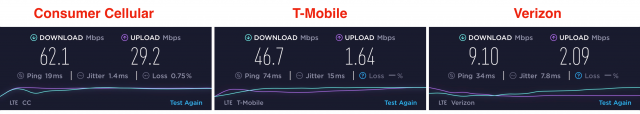
Consumer Cellular Pricing
Consumer Cellular offers several plans, but its lineup is simple. There are talk-only plans, which are pointless if you have an iPhone, and 250-minute plans, which aren’t much cheaper than unlimited talk and text plans.
For a single line, unlimited talk and text with 500 MB of data costs $25 per month, with various tiers up to $60 per month for unlimited everything. You can have up to three lines, and with three lines, each person gets unlimited talk, text, and data for $30 per month or $90 per month total. Not too shabby. I’ve been paying $130 per month for three lines of lousy Verizon service, and that’s with a 19% state employee discount my wife gets for being a teacher.
There are no overages. If you exceed your data limit, Consumer Cellular automatically upgrades you to the next data tier and notifies you. You stay on the higher tier unless you manually downgrade to a lower tier.
As for the unlimited plan, you get full speed 5G or LTE until you hit 35 GB of usage, after which it’s throttled, though to what speed I couldn’t determine.
AARP members also get a 5% discount.
Consumer Cellular Limitations and Snafus
Consumer Cellular has a few limitations. Since it’s not one of the big three carriers, it’s not part of Apple’s iPhone Upgrade Program. I don’t see that as a big deal, since I can finance an iPhone with my Apple Card and trade it back to Apple when I’m ready to upgrade.
Family plans are limited to three lines. That’s not a problem for me at the moment because I share a plan only with my wife and mother. If you need more lines, you could presumably set up a second account to add three more lines.
Consumer Cellular doesn’t offer data plans for the Apple Watch or iPad. I don’t see why you couldn’t install a Consumer Cellular SIM in a cellular iPad, but I don’t have one to test. (Nor do I have a cellular Apple Watch, so that’s not a limitation for me.)
Although Consumer Cellular offers Wi-Fi Calling and Personal Hotspot, you have to ask the company’s customer service to enable them. I’ve activated two SIMs with Consumer Cellular: one for my test and a second when I ported my number from Verizon. Both times, data worked as soon as I installed the SIM, but I couldn’t dial out, activate Wi-Fi Calling, or use Personal Hotspot until I contacted customer service.
When you contact Consumer Cellular to get your SIM fully activated, I recommend requesting Wi-Fi Calling and Personal Hotspot at the same time. Not only will it save you another call, but it’ll also save a bit of hassle since you have to restart your iPhone each time a new feature is turned on. Also, when Consumer Cellular first activated Personal Hotspot, it turned off Wi-Fi Calling on my iPhone, and I had to turn it back on again in Settings.
Customer service is reasonably responsive—it usually takes 5–10 minutes before reaching chat or phone support. Given how long I’ve waited on hold trying to reach other carriers and given the general labor shortage, I can’t complain much. Once I’ve gotten through, I’ve had good service—the staff is prompt, courteous, and fluent in English.
The only annoyance I’ve had came when I was porting my number. Consumer Cellular’s customer service rep told me she couldn’t port the number because Consumer Cellular didn’t offer service in my area. That was weird since I had already tested its service and had no problem activating the temporary number previously. When I mentioned that I had already activated a SIM with Consumer Cellular, she eventually was able to override the block to port my number.
By the way, when you port your number, you may need a special code from your previous provider that prevents miscreants from porting your number as part of an identity theft scam. For Verizon, you need to go to a settings page and click Generate PIN, which you then give to Consumer Cellular customer service.
Installing the Consumer Cellular SIM
Consumer Cellular packages its SIM cards in an all-in-one card. For most iPhones, you’ll want to punch out the nano-SIM in the center, but don’t toss the card. If you need a different SIM card size later, you can press the nano-SIM back in and then punch out the micro or standard SIM size.
Consumer Cellular has a helpful video on how to use its SIM cards.
Two notes about dealing with nano-SIM cards:
- They are tiny and extremely easy to lose. Make sure you have appropriate eyewear for working with small objects, and proceed with caution.
- Don’t touch the metal side of the card. If it gets dirty, your phone may have a hard time reading it, and you’ll get random messages about the SIM card not being inserted. It may help to wear disposable gloves.
Other than dealing with the tiny nano-SIM, swapping it out is pretty easy:
- If you use a case with your iPhone, remove it.
- Look on the left or right side of the iPhone for an oval (the SIM tray) with a hole in it.
- Gently push a thin metal object into the hole to pop out the SIM tray. Your iPhone came with a SIM removal tool, but if you can’t find it, use a paperclip.
- Store the old SIM card in a safe place. I used an old SD card case.
- Carefully insert the Consumer Cellular SIM card in the tray. It fits in only one way, so you can’t screw it up.
- Push the tray back in until it’s flush with the side of the iPhone.
Apple has a video on how to change your SIM card.
Your iPhone should recognize the SIM right away, but you may have to contact Consumer Cellular customer service to be able to make calls. The instructions with the SIM give you a number you can use to test.
If You Decide to Switch
I can’t tell you if you should switch to Consumer Cellular because cell service varies so widely around the country. I’m pleased with my service so far, customer service has been easy to work with, and I appreciate the company’s no-nonsense approach. I don’t miss Verizon at all.
I wrote this review just to share my experiences, but if you do decide to switch, I would be remiss not to mention Consumer Cellular’s referral program, which gives us both a $10 account credit. If you’re interested in switching, send me an email at [email protected], and I’ll share a referral link with you so we can both save a few bucks.
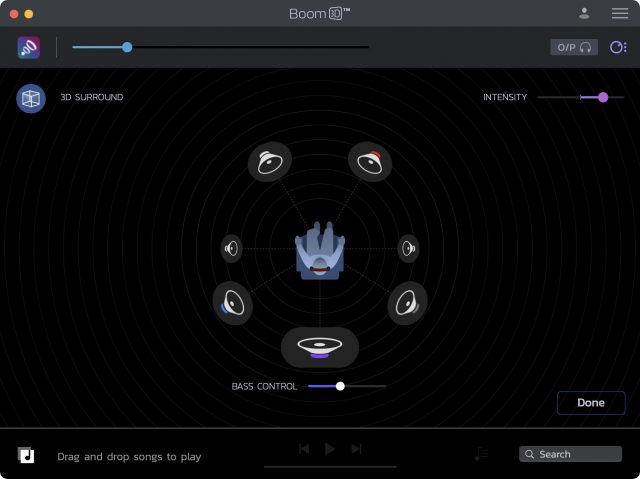
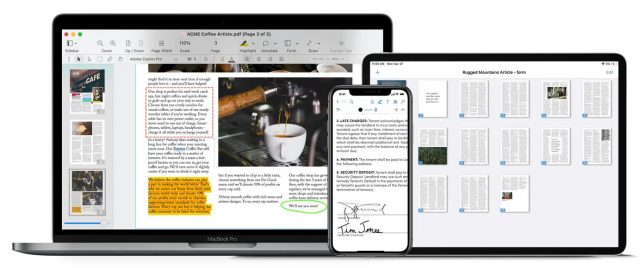
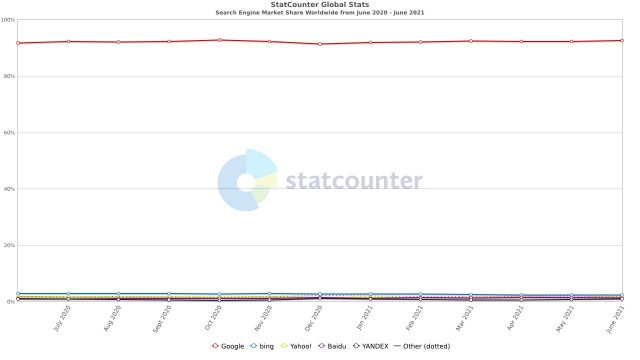
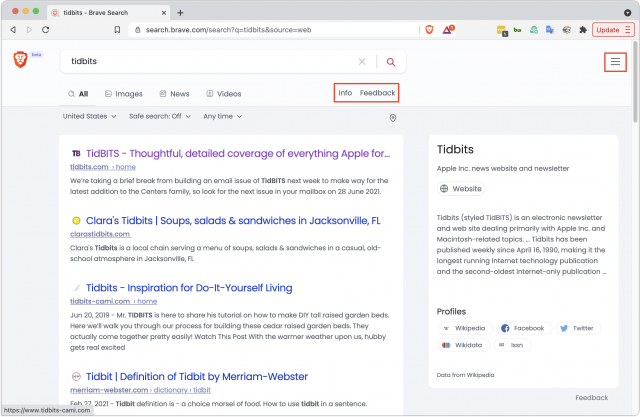
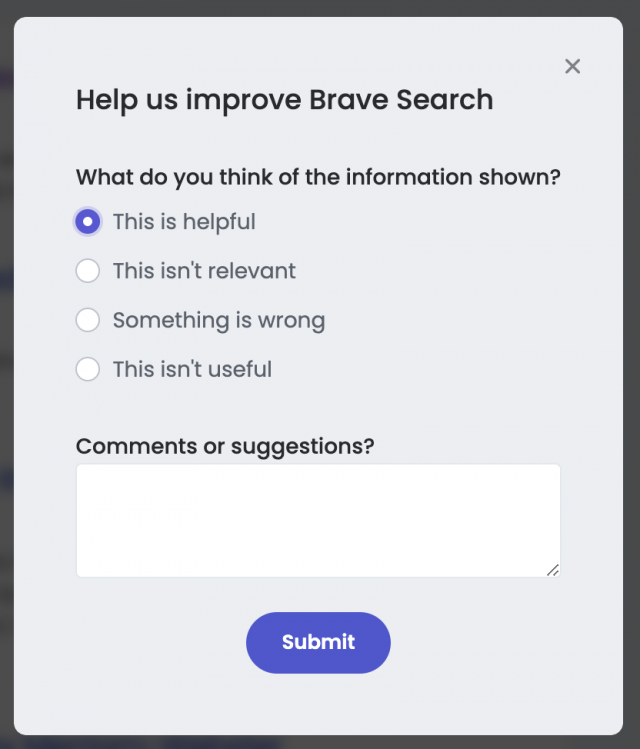
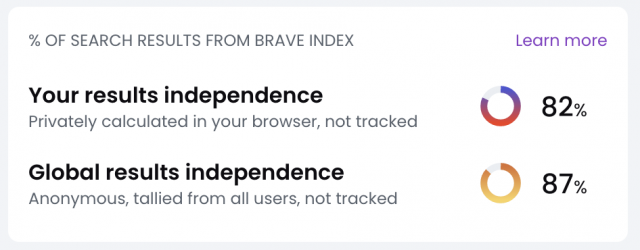
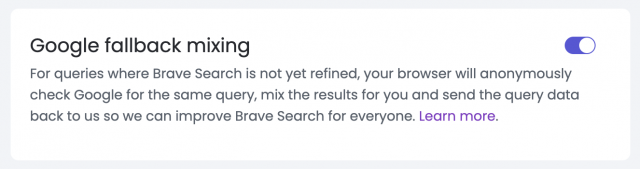
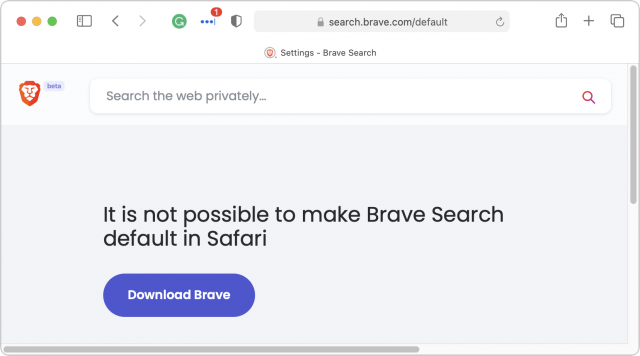
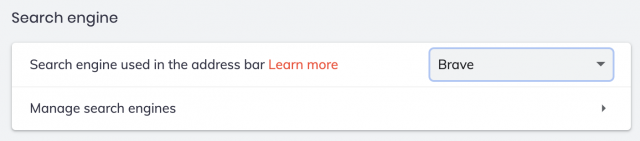
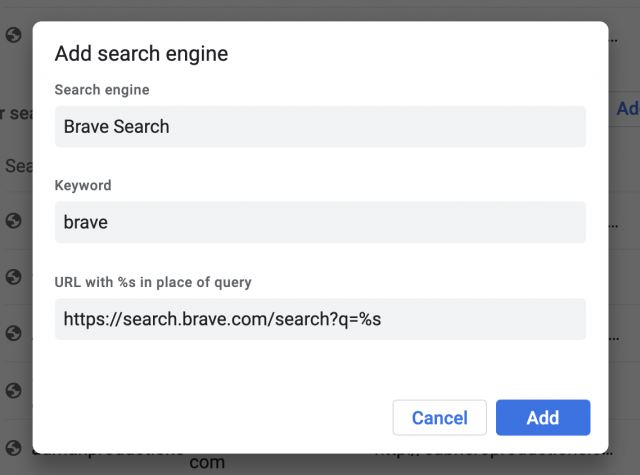

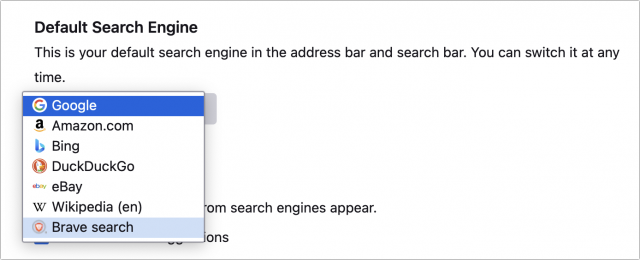
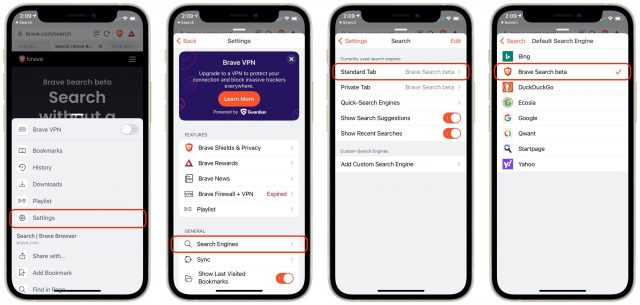




 Agen Schmitz
No
comments
Agen Schmitz
No
comments