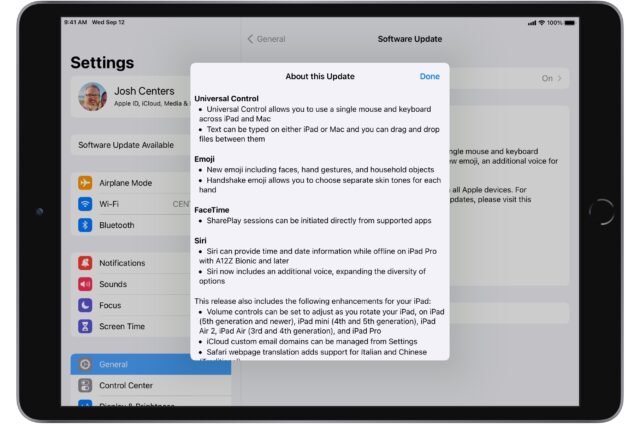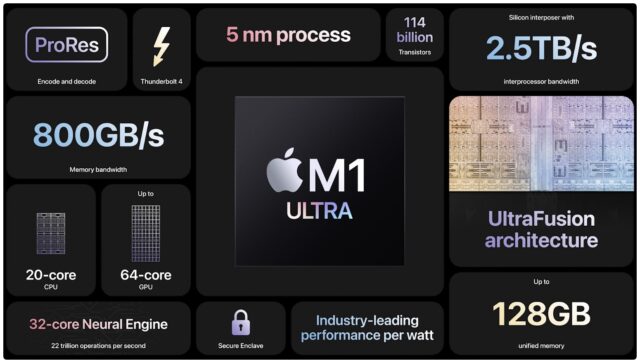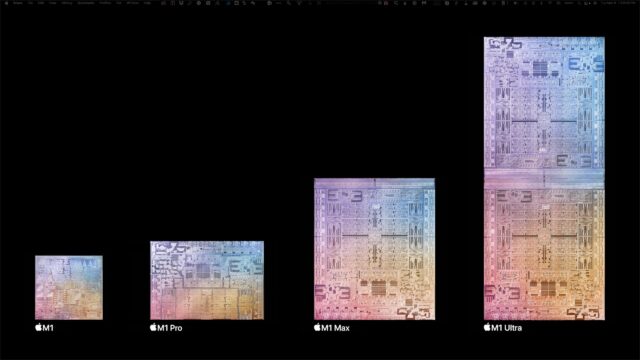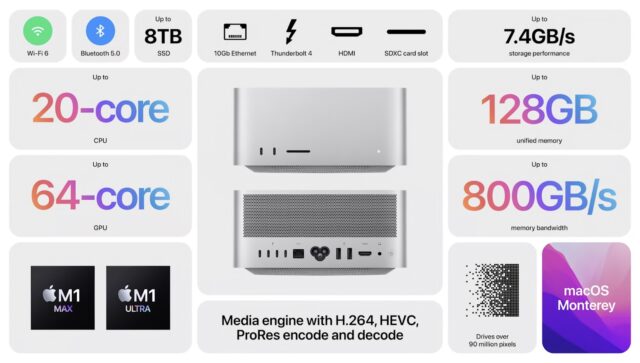#1602: Mac Studio and Studio Display, iPhone SE and iPad Air, OS updates with Universal Control and masked Face ID
At last week’s Peek Performance event, Apple unveiled spec-bump updates to the iPhone SE and iPad Air before changing the Mac landscape forever. Say goodbye to the 27-inch iMac and hello to the Mac Studio, a standalone box that’s essentially a much more powerful Mac mini thanks to the M1 Max and new M1 Ultra chips. Alongside the Mac Studio, Apple introduced the $1600 27-inch Studio Display, which provides a more affordable monitor option than the $5000 Pro Display XDR. To support all this new hardware, launch Universal Control, and enable Face ID for masked users, Apple pushed out iOS 15.4, iPadOS 15.4, macOS 12.3 Monterey, watchOS 8.5, tvOS 15.4, and HomePod Software 15.4. Notable Mac app releases this week include Audio Hijack 3.8.11, ScreenFlow 10.0.5, Lunar 5.4.3, macOS Big Sur 11.6.5, and Security Update 2022-003 Catalina.
Apple Releases iOS 15.4, iPadOS 15.4, macOS 12.3 Monterey, watchOS 8.5, tvOS 15.4, and HomePod Software 15.4
Just ahead of its new devices shipping this week, Apple has released iOS 15.4, iPadOS 15.4, macOS 12.3 Monterey, watchOS 8.5, tvOS 15.4, and HomePod Software 15.4.
The most significant addition to the Apple experience from these updates is Universal Control, which Apple is still labeling as a beta. Universal Control lets you use the same keyboard and pointing device to control multiple Macs and iPads, switching between devices seamlessly. At least that’s the theory. We’ll put it through its paces soon.
Many of the changes are shared among the different operating systems, so we’ve covered most of the ground for iOS 15.4 and then focused on the differences for the rest. Note that after you update to iOS 15.4 and iPadOS 15.4, you’ll be greeted by a new “Hello” screen that writes out the word in numerous different languages, much like the Hello screensaver in Monterey.
When should you update? If you’re interested in trying Universal Control or having Face ID on your iPhone work even when you’re masked, we suggest waiting a couple of days to ensure there aren’t unexpected gotchas. Those who don’t find those features compelling can wait a week or two since Apple doesn’t identify any of the security fixes as being actively exploited.
Either way, these are probably the final feature releases of Apple’s 2021 operating systems. Apple will likely unveil the next major releases in June at WWDC and release them to the public in September, so until then, you can expect mostly security updates and the occasional bug fix.
iOS 15.4
The big win of iOS 15.4 for those using an iPhone 12 or later is that Face ID should now work when you’re wearing a mask. The feature requires setting up Face ID again, and if you wear glasses, it asks you to train Face ID with and without your glasses. Those who wear multiple pairs of glasses can add those to the training set, too.
The update also provides new emojis and a new gender-neutral Siri voice, and it lets you initiate SharePlay directly from supported apps (see “How to Use FaceTime Screen Sharing and SharePlay,” 8 November 2021). You can finally add notes to saved passwords, making Apple’s built-in password manager more capable. European users can now use the Health app to download their EU Digital COVID Certificate and display it in Wallet.
iOS 15.4 provides a slew of smaller improvements as well:
- Podcasts lets you filter episodes by season, played status, and saved or downloaded episodes.
- You can manage iCloud custom domains from Settings (see “How to Set Up Custom Email Domains with iCloud Mail,” 27 August 2021).
- News makes audio content more discoverable in the Today feed and Audio screen.
- It’s now easier to add Live Text to Notes and Reminders.
- Safari translation now supports Italian and traditional Chinese.
- Emergency SOS is now activated by pressing and holding the side button by default. Triggering Emergency SOS with five presses of the side button remains an option.
- The Magnifier app now uses the ultra-wide camera on the iPhone 13 Pro and Pro Max for better closeups.
- Siri can now provide offline time and date information on the iPhone XS, iPhone XR, and the iPhone 11 or newer.
When you upgrade, you may also appreciate iOS 15.4’s bug fixes:
- The keyboard no longer puts periods between typed numbers.
- News widgets in the Today view now reliably open articles when tapped.
- Photos and videos now sync to iCloud Photos more reliably.
- Live Listen can now reliably be turned off in Control Center.
iOS 15.4 and iPadOS 15.4 include 36 security updates. The update is a 1.21 GB download on an iPhone 11 Pro.
iPadOS 15.4
Other than Universal Control, the high points of iPadOS 15.4 are similar to those of iOS 15.4. The differences are as follows:
- Siri can now provide offline date and time for any iPad Pro with an A12Z Bionic processor or later.
- You can set volume controls to change when you rotate your iPad on the fifth-generation iPad, fourth-generation iPad mini, iPad Air 2, and iPad Pro or later.
- Security recommendations in Settings can now be hidden.
- The Speak Screen Accessibility feature should no longer crash in the Books app.
The iPadOS 15.4 update is a 914.2 MB download on a 10.5-inch iPad Pro.
macOS 12.3 Monterey
Besides Universal Control and the changes in iOS 15.4, the big changes in macOS 12.3 Monterey are:
- Dynamic head tracking for spatial audio is available in Music if you’re using an Apple silicon Mac and compatible AirPods—you can adjust the settings in Control Center.
- Shortcuts now supports adding, removing, and querying tags with Reminders.
- Battery capacity readings should be more accurate.
macOS 12.3 Monterey includes 45 security fixes, and the update is a 4.38 GB download.
watchOS 8.5
watchOS 8.5 has fewer notable changes than the other updates:
- You can now use your Apple Watch to authorize Apple TV purchases in tvOS 15.4.
- You can display your EU Digital COVID Certificate on an Apple Watch.
- Apple improved irregular atrial rhythm notifications.
- Apple Fitness+ includes audio hints for visually demonstrated moves during workouts.
watchOS 8.5 features 22 security fixes, and the update is a 542 MB download for an Apple Watch Series 4.
tvOS 15.4
As mentioned above, tvOS 15.4 lets you authorize purchases using an Apple Watch running watchOS 8.5. You can also keep a constant eye on a HomeKit camera in a Picture in Picture window while watching another program. Finally, tvOS 15.4 supports “captive portal” Wi-Fi networks that force you to click through a Web page before connecting, as you may see at hotels.
tvOS 15.4 includes 21 security fixes.
HomePod Software 15.4
If you’ve been hoping to take your HomePod on vacation, HomePod Software 15.4 includes support for those “captive portal” Wi-Fi networks. It also adds Siri voice recognition support for Dutch and French, perhaps suggesting where you might take that vacation.
Third-Generation iPhone SE Is Another Great Bargain
I was partial to the second-generation iPhone SE, which gave you (at the time) modern iPhone performance and features in a retro Touch ID package for only $399. I recommended it to many regular people who didn’t need the latest and greatest until the advent of the iPhone 13, which made the iPhone SE look a little dated.
Apple has now announced the third-generation iPhone SE, much in the same vein. It starts at a slightly higher $429 for 64 GB of storage, but I think the 128 GB model at $479 is a no-brainer of an upgrade. One of the most common iPhone problems I field is people who are perpetually out of storage. An extra $50 is well worth it to avoid the tech equivalent of a toothache. There’s also a 256 GB model for $579.
What makes this iPhone SE a bargain is that it contains the same A15 Bionic chip that powers the iPhone 13 but starts at $370 less. It also now offers 5G connectivity (though not the fastest millimeter-wave 5G—see “AT&T and Verizon Debut Faster, More Widely Available 5G Service,” 22 January 2022). It also doesn’t support Gigabit LTE, so 4G connectivity may be a bit slower than on the iPhone 13.
Thanks to the A15 Bionic, the iPhone SE’s rear camera now supports many of the computational photography features of more expensive iPhones, including Smart HDR 4, Photography Styles, and Apple’s machine-learning-powered Deep Fusion feature. It also supports Live Text recognition (see “Digitize Any Text with Live Text in iOS 15 and iPadOS 15,” 4 October 2021). You won’t find the iPhone 13’s Cinematic Mode, however.
Should you buy an iPhone 13 or the new iPhone SE? Let’s run a quick comparison:
- The iPhone SE has a 4.7-inch Retina HD display, while the iPhone 13 boasts a 6.1-inch Super Retina XDR display. The iPhone SE’s screen is smaller and not quite as sharp but is still a very good screen.
- The iPhone SE only has a single 12-megapixel rear camera, unlike the iPhone 13, which has a dual 12-megapixel system with Wide and Ultra Wide cameras (the iPhone 13 Pro adds a Telephoto camera).
- The iPhone SE has somewhat worse battery life than the iPhone 13, but it should still be fine for most people. Apple says it has better battery life than the second-generation iPhone SE or any previous 4.7-inch iPhone model.
- The iPhone SE is rated at IP67 for water resistance: up to 1 meter for 30 minutes. The iPhone 13’s IP68 rating makes it water-resistant up to 6 meters for 30 minutes. We don’t recommend testing either one.
- The iPhone SE features the same tough glass as the back of the iPhone 13 but does not include the Ceramic Shield technology Apple introduced with the iPhone 12.
- The iPhone SE doesn’t include Ultra Wideband, so you won’t be able to use Precision Finding with AirTags.
- The iPhone SE can use wireless Qi chargers but is not compatible with MagSafe, unlike the iPhone 13. It also supports fast charging through a Lightning cable.
- The iPhone SE’s screen isn’t quite as bright as the iPhone 13, and it has far less contrast.
The third-generation iPhone SE comes in midnight (black), starlight (white), and (PRODUCT)RED.
Speaking of colors, If you’ve been hesitating about buying an iPhone 13 or iPhone 13 Pro and the new iPhone SE doesn’t meet your needs, Apple is hoping to tempt you into the iPhone 13 fold with two new colors: Green for the iPhone 13 and Alpine Green for the iPhone 13 Pro.
All the iPhones mentioned here will be available on 18 March 2022.
Apple Unveils Fifth-Generation iPad Air with M1, 5G, and Center Stage
The rumor mill expected Apple to unveil a fifth-generation iPad Air at its Peek Performance event, but most people thought it would be a modest update with the same A15 Bionic processor found in recent iPhone models and the iPad mini.
Instead, Apple announced that the fifth-generation iPad Air uses the M1 chip, which places the mid-range tablet in the same silicon class as the iPad Pro models released last year (see “New iPad Pros Boast M1 Chips and Liquid Retina XDR Display,” 20 April 2021).
Apple needs good arguments to entice budget-minded customers into choosing the 10.9-inch iPad Air over more affordable models. In 2020, it was a physical revamp mimicking the industrial design of iPad Pro models, along with an A14 Bionic chip then exclusive to the iPad Air (see “Apple Redesigns iPad Air, Updates Base-Model iPad,” 15 September 2020).
This year’s iPad Air looks the same as its predecessor and retains its compatibility with the second-generation Apple Pencil. But with its internals—notably that M1 chip—Apple has a persuasive pitch. For the same price as the preceding iPad Air, customers get performance comparable to an iPad Pro, not to mention the MacBook Air, 13-inch MacBook Pro, Mac mini, and 24-inch iMac, all of which rely on M1 processors (not that iPadOS is a match for macOS at tapping all that power).
Compared to the previous iPad Air’s A14 Bionic:
- The M1’s 8-core CPU provides up to 60% faster performance.
- The M1’s 8-core GPU delivers up to twice the graphics performance.
Apple intends the new iPad Air for tasks that would stymie the previous model, like editing multiple 4K video streams, playing graphics-intensive games, redesigning a room in 3D, and enjoying hyper-realistic augmented reality.
Other key changes in the new iPad Air include:
- Cameras: The front-facing FaceTime HD camera is a 12-megapixel Ultra Wide version (up from 7-megapixel) with the Center Stage feature that automatically pans to keep users in view as they move around and adjusts when additional people join the chat (see “Center Stage Keeps You in the Video Chat Frame,” 23 September 2021). All current iPads now support Center Stage. The rear camera appears mostly unchanged with 12-megapixel resolution and 4K video capture.
- Internet connectivity: The new iPad Air supports 5G, as do the current iPad Pro and iPad mini along with all recent iPhones (see “The iPhone Gets 5G, but What’s It Like in Real-World Use?,” 19 November 2020). However, it doesn’t support the fastest millimeter-wave 5G flavor. The $459 iPad is now the only LTE-only model. The new iPad Air also supports eSIM and Wi-Fi 6.
- USB-C: The previous iPad Air had a USB-C port, but the one on the new iPad Air is twice as fast, with a data transfer speed of up to 10 Gbps. Thunderbolt remains exclusive to the iPad Pro models.
Beyond those changes, many other features remain the same. The Liquid Retina display seems little changed from that of the previous iPad Air with 3.8 million pixels, P3 wide color gamut, True Tone, 500 nits of brightness, and so on. Landscape stereo speakers and Touch ID authentication built into the top button also are comparable. Storage capacity is the same at either 64 GB or 256 GB—Apple has so far disregarded calls for a 128 GB iPad Air and iPad mini.
As before, Apple is offering the iPad Air in five colors. The previous colors were silver, space gray, rose gold, green, and sky blue. The new ones are space gray, starlight (silver/gold), pink, purple, and a new shade of blue.
Wi-Fi-only versions of the iPad Air cost $599 with 64 GB of storage and $749 for 256 GB. Models that add cellular connectivity are $749 with 64 GB and $899 for 256 GB. Availability starts on 18 March 2022.
New Mac Studio and Studio Display Change Mac Buying Calculus
At its Peek Performance event, Apple unveiled an entirely new Mac model: the headless Mac Studio, powered by either an M1 Max or the new M1 Ultra chip, and meant to be paired with a new 27-inch Studio Display that has next to nothing in common with Apple’s similarly named screens from the late 1990s and early 2000s.
The Mac Studio/Studio Display combination renders the immensely popular 27-inch iMac obsolete, and Apple dropped it from the lineup. The company also said that it has only one more model to bring to Apple silicon—the Mac Pro—but that’s an announcement “for another day.”
These moves radically change the calculus for putting together a Mac system that meets a wide variety of needs. Apple may not have addressed all of the requests in “Apple: Design Macs for Other Types of Professionals” (5 March 2022), but trimming the iMac line to just the 24-inch model makes it clear that professionals should move on from the 27-inch iMac and instead focus on pairing the Mac that best meets their needs with a Studio Display.
M1 Ultra Doubles the M1 Max
Rumors kept suggesting that today’s Mac would be powered by an M2 chip, but Apple proved once again that you can’t believe everything you read on the Internet by instead introducing the final member of the M1 family: the M1 Ultra.
One of the traditional ways of increasing performance is to connect two chips together, but that results in slowdowns due to the interconnect and requires developers to code their apps specifically for the two-chip combination. To avoid that, Apple designed its M1 Max chip with something that hadn’t previously been mentioned—the UltraFusion architecture that offers 2.5 terabytes per second of interprocessor bandwidth, supposedly more than four times the competition. Equally important is the fact that the M1 Ultra looks to developers like a single chip, eliminating the need for custom coding.
In essence, then, the M1 Ultra specs just double those of the M1 Max, which features a 10-core CPU, a 24- or 32-core GPU, and a 16-core Neural Engine. Thus, the M1 Ultra boasts a 20-core CPU, a 48- or 64-core GPU, and a 32-core Neural Engine. And where the M1 Max offers either 32 or 64 GB of unified memory, the M1 Ultra doubles that to 64 or 128 GB. Although I’d guess that the M1 Ultra won’t quite be twice as fast as the comparable M1 Max due to the need for the UltraFusion interconnect, I’m willing to bet that the performance will still be insanely fast.
Don’t assume that you need the M1 Ultra. The vast majority of Mac users have been happy with the performance of the M1, with the M1 Pro and M1 Max offering more power to those who work with audio, video, and photos. The M1 Ultra provides even more headroom to ensure that no one can claim that a Mac lacks the power for some task.
Mac Studio Expands the Mac mini
But we’re not chip geeks, so let’s move on to where the M1 Ultra will be used: Apple’s new Mac Studio. It looks like an overinflated Mac mini—it has the same 7.7-inch (19.7 cm) square outline, but where the Mac mini is 1.4 inches (3.6 cm) high, the Mac Studio is a bulky 3.7 inches (9.5 cm) high. Much of that vertical space is occupied by fans necessary to keep the M1 Max or M1 Ultra chips cool, but Apple says the Mac Studio makes minimal noise.
The Mac Studio also improves on the Mac mini’s set of connections. On the back, it sports four Thunderbolt 4 ports, a 10-gigabit Ethernet port, two USB-A ports, an HDMI port, and a 3.5 mm headphone jack. 802.11ax Wi-Fi 6 is built in, along with Bluetooth 5.0. You can drive up to five displays, including four 6K Pro Display XDRs over Thunderbolt and a 4K display over HDMI. That’s not likely, given both the $20,000 cost of all those displays and the difficulty of seeing controls on such a large monitor array.
Apple finally put ports on the front too. The M1 Max model of the Mac Studio features two USB-C ports (up to 10 Gbps), and the M1 Ultra model replaces those with two Thunderbolt 4 ports. Both models feature an SDXC card slot.
Inside, you can choose from four processor possibilities: two with the M1 Max and two with the M1 Ultra. The M1 Max models start at $1999 (with a 512 GB SSD) and the M1 Ultra models at an eye-watering $3999 (with a 1 TB SSD).
- M1 Max with 10-core CPU, 24-core GPU, 16-core Neural Engine
- M1 Max with 10-core CPU, 32-core GPU, 16-core Neural Engine
- M1 Ultra with 20-core CPU, 48-core GPU, 32-core Neural Engine
- M1 Ultra with 20-core CPU, 64-core GPU, 32-core Neural Engine
The M1 Max models give you choices of 32 GB or 64 GB (add $400) of unified memory, whereas with the M1 Ultra, your memory choices become 64 GB or 128 GB ($800). Storage starts at 512 GB, with options of 1 TB ($200), 2 TB ($600), 4 TB ($1200), and 8 TB ($2400).
Finally, although it’s probably not a major part of a buying decision, it’s good to see the level to which Apple is emphasizing sustainability and the environment in its manufacturing.
The Mac Studio is available to order now, with shipments starting on 18 March 2022, though within minutes after the Apple event ended, those dates extended into April.
You won’t get a keyboard, mouse, or trackpad with the Mac Studio, but if you order one, Apple prompts to see if you want to replace your existing input devices. Apple also introduced a new silver-and-black Magic Keyboard with Touch ID and Numeric Keypad ($199), Magic Mouse ($99), and Magic Trackpad ($149) designed to complement the design of the Studio Display.
Studio Display: Pricey, but Impressive
For many of us, I’ve saved the best for last. Lots of Mac users have long lamented the lack of an Apple-designed 5K display, given the quality of the 5K Retina display built into the 27-inch iMac since 2014. Apple’s 2019 introduction of the 6K Pro Display XDR showed that the company was still interested in making displays, but at a $5000 starting price—with another $1000 for the Pro Stand—only high-end video professionals could afford it. The new Studio Display isn’t cheap at $1599, but it will undoubtedly sell vastly more units than the Pro Display XDR has.
To start, the Studio Display is a 27-inch 5K Retina display with a native resolution of 5120-by-2800, the same as the now-discontinued 27-inch iMac. It also supports P3 wide color and True Tone technology, and it’s configurable with nano-texture glass for less reflectivity for an additional $300. The Studio Display bests the iMac in brightness: 600 nits to 500 nits.
Another improvement comes in adjustability. The 27-inch iMac’s ergonomics were terrible, limited only to tilt. By default, the Studio Display is the same, offering a stand with 30º of tilt (-5º to 25º). But for an extra $400, you can buy a tilt and height-adjustable stand that adds 4.1 inches (105 mm) of height adjustability as well. It would be a lot cheaper to stack up some books instead, but still, it’s nice to have the option. A VESA mount adapter is also a standard option for no additional cost if you’d prefer to attach the Studio Display to a wall or desk mount, stand, or articulating arm. Even better, when you use the VESA mount, you can rotate the Studio Display to portrait orientation. The stand/mount options are not interchangeable, so you can’t swap one for another later, although you can reportedly pay an Apple Authorized Service Provider to do it.
What is most interesting about the Studio Display is that it’s powered by an A13 Bionic chip, which Apple uses to manage the display’s impressive audio and video capabilities. The 1080p FaceTime camera that Apple added to the M1-based Macs may have been a slight step up from the previous 720p camera, but the Studio Display blows it out of the water with a 12-megapixel Ultra Wide camera with 122º field of view. That camera finally brings to the Mac Center Stage, Apple’s auto-framing technology that has previously been restricted to iPads (see “Center Stage Keeps You in the Video Chat Frame,” 23 September 2021).
Backing up that camera for videoconferencing is a three-mic array with directional beamforming and a high-fidelity six-speaker system with four woofers and two tweeters. Apple says it’s the best sound system ever built into a Mac or display, and it even supports spatial audio when playing music or video with Dolby Atmos. Plus, you can use “Hey Siri” with it.
In terms of ports, the Studio Display offers one Thunderbolt 3 port to connect to a Mac—complete with 96-watt charging—and three USB-C ports for connecting peripherals.
In many ways, a Studio Display combined with any M1-based Mac addresses a number of the requests I made in “Apple: Design Macs for Other Types of Professionals.” The Studio Display meets the desire for an affordable (if just) standalone Retina display and provides better ergonomics, including the option to rotate the screen. More ports might be nice, but at least it provides 96-watt charging. And while there’s no Face ID support, it does boast a significantly better camera for videoconferencing, with Center Stage. Color me impressed… and interested.
As with the Mac Studio, the Studio Display is available to order now, with shipments starting on 18 March 2022, though those dates are also already extending into April for the less common build-to-order options.
Changing the Calculus
The 27-inch iMac has been such a bastion of the Mac lineup—and the computer I’ve used nonstop for almost 8 years—that I couldn’t even conceive of Apple dropping it. But drop it Apple did, replacing it with the Studio Display and your choice of M1-based Mac. Which Mac? The Mac Studio may be the most obvious option, but even the MacBook Air, Mac mini, or one of the MacBook Pros would easily best the performance of the most recent 27-inch iMac.
So if a 27-inch iMac no longer holds the sweet spot where performance and screen size/quality intersect, I may have to rethink my usual strategy of combining an inexpensive laptop Mac with a high-performance desktop Mac with dual displays. I don’t think I’d sell all my current gear to get there quickly, but the combination of a pair of Studio Displays and a 14-inch M1 Pro-based MacBook Pro (the least expensive, smallest laptop that can run two external displays) would cost $5612 after taxes. That sounds like a lot, but when I look at the cost of my current 2020 27-inch iMac and M1-based MacBook Air, plus the Thunderbolt Display I bought in 2014, it comes out to a shockingly similar $5587. (My original 2014 27-inch iMac was $620 more expensive yet.) In essence, I’d be paying more for screens and less for computers but getting the same level of overall functionality, given that I only ever use one of my Macs at a time.
But that’s just me. A Studio Display paired with an M1 Ultra-based Mac Studio puts not just the old iMac Pro but also the current Mac Pro to shame. For those who prefer to separate their Mac and their display, combining a Studio Display with a Mac mini is also a good option, though you could save a good bit with a 24-inch iMac. And of course, the Studio Display is perfect for the classic combination of a high-powered laptop Mac that connects to a large monitor when working at a desk. For a full rundown of the options available to those who were waiting for an Apple silicon 27-inch iMac, see “Which Mac Will Replace the 27-iMac for You?” (12 March 2022).
At the end of the day, I’m giving my nod to the Studio Display as the most interesting Mac announcement of the event… and perhaps of the year. With it, Apple has opened up many more possibilities for professional Mac users of all stripes.